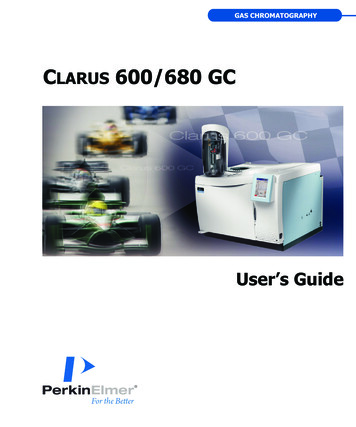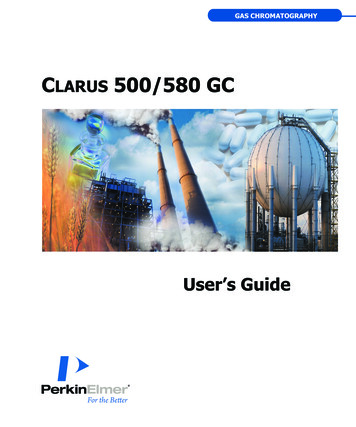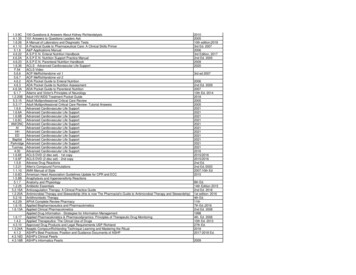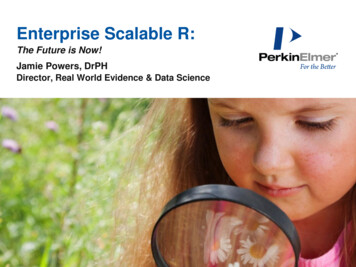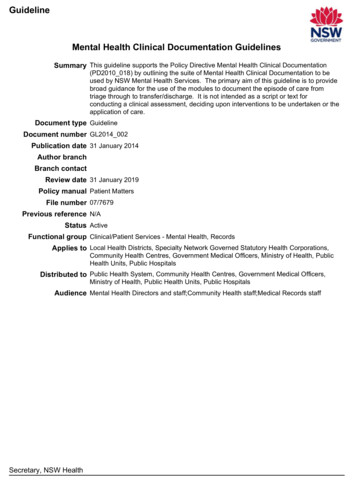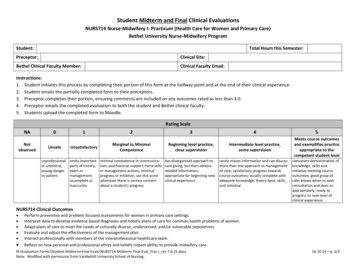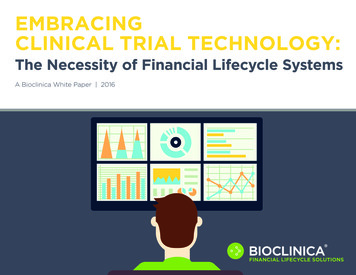Transcription
CLINICALMASS SPECTROMETRYDATA MANAGEMENTSOFTWAREFROM SAMPLE COLLECTIONTO RESULTMSMS WORKSTATION SOFTWAREMSMS workstation software may not be licenced in accordance with the laws in all countries, such as the United States and Canada.Please check with your local representative for availability
PROCESS MORE SAMPLES IN LESS TIMEWITH MORE ACCURATE RESULTS10 REASONS TO CHOOSEMSMS WORKSTATION SOFTWAREMSMS Workstation software (IVD) provides a user friendlyinterface to help lab users store data, set limits, reviewresults and perform QC trend analysis for monitoring oflaboratory performance across one or more instrumentsfrom a networked PC in the lab. It is perfect for the labmanager who wants to quickly and confidently processhundreds to thousands of results per day, with maximumefficiency, while minimizing transcription or operator errors.MSMS Workstation is based upon the use of a centraldatabase with the ability to automatically collect sampleinformation from a worklist, internal standard andcalibration values from a package insert, and sample datafrom an instrument to automatically display sample resultsin intuitive user defined formats. The applications aredesigned to reduce the time and effort required for datareview and interpretation.MSMS Workstation also provides the ability to calculate,update and review the statistical cut-off limits for youranalytes, making it easier to provide the most accurateresults.With the ability to automatically graph QC data from onemore instruments in Levey Jennings plots, histogramsand other formats, MSMS Workstation makes it easier toDownload a sample worklist directly into the system to avoid manual transcription errorsDownload internal standard and control target values from kit inserts directly into the system toavoid manual transcription errorsSet sample, internal standard, control limits and ratios to automatically flag resultsContinuously review and update cut-off values to reduce false positive resultsAccess sample data and results via an intuitive color coded plate mapmonitor instrument performance across the entire lab toidentify potential issues before they occur.Group results by disorder to simplify data review and analysisMSMS Workstation is designed to be used stand-alone aswell as work with other PerkinElmer software packages likeSpecimen Gate Essentials software which can be used toalso collect data from multiple instrument types and inputdemographic data to generate final patient reports.Perform QC trend analysis across one or more instruments to monitor performanceAutomatically export results to Region 4 Stork (R4S) database for advanced interpretationSet incubation time for enzyme activity calculation, automatically subtract blanks from resultsand set cut-offs based on % of daily mean/medianWhether the goal is to automate the data collection fromone MS instrument running hundreds of samples per day ormultiple instruments running thousands, MSMS Workstationis a scalable solution that provides the ability to process moresamples in less time with more accurate results.Archive results from one or more instruments into a central database for easy review & retrievalFLUENT WORKFLOW FROM SAMPLE TO PATIENT REPORTSAMPLESAMPLE WORKLISTSAMPLE RESULTSPATIENT REPORTMSMSINSTRUMENT226 SAMPLE COLLECTION DEVICEPUNCHER SOFTWAREINSTRUMENT SOFTWAREBARCODE READERMSMS WORKSTATION SOFTWARESPECIMEN GATE ESSENTIALS SOFTWARE DBS sample Instrument Control software Plate data review & interpretation Demographics data Generate data Define flagging rules and cutoffsConsolidate results from otherinstruments (GSP , Auto DELFIA , etc.) Sample based results review Review flagged results Enter patient demographics Review results by disorder Generate patient reports Export results to R4S or other LIMS To be purchased separatelyAutomatic worklistgeneration Instrument tuning and maintenanceScan barcodedInternal Standard andControl Target valuesinto the software
USER-FRIENDLY INFORMATICSDefine, update and review cut-offvalues used for a given analysisSet sample, internal standard,control limits and ratios toautomatically flag resultsSIMPLE, VISUAL DATA REVIEW VIA A COLOR-CODED PLATE MAP WITH THE ABILITYTO CLICK ON A WELL TO REVIEW ALL RESULTSABILITY TO DEFINE AND UPDATE CUT-OFF LIMITS BASED UPON USER DEFINED SAMPLERESULTS OR STATISTICSPerform QC trend analysis acrossone or more instruments tomonitor performanceQuickly visualize color codedresults in a grid viewControl points are automaticallytracked against definedstandard deviation rangesREVIEW SAMPLE RESULTS BY ANALYTE FROM A GRID OR OTHER USER DEFINABLE FORMATSTHE ABILITY TO AUTOMATICALLY PERFORM QC TREND ANALYSIS BY GRAPHING RESULTS VS LIMITSIN LEVEY JENNINGS PLOTS, HISTOGRAMS, AND OTHER FORMATS
INTEGRATE MSMS WORKSTATION WITH OPTIONAL SPECIMEN GATE SOFTWARE FOR EVEN MORE EFFECTIVE DATA MANAGEMENT PROCESSSpecimen Gate Essentials provides the tools needed to effectively collect, analyze and report your data. The browser-basedapplication allows for test results import, patient demographic entry and reporting and general workflow management throughan easy-to-use interface.ALL THE ESSENTIAL FEATURESInterpretation and grouping ofresults is simple and effectiveResults import from MSMS workstation softwareAccurate patient data management – no missedpatientsEasy data entry and search toolsSet up core analyte flagging and handle MSMScutoffs through workstation softwareBrowser based software for ease of useUser defined patient report in localized languageSample and Result audit available for tracking andtraceabilityTHE ABILITY TO GROUP AND FLAG ANALYTE CONCENTRATIONS AND RATIOSBY DISORDER TO SIMPLIFY DATA INTERPRETATIONQuickly view and interpret TICdata for the entire plateABILITY TO DISPLAY TIC OR OTHER RESULT SPECIFIC INFORMATION ACROSS MULTIPLE ANALYSESSpecimen Gate Enterprise software is the result of years of continuous development, and the product is widely used in allparts of the world. Specimen Gate software modules providing control and monitoring tools for the entire screening process: LABORATORY - For managing the laboratory processes SCREENING CENTER - For overall management of newborn screening program PATIENT CARE - For follow up of screen-positive patients and unsatisfactory specimens eREPORTS - For remote access and reporting
MSMS WORKSTATIONSOFTWARE TECHNICAL REQUIREMENTSSERVER REQUIREMENTSPLATFORMS SUPPORTEDHardware (minimum requirements):Quad core processor, 2.8 GHz. Memory 8 GB.Free disk space 100 GB Mass spectrometer with Waters Masslynx /Neolynx 4.0 software*Operating system:Windows Server 2012 R2 DBS PuncherSQL Database:Specimen Gate Essentials software (Optional) Panthera-Puncher 9 puncherSQL Server 2014Specimen Gate Enterprise edition (Optional)Modules: Laboratory Screening Center Patient Care PC REQUIREMENTSHardware (minimum requirements):Quad core processor, 2.8 GHz. Memory 4 GB.100 GB hard disk (minimum 20 GB free space requiredduring installation) eReports *Note that not all MSMS Workstation features areavailable for use with Waters PlatformOperating system:Windows 7 SP1 (32/64-bit), Windows 10 (64-bit)SQL Database:SQL Server 2014MSMS WORKSTATION ORDER INFORMATIONPart Number Description5002-0540 Media Only5002-8050 Specimen Gate Server/PCLearn more at www.newbornscreening.perkinelmer.comMSMS workstation software may not be licenced in accordance with the laws in all countries, such as the United States and Canada.Please check with your local representative for availabilityPerkinElmer, Inc.940 Winter StreetWaltham, MA 02451 USAP: (800) 762-4000 or( 1) 203-925-4602www.perkinelmer.comPerkinElmer, Inc.Wallac OyPO Box 1020101 Turku, FinlandPhone: 358 2 2678 111Fax: 358 2 2678 357ISO 13485ISO 9001CMDCASISO 14001OHSAS 18001For a complete listing of our global offices, visit www.perkinelmer.com/ContactUsCopyright 2017, PerkinElmer, Inc. All rights reserved. PerkinElmer is a registered trademark of PerkinElmer, Inc. All other trademarks are the property of their respective owners.1599-9815-2BRO MSMS WorkstationPrinted in Finland
MSMS Workstation is designed to be used stand-alone as well as work with other PerkinElmer software packages like Specimen Gate Essentials software which can be used to also collect data from multiple instrument types and input demographic data to generate final patient reports.