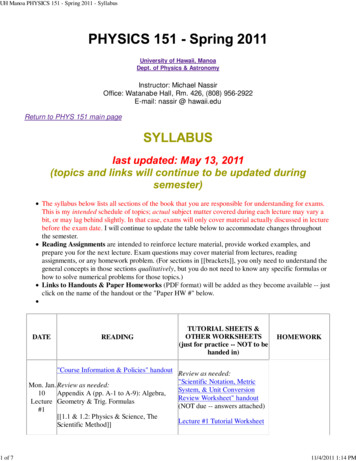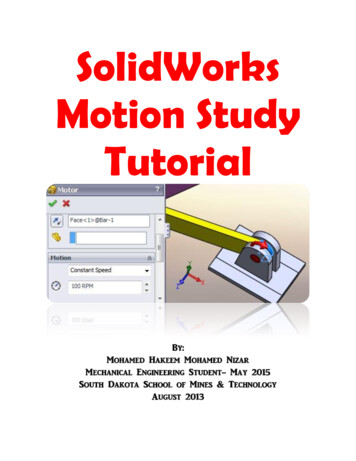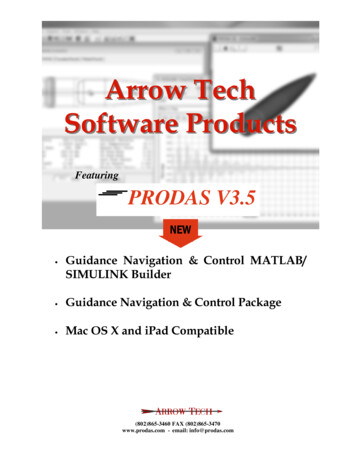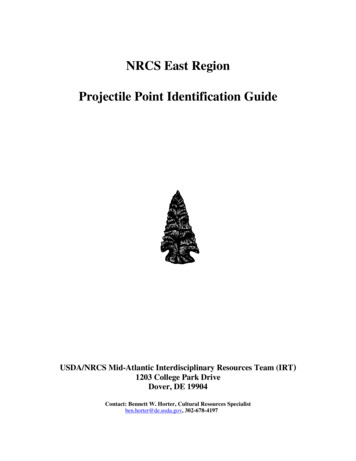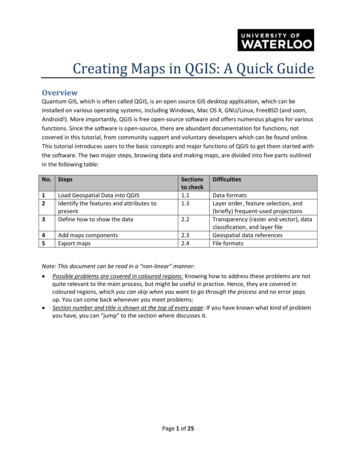Transcription
Projectile MotionProjectile motion is a special case of two-dimensional motion. A particle moving in a verticalplane with an initial velocity and experiencing a free-fall (downward) acceleration, displaysprojectile motion. Some examples of projectile motion are the motion of a ball after beinghit/thrown, the motion of a bullet after being fired and the motion of a person jumping off adiving board. For now, we will assume that the air, or any other fluid through which the object ismoving, does not have any effect on the motion. In reality, depending on the object, air canplay a very significant role. For example, by taking advantage of air resistance, a parachutecan allow a person to land safely after jumping off an airplane. These effects are very brieflydiscussed at the end of this module.Projectile Motion AnalysisBefore proceeding, the following subsection provides a reminder of the three mainequations of motion for constant acceleration. These equations are used to develop theequations for projectile motion.Equations of Motion for Constant AccelerationThe following equations are three commonly used equations of motion for an objectmoving with a constant acceleration.
. Eq. (1). Eq. (2). Eq. (3)Here, is the acceleration, v is the speed,initial position and is the time.is the initial speed, is the position,To begin, consider an object with an initial velocityis thelaunched at an angle ofmeasured from the positive x-direction. The x- and y-components of the object's initialvelocity,and, can be written asand. Eq. (4) and Eq. (5)Here, the x-axis corresponds to the horizontal direction and the y-axis corresponds to thevertical direction. Since there is a downward acceleration due to gravity, the y-component ofthe object's velocity is continuously changing. However, since there is no horizontalacceleration, the x-component of the object's velocity stays constant throughout the motion.Breaking up the motion into x- and y-components simplifies the analysis.The Horizontal ComponentHorizontal DisplacementUsing Eq. (2), at a time , the horizontal displacement for a projectile can be be writtenas
. Eq. (6)where,is the initial position andis the horizontal acceleration. Sinceand, the above equation reduces to. Eq. (7)Eq. (7) is the equation for the horizontal displacement of a projectile as a function oftime. This shows that, before the projectile hits the ground or encounters any otherresistance, the horizontal displacement changes linearly with time.Horizontal VelocityUsing Eq. (1), the horizontal velocity can be written as. Eq. (8)which further reduces to. Eq. (9)Sinceandare constants, this equation shows that the horizontal velocity remainsunchanged throughout the motion.The Vertical ComponentVertical DisplacementUsing Eq. (2), at a time , the vertical displacement for the projectile can be written as. Eq. (10)
where,is the initial position andis the vertical acceleration. Sinceand, the above equation reduces to. Eq. (11)Eq. (11) is the equation for the vertical displacement of a projectile as a function oftime. Unlike the horizontal displacement, the vertical displacement does not varylinearly with time.Vertical VelocityUsing Eq. (1), the vertical velocity can be written as. Eq. (12)Sinceand, this can be further written as. Eq. (13)This equation shows that the vertical component of the velocity continuously changeswith time.Also, using Eq. (3), the vertical velocity can be expressed as. Eq. (14)which can be further written as. Eq. (15)This equation provides a relation between the vertical velocity and the verticaldisplacement.
Maximum Vertical DisplacementWhen an object is launched with a positive vertical velocity component, the verticalvelocity becomes zero at the point where the maximum height is reached. Hence,substitutingin Eq. (15) gives the following equation for the maximum verticaldisplacement of a projectile. Eq. (16)Also, from Eq. (16) observe that, to achieve the maximum possible verticaldisplacement for a fixed initial velocity,whenshould be equal to 1. This happensis 90 (-90 is also valid mathematically but not physically. Mathematically,with a launch angle of -90 , the velocity is zero at a negative time). Therefore, toachieve the maximum height, an object must be launched straight up, which is alsowhat intuition would tell us.The Path EquationBy combining Eq. (7) and Eq. (11), an equation for the projectile's trajectory can beobtained. Rearranging Eq. (7) to isolate for and substituting it into Eq. (11) gives. Eq. (17)This is the equation for the path of a projectile. If the initial conditions are known, then thepath of the projectile can be determined. Due to the quadratic form of the equation, eachy-position has two corresponding x-positions. These different x-positions correspond todifferent time values. For example, when a ball is thrown, it can cross a certain height
twice, once on the way up and once on the way down. It should also be noted that, dueto the tan and cos terms, this path equation is not defined at 90 and -90 . This can alsobe understood by the fact that there will be many y-positions for the same initial xposition.In the following plot, the dashed line shows the trajectory of a projectile launched at aninitial height of 1m, with an initial velocity of 4m/s and at an angle of 45 from thehorizontal. The sliders can be used to adjust the initial conditions and observe the newtrajectory (solid line).Initial height (m)Launch angle (deg)Initial velocity (m/s)0.0 0.5 1.0 1.5 2.0-90.0-45.00.0 45.090.00.0 1.0 2.0 3.0 4.0Horizontal RangeThe horizontal range can be defined as the horizontal distance a projectile travelsbefore returning to its launch height. When the final height is equal to the launchheight (i.e.), Eq. (11) reduces to the following,
. Eq. (18)When is non-zero, this equation can be written as. Eq. (19)By substituting Eq. (18) into Eq. (7), the following equation is obtained. Eq. (20)Using the identitygives. Eq. (21)This shows that the horizontal displacement, when the projectile returns to the launchheight, is greatest whenThis means that the range is maximum whenthe launch angle is 45 . The following plot shows the trajectory of a projectilelaunched with an initial velocity of 10 m/s, at an angle of 45 and with no initial height(dashed line). The launch angle can be varied to observe the effect on the range.Launch angle (deg)0.0 30.0 60.0 90.0
Examples with MapleSimExample 1: Tennis ServeProblem statement: A tennis player serves a ball with a speed of 30m/s. The ball leavesthe racquet at a height of 2.5m and a horizontal distance of 12.25m from the net. Theheight of the net is 0.91m.a) If the ball leaves the racquet horizontally, will the ball clear the net?b) If the ball leaves the racquet at an angle of 10 below the horizontal, will the ball clearthe net?c) What is the minimum angle at which the ball must leave the racquet for it to clear thenet?Analytical SolutionData:
[m/s][m][m][m][rad](Converting the angle from degrees to radians so that it can be used in the)[m/s2]Solution:Part a) Determining if the ball clears the net if it leaves the racquet horizontally.The time it takes the ball to reach the net can be solved for using Eq. (7). The height of the center of the ball when it reaches the plane of the net can becalculated using Eq. (11). Sinceis greater than 0.91m, the ball clears the net for this serve.In the following plot, the solid line shows the trajectory of the ball for this case. Thedotted lines show the x- and y-positions of the ball when it reaches the plane of thenet and the dashed line represents the net.Trajectory - Part a).
Part b) Determining if the ball clears the net it if leaves the racquet at an angle10 below the horizontal.Using the same approach as Part a), the time that the ball takes to reach the netcan be solved for using Eq. (7). at 5 digits0.41462The height of the center of the ball when it reaches the plane of the net can becalculated using Eq. (11). Since y2 is negative, it means that the ball bounced on the ground before reaching
the net. A negative value is obtained since the equations do not account for thepresence of the ground. In the following plot, the solid line shows the trajectory ofthe ball for this case and the dashed line represents the net.Trajectory - Part b).Part c) Finding the minimum angle required to clear the net.For the ball to hit the top of the net, the height of the ball should be equal to theheight of the net when the ball reaches the plane of the net. By combining Eq. (7)and Eq. (11), and substituting the parameters specific to this problem, the followingequation is obtained.(2.1.1.3.1)Due to the form of the equation, there are many angles that satisfy it. For this case,only the smallest angle in the first and fourth quadrant are of interest. The twoangles in the first and fourth quadrant are 1.504 rad and -0.063 rad. The smaller of
the two angles is -0.063 rad, which is approximately equal to -3.6 . Therefore, theball must leave the racquet at an angle slightly greater than -3.6 for it to just clearthe net.In the following plot, the solid line shows the trajectory of the ball of this case. Thedotted lines show the x- and y- positions of the ball when it reaches the plane ofthe net and the dashed line represents the net.Trajectory - Part c).MapleSim SimulationConstructing the modelStep1: Insert ComponentsDrag the following components into the workspace:Table 1: Components and locationsComponentLocationMultibody Body andFrames
Multibody VisualizationMultibody SensorsSignal Blocks Routing DeMultiplexersSignal Blocks RelationalSignal Blocks TerminateMultibody Body andFramesMultibody Body andFramesStep 2: Connect the componentsConnect the components as shown in the following diagram (the dashed boxes arenot part of the model, they have been drawn on top to help make it clear what the
different components are for).Fig. 1: Component diagramStep 3: Create parametersClick the Add a Parameter Block icon (), click on the workspace and doubleclick the Parameters icon that will appear on the workspace. Create parametersfor the initial height of the ball , the initial speed of the ball , the distance to thenet , and the launch angle(see Fig. 2).Fig. 2: Parameter Block settingsStep 4: Adjust the parametersReturn to the main diagram ( ) and, with a single click on theParameters icon, enter the following parameters (Fig. 3) in the Inspector tab.
Fig. 3: ParametersNote: Step 3 and Step 4 are not essential and can be skipped. The parametervalues can be directly entered for each component instead of using variables.However, creating a parameter block as described above makes it easy torepeatedly change the parameters and play around with the model to see theeffects on the simulation results.Step 5: Change the initial conditionsReturn to the main diagram and click the Rigid Body component. As shown below,enter the initial conditions in the Inspector tab in terms of the parameters.
Fig. 4: Rigid Body ParametersStep 6: Set up the netThis step creates a rod that helps visualize the top of the net in the 3-D view. Thelength of a tennis net is approximately 11m and the height of the top of the net isapproximately 0.91m at the center.1. Click the Fixed Frame component and, as shown in Fig. 5, enter
1.for the location of the Fixed Frame.Fig. 5: Fixed Frame Parameters2. Then, as shown in Fig. 6, click the Rigid Body Frame component andchange the length in the z direction to 11m. This length is not important anddoes not affect the results of the simulation, it just aids with the visualization.Fig. 6: Rigid Body Frame ParametersStep 7: Add a plot window for the trajectory
1. Attach a Probe as shown in Fig. 1.2. Click the probe and select 1 and 2 in the Inspector tab. In this case, 1corresponds to the x-position and 2 corresponds to the y-position.3. Using the Plot tab, add a Plot window for the trajectory of the ball. To add awindow, click the drop down menu that says Default Plot Window and click -Add Window--. After giving the window a name, click OK and then clickEmpty to show the plot options. Give the plot a title and set up the plot toshow Probe1: value[1] on the x-axis and Probe2: value[2] on the y-axis.Step 8: Run the simulation1. Click the Greater Equal Threshold component and enter d in the thresholdtextbox in the Inspector tab.2. Run the simulation for theta 0 (Problem Part a).The simulation can be rerun by changing the other parameters to see the differentcombinations of speed, angle, height and distance that allow the ball to clear the net.The following image shows what the 3-D view should look like for Part c) of theproblem.Fig. 7: 3-D view of the tennis ball simulationExample 2: Target ShootingProblem Statement: An air rifle that shoots pellets with a speed of 100 m/s is to beaimed at an apple placed 100 m away. The center of the apple is at the same height asthe muzzle.
a) At what angle above the horizontal must the rifle be pointed so that the pellet hits theapple dead center?b) How high above the center of the apple should the rifle be aimed?c) What is the maximum vertical displacement of the pellet when it follows the requiredtrajectory?d) What is the vertical velocity of the pellet 0.25 sec before it hits the target?Analytical SolutionData:[m/s][m][m/s2]Solution:Part a) Determining the rifle angle required to hit the target dead center.Since the muzzle exit and the target are at the same height, for the pellet to hit thecenter of the target, the vertical displacement of the pellet should be zero when thepellet reaches the plane of the target. By combining Eq. (7) and Eq. (11), andsubstituting the parameters specific to this problem, the following equation isobtained.(2.2.1.1.1)
Due to the form of the equation, there are many angles that satisfy it. For this case,only the smallest angle in the first quadrant, which is 0.049 rad or 2.81 , is ofinterest. Therefore, the rifle needs to be pointed at an angle of 2.81 above thehorizontal to hit the target dead center.Part b) Determining the height of the point above the target that has to be aimed at.If the rifle needs to be pointed at an angle of, it needs to be aimed at a pointabove the center of the target.Since,the height above the target to which the rifle should be pointed is, Therefore, the rifle has to aimed at a point 4.9 m above the target for the pellet tohit the target dead center.The following plot contains the pellet trajectory and the line of sight of the rifle.Trajectory - Part c).Part c) Determining the maximum vertical displacement of the pellet for the requiredtrajectory.
Using Eq. (16), the maximum vertical displacement of the bullet is Therefore, the maximum vertical displacement of the pellet for the requiredtrajectory is 1.22 m.Part d) Determining the vertical velocity of the pellet 0.25 sec before impact.The total time it takes the pellet to strike the target can be found using Eq. (7). The vertical velocity 0.25 sec before impact can be calculated using Eq. (13). Therefore, the velocity of the pellet 0.25 seconds before impact is -2.45 m/s.MapleSim SimulationConstructing the ModelStep1: Insert ComponentsDrag the following components into the workspace:Table 2: Components and locationsComponentLocationMultibody Body andFrames(2required)Multibody VisualizationMultibody
SensorsSignal Blocks Routing DeMultiplexersSignal Blocks RelationalSignal Blocks BooleanMultibody Body andFramesStep 2: Connect the componentsConnect the components as shown in the following diagram.Fig. 8: Component diagramStep 3: Create parametersClick the Add a Parameter Block icon (), click on the workspace and doubleclick the Parameters icon that will appear on the workspace. Create parametersfor the initial speed of the ball , the distance to the target , and the launch angle(as shown below).
Fig. 9: Parameter Block SettingsStep 4: Adjust the parametersReturn to the main diagram ( ), then click the Parameters icon inthe workspace. Change the parameters in the Inspector tab as shown in Fig 10.Fig. 10: ParametersStep 5: Change the initial conditionsReturn to the main diagram and click the Rigid Body component that correspondsto the rifle pellet. As shown in Fig. 11, enter the following initial conditions (Fig. 11)in the Inspector tab in terms of the parameters.
Fig. 11: Rigid Body ParametersStep 6: Set up the targetThis step creates another sphere that represents the apple. This helps visualizethe target in the 3-D view.Click the Fixed Frame component and change the position of the fixed frame to [d,0,0].Step 7: Add a plot window for the trajectory
1. Click Probe 1 and select 1 and 2 in the Inspector tab. In this case, 1corresponds to the x-position and 2 corresponds to the y-position.2. Using the Plot tab, add a plot window for the trajectory of the pellet. To add awindow, click the Default Plot Window drop down menu and click --AddWindow--. After giving the window a name, click OK and then click Empty toshow the plot options. Give the plot a title and set up the plot to show Probe1:value[1] on the x-axis and Probe2: value[2] on the y-axis.Step 8: Run the simulation1. Click Probe 2 and select 1 and 2 in the Inspector tab. Also, click on theGreater Equal Threshold component and enter d in the threshold textbox inthe Inspector tab.2. Click Run Simulation ().The following figure shows the 3-D visualization for the simulation.Fig. 12: 3-D visualizationOne step further: Incorporating DragDrag force refers to the force that opposes the relative motion of an object in a fluid. In thecase of the tennis ball, it is resistance offered by the air.The force due to drag is expressed using the following equation:
. Eq. (22)where,is the coefficient of drag, is the density of the fluid,is the characteristic area ofthe object and is the speed of the object relative to the fluid. In the case of a ball, thecharacteristic area is the area of cross-section. The coefficient of drag depends on a lot ofdifferent factors and is usually very difficult to calculate analytically. Hence the coefficient ofdrag is usually found through experiments or using numerical methods. For the case of asphere, coefficient of drag curves are commonly available in textbooks and the internet. Fig.13 is obtained from the www.nasa.gov website (available at: re.html).Fig. 13: Coefficient of drag for spheres.As can be seen, the coefficient of drag is plotted as a function of the Reynolds number Re.This a dimensionless number which is very commonly used in the field of fluid dynamics. Itgives a measure of the ratio of inertial forces to viscous forces. For a sphere the Reynolds
number is expressed as,. Eq. (23)where,is the density of the fluid, is the velocity of the flow, D is the diameter of thesphere andis the viscosity of the fluid.If the ball is moving through the air with a velocity ofthen the direction of thedrag force will be in a direction opposite to this vector. The magnitude of this drag force willbe given by Eq. (22). In vector form this force will be. Eq. (24)This can be simplified and written as,. Eq. (25)where,is the speed of the ball.This can be incorporated into the MapleSim model as shown in the following diagram. Sincethe coefficient of drag is not constant, points from the curve are input into a Microsoft Excelspreadsheet in the form of a table and attached to the model. For the case of the tennis ball,the curve that corresponds to a rough sphere has been used. This data can then be used bythe 1D Lookup Table component which interpolates between the points.
Fig. 14: Component diagram for the Tennis example with drag.This model can be played around with to see the effect of drag. Its results can then becompared to the previous model that does not include drag to see the differences. For a ballmoving at a speed around 30 m/s, the Re number is approximately. By looking at thecoefficient of drag curve, it can be seen that the coefficient of drag for this Re number isapproximately 0.2 which is not very high. It can also be observed that the coefficient of dragvalues suddenly dips around a Re number offor rough spheres. This early reduction ofdrag for rough spheres plays a significant role is sports like tennis, golf, baseball, cricket,etc.By running this simulation with theta equal to 0 and 30m/s, the ball is predicted to beapproximately 1.3 mm lower at the net than the prediction of the model without drag. Thisshows that neglecting drag in this case is an extremely good assumption.Reference:Halliday et al. "Fundamentals of Physics", 7th Edition. 111 River Street, NJ, 2005, John Wiley& Sons, Inc.
0.0 0.5 1.0 1.5 2.0 -90.0-45.0 0.0 45.0 90.0 0.0 1.0 2.0 3.0 4.0 Horizontal Range The horizontal range can be defined as the horizontal distance a projectile travels before returning to its launch height. When the final height is equal to the launch height (i.e. ), Eq. (11) reduces to the following,