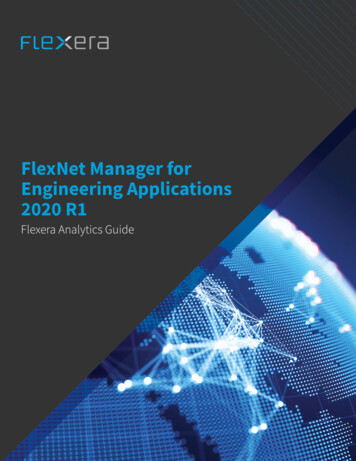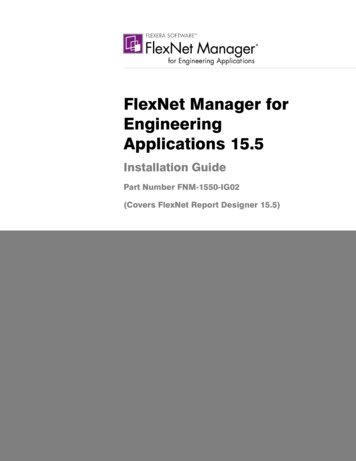
Transcription
FlexNet Manager forEngineeringApplications 15.5Installation GuidePart Number FNM-1550-IG02(Covers FlexNet Report Designer 15.5)
Legal InformationBook Name:FlexNet Manager for Engineering Applications 15.5 Installation GuidePart Number:FNM-1550-IG02Product Release Date:February 2014Copyright NoticeCopyright 2014 Flexera Software LLC. All Rights Reserved.This product contains proprietary and confidential technology, information and creative works owned by Flexera Software LLC and its licensors,if any. Any use, copying, publication, distribution, display, modification, or transmission of such technology in whole or in part in any form or byany means without the prior express written permission of Flexera Software LLC is strictly prohibited. Except where expressly provided byFlexera Software LLC in writing, possession of this technology shall not be construed to confer any license or rights under any Flexera SoftwareLLC intellectual property rights, whether by estoppel, implication, or otherwise.All copies of the technology and related information, if allowed by Flexera Software LLC, must display this notice of copyright and ownership infull.FlexNet Manager incorporates software developed by others and redistributed according to license agreements. Copyright notices and licensesfor these external libraries are provided in a supplementary document that is available from the Flexera Software download site.Intellectual PropertyFor a list of trademarks and patents that are owned by Flexera Software, see ty. All otherbrand and product names mentioned in Flexera Software products, product documentation, and marketing materials are the trademarks andregistered trademarks of their respective owners.Restricted Rights LegendThe Software is commercial computer software. If the user or licensee of the Software is an agency, department, or other entity of the UnitedStates Government, the use, duplication, reproduction, release, modification, disclosure, or transfer of the Software, or any relateddocumentation of any kind, including technical data and manuals, is restricted by a license agreement or by the terms of this Agreement inaccordance with Federal Acquisition Regulation 12.212 for civilian purposes and Defense Federal Acquisition Regulation Supplement 227.7202for military purposes. The Software was developed fully at private expense. All other use is prohibited.
Contents1Introduction and Overview. . . . . . . . . . . . . . . . . . . . . . . . . . . . . . . . . . . . . . . . . . . . . . . . . . . 7Installation Guide Outline . . . . . . . . . . . . . . . . . . . . . . . . . . . . . . . . . . . . . . . . . . . . . . . . . . . . . . . . . . . . . . . . . . . . .7Intended Audience. . . . . . . . . . . . . . . . . . . . . . . . . . . . . . . . . . . . . . . . . . . . . . . . . . . . . . . . . . . . . . . . . . . . . . . . . . .8Additional Documentation. . . . . . . . . . . . . . . . . . . . . . . . . . . . . . . . . . . . . . . . . . . . . . . . . . . . . . . . . . . . . . . . . . . . .82Before Installing FlexNet Manager for Engineering Applications . . . . . . . . . . . . . . . . . . 10Using FlexNet Manager for Engineering Applications to Report on IBM LUM Usage . . . . . . . . . . . . . . . . . . . .11Using FlexNet Manager for Engineering Applications to Report on DSLS Usage . . . . . . . . . . . . . . . . . . . . . . .11Deployment Options . . . . . . . . . . . . . . . . . . . . . . . . . . . . . . . . . . . . . . . . . . . . . . . . . . . . . . . . . . . . . . . . . . . . . . . .12Basic Deployment: Without FlexNet Report Designer . . . . . . . . . . . . . . . . . . . . . . . . . . . . . . . . . . . . . . . . . . . . . . . . . . . .12Deployment with FlexNet Report Designer . . . . . . . . . . . . . . . . . . . . . . . . . . . . . . . . . . . . . . . . . . . . . . . . . . . . . . . . . . . .13Deployment for High Workload: Multiple Servers . . . . . . . . . . . . . . . . . . . . . . . . . . . . . . . . . . . . . . . . . . . . . . . . . . . . . . .14System Requirements . . . . . . . . . . . . . . . . . . . . . . . . . . . . . . . . . . . . . . . . . . . . . . . . . . . . . . . . . . . . . . . . . . . . . . .16Installation Checklist . . . . . . . . . . . . . . . . . . . . . . . . . . . . . . . . . . . . . . . . . . . . . . . . . . . . . . . . . . . . . . . . . . . . . . . .16Downloading the FlexNet Manager for Engineering Applications Admin/Reporting Installers . . . . . . . . . . . .17FlexNet Manager for Engineering Applications Licensing . . . . . . . . . . . . . . . . . . . . . . . . . . . . . . . . . . . . . . . . .17License Certificate Structure. . . . . . . . . . . . . . . . . . . . . . . . . . . . . . . . . . . . . . . . . . . . . . . . . . . . . . . . . . . . . . . . . . . . . . . .18FlexNet Manager for Engineering Applications INCREMENT Lines . . . . . . . . . . . . . . . . . . . . . . . . . . . . . . . . . . . . . . . . .18What To Do With the License File Lines You Receive from Flexera Software. . . . . . . . . . . . . . . . . . . . . . . . . . . . . . . . . .19Planning User Accounts . . . . . . . . . . . . . . . . . . . . . . . . . . . . . . . . . . . . . . . . . . . . . . . . . . . . . . . . . . . . . . . . . . . . .19Configuring a Database for FlexNet Manager for Engineering Applications . . . . . . . . . . . . . . . . . . . . . . . . . . .203Installing FlexNet Manager for Engineering Applications . . . . . . . . . . . . . . . . . . . . . . . . 21Installing FlexNet Manager for Engineering Applications Admin . . . . . . . . . . . . . . . . . . . . . . . . . . . . . . . . . . . .21Installation Process. . . . . . . . . . . . . . . . . . . . . . . . . . . . . . . . . . . . . . . . . . . . . . . . . . . . . . . . . . . . . . . . . . . . . . . . . . . . . . .21Running the FlexNet Manager for Engineering Applications Admin Installation Wizard . . . . . . . . . . . . . . . . . . . . . . . . .22FlexNet Manager for Engineering Applications 15.5 Installation GuideFNM-1550-IG023
ContentsInstalling FlexNet Manager for Engineering Applications Admin from the Command Line . . . . . . . . . . . . . . . . . . . . . . .29Creating an Empty FlexNet Manager for Engineering Applications Admin Database . . . . . . . . . . . . . . . . . . . . . . . . . . .30Running FlexNet Manager for Engineering Applications Admin from the Command Line. . . . . . . . . . . . . . . . . . . . . . . .31Running FlexNet Manager for Engineering Applications Admin As a Service . . . . . . . . . . . . . . . . . . . . . . . . . . . . . . . . .32Installing the UNIX Service Script . . . . . . . . . . . . . . . . . . . . . . . . . . . . . . . . . . . . . . . . . . . . . . . . . . . . . . . . . . . . . . . . .32Installing the Windows Service . . . . . . . . . . . . . . . . . . . . . . . . . . . . . . . . . . . . . . . . . . . . . . . . . . . . . . . . . . . . . . . . . .32Managing the FlexNet Manager for Engineering Applications Admin Service . . . . . . . . . . . . . . . . . . . . . . . . . . . . . .33Stopping the Service . . . . . . . . . . . . . . . . . . . . . . . . . . . . . . . . . . . . . . . . . . . . . . . . . . . . . . . . . . . . . . . . . . . . . . . . . .34Signing In . . . . . . . . . . . . . . . . . . . . . . . . . . . . . . . . . . . . . . . . . . . . . . . . . . . . . . . . . . . . . . . . . . . . . . . . . . . . . . . . . . . . . .34FlexNet Manager for Engineering Applications Admin Directory Structure . . . . . . . . . . . . . . . . . . . . . . . . . . . . . . . . . . .35Stopping FlexNet Manager for Engineering Applications Admin . . . . . . . . . . . . . . . . . . . . . . . . . . . . . . . . . . . . . . . . . . .36Installing FlexNet Manager for Engineering Applications Reporting . . . . . . . . . . . . . . . . . . . . . . . . . . . . . . . . .37Installation Process. . . . . . . . . . . . . . . . . . . . . . . . . . . . . . . . . . . . . . . . . . . . . . . . . . . . . . . . . . . . . . . . . . . . . . . . . . . . . . .37Running the FlexNet Manager for Engineering Applications Reporting Installation Wizard . . . . . . . . . . . . . . . . . . . .37Installing FlexNet Manager for Engineering Applications Reporting from the Command Line. . . . . . . . . . . . . . . . . .44Creating an Empty FlexNet Manager for Engineering Applications Reporting Database. . . . . . . . . . . . . . . . . . . . . . . . .45Partitioning the Remaining Database Tables (Data Warehouse Tables) . . . . . . . . . . . . . . . . . . . . . . . . . . . . . . . . . . . . .46Running FlexNet Manager for Engineering Applications Reporting from the Command Line . . . . . . . . . . . . . . . . . . . . .48Running FlexNet Manager for Engineering Applications Reporting As a Service . . . . . . . . . . . . . . . . . . . . . . . . . . . . . .48Installing the UNIX Service Script . . . . . . . . . . . . . . . . . . . . . . . . . . . . . . . . . . . . . . . . . . . . . . . . . . . . . . . . . . . . . . . . .49Installing the Windows Service . . . . . . . . . . . . . . . . . . . . . . . . . . . . . . . . . . . . . . . . . . . . . . . . . . . . . . . . . . . . . . . . . .49Managing the Service . . . . . . . . . . . . . . . . . . . . . . . . . . . . . . . . . . . . . . . . . . . . . . . . . . . . . . . . . . . . . . . . . . . . . . . . . .50Stopping the Service . . . . . . . . . . . . . . . . . . . . . . . . . . . . . . . . . . . . . . . . . . . . . . . . . . . . . . . . . . . . . . . . . . . . . . . . . .51Signing In . . . . . . . . . . . . . . . . . . . . . . . . . . . . . . . . . . . . . . . . . . . . . . . . . . . . . . . . . . . . . . . . . . . . . . . . . . . . . . . . . . .51FlexNet Manager for Engineering Applications Reporting Directory Structure . . . . . . . . . . . . . . . . . . . . . . . . . . . . . . . . .51Stopping FlexNet Manager for Engineering Applications Reporting. . . . . . . . . . . . . . . . . . . . . . . . . . . . . . . . . . . . . . . . .53The Next Step . . . . . . . . . . . . . . . . . . . . . . . . . . . . . . . . . . . . . . . . . . . . . . . . . . . . . . . . . . . . . . . . . . . . . . . . . . . . . . . . . . .534Upgrading to FlexNet Manager for Engineering Applications 15.5 . . . . . . . . . . . . . . . . . 54Preparing to Upgrade FlexNet Manager for Engineering Applications . . . . . . . . . . . . . . . . . . . . . . . . . . . . . . . .55Upgrade Steps . . . . . . . . . . . . . . . . . . . . . . . . . . . . . . . . . . . . . . . . . . . . . . . . . . . . . . . . . . . . . . . . . . . . . . . . . . . . .55Upgrading FlexNet Manager for Engineering Applications Admin . . . . . . . . . . . . . . . . . . . . . . . . . . . . . . . . . . . . . . . . . .55Upgrading the FlexNet Manager for Engineering Applications Admin Database Schema. . . . . . . . . . . . . . . . . . . . . . . .57Upgrading FlexNet Manager for Engineering Applications Reporting . . . . . . . . . . . . . . . . . . . . . . . . . . . . . . . . . . . . . . .57Upgrading the FlexNet Manager for Engineering Applications Reporting Database Schema . . . . . . . . . . . . . . . . . . . . .59Next Steps . . . . . . . . . . . . . . . . . . . . . . . . . . . . . . . . . . . . . . . . . . . . . . . . . . . . . . . . . . . . . . . . . . . . . . . . . . . . . . . .615Upgrading or Installing FlexNet Report Designer (Cognos) . . . . . . . . . . . . . . . . . . . . . . . 62FlexNet Report Designer Components. . . . . . . . . . . . . . . . . . . . . . . . . . . . . . . . . . . . . . . . . . . . . . . . . . . . . . . . . .62Time Zone Considerations . . . . . . . . . . . . . . . . . . . . . . . . . . . . . . . . . . . . . . . . . . . . . . . . . . . . . . . . . . . . . . . . . . . . . . . . .63Upgrading FlexNet Report Designer . . . . . . . . . . . . . . . . . . . . . . . . . . . . . . . . . . . . . . . . . . . . . . . . . . . . . . . . . . .63Upgrading from FlexNet Report Designer 12.0, 14.x, and 15.x . . . . . . . . . . . . . . . . . . . . . . . . . . . . . . . . . . . . . . . . . . . . .63Exporting Custom Reports . . . . . . . . . . . . . . . . . . . . . . . . . . . . . . . . . . . . . . . . . . . . . . . . . . . . . . . . . . . . . . . . . . . . . . . . .64FlexNet Manager for Engineering Applications 15.5 Installation GuideFNM-1550-IG024
ContentsFlexNet Report Designer Installation Process . . . . . . . . . . . . . . . . . . . . . . . . . . . . . . . . . . . . . . . . . . . . . . . . . . .64Creating the Content Store Database . . . . . . . . . . . . . . . . . . . . . . . . . . . . . . . . . . . . . . . . . . . . . . . . . . . . . . . . . . . . . . . .65Creating a Microsoft SQL Server Content Store . . . . . . . . . . . . . . . . . . . . . . . . . . . . . . . . . . . . . . . . . . . . . . . . . . . . .65Creating an Oracle Content Store . . . . . . . . . . . . . . . . . . . . . . . . . . . . . . . . . . . . . . . . . . . . . . . . . . . . . . . . . . . . . . . .66Using FlexNet Report Designer with Oracle. . . . . . . . . . . . . . . . . . . . . . . . . . . . . . . . . . . . . . . . . . . . . . . . . . . . . . . . .67Installing FlexNet Report Designer on Microsoft Windows . . . . . . . . . . . . . . . . . . . . . . . . . . . . . . . . . . . . . . . . . . . . . . . .68Importing the FlexNet Report Designer (Cognos) Package . . . . . . . . . . . . . . . . . . . . . . . . . . . . . . . . . . . . . . . . . . . . . . .71Importing Custom Reports . . . . . . . . . . . . . . . . . . . . . . . . . . . . . . . . . . . . . . . . . . . . . . . . . . . . . . . . . . . . . . . . . . . . . . . . .71Starting and Stopping FlexNet Report Designer . . . . . . . . . . . . . . . . . . . . . . . . . . . . . . . . . . . . . . . . . . . . . . . . . . . . . . . .72Re-Configuring FlexNet Report Designer. . . . . . . . . . . . . . . . . . . . . . . . . . . . . . . . . . . . . . . . . . . . . . . . . . . . . . . . . . . . . .72Post-Installation Configuration Steps . . . . . . . . . . . . . . . . . . . . . . . . . . . . . . . . . . . . . . . . . . . . . . . . . . . . . . . . . .72FlexNet Manager for Engineering Applications Permissions for Accessing FlexNet Report Designer . . . . . .73Accessing FlexNet Report Designer Directly from a Web Browser. . . . . . . . . . . . . . . . . . . . . . . . . . . . . . . . . . .736Testing the FlexNet Manager for Engineering Applications Installation . . . . . . . . . . . . . 75Troubleshooting FlexNet Agents . . . . . . . . . . . . . . . . . . . . . . . . . . . . . . . . . . . . . . . . . . . . . . . . . . . . . . . . . . . . . .777Configuring FlexNet Manager for Engineering Applications . . . . . . . . . . . . . . . . . . . . . . 79Configuring FlexNet Manager for Engineering Applications Behavior After Installation . . . . . . . . . . . . . . . . .80Modifying Settings Using the FlexNet Manager for Engineering Applications Admin Web Interface. . . . . . . . . . . . . . . .80Modifying Settings Using the FlexNet Manager for Engineering Applications Admin Configurator. . . . . . . . . . . . . . . . .80Modifying Settings Using the FlexNet Manager for Engineering Applications Reporting Configurator . . . . . . . . . . . . . .82Exporting Configuration Settings . . . . . . . . . . . . . . . . . . . . . . . . . . . . . . . . . . . . . . . . . . . . . . . . . . . . . . . . . . . . . .83Exporting FlexNet Manager for Engineering Applications Admin Configuration Settings from the Web Application . . .84Exporting FlexNet Manager for Engineering Applications Admin Configuration Settings from the Command Line . . . .84Exporting FlexNet Manager for Engineering Applications Reporting Configuration Settings from the Command Line .85Importing Configuration Settings . . . . . . . . . . . . . . . . . . . . . . . . . . . . . . . . . . . . . . . . . . . . . . . . . . . . . . . . . . . . . .85Importing Configuration Settings from the Web Application . . . . . . . . . . . . . . . . . . . . . . . . . . . . . . . . . . . . . . . . . . . . . . .85Importing FlexNet Manager for Engineering Applications Admin Configuration Settings from the Command Line . . . .86Importing FlexNet Manager for Engineering Applications Reporting Configuration Settings from the Command Line .86Setting Access Rights for FlexNet Manager for Engineering Applications Admin Users . . . . . . . . . . . . . . . . .86License Server Access . . . . . . . . . . . . . . . . . . . . . . . . . . . . . . . . . . . . . . . . . . . . . . . . . . . . . . . . . . . . . . . . . . . . . . . . . . . .87Creating License Server Administrative Sets . . . . . . . . . . . . . . . . . . . . . . . . . . . . . . . . . . . . . . . . . . . . . . . . . . . . . . . .87Editing License Server Administrative Sets . . . . . . . . . . . . . . . . . . . . . . . . . . . . . . . . . . . . . . . . . . . . . . . . . . . . . . . . .88Agent Access Rights. . . . . . . . . . . . . . . . . . . . . . . . . . . . . . . . . . . . . . . . . . . . . . . . . . . . . . . . . . . . . . . . . . . . . . . . . . . . . .88Editing Agent Access Rights . . . . . . . . . . . . . . . . . . . . . . . . . . . . . . . . . . . . . . . . . . . . . . . . . . . . . . . . . . . . . . . . . . . .88Configuring FlexNet Manager for Engineering Applications for LDAP . . . . . . . . . . . . . . . . . . . . . . . . . . . . . . . .89Configuring FlexNet Manager for Engineering Applications Admin for Secure Socket Layer . . . . . . . . . . . . .89Configuring Server-Side Secure Socket Layer . . . . . . . . . . . . . . . . . . . . . . . . . . . . . . . . . . . . . . . . . . . . . . . . . . . . . . . . .89Generating a Test Certificate . . . . . . . . . . . . . . . . . . . . . . . . . . . . . . . . . . . . . . . . . . . . . . . . . . . . . . . . . . . . . . . . . . . .90Configuring FlexNet Manager for Engineering Applications Admin with the Test Certificate . . . . . . . . . . . . . . . . . . .91Verifying the Test Certificate . . . . . . . . . . . . . . . . . . . . . . . . . . . . . . . . . . . . . . . . . . . . . . . . . . . . . . . . . . . . . . . . . . . . .92FlexNet Manager for Engineering Applications 15.5 Installation GuideFNM-1550-IG025
ContentsObtaining a Trusted Certificate. . . . . . . . . . . . . . . . . . . . . . . . . . . . . . . . . . . . . . . . . . . . . . . . . . . . . . . . . . . . . . . . . . .92Configuring FlexNet Manager for Engineering Applications Admin with a Permanent Certificate . . . . . . . . . . . . . . .93Configuring Client-Side Secure Socket Layer . . . . . . . . . . . . . . . . . . . . . . . . . . . . . . . . . . . . . . . . . . . . . . . . . . . . . . . . . .94Importing a Secure Socket Layer Server’s Certificate into the Truststore . . . . . . . . . . . . . . . . . . . . . . . . . . . . . . . . . .94Configuring FlexNet Manager for Engineering Applications Admin with a New Truststore . . . . . . . . . . . . . . . . . . . .95Verifying the Trusted Connection . . . . . . . . . . . . . . . . . . . . . . . . . . . . . . . . . . . . . . . . . . . . . . . . . . . . . . . . . . . . . . . . .95Setting the Java Heap Size for FlexNet Manager for Engineering Applications. . . . . . . . . . . . . . . . . . . . . . . . .96Customizing an Alert Email Template . . . . . . . . . . . . . . . . . . . . . . . . . . . . . . . . . . . . . . . . . . . . . . . . . . . . . . . . . .96Specifying Locales. . . . . . . . . . . . . . . . . . . . . . . . . . . . . . . . . . . . . . . . . . . . . . . . . . . . . . . . . . . . . . . . . . . . . . . . . .98Associating User Accounts with Locales . . . . . . . . . . . . . . . . . . . . . . . . . . . . . . . . . . . . . . . . . . . . . . . . . . . . . . . . . . . . . .98Adding Locales . . . . . . . . . . . . . . . . . . . . . . . . . . . . . . . . . . . . . . . . . . . . . . . . . . . . . . . . . . . . . . . . . . . . . . . . . . . . . . . . . .98Customizing the Date and Time Format . . . . . . . . . . . . . . . . . . . . . . . . . . . . . . . . . . . . . . . . . . . . . . . . . . . . . . . . .99FlexNet Log Files . . . . . . . . . . . . . . . . . . . . . . . . . . . . . . . . . . . . . . . . . . . . . . . . . . . . . . . . . . . . . . . . . . . . . . . . . .100FlexNet Manager for Engineering Applications Log File . . . . . . . . . . . . . . . . . . . . . . . . . . . . . . . . . . . . . . . . . . . . . . . . .100Third-Party Component Log File . . . . . . . . . . . . . . . . . . . . . . . . . . . . . . . . . . . . . . . . . . . . . . . . . . . . . . . . . . . . . . . . . . .101JBoss Log File . . . . . . . . . . . . . . . . . . . . . . . . . . . . . . . . . . . . . . . . . . . . . . . . . . . . . . . . . . . . . . . . . . . . . . . . . . . . . . . . .101Database Creation and Upgrade Log . . . . . . . . . . . . . . . . . . . . . . . . . . . . . . . . . . . . . . . . . . . . . . . . . . . . . . . . . . . . . . .102Managing flexnet Log Files. . . . . . . . . . . . . . . . . . . . . . . . . . . . . . . . . . . . . . . . . . . . . . . . . . . . . . . . . . . . . . . . . . . . . . . .102Logging Levels . . . . . . . . . . . . . . . . . . . . . . . . . . . . . . . . . . . . . . . . . . . . . . . . . . . . . . . . . . . . . . . . . . . . . . . . . . . . . .102Log Rotation and File Names . . . . . . . . . . . . . . . . . . . . . . . . . . . . . . . . . . . . . . . . . . . . . . . . . . . . . . . . . . . . . . . . . . .103Log Management . . . . . . . . . . . . . . . . . . . . . . . . . . . . . . . . . . . . . . . . . . . . . . . . . . . . . . . . . . . . . . . . . . . . . . . . . . . .1038Uninstalling FlexNet Manager for Engineering Applications Components . . . . . . . . . . 104Uninstalling FlexNet Manager for Engineering Applications Admin . . . . . . . . . . . . . . . . . . . . . . . . . . . . . . . . .104Uninstalling FlexNet Manager for Engineering Applications Reporting . . . . . . . . . . . . . . . . . . . . . . . . . . . . . .105Uninstalling FlexNet Manager for Engineering Applications Report Designer (Cognos) . . . . . . . . . . . . . . . .106A Configuring Database Servers . . . . . . . . . . . . . . . . . . . . . . . . . . . . . . . . . . . . . . . . . . . . . 108Configuring Oracle. . . . . . . . . . . . . . . . . . . . . . . . . . . . . . . . . . . . . . . . . . . . . . . . . . . . . . . . . . . . . . . . . . . . . . . . .108Installing the Oracle Database Server . . . . . . . . . . . . . . . . . . . . . . . . . . . . . . . . . . . . . . . . . . . . . . . . . . . . . . . . . . . . . . .108Creating a Tablespace for the FlexNet Manager for Engineering Applications Admin Database . . . . . . . . . . . . . . . . .109Creating a Tablespace for the FlexNet Manager for Engineering Applications Reporting Database. . . . . . . . . . . . . . .109Installing and Configuring the Oracle Client . . . . . . . . . . . . . . . . . . . . . . . . . . . . . . . . . . . . . . . . . . . . . . . . . . . . . . . . . .110Configuring Microsoft SQL Server . . . . . . . . . . . . . . . . . . . . . . . . . . . . . . . . . . . . . . . . . . . . . . . . . . . . . . . . . . . .111Installing the SQL Server Database Server . . . . . . . . . . . . . . . . . . . . . . . . . . . . . . . . . . . . . . . . . . . . . . . . . . . . . . . . . . .111B Non-Critical Database-Related Issues . . . . . . . . . . . . . . . . . . . . . . . . . . . . . . . . . . . . . . . 112C Data Migration FAQs . . . . . . . . . . . . . . . . . . . . . . . . . . . . . . . . . . . . . . . . . . . . . . . . . . . . . 114Index . . . . . . . . . . . . . . . . . . . . . . . . . . . . . . . . . . . . . . . . . . . . . . . . . . . . . . . . . . . . . . . . . . 121FlexNet Manager for Engineering Applications 15.5 Installation GuideFNM-1550-IG026
1Introduction and OverviewFlexNet Manager for Engineering Applications is a Web-based tool that enables enterprises to centrally managetheir license servers, licenses, and historical usage data throughout the organization. In most cases, one FlexNetManager for Engineering Applications installation can serve an entire organization.FlexNet Manager for Engineering Applications consists of two modules: Admin and Reporting. FlexNet Managerfor Engineering Applications interacts with each license server using a FlexNet Agent that is installed on the licenseserver machine.In addition to the Admin and Reporting modules, FlexNet Manager for Engineering Applications provides aseparately installable Report Designer. The Report Designer is powered by IBM Cognos and can be used to createand generate dynamic reports. More information is available in the FlexNet Manager for Engineering Applications15.5 Report Designer Guide.FlexNet AgentA single FlexNet Agent resides on each license server machine. The FlexNet Agent provides remote administrationof one or more license servers on that machine on behalf of FlexNet Manager for Engineering Applications.See the FlexNet Manager for Engineering Applications 15.5 Release Notes for information about the supportedFlexNet Agent versions.Installation Guide OutlineThis installation guide provides information to assist you in installing, configuring, and running FlexNet Manager forEngineering Applications at your enterprise. Chapter 2, “Before Installing FlexNet Manager for Engineering Applications” discusses deployment optionsand describes installation prerequisites. Chapter 3, “Installing FlexNet Manager for Engineering Applications” provides instructions for installing theAdmin and Reporting servers, and for creating the FlexNet Manager for Engineering Applications database.FlexNet Manager for Engineering Applications 15.5 Installation GuideFNM-1550-IG027
Chapter 1: Introduction and OverviewIntended Audience Chapter 4, “Upgrading to FlexNet Manager for Engineering Applications 15.5” provides instructions forupgrading from a previous version. Chapter 5, “Upgrading or Installing FlexNet Report Designer (Cognos)” provides instructions for installingFlexNet Report Designer (Cognos). Chapter 6, “Testing the FlexNet Manager for Engineering Applications Installation” provides instructions to testthe interaction of FlexNet Manager for Engineering Applications with the database server and the FlexNetAgent. Chapter 7, “Configuring FlexNet Manager for Engineering Applications” provides instructions for configuringthe behavior of FlexNet Manager for Engineering Applications components after installation. Chapter 8, “Uninstalling FlexNet Manager for Engineering Applications Components” describes how touninstall the Admin and Report modules, and how to uninstall FlexNet Report Designer. Appendix A, “Configuring Database Servers” provides guidelines for configuring a supported database serverfor use with FlexNet Manager for Engineering Applications.Intended AudienceThis installation guide is intended for system administrators, database administrators, and license administrators ofFlexEnabled software applications at enterprises who are installing and configuring FlexNet Manager forEngineering Applications and FlexNet Agents.Additional DocumentationIn addition to this installation guide, Flexera Software provides a number of documentation resources to assist youin installing and configuring FlexNet Agents, understanding licensing concepts, and working with FlexNet Managerfor Engineering Applications to monitor and manage license usage throughout your enterprise.PDF DocumentationThe following PDF documents are available from the Flexera Software download site, FlexNet Operations OnDemand (http://flexerasoftware.flexnetoperations.com). FlexNet Manager for Engineering Applications Release Notes: Provides information regardingplatforms and databases supported, issues fixed, and enhancements. FlexNet Agent Installation Guide: Provides installation and configuration information for initial and upgradeFlexNet Agent installations. FlexNet Manager for Engineering Applications Concepts Guide: Provides conceptual informationabout the tasks that can be accomplished using FlexNet Manager for Engineering Applications. FlexNet Manager for Engineering Applications Reporting Guide: Provides information aboutgenerating FlexNet Manager for Engineering Applications Classic reports, use of the FlexNet Manager forEngineering Applications Report Designer (Cognos), and use of the command-line reporting interface.FlexNet Manager for Engineering Applications 15.5 Installation GuideFNM-1550-IG028
Chapter 1: Introduction and OverviewAdditional Documentation FlexNet Manager for Engineering Applications Report Designer Guide: Describes the data warehousemodel and the reports that are available using Report Designer. FlexNet Publisher License Administration Guide: For details related to FlexNet licensing componentconfiguration and operation. This guide describes the setup and administration of a FlexNet licensing system,including starting and stopping license servers, setting up an options file, enabling report logging, and usingFlexNet license administration tools. (This guide is part of the FlexNet Publisher documentation set.)Online Help LibraryFrom the product’s user interface, you can access the online FlexNet Manager for Engineering Applications HelpLibrary, which provides context-sensitive help. To access the online help, click the Help button, located in theupper-right corner of each FlexNet Manager for Engineering Applications page.FlexNet Manager for Engineering Applications 15.5 Installation GuideFNM-1550-IG029
2Before Installing FlexNet Managerfor Engineering ApplicationsBefore you install FlexNet Manager for Engineering Applications, you must first complete the following steps.Details are provided later in this chapter and in Appendix A, “Configuring Database Servers”. Documentation isavailable from the Flexera Software download site.1.To learn about system requirements (for the FlexNet Manager for Engineering Applications installation and thesupported databases), read the FlexNet Manager for Engineering Applications 15.5 Release Notes.2.Review this installation guide, specifically the following sections: Deployment Options Installation Checklist Installing FlexNet Manager for Engineering Applications or Upgrading to FlexNet Manager for EngineeringApplications 15.5 (depending on the i
States Government, the use, duplication, reproduction, release, modification, disclosure, or transfer of the Software, or any related documentation of any kind, including technical data and manuals, is restricted by a license agreement or by the terms of this Agreement in