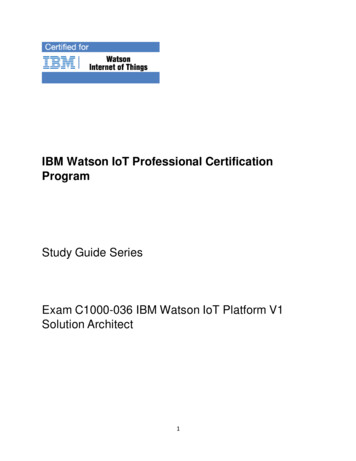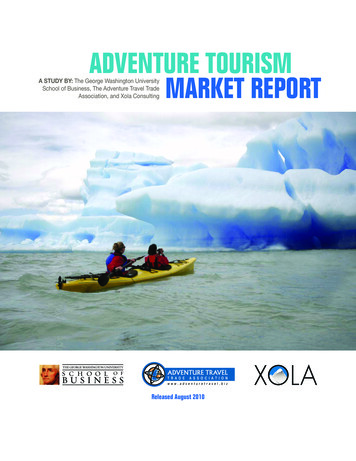Transcription
Change Capabilities withHOW TO M AKE A C H AN GE TO A BOND – Commercial SuretyThe Travelers Click platform provides the ability to make changes to both Travelers Click and non-TravelersClick originated bonds. The following change capabilities can be performed, allowing updates to the noteditems: Bond Change – principal name, address, and/or bond limit (within agency authority) Edit Billing Method – change billing type from agency to direct bill for the future term. Agency Personnel Change – agency processor, Attorney-in-Fact, and/or licensed producer.How to Initiate a Change to a BondA bond change can be made from three different places within Travelers Click:1. Active Bonds queue2. Bond Search results3. Bond Summary screenInitiate a Bond Change from the Active Bonds Queue1. Access the Active Bonds queue from the My Agency’s Work menu and select a bond from the list.2. Click on the dropdown menu in the Actions column and choose Bond Change.
Initiate a Bond Change from the Bond Search Results1. Search for the bond using basic or advanced search criteria and select a bond from the list.2. Click on the dropdown menu in the Actions column and choose Bond Change.
Initiate a Bond Change from the Bond Summary1. From the list of bonds in either the Active Bonds queue or Bond Search results, select the bond to bechanged.2. Choose () under Actions or click on the Bond Number () to view the Bond Summary.3. Select the type of change from the dropdown options. If a Billing Method Change was performed for the select bond, an informational icon () will appear on thePremium & Billing section with a message stating that the billing type change will take effect at renewal.Scrolling over the icon displays billing information for the next term.
How to Make a Change to a BondStep 1a: Bond Details (Change Information)The screen is populated with the current term bond information and agency personnel information. Changes tothe Principal, Bond and Agency information can be made here.
Step 1b: Owner/Indemnitor InfoIf a credit check on indemnitors is needed for the requested change, a tab will appear containing anyowners/indemnitors currently on file. Additional owners/indemnitors can be added here.
If no owners/indemnitors are currently on file, they can be entered on this screen and you must attest to thestatements at the bottom of the screen.
Step 1c: Bond Details (Underwriting)Answer any underwriting questions if required.
Step 2: Underwriting DecisionAn underwriting decision is immediately provided, along with any premium for the transaction .
Step 3a: Bill & Issue (Billing Information)This tab shows previously entered billing information (Agency Bill or Direct Bill) for the current term. Fornon-premium bearing changes, billing type information is not displayed.
Step 3b: Bill & Issue (Issue Package)Allows the user to:1. Preview the bond package, which includes the change rider, increase/decrease certificate and relateddocumentation.2. Complete any blank fields on the rider.3. Issue the bond change.
Step 4: Print PackageView, print, or save the bond change package and upload supplemental documentation, if needed.
How to Edit the Billing MethodThe Billing Method can be changed for bonds in either the Active Bonds queue or Bond Search results.1. Select a bond from the list.2. Click on the dropdown menu in the Actions column and choose Edit Billing Type.3. Make the necessary changes in the window displayed
The ability to add a new address is also available from this screen
How to Edit Agency PersonnelAgency personnel information can be edited for bonds listed in either the Active Bonds queue or Bond Searchresults.1. Select a bond from the list.2. Click on the dropdown menu in the Actions column and choose Edit Personnel.3. Make the necessary changes in the window displayed Travelers Casualty and Surety Company ofAmerica and its property casualty affiliates.Hartford, CT 06183This material does not amend, or otherwise affect, the provisions or coverages of anyinsurance policy or bond issued by Travelers. It is not a representation that coverage doesor does not exist for any particular claim or loss under any such policy or bond. Coveragedepends on the facts and circumstances involved in the claim or loss, all applicable policyor bond provisions, and any applicable law. Availability of coverage referenced in thisdocument can depend on underwriting qualifications and state regulations.travelers.com/click 2015 The Travelers Indemnity Company. All rights reserved. (0 -15)One Tower Square
How to Initiate a Change to a Bond. A bond change can be made from three different places within Travelers Click: 1. Active Bonds queue . 2. Bond Search results . 3. Bond Summary screen . Initiate a Bond Change from the Active Bonds Queue. 1. Access the Active Bonds queue from the My Agency's Work menu and select a bond from the list. 2 .
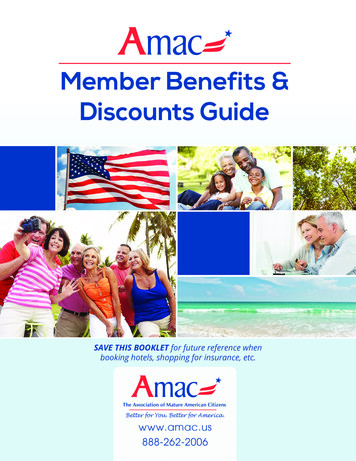

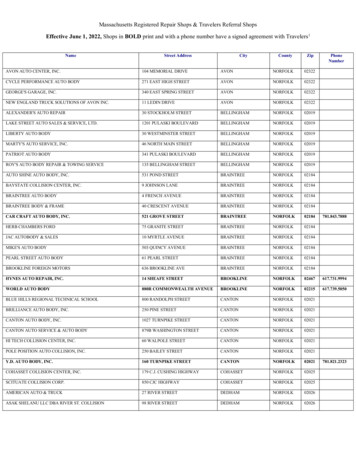
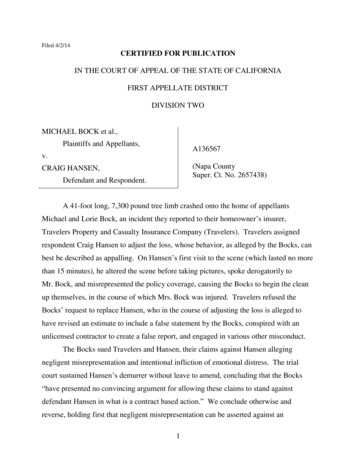

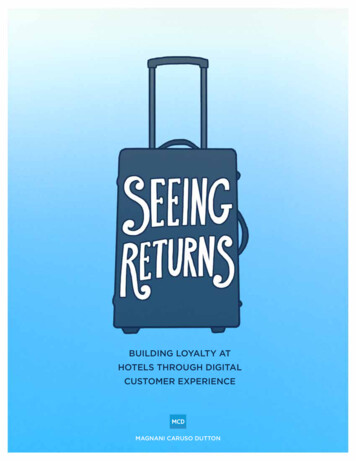
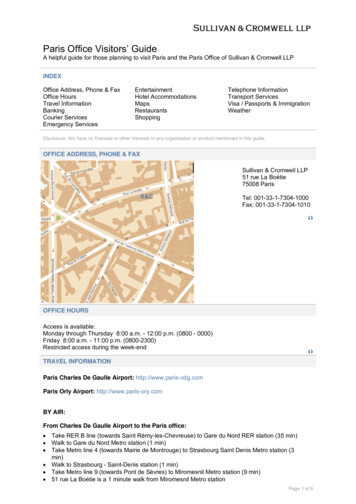
![Change Management Process For [Project Name] - West Virginia](/img/32/change-20management-20process-2003-2022-202012.jpg)