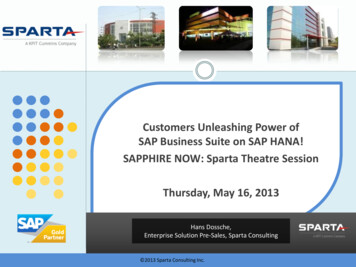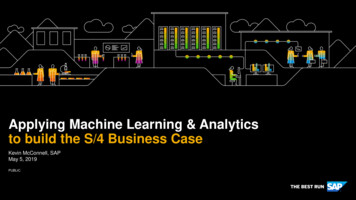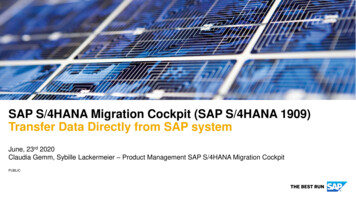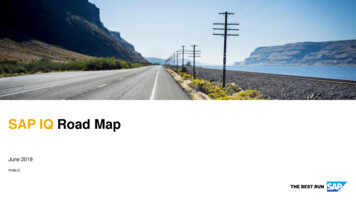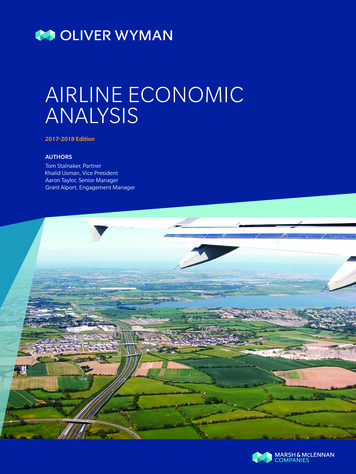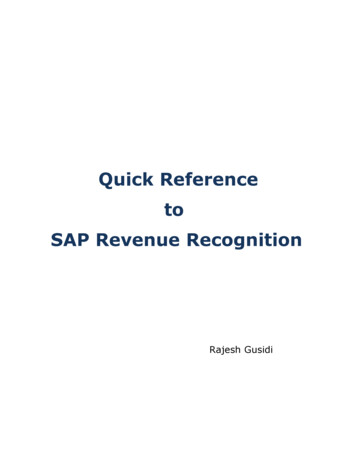
Transcription
!!!!!!!!Quick ReferencetoSAP Revenue RecognitionRajesh GusidiPage 1 of 34
Contents1.!Abstract . 3!2.!Introduction . 4!2.1!2.2!3.!Revenue . 4!Revenue Recognition. 4!Revenue Recognition . 5!3.1!Revenue-Recognition Principles . 5!3.2!Financial Statements - Revenue Recognition Methods and Implications . 5!4.!Revenue Recognition US GAAP Vs IFRS . 8!4.1!Similarities . 8!4.2!Significant differences. 8!5.!Business Benefits from Accurate Revenue Recognition . 10!6.!Activation of Revenue Recognition in SAP . 11!6.1!Introduction . 11!6.2!Minimum System Requirements . 12!6.3!Steps to Activate Revenue Recognition in SAP ECC 6.0 . 12!7.!Setting up Revenue Recognition in SAP . 14!7.1!G/L Account Settings . 14!7.2!Account Determination Settings . 16!7.3!8.!Item Category settings . 17!Transactions & Month End Posting in SAP. 18!8.1!Transaction Posting . 18!8.2!Month End Transactions . 23!9.!Customer Enhancements & SAP Notes . 27!9.1!Customer Enhancements . 27!9.2!SAP Notes . 33!10.!DO’s & Dont‘s . 34!Page 2 of 34
Revenue Recognition1. Abstract!This document would help to understand the concepts of the Revenue recognition, alongwith its definition in various accounting concepts and practices. It also provides informationon how to activate the Revenue Recognition in SAP and various methods or ways in whichthe Revenue Recognition can be implemented in SAP. Also illustrates an example ofTransaction & Month end posting for a one method of Revenue Recognition and providesinformation on ehancement options available in SAP for Revenue Recognition.!!!!!!!!!!!!!!!!!Page 3 of 34
Revenue Recognition2. Introduction2.1 RevenueREVENUE is the gross inflow of economic benefits during the period arising in the course ofthe ordinary activities of an entity when those inflows result in an increase in equity, otherthan increases relating to contributions from equity participants.The income generated from sale of goods or services, or any other use of capital or assets,associated with the main operations of the organization before any costs or expenses arededucted. Revenue is shown usually as the top item in an Income (profit and loss)Statement from which all charges, costs, and expenses are subtracted to arrive at theincome.2.2 Revenue Recognition!REVENUE RECOGNITION is the process of recording revenue, under one of the variousacceptable methods, in the accounting period. In each period of revenue recognition, allrelated expenses should be matched to revenue. The most common method of recognizingrevenue is at the time of sale or provisioning of service.An accounting principle under Generally Accepted Accounting Principles (GAAP) thatdetermines the specific conditions under which income becomes realized as revenue.Generally, revenue is recognized only when a specific critical event has occurred and theamount of revenue is measurable.The matching principle of GAAP dictates that revenues must be matched with expenses.Thus, income and expenses are reported when they are earned and incurred, even if nocash transaction has been recorded.Page 4 of 34
Revenue Recognition3.Revenue Recognition!3.1 Revenue-Recognition Principles!!!!!!!!SFAS 5 specifies that two conditions must be met for revenue recognition to take place:1. Completion of the Earnings ProcessThis means the company has provided all or virtually all of the goods and services forwhich it is to be paid. Furthermore, it means the company can measure the totalexpected cost of providing the goods and services, and the company must have nosignificant remaining obligations to its customers. Both must be true for thiscondition to be met.2. Assurance of PaymentThere must be a quantification of the cash or assets that will be received for realizedgoods and services. Furthermore, the company must be able to accurately estimatethe reliability of payment. Both must be true for this requirement to be met.3.2 Financial Statements - Revenue Recognition Methods and Implicationsa. Sales-basis MethodUnder the sales-basis method, revenue is recognized at the time of sale, which isdefined as the moment when the title of the goods or services is transferred to thebuyer. The sale can be made for cash or credit. This means that, under this method,revenue is not recognized even if cash is received before the transaction is complete.For example, a monthly magazine publisher receives 240 a year for an annualsubscription will recognize only 20 of revenue every month (assuming that itdelivered the magazine).Implication: This is the most accurate form of revenue recognition.b. Percentage-of-completion methodThis method is popular with construction and engineering companies, who may takeyears to deliver a product to a customer. With this method, the company responsiblePage 5 of 34
Revenue Recognitionfor delivering the product wants to be able to show its shareholders that it isgenerating revenue and profits even though the project itself is not yet complete.A company will use the percentage-of-completion method for revenue recognition iftwo conditions are met:a. There is a long-term legally enforceable contract.b. It is possible to estimate the percentage of the project that is complete, itsrevenues and its costs.Under this method, there are two ways in which revenue recognition can occur:1. Using milestones - A milestone can be, for example, a number of stories completed,or a number of miles built for a railway.2. Cost incurred to estimated total cost- Using this method, a construction companywould approach revenue recognition by comparing the cost incurred to date by theestimated total cost.)Implication: This can overstate revenues and gross profits if expenditures arerecognized before they contribute to completed work.c. Completed-contract methodUnder this method, revenues and expenses are recorded only at the end of the contract.This method must be used if the two basic conditions needed to use the percentage-ofcompletion method are not met (there is no long-term legally enforceable contractand/or it is not possible to estimate the percentage of the project that is complete, itsrevenues and its costs.)Implication: This can understate revenues and gross profit within an accounting periodbecause the contract is not accounted for until it is completed.d. Cost-recoverability methodUnder the cost-recoverability method, no profit is recognized until all of the expensesincurred to complete the project have been recouped.For example, a company develops an application for 200,000. In the first year, thecompany licenses the application to several companies and generates 150,000. Underthis method, the company recognizes sales of 150,000 and expenses related to thedevelopment of 150,000 (assuming no other costs were incurred). As a result, nothingwould appear in net income until the total cost is offset by sales.Page 6 of 34
Revenue RecognitionImplication: This can understate gross profits initially and overstate profits in futureyears.e. Installment methodIf customer collections are unreliable, a company should use the installment method ofrevenue recognition. This is primarily used in some real estate transactions where thesale may be agreed upon but the cash collection is subject to the risk of the buyer'sfinancing falling through. As a result, gross profit is calculated only in proportion to cashreceived.For example, a company sells a development project for 100,000 that cost 50,000.The buyer will pay in equal installments over six months. Once the first payment isreceived, the company will record sales of 50,000, expenses of 25,000 and a netprofit of 25,000.Implication: This can overstate gross profits if the last payment is not received.Page 7 of 34
Revenue Recognition4.Revenue Recognition US GAAP Vs IFRS4.1 Similarities!Revenue recognition under both US GAAP and IFRS is tied to the completion of theearnings process and the realization of assets from such completion.Under IAS 18 Revenue, revenue is defined as “the gross inflow of economic benefitsduring the period arising in the course of the ordinary activities of an entity whenthose inflows result in increases in equity other than increases relating to contributionsfrom equity participants.”Under US GAAP (which is primarily included in ASC 605 Revenue Recognition),revenues represent actual or expected cash inflows that have occurred or will resultfrom the entity’s ongoing major operations. Under both US GAAP and IFRS, revenue isnot recognized until it is both realized (and realizable) and earned.Basically, both GAAPs states that revenue recognition is on the transfer of risks andattempt to determine when the earnings process is complete.4.2 Significant differencesDespite the similarities, differences in revenue recognition may exist as a result ofdiffering levels of specificity between the two GAAPs.There is extensive guidance under US GAAP, which can be very prescriptive and oftenapplies only to specific industries. For example, under US GAAP there are specific rulesfor the recognition of software revenue and sales of real estate, while comparableguidance does not exist under IFRS.In addition, the detailed US rules often contain exceptions for particular types oftransactions. Further, public companies in the US must follow additional guidanceprovided by the SEC staff. Conversely, a single standard (IAS 18) exists under IFRS,which contains general principles and illustrative examples of specific transactions.Exclusive of the industry-specific differences between the two GAAPs, following are themajor differences in revenue recognition.Page 8 of 34
Revenue RecognitionUS GAAPIFRSSale of goodsPublic companies must follow SAB 104Revenue Recognition, which requires thatdelivery has occurred (the risks and rewardsof ownership have been transferred), thereis persuasive evidence of the sale, the fee isfixed or determinable, and collectability isreasonably assured.Revenue is recognized only whenrisks and rewards of ownershiphave been transferred, the buyerhas control of the goods, revenuescan be measured reliably, and it isprobable that the economic benefitswill flow to the company.Rendering ofservicesCertain types of service revenue, primarilyrelating to services sold with software, havebeen addressed separately in US GAAPliterature. Application of long-term contractaccounting ASC 605-35 Construction-Typeand Production-Type Contracts, (formerlySOP 81-1), is not permitted for nonconstruction services.Revenue may be recognized inaccordance with long-term contractaccounting, including consideringthe stage of completion, wheneverrevenues and costs can bemeasured reliably, and it isprobable that economic benefits willflow to the company.MultipleelementsPublic Specific criteria are required in orderfor each element to be a separate unit ofaccounting, including delivered elements thatmust have standalone value, andundelivered elements that must have reliableand objective evidence of fair value. If thosecriteria are met, revenue for each element ofthe transaction can be recognized when theelement is complete.IAS 18 requires recognition ofrevenue on an element of atransaction if that element hascommercial substance on its own;otherwise the separate elementsmust be linked and accounted foras a single transaction. IAS 18 doesnot provide specific criteria formaking that determination.Deferredreceipt ofreceivablesDiscounting to present value is required onlyin limited situations.Considered to be a financingagreement. Value of revenue to berecognized is determined bydiscounting all future receipts usingan imputed rate of interest.ConstructioncontractsConstruction contracts are accounted forusing the percentage-of-completion methodif certain criteria are met. Otherwisecompleted contract method is used.Construction contracts areaccounted for using thepercentage-of-completion method ifcertain criteria are met. Otherwise,revenue recognition is limited torecoverable costs incurred. Thecompleted contract method is notpermitted.Construction contracts may be, but are notrequired to be, combined or segmented ifcertain criteria are met.Construction contracts arecombined or segmented if certaincriteria are met.Page 9 of 34
Revenue Recognition5.Business Benefits from Accurate Revenue RecognitionRecognizing Revenue, Realizing Business Benefits:With revenue recognition analytics, your organization can quickly access revenue metricsand manage information transparently to comply with regulations.!Improve your bottom line in a tough economic environment by accuratelypredicting deferred revenue streams and capitalizing on opportunities to recognizerevenue as early as possible.!Minimize the risk of noncompliance by making decisions based on validatedrevenue data.!Gain unique perspectives on the market by combining risk and strategymanagement.!Reduce costs and increase productivity by eliminating manual processes andspeeding the amount of time required to access revenue numbers.!Enhance the decision-making process with KPIs and analytics drawn frommultiple sources to overcome the obstacles posed by information silos.!Gain a holistic view of revenue positions by combining data from multiplesources.!Maximize the value of existing investments by leveraging data you already have.Page 10 of 34
Revenue Recognition6.Activation of Revenue Recognition in SAP6.1 IntroductionIn order to comply with the latest bookkeeping principles and current regulations, likeGenerally Accepted Accounting Principles (US-GAAP), International AccountingStandards (IAS) / International Financial Reporting Standards (IFRS), SAP providessome general recommendations and best practices for customers using SAP R/3 revenuerecognition in the Sales and Distribution component (SD).1. To use the revenue recognition functionality in the productive environment, theimplementation must be subject to a pre go-live assessment to avoid a negativeimpact on the financial statement.2. As revenue recognition provides a data stream into the financial system, the setup ofthe function is not only an SD task. FI consultants with experience in the area ofBalance Sheet and P&L customizing have to setup the account assignment and needto review the processes that are customized in the SD area.3. Program modifications in a revenue recognition relevant process are discouragedbecause they may have unexpected effects and may result in an incorrect datastream for FI. Any modifications made must be very closely monitored to preventany negative impacts to the revenue recognition process. Additionally modificationshave to be reviewed to check whether they are still in line with legal financeguidelines and regulations.4. If the revenue recognition functionality is activated once in the productive systemlandscape, a deactivation has to be declined due to the direct impact to theaccounting and the danger of data inconsistencies.Page 11 of 34
Revenue Recognition6.2 Minimum System Requirements!ECC 6.0 :- at least Support Package 12!ECC 5.0 :- at least Support Package 19!R/3 4.7 :- Release is outside the 'Mainstream Maintenance'. 'Extended maintenance'is required and you must have imported Support Package 30.!R/3 4.6C :- Release is outside the 'Mainstream Maintenance'. 'Extended Maintenance'is required and you must have imported Support Package 56.!There is no support for older releases from SAP.6.3 Steps to Activate Revenue Recognition in SAP ECC ecognition!Step 1:- Call transaction SE38Step 2:- Enter L080OF0F as the program name and choose "Display".Step 3:-. In the module, MODULE SET STATUS OUTPUT, place the cursor on thestatement GET PARAMETER and double-click the ID RR USER.Step 4:- A dialog box is then displayed, that ask whether you want tocreate the user parameter. Choose "Yes".Step 5:-. Enter "Customizing for Revenue Recognition" as the short text.Page 12 of 34
Revenue RecognitionStep 6:- Assign the new object R3TR PARA RR USER to the development class orpackage VFE.Step 7:-. Save and activate your entries.Step 8:- Use transaction SU3 to insert the new user parameter with the parametervalue "A" into the profile of the user who is to maintain the Customizing for revenuerecognition. It is strongly recommended to assign the user parameter for selectedusers, those who can understand the impact of Revenue Recognition.Page 13 of 34
Revenue Recognition7.Setting up Revenue Recognition in SAPVarious methods of Revenue Recognition in SAP are mentioned below!Revenue recognition at the point of billing (standard method)!Time-related revenue recognition (the revenues are realized between specific setdates)!Service-related revenue recognition (the revenues are realized on the basis of aspecific event, e.g. the goods issue for a delivery)!Credit/Debit memo request with reference to preceding document!Service based revenue recognition, billing related (only for IS-M solution)This document would explain in detail about Time-related revenue recognition’sconfiguration and Master Data settings and also illustrates a scenario including month endactivities. For the setup of the Revenue Recognition process, below are few preliminarysteps that need to be followed!FI G/L accounts and their settings!SD item categories and their settings!Account determinationLet us see in detail regarding the pre steps that need to be followed7.1 G/L Account SettingsBelow provides list of G/L accounts thare required for the Revenue Recognition and fewbasic settings that to be strictly followed!Revenue account (recognized revenues)!Receivables account (customer account)!Revenues to be deferred (deferred revenue account or D/R account)!Unbilled receivables (unbilled receivables account or U/R account)Page 14 of 34
Revenue RecognitionI.Revenue accountTransactionFS00PathFinancial Accounting ! General Ledger Accounting ! G/L Accounts ! Master Records! G/LAccount Creation and Processing ! Edit G/L Account (Individual Processing) ! Edit G/L AccountCentrallyII.Deferred Revenue Account:-TransactionFS00PathFinancial Accounting ! General Ledger Accounting ! G/L Accounts ! Master Records! G/LAccount Creation and Processing ! Edit G/L Account (Individual Processing) !Edit G/L AccountCentrallyIII.Unbilled ReceivablesTransactionFS00PathFinancial Accounting ! General Ledger Accounting ! G/L Accounts ! Master Records! G/LAccount Creation and Processing ! Edit G/L Account (Individual Processing) ! Edit G/L AccountCentrallyPage 15 of 34
Revenue Recognition7.2 Account Determination SettingsBelow settings would help for Revenue Account determinationI.G/L Accounts for Revenue & Deffered RevenueTransactionVKOAPathImplementation Guide Sales and Distribution ! Basic Functions ! Accountassignment / Costing ! Revenue Recognition ! Maintain Account DeterminationIn the SD module both the revenue account and the account for deferred amounts must bemaintained in revenue account determination. The Deferred account is maintained on theProvision acc. column against each revenue account.II.Determination for Unbilled accountTransactionOVURPathImplementation Guide Sales and Distribution ! Basic Functions ! Accountassignment / Costing ! Revenue Recognition ! Maintain Account DeterminationIn the customizing we need to maintain the account for Unbilled Receivables (U/R account)depending on the reconciliation account and the associated chart of accounts. ThePage 16 of 34
Revenue RecognitionReconciliation Account must be similar to the one maintained in the Customer Master recordof the payer.7.3 Item Category settingsThis is important configuration where we define the method of Revenue Recognition thatneed to be used, details are given belowTransactionOVEPPathImplementation Guide Sales and Distribution ! Basic Functions ! Accountassignment / Costing ! Revenue RecognitionRevenue Recognition: - Determines the method of the Revenue Recognition to be used.Accrual Period Start: - Determines the start of the period in which revenues should berecognizedRevenue distribution type: - Distribution gives the possibility of linking the distribution ofrevenues over the posting periods in the revenue lines to the value distribution of the billingplan dates. This means that each individual billing plan date is represented in terms of itstime period and billing plan value on the relevant posting periods in the revenue lines.Revenue event: - The event is relevant for third-party business transactions where therevenues are allowed to be recognized after the incoming invoice has arrived.Page 17 of 34
Revenue Recognition8.Transactions & Month End Posting in SAPBased on the above transaction let us see few transactions posting and Month End postingthat are made in SAP8.1 Transaction PostingStep 1 :- Creation of ContractPage 18 of 34
Revenue RecognitionStep 2 :- Creation of Sales Contract Line itemEnsure proper Itemcategory is populatedStep 3:- Check the Billing Document tabPage 19 of 34
Revenue RecognitionEnsure correctsettings are reflectedStep 4 :- Assign appropriate Billing type (Quarterly Billing)Page 20 of 34
Revenue RecognitionStep 5 :- Remove the Billing Block to create billing for the first period.Step 6:- Update price based on the contract terms & save the ContractStep 7:- Create Billing DocumentPage 21 of 34
Revenue RecognitionPage 22 of 34
Revenue RecognitionInvoice is posted withDeferred Income A/C8.2 Month End Transactions!TransactionVF44PathSales and Distribution ! Shipping and Transportation ! Billing ! Revenue Recognition ! EditRevenue ListThis transaction is used to Recognize Revenue in the Month End. This transaction isexecuted by Company Code and it provides complete list of documents that are applicablefor revenue posting.Step 1:- Post Revenue in Transaction VF44Page 23 of 34
Revenue RecognitionPage 24 of 34
Revenue RecognitionOnce the documents are posted the status turns green, then select a document and click onAccounting in the Control Line tabAccounting document generated:-Revenue is recognizedin the Month EndTransactionVF45PathSales and Distribution ! Shipping and Transportation ! Billing ! Revenue Recognition ! RevenueReportThis report provides information of deferred revenues, unbilled receivables, billed and realized amountson the level of a sales document item.Page 25 of 34
Revenue RecognitionTransactionVF48PathSales and Distribution ! Shipping and Transportation ! Billing ! Revenue Recognition ! CompareReportTransaction VF48 is a report that compares the FI and SD values on the accrual accounts. This meansthat transaction VF48 determines the balance on the accrual accounts from FI side (all postings to theaccrual account) and from SD sidePage 26 of 34
Revenue Recognition9.Customer Enhancements & SAP Notes9.1 Customer Enhancements!Page 27 of 34
Revenue RecognitionThere can be functions required that are not included in the R/3 standard revenuerecognition functionality. In such cases SAP provides different options with predefinedinterfaces where additional functions can be included by the customers itself.For the revenue recognition functionality the option for customer enhancements is the useof Business Transaction Events (BTEs). Here is a short description on how to use the userexit solution defined via BTE implementation:1. You can use transaction SPRO. Then go to Sales and Distribution - System modifications- Use business transaction events. Alternatively you can use transaction FIBF directly.2. Select Environment: Info System (P/S), enter into the selection Attrib. field ‘SD-ER’ andexecute.You will get a list of all BTEs predefined for the revenue recognition functionality.EventText503101Revenue realization: Copy conditions503102Revenue realization: Start/end of selection period503103Revenue realization: Determine selection periodRevenue realization: Billing - FI documentVF47503104503105503106Revenue realization: Forecast revenue linesRevenue realization: Revenue amountadjustment503107Revenue realization: Det. Acct Non-Billed Receiv.503108Revenue realization: Display variants503109Revenue realization: Enter split criterion503110Revenue realization: Change accounting data503111Revenue realization: Change document date/type503113Revenue Realization: Status Change503114Revenue Realization: Addnl Value/Quantity Fields503115Revenue Realization: Set Exchange Rate Date503116Revenue Realization: Compression Data SD/FI3. For implementing a BTE please proceed as follow: Select the needed BTE e.g. 0503111Revenue realization: Change Document Type and then go to details. You will get the SampleFunction Module e.g. SAMPLE INTERFACE 00503111Page 28 of 34
Revenue Recognition4. You have to use this sample function for creating your own function module. Usetransaction VF37 and copy the sample function into your own function. Use ZZ* for yourown function module e.g. ZZ INTERFACE 00503111 and enter your own coding there.Page 29 of 34
Revenue RecognitionAddition of the required code change in the functional Module createdPage 30 of 34
Revenue Recognition5. After you have implemented the coding into your own function module, go back to theinitial screen of transaction FIBF. Select the settings: P/ S Modules: . of a customer. Makea new entry there for the selected event. Event 00503110 and assign the name of your ownfunction Z INTERFACE 00503110)Page 31 of 34
Revenue Recognition6. After the assignment is done please go back to the initial screen of transaction FIBFagain. Select Settings: Products: . of a customer. Define a product and set the 'Active'flag.Page 32 of 34
Revenue Recognition9.2 SAP NotesList of few SAP notes related to Revenue RecognitionNumberShort Text820417Implementation Guide for revenue recognition782758Prerequisites for using the Revenue Recognition777996Account settings for revenue recognition process678260Revenue recognition: Functional constraints1172799New version of Best Practices for Revenue Recognition1747127Activated Customizing for SAP SD revenue recognition1000830Revenue recognition through incoming invoice (third-party)1120297Revenue recognition by acceptance date1025066Revenue recognition by proof of delivery (POD)1125456Revenue recognition due to customer-specific event1109406Revenue lines incorrect in POD standard1166848Revenue recognition: Customizing settings 1025066Page 33 of 34
Revenue Recognition10.DO’s & Dont‘sDo’s!In order to implement of revenue recognition functionality, customers have torequest an assessment of their system landscape from SAP to avoid a negativeimpact on the financial statement.!The functionality should be implemented by SAP-certified SD- and FI-Consultants.!The consultants will setup the accounts and other settings in the Implementation!It is important to understand the business scenarios that are supported by SAP forrevenue recognition.!It is necessary to continuously monitor the data created by revenue recognitionfunctionality. The programs and reports for monitoring are introduced in detail in thisdocument.Don’t!NEVER perform the following actions:!Never change the revenue recognition category for item categories that have alreadybeen productively used and under which SD documents have already been entered inthe system.!If you want to change the revenue recognition category, create a new, separate itemcategory.!Never remove the revenue recognition relevancy for item categories that havealready been productively
2.2 Revenue Recognition ! REVENUE RECOGNITION is the process of recording revenue, under one of the various acceptable methods, in the accounting period. In each period of revenue recognition, all related expenses should be matched to revenue. The most common method of recognizing revenue is at the time of sale or provisioning of service.