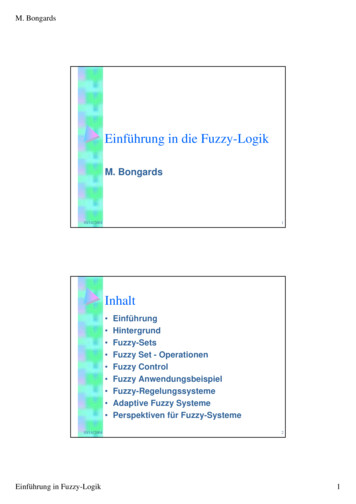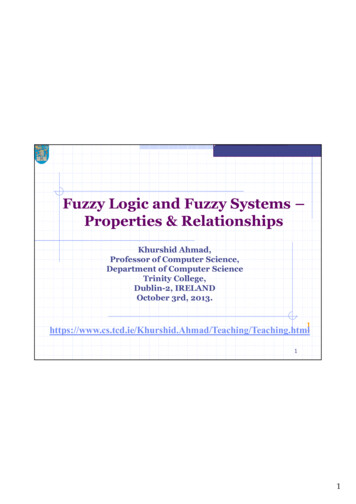Transcription
SESUG Paper AD-38-2017Fuzzy Matching Programming Techniques Using SAS SoftwareStephen Sloan, AccentureKirk Paul Lafler, Software Intelligence CorporationABSTRACTData comes in all forms, shapes, sizes and complexities. Stored in files and data sets, SAS users acrossindustries know all too well that data can be, and often is, problematic and plagued with a variety of issues.When unique and reliable identifiers are available, users routinely are able to match records from two ormore data sets using merge, join, and/or hash programming techniques without problem. But, what happenswhen a unique identifier, referred to as the key, is not reliable or does not exist. These types of problems arecommon and are found in files containing a subscriber name, mailing address, and/or misspelled emailaddress, where one or more characters are transposed, or are partially and/or incorrectly recorded? Thispresentation introduces what fuzzy matching is, a sampling of data issues users have to deal with, populardata cleaning and user-defined validation techniques, the application of the CAT functions, the SOUNDEX(for phonetic matching) algorithm, SPEDIS, COMPGED, and COMPLEV functions, and an assortment ofprogramming techniques to resolve key identifier issues and to successfully merge, join and match less thanperfect or messy data.INTRODUCTIONWhen data sources and data sets contain consistent and valid data values, share common uniqueidentifier(s), and have no missing data, the matching process rarely presents any problems. But, when dataoriginating from multiple sources contain duplicate observations, duplicate and/or unreliable keys, missingvalues, invalid values, capitalization and punctuation issues, inconsistent matching variables, and imprecisetext identifiers, the matching process is often compromised by unreliable and/or unpredictable results. Whenissues like these exist, SAS users must first clean and standardize any and all data irregularities before anyattempts to match data records are performed. To assist in this time-consuming and costly process, usersoften utilize special-purpose programming techniques including the application of one or more SASfunctions, the use of approximate string matching, and/or an assortment of constructive programmingtechniques to standardize and combine data sets together.The examples presented in this paper illustrate two data sets, Movies with Messy Data andActors with Messy Data. The Movies with Messy Data data set, illustrated in Figure 1, consists of 31observations, a data structure of six variables where Title, Category, Studio, and Rating are defined ascharacter variables; and Length and Year are defined as numeric variables. After careful inspection severaldata issues can be found in this data set including the existence of missing data, duplicate observations,spelling errors, punctuation inconsistencies, and invalid values.The Actors with Messy Data data set, illustrated in Figure 2, contains 15 observations and a data structureconsisting of three character variables: Title, Actor Leading and Actor Supporting. As with theMovies with Messy Data data set, several data issues are found including missing data, spelling errors,punctuation inconsistencies, and invalid values.1
Figure 1. Movies with Messy Data data set.Figure 2. Actors with Messy Data data set.THE MATCHING PROCESS EXPLAINEDIn an age of endless spreadsheets, apps and relational database management systems (RDBMS), it’sunusual to find a single sheet, file, table or data set that contains all the data needed to answer anorganization’s questions. Today’s data exists in many forms and all too often involves matching two or moredata sources to create a combined file. The matching process typically involves combining two or more datasets, spreadsheets and/or files possessing a shared, common and reliable, identifier (or key) to create asingle data set, spreadsheet and/or file. The matching process, illustrated in the following diagram, showstwo tables with a key, Title, to combine the two tables together.MOVIES TitleLengthCategoryACTORS TitleActor LeadingActor Supporting2
YearStudioRatingFigure 3. Joining movies to actors.But, when a shared and reliable key is associated with input data sources that are nonexistent, inexact, orunreliable, the matching process often becomes more involved and problematic. As cited in Sloan andHoicowitz (2016), special processes are needed to successfully match the names and addresses fromdifferent files when they are similar, but not exactly the same. In a constructive and systematic way theauthors of this paper describe a six step approach to cleansing data and performing fuzzy matchingtechniques.Step 1: Remove extraneous characters.As a general rule, punctuation can differ while the names are the same. For example, John’s “super” pizzaand John’s super pizza refer to the same restaurant. Therefore, we remove the following characters from allnames: ‘ “ & ? - .Step 2: Put all characters in upper-case notation and remove leading blanks.Step 3: Remove words that might or might not appear in the same company name.Some examples are The, .com, Inc, LTD, LLC, DIVISION, CORP, CORPORATION, CO., and COMPANY.Step 4: Rationalize the zip codes when matching addresses.We found it useful to remove the last 4 digits of 9-digit zip codes, because some files might only have 5-digitzip codes. Since some files might have zip codes as numeric fields, and other files might have zip codes ascharacter fields, make sure to include leading zeroes. For example, zip codes with a leading zero, as in08514, would appear in a numeric field as 8514 requiring the leading zero to be inserted.If working with US zip codes, make sure they are all numeric. This may not apply for other countries. Onecommon mistake to watch for is that sometimes Canada, with abbreviation CA, is put in as the state CA(California) instead of the country CA. Since Canada has an alphanumeric 6-character zip code, this,hopefully, will be caught when checking for numeric zip codes.Step 5: Choose a standard for addresses.Decide whether to use Avenue or Ave, Road or Rd, etc, and then convert the address fields to match thestandard.Step 6: Match the names and addresses using one or more fuzzy matching techniques.Users have an assortment of powerful SAS algorithms, functions and programming techniques to choosefrom.Fuzzy matching is the process by which data is combined where a known key either does not exist and/orthe variable(s) representing the key is/are unreliable. In Dunn (2014), the author suggests addressing thesetypes of scenarios using the following steps.1. Determine the likely matching variables using metadata (e.g., PROC CONTENTS, etc.) listings.2. Perform data cleaning.3. Use the COMPGED function to determine the dissimilarity between two strings.3
The authors of this paper agree with Sloan & Hoicowitz, and Dunn’s strategies for handling fuzzy matchingissues. But, we also want to stress the importance of understanding the physical side of data along with thedistribution of data values. To address these areas, we suggest adhering to a five step approach, as follows:1. Determine the likely matching variables using metadata (e.g., PROC CONTENTS, etc.) listings.2. Understand the distribution of data values including the number of levels for categorical and keyvariables.3. Perform data cleaning.4. Perform data transformations.5. Use Fuzzy matching programming techniques when a reliable key between data sources arenonexistent, inexact or unreliable.STEP # 1: DETERMINING THE LIKELY MATCHING VARIABLESThis first step determines whether any variables exist for matching purposes. Using a PROC CONTENTSalphabetical list of variables and attributes listing for the data sets, Movies with Messy Data andActors with Messy Data, shown below; compare each variable assessing the likelihood of potentialmatching variables. The PROC CONTENTS code is illustrated below.PROC CONTENTS Code:proc contents data mydata.Movies with Messy Data ;run ;proc contents data mydata.Actors with Messy Data ;run ;From the PROC CONTENTS listing, illustrated in Figure 4, we see that TITLE is consistently defined in bothdata sets as a 30 character variable. Based on this, we examine the values of the TITLE variable in greaterdetail to determine whether it can serve as the key for matching observations in both data sets, as well asthe distribution of data values for other categorical variables.Movies with Messy DataActors with Messy DataFigure 4. PROC CONTENTS Metadata Results.STEP #2: UNDERSTANDING THE DISTRIBUTION OF DATA VALUES AND NLEVELSTo derive a more accurate picture of the data sources, we suggest that users conduct extensive dataanalysis by identifying missing values, outliers, invalid values, minimum and maximum values, averages,4
value ranges, duplicate observations, distribution of values, and the number of distinct values a categoricalvariable contains. This important step provides an understanding of the data, while leveraging the datacleaning and standardizing activities that will be performed later. One of the first things data wranglers willwant to do is explore the data using the FREQ procedure.PROC FREQ Code:proc freq data mydata.Movies with Messy Data ;tables Title / NOCUM NOPERCENTout Missing Titles(where (Title “”)) ;run ;Reviewing the FREQ results, we see there are duplicate “key” values and missing values, as shown inFigure 5.Figure 5. PROC FREQ Results show duplicate “key” values and missing values.Determining the number of distinct values a categorical variable has is critical knowledge that all dataanalysts and wranglers seek an answer to. Acquiring this information helps everyone involved to betterunderstand the number of distinct variable levels, the unique values and the number of occurrences fordeveloping data-driven programming constructs and elements. The FREQ procedure provides details aboutthe number of levels for each categorical variable.PROC FREQ Code:title "NLevels for Variables of Interest in Movies with Messy Data" ;proc freq data mydata.Movies with Messy Data nlevels ;tables Title Rating Category Studio / nopct nocum ;run ;Reviewing the PROC FREQ results, we see the distinct variable levels for each variable: Title, Rating,Category and Studio, as shown in Figure 6.5
Figure 6. PROC FREQ results show the number of levels for each variable of interest.Reviewing the PROC FREQ results, an assortment of data consistency, validation and capitalization issueshave been identified for each variable, as shown in Figure 7.Figure 7. PROC FREQ results depict unique values and the number of occurrences for each variable ofinterest.STEP #3: PERFORMING DATA CLEANINGData cleaning, often referred to as data scrubbing, is the process of identifying and fixing data quality issuesincluding missing values, invalid character and numeric values, outlier values, value ranges, duplicateobservations, and other anomalies found in data sets. SAS provides many powerful ways to perform data6
cleaning tasks. For anyone wanting a complete guide to the various SAS data cleaning techniques, we highlyrecommend Cody’s Data Cleaning Techniques Using SAS, Third Edition. To illustrate one popular datacleaning technique that users frequently turn to for identifying and removing duplicate observations, weillustrate the SORT procedure.Exploring PROC SORT to Identify and Remove Duplicate ObservationsA popular approach with users for identifying and removing duplicate observations in a data set is to usePROC SORT. By using the SORT procedure’s three options: DUPOUT , NODUPRECS, and NODUPKEYS,users are better able to control how duplicate observations are identified and removed.Specifying the DUPOUT OptionPROC SORT’s DUPOUT option is often used to identify duplicate observations before actually removingthem from a data set. A DUPOUT option, often specified when a data set is too large for visual inspection,can be used with the NODUPKEYS or NODUPRECS options to name a data set that contains duplicate keysor entire observations. In the next example, the DUPOUT , OUT and NODUPKEY options are specified toidentify duplicate keys.PROC SORT Code:PROC SORT DATA mydata.Movies with Messy DataDUPOUT Movies Dupout NoDupkeyOUT Movies Sorted Cleaned NoDupkeyNODUPKEY ;BY Title ;RUN ;PROC PRINT DATA work.Movies Dupout NoDupkey NOOBS ;TITLE “Observations Slated for Removal” ;RUN ;PROC PRINT DATA work.Movies Sorted Cleaned NoDupkey NOOBS ;TITLE “Cleaned Movies Data Set” ;RUN ;Results:Figure 8. Duplicate observations to be removed.7
Figure 9. The data set after cleansing.PROC SORT’s NODUPRECS (or NODUPREC) (or NODUP) option identifies observations with identicalvalues for all columns. In the next example, the OUT , DUPOUT and NODUPRECS options are specified.Note that fewer observations are removed than with NODUPKEY, which removes for dulicates in specificcolumns.PROC SORT Code:PROC SORT DATA mydata.Movies with Messy DataDUPOUT Movies Dupout NoDupRecsOUT Movies Sorted Cleaned NoDuprecsNODUPRECS ;BY Title ;RUN ;PROC PRINT DATA work.Movies Dupout NoDuprecs NOOBS ;TITLE “Observations Slated for Removal” ;RUN ;PROC PRINT DATA work.Movies Sorted Cleaned NoDuprecs NOOBS ;TITLE “Cleaned Movies Data Set” ;RUN ;8
Results:Figure 10. Duplicate observations to be removed.Figure 11. The data set after cleansing.Note: Although the removal of duplicates using PROC SORT is a popular technique among many SASusers, an element of care should be given to using this method when processing large data sets. Since sortoperations can often be CPU-intensive operations, the authors of this paper recommend comparing PROCSORT to procedures like PROC SUMMARY with the CLASS statement to determine the performance impactof one method versus another.9
EXPLORING SAS FUNCTIONS TO MODIFY DATASAS functions are an essential component of the SAS Base software. Representing a variety of built-in andcallable routines, functions serve as the “work horses” in the SAS software providing users with “ready-touse” tools designed to ease the burden of writing and testing often lengthy and complex code for a variety ofprogramming tasks. The advantage of using SAS functions is evident by their relative ease of use, and theirability to provide a more efficient, robust and scalable approach to simplifying a process or programmingtask.SAS functions span a number of functional categories, including character, numeric, character stringmatching, data concatenation, truncation, data transformation, search, date and time, arithmetic andtrigonometric, hyperbolic, state and zip code, macro, random number, statistical and probability, financial,SAS file I/O, external files, external routines, sort, to name a few. The next example illustrates an old, analternate, and new way of concatenating strings and/or variables together. The code, results and analysisappear below.DATA Step and CAT Functions:data null ;length NUM 3. A B C D E 8 BLANK 1 ;A 'The' ;NUM 5 ;B ' Cats' ;C 'in' ;D ' the' ;E 'Hat' ;BLANK ' ' ;* Old way of concatenating with TRIM and LEFT functions and concatenation operator ;OLD trim(left(A)) BLANK trim(left(NUM)) BLANK trim(left(B)) BLANK trim(left(C)) BLANK trim(left(D)) BLANK trim(left(E)) ;* Using the STRIP function and concatenation operator ;STRIP strip(A) BLANK strip(NUM) BLANK strip(B) BLANK strip(C) BLANK strip(D) BLANK strip(E) ;* Using the CAT functions to concatenate character and numeric values together ; CAT cat (A, NUM, B, C, D, E) ; CATQ catq(BLANK, A, NUM, B, C, D, E) ; CATS cats(A, NUM, B, C, D, E) ; CATT catt(A, NUM, B, C, D, E) ; CATX catx(BLANK, A, NUM, B, C, D, E) ;put OLD / STRIP / CAT / CATQ / CATS / CATT / CATX / ;run ;10
Results:OLD The 5 Cats in the HatSTRIP The 5 Cats in the HatCAT The 5 Cats inthe HatCATQ "The " 5 " Cats " "in" " theCATS The5CatsintheHatCATT The5 Catsin theHatCATX The 5 Cats in the Hat" "Hat"Analysis:In the preceding SAS code, a single numeric variable, NUM, and six character variables: A, B, C, D, E, andBLANK are defined with their respective values as: NUM 5, A ’The’, B ’ Cats’, C ’in’, D ’ the’, E ’Hat’ andBLANK ’ ‘. The oldest way of concatenating two or more strings or variables together is specified using theTRIM and LEFT functions and the concatenation operator “ ” in an assignment statement. An alternateapproach uses a STRIP function with the concatenation operator “ ” in an assignment statement to join twoor more strings or variables together. Finally, the newer and more robust concatenation approach uses theCAT family of functions: CAT, CATQ, CATS, CATT, and CATX. CAT, the simplest of concatenation functions, joins two or more strings and/or variables together, end-toend producing the same results as with the concatenation (double bar) operator. CATQ is similar to the default features of the CATX function, but the CATQ function adds quotation marksto any concatenated string or variable. CATS removes all leading and trailing blanks and concatenates two or more strings and/or variablestogether. CATT removes trailing blanks and concatenates two or more strings and/or variables together. CATX, perhaps the most robust CAT function, removes leading and trailing blanks and concatenates twoor more strings and/or variables together with a delimiter between each.VALIDATING DATA WITH PROC FORMATProblems with data often necessitate time-consuming validation activities. The strategy is to take the time tobecome familiar with the data and to discover any problems before expending data analysis and reportingresources. A popular technique used by many to identify data issues is to use the FORMAT procedure. Inthe next example, a user-defined format is created with PROC FORMAT, a DATA step identifies data issuesassociated with the Category variable, and a PROC PRINT is specified to display the Category variable’sdata issues.PROC FORMAT, DATA Step and PROC PRINT Code:PROC FORMAT LIBRARY WORK ;VALUE Category Validation'Action' 'Action''Action Adventure' 'Action Adventure''Action Cops & Robber' 'Action Cops & Robber''Action Sci-Fi' 'Action Sci-Fi''Adventure' 'Adventure''Comedy' 'Comedy'11
'Drama' 'Drama''Drama Mysteries' 'Drama Mysteries''Drama Romance' 'Drama Romance''Drama Suspense' 'Drama Suspense''Horror' 'Horror'Other 'ERROR - Invalid Category';RUN ;DATA Validate Category ;SET mydata.Movies with Messy Data ;Check Category PUT(Category, Category Validation.) ;IF Check Category 'ERROR - Invalid Category' THENDO ;PUT 'Category Error: ' Title ;OUTPUT ;END ;RUN ;PROC PRINT DATA work.Validate CategoryNOOBSN;TITLE "Validation Report for Movie Category Variable" ;VAR Category Title Rating Length Studio Year ;RUN ;SAS Log:The error messages for the variable, Check Category, are displayed, below.Category Error: Brave HeartCategory Error: TitanicCategory Error: Forrest GumppCategory Error: Christmas VacatiionCategory Error:Results:12
Figure 12. Validation Report.STEP #4: PERFORMING DATA TRANSFORMATIONSData transformations are frequently performed by SAS users. From converting a data set structure from wideto long, long to wide, observations to variables, variables to observations, and more, SAS users have anumber of choices available to them. A popular procedure used to transform selected variables intoobservations and observations into variables is the TRANSPOSE procedure. Although PROC TRANSPOSEisn’t designed to print or display output, it is handy for restructuring data in a data set, and is typically used inpreparation for special types of processing such as, array processing. In its simplest form, data can betransformed with, or without, grouping. In the example, below, an ungrouped transformation is performed ononly the numeric variables in the data set.PROC TRANSPOSE Code:PROC TRANSPOSE DATA mydata.Movies with Messy DataOUT Movies Transposed ;RUN ;Results:Figure 13. Output from PROC TRANSPOSE.Data can be restructured with PROC TRANSPOSE using a grouping variable. In the next example, theMovies data set is first sorted in ascending order by the variable RATING, the sort results written to theMovies Sorted data set, and then the Movies Sorted data set is transposed using the RATING variable asthe by-group variable.PROC TRANSPOSE Code:PROC SORT DATA mydata.Movies with Messy DataOUT Movies Sorted ;BY Rating ; /* BY-Group to Transpose */RUN ;PROC TRANSPOSE DATA work.Movies SortedOUT Movies Transposed ;VAR Title ; /* Variable to Transpose */BY Rating ; /* BY-Group to Transpose */RUN ;PROC PRINT DATA Movies Transposed ;RUN ;Results:13
Figure 14. Output from PROC PRINT after PROC TRANSPOSEStep #5: Using Fuzzy Matching Programming TechniquesFuzzy matching is an essential programming technique used by organizations every day, particularly whenthe matching variables between data sets are non-existent or unreliable. Although this type of processingcan be more involved than traditional matching processing techniques (e.g., interleaving, match-merging,joining, etc.), SAS users have a number of powerful functions available to them, including the Soundex(phonetic matching) algorithm, and the SPEDIS, COMPGED and COMPLEV functions, to help make fuzzymatching easier and more effective to use.Exploring the Soundex AlgorithmThe Soundex (phonetic matching) algorithm involves matching files on words that sound alike. As one of theearliest fuzzy matching techniques, Soundex was invented and patented by Margaret K. Odell and Robert C.Russell in 1918 and 1922 to help match surnames that sound alike. It is limited to finding phonetic matchesand adheres to the following rules when performing a search: Is case insensitive (ignores case);Ignores embedded blanks and punctuations;Is better at finding English-sounding names.Although the Soundex algorithm does a fairly good job with English-sounding names, it often falls-short whendealing with non-English sounding names. In Foley (1999) the author corroborates this by stating, “TheSoundex algorithm is not infallible since it has been known to miss similar-sounding surnames like Rogersand Rodgers while matching dissimilar surnames such as Hilbert and Heibronn. “So, how does the Soundex algorithm work? As implemented, SAS determines whether a name (or avariable’s contents) sounds like another by converting each word to a code. The value assigned to the codeconsists of the first letter in the word followed by one or more digits. Vowels, A, E, I, O and U, along with H,W, Y, and non-alphabetical characters do not receive a coded value and are ignored; and double letters(e.g., ‘TT’) are assigned a single code value for both letters. The codes derived from each word conform tothe letters and values found in the table, below.LetterB, P, F, VC, S, G, J, K, Q, X, ZD, TLM, NRValue123456Figure 15. Soundex code values.To examine how the movie title, Rocky, is assigned a value of R22, R has a value of 6 but is retained as R,O is ignored, C is assigned a value of 2, K is assigned a value of 2, and Y is ignored. The converted code for14
“Rocky” is then matched with any other name that has the same assigned code. The general syntax of theSoundex algorithm takes the form of: Variable * “character-string”.(SOUNDEX Variable * “character-string, keyword)In the next example, the Soundex algorithm is illustrated using the * operator in a simple DATA stepWHERE statement and a PROC SQL WHERE-clause to find similar sounding Movie Titles.Soundex ( *) Algorithm:DATA Soundex Matches ;SET mydata.Movies with Messy Data ;WHERE Title * “Michael” ;RUN ;PROC PRINT DATA Soundex MatchesNOOBS ;TITLE “Soundex Algorithm Matches” ;RUN ;TITLE “Soundex Algorithm Matches” ;PROC SQL ;SELECT *FROM mydata.Movies with Messy DataWHERE Title * “Michael” ;QUIT ;Results:Figure 16. Soundex matches.EXPLORING THE SPEDIS FUNCTIONThe SPEDIS, Spelling Distance, function and its two arguments evaluates possible matching scenarios bytranslating a keyword into a query containing the smallest distance value. Because the SPEDIS functionevaluates numerous scenarios, it can experience varying performance issues in comparison to othermatching techniques. The SPEDIS function returns a value of zero when the query and keyword argumentsmatch exactly. Users can also liberalize the matching process by specifying spelling distance values greaterthan zero (e.g., 10, 20, etc.). The general syntax of the SPEDIS function takes the form of:SPEDIS (Spedis (query, keyword)query, keyword)In the next example, a simple DATA step with a WHERE statement and a PROC SQL with a WHERE-clauseare illustrated to how the SPEDIS function is used to find exact matches for Movie Titles.SPEDIS Function:TITLE “SPEDIS Function Matches” ;PROC SQL ;SELECT *DATA SPEDIS Matches ;SET mydata.Movies with Messy Data ;WHERE SPEDIS(Title,“Michael”) 0 ;15
RUN ;PROC PRINT DATA work.SPEDIS MatchesNOOBS ;TITLE “SPEDIS Function Matches” ;RUN ;FROM mydata.Movies with Messy DataWHERE SPEDIS(Title,“Michael”) 0 ;QUIT ;Results:Figure 17. Spedis matches.In the next example, a DATA step with a WHERE statement and a PROC SQL with a WHERE-clause areillustrated to show how the SPEDIS function is used to find spelling variations associated with Movie Titles.SPEDIS Function:DATA SPEDIS Matches ;SET mydata.Movies with Messy Data ;WHERE SPEDIS(Title,“Michael”) LE 20 ;RUN ;PROC PRINT DATA work.SPEDIS MatchesNOOBS ;TITLE “SPEDIS Function Matches” ;RUN ;TITLE “SPEDIS Function Matches” ;PROC SQL ;SELECT *FROM mydata.Movies with Messy DataWHERE SPEDIS(Title,“Michael”) LE 20 ;QUIT ;Results:Figure 18. Spedis matches with equality condition loosened.EXPLORING THE COMPGED FUNCTIONThe COMPGED function is another fuzzy matching technique used by the SAS user community. It works bycomputing and using a Generalized Edit Distance (GED) score when comparing two text strings. In Teres(2011), the author describes the Generalized Edit Distance score as “a generalization of the Levenshtein editdistance, which is a measure of dissimilarity between two strings.” Sloan and Hoicowitz describe theirexperience using the COMPGED function to match data sets with unreliable identifiers (or keys) by pointingout, “The higher the GED score the less likely the two strings match.” Conversely, for the greatest likelihoodof a match with the COMPGED function users should seek the lowest derived score from evaluating all thepossible ways of matching string-1 with string-2.16
The COMPGED function returns values that are multiples of 10, e.g., 20, 100, 200, etc. In Cadieux andBretheim’s (2014) paper, the authors mention that most COMPGED scores of 100 or less are valid matches.So how is the COMPGED function used to compare two text strings for possible matching? The generalsyntax of the COMPGED function takes the form of:COMPGED ( string-1, string-2 , cutoff-value , modifier )Required Arguments:string-1 specifies a character variable, constant or expression.string-2 specifies a character variable, constant or expression.Optional Arguments:cutoff-value specifies a numeric variable, constant or expression. If the actual generalized edit distanceis greater than the value of cutoff, the value that is returned is equal to the value of cutoff.modifier specifies a value that alters the action of the COMPGED function. Valid modifier values are: i or Il or Ln or N: (colon)Ignores the case in string-1 and string-2.Removes leading blanks before comparing the values in string-1 or string-2.Ignores quotation marks around string-1 or string-2.Truncates the longer of string-1 or string-2 to the length of the shorter string.In this first example, a PROC SQL inner join is constructed along with the specification of a COMPGEDfunction to allow for matches that are not perfect. The COMPGED function derives a value corresponding tothe computed generalized edit distance (GED) score as, COMPGED Score in the new table,Movies Fuzzy Matches. As illustrated in the results, the COMPGED Score column contains a subsettedvalue between 0 and 100 due to the “cutoff-value” of 100 as is specified in the WHERE-clause expression.Along with the “cutoff-value, the WHERE-clause also eliminates missing titles from further consideration.PROC SQL Join with COMPGED Function:proc sql noprint ;create table Movies Fuzzy Matches asselect M.Title,Rating,Category,Actor Leading,Actor Supporting,COMPGED(M.Title,A.Title) AS COMPGED Scorefrom mydata.Movies with Messy Data M,mydata.Actors with Messy Data Awhere M.Title NE "" ANDCALCULATED COMPGED Score LE 100order by M.Title ;quit ;Results:17
Figure 19. Output from COMPGEDIn the next example, the “cutoff-value” is maintained at 100, as it was in the previous example. In addition tothe COMPGED function, a modifier value of “I” has been specified to tell SAS to ignore the case of bothstring-1 and string-2. Unlike the previous example’s results, the results for this example show that the rowassociated with the movie “Ghost” in the argument for string-1 matches the value of “GHOST” in theargument for string-2.PROC SQL Join with COMPGED Function and a Modifier of ‘I’:proc sql noprint ;create table Movies Fuzzy Matches asselect M.Title,Rating,Category,Actor Leading,Actor Supporting,COMPGED(M.Title,A.Title,’I’) AS COMPGED Scorefrom mydata.Movies with Messy Data M,mydata.Actors with Messy Data Awhere M.Title NE "" ANDCALCULATED COMPGED Score LE 100order by M.Title ;quit ;Results:18
Figure 20. COMPGED output when case is considered.In the next example, the COMPGED function’s modifier value of “I” has been removed and the “cutoff-value”was increased from 100 to 400. By increasing the “cutoff-value”, we liberalized the matching process toperform matches when the matching columns are not perfect. Unlike the previous example where themodifier value of “I” was specified, the results for this example shows the row associated with the movie“Ghost” with a COMPGED Sc
Step 6: Match the names and addresses using one or more fuzzy matching techniques. Users have an assortment of powerful SAS algorithms, functions and programming techniques to choose from. Fuzzy matching is the process by which data is combined where a known key either does not exist and/or the variable(s) representing the key is/are unreliable.