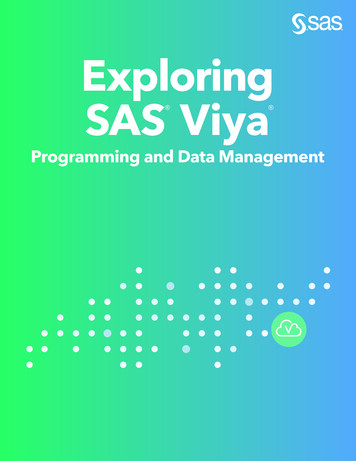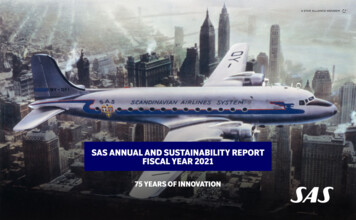Transcription
Paper 8520-2016From SAS Data Management to Big Data Appliances: How SAS/ACCESS Makes Life EasierMagali Thésias, Senior Consultant, Deloitte BelgiumABSTRACTIn the fast changing world of Data Management, new technologies to handle increasing volumes of (big)data are emerging every day. Many (large) companies are struggling in dealing with these technologiesand more importantly on integrating them in their existing data management processes.Moreover, they also want to rely on the knowledge built by their teams in existing products andimplementing change to learn new technologies can therefore be a costly procedure.SAS is perfectly fitting in this situation by offering a suite of software that can be set up to work with anythird-party database through the usage of the corresponding SAS/ACCESS . Indeed, for every newdatabase technology SAS is releasing a specific SAS/ACCESS allowing users to develop and migrateSAS solutions almost transparently. Only few techniques have to be known by your users to combinethe power of SAS with a third-party (big) database.This paper will help companies on dealing with the integration of rising technologies in their current SAS Data Management platform using SAS/ACCESS .More specifically the focus will be on best practices, coming from project experiences, to succeed such animplementation integrating SAS Data Management with the PureData for Analytics Appliance as anexample.INTRODUCTIONVolume of data to manage today is becoming bigger and bigger and its generation rate is increasing veryrapidly. To illustrate this fact, we can tell that 90% of all the data in the world has been generated over thelast 2 years1. New technologies are developed to help companies handle this huge volume of data.Amongst them, the Massively Parallel Processing (MPP), enabling splitting data and queries across alarge number of nodes in order to perform simultaneous computation.MPP technology allows Extract-Transform-Load (ETL) processes and Analytics to run faster; solving thecase when execution time is becoming too big for the windows time frame allowed. Furthermore,companies can now integrate new data generated outside their organization and combine them to theirdata warehouse that was historically containing inside generated data only. This integration enablescompanies to discover new business facts and opens new opportunities by analyzing data (e.g.recommendation system based on clickstream analytics, review engine to capture shoppingexperience, ). Some current MPP technology available on the market are IBM PureData for Analyticsappliance (previously named Netezza), Oracle Exadata, Teradata , etc.When companies are investing in this kind of technology, they want to switch system quickly without toomuch affecting what has already been done during the past years. SAS is providing an easy way ofmigrating SAS development between data sources: SAS/ACCESS software. It is a way to read, writeand update data stored on a third-party data source transparently as if it was a native SAS source.Some best practices and specifics setup have to be applied to leverage the computing power of the thirdparty data source. This paper will explain them by using the PureData for Analtyics appliance as anexample (historically named Netezza).1SINTEF: ScienceDaily. 22 May 2013 Available at -orworse/1
IN-DATABASE PROCESSING – BEST PRATICESWhen implementing in-database processing tasks, some specific aspects of the data flow have to betaken into account. Indeed, when you are working with a third-party database, you would like to avoidoverwhelming your network with unnecessary data transfer, especially with big (volume of) data.By using the related SAS/ACCESS , SAS will automatically convert tasks into SQL code that iscompliant with your third-party database.In some condition, covered later on this paper, code cannot be converted. In this case, data will bedownloaded on the SAS server where the data transformation will take place before pushing-back theentire dataset to the third-party database.To avoid these unnecessary Input/Output (I/O) the following best practices should be followed: Use an explicit pass-through SQL code when a task cannot be converted automatically into adatabase specific SQL code. Avoid unnecessary I/O between your SAS server and your database: redirect your SAS work byusing a third-party database library, letting it to be the physical host of your datasets. Leverage the bulkload capabilities of your third-party database. Especially in case of a Big Dataappliance like PureData for Analytics that is not optimized for single update or insert. Instead of doinga single update/insert, delete all rows that you want to update and append them using bulkload. While developing your tasks make sure that you use the database specific SQL functions.Best practice to leverage in-database processing is to implement Extract-Load-Transform (ELT) flowsinstead of ETL (see Figure 1). Extract: Access any data source or system. Efficiently extract only the data needed.Load: Stage data inside a database platform. Utilize high-speed loaders to load data fast.Transform: Transform inside the database. Use database specific SQL, user defined functions, etc. Leverage the database resources.Figure 1: Processing differences between ETL and ELT using SAS/ACCESS 2
SAS/ACCESS USAGE IN SAS BASESAS/ACCESS has two faces using either an implicit pass-through or an explicit one based on the SAS SQL pass through facility.Implicit pass-through is automatically generating database specific SQL statements that which aresubmitted to the third-party database for processing. This is leveraged by the SAS LIBNAME engine:LIBNAME libref ENGINE connection-options LIBNAME-options ;Explicit pass-through allows SAS/ACCESS to send SQL queries directly to the third-party database forprocessing. This is done by writing PROC SQL CONNECT, EXECUTE statements:PROC SQL;CONNECT to ENGINE ( connection-options );EXECUTE ( query ) BY ENGINE;DISCONNECT FROM ENGINE;QUIT;IMPLICIT VS EXPLICIT PASS-THROUGHImplicit pass-through is the key component of a migration; it will automatically convert what has alreadybeen done into a database specific SQL statement. However not all SAS functions and procedures canbe converted. You must check the list of supported function and procedures related to yourSAS/ACCESS engine.Explicit pass-through is not interpreted by SAS and will be directly sent to the third-party database forexecution. Therefore you cannot use any SAS specifics statements in your code. Figure 2 summarizesexisting differences between the two pass-through methods.Figure 2 Summary of differences between implicit and explicit pass-through3
Explicit pass-through example – Stored ProcedureAs shown on Figure 3, a useful use case of coding a SQL explicit pass-through is when you need to call astored procedure.Figure 3 Example of a stored procedure callLIBNAME OPTIONSHere is an example of PureData for Analytics libname statement:LIBNAME nz NETEZZA DATABASE 'SANDBOX' SERVER 'XX.XX.XX.XXX' SCHEMA 'admin'USER admin PASSWORD "XXXXX";Besides, we will see in the following sections some useful libname options which will be applied to eachtables registered in this library.SQL functionsBy default, the implicit pass-through is converting a subset SAS functions into a database specific SQLstatement. Setting the libname option SQL FUNCTION ALL allows you to use all existing functions.However, pay attention as this extended set of functions can work differently than expected. This isespecially true for every date and time functions that could be handled differently depending of your thirdparty database.Unload dataBy setting the libname option BULKUNLOAD YES you will leverage the external table facility which is thefastest way to unload data from PureData for Analytics.Although, you want to process tasks in-database as much as possible, some of them will request tounload data to the SAS server. Nevertheless, this option will optimize the unloading speedperformances.Execute in-databaseDIRECT SQL YES libname option is pushing in-database processing all the generated SQL from PROCSQL statements that is the default behavior of the Netezza engine. Table 1 is showing the different valuesthat can be passed to this libname option to prevent in-database processing. Therefore, the in-databaseexecution of the generated SQL code can be fine-tuned depending of the situation.4
NO or NOGENSQLGenerated SQL from PROC SQL is not passed for processing.NONEGenerated SQL from PROC SQL, SAS functions, joins andWHERE is not passed for processing.NOWHEREWHERE clauses from SAS data step, generated and explicitPROC SQL are not passed for in-database processingNOFUNCTIONSSQL containing functions are not passed.NOMULTOUTJOINSMultiple outer joins are not passed; other type of joins are stillpassed.Table 1 DIRECT SQL optionsDATA STEP AND PROCEDURE OPTIONSSAS/ACCESS also allows users to specify options to be applied to specific tables only. The scope ofthese options is local to the table unlike to the libname ones having a global scope.As shown on Table 2, local options are specified either in a SAS data step or in a procedure.Data StepDATA tablename( options );SET tablename;RUN;PROC SQLPROC SQL;CREATE TABLE tablename ( options ) ASSELECT *FROM tablename;QUIT;Table 2 Usage of SAS options in a data step or procedureLoading dataSimilarly to the bulkunload libname option, the dataset option BULKLOAD YES leverages the bulkloadfacility by using external table to load data into the database at the fastest throughput allowed by yournetwork.The next sections will present the following other useful options to manage the loading and unloadingbehavior. Output 1 shows how the loading options are used during the in-database processing.data nz.bulkload nz table(BULKLOAD yes BL USE PIPE NO BL DELIMITER vvvvvvvvvvvv BL OPTIONS "maxerrors 100");set sasdata.input table;run;NETEZZA: COMMIT performed on connection 2.NOTE: There were 366 observations read from the data setSASDATA.input table.NOTE: The data set nz.BULKLOAD NZ TABLE has 366 observations and 73variables.NETEZZA 3: Executed: on connection 2INSERT INTO SANDBOX.ADMIN.BULKLOAD NZ TABLE SELECT * FROM EXTERNAL'BL INPUT TABLE 8040E521-ACB6-40C4-96C2-A0715672581B.dat' USING ( DELIMITER',' REMOTESOURCE 'ODBC' NULLVALUE '' maxerrors 100)Output 1 In-database generated code5
Column delimiterThe default delimiter used by the bulk(un)load facility differs between third-party databases. In the case ofPureData for Analytics datasource the default delimiter used is the pipe symbol (“ ”).As illustrated by Figure 4, an error occurs when your data contains the default character delimiter. Toavoid this error, you will need to override it by using the dataset optionBL DELIMITER ’ char delimiter ’.Figure 4 Error due to of the BL DELIMITER default value in SAS Data Integration StudioPipe usageBy default, bulk(un)load facilities are using a named pipe to transfer data between SAS and the thirdparty database. If your dataset can contain null values then you need to use the BL USE PIPE NOoption to avoid getting an error due to consecutives delimiter.This option will force SAS/ACCESS to use flat file to transfer data instead of a named pipe.Loading optionsThe BL OPTIONS allows you to specify specific loading of options used by the third-party database. It’sused as the following: BL OPTIONS 'option , option '.Table 3 shows some of the most used loading of options for the PureData for Analytics appliance.OptionAllowReplaySQLDateDelimMAX QUERY MAXROWS6
TimeDelimTIMEDELIMTimeStyleTIMESTYLETable 3 Example of some useful loading parametersCreate table optionsWhen creating tables via SAS/ACCESS , some database specific options can be added to the generatedcreate table statement. This is done by using the option DBCREATE TABLE OPTS ’ options ’.For example, PDA is based on a MPP architecture, so to avoid data skew, while creating a table, it isessential to specify a distribution key. Table 4 shows how to use it.Data StepDATA nz.USER (BULKLOAD YES DBCREATE TABLE OPTS 'DISTRIBUTE ON(AGE)');SET sasdata.USER;RUN;PROC SQLPROC SQL;create table nz.USER (BULKLOAD YESDBCREATE TABLE OPTS 'DISTRIBUTE ON (AGE)') as(select * from sasdata.USER);QUIT;Table 4 Distribution key passed to PDA via a SAS optionAdditionally, a specific SAS/ACCESS for Netezza option exists to specify directly the distribution key ofa table: DISTRIBUTE ON ’ key1, key2/ random ’.Handling null valuesPDA is handling NULL values differently than SAS . Indeed, for PDA two NULL values do not have thesame internal representation and are therefore not equal. This behavior becomes an issue when joiningtables having NULL values.SAS/ACCESS is providing two options to handles missing values: NULLCHAR and NULLCHARVAL .By setting NULLCHAR NO it will force NULL values stored in SAS datasets to be treated as a characteror string specified in the option NULLCHARVAL ’ character ’.SYSTEM OPTIONSSASTRACE and SASTRACELOC are very useful system options which enable a user to see what isreally happening on the third-party database regarding the execution but also the submitted generatedcode.OPTIONS SASTRACE ',,,d' SASTRACELOC SASLOG NOSTSUFFIX;Output 2 shows an example of how an error can be interpreted by using the output of sastrace.Netezza 20: Executed on connection 4CREATE EXTERNAL TABLE ‘/tmp/tablename’ using(DELIMITER ‘ ’ REMOTESOURCE‘ODBC’ NULLVALUE ‘’) AS SELECT ERROR: CLI open cursor error: ERROR: found delim ‘ ’ in a data field,specify escapeChar ‘\’ option in the external table definition.Output 2 SASLOG output generated by the SASTRACE system option7
Explanation of the log: in-database processing cannot be executed, so an external table is created todownload data on the SAS server. The default delimiter (pipe) is used but this character is found in oneof table columns.To fix this use, if it is not possible to modify the code to push it for in-database processing, then data willhave to be unloaded properly by using the bl delimiter option to specify another character delimiter thatdoes not exist in your data.LEVERAGING SAS/ACCESS IN SAS DATA INTEGRATION STUDIOSAS Data Integration Studio is a visual design tool for building, implementing and managing dataintegration processes regardless of data sources, applications, or platforms2.In other words, it allows you to create ELT (or ETL) processes without having to write SAS base code(or a minimal amount). This software will automatically generate specific database SQL statement basedon the table library used at each step leveraging SAS/ACCESS capabilities.All the options seen in the previous sections are re-usable in this tool. This section focuses on how to setup and leverage the best performances of SAS/ACCESS .BEST PRACTICES IMPLEMENTATIONAs a reminder, best practice is to create ELT data flow by making sure that each step will be executed indatabase. SAS Data Integration Studio has a useful button to perform this check (Figure 5).A little “N” (standing for Netezza) marks transformations that will be executed in-database on the upperright corner.Figure 5 In-database processing checkThe remainder of this section will focus on how to implement the ELT best practices with SAS DataIntegration Studio:1. Redirecting the SAS work to a third-party database library. The global option can be setup underTools Options Code Generation tab and redirect the SAS work to a third-party etls/8
library (Figure 6).Figure 6 Redirect the SAS workThis redirection of the default SAS work to a third-party database library will affect every transformationadded to jobs. Intermediary results will be stored in an automatically created third-party table or view.2. Leverage the bulkload capabilities of your third-party database. Do not perform single update or insertbut instead delete all the rows that you want to update and append them using bulkload. The tableloader transformation holds the little “N” showing that it will be executed in-database (Figure 7).Figure 7 Implement bulkload instead of single update or insert9
3. To push in-database processing the SQL generated code, use database specific SQL functions in thetransformation as shown at Figure 8.Figure 8 select the database specifics functions4. When joining table make sure to push SQL join in database processing by setting up the option in:Join Properties Pass Through Yes (Figure 9). As the generated SQL code will be directly sendto the third-party database, pay attention not to use any SAS specific functions in the expressionbuilder.Figure 9 In-database processing of SQL join10
LIBNAME OPTIONSThe libname options explained at previous sections can be setup under libname properties: Options Advanced Options Other Options Option(s) to appended (Figure 10). Resulting libname statementcan be seen with a right click on the libname Display LIBNAME (Figure 11).Figure 10 Setting up the libname optionsFigure 11 generated libname statementDATA STEP AND PROC SQL OPTIONSThe SQL transformation named “Create Table” can be used to create a third-party database table.No database specific options will be send to the database. Therefore, the following option has to be set to“No”: Options Database pass-through SQL pass-through.Figure 12 shows an example of how the proc sql options can be used to create and load data in a table.These options are located on Table Options Select the output table General. Figure 13 shows thecode automatically generated by SAS and the translated code sent for execution to the third-partydatabase.Note that, alternatively, the bulkload option can be set to “Yes” in: Options General Bulkload.Figure 12 Create table options11
Figure 13 Generated creation table codeSimilarly, the “Table Loader” transformation can be parametrized with loading options in: Options Loader Additional data table options. As seen previously, no database specific options will be sent,so Options Additional Options Use the optimized pass-through facility for SQL statements hasto be set to “No”.SYSTEM OPTIONSSystem options can be specified on global scope for a job in job Properties Options General (Figure14).Figure 14 System options applicable to a job12
It can also be specified for a transformation in transformation Properties Options AdditionalOptions System options (Figure 15).Figure 15 System options applicable to a transformationCONCLUSIONSAS/ACCESS is providing an automatic translation of the SAS code. Therefore, SAS users can relyon their knowledge and SAS developments are back-end independent. Indeed, the only extraknowledge needed is a set option and how to combine them to fine-tune the in-database processing.Nevertheless, explicit pass-through SQL code can be sent to the third-party database.REFERENCESGaurav K Agraval. 2012. “SAS In-Database Capability – Smart Architecture.” Proceedings of the SASGlobal 2012 Conference, Cary, NC: SAS Institute Inc.SAS/ACCESS 9.4 for Relational Databases: Reference, Seventh Edition.SAS In-Database Products: Administrator's Guide and SAS In-Database Products: User's Guide.CONTACT INFORMATIONYour comments and questions are valued and encouraged. Contact the author at:Thésias MagaliDeloitte om/be/en.htmlSAS and all other SAS Institute Inc. product or service names are registered trademarks or trademarks ofSAS Institute Inc. in the USA and other countries. indicates USA registration.Other brand and product names are trademarks of their respective companies.13
implementation integrating SAS Data Management with the PureData for Analytics Appliance as an example. INTRODUCTION Volume of data to manage today is becoming bigger and bigger and its generation rate is increasing very rapidly. To illustrate this fact, we can tell that 90% of all the data in the world has been generated over the last 2 .