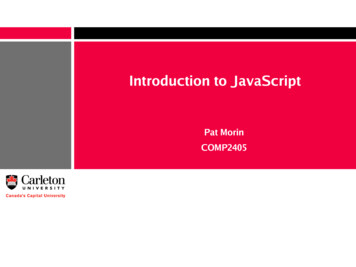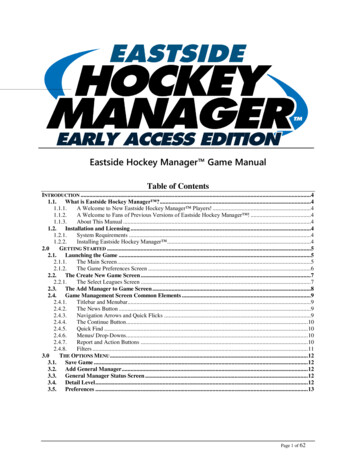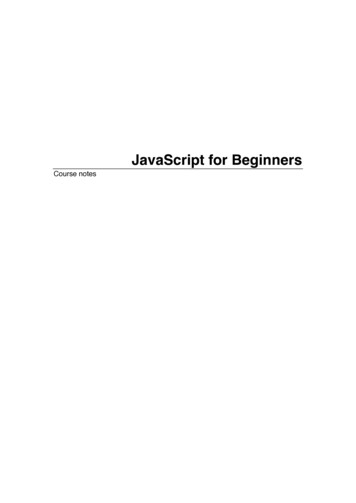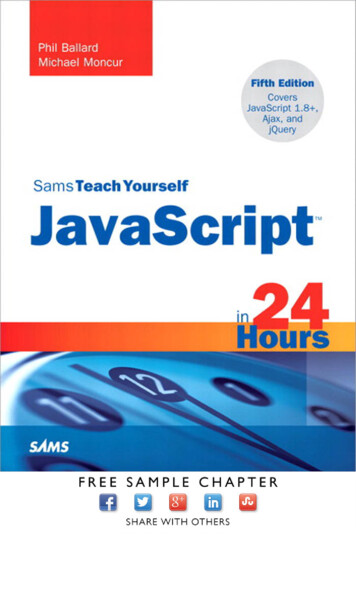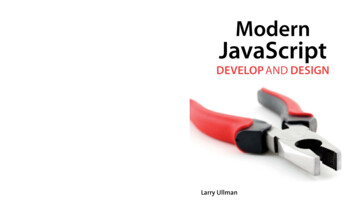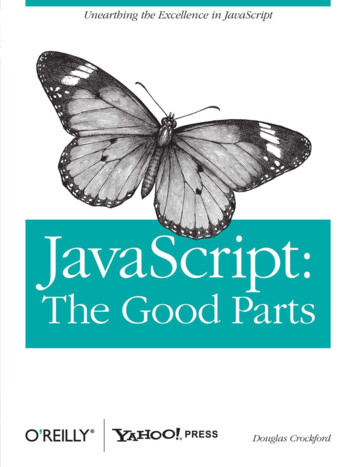Transcription
JAVASCRIPT GAME ENGINE FOR MOBILE USING HTML5A Writing ReportPresented toThe Faculty of the Department of Computer ScienceSan José State UniversityIn Partial Fulfillmentof the Requirements for the DegreeMaster of ScienceByNakul Vishwas NatuDecember 2012
2 2012Nakul Vishwas NatuALL RIGHTS RESERVED
3SAN JOSÉ STATE UNIVERSITYThe Undersigned Project Committee Approves the Project TitledJAVASCRIPT GAME ENGINE FOR MOBILE USING HTML5ByNakul Vishwas NatuAPPROVED FOR THE DEPARTMENT OFCOMPUTER SCIENCEDr. Chris Pollett, Department of Computer ScienceDr. Soon Tee Teoh, Department of Computer ScienceMr. Anirudha Shinde, M.S. Software EngineeringDateDateDate
4ABSTRACTJavaScript Game Engine for Mobile using HTML5The goal of this project was to develop an HTML5-based mobile JavaScript gameengine. Developers can use this game engine to create platform independent mobilegames. It provides support for sprite animation, physics, event handling, orientationhandling, collision detection and entity management. HTML5 local storage was usedto achieve game persistence.The games created using this game engine can be stored on the home screen of thedevice as a data URL. When the user launches the data URL, the game opens up in abrowser and the entire process is similar to launching a native application. HTML5has many restrictions on its usage of local storage and connecting it to the data URLwas a challenging aspect of this project.In order to support our project, we created test games using this engine and alsoprovided an app store to distribute games that were created using this engine.
5ACKNOWLEDGEMENTSI would like to express my immense gratitude to Dr. Chris Pollett. Without his helpthis project would not have been realized. I would like to thank him for his continuoussupport at every step and pushing me to my limits. I would also like to express myappreciation for the help received from my committee members Dr. Teoh and Mr.Shinde. I would like to thank them for spending time on reading my report and givingexcellent feedback on my project.
6TABLE OF CONTENTS1. Introduction . 92. Background . . .112.1 Game Engine . . . .112.2 Why JavaScript and HTML5?. . .132.3 Data URI . .162.4 Experiments. . .173. MobiGameJS . . 193.1 Requirements and Design . .193.2 Game Loop. . .213.3 Entity .233.4 Collision Detection. .253.5 Animation .273.6 Physics .293.7 Event Handling And Audio . . . 313.8 Data Persistence 333.9 Delivery .354. Testing . . . 374.1 Flower Picker . .374.2 Asteroid . . .39
74.3 Spring Physics . . .414.4 Delivery . .425. Conclusion .446. References. . 45LIST OF FIGURESFigure 1: Canvas, SVG Comparison based on number of objects. . .14Figure 2: Data URI Syntax . .16Figure 3: Game of Pong . .17Figure 4: Flower Picker – Crafty Game Engine Evaluation . .18Figure 5: Class Diagram of MobiGameJS . .20Figure 6: Adding TextEntityin the game. . . . . .23Figure 7: ImageEntity Draw Method Algorithm . . .24Figure 8: Adding SpriteEntityin the game . . .24Figure 9: Rectangular collision detection . 25Figure 10: Collision Detection Algorithm .26Figure 11: Sprite Sheet Example of walking man . .27Figure 12: Calculating Correct Sprite offset. . . . .27Figure 13: Sprite Animation Algorithm . . . . 28Figure 14: Elastic Collision Formula . . .29Figure 15: Hooke’s Formula . 30Figure 16: Connecting Event and Entity Algorithm .31Figure 17: Orientation Handling .32
8Figure 18: Cubiq.org Add to Home Screen Bubble . .36Figure 19: Sprite Sheet Used for Flower Picker . .37Figure 20: Flower Picker end product . .38Figure 21: Asteroid in landscape . . .39Figure 22: Asteroid in portrait with local storage testing. . .40Figure 23: Spring Physics Demonstration . . . .41Figure 24: Delivery of MobiGameJS . . . .42Figure 25: Delivery of games created using MobiGameJS. . . .43LIST OF TABLESTable 1: Comparison of different game engines .12
91. IntroductionSmartphone usage is on rise. As of 2012, almost half of mobile users aresmartphone users [14]. Every day we see major technological enhancements in mobilephones and tablets such as faster processors with more RAM and enhanced GPUcapabilities. If we do a comparison amongst Samsung’s flagship phones over the lastthree years, we can see that processing power has almost doubled with each model[4]. Today, we can effortlessly run graphic intensive applications on smartphones andit has become a very large market for games.Currently, the market offers a large variety of mobile devices with differentplatforms such as iOS, Android, Blackberry, and the latest Windows 8 operatingsystem. The mobile device market has split platform usage statistics. Android hasaround 51% of the market share, while iOS has 33% [7]. Mobile games constitute amajor share of the applications in these various operating systems. They are amongstthe most successful, and highest grossing apps in app stores today.Each phone platform available in the market is based on a different technology.Namely, iOS apps are written in Objective-C, Java drives Android applicationdevelopment, and Windows Phone development is done in C#. In order to develop anapplication which runs on all these platforms, one needs to learn and master all thesetechnologies. The investment in terms of learning, designing, development and testinggames on all of these platforms can be hard for smaller companies and start-ups. Thequestion is, can we use some other technology such as HTML5, which is also rapidlygrowing?In this project, this issue is specifically addressed. “MobiGameJS” is a gameengine designed to create portable games. This game engine supports data persistence,sprite animation, physics, event handling, and collision detection. Applications canalso be deployed in a way that is very similar to running a native application. The
10games created using MobiGameJS engine can be run on different mobile platformswith a minimum of modifications.A lot of developers today develop games using game engines, as it simplifies thedesign process and reduces the time to design radically. There are numerousframeworks present in different languages such as Box2D in C , Unity3D in flash,Crafty in JavaScript, etc., that are created to develop desktop or console based videogames. However, a game engine designed specifically to develop mobile games is ofgreat interest and also is an upcoming field in today's market. We experimented withCrafty, a JavaScript game engine, in the process of designing MobiGameJS. Wecreated some games to better understand the working of the framework. Theseexperiments are discussed in the later part of the report along with my other findings.In order to create MobiGameJS, we leveraged JavaScript and HTML5functionalities. These include canvas for drawing and local storage for datapersistence. Our engine supports gravity, elastic collisions, and spring forces. We alsoused data URI for scaling down the game and also to provide the user with a seamlesslook and feel of a native application. Three test games were created with each testinga specific set of functionalities provided by the engine. A small website acting as anapp store for the games was created using MobiGameJS.This report is divided into five major sections. In the first section, we discuss gameengines, the importance of HTML5, JavaScript and previous experiments. In secondsection, we look into the actual design of game engine MobiGameJS. We give adetailed explanation of the different components of the engine and their workings. Wewill also discuss the monetization aspect of this game engine. We then discuss thedifferent test games that we created by using the engine and their purpose. Finally, aconclusion is given with a mention of the references.
112. BackgroundThis section describes the idea behind this project and the functionality of differentparts of this project. The pros and cons of some specific technologies that wereselected for the implementation of this engine and some of the experiments carriedout in the beginning of this project are also discussed. We will also see how theseexperiments helped us in the implementation and design of the game engine. Thegame engine, HTML5 elements, JavaScript, and data URI are discussed in the latersections of the report.2.1 Game EngineThe core part of our project lies in the design of the game engine. According toChris Stead on IGN blogs, a game engine is defined as an “overall architecture todevelop and run a game – it gives developers tools to create the disparate elements ofa videogame and then pull them together to create a functioning whole. From therenderer to the physics system, sound architecture, scripting, AI and networking,game engines either natively power every aspect of a game, or they allow otherspecialized middleware to slot into the game's framework. In any case, game enginesare the workhorses of modern videogame development.”[3]. But, from the perspectiveof a game developer, a game engine is the code that will convert the static entities intoa dynamic, interactive game.The different elements present in a game get updated very frequently. A lot ofwork is required in order to display them, update and draw these game elements onthe screen to the user in real time. A game also contains animations, physics, eventhandling, etc. Therefore it is appropriate to incorporate all those features into a singlepiece of code. That code will act as a building block for any game. It will also help thedevelopers reuse the code and reduce their development time.
12As discussed in the previous section, the main crux of game engine is the code, asit handles the update of objects and then draws them. Two important parameters arethe screen’s refresh rate and the frame rate. The frame rate is measured in frames persecond. It calculates and dictates how many times a particular frame is drawn on thescreen. An element's requirement on the screen needs to be checked before it is drawnon the screen. Each game element's position needs to be updated as well its collisioncourse with another element. Next, the decision of when we need to draw thoseelements on the screen is processed. This mechanism is called, Game Loop and itforms the heart of our framework. A lot of features in a game change without any userinteraction. This feature change is similar to quickly drawn frames of paperanimation. The display of the game on the screen might not display correctly if wewait for the user events to happen. Therefore, the game loop architecture is used in thegame engine instead of the event driven architecture.FeatureSprite AnimationCollision DetectionMedia ManagementData PersistenceMobile Event HandlingPhysics2D/3DNetworkingAppstore/DeliveryBox 2DNoYesNoNoNoYes2DNoNoUnity NoNoTable 1: Comparison of different game enginesThe table above gives a comparison of the different game engines that we haveconsidered. As can be seen, there is no single game engine available that supports allthe functionalities listed. This comparison has been used to decide the requirements ofour game engine and is described in detail in the following section.
132.2 Why JavaScript and HTML5?The main goal of this project was to make it portable on different mobile platformssuch as iOS and Android. Both these platforms use different technologies such asObjective C and Java; we needed to create a common platform for both the platformsso that the developers using MobiGameJS would not be required to learn twodifferent technologies. The obvious choice was to use web based technologies sinceboth the platforms support different browsers and have them mainly synched withtheir desktop counterparts.We also had an option to use technologies such as Flash or Adobe AIRtechnologies, but they are not as universal as HTML5. Also, HTML5 was chosen forexperimentation because of its progress visualization and performance. JavaScriptbecame the first choice of language to write the game engine when the decision ofusing HTML5 was made. It is a powerful language and it also supports objectoriented principles such as classes, inheritance and polymorphism. Apart from thosefeatures, it is also used by majority of developers, so the learning curve would bereally small.The major reason for choosing HTML5 was its graphic capabilities. HTML5 hasshown progress in this field with SVG and Canvas. The method chosen for displayingthe different entities in games was also an important consideration. SVG stands for“Scalable Vector Graphics.” It is an XML markup language for describing twodimensional vector graphics” [9]. Google maps use SVG. Canvas is “the canvas element. It is an HTML element which can be used to draw graphics via scripting(usually JavaScript). For example, it can be used to draw graphs, make photocompositions, create animations, or even do real-time video processing”[1]. BothSVG and Canvas have their own pros and cons. A plethora of information is availableon the Internet about both methods. After scraping through various tests available in
14the Internet community, the canvas method was determined to be better at drawingmultiple entities in real time than SVG.Figure 1: Canvas, SVG Comparison based on number of objects [2]One of the important factors that influenced this decision was cross browsersupport, since it was one of the major goals of this project. Canvas proved morerobust in this sense. SVG demonstrated to still be in the development phase forWebkit and Gecko browsers. SVG has its own benefits and it is more appropriate fordrawing in larger areas. Canvas has different methods for drawing text, images thatproved to be very useful. This will be discussed in the design of MobiGameJS.HTML5 and JavaScript's data persistence abilities also factored into the decision,since any game would require data storage facility. Game players would want to storetheir scores, view statistics, and compare both with others. The Local Storage API ofHTML5 is designed for such purposes, as well as its session storage advancements. It
15is also robust, easy to use, and just requires key value pairs to store data. However, italso has its own limitations and they will be discussed in the experiments section.
162.3 Data URIData URI is an important factor in this MobiGameJS project. It unites the mostimportant features in this project: saving the game on the device and displaying like anative application.Data URL is the URL that includes small data items and it behaves in such a waythat the data is included externally. Some applications also need to embed media typesinto URL [13].Figure 2: Data URI Syntax [10]Data URIs have also been used in test games to store the images and they makethe code self-sustainable and compact without any external server links. Data URIconsumes little bandwidth and inline data frees up a download connection for othercontent. But, the data URI needs to be altered every single time there is a change inthe data. In the case of this project, this is not a major concern because we needed tocreate images or data URI of the game only once. It takes the same amount of time toload a game saved as data URI as a game saved to a device as a native app. Somedifficulties, which were caused by data URIs, will be addressed later in this report.
172.4 ExperimentsIn order to test the functionality of every aspect of this project, variousexperiments focused on data URI and local Storage using different browsers.Additional tests analyzed how the game engine works and how it could be designed.Some test games were created using JavaScript game engine called Crafty. An ancientgame of Pong was also designed to experiment with game loop. The following arethe findings of the experiments conducted:1. During these experiments, it was found that game loop is an important and integralpart of the game engine. The performance of the game engine depends on thissmall piece of code. If the game loop is running on very low fps, the game willalso run very slowly and the animations will not be smooth. On the other hand iffps is very high then the game will run smoothly but the user interaction will notbe possible to handle. We needed to synch the game loop with respect to therefresh rate of the browser.Figure 3: Game of Pong2. The process of writing the game required an in depth analysis of which featuresneed to be given the most importance and then how that needs to be developed. To
18achieve this, we created some small games using the Crafty game engine, which iscreated in JavaScript.3. Data URI is an excellent technology, but various browsers have differentconstraints on using local storage within data URI. There are many sizeconstraints, which can lead to performance issues. Using local storage within dataURI can also throw a security exception.Figure 4:Flower Picker - Crafty game engine evaluation3. JavaScript Bookmarklets were also used as a means of giving games that werecreated using MobiGameJS a native look. Yet, even though bookmarklets werepowerful they had size constraints and their behavior was different on differentbrowsers. Also, their support on mobile browsers was limited.4. The results of the experiments determined the choice to support Safari on iOS andFirefox on Android. The scope was limited to 2D animations. The requirementsand designing of MobiGameJS will be discussed in the following sections of thisreport
193. MobiGameJSSo far this report has provided an explanation of the idea behind this project, itsimportance along with the different technologies chosen to implement the idea. Theend product of this project is called the Mobile Game JavaScript Engine. In thissection, description of the software engineering created while developing theMobiGameJS is provided. Also, this section gives a description of all the tasksperformed. It spans from the gathering of requirements to the testing/experimentsconducted.3.1 Requirements and DesignAs mentioned in the previous sections, the game engine is a large framework. Theinitial thought of designing MobiGameJS consisted of creating a set of necessaryrequirements that were necessary to create a minimal game. A game required amechanism of adding, updating, and drawing entities. It also became necessary toprovide those entities with some kind of physics, as well as animation. It was alsonecessary to have some kind of functionality in order to detect a collision betweentwo entities. Event handling was also required for user interaction. Finally, datapersistence and audio were also necessary considerations. We created a list offollowing requirements for MobiGameJS:1. GameLoop to run the games2. A mechanism to add elements or entities into the game3. Sprite functionality with animation support4. Game Persistence5. Event Handling specifically for touch events6. Physics7. Some kind of minimal Collision Detection
208. Audio9. Native app look using data URIAfter the requirements were gathered, the design of the game engine was started.The requirements were converted into classes using object-oriented design. InMobiGameJS, there are thirteen classes with hierarchical inheritance. All the classescan be seen in the figure below.Figure 5: Class diagram of MobiGameJSThe Game Loop will be described in detail in section 3.2. Entity and the inheritingclasses are described in 3.3, and section 3.4 provides the detailed working of theCollision Detector class. The Animation and SpriteSheet classes are explained in
21section 3.5. The process of how MobiGameJS has incorporated physics throughPhysics and Spring Physics classes is described in 3.6. Event handling and audio aredescribed in 3.7. The data persistence section will explain the Data Storage class.3.2 Game LoopAs mentioned in the previous sections of this report, Game Loop is the heart ofany game. The performance of the game, drawing, updating and user involvementdepend on the game loop. As a result of this, the design of the game loop has a lot ofimportance in any game.The game loop was designed using the window.setInterval function of DOMduring the earlier stages of the project in Pong game experiments. It was used to call aspecified function repeatedly after a certain time interval. In this project, theGameLoop() was called every 10 milliseconds. The position of the call was updatedand the pedal was moved appropriately in the game loop function. The updating andthe drawing were carried out at the same time. That method proved to have a seriousflaw. The draw operation for every 10 milliseconds is equal to 100 frames per secondand normally a refresh rate is around 60fps. That implied the burning of a number ofCPU cycles, which resulted in a slow movement of the game at the same time.In order to overcome this flaw, two particular functions, “window.webkitRequestAnimationFrame” or its counterpart “window.mozRequest AnimationFrame,” wereused since they were available for both the Mozilla as well as the Webkit browsers[5]. Both the browsers called us when it was required to update or draw frame. Thatremoved the problem of taking care of syncing. At this point, they are not completelyin synch with the screen refresh rate, but still prove to be smoother than setInterval. Inorder to give fallback we provided the setInterval method, which would be used whena browser was not supporting those two methods.
22The Game Loop class contained: the canvas, the entity list, the collision detectorinstance, methods for starting and stopping game loop, as well as methods for addingand removing entities. It also constituted the update and draw methods.In the construction of the Game Loop class, the canvas was initialized to providethe width and height. Any new entities could be added to the game by using theaddEntity method and could be removed using the removeEntity method. The gameloop was initialized to run method in the start method. Therefore for each framerefresh, the run method was called and the stop methods remove the run method fromframe refresh.Run method is the game loop of MobiGameJS. It handles the drawing andhandling of different entities. In order to appropriately synchronize the refreshing, adelay was added to updating and drawing. The update and draw methods were calledafter every 20 skips. In the update method, every entity in the list is updatedaccordingly and a check for the collision was performed. In the GameLoop’s drawmethod, each added entities’ draw method was called. A random generator was alsoadded based on the lower and higher values. To programmatically change theorientation, a flipOrientationmethod was added - which in turn called every entity’sflipOrientation method.
233.3 EntityEvery single element, image, and control is treated as a separate Entity inMobiGameJS. Every entity updates and draws itself. ImageEntity and TextEntityinherit the Entity class. SpriteEntity inherits the ImageEntity. Every entity has its ownposition on the canvas with x and y coordinates. It position also contains a pointer tophysics and also a name for the entity. Each entity also maintains a pointer callback tocall, every time the Game Loop calls an entity to update. When a call for fliporientation occurs, the x, y coordinates are exchanged and the physic pointer is askedto perform that task.As the name suggests, TextEntity is used to display text on canvas. One can settext and get text using the getter and setter methods. The draw method for set text setsthe font and color for the specific requirements and then uses the fillText method ofcanvas to draw the text on screen. A developer can create a text entity in the followingways:Figure 6: Adding TextEntity to the gameThe ImageEntity class inherits all the functions of the entity class. It adds height,width and angle variables, which will be used while drawing images on the screen. Italso overrides the Draw method. The angle is set in degrees, which is firstly convertedinto radians before drawing an image. That angle was needed in order to rotate ourimage. The same image could be reused to do some animations. The coordinatesystem was then set to the x and y co-ordinates of the entity and then the drawImagemethod of canvas was used.
24Figure 7: ImageEntity Draw Method AlgorithmSpriteEntity is used specifically for displaying the sprite entities. It contains theobject for the Animation class and the current frame to display. The overloadedmethod of drawImage is used where the width, height and scaling are specified. Thesprite entity is created. Next, it is followed by the animation and the animation is thenadded to that entity. It is then added for collision detection and finally to the game.Figure 8: Adding SpriteEntity in the game
253.4 Collision DetectionCollision Detection was one of the important pieces of MobiGameJS code. Therewere lot of entities present in the game and they were frequently updating, changingtheir position. They also collided with each other sometimes due to there ownproperties and some due to the user’s interaction. We need to detect this collision, aswell as act accordingly.Circular, rectangular, and polygon collision detections provided ways to predict apossible collision. In circular collision detection, we calculated the distance betweenthe centers of two entities and checked to see if they are that close to each other. InMobiGameJS collision detection was performed by using rectangular detection. It’svery simple to implement and very fast for detecting simple collisions.Figure 9: Rectangular Collision Detection
26We just needed to check the rectangular edges with each other to see if they arecolliding with each other. In MobiGameJS, there is a CollisionDetector class. We canregistered which entities we want to check for the collisions. We also had adetectCollision method, which first checked to see if the entities were registered fordetection. After that, we checked for the collision itself.Figure 10: Collision Detection Algorithm
273.5 AnimationOne of the main features MobiGameJS implements is sprite animation. SpriteAnimation is a widely used animation technique. It consists of a sprite sheet andanimation using that. Sprite sheet is a type of an image, which consists of differentimages. They can form a complete set of actions. We can show a walking man as asprite sheet example. It contains four different types of stages of walking man. Theanimation is achieved by displaying successive images after some time intervals.Figure 11: Sprite Sheet Example of walking manIn MobiGameJS each sprite entity is associated with sprite animation whileanimation is formed by a sprite sheet. In the SpriteSheet class we took the width,height of sprite, as well as the sprites with their names and starting coordinates. Themethod we used to return the sprites frame is called getOffset. It basically checked theentire length of sheet and if the name matches the argument of the function, it returnsthe x, y coordinates and the height and width.Figure 12: Calculating correct sprite offset
28The animation class had different sprites to animate and the duration of eachanimation as input. The Animation class has a method called animate. It basicallychecks on how much time is passed in current animation. If it is more than thespecified time, we moved to the next sprite in the animation.Figure 13: Sprite Animation Algorithm
293.6 PhysicsEvery game has the entities relating to real word objects. The developer has tothink about how these objects will work in the real world and how he can give thosecharacteristics to the game objects. Objects have properties such as mass,acceleration. There are different forces acting upon them, likely gravity. Also, when acollision happens we need to see how it is handled, because there are many differentforces associated with the collision.MobiGameJS supports physics through Physics and SpringPhysics classes. InMobiGameJS we have provided support for gravity in each axis of the device.Basically, one can specify an axis where the object is generated and the object willfall on the opposite axis. There is a method called CalNextPoint, which provides thenext point of that motion. We calculated that point using the distance between thecurrent point and the final destination, as well as by taking into consideration theacceleration of the object.As we saw there are different types of collisions, such as elastic and inelasticcollisions. MobiGameJS uses elastic collisions. The Rudy Rucker’s book suggeststhat we should abide by the laws of momentum, conservation and energy. Theequation taken from the book is as follows:newVa [(1- massratio)*Va 2 * massratio*Vb] / (1 massratio)newVb [2 *Va (massratio -1)*Vb] / (1 massratio)wheremassratio mass2/mass1 Va and Vb velocity before collisionFigure 14: Elastic Collision Formula [15]
30MobiGameJS also supports spring forces. Once can add spring physics to anyentity and it w
game engine, HTML5 elements, JavaScript, and data URI are discussed in the later sections of the report. 2.1 Game Engine The core part of our project lies in the design of the game engine. According to Chris Stead on IGN blogs, a game engine is defined as an "overall architecture to