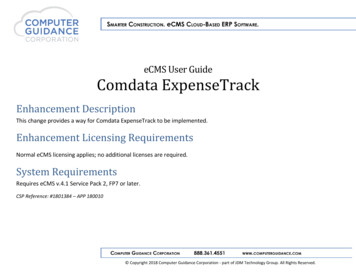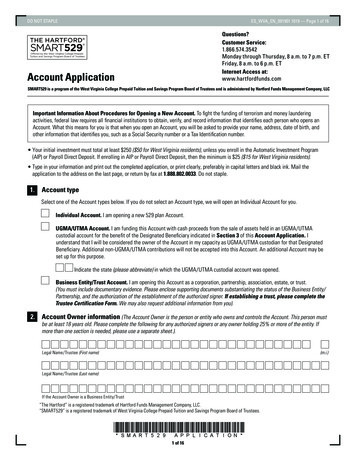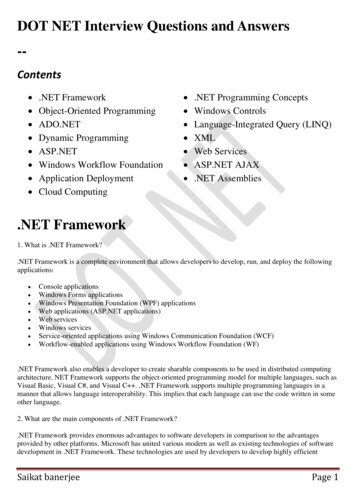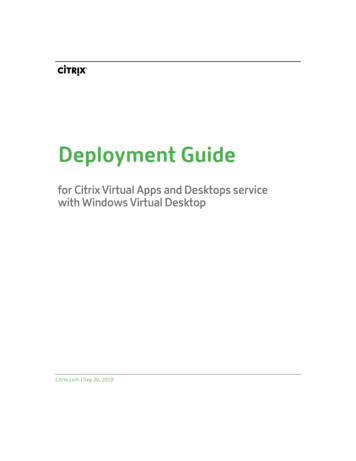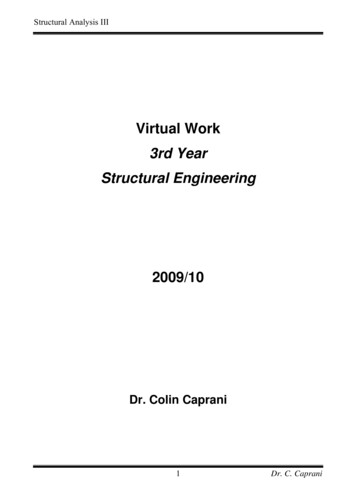Transcription
eCMS Virtual account via NET Banking TPT Module Beneficiary account number is a combination of Unique Prefix allotted toHDFC Life Insurance Co. Ltd & Policy number of the policy holder /agents e.gHSLULP Policy number (for Unit Linked Policies) or HSLGEN Policy no (For conventional policies) etcSteps to be followed for availing this serviceStep I) Logon to HDFC Bank Net Banking Site via Secured Access mechanism i.e.,Secure Access Image, Message and Security Questions onlineStep II) Select Third Party Transfer Module.
Step III) Select Option Transfer to eCMS Account (Virtual Account)
Step IV) Add a Beneficiary accountSystem will not allow customer to add eCMS virtual account which are numeric andequaling to 13, 14, 15 & 16 digits. Add correct beneficiary name in BeneficiaryName option. Click on Add iconStep V) Click on Confirm icon
Step VI)
On Successful addition - alert is sent to the customer on registered email id andMobile number.Alert via SMSYou have added/modified a beneficiary XXXXXXXXX having an accountnumber XXXXXXXX to your HDFC Bank NetBanking eCMS Module.Step VII) Initiation of the transaction in eCMS virtual accountPath - Fund Transfer Click Transact Tab Select Transfer to eCMS Account Tab Select Beneficiary from predefined and activated list of eCMS beneficiaries virtualaccounts1. System will prompt the user via Confirm option, whether he/she is willing tocomplete this transaction2. Select the Debit/remitting account number/ Account from which payment hasto be initiated
3. Select the beneficiary eCMS Virtual accountAfter user confirms the payment, system completes the final leg of the transactionand generates a unique transaction Reference number.4. Select Confirm option to complete the transactionSystem provides a Unique Transaction Reference number and displays thetransaction status as Processing SuccessfulOn Successful completion of transaction alert is sent to the customer on registeredemail id and Mobile numberAlert via SMSAn amount of Rs. XXXX.XX has been debited from your account number XXXXXXXX for TPT txn done using HDFC Bank NetBanking
Step I) Logon to HDFC Bank Net Banking Site via Secured Access mechanism i.e., Secure Access Image, Message and Security Questions online Step II) Select Third Party Transfer Module. . number XXXXXXXX to your HDFC Bank NetBanking eCMS Module. Step VII) Initiation of the transaction in eCMS virtual account Path - Fund Transfer Click .