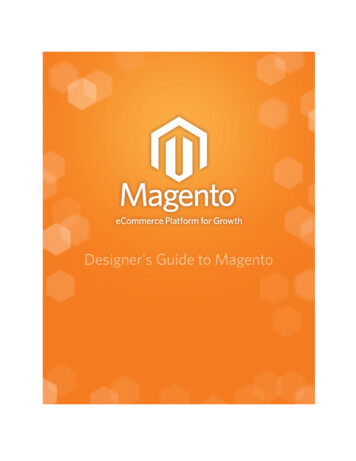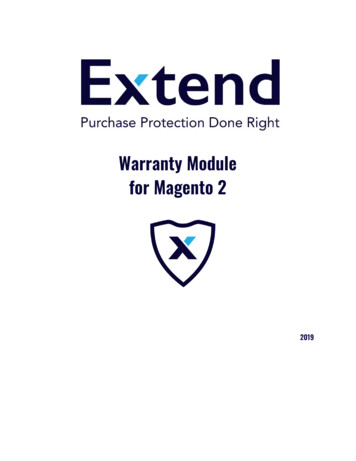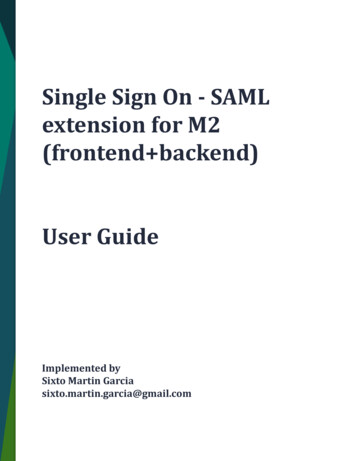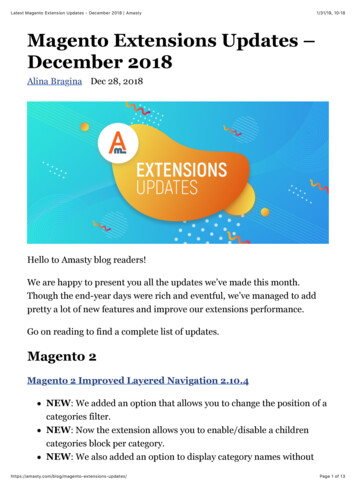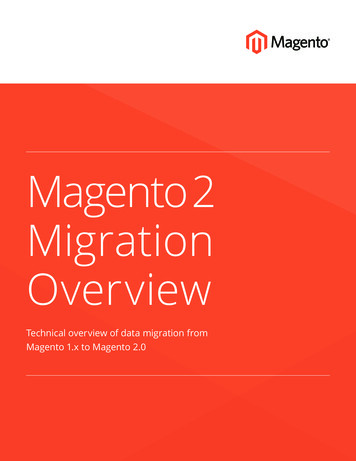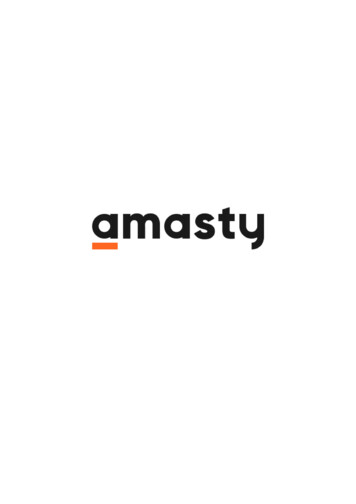
Transcription
Last update: 2019/07/09 15:29Social Login for Magento 2Social Login extension significantly fasten the registration process for customers. It improvescustomers' shopping experience and collect consumers social profile data.AJAX pop-up for the login/register purposeAJAX login pop-up on the cart and checkout pages4 positions of the social login barRedirect after loginIncluded reCAPTCHASupports Google, Facebook, Twitter, Instagram, LinkedIn, Amazon, PaypalBefore ConfigurationPrior to enabling the Social Login for Magento 2 extension, please make sure that you have installedthe additional hybridauth plugin.Install HybridauthTo install Hybridauth, you can use Composer.Add the following entry to the composer.json file in the root of your project.{"require" : {"hybridauth/hybridauth" : "2.13.*"}}
2019/07/09 15:33Social Login for Magento 2Via Composer, run a command to install Hybridauth and its dependencies: php composer.phar installComposer will download the latest version of Hybridauth Library and locate it in the /vendor/directory.For more information, check the Hybridauth 3 Documentation.General SettingsTo configure the Social Login for Magento 2 extension, go to Stores Configuration Amastyextensions Social Login and expand the General Settings section.Enable Social Login - Set to Yes to enable the display of social media buttons, which allows to loginvia social networks.If after enabling the extension, you receive the following notification: Additional Social Loginpackage is not installed. Please, run the following command in the SSH: composer requirehybridauth/hybridauth, then install the missing plugin.Add Social Login to - Use multi-select to add social media login to various places on the website.Available locations:Login PopupAbove customer login formBelow customer login formAbove customer registration formBelow customer registration formShopping cart page
Last update: 2019/07/09 15:29Login Buttons Shape - Make the Social Login Buttons catchy by specifying the shape: round,rectangular or square for 3 and more buttons enabled.Enable AJAX popup - Set to Yes to enable the AJAX pop-up for the registration and login.Login Button Position - Choose the place to display social login buttons.Available positions:TopBottomRightLeftRedirect after Login - Select the necessary page, where to direct customers after their social login.
2019/07/09 15:33Stay on the current pageTo custom URLRefresh Current PageGoogleEnabled - Set to Yes to enable the display of the Google login button.Social Login for Magento 2
Last update: 2019/07/09 15:29To create Google App, go to https://cloud.google.com/console/project.Click on the CREATE PROJECT button and configure your app settings.Specify your project name. The project ID will be generated automatically.
2019/07/09 15:33Social Login for Magento 2Go to the Credentials tab and create a client ID to integrate your website with Google.
Last update: 2019/07/09 15:29Insert your website URL in the required field. In the field Authorized Redirect URLs add/amajaxlogin/google/index/ to your website URL. Then, press the Create button.
2019/07/09 15:33Please copy the Client ID and Client Secret.Social Login for Magento 2
Last update: 2019/07/09 15:29Insert your API KEY (Client ID) and API Secret (Client Secret) in the appropriate fields in thebackend and save the configuration.FacebookEnabled - Set to Yes to enable the display of the Facebook login button.
2019/07/09 15:33To create a Facebook app, go to Facebook DevelopersRegister as a developer and choose Add New App in the My Apps drop-down.Social Login for Magento 2
Last update: 2019/07/09 15:29Choose Facebook Login among the products available for adding.
2019/07/09 15:33Social Login for Magento 2Specify the Display Name and Contact Email for your app. After that, click the Create App IDbutton.Then, go to the Settings Basic tab to configure your app.
Last update: 2019/07/09 15:29The App ID and App Secret will be generated automatically. Fill in the App Domains field andchoose your app Category.Click on the Add Platform button to choose the platform for your social apps.
2019/07/09 15:33Social Login for Magento 2After clicking on the Add Platform button you’ll see the grid with various platform types. Pleaseselect Web.
Last update: 2019/07/09 15:29After specifying the platform type, insert your website URL here and click on the Save Changesbutton.Enable the Client OAuth Login and fill in the Valid OAuth redirect URIs on the Facebook Login Settings tab.
2019/07/09 15:33Social Login for Magento 2To apply the configuration, change the Status from In development to Live.Insert your API Key and API Secret in general extension settings and Save the configuration.TwitterEnabled - Set to Yes to enable the display of the Twitter login button.
Last update: 2019/07/09 15:29To create a Twitter App, go to https://apps.twitter.com/.Click to the Create New App button to create a new Twitter app.Specify your App name and give a detailed description of the application in App name andApplication Description fields. Then, specify your website URL in the Website URL field. In theCallback URLs field specify your website URL and add /amajaxlogin/twitter/ to it.
2019/07/09 15:33Go to the Keys and tokens tab and copy the API key and the API secret key.Social Login for Magento 2
Last update: 2019/07/09 15:29Specify the necessary access and additional permissions on the Permissions tab.
2019/07/09 15:33Social Login for Magento 2Insert the API key and the API secret key, obtained from the Keys and tokens tab, to the fields in thebackend.InstagramEnabled - Set to Yes to enable the display of the Instagram login button.
Last update: 2019/07/09 15:29To create Instagram App, please, go to https://instagram.com/developer/.Hit the Manage Clients button and click on the Register a New Client.Expand the Details tab and specify the Application Name and the Description for your app.In the Valid redirect URLs paste the URL given in the Configuration tab of the module.Click on the Register button.
2019/07/09 15:33Social Login for Magento 2The Client Info tab will appear. Copy the Client ID and the Client Secret and fill in Consumer Key(API Key) and Consumer Secret (API Secret) tabs in the extension backend.
Last update: 2019/07/09 15:29LinkedInEnabled - Set to Yes to enable the display of the LinkedIn login button.To create LinkedIn App, go to https://www.linkedin.com/secure/developer.Go to the My Apps and click on the Create Application.
2019/07/09 15:33Social Login for Magento 2Specify your Company and Application Name, Description, Website URL, your Business Emailand Phone. Don’t forget to set an Application logo.Click on the Submit button.
Last update: 2019/07/09 15:29From the Dashboard page go to the My Apps tab to see the created application.
2019/07/09 15:33Social Login for Magento 2Click on the application to find out the information needed.Copy the Client ID and the Client Secret and paste it in Consumer Key (API Key) and ConsumerSecret (API Secret) tabs in the module settings. Save the configuration.AmazonEnabled - Set to Yes to enable the display of the Amazon login button.
Last update: 2019/07/09 15:29To create Amazon App, please, go to https://login.amazon.com/websiteClick on the Register new application. In the application form add the following information aboutyour product:Name - specify the name that will be displayed when the customers agree to share personalinformation with your product.Description - this tab differentiates Logins with Amazon Applications. The users don’t see thedescription.Privacy Notice URL - fill in the link to the privacy policy of your company. The users will see this linkon the login screen.
2019/07/09 15:33Social Login for Magento 2Logo Image - To provide the sign-in screen with a special logo, download an image of the followingextensions: JPEG, PNG, GIF.Hit the Save button.Look at the example of the registration form:Expand the Web Settings tab.The values for Client ID and Client Secret will be generated automatically. Click the Show Secretbutton to reveal and copy it. In Allowed JavaScript Origins and Allowed Return URLs specify theinformation that is given in the settings of the module.
Last update: 2019/07/09 15:29Copy the Client ID and the Client Secret and paste it in Consumer Key (API Key) and ConsumerSecret (API Secret) tabs in the module settings. Save the configuration.PaypalEnabled - Set to Yes to enable the display of the Paypal login button.To create Paypal App, go to https://developer.paypal.com/developer.
2019/07/09 15:33Social Login for Magento 2Register as a developer and click Create App in the REST API apps.Specify App Name and your Sandbox developer account. Then hit the Create App button.
Last update: 2019/07/09 15:29To see Live App Settings click Live button above all the tabs.Find Live Return URL in the Valid Callback URL tab on the module general setting page. Copy itand paste here.Approve your app following this guide.
2019/07/09 15:33After the successful identification you will see a tick near Email address.The values for Client ID and Client Secret will be generated automatically.Social Login for Magento 2
Last update: 2019/07/09 15:29Copy the information and fill in Consumer Key (API Key) and Consumer Secret (API Secret) tabsin the module settings. Save the configuration.Social Login for Magento 2 allows collecting authentiс customer data safely as it is equipped withreCAPTCHA. Let your admins enable reCAPTCHA in the login/register process and forgot passwordpages or pop-up to avert spam accounts. Easily customize the type and design of reCAPTCHA fromthe Magento 2 backend.Analytics DashboardTo have a better understanding of your customer base with intuitive UI, chart and table, go toCustomers All customers.Easily analyze data while monitoring the number of customers, purchased items and revenue by
2019/07/09 15:33Social Login for Magento 2social login.Use a handy Social Login Chart to better target strategy through audience segmentation.Monitor all your customers in one place and track them by the following data: name. email, login type,phone, zip, country, state/province and registration date.
Last update: 2019/07/09 15:29You can easily find any customer in one click by filling in a keyword in the Search tab.You can perform mass actions right in the grid. Tick needed customers and then choose the Actionfrom the dropdown menu to apply:DeleteEditSubscribe to NewsletterUnsubscribe from NewsletterAssign a Customer Group.The extension allows to download the list of your customers with the detailed data. Just click theExport and get the file.You can also Add New Customer right from the admin panel.
2019/07/09 15:33Hit the Add New Customer button and specify the account information.Social Login for Magento 2
Last update: 2019/07/09 15:29Please specify a customer name and email, then associate it with the website and customergroup to send welcome email form.To add the address, expand the Addresses tab.Here you can specify default billing or shipping addresses for a related customer.
2019/07/09 15:33Social Login for Magento 2After adding necessary information hit the Save Customer button.Ajax Pop-UpComfort your customers with an accessible AJAX pop-up that offers one-click login and registration.Set the Social Login bar position: below, above and in the header of any page. Use color and styleconfiguration to match your brand style.
Last update: 2019/07/09 15:29Social Buttons DesignCustomize social buttons design to fit your original style. Choose the buttons’ shape according to yourpreferences:Round for all buttons used;Rectangular for 2 or fewer buttons used;Square for 3 and more buttons enabled.Increase the number of completed orders with Amasty Abandoned Cart Emails extension.
2019/07/09 15:3341/41Find out how to install the Social Login extension via Composer.Rate the user guidefrom 1 votes (Details)Rate0 visitor votes0 visitor votes0 visitor votes0 visitor votes1 visitor votesSocial Login for Magento 2
Social Login for Magento 2 Social Login extension significantly fasten the registration process for customers. It improves customers' shopping experience and collect consumers social profile data. AJAX pop-up for the login/register purpose AJAX login pop-up on the cart and checkout pages 4 positions of the social login bar Redirect after login