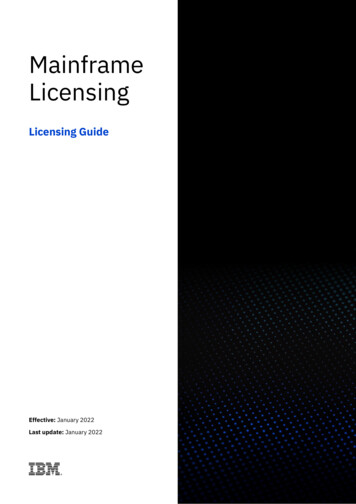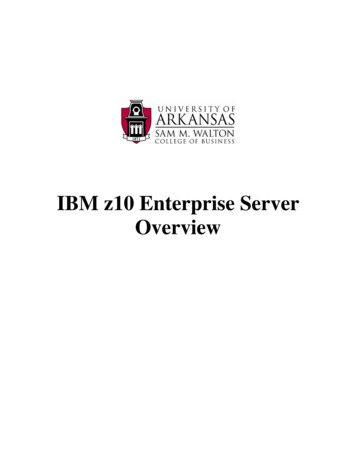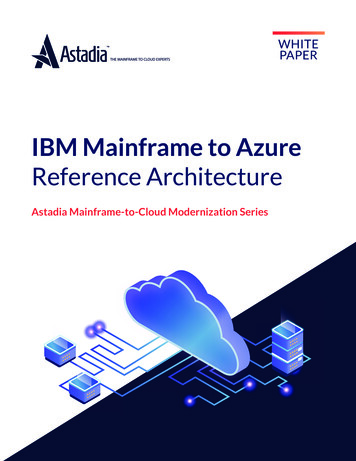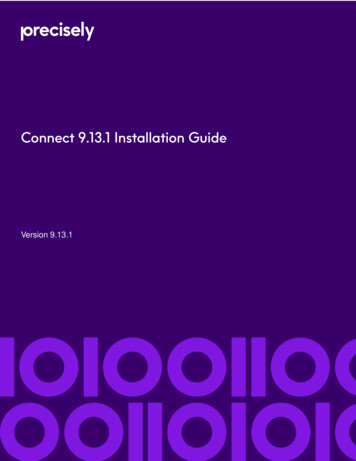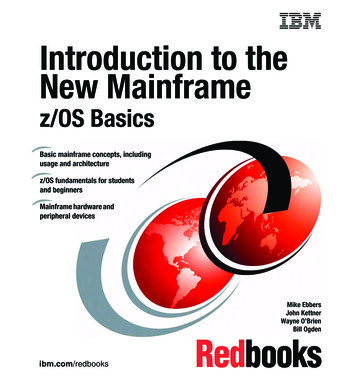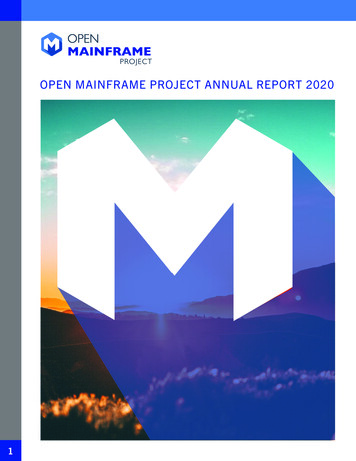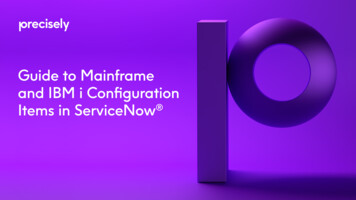
Transcription
Guide to Mainframeand IBM i Configuration Items in ServiceNow
Digital Transformation and ITOperations ManagementDigital transformation has spread to virtually every industry and countryaround the world, with spending on related technologies and servicesexpected to top 2.3 trillion globally by 2023 (IDC). As a result, IT infrastructurehas exploded in breadth and complexity, and organizations are highlydependent on that infrastructure to keep business up and running.The criticality of IT infrastructure to the business, the need to ensure itssecurity, and the cost associated with deploying and maintaining it, havedriven many enterprises and government agencies to invest in IT operationsmanagement (ITOM) solutions. These solutions enable organizations toget better visibility into their infrastructure and services in order to maximizeoperational agility and ensure high service availability, security andcompliance for the business.ServiceNow is an industry leader in IT Workflow solutions, including ITOM,with a suite of applications that include discovery, event management,orchestration, operational intelligence, service mapping and cloudmanagement. At the heart of all these applications is the ServiceNowConfiguration Management Database (CMDB).2Guide to Mainframe and IBM i Configuration Items in ServiceNowprecisely.com 877 700 0970
Configuration Managementand CMDBThink about all the components – servers, routers, switches, desktops, andmany more – that make up the far-reaching and complex IT infrastructuresthat have rapidly evolved as a result of digital transformation. Each one servesa purpose in supporting your business and requires some degree of visibilityand management. Not only are these components important, but they, in turn,have subcomponents – and these can also be important to see and manage.This is where configuration management comes in. ITIL defines configurationmanagement as:The process responsible for ensuring that assets required to deliverservices are properly controlled, and that accurate and reliableinformation about those assets is available when and where it isneeded. This information includes details of how the assets have beenconfigured and the relationships between them.A configuration management database (CMDB) is the database builtspecifically to store the information you collect about your hardware andsoftware assets, including the relationships between them. The configurationitem (CI) is the building block of the CMDB. A CI can be any application,infrastructure, or service component that you are managing. CIs are groupedby classes, and each CI has attributes to describe the component. Forexample, a server CI would likely have CPU and memory as attributes.3Guide to Mainframe and IBM i Configuration Items in ServiceNowprecisely.com 877 700 0970
What to Include in YourCMDB and How to Do ItServiceNow recommends that you start simple when building a CMDB, and thenexpand as your organization and configuration management processes mature.Starting with a strategic initiative and use case can help guide which CIs,and which attributes, are important to include in the CMDB first. For example,if improving the performance and availability of a customer online paymentapplication is a strategic initiative, you might focus your initial CMDB populationwith all the components required to fulfill that application end-to-end.Once you’ve designed your configuration data model, you need to populate yourCMDB – and keep it up to date and accurate. If you don’t have a plan for keepingthe CMDB current, all the time and effort spent setting it up will be wasted.Manually entering information into the CMDB is extremely timeconsuming anderror-prone, and keeping it up to date as CIs change is nearly impossible tosustain over the long term.ServiceNow addresses this challenge with its ServiceNow Discoveryapplication, which automates the discovery of all your physical and virtualdevices, such as laptops, desktops, servers (physical and virtual), switches, routers,storage and applications. It also discovers the dependent relationships betweenthem. Discovery runs on an on-demand or scheduled basis to help ensure thatthe completeness, accuracy and currency of the CI data in your CMDB.4Guide to Mainframe and IBM i Configuration Items in ServiceNowprecisely.com 877 700 0970
Don’t Leave Out IBM iand Mainframe SystemsDiscovery greatly accelerates the time to value of ServiceNow customersbuilding a CMDB and keeps it up to date so that you can be confident in theCI data underpinning all your ServiceNow applications across the enterprise.In other words, the CMDB can be considered a shared, single version of truth.But there’s a missing piece of the puzzle. ServiceNow does not natively discoverCIs from IBM i systems and IBM mainframes.However, banks, healthcare, financial services, retail, government and manyother organizations continue to rely upon IBM i systems and IBM mainframesto run mission-critical applications and databases. Only by incorporating datafrom these platforms into the ServiceNow CMDB can these enterprises ensurethe integrity and reap the full value from their ITOM initiatives.If you have an IBM i or mainframe in your organization, it is important you canidentify and understand the CIs to include in your CMDB. The following sectionsprovide a list of the configuration item classes you will want to capture.5Guide to Mainframe and IBM i Configuration Items in ServiceNowprecisely.com 877 700 0970
IBM i Configuration Item ClassesApproximately 16 CI classes, consisting of more than 156 attributes,are commonly discovered in the IBM i environment. Each class includesone or more attributes that reference other CI classes, which areimportant in documenting the relationships and dependencies amongconfiguration items.A sampling of these classes is organized into three categories below:the IBM i Frame, LPAR and Object Discoveries.IBM i FrameFrame: The containment unit that physically houses nodes, switchhardware, and other control/supporting hardware. For the frame, youwill want to discover basic attributes such as processor group/feature/feature code, interactive feature and memory.Processors: You will want to also capture attributes specific to the frameprocessors, including location, card position, part number and more.LPARLogical Partition (LPAR): A virtual server with a subset of the physicalserver’s processors, memory, and I/O adapter with its own operatingsystem instance and applications. For the LPAR itself, you will wantto capture operating system name and version, as well as primary IPaddress, and memory.6Guide to Mainframe and IBM i Configuration Items in ServiceNowOther CI Classes you will want to capture for each LPAR include:Active jobs: Job is the basic unit of work on an IBM i system. There areseveral types of active jobs, including autostart, batch, interactive, prestart,subsystem and system jobs.Auxiliary Storage Pools (ASPs): Auxiliary storage is all addressablestorage (memory) other than main storage. Auxiliary storage pool (ASP)is a group of disk units defined from the auxiliary storage devices. An ASPprovides a way of organizing data to limit the impact of storage devicefailures and to reduce recovery time.Disk: Storage device that includes one or more flat, circular plates withmagnetic or optical surfaces on which information is stored.Installed software: For the software installed on the LPAR, you will wantattributes including usage count, limit and peak usage.Network connections and interface: Information to collect on the networkinclude the connection type/connection status, interface type/name, aswell as IP address (local/remote) and network address.Subsystems: To efficiently use system resources, different types of jobsrequire different processing instructions and system resources. To meet thisneed, the operating system creates unique operating environments calledsubsystems. You will want to capture the subsystem library/name, as wellas a description and maximum number of jobs allowed.System values: Attributes including description, shipped value, currentvalue, system value.precisely.com 877 700 0970
Object DiscoveriesAn object is a named unit that exists (occupies space) in storage, and onwhich operations are performed by the operating systems. IBM i objectsprovide the means through which all data processing information is storedand processed by the IBM i operating system. Through objects you can find,maintain and process your data on the system.While there are unique attributes you will want to discover for each CI class,there are a number of common ones to maintain in your CMDB, including:Name, Description, ASP Number, Library, Object Size, Creation Date/Time,Creator User Profile, Owner User Profile, and Last Change Date/Time.Files: Collection of related data that is stored and retrieved by anassigned name. Can be a database file, a device file, or a save file. Thesystemrecognized identifier for the object type is *FILE.Job queues: An object that contains a list of batch jobs waiting to beprocessed by the system. The system-recognized identifier for the objecttype is *JOBQ. Attributes include creation date/time, creator and owneruser profile, job queue library/name/status.Libraries: A library is a system object that serves as a directory to otherobjects. A library groups related objects, and allows users to find objectsby name.Output queues: An object that contains a list of spooled files to be writtento an output device, such as a printer. The system-recognized identifier forthe object type is *OUTQ.Programs: A sequence of instructions that a computer can interpret andrun without a user’s intervention.7Guide to Mainframe and IBM i Configuration Items in ServiceNowprecisely.com 877 700 0970
Mainframe Configuration Item ClassesAn LPAR (logical partition) is a virtual server with a subset of the physicalserver’s processors, memory, and I/O adapter with its own operatingsystem instance and applications. For the LPAR itself, you will want tocapture a variety of attributes including the LPAR name and ID; IPL (initialprogram load) date, time, device and volume; OS Release; and memory.Other CI Classes you will want to capture include:DASD storage: Direct access storage device – also referred to as disk.Attributes include tracks, free tracks, free extents, largest free extent,percent used, data set control block (DSCB), and thereference LPAR.Jobs – z/OS jobs and active jobs: A mainframe job is the unit of work thata mainframe operator, or a job scheduler, gives to the operating system.Attributes include Job name and type, service class, user ID, workloadname and service class. For active jobs, you will want to capture theposition, step name, proc step, performance group number, programname, priority, and current storage usage.8Guide to Mainframe and IBM i Configuration Items in ServiceNowNetwork CIs – network adapter, network connection, network routing;TCP/IP stacks: Information to collect about the network include the IPfamily, TCP/IP names, gateway, interface, flags, destination, bytes sent,protocol, connection time, state, and more.Software – registered and active: While IBM software is most commonlyrun on the IBM Z mainframe systems, it is important to discover, and loadinto the CMDB, registered and active software from IBM as well as othervendors.Storage Management Subsystem (SMS): Automates the use of storagefor data sets.Sysplex: A sysplex is a tightly-coupled cluster of distinct, independentinstances (aka images) of the z/OS operating system that cooperateto process work.precisely.com 877 700 0970
Db2IBM Db2 for z/OS is a relational database management system(RDBMS) that runs on the mainframe to collect, store, organizeand analyze data. Db2 provides users with the ability performtransactional, analytical and warehousing functions with the datacontained in the database.Tables: Tables are logical structures that Db2 maintains. They are madeup of columns and rows. At the intersection of every column and row isa specific data item, called a value.Table spaces: A Db2 table space is a set of volumes on disks that holdthe data sets in which tables are actually stored. Every table is stored intable space.Related CI Classes include the following:Database: Db2 databases are a set of Db2 structures that includea collection of tables, their associated indexes, and the table spacesin which they reside.Data sharing groups: A collection of Db2 subsystems that accessshared Db2 data.Distributed Data Facility (DDF): Enables data access at Db2servers by client applications running in an environment thatsupports distributed relational database architecture (DRDA).CICS and IMSAccording to IBM, most of the world’s banking, insurance online trading,and order entry transactions are handled by the IBM CICS (CustomerInformation Control System) and/or IBM IMS (Information ManagementSystem). With so much of today’s critical digital infrastructure reliant onthese two systems, it is essential that they be included in the ServiceNowCMDB.Subsystem: Db2 operates as a formal subsystem of z/OS, a secondarysystem that is a distinct instance of a relational DBMS. Its softwarecontrols the creation, organization, and modification of a databaseand the access to the data that the database stores.9Guide to Mainframe and IBM i Configuration Items in ServiceNowprecisely.com 877 700 0970
CICSIMSCICS CI Classes to capture, include:Databases: The IMS database stores data using a hierarchical model,implemented using blocks of data (segments), which, in turn, can containseveral pieces of data, called fields. IMS databases con in two generalclasses: full-function and Fast Path.Groups and lists: Information on the CICS system definition (CSD) fileis organized into groups and lists. The group collects related resourcestogether on the CSD file. Every resource that you define must belongto a group; you cannot define a resource without also naming its group.A list contains the names of groups that CICS installs.Regions: A CICS region is a collection of resources that are controlledby CICS as a unit. The resources in a region include programs, BasicMapping Support (BMS) map sets, transactions, terminals, files, transientdata queues, temporary storage queues, and journals. CICS regionsimplement transaction processing services, which enables applicationprograms to concentrate on business logic and not on how the logicis implemented.CICSplex: A CICSplex is a cluster of CICS regions that cancommunicate with each other and cooperate to handle inboundwork requests.Database areas: Subset of a data entry database (DEDB) containingone or more data sets.Regions: The IMS control region provides the central point of control foran IMS subsystem, and provides all logging, restart and recovery functionsfor the IMS subsystems.Subsystems: IMS runs as a z/OS subsystem.Transactions: A transaction is a specific set of input data that triggers theexecution of a specific business application program (a process or job).The message that triggers the application program, and the return of anyresults, is considered one transaction.Transactions and programs: CICS applications are traditionally run bysubmitting a transaction request. A transaction is a unit of processinginitiated by a single request. CICS transactions are used to performmultiple operations in the CICS region. Execution of the transactionconsists of running one or more application programs that implementthe required function.10Guide to Mainframe and IBM i Configuration Items in ServiceNowprecisely.com 877 700 0970
MQAs is the case with CICS and IMS, IBM MQ drives business in today’s digital world.According to IBM, 70 percent of the Fortune Global 500 rely on the IBM MQmessaging and queuing middleware to connect applications, systems, servicesand files across multiple platforms.With IBM MQ, programs communicate by sending each other data in messages,which are placed in queues, so that programs can run independently of eachother. MQ Channels are objects that provide a communication path from onequeue manager to another.When populating your ServiceNow CMDB, you will want to discoverall three CI Classes, and their associated attributes: MQ Managers MQ Queues MQ Channels11Guide to Mainframe and IBM i Configuration Items in ServiceNowprecisely.com 877 700 0970
Discover IBM i and MainframeEnvironments with Ironstreamand ServiceNow DiscoveryAs we established above, it is essential to include IBM i and mainframesystems in your ServiceNow CMDB – yet, ServiceNow doesn’t nativelydiscover the extensive number of CI classes and attributes that exist inthese environments.Manual and homegrown efforts are extremely complex, time-consumingand unsustainable. Organizations that have gone down this path reportspending months of their IT team’s time to populate the CMDB with theirmainframe environment, only to have it be out of date once they werefinally complete.Precisely’s Ironstream for ServiceNow software is a Now Certified solutioncreated to overcome these challenges by including these traditional IBMsystems in the ServiceNow platform. Ironstream seamlessly integrates withServiceNow Discovery to identify and build an inventory of IBM Z andIBM i CIs – along with their interrelationships, populate this informationin the ServiceNow CMDB, and then automatically record changes andupdate ServiceNow. With Ironstream, organizations can achieve a complete,accurate, and up-to-date CMDB, without manual intervention.To learn more about Ironstream for ServiceNow,visit: https://precisely.com/integrate12Guide to Mainframe and IBM i Configuration Items in ServiceNowprecisely.com 877 700 0970
About PreciselyPrecisely is the global leader in data integrity, providingaccuracy and consistency in data for 12,000 customersin more than 100 countries, including 90 percent of theFortune 100. Precisely’s data integration, data quality,location intelligence, and data enrichment productspower better business decisions to create betteroutcomes. Learn more at precisely.com.www.precisely.com13Copyright 2020 Precisely. All rights reserved worldwide. All other company and product names used herein may be the trademarks of their respective companies.Guide to Mainframe and IBM i Configuration Items in ServiceNowprecisely.com 877 700 0970
Discovery greatly accelerates the time to value of ServiceNow customers building a CMDB and keeps it up to date so that you can be confident in the CI data underpinning all your ServiceNow applications across the enterprise. In other words, the CMDB can be considered a shared, single version of truth. But there's a missing piece of the puzzle.