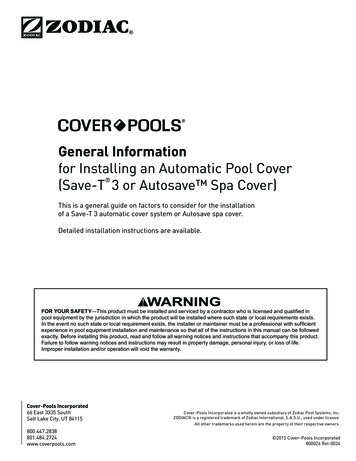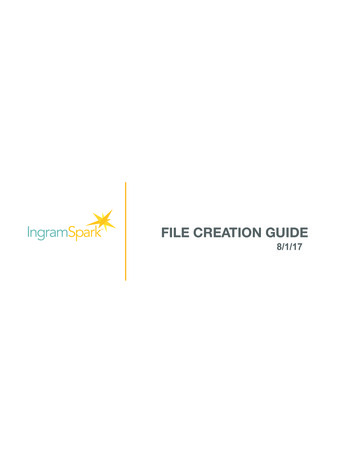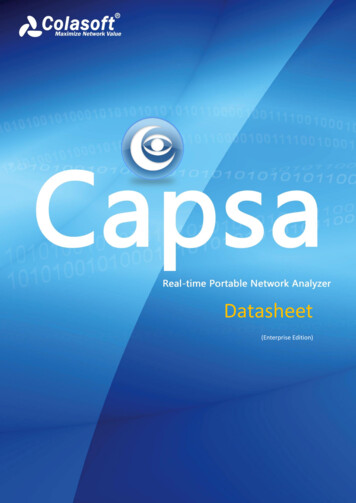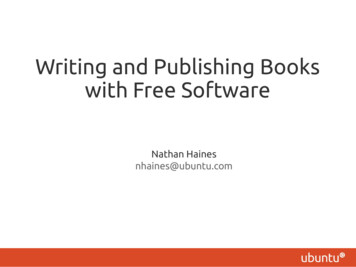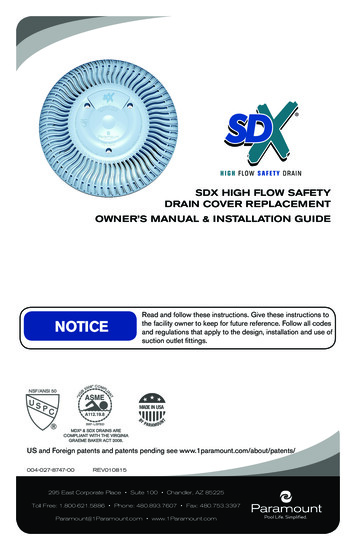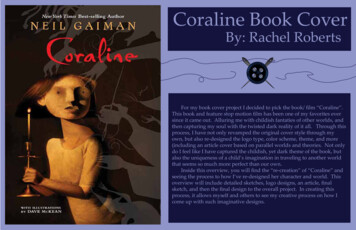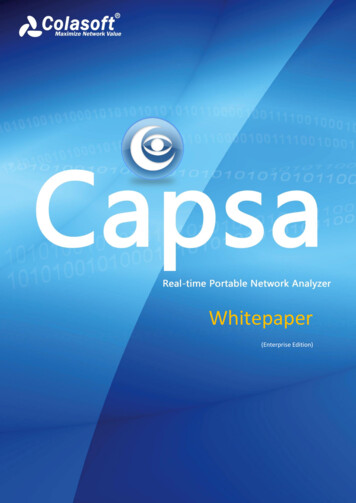
Transcription
CoverWhitepaper(Enterprise Edition)
Copyrigh tCopyright 2020 Colasoft. All rights reserved. Information in this document is subject to changewithout notice. No part of this document may be reproduced or transmitted in any form, or by anymeans, electronic or mechanical, including photocopying, for any purpose, without the expresswritten permission of Colasoft.Colasoft reserves the right to make changes in the product design without reservation and withoutnotification to its users.Contact UsSalessales@colasoft.comTechnical oft.com/Copyright 2020 Colasoft. All rights reserved.i
ContentsContentsIntroduction . 1Background . 1Working principle . 1System architecture . 1Data capture . 2Data analysis . 3Data output and presentation . 3Key Features. 4Colasoft Packet Analysis Engine (CSPAE) II . 4Directive analysis guide . 4Analysis Settings . 4Node Explorer window . 5Powerful dashboard . 5Expert diagnosis . 6Traffic analysis . 6Protocol analysis . 6Process analysis . 6Application analysis . 6Conversation analysis . 6TCP transaction analysis. 6Detailed decoding . 7Flexible reports . 7Real-time alarms. 7Log analysis . 7Dedicated security analysis . 7Complete 802.11 a/b/g/n support . 7Efficient WEP/WPA/WPA2 decryption . 8HTTPS decryption . 8Protocol customization . 8Application customization . 8Automatic packet capture. 8VoIP analysis support . 8Copyright 2020 Colasoft. All rights reserved.ii
ContentsPort number based statistics. 8Deep packet inspection filter . 9Easy-to-use display filter . 9System Specifications . 10Comprehensive traffic statistics . 10Expert diagnosis . 10Protocol analysis . 10Conversation analysis . 11Security analysis . 11Performance evaluation . 11Product Specifications . 12Supported network types . 12Supported network adapters . 12System requirements . 12Supported packet file formats. 13Supported protocols . 13Copyright 2020 Colasoft. All rights reserved.iii
IntroductionIntroductionThis chapter describes the background, the system architectures, and the principle that how Capsaworks.BackgroundThe rapid popularization and wide application of wired and wireless networks, including various ECommerce, E-Government, network office and other uses of modern information, offers opportunitiesof faster development to enterprises. However, while people are enjoying convenience and profitsbrought by network, they also have to suffer its low efficiency, troubles and even breakdown, whichmay cause damages to enterprises/organizations’ operation and result in incalculable loss.As security management and performance maintenance are becoming more and more important,network engineers and administrators are facing the problem of how to improve network speed andefficiency. On the other hand, due to network infrastructure being more complex and networktechnology being developing amazingly fast, it is more difficult than ever before to implement networkmaintenance and network arrangement. Therefore, efficient network management solutions are veryimportant for to administrators find and solve network problems.Capsa, provided by Colasoft, is such a solution. It captures original packets in real-time, decodes,analyzes, and diagnoses captured packets, and then displays the results in straightaway views,visualized charts and structured reports, to thereby get the network administrators to know thenetwork status comprehensively and quickly.Working principleIn actual network communications, all data are sent and received by network adapters. By default, anetwork adapter only receives unicast packet traffic matching its MAC address and broadcast trafficon the network. If we put the network adapter in promiscuous mode, it will receive all traffic throughit, regardless of the destinations.Colasoft Capsa utilizes such a mechanism to capture packets. It takes every network element, such asIP addresses, MAC addresses, protocols, packets, as a network object, and integrates them into aproject. Therefore, every tiny change on the network will be monitored and analyzed to the project.Based on Ethernet sniffer technology, Capsa captures traffic via bypass access. It first puts the networkadapter of the computer on which Capsa is installed in promiscuous mode to capture all packets overthe network, then delivers captured packets to analysis modules for analyzing, and at last displays theresult on the screen and automatically diagnoses the problems.System architectureTo analyze the traffic over the network, the traffic must first be captured. The network drivers at thebottom-level are the core module for detecting and capturing the data transmitted. And then all dataare forwarded to high-level modules to be analyzed, summarized and outputted on screen. Thearchitecture of Capsa is described as Figure 1.Copyright 2020 Colasoft. All rights reserved.1
IntroductionFigure 1 Capsa ArchitectureData OutputData PresentationData AnalysisSystem KernelData CaptureNetwork Driver1. Network drivers are responsible for network traffic capture and ensure the data is accurateand complete.2. All captured data is delivered to analysis modules for real-time diagnosis and analysis, suchas diagnosis module, statistic modules and packet decoding module, and other analysismodules.3. Finally, the analysis results are outputted to user interface and/or to hard disk.Data captureCapsa can capture packets by the following three methods:1. With Colasoft NDIS Protocol Driver on Windows, capture packets by network adapters.2. With Colasoft NDIS Intermediate Driver on Windows, capture packets by network adapters.3. With Colasoft TDI Driver on Windows, capture local loop packets without network adapters.By default, Capsa collects traffic via Colasoft NDIS Protocol Driver and Colasoft TDI Driver. Thefollowing figure outlines the data capture process for Capsa.Figure 2 Traffic Capture ProcessUser LayerWin64 ApplicationsSystem KernelNDIS Protocol DriverNDIS Miniport DriverNDIS EncapsulationNetwork AdapterCopyright 2020 Colasoft. All rights reserved.2
IntroductionThe efficiency of data capture at the bottom level is crucial to the following analysis missions. Thus,filters are implemented on this level to filter out the irrelevant packets so as to avoid the waste of theresource due to data transfer from driver level to application level.Data analysisWhen the driver gets a packet matching filtering conditions, it immediately delivers the packet to thesystem kernel for further analysis. The analysis includes statistics, in-depth packet inspection, packetdecoding and protocol analysis. The following flowchart shows the packet analysis process of Capsa.Figure 3 Packet Analysis DiagramData OutputAnalysis ResultsPacket & Log FilesAdvanced Analysis ModulesHTTP AnalyzerFTP AnalyzerEmail AnalyzerDNS AnalyzerPacket DecodersIM AnalyzerAnalysis ModulesUDP Analysis TCP AnalysisOther Analysis ModulesAlarmsStatistics ModulesPacket FiltersCaptured PacketsData output and presentationAfter packet analysis, all analysis results and statistics are presented in the form of charts, lists andreports on the screen. The analysis contents presented including packet decoding, nodes, protocols,IP flow, TCP flow, conversations and logs. In addition, these lists, reports and logs can be exported forfurther use according to the need.Copyright 2020 Colasoft. All rights reserved.3
Key FeaturesKey FeaturesCapsa provides many powerful features, including some unique features different from other networksniffer products.Colasoft Packet Analysis Engine (CSPAE) IIThe 2nd generation of Colasoft Packet Analysis Engine (CSPAE), powered by the innovative Colasoftdynamic object model (CSDOM), greatly improves analysis efficiency and performance under heavytraffic networks. The following new technologies are applied to Capsa. Multi-thread analysis Upgrade single-thread analysis to multi-thread analysis technology, which take fulladvantage of the processing ability of multi-core CPU. Multiple Cycle Buffer (MCB) Recycle multiple cache buffers Parallelize data analysis and data accessing to avoid latency from analysis and dataquery Decrease memory fragmentation Direct Memory Access (DMA) Bypass kernel-level to transmit data directly to user-level Speed up data transmission Protocol dynamic creation Dynamically create protocol tree structure Effectively identify protocol and sub-protocol types Support custom protocol definitionDirective analysis guideAn easy-to-use Start Page is provided to guide users to start an analysis project. Usually an analysisproject can be started within four simple steps:1. Select an analysis mode: real-time monitor or replay captured packets.2. Select the network adapters for capturing packets and then select a network profile, orselect the packet files to be replayed.3. Select an appropriate analysis profile.4. Click to start an analysis project.Analysis SettingsAnalysis Settings section on the Start Page contains the settings for an analysis project, to provideflexible, extensible and effective analysis performance. On Analysis Settings, you can configure thesettings about node group, name table, alarms, analysis modules, analysis objects and so on. Allsettings are memorized by the program when the program or even the operating system is shutdown, and can be applied to other analysis projects.Copyright 2020 Colasoft. All rights reserved.4
Key FeaturesDifferent analysis settings are set for different objects. On Analysis Settings, there are analysissettings named Default, which provides comprehensive analysis of all the applications and networkproblems.You can also create, edit, duplicate, and delete analysis settings by right-clicking anywhere onAnalysis Settings section.As for adding other settings, there are some configurations for reference.NameDescriptionModules NeededTrafficMonitorProvides traffic statistics and high efficientDNSanalysis of main objects, including MAC.SecurityAnalysisProvides dedicated analysisnetwork security risk.HTTP AnalysisAnalyzes Web applications (based on HTTP) andrecord clients' web activities and webcommunication logs.Email AnalysisAnalyzes Email applications (based on POP3 andSMTP) and monitor Email content and DNS, Emailattachments and log Email transactions.DNS AnalysisAnalyzes DNS applications, diagnose DNSapplications errors and record DNS applicationlogs.DNS.FTP AnalysisAnalyzes FTP applications (based on TCP port 21and 20) and FTP transaction logs.DNS, FTPVoIP AnalysisProvides analysis and troubleshooting for VoIPcalls.ARP, DNS, ICMP, VoIPProcessAnalysisProvides network traffic analysis and statisticsfor all local processes.ARP, NDS, Email, FTP, HTTP, ICMPofpotentialARP, DNS, Email, FTP, HTTP, ICMPDNS, HTTPNode Explorer windowA Node Explorer window is provided to let users view the analysis and statistics of a specific node, anetwork segment or a protocol, conveniently. It is functionally a powerful filter and includes threetypes of node explorers: protocol node explorer for hierarchically displaying the protocols on thenetwork, MAC explorer for users to view the communications between MAC addresses, and IP nodeexplorer for providing analysis and statistics about IP nodes.Powerful dashboardVarious charts and graphs can be defined to visualize the network traffic just by a few clicks, not onlyon the whole network but down to a specific node. In addition, top statistics can be displayed in chartsto display the traffic of the network in real-time to get you know the network status directly andcomprehensively.Copyright 2020 Colasoft. All rights reserved.5
Key FeaturesExpert diagnosisCapsa presents an expert system capable of performing fault and performance management throughdifferent levels. The export diagnosis module can identify and analyze more than 40 network problemsautomatically and advise solutions accordingly. Not only providing you with diagnosis results, Capsatells you the suspect host addresses, possible causes and solutions for the problem. It is time savingand more effective for wireless network troubleshooting. Therefore, it helps network administratorswith plans of corrective action.Traffic analysisWith traffic analysis, the host with largest communication volume can be located easily and quickly.You can sort the nodes according to bytes, packets, bit rate, TCP conversation quantity, and manyother parameters. Furthermore, the host with largest sending traffic, the host with largest receivingtraffic, the host with largest broadcast volume, and the network segment with largest internal trafficcan be located easily.Protocol analysisCapsa hierarchically presents the protocols according to actual encapsulation order of networkprotocols, with the traffic statistics of each protocol node, including the packets statistics, bytesstatistics, bit rate, and traffic percentages. With protocol analysis, you can easily find the applicationswith largest traffic volume so as to assist you in troubleshooting the network.Process analysisCapsa provides a Process view, which provides traffic statistics for local processes, including total bytes,packets, Bps, bps, pps, path, etc. You can double-click a process to view all packets for that process.Also a Process Explorer is provided to group the processes, listing the process name and process ID ina tree-like structure. A Process column is provided for TCP Conversation view and UDP Conversationview to show the process name of that TCP/UDP conversation, which helps users troubleshoot quickly.Application analysisThe application analysis is able to show all the traffic statistics for applications, including total bytes,packets, Bps, bps, pps, etc. Once an application is selected, the lower pane will show protocol andconversation information related to that application. Double-click an application, the Packet Decodingwindow will open to show packets related to that application.Conversation analysisCapsa provides four types of conversation analysis: MAC conversation which is conversation betweenMAC addresses, IP conversation, TCP conversation, and UDP conversation. Each type of conversationis provided with source address, destination address, packets as well as bytes for the conversation,start time as well as end time, and conversation duration.TCP transaction analysisCapsa presents a comprehensive high-level overview of health of applications on your network. FromTCP transaction analysis, you can drill down to access more detailed information, including TCPserver/client response time, delay, retransmissions, and further down to the server flow to observeCopyright 2020 Colasoft. All rights reserved.6
Key Featuresthe actual content of the flow. This unparalleled level of control and visibility speeds time toapplication problem resolution and minimize overall network downtime.Detailed decodingA decoding view is provided to display the detailed decoding information of all packets, includingsummary decoding, field decoding, hexadecimal decoding, ASCII and EBCDIC decoding. With thedecoding information, you can know the original data transmitted over the network.Flexible reportsA report contains the statistic information of summary statistics, diagnosis events, protocol statistics,and top 10’s traffic. In addition, you can make a report not only on the whole network but also on aspecific node. Furthermore, you can customize the report template with the company name andprivate log picture, and save the reports as HTML or PDF format to disk.Real-time alarmsAlarms can be defined to inform you network anomalies based on various traffic parameters, includingthe traffic, the packet size, the utilization, protocols, conversations, applications, expert diagnosisevents, and many other parameters. In addition, the alarms can be defined both on the global networkand on a specific node. When the alarms are triggered, a notification pops up and a sound generatesto get you know the anomalies immediately. Besides, the triggered alarms can be notified with emailsto get you know the details even if you are not around the computer.Log analysisNetwork communications analyzed by advanced analysis modules can be recorded and displayed in aform of logs, including HTTP request and reply logs, DNS query logs, email sending and receiving logs,FTP file transfer logs, SSL certification logs, VoIP calls logs and VoIP signaling calls logs. Furthermore,the Email logs can not only record the sending and receiving actions but save the copies of the emailcontent, including its body and all the attachments. In addition, all the logs can be saved automatically,into one file or multiple files according to time length or the size.Dedicated security analysisCapsa provides an in-depth security analysis profile to detect security threats, including ARP attack,TCP port scan, worm activities, DoS attack, and suspicious conversations. Once those attacks aredetected, the infected or attacked hosts will be listed, as well as the time when they are infected orattacked and the hosts who initiate the attack.Complete 802.11 a/b/g/n supportWireless networking is overwhelmingly compelling - it's cheap, easy, and portable. As an innovativeand high quality network analysis solution for building the latest safe wireless network, Capsa is alsodesigned to measure application performance, monitor network activities, troubleshoot networkproblems, and evaluate network security. Capsa for WiFi is launched with seamless Wi-Fi technologyadoption for 802.11 a/b/g/n networks.Copyright 2020 Colasoft. All rights reserved.7
Key FeaturesEfficient WEP/WPA/WPA2 decryptionCapsa for WiFi is able to not only capture wireless traffic, but also decode the encrypted wireless data.No matter which encryption type an AP uses, all WEP, WPA and even the hardest WPA2 wireless trafficcan be decrypted with the pre-specified security key. Additionally you do not have to figure out theencryption type of an AP, Capsa for WiFi will identify and match the encryption type of keysautomatically.HTTPS decryptionCapsa enables users to decrypt the HTTPS message with the right configuration of key file. There arethree common decryption method: RSA, PSK, and (P)MS log file. Capsa support all of these threemethods. Users could choose either to edit the RSA key list, to use a PSK, import a (P)MS log file, oreven use them all at the same time for the decryption.Protocol customizationCapsa recognizes more than 1,700 protocols and sub-protocols. You can easily create signatures torecognize new protocols to your specific needs. You can customize protocols by Ethernet type, IPencapsulated protocol ID, TCP port and UDP port.Application customizationCapsa has more than 1,800 system applications. Capsa also allows you to create signatures to identifynew applications to your specific needs. You can customize applications by protocol, port, pattern, IPaddress, IP address pair, IP address protocol, address port, client server, and address port pattern.Automatic packet captureA task scheduler is provided to automatically capture packets with pre-determined analysis settings.This function is designed for the mission to capture packets while the user is away from the network.For example, Capsa can be launched automatically to capture packets at midnight, and the packetscan be analyzed later next morning. Capsa can also be scheduled to run capture periodically each day,or specified days of each week. For example, an auto-run packet capture task can be created if it’sonly needed to analyze network packets of each business day between 9:00 and 17:00 from Mondayto Friday.VoIP analysis supportCapsa provides a VoIP analysis module to real-time capture and analyze VoIP calls and graphicallydisplay VoIP analysis results. A VoIP view lists all VoIP calls as well as their related statistics and has alower pane for analyzing voice and video control flows and media flows as well as their jitter, loss,MOS, etc., to visualize analysis data and assess voice and video quality. A VoIP Explorer groups privateand public IP addresses for VoIP calls. A VoIP dashboard contains the VoIP analysis charts graphically.Furthermore, there are VoIP diagnosis events and VoIP logs.Port number based statisticsA Port view is provided to present traffic statistics based on TCP/UDP port numbers. This feature isuseful when you want to analyze a specific application. The port numbers are provided with aboveCopyright 2020 Colasoft. All rights reserved.8
Key Featureslayer protocol, packets, bytes, average packet size, and common application. All TCP and/or UDPconversations are recorded for selected port number.Deep packet inspection filterBy setting up filters, we can capture only the specific packets, separate important data, and filter outunnecessary data. In this way, you can focus on only the data information of network failure ornetwork attack, instead of looking for it in a large amount of data, reducing the trouble andcomplexity of finding data in a large amount of data. Colasoft Network Analysis System also providesyou with a default list of protocol filters, where you can easily customize filters and manage allfilters. In DPI filters, you can input the filter expression to filter packets, so that the results will bemore precise.Easy-to-use display filterBesides the capture filter, Capsa provides display filters to display interested items. The simple displayfilter is based on the field columns on the statistical views. An advanced display filter is available forthe Packet view to display-screen out uninterested packets based on the protocol fields of a packet.The advanced display filter can even display the packets of specified time range.Copyright 2020 Colasoft. All rights reserved.9
System SpecificationsSystem SpecificationsCapsa is a network management solution which integrates traffic capture, analysis and statistics, faultdiagnosis, and performance evaluation, to thus help network administrators troubleshoot thenetwork, ensure the network security, enhance the network performance, and maximize the networkvalue.The following lists describe the main system specifications.Comprehensive traffic statistics Total network traffic summaryTotal network traffic volumeBroadcast traffic volumeMulticast traffic volumeInternal traffic volumeTraffic volume of an IP addressTraffic volume of a MAC addressTraffic volume of a segmentTraffic volume of a VLANTraffic volume of an application(protocol)Downlink traffic volumeUplink traffic volumeDownlink packets quantity Uplink packets quantityTotal packets quantityPhysical layer conversation statisticsIP layer conversation statisticsTCP conversation statisticsUDP conversation statisticsPackets per second (pps) statisticsInbound/outbound trafficInbound/outbound packet ratioIP country groupAlarms on traffic, protocols anddiagnosisPort based statisticsTop domain name statistics IP address conflictNetwork loopWorm activityDNS service faultEmail service fault (SMTP & POP3)HTTP service faultFTP file transfer faultProxy service over port 80, 23 , 53, 110Abnormal traffic diagnosisSpam traffic diagnosis Decode protocol with Hex, ASCII andEBCDICIdentify abnormal protocolIdentify packets with forged dataDisplay protocol in OSI 7 layer structureExpert diagnosis ARP scanARP man-in-the-middle attackARP spoofing attackTCP port scanUDP port scanICMP scanData link layer diagnosisIP layer diagnosisTransport layer diagnosisApplication layer diagnosisP2P application analysisProtocol analysis Identify user-defined protocolIdentify network serviceAnalyze network serviceAnalyze bandwidth consumptionSummarize application packetsLocate hosts running a specific serviceCopyright 2020 Colasoft. All rights reserved. 10
System SpecificationsConversation analysis Conversation between MAC addressesConversation between IP addressesTCP conversationReconstruct TCP communicationTCP transactions UDP trafficBitTorrent trafficNetwork communication in matrix mapTCP time sequence diagramSecurity analysis Rapidly locate network attacks Fragment attackTCP scanUDP scanICMP scanEmail wormDoS attackMAC flooding attackSuspicious conversation Plain text transmissionUnauthorized access Other abnormal network activitiesPotential network security threatsWebsite security evaluationEmail security evaluationDNS security evaluationFTP file transfer security evaluationTermi
with largest traffic volume so as to assist you in troubleshooting the network. Process analysis Capsa provides a Process view, which provides traffic statistics for local processes, including total bytes, packets, Bps, bps, pps, path, etc. You can double-click a process to view all packets for that process.