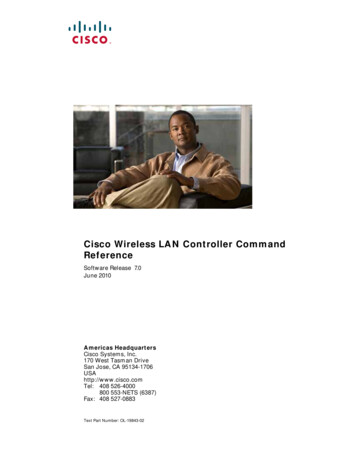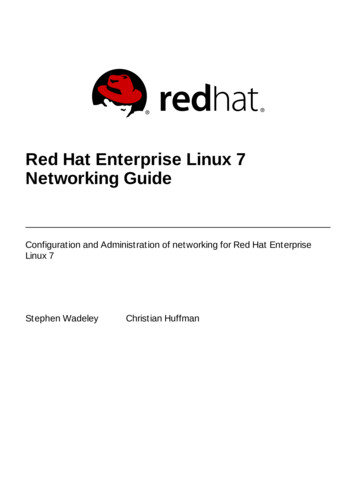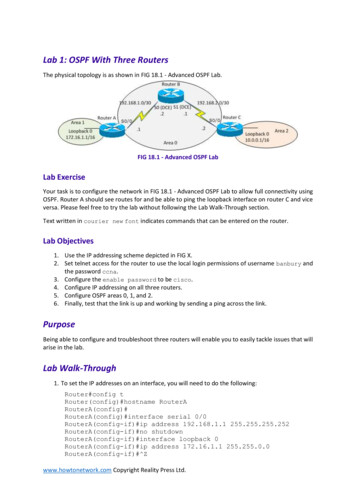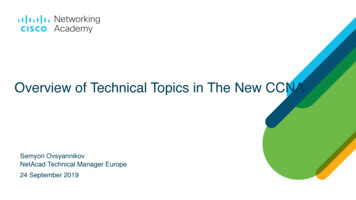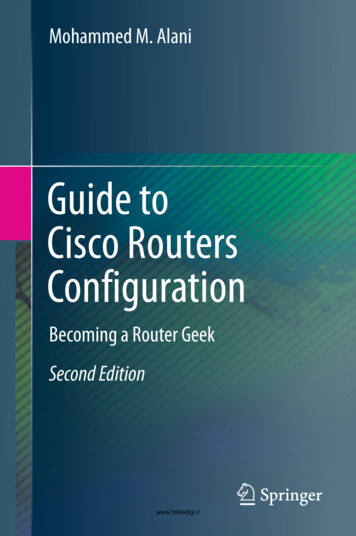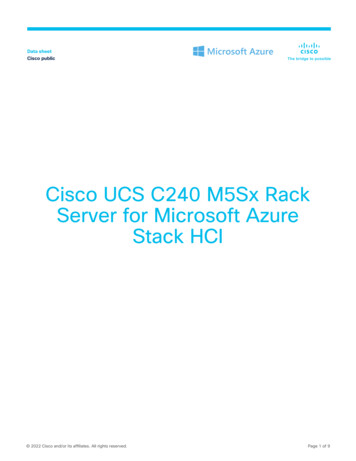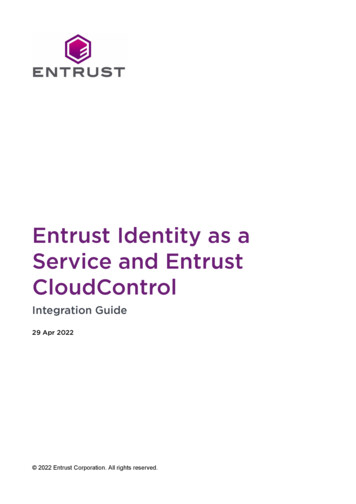Transcription
How to- Configure FortiManagerto forward logs to EventTrackerEventTracker v9.x and laterPublication Date: October 7, 2019
How to guide for FortiManagerAbstractThis guide provides instructions to configure/ retrieve FortiManager events via syslog configuration. OnceEventTracker is configured to collect and parse these logs, dashboard and reports can be configured tomonitor FortiManager.ScopeThe configurations detailed in this guide are consistent with EventTracker version 9.x or above andFortiManager 6.2.0 and later.AudienceAdministrators who are assigned the task to monitor FortiManager events using EventTracker.The information contained in this document represents the current view of Netsurion on theissues discussed as of the date of publication. Because Netsurion must respond to changingmarket conditions, it should not be interpreted to be a commitment on the part of Netsurion, andNetsurion cannot guarantee the accuracy of any information presented after the date ofpublication.This document is for informational purposes only. Netsurion MAKES NO WARRANTIES, EXPRESSOR IMPLIED, AS TO THE INFORMATION IN THIS DOCUMENT.Complying with all applicable copyright laws is the responsibility of the user. Without limiting therights under copyright, this paper may be freely distributed without permission from Netsurion, ifits content is unaltered, nothing is added to the content and credit to Netsurion is provided.Netsurion may have patents, patent applications, trademarks, copyrights, or other intellectualproperty rights covering subject matter in this document. Except as expressly provided in anywritten license agreement from Netsurion, the furnishing of this document does not give you anylicense to these patents, trademarks, copyrights, or other intellectual property.The example companies, organizations, products, people and events depicted herein are fictitious.No association with any real company, organization, product, person or event is intended orshould be inferred. 2019 Netsurion. All rights reserved. The names of actual companies and products mentionedherein may be the trademarks of their respective owners.1
How to guide for FortiManagerTable of Contents1.Overview. 32.Prerequisites . 33.Integrating FortiManager with EventTracker . 33.1 Forwarding FortiManager Logs to EventTracker . 32
How to guide for FortiManager1.OverviewFortiManager appliance allows you to centrally manage many Fortinet devices from a few to thousands,including FortiGate, FortiWiFi, FortiCarrier, FortiMail, and FortiAnalyzer appliances and virtual appliances, aswell as FortiClient endpoint security agents.EventTracker, when integrated with FortiManager, enables users to view critical information related toactivities performed in FortiManager or other Fortinet devices. This information is represented in the form ofreport, alert and graphical/ pictorial representation(dashboard).In this integration guide, logging is performed by forwarding FortiManager logs to the EventTracker syslogserver.The logs which FortiManager forwards includes,1.2.3.4.5.System manager (SYSTEM) events.FortiGuard service (FGD) events.FortiManager web service (FMGWS) events.Managed device operations (DEVOPS) events.High Availability (HA) events.Etc.2.Prerequisites EventTracker agent should be installed in the host system/ server.PowerShell 5.0 should be installed on the host system/ server.User should have administrative privileges on the host system/ server to run PowerShell.3.Integrating FortiManager with EventTracker3.1 Forwarding FortiManager Logs to EventTrackerEventTracker receives the logs from FortiManager, once the syslog is configured in FortiManager:1. Go to System Settings Advanced Syslog Server.2. Select Create New to open the New Syslog Server window. (The Create New Syslog ServerSettings pane opens.)3
How to guide for FortiManagerFigure 13. Fill in the Name, for example, “EventTracker”.4. Fill in the IP address or FQDN of the EventTracker receiver.5. Enter the Port number. The default is 514.4
1 How to guide for FortiManager Abstract This guide provides instructions to configure/ retrieve FortiManager events via syslog configuration. Once EventTracker is configured to collect and parse these logs, dashboard and reports can be configured to monitor FortiManager. Scope The configurations detailed in this guide are consistent with EventTracker version 9.x or above and