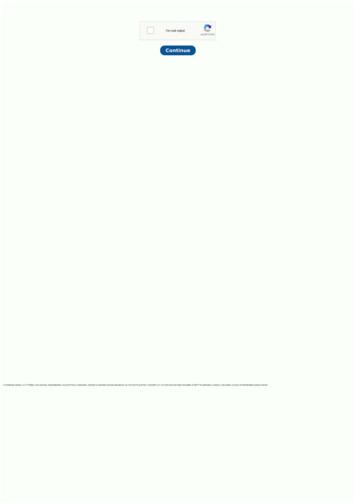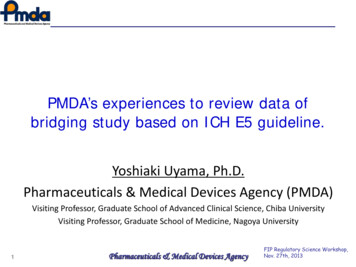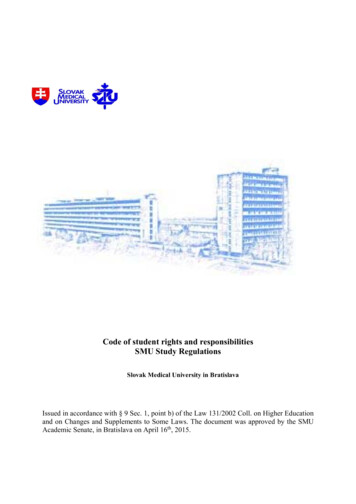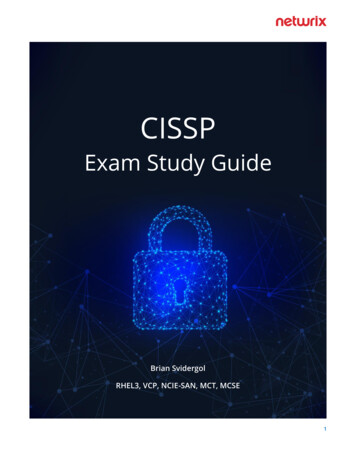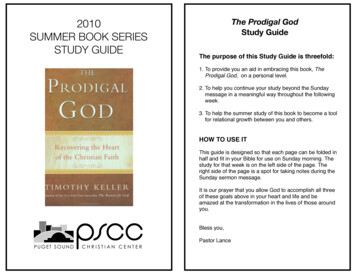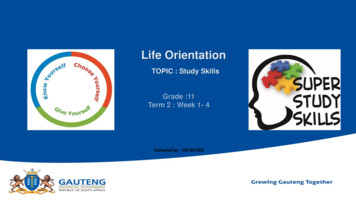Transcription
VCP6-DCV ExamStudy Guide@DavidStamen http://davidstamen.com
Section 1: Configure and Administer vSphere Security. 4Objective 1.1: Configure and Administer Role-based Access Control . 4Objective 1.2: Secure ESXi, vCenter Server, and vSphere Virtual Machines . 4Objective 1.3: Enable SSO and Active Directory Integration . 4Section 2: Configure and Administer Advanced vSphere Networking . 4Objective 2.1: Configure Advanced Policies/Features and Verify Network Virtualization Implementation 4Objective 2.2: Configure Network I/O Control (NIOC) . 5Objective 2.3: Configure vSS and vDS Policies . 5Section 3: Configure and Administer Advanced vSphere Storage. 5Objective 3.1: Manage vSphere Storage Virtualization . 5Objective 3.2: Configure Software-defined Storage . 5Objective 3.3: Configure vSphere Storage Multi-pathing and Failover . 6Objective 3.4: Perform Advanced VMFS and NFS Configurations and Upgrades. 6Objective 3.5: Setup and Configure Storage I/O Control . 6Section 4: Upgrade a vSphere Deployment . 6Objective 4.1: Perform ESXi Host and Virtual Machine Upgrades . 6Objective 4.2: Perform vCenter Server Upgrades. 6Section 5: Administer and Manage vSphere Resources. 7Objective 5.1: Configure Advanced/Multilevel Resource Pools . 7Section 6: Backup and Recover a vSphere Deployment . 7Objective 6.1: Configure and Administer a vSphere Backups/Restore/Replication Solution. 7Section 7: Troubleshoot a vSphere Deployment . 7Objective 7.1: Troubleshoot vCenter Server, ESXi Hosts, and Virtual Machines. 7Objective 7.2: Troubleshoot vSphere Storage and Network Issues . 8Objective 7.3: Troubleshoot vSphere Upgrades . 8Objective 7.4: Troubleshoot and Monitor vSphere Performance . 8Objective 7.5: Troubleshoot HA and DRS Configurations . 9Section 8: Deploy and Consolidate vSphere Data Center . 9Objective 8.1: Deploy ESXi Hosts Using Autodeploy. 9Objective 8.2: Customize Host Profile Settings. 9Objective 8.3: Consolidate Physical Workloads using VMware Converter. 9Section 9: Configure and Administer vSphere Availability Solutions . 9Objective 9.1: Configure Advanced vSphere HA Features . 9Objective 9.2: Configure Advanced vSphere DRS Features . 10Objective 9.3: Setup and Configure AppHA . 10Section 10: Administer and Manage vSphere Virtual Machines . 10Objective 10.1: Configure Advanced vSphere Virtual Machine Settings . 10Objective 10.2: Create and Manage a Multi-site Content Library . 10Objective 10.3: Configure and Maintain a vCloud Air Connection . 10Section 11: Knowledge References . 10Section 1: Configure and Administer vSphere Security . 102VCP6-DCV Exam
Section 2: Configure and Administer Advanced vSphere Networking . 11Section 3: Configure and Administer Advanced vSphere Storage . 11Section 4: Upgrade a vSphere Deployment . 11Section 5: Administer and Manage vSphere Resources . 11Section 6: Backup and Recover a vSphere Deployment . 11Section 7: Troubleshoot a vSphere Deployment . 11Section 8: Deploy and Consolidate vSphere Data Center . 12Section 9: Configure and Administer vSphere Availability Solutions. 12Section 10: Administer and Manage vSphere Virtual Machines . 123VCP6-DCV Exam
Section 1: Configure and Administer vSphere SecurityObjective 1.1: Configure and Administer Role-based Access Control Identify common vCenter Server privileges and rolesDescribe how permissions are applied and inherited in vCenter ServerView/Sort/Export user and group listsAdd/Modify/Remove permissions for users and groups on vCenter Server inventoryobjectsCreate/Clone/Edit vCenter Server RolesDetermine the correct roles/privileges needed to integrate vCenter Server with otherVMware productsDetermine the appropriate set of privileges for common tasks in vCenter ServerObjective 1.2: Secure ESXi, vCenter Server, and vSphere Virtual Machines Enable/Configure/Disable services in the ESXi firewallEnable Lockdown ModeConfigure network security policiesAdd an ESXi Host to a directory serviceApply permissions to ESXi Hosts using Host ProfilesConfigure virtual machine security policiesCreate/Manage vCenter Server Security CertificatesObjective 1.3: Enable SSO and Active Directory Integration Configure/Manage Active Directory AuthenticationConfigure/Manage Platform Services Controller (PSC)Configure/Manage VMware Certificate Authority (VMCA)Enable/Disable Single Sign-On (SSO)Identify available authentication methods with VMware vCenterSection 2: Configure and Administer Advanced vSphere NetworkingObjective 2.1: Configure Advanced Policies/Features and Verify Network VirtualizationImplementation 4Identify vSphere Distributed Switch (vDS) capabilitiesCreate/Delete a vSphere Distributed SwitchAdd/Remove ESXi hosts from a vSphere Distributed SwitchAdd/Configure/Remove dvPort groupsAdd/Remove uplink adapters to dvUplink groupsConfigure vSphere Distributed Switch general and dvPort group settingsCreate/Configure/Remove virtual adaptersMigrate virtual machines to/from a vSphere Distributed SwitchConfigure LACP on Uplink portgroupsDescribe vDS Security Polices/SettingsConfigure dvPort group blocking policiesConfigure load balancing and failover policiesVCP6-DCV Exam
Configure VLAN/PVLAN settingsConfigure traffic shaping policiesEnable TCP Segmentation Offload support for a virtual machineEnable Jumbo Frames support on appropriate componentsDetermine appropriate VLAN configuration for a vSphere implementationObjective 2.2: Configure Network I/O Control (NIOC) Identify Network I/O Control requirementsIdentify Network I/O Control capabilitiesEnable/Disable Network I/O ControlMonitor Network I/O ControlObjective 2.3: Configure vSS and vDS Policies Identify common vSS and vDS policiesDescribe vDS Security Polices/SettingsConfigure dvPort group blocking policiesConfigure load balancing and failover policiesConfigure VLAN/PVLAN settingsConfigure traffic shaping policiesEnable TCP Segmentation Offload support for a virtual machineEnable Jumbo Frames support on appropriate componentsDetermine appropriate VLAN configuration for a vSphere implementationSection 3: Configure and Administer Advanced vSphere StorageObjective 3.1: Manage vSphere Storage Virtualization Identify storage adapters and devicesIdentify storage naming conventionsIdentify hardware/dependent hardware/software iSCSI initiator requirementsCompare and contrast array thin provisioning and virtual disk thin provisioningDescribe zoning and LUN masking practicesScan/Rescan storageConfigure FC/iSCSI LUNs as ESXi boot devicesCreate an NFS share for use with vSphereEnable/Configure/Disable vCenter Server storage filtersConfigure/Edit hardware/dependent hardware initiatorsEnable/Disable software iSCSI initiatorConfigure/Edit software iSCSI initiator settingsConfigure iSCSI port bindingEnable/Configure/Disable iSCSI CHAPDetermine use case for hardware/dependent hardware/software iSCSI initiatorDetermine use case for and configure array thin provisioningObjective 3.2: Configure Software-defined Storage 5Configure/Manage VMware Virtual SANVCP6-DCV Exam
Create/Modify VMware Virtual Volumes (VVOLs)Configure Storage PoliciesEnable/Disable Virtual SAN Fault DomainsObjective 3.3: Configure vSphere Storage Multi-pathing and Failover Configure/Manage Storage Load BalancingIdentify available Storage Load Balancing optionsIdentify available Storage Multi-pathing PoliciesIdentify features of Pluggable Storage Architecture (PSA)Configure Storage PoliciesEnable/Disable Virtual SAN Fault DomainsObjective 3.4: Perform Advanced VMFS and NFS Configurations and Upgrades Identify VMFS and NFS Datastore propertiesIdentify VMFS5 capabilitiesCreate/Rename/Delete/Unmount a VMFS DatastoreMount/Unmount an NFS DatastoreExtend/Expand VMFS DatastoresPlace a VMFS Datastore in Maintenance ModeIdentify available Raw Device Mapping (RDM) solutionsSelect the Preferred Path for a VMFS DatastoreEnable/Disable vStorage API for Array Integration (VAAI)Disable a path to a VMFS DatastoreDetermine use case for multiple VMFS/NFS DatastoresObjective 3.5: Setup and Configure Storage I/O Control Enable/Disable Storage I/O ControlConfigure/Manage Storage I/O ControlMonitor Storage I/O ControlSection 4: Upgrade a vSphere DeploymentObjective 4.1: Perform ESXi Host and Virtual Machine Upgrades Identify upgrade requirements for ESXi hostsUpgrade a vSphere Distributed SwitchUpgrade VMware ToolsUpgrade Virtual Machine hardwareUpgrade an ESXi Host using vCenter Update ManagerStage multiple ESXi Host upgradesDetermine whether an in-place upgrade is appropriate in a given upgrade scenarioObjective 4.2: Perform vCenter Server Upgrades 6Identify steps required to upgrade a vSphere implementationIdentify upgrade requirements for vCenterUpgrade vCenter Server Appliance (VCA)Identify the methods of upgrading vCenterVCP6-DCV Exam
Identify/troubleshoot vCenter upgrade errorsSection 5: Administer and Manage vSphere ResourcesObjective 5.1: Configure Advanced/Multilevel Resource Pools Describe the Resource Pool hierarchyDefine the Expandable Reservation parameterDescribe vFlash architectureCreate/Remove a Resource PoolConfigure Resource Pool attributesAdd/Remove virtual machines from a Resource PoolCreate/Delete vFlash Resource PoolAssign vFlash resources to VMDKsDetermine Resource Pool requirements for a given vSphere implementationEvaluate appropriate shares, reservations and limits for a Resource Pool based on virtualmachine workloadsSection 6: Backup and Recover a vSphere DeploymentObjective 6.1: Configure and Administer a vSphere Backups/Restore/Replication Solution Identify snapshot requirementsIdentify VMware Data Protection requirementsExplain VMware Data Protection sizing GuidelinesIdentify VMware Data Protection version offeringsDescribe vSphere Replication architectureCreate/Delete/Consolidate virtual machine snapshotsInstall and Configure VMware Data ProtectionCreate a backup job with VMware Date ProtectionInstall/Configure/Upgrade vSphere ReplicationConfigure VMware Certificate Authority (VMCA) integration with vSphere ReplicationConfigure Replication for Single/Multiple VMsIdentify vSphere Replication compression methodsRecover a VM using vSphere ReplicationPerform a failback operation using vSphere ReplicationDetermine appropriate backup solution for a given vSphere implementationSection 7: Troubleshoot a vSphere DeploymentObjective 7.1: Troubleshoot vCenter Server, ESXi Hosts, and Virtual Machines 7Identify general ESXi host troubleshooting GuidelinesIdentify general vCenter troubleshooting GuidelinesTroubleshoot Platform Services Controller (PSC) issuesTroubleshoot common installation issuesMonitor ESXi system healthVCP6-DCV Exam
Locate and analyze vCenter and ESXi logsExport diagnostic informationIdentify common Command Line Interface (CLI) commandsTroubleshoot common virtual machine issuesTroubleshoot virtual machine resource contention issuesIdentify Fault Tolerant network latency issuesTroubleshoot VMware Tools installation issuesIdentify/Troubleshoot virtual machines various states (e.g. orphaned, unknown, etc.)Identify virtual machine constraintsIdentify the root cause of a storage issue based on troubleshooting informationIdentify common virtual machine boot disk errorsIdentify and detect common knowledge base article solutionsObjective 7.2: Troubleshoot vSphere Storage and Network Issues Verify network configurationVerify storage configurationTroubleshoot common storage issuesTroubleshoot common network issuesVerify a given virtual machine is configured with the correct network resourcesTroubleshoot virtual switch and port group configuration issuesTroubleshoot physical network adapter configuration issuesTroubleshoot VMFS metadata consistencyIdentify Storage I/O constraintsMonitor/Troubleshoot Storage Distributed Resource Scheduler (SDRS) issuesObjective 7.3: Troubleshoot vSphere Upgrades Identify vCenter Server and vCenter Server Appliance upgrade issuesCreate a log bundleLocate/Analyze VMware log bundlesIdentify alternative methods to upgrade ESXi hosts in event of failureConfigure vCenter Logging optionsObjective 7.4: Troubleshoot and Monitor vSphere Performance 8Describe how Tasks and Events are viewed in vCenter ServerIdentify critical performance metricsExplain common memory metricsExplain common CPU metricsExplain common network metricsExplain common storage metricsIdentify CPU/Memory contention issuesIdentify Host Power Management PolicyMonitor performance through esxtopTroubleshoot Enhanced vMotion Compatibility (EVC) issuesTroubleshoot virtual machine performance via vRealize OperationsVCP6-DCV Exam
Compare and contrast Overview and Advanced ChartsObjective 7.5: Troubleshoot HA and DRS Configurations Identify HA/DRS and vMotion requirementsVerify vMotion/Storage vMotion configurationVerify HA network configurationVerify HA/DRS cluster configurationTroubleshoot HA capacity issuesTroubleshoot HA redundancy issuesInterpret the DRS Resource Distribution Graph and Target/Current Host Load DeviationTroubleshoot DRS load imbalance issuesTroubleshoot vMotion/Storage vMotion migration issuesInterpret vMotion Resource MapsIdentify the root cause of a DRS/HA cluster or migration issue based on troubleshootinginformationVerify Fault Tolerance configurationIdentify Fault Tolerance requirementsSection 8: Deploy and Consolidate vSphere Data CenterObjective 8.1: Deploy ESXi Hosts Using Autodeploy Identify ESXi Autodeploy requirementsConfigure AutodeployExplain PowerCLI cmdlets for AutodeployDeploy/Manage multiple ESXi hosts using AutodeployObjective 8.2: Customize Host Profile Settings Create/Edit/Remove a Host Profile from an ESXi hostImport/Export a Host ProfileAttach/Apply a Host Profile to an ESXi host or clusterPerform compliance scanning and remediation of an ESXi host using Host ProfilesObjective 8.3: Consolidate Physical Workloads using VMware Converter Identify VMware Converter requirementsConvert Physical Workloads using VMware ConverterModify server resources during conversionInterpret and correct errors during conversionSection 9: Configure and Administer vSphere Availability SolutionsObjective 9.1: Configure Advanced vSphere HA Features 9Explain Advanced vSphere HA settingsEnable/Disable Advanced vSphere HA settingsExplain how vSphere HA interprets heartbeatsInterpret and correct errors during conversionIdentify virtual machine override prioritiesVCP6-DCV Exam
Identify Virtual Machine Component Protection (VMCP) settingsObjective 9.2: Configure Advanced vSphere DRS Features Identify Distributed Resource Scheduler (DRS) affinity rulesEnable/Disable Distributed Resource Scheduler (DRS) affinity rulesIdentify Distributed Resource Scheduler (DRS) Automation levelsConfigure Distributed Resource Scheduler (DRS)Automation levelsObjective 9.3: Setup and Configure AppHA Identify vSphere App HA requirementsIdentify available services protected by vSphere App HAAdd applications to vSphere App HAConfigure vSphere App HA policiesSection 10: Administer and Manage vSphere Virtual MachinesObjective 10.1: Configure Advanced vSphere Virtual Machine Settings Identify available virtual machine configuration settingsInterpret virtual machine configuration files (.vmx) settingsIdentify virtual machine DirectPath I/O featureEnable/Disable Advanced virtual machine settingsObjective 10.2: Create and Manage a Multi-site Content Library Configure Content Library to work across sitesConfigure Content Library authenticationSet/Configure Content Library rolesAdd/Remove Content LibrariesObjective 10.3: Configure and Maintain a vCloud Air Connection Identify vCenter Server and vCloud Air Connection requirementsConfigure vCenter Server connection to vCloud AirIdentify connection typesConfigure replicated objects in vCloud Air Disaster Recovery serviceSection 11: Knowledge ReferencesSection 1: Configure and Administer vSphere Security 10vSphere Installation and Setup GuidevSphere Security GuideWhat’s New in the VMware vSphere 6.0 PlatformvSphere Administration with the vSphere Client GuideSecurity of the VMware vSphere HypervisorvSphere Administration with the vSphere Client GuideVMware Hardened Virtual Appliance Operations Guide added to Tech ResourceDirectoryVMware vCenter Server 6.0 Deployment GuideVCP6-DCV Exam
Section 2: Configure and Administer Advanced vSphere Networking vSphere Installation and Setup GuidevSphere Networking GuideWhat’s New in the VMware vSphere 6.0 PlatformLeveraging NIC Technology to Improve Network Performance in VMware vSpherePerformance Evaluation of Network I/O Control in VMware vSphere 6Section 3: Configure and Administer Advanced vSphere Storage vSphere Installation and Setup GuidevSphere Storage GuideLeveraging NIC Technology to Improve Network Performance in VMware vSphereBest Practices for Running VMware vSphere on iSCSIAdministering VMware Virtual SANWhat's New: VMware Virtual SAN 6.0What’s New in the VMware vSphere 6.0 PlatformVirtual SAN 6.0 Performance: Scalability and Best PracticesMultipathing Configuration for Software iSCSI Using Port BindingVMware vSphere Storage APIs – Array Integration (VAAI)vSphere Resource Management GuideSection 4: Upgrade a vSphere Deployment vSphere Upgrade GuidevSphere Virtual Machine Administration GuidevSphere Installation and Setup GuideVMware vCenter Server 6.0 Deployment GuideCommand-Line Installation and Upgrade of VMware vCenter Server 6.0 for WindowsCommand-Line Installation and Upgrade of VMware vCenter Server Appliance 6.0Section 5: Administer and Manage vSphere Resources vSphere Resource ManagementvSphere Virtual Machine Administration GuideWhat’s New in VMware vSphere Flash Read Cache Section 6: Backup and Recover a vSphere Deployment VMware vSphere Data Protection 6.0vSphere Data Protection Administration GuideVMware vSphere Data Protection Evaluation GuideWhat’s New in the VMware vSphere 6.0 PlatformVMware vSphere Replication AdministrationSection 7: Troubleshoot a vSphere Deployment 11vSphere Installation and Setup GuidevSphere Troubleshooting GuidevSphere Virtual Machine Administration GuidevSphere Security GuidevSphere Server and Host Management GuideVCP6-DCV Exam
vSphere Monitoring and Performance GuidevSphere Networking GuidevSphere Upgrade GuidevSphere Availability GuidevCenter Operations Manager Getting Started Guide (vSphere UI)Section 8: Deploy and Consolidate vSphere Data Center vSphere Installation and Setup GuidevSphere Host Profiles GuideVMware vCenter Converter Standalone GuideSection 9: Configure and Administer vSphere Availability Solutions vSphere Installation and Setup GuidevSphere Availability GuideWhat’s New in the VMware vSphere 6.0 PlatformvSphere Resource Management GuidevSphere App HA Installation and Configuration GuidevSphere App HA User’s GuideSection 10: Administer and Manage vSphere Virtual Machines 12vSphere Installation and Setup GuidevSphere Administration with the vSphere Client GuidevSphere Virtual Machine Administration GuideWhat’s New in the VMware vSphere 6.0 PlatformvSphere Networking GuideVMware vCloud Air – Disaster Recovery User’s GuideVCP6-DCV Exam
Section 2: Configure and Administer Advanced vSphere Networking . 4 Objective 2.1: Configure Advanced Policies/Features and Verify Network Virtualization Implementation 4 . Objective 10.3: Configure and Maintain a vCloud Air Connection . 10 Section 11: Knowledge References . 10 Section 1: Configure and Administer vSphere Security .