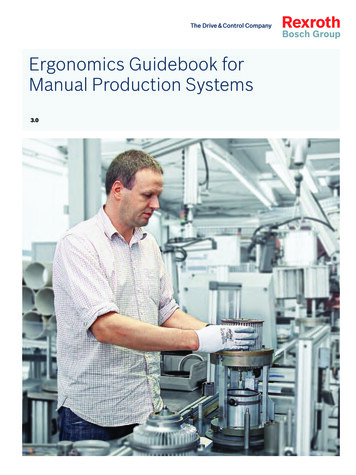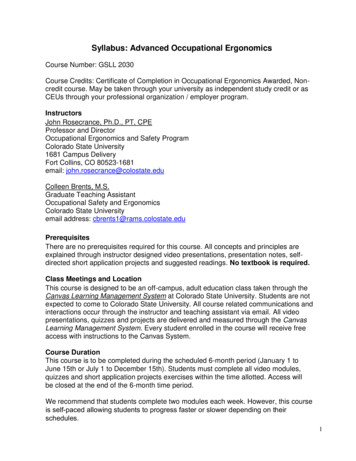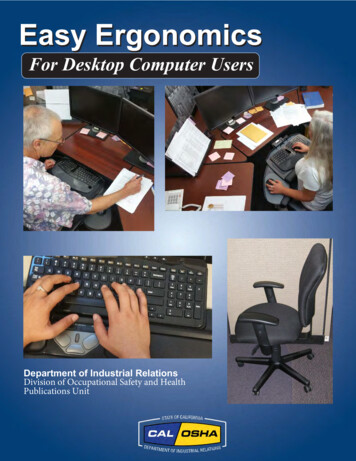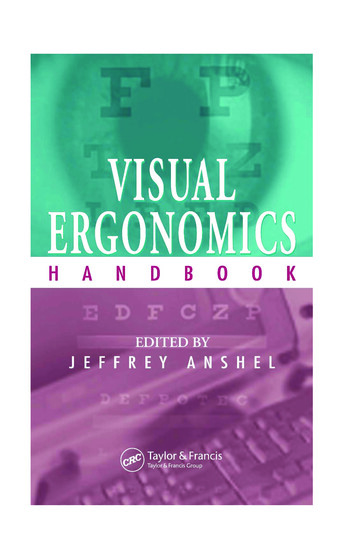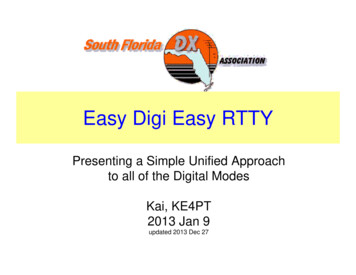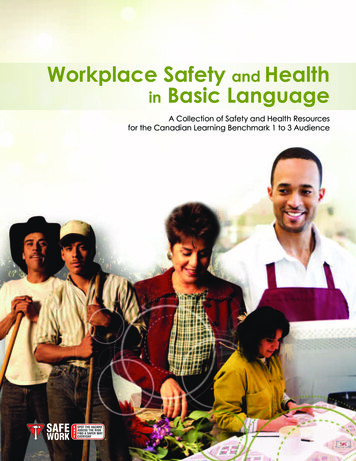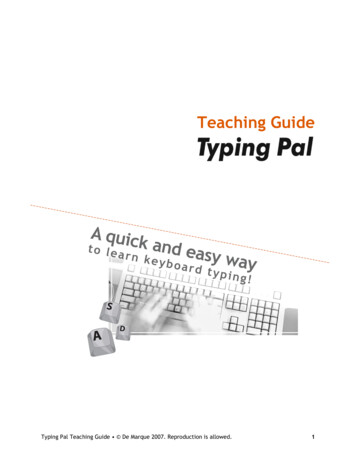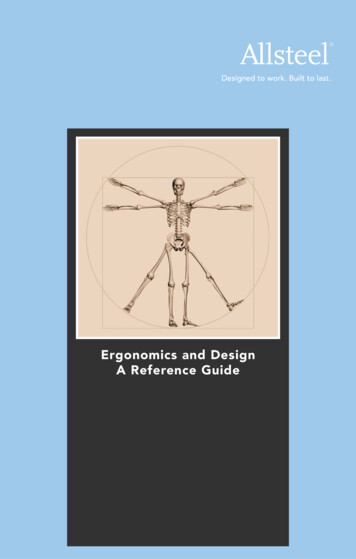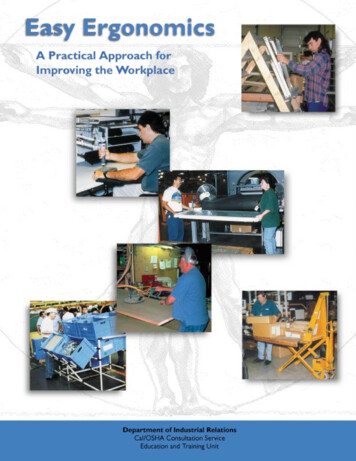
Transcription
Easy Ergonomics
About the CoverSimple wooden A-frame makeswork more comfortable andefficientLift-assist device eliminatesmanual handlingIn-line tool used on ahorizontal surface makes thewrist and arm more comfortableScissors lift provides a portable,height-adjustable workstationPublishing InformationEasy Ergonomics, A Practical Approach for Improving the Workplace wasdeveloped by the Education and Training Unit, Cal/OSHAConsultation Service, California Department of Industrial Relations.The document was prepared for publication by the staff of thePublications Division/CDE Press, California Department of Education.It was distributed under the provisions of the Library DistributionAct and Government Code Section 11096.Published 1999 by the California Department of Industrial RelationsTeam lifting reduces the workloadParts storage is tilted for easyaccess and convenience
A Practical Approach forImproving the WorkplaceCalifornia Department of Industrial RelationsCal/OSHA Consultation ServiceEducation and Training Unit
iiAbout This BookletThis booklet offers a simple, hands-on approach to workplace ergonomics that can workregardless of the size of your organization. It is designed for owners, supervisors, and employeesas they work toward improving their workplace.The booklet is divided into four sections:How Ergonomics Can Help. Introduces you to ergonomics, describes the benefits oftaking a proactive approach, and illustrates some practical workplace improvements madeby employers and employees in California.II. Ergonomics and Your Workplace. Gives a description of factors that may contribute toproblems in work tasks. Also provides a simple method to help you address ergonomicsissues in your workplace.III. Improving Your Workplace. Shows examples of ergonomic improvements. Offers suggestions to help set priorities, make informed choices, and determine whether your improvements are working effectively.IV. Resources. Includes a problem-solving exercise. Presents basic information on musculoskeletal disorders, suggestions for getting help from a health care provider, and ergonomicsreferences for further reading (including case studies and Internet web sites).Note: This booklet does not cover ergonomics for the office environment (e.g., the use of videodisplay terminals) or for construction or field agriculture. For a reference on office ergonomics,contact Cal/OSHA Consultation Service (1-800-963-9424) and ask for a copy of:Four-Step Ergonomics Program for Employers with Video Display Terminal (VDT) Operators. State of California, Department of Industrial Relations, Division of Occupational Safetyand Health, Education and Training Unit, 1997.For an additional reference on health issues related to the use of computers in the workplace, seethe Resources section, page 79.The information in this booklet is intended to provide general guidance.There may beinstances in which workplace issues are more complex than those presented here.You mayneed the advice of an ergonomics consultant or other outside experts.The content is intended to provide current information about workplace ergonomics.Thefield of ergonomics is dynamic, and new information is constantly being developed. Cal/OSHAwill periodically update this publication to reflect changes.NO ONE IS REQUIRED TO USE THE INFORMATION IN THIS BOOKLET. THIS BOOKLET ISNOT INTENDED TO PROVIDE EMPLOYERS WITH INFORMATION ON HOW TO COMPLYWITH CAL/OSHA REGULATIONS.
iiiContentsI. How Ergonomics Can Help . 1A Proactive Approach to Problem Solving .3II. Ergonomics and Your Workplace . 7Workplace Contributing Factors .9Ergonomics Job Analysis Methods .19Ergonomics Awareness Checklist .19III. Improving Your Workplace . 27What Are Ergonomic Improvements? .28 Engineering Improvements .28 Administrative Improvements .40 Safety Gear.44A Word About Training .45Which Tasks Should We Improve First? .47How Do We Make Informed Choices About ErgonomicImprovements? .48How Do We Know if Our Improvements Are Working? .50Additional Thoughts on Ergonomics .52IV. Resources . 551. Problem-Solving Exercise .562. Musculoskeletal Disorder Basics .723. Getting Help from a Health Care Provider .744. References .765. Other Educational Resources from Cal/OSHA.836. Questionnaire: We Want to Hear from You.85Acknowledgments . 87
P. iv blank
SECTION ISection IHow ErgonomicsCan Help
2Section IHow Ergonomics Can Helpf work is performed in awkward postures or with excessive effort,fatigue and discomfort may be the result. Under these conditionsmuscles, tendons, ligaments, nerves, and blood vessels can be damaged. Injuries of this type are known as musculoskeletal disorders, orMSDs. MSDs can increase the cost of doing business both directly andindirectly. Direct costs may include medical services and higher workers’compensation premiums. Indirect costs from increased employee turnover,absenteeism, and retraining may also occur. Productivity, product quality,and employee morale may also suffer. Estimates indicate that the indirectcosts associated with MSDs may be four to ten times higher than the directcosts.1IYou may ask, “What can our organization do to reduce or prevent costlyMSDs and avoid the other problems mentioned above?” One answer is touse ergonomics in your workplace. Ergonomics is the study of how to improve the fit between the physical demands of the workplace and the employees who perform the work. That means considering the variability inhuman capabilities when selecting, designing, or modifying equipment,tools, work tasks, and the work environment. Employees’ abilities to perform physical tasks may vary because of differences in age, physical condition, strength, gender, stature, and other factors.1See Dan MacLeod, The Ergonomics Edge: Improving Safety, Quality, and Productivity. NewYork: Van Nostrand Reinhold, 1994Differences in stature can mean the job is awkwardfor one employee but comfortable for the other .Consider the differences in employees when improving thefit between the work and the employees who perform it.
How Ergonomics Can HelpImproving the fit often involves a process of trial and error until amore effective and appropriate improvement is found. More often thannot, maximizing the fit reduces injuries, increases productivity, savesmoney, and improves product quality and job satisfaction.A Proactive Approach to Problem SolvingYou don’t have to wait for a problem to find you before you address it.Being proactive helps you “get a jump” on solving problems. Taking aproactive approach in your workplace can be as simple as taking a lookaround, talking to employees, and asking questions such as these: Do employees have ideas about how to improve products and maketheir jobs less physically demanding and more efficient? Are employees working in comfortable postures—that is, with nosignificant fatigue and discomfort?Remember, it is always best to: Take action as soon as you become aware of early warning signs(employee fatigue or discomfort, reports of problems, or high levels ofabsenteeism, etc.). Minimize factors that may contribute to musculoskeletal disorders atthe design stage of the work process, if possible.Early action is particularly important when addressing MSDs becausethey tend to be treatable and less expensive in the early stages but irreversible and very expensive later. For example, medical costs and workers’compensation claims for one serious back injury case can run up to oreven exceed 85,000.Employees discuss potential workplaceimprovements.A pallet elevated by an employee makesmoving the product easier. Be proactive. Promote a healthyworkplace. Save money.3
4Section IThe following pictures illustrate some practical ways proactive employers and employees in California have improved their workplaces.BEFOREMaximizing thefit reduces injuries,increases productivity,saves money, andimproves productquality and jobsatisfaction.AFTERMicroscope workstation—leadsto uncomfortable work posturewith bendingHeight-adjustable computer monitorstand under the microscope allowscomfortable, upright work posture forshorter and taller employeesSeat too small with poor backsupport—leads to poor backand neck postureLarger, more comfortable adjustableseat with improved back supportA physically demanding task in anawkward posture with a heavy toolA pull chain makes opening thevalve easier
How Ergonomics Can HelpBEFOREAFTERLifting and carrying—leads to forcefulexertions, awkward posture, andblocked visionScissors lift replaces lifting and carryingwith sliding and rollingManual lifting of drums leads toforceful exertionsLift gate eliminates manual lifting andincreases productivity—allows loadingseveral drums at onceShort handle on tool leads to bendingand squatting—uncomfortableworking postureExtended handle on tool allowsupright, comfortable posture5
P. 6 Blank
Section IISECTION IIErgonomics andYour Workplace
8Section IIErgonomics andYour Workplaceobs are made up of tasks. Tasks are the things employees must doto accomplish their jobs. Put simply, tasks are the parts of a job.Some jobs may contain only a single task, but many jobs are madeup of multiple tasks. Below are some examples:JJobTasksCabinet shop workerRetrieving wood, feeding saw, stacking cut woodCustodial workerEmptying trash, dusting, vacuumingJewelry manufacturerWaxing, cutting, finishingMetal fabricatorShaping bar stock, cutting, threadingSupermarket clerkStocking shelves, checking out groceriesWarehouse workerFilling containers, shrink-wrapping, loading trucksMost work tasks involve movement and physical exertion. But how doyou know— When repeated movements, forceful exertions, and other aspects ofwork tasks may lead to fatigue, symptoms of MSDs, and injuries? Why workplace problems are occurring (i.e., the reasons or rootcauses)?In short, how do you find out which work tasks may be causing problems and what to do about them? One possible way to help answer thesequestions is to become aware of workplace “contributing factors.”
Ergonomics and Your WorkplaceWorkplace Contributing FactorsContributing factors are aspects of work tasks which can lead tofatigue, musculoskeletal disorder (MSD) symptoms and injuries, or othertypes of problems. These factors may be present in one or more of thetasks employees must perform to accomplish their jobs. The contributingfactors you and your employees should be aware of include: Awkward posturesRepetitive motionsForceful exertionsPressure points (e.g., local contact stress)VibrationThere are also environmental factors associated with the workplacewhich can cause problems. Extreme high temperatures can increase therate at which the body will fatigue. Alternatively, exposure of the handsand feet to cold temperatures can decrease blood flow, muscle strength,and manual dexterity. These conditions can also cause excessive gripforce to be applied to tool handles or objects. Another problem may becaused by tools or equipment that exhaust cold or hot air directly onto theoperator. In addition, the lighting in a workplace may be too dark or toobright for the work task. This may result in employees assuming awkwardpostures to accomplish work tasks and a loss of product quality.You should also be aware of the amount of time in a workday thatemployees spend performing physically demanding or repetitive tasks(i.e., the duration of tasks). Both the total time per work shift and thelength of uninterrupted periods of work can be significant in contributingto problems. As repetitive motions, forceful exertions, and other contributing factors increase in work tasks, so does the recovery time (i.e., thelength and frequency of muscle relaxation breaks) needed to help reducefatigue and prevent injury.Finally, remember that it is important to uncover why (i.e., the reasonsor root causes) the contributing factors are occurring in work tasks. Thewhy is important because it allows you to fully understand the nature ofthe problem and eventually to come up with effective improvementoptions.Don’t forget toconsider the durationof work tasks.9
10Section IIThe employee pictured here is bending andreaching to retrieve a part. The contributing factoris awkward posture (i.e., bending and reaching).The employee is bending and reaching becausethere is limited access. But why is the accesslimited? If you look closely, you will see thataccess is limited because a pallet was left on theshelf. The part the employee needs to retrieve waspushed behind the box on the pallet. Therefore, thereal why for the awkward posture is improperstorage of a pallet loaded with boxes.
Ergonomics and Your WorkplaceAwkward PosturesContributing factors:Posture affects which muscle groups are active during physical activity.Awkward postures can make work tasks more physically demanding, byincreasing the exertion required from smaller muscle groups, and preventing the stronger, larger muscle groups from working at maximum efficiencies. The increased exertion from the weaker, smaller muscle groupsimpairs blood flow and increases the rate of fatigue.Awkward postures typically include repeated or prolonged reaching,twisting, bending, working overhead, kneeling, squatting, and holdingfixed positions or pinch grips. They may affect various areas of the bodysuch as the hands, wrists, arms, shoulders, neck, back, and knees. Theeffects of awkward postures are worse if work tasks also involve repetitivemotions or forceful exertions. Awkward postures may be caused by usingpoorly designed or arranged workstations, tools, and equipment and poorwork practices.Awkward postures Repetitive motions Forceful exertions Pressure points VibrationAwkward posturesinclude repeated orprolonged: Reaching Twisting Bending Working overhead Kneeling Squatting Holding of fixedpositions Pinch gripsWork too low—bending, reaching, and twistingWork too far away—extended reachLack of access or clearance—bending and awkward upper body posture11
12Section IIAwkward postures(Continued)Work too high—extended reachAwkward postures maybe caused by: Poorly designed orarranged workstations,tools, and equipment Poor work practicesUsing a pistol grip tool on ahorizontal surface—awkwardupper body posture andbent wristsUsing a hand tool—bentwristUsing a hand tool—gripspan too widePinch gripsVisual EffortSometimes employees assume awkward postures or experience eyestrain and fatigue because it is hard for them to see their work. For example, when the lighting is bad, the work is too far away, or materials areblocking the field of vision, employees may have to bend, reach, twist, orhold fixed positions. Similarly, handling or assembling very small partsand materials or performing extremely precise tasks may contribute to eyestrain and awkward postures.
Ergonomics and Your WorkplaceVisual effort from precision task—fixedposture with bent neckVisual effort—bent andtwisted upper body postureRepetitive MotionsContributing factors:In repetitive work the same types of motions are performed over andover again using the same muscles, tendons, or joints. The amount ofrepetition can be affected by the pace of work, the recovery time provided(i.e., number and length of muscle relaxation breaks), and the amount ofvariety in work tasks. The pace of work may be controlled by the employee performing the task, machines, other employees, or administrativeprocedures. Examples of jobs involving machine-controlled pace includeworking on assembly, packaging, or quality-control lines. Work taskslinked to performance or incentives are examples of administrativelycontrolled pace.Repetitive work tasks Awkward posturesRepetitive motions Forceful exertions Pressure points Vibration13
14Section IIMachine controlled pacingThe risk of injury is greater when repetitious jobs involve awkwardposture or forceful exertions. Injuries may also develop when highlyrepetitive jobs are combined with low-force exertions, such as in lightassembly tasks involving the hands, wrists, elbows, and shoulders. Forexample, having to grip a cutting or trimming tool throughout the entirework task without being able to set it down momentarily to rest the hand.Contributing factors: Awkward postures Repetitive motionsForceful exertions Pressure points VibrationForceful ExertionsForce is the amount of muscular effort expended to perform work.Exerting large amounts of force can result in fatigue and physical damageto the body. The amount of force exerted when moving or handling materials, tools, or objects depends on a combination of factors, including the: Load shape, weight, dimensions, and bulkiness Grip type, position, and friction characteristics Amount of effort required to start and stop the load when moving it(i.e., how physically demanding it is to accelerate or decelerate theload) Length of time continuous force is applied by the muscles (e.g., theamount of time the load or object is held, carried, or handled without amuscle relaxation break) Number of times the load is handled per hour or work shift Amount of associated vibration Body posture used Resistance associated with moving the load (e.g., over rough flooringor with poorly maintained equipment) Duration of the task over the work shift Environmental temperature Amount of rotational force (e.g., torque from tools or equipment)
Ergonomics and Your WorkplaceTasks requiring forceful exertionsLoad too heavyHeavy, bulky loads with no handlesTasks made more physically demanding by awkward posturesBending and reaching—work too far awayHeavy load with no handles—twisted upper body postureHeavy load with nohandles—pinch gripHeavy hand tool—extended reachReaching up—work too high15
16Section IIContributing factors: Awkward postures Repetitive motions Forceful exertionsPressure points VibrationPressure Points (local contact stress)Pressure points result from the body pressing against hard or sharpsurfaces. Certain areas of the body are more susceptible because nerves,tendons, and blood vessels are close to the skin and underlying bones.These areas include the sides of the fingers, palms, wrists and forearms,elbows, and the knees.Pressure pointsinclude: Sides of the fingers Palms Wrists Forearms ElbowsResting the forearms or wrists against sharp edgeson a work piece or table KneesKneeling on hard surfacesContributing factors: Awkward postures Repetitive motions Forceful exertions Pressure pointsVibrationTool handles digging into the palm and fingersVibrationVibration exposure is of concern when it is continuous or of very highintensity. Using vibrating tools such as sanders, grinders, chippers, routers,impact guns, drills, chain saws, and circular saws can cause exposure tohand-arm vibration. Tools that are not properly maintained or are inappropriate for the task may increase the amount of hand-arm vibration. Theseexposures may result in fatigue, pain, numbness, tingling, increased sensitivity to cold, and decreased sensitivity to touch in the fingers, hands, andarms.
Ergonomics and Your WorkplaceHand-arm vibration–vibrating sanderHand-arm vibration–pneumatic chisleWhole-body vibrationWhole-body vibration commonly results from sitting or standing onwork surfaces that vibrate. Examples of such surfaces include vibratingvehicles, equipment, and platforms. Whole-body vibration may be associated with general discomfort and lower back pain.Final Thoughts on Contributing FactorsAs you and your employees become aware of contributing factors inyour work tasks, keep in mind that it is still not known precisely: How many repetitions are too many.What degree of awkward posture is harmful.What duration of a task is too long.How much force is too much.What the effects are on individuals from combinations of these factors.Contributing factors are similar to speed limits. No one knows exactlyat what speed people will get into accidents. We do know, however, thatafter a certain point, the faster you drive the more likely you are to havean accident and the more severe that accident is likely to be. Similarly,with workplace contributing factors we do not know exactly how much is“too much.” Therefore, contributing factors should be minimized inwork tasks as much as possible to prevent fatigue, pain, and disability.Finally, remember that activities outside the workplace can also contributeto the development or aggravation of MSDs.17
18Section IIActivities Outside the WorkplaceOur bodies do not stop functioning when we go home from work. Home andrecreational activities may also contain factors that contribute to MSDs or makethem worse.These activities may be different from those at work, but the types ofeffects they have on the body (e.g., awkward postures, forceful exertions, or repetitivemotions) may be the same. Activities that may contribute to MSDs include: KnittingCrochetingPlaying musical instrumentsPlaying recreational sports Using home computersDoing other work involving hardphysical laborPersonal FactorsKeep in mind that personal factors, such as level of physical fitness, weight, diet,habits, and lifestyle, may also affect the development of MSDs. Also, various medicalconditions may predispose individuals to MSDs or make the disorders worse. Ex amples include: ArthritisBone and muscle conditionsContraceptive useDiabetes mellitus PregnancyPrevious traumaThyroid problemsIn addition, psychosocial factors may have an impact on MSDs.These factorsinclude: Level of stressLevel of job security and satisfactionAmount of autonomy on the job (e.g., degree of control over the arrangementof work areas or the pace of work)Develop Your “Ergo Eye”You and your employees may feel you want some practice atidentifying contributing factors before you go into yourworkplace to address potential problems. If you would likesome practice, review Section III, “Improving Your Workplace,” then trythe Problem-Solving Exercise in the Resources section (pp. 56–71).
Ergonomics and Your WorkplaceErgonomics Job Analysis MethodsThere are many different types of ergonomics job analysis methods.These methods consist of various techniques for taking a systematic lookat jobs and work tasks. They help you decide which jobs and specific tasksmay contribute to problems. Once you know where problems may exist, itis easier to come up with ideas for making improvements.Some methods are relatively simple, and others require detailed analysis and sophisticated equipment. Checklists are generally a simpler, lesscomprehensive type of ergonomics job analysis method. More comprehensive methods break jobs down into specific movements (e.g., reach, grasp,place) or use other complicated techniques.Ergonomics job analysis methods also vary according to what types ofwork activities they address. Some focus on workstation design. Othersare more specific to certain types of work (e.g., manual materials handlingor the office environment) or focus on the work environment (e.g., lighting, cold exposures). See the Resources section (pp. 76–82) for referenceson methods that are more comprehensive than the checklist provided here.Ergonomics Awareness ChecklistThe purpose of this checklist is to increase your basic awareness ofpotential problems associated with jobs and their tasks. This awarenesscan help provide clues on how to make effective improvements. Be sure toread through the following information completely (including “A Note ofCaution”) before trying to use the “Ergonomics Awareness Checklist” inyour workplace.19
20Section IIUsing the “Ergonomics Awareness Checklist”—As Easy as 1, 2, 3The “Ergonomics Awareness Checklist” was designed to be easy to use.Just follow three simple steps:1. Look for clues.2. Prioritize the tasks in each job.3. Observe the work.Look for clues. Try to find out which jobs may be causing problems.You can do this by looking around your workplace, talking to employees, and becoming aware of early warning signs, such as:1 Employee fatigue or discomfort Employees restricting their movements or range of motion because offatigue or discomfort (e.g., a stiff neck, sore shoulder, or backache) Employees modifying tools, equipment, or workstations on their own High absenteeism or employee turnover rates Poor product or service quality High error rates or waste of materials Customer complaints Production bottlenecks Employee reports of problemsYou can also review your written records (e.g., OSHA Log 200, pastemployee reports, and workers’ compensation information).Examples of employee-modified workstations—“footrests”(i.e., boxes) help relieve back strain and pressure on theback of the kneesExamples of employee-modified tools or equipment—“padded” handles (i.e., tape added) reduce pressurepoints on the palms and fingersBased on the clues you found, list the jobs you want to look at on aseparate piece of paper.
Ergonomics and Your WorkplacePrioritize the tasks in each job. For each job you noted in step 1, usethe work sheets on this page to list and prioritize the tasks in that job.Make additional copies for each job you plan to look at.2Job title:The tasks in this job are:Now, for each task you have noted for this job, ask the employee(s)performing the work the following questions:How hard is this task? ScoreHow often is this task done?Very easyEasySomewhat hardHardVery hardSeasonally (a few times a year)Occasionally (a few times a shift or week)Frequently (up to 4 hours per shift)Constantly (more than 4 hours per shift)Extended hours (more than 8 hours per shift)12345Score12345Next, give each task listed a score and multiply the two scores together to get a total for the task.TasksScore for“how hard”xScore for“how often” Total scorefor the taskMake copies as needed.21
22Section IIObserve the work. The Ergonomics Awareness Checklist provided onpage 25 is designed for use while observing employees performingtheir work. Observe only one job at a time, using one complete copy ofthe checklist for each job. Use additional sheets if there are more than fivetasks in any one job. Make copies of the checklist for as many jobs as youplan to observe.3Look at each task in the job separately. Begin with those tasks assigned the highest total score. Any tasks that are “very hard” (i.e., score of5) should automatically be looked at because they might contribute tofatigue and injury even if they are performed very rarely (e.g., on a seasonal basis). For each task, list the contributing factors you observe andthe reasons for them.ExampleIn this photo the employee is experiencing neckstrain from bending his neck backward. Why isthe employee bending his neck backward? Youcan see that the monitor he is looking at is toohigh. But why is the monitor too high? A closelook at the situation provides the answer. Youwill notice that equipment is located below theshelf holding the monitor; therefore, the shelfcannot be lowered. The real why for the visualeffort and awkward neck posture is a lack ofworkspace for equipment at this workstation.Note: If you look closely, you will also see a pressure point from restingthe right elbow on the work surface.Talking to the employees who actually perform the work can oftenprovide valuable information about why tasks are hard and how they maybe improved. Also, remember it is important to carefully observe all of thetasks in a given job because each of them may contain contributing factors.Musculoskeletal disorders can be associated with a combination of contributing factors in multiple tasks.
Ergonomics and Your WorkplaceWhen you have finished looking at your work tasks, save the checklistresults. These results can be useful when considering ergonomic improvements and evaluating the effectiveness of changes you decide to make.A Note of CautionThe “Ergonomics Awareness Checklist” may not be the best method foraddressing your particular workplace problem. You may need more sophisticated methods for addressing your workplace MSDs. If you feeluncomfortable using the checklist, or if problems seem complicated,severe, or widespread, you probably need additional help. You may contact the following sources: Cal/OSHA Consultation ServiceErgonomics consultants or other outside expertsErgonomics equipment vendorsPeers in your industryTrade associations/industry groupsUnions or employee organizationsFor more help, see the Resources section (pp. 55–82). Finally, remember that the “Ergonomics Awareness Checklist” was not designed to beused for
Parts storage is tilted for easy access and convenience. Publishing Information Easy Ergonomics,A Practical Approach for Improving the Workplace was developed by the Education and Training Unit, Cal/OSHA Consultation Service, California Department of Industrial Relations. The document was prepared for publication by the staff of the