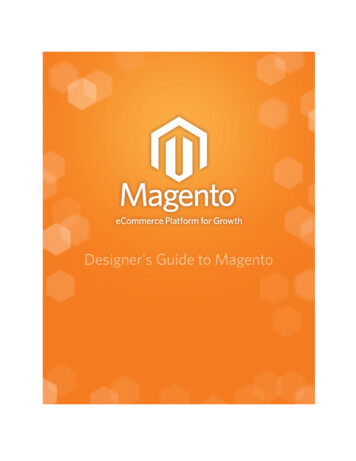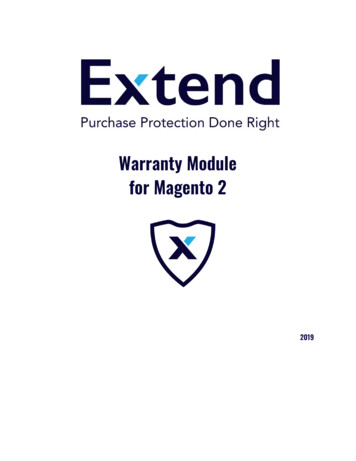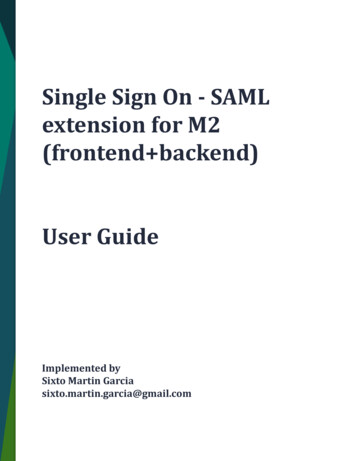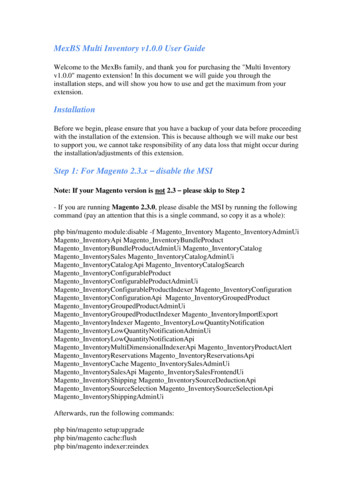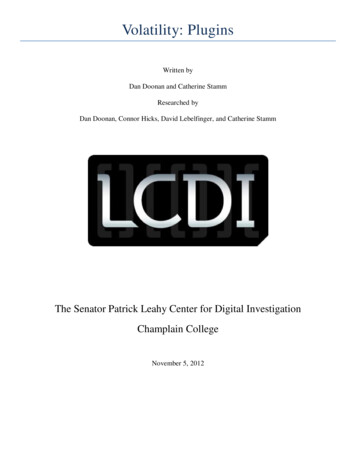Transcription
BEGINNERS’ GUIDE TOMAGENTO PLUGINS,EXTENSIONS, MODULES
TABLE OF CONTENT1. Introduction012. What is a Magento Plugin?023. What is a Magento Extension?023.1. Benefits of Magento Extensions033.2. How to Develop a Magento Extension?074. What are Magento Modules?4.1. How to Create a Simple Module in Magento 2?14155. Summary216. Contact Us22
1. INTRODUCTION2BUYSKUQTYQuickBUYBUY****1OrderIf you’re planning to learn about Magento 2 plugins & Magento 2extensions in 2021, then congratulations because you’ve stumbledonto the perfect resource to learn just that.With cutting-edge technology, beautiful design, and robustfulness,Magento 2 has always been the market leader among eCommerceplatforms.And to further extend the awesomeness of this platform, there arethousands of Magento plugins & extensions available for Magentomerchants.In simple words, these Magento plugins & extensions help Magentomerchants to integrate a wide range of additional features &functionalities to enhance the shopping experience & boost theircustomer engagement rate, customer retention rate, and overall sales.Page 01
2. WHAT IS A MAGENTO PLUGIN?Technically, a Magento plugin is something that allows you to insert codedynamically without changing the original behavior of class.In simple words, a Magento plugin basically allows you to extend the corefunctionality without making any modifications to the core files.3. WHAT IS A MAGENTO EXTENSION?Magento Extensions are basically add-on software modules that allowMagento 2 stores to extend its functionalities.Unlike Magento Plugins, Magento Extensions modify the corefunctionality that is often needed because of either versionchange or improvement.They basically help to make each Magento 2 store unique, optimize, andadd additional features that are most beneficial for a specific store.In simple words, Magento Extensions help to make a Magento 2 storemore attractive and grow conversions.And the best part is, the number & type of Magento 2 Extensions that canbe developed is endless.Page 02
3.1. BENEFITS OF MAGENTO 2 EXTENSIONSOne of the key reasons why the Magento platform is extremely popularacross the globe is not just because of its flexibility, but also because itallows you to tweak appearance, feel, and alter any functionality accordingto your business requirements.Let’s take a look at the 5 key benefits that you can reap from Magento 2Extensions.Cost & Time Saving onMagento 2 Store DevelopmentIf you use Magento 2 Extensions forfunctionalities that you want instead ofcustom development, there will bedrastic reduction in the overall Magento2 Store development cost.This is mainly because developers wouldn’t need to write hundreds oflines of code for specific functionalities and can directly integrate &configure the appropriate extension for the same functionality.This, as a result, not only helps you save money but also the time it takesfor your Magento 2 Store to be ready for launch.Page 03
Expands Your Business Reachto Global AudienceMajority of eCommerce store ownerswish to expand their business to globalmarkets. But the main problem they allface is the language barrier.In simple words, when foreign customers are unable to understandlanguage used in your Magento 2 store, they often abandon your storewithin seconds.However, you can easily resolve this problem by simply integrating anautomatic language translator Magento 2 extension.Here are the key functionalities provided bylanguage translator Magento 2 extension:Enable mass translationSet up multi-language storesTranslate product descriptions & meta detailsDatabase search & translationWYSIWYG editorPage 04
Enhances InventoryManagementInventory management is one of themost vital processes in any eCommercebusiness. Even a slightest mistake ininventory management can make anotable dent in your profits.Therefore, it is critical to handle it with utmost care & attention.To keep everything balanced and enhance the inventory managementprocess in your Magento 2 store, you must consider integrating anappropriate Magento 2 Extension for the same.An ideal Inventory Management Magento 2extension can help you with:Product Inventory ManagementSales Order ManagementPurchase Order ManagementMulti-Store SupportSupplier ManagementPage 05
Better ManageOn-Time Delivery & TrackingOnce your Magento 2 store is wellestablished, you’ll start receiving a goodamount of orders per day. When thishappens, you need to be prepared &ensure that you deliver all orders on time.DELIVERYNow, if you use a manual approach to manage delivery, you’ll mostcertainly end up landing yourself in big trouble.But, if you leverage a delivery date Magento 2 Extension, not only will you beable to better manage on-time delivery for all orders but you will also reap thefollowing benefits:Let customers select delivery time & dateDisplay delivery time & date with chargesKeep track of delivery ordersSurpass your customers’ expectationsPage 06
3.2. HOW TO DEVELOP A MAGENTO 2EXTENSION?Although, Magento 2 Extension Development is quite a complicated &complex process.But you can always begin to learn by developing a simple Hello Worldextension.Below is the complete, step-by-step process to develop a Hello World Magento 2 Extension.Prerequisites:Before you can begin to develop to a Magento 2 extension,you need to make sure of the following:1. Latest Magento 2 Version InstalledIf you don’t know how to install Magento 2 on your system, you can referto our 5 Easy Steps to Install Magento 2 Using Composer Tutorial.2. Magento Cache DisabledOnce you’ve installed Magento 2, you need to disable the Magento Cache.The easiest way to disable Magento Cache is by logging in to your adminpanel and navigating to Admin System Cache Management and selectall cache types & disable them all.Page 07
3. Magento Developer Mode EnabledTo put your Magento 2 Store into Developer Mode, open your terminal andexecute the following command:php bin/magento deploy:mode:set developerSo, now that you have fulfilled all prerequisites for Magento 2 ExtensionDevelopment, it’s time we finally dive into the step-by-step process.Step 1 - Extension SetupFirst of all, you need to create the extension folder and necessary files toregister a Magento extension.Specifically, you need to create the following elloWorldMageDelight is the Extension namespace and HelloWorld is the extensionname.After creating the extension folders, you need to create a module.XML filein the app/code/MageDelight/HelloWorld/etc directory and copy thebelow code: ?xml version ”1.0″? config xmlns:xsi ”http://www.w3.org/2001/XMLSchema-instance” xsi:noNamespaceSchemaLocation ”urn:magento:framework:Module/etc/module.xsd” module name ”MageDelight Helloworld” setup version ”1.0.0″ /module /config Page 08
Next, we need to register the above module.For this, you need to create a registration.php file in theapp/code/MageDelight/HelloWorld directory and copy the following code: Registrar::MODULE,‘MageDelight Helloworld’,DIR); ? Now, open the terminal in your system, navigate to the Magento 2 rootfolder, and execute the following command:php bin/magento setup:upgradeAfter that, we need to make sure that the extension is installedsuccessfully.To verify, simply open the admin panel, navigate to Admin Stores Configuration Advanced Advanced and you’ll be able to see the nameof your new extension in the list.Page 09
Step 2 - Create a ControllerThe next step of creating a Magento 2 Extension is to create a controller.And for this, we need to create a routes.XML file in the app/code/MageDelight/HelloWorld/etc/frontend directory and copy the below code: ?xml version ”1.0″? config xmlns:xsi ”http://www.w3.org/2001/XMLSchema-instance” xsi:noNamespaceSchemaLocation ”urn:magento:framework:App/etc/routes.xsd” router id ”standard” route id ”helloworld” frontName ”helloworld” module name ”MageDelight Helloworld” / /route /router /config As you can see in the above code, we have defined the frontend router &route with “helloworld” id.In Magento 2, the URLs are constructed as shown below: frontName / controler folder name / controller class name So, in our case, the final URL of our new Magento 2 Extension will look likethis:helloworld/index/indexPage 10
Next, you need to create an index.php file in the app/code/MageDelight/HelloWorld/Controller/Index directory and copythe following code: ?phpnamespace MageDelight\Helloworld\Controller\Index;use Magento\Framework\App\Action\Context;class Index extends \Magento\Framework\App\Action\Action{protected resultPageFactory;public function construct(Context context, \Magento\Framework\View\Result\PageFactory resultPageFactory){ this- resultPageFactory resultPageFactory;parent:: construct( context);}public function execute(){ resultPage this- resultPageFactory- create();return resultPage;}}Page 11
Step 3 - Create a BlockNow, the next step is to create a simpleWhat are Magento Modules?block class along with getHelloWorldTxt() method which will return“Hello World” text upon execution.For this, first you need to create a HelloWorld.php file in theapp/code/MageDelight/HelloWorld/Block directory and copy thefollowing code: ?phpnamespace MageDelight\Helloworld\Block;class Helloworld extends \Magento\Framework\View\Element\Template{public function getHelloWorldTxt(){return ‘Hello MageDelight, This is your first hello world magentoExtension!’;}}Step 4 - Create Layout & Template FilesThe layout & template files in Magento 2 are generally placed inside theview folder of your extension.And inside the view folder, you can create 3 subfolders: adminhtml, base,& frontend.The adminhtml folder is for admin, frontend folder is for frontend, andbase folder is for admin & frontend files both.Page 12
Now, let’s start with creating the layout & template files.First of all, create a helloworld index index.XML file in ayout directory andcopy the following code: page xmlns:xsi ”http://www.w3.org/2001/XMLSchema-instance” xsi:noNamespaceSchemaLocation ew/Layout/etc/page configuration.xsd” layout ”1column” body referenceContainer name ”content” block class ”MageDelight\Helloworld\Block\Helloworld” name ”helloworld”template ”helloworld.phtml” / /referenceContainer /body /page You see, every page in the Magento 2 store has a layout handle. And forour controller action, the layout handle is helloworld index index.In addition, we have also added a block to the content container in ourlayout file & set the template to helloworld.phtml, which will create justbelow.Next, create a helloworld.phtml file in the app/code/MageDelight/view/frontend/templates directory and copy the following code: h1 ?php echo this- getHelloWorldTxt(); ? /h1 The This variable in the above code is referencing our block class &calling the getHelloWorldTxt() method that will return the “Hello World”string.And that’s about it!You have now finally completed all steps to create a simple Magento 2Extension.Page 13
4. WHAT ARE MAGENTO MODULES?A Magento module is basically a folder that contains blocks, models,controllers, helper, etc. files that are required to develop a specificbusiness feature.It is an independent component or a set of components that provide aMagento 2 store with business logic & features.Put another way, all the functionalities in Magento 2 stores areimplemented and delivered in components, which are known as modules.In a nutshell, a module & an extension in Magento 2 is basically the samething.That being said, let’s look at the step by step process to create a simplemodule in Magento 2.Page 14
4.1 HOW TO CREATE A SIMPLE MODULEIN MAGENTO 2?Here’s an easy-to-follow tutorial on How to create a simplemodule in Magento 2.Prerequisites for Creating a Simple Module in Magento 2Directory for the moduleConfiguration for the moduleRegistration for the moduleFront-end router fileController fileBlock fileFront-end layout fileFront-end template fileInstall setup and Enable modulePage 15
So, these are the steps we need to take in order to create a simple modulein Magento 2.Let’s get started!Directory for the moduleIn order to create a simple Magento 2 module, firstly we need to set up thestructure of the module.And for that, we need to create the following Folders in app/code.MageDelight: namespace nameHelloworld: module nameController: Controls the flow of the module actionBlock: Contains the PHP file of the moduleetc: Configuration related file of the module.etc/frontend: front-end router file will be available here.view/frontend/layout: frontend layout (XML) file will be available here.view/frontend/template: frontend template (.phtml) file.Page 16
Configuration for the moduleThe next step is to set the configuration for our module.In order to that, we need to create module.xml file in the following directory- app/code/MageDelight/Helloworld/etcNow, paste the following code into the module.xml file. ?xml version "1.0"? config xmlns:xsi "http://www.w3.org/2001/XMLSchema-instance" xsi:noNamespaceSchemaLocation tc/module.xsd" module name "MageDelight Helloworld" schema version "0.0.1"setup version "0.0.1" /module /config Registration of ModuleNow, we need to perform the registration of our module.To do this, we need to create a registration.php file app/code/MageDelight/Helloworld and paste the following code: Registrar::MODULE,'MageDelight Helloworld',DIR);Page 17
Front-end router fileThe front-end router file is basically required to set a router name for thefront page to be able to access it from the front side.So, let’s create the routes.xml file in app/code/MageDelight/Helloworld/etc/frontend and add the following code: ?xml version "1.0"? config xmlns:xsi "http://www.w3.org/2001/XMLSchema-instance" xsi:noNamespaceSchemaLocation "urn:magento:framework:App/etc/routes.xsd" router id "standard" route id "helloworld" frontName "helloworld" module name "MageDelight Helloworld"/ /route /router /config Controller FileOnce you’ve created the front-end router file, it’s time to move forward andcreate a Controller file, which will be used to execute the action of ourmodule.So, let’s go ahead and create index.php file in app/code/MageDelight/Helloworld/Controller/Index and paste the following code for executingthe module’s action.Page 18
?phpnamespace MageDelight\Helloworld\Controller\Index;class Index extends \Magento\Framework\App\Action\Action{/*** @var ted resultPageFactory;/*** @param \Magento\Framework\App\Action\Context context* @param \Magento\Framework\View\Result\PageFactory resultPageFactory*/public function construct(\Magento\Framework\App\Action\Context context,\Magento\Framework\View\Result\PageFactory resultPageFactory){ this- resultPageFactory resultPageFactory;parent:: construct( context);}/*** Default customer account page** @return void*/public function execute(){ resultPage this- resultPageFactory- create(); resultPage- getConfig()- getTitle()- prepend( ('WelcometoMageDelight Helloworld module'));return resultPage;}}? Once you’ve pasted the code, it’s time we check the output via thefollowing URL: http://domain.com/helloworld/index/indexPage 19
Block fileThe block file will basically contain PHP view classes.So, let’s create a file name called helloworld.php inside app/code/MageDelight/Helloworld/Block directory with the following code: ?phpnamespace MageDelight\Helloworld\Block;class Helloworld extends \Magento\Framework\View\Element\Template{public function \Context context,array data []){parent:: construct( context, data);}public function getHelloworldData(){return 'MageDelight Helloworld block file call successfully';}}? Front-end Layout FileNow, we need to call block function as well as execute some design codes.So, let’s create a helloworld.html file inside the lates directory and add thebelow code. h3 ?php echo block- getHelloworldData(); ? /h3 Page 20
SUMMARYMagento plugins, extensions, & modules have become a critical part ofall Magento 2 stores nowadays. Therefore, it is of utmost importance toleverage its power when building a Magento 2 store to both survive &thrive in today’s competitive market.That being said, whether you’re looking for the best Magento 2Extensions in the market or need to build custom Magento 2 Extensionsfor specifically your online store, share your requirements with us & wepromise to deliver 100% accurate & high quality according to yourbusiness requirements.Send an email to sales@magedelight.com or fill out the contact us formon our website and our expert consultants will get in touch with youwithin 24 hours.Page 21
CONTACT USHarness Our High-end Magento Deliverables to StayAbreast the Latest Trends Following eCommerce.Our team of experts will behappy to assist you.For Queries, Write Us At.Call Us onDetails Available onsales@magedelight.com079 2644 7810www.magedelight.com
1. Latest Magento 2 Version Installed If you don't know how to install Magento 2 on your system, you can refer to our 5 Easy Steps to Install Magento 2 Using Composer Tutorial. 2. Magento Cache Disabled Once you've installed Magento 2, you need to disable the Magento Cache. The easiest way to disable Magento Cache is by logging in to your admin