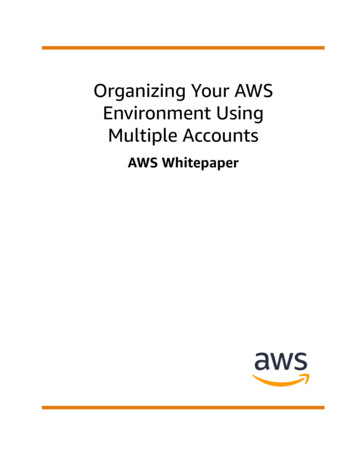Transcription
Amazon Web Services – Microsoft SharePoint 2010 on AWS: Advanced Implementation GuideOctober 2012Microsoft SharePoint 2010 on AWS: Advanced Implementation GuideUlf SchooOctober 2012(Please consult http://aws.amazon.com/windows/sharepoint/ for the latest version of this article)Page 1 of 38
Amazon Web Services – Microsoft SharePoint 2010 on AWS: Advanced Implementation GuideOctober 2012AbstractAmazon Web Services (AWS) provides a comprehensive set of services and tools for deploying Microsoft Windowsbased workloads, including Microsoft SharePoint, on its highly reliable and secure cloud infrastructure. Deploying anenterprise-class SharePoint solution that involves multiple components can be resource and time consuming. Wepublished an article – Deploy a Microsoft SharePoint 2010 Server Farm in the AWS Cloud in 6 Simple Steps – whichincludes AWS CloudFormation sample templates so you can launch a fully functional SharePoint 2010 server farm onAWS. The article and templates will help you deploy a public website scenario using SharePoint 2010. The article and thisadvanced implementation guide build on the Microsoft SharePoint Server on AWS Reference Architecture whitepaper soyou can customize your deployment as necessary.This guide targets IT infrastructure administrators and DevOps personnel. After reading it, you should have a goodunderstanding about how you can script the deployment and basic configuration process and deploy a SharePoint 2010server farm on the AWS cloud repeatedly and reliably.IntroductionSharePoint is a widely deployed application platform, common in many organizations as a platform for public-facingsites and main portal for team–corporate collaboration, content management, workflow, and access to corporateapplications. AWS cloud not only provides the on-demand resources (compute, database, network etc.) you need to runthis solution but also provides a way to script the provisioning and configuration steps so you can deploy it easily. AWSCloudFormation enables you to create and provision AWS infrastructure deployments predictably and repeatedly. Ithelps you deploy AWS services such as Amazon Elastic Compute Cloud (EC2), Amazon Elastic Block Store (EBS), ElasticLoad Balancing, and Auto Scaling groups to build reliable, scalable, and cost-efficient applications. In addition, weprovide some basic Windows PowerShell scripts for a more detailed configuration of the Windows-based Amazon EC2instances. These Windows PowerShell scripts provide limited functionality and are not meant to represent a finalsolution. The scripts are built from samples freely available on the usual Windows PowerShell community sites and aremeant to show how you can use AWS CloudFormation and Windows PowerShell to reach deep into your instances atprovisioning time and perform the necessary configuration steps. You will want to replace the scripts with your own.NOTE: The scenario discussed in this guide is that of a public website. We don’t discuss the intranet scenario asdescribed in the Microsoft SharePoint Server on AWS Reference Architecture whitepaper. The accompanying templates,scripts, and methods discussed in this guide serve as a starting point that the reader will later modify or extend. Thescripted deployment stops at the stage where the SharePoint 2010 bits are successfully installed on the instances. Wedon’t venture in this article into discussing scripted configuration of SharePoint 2010, as there are no two SharePointconfigurations alike. In Step 6, however, we provide a set of detailed instructions that help you configure a SharePoint2010 team site with full functionality for either a demonstration or proof of concept (POC).Implementing SharePoint 2010 Server Architecture Scenarios in AWSThis advanced implementation guide provides a walkthrough of the sample templates and describes the AWS-specificimplementation details so you can customize them and deploy a solution that best meets your business, IT, and securityrequirements. This guide follows the outline of the Deploy a Microsoft SharePoint 2010 Server Farm in the AWS Cloud in6 Simple Steps article so you can follow along as you launch the sample templates. However, you may also find chapter 2and 3 useful as a general reference for how to deploy Windows-based infrastructure components such as MicrosoftActive Directory and Microsoft SQL Server in the AWS cloud. This guide discusses the following topics:Page 2 of 38
Amazon Web Services – Microsoft SharePoint 2010 on AWS: Advanced Implementation Guide Step 1: Sign up for an AWS Account Step 2: Launch the virtual Network and Active Directory infrastructure. This includes: October 2012oSetting up the virtual network for the multi-tiered SharePoint 2010 server farm within AWS, includingsubnets in two Availability Zones to support logical server groups for different tiers and roles within theSharePoint reference architecture.oDeploying Active Directory to provide authentication and DNS services for the SharePoint 2010 serverfarm.oConfiguring Windows Server instances as Remote Desktop Gateways (RD Gateway) to enable secureadministrative access, and deploying NAT instances to enable secure communication (e.g., to obtainsecurity and general updates from Windows Update).oSecurity. This section covers implementing security mechanisms in AWS, including how to configureinstance and network security to enable authorized access to the overall SharePoint 2010 server farmas well as access between tiers and instances within the farm.Step 3: Launch the Database tier. This includes:oCreating an AWS CloudFormation-enabled SQL Server 2008 R2 Standard Edition Amazon MachineImage (AMI) to enable scripted configuration of the SQL Server components of the farm.oJoining the SQL Server instance to the domain.oProvisioning of SharePoint farm administrator logins and dbcreator and securityadmin roles usingWindows PowerShell.Step 4: Launch the Application-Server tier. This includes:oCreating an extended Windows Server AMI that holds the raw (uninstalled) SharePoint bits and theWindows PowerShell module SPModule to reduce deployment time.oInstalling SharePoint application servers (using the License Mobility through Software Assurance model)using the SharePoint deployment Windows PowerShell scripts.Step 5: Launch the Web Front-end (WFE) tier. This includes:oInstalling WFE servers (one per Availability Zone) to enable load-balanced access to the SharePoint Webapplication, using the SharePoint AMI created in the previous step.oDeploying Amazon Elastic Load Balancer in front of the WFEs.Step 6: Configure the SharePoint Farm Servers. This includes:oConfiguring application-tier server instances using the SharePoint Products and TechnologiesConfiguration Wizard.oConfiguring WFE server instances using the SharePoint Products and Technologies ConfigurationWizard.oTesting your SharePoint 2010 deployment and demonstrating the facilities of the default team site.Page 3 of 38
Amazon Web Services – Microsoft SharePoint 2010 on AWS: Advanced Implementation GuideOctober 2012When complete, your SharePoint 2010 server farm implements the following scenario:Figure 1: SharePoint server reference architecture for the public website scenarioStep 1: Sign up for an AWS AccountIf you already have an AWS account, skip to the next step. If you don't already have an AWS account, use the followingprocedure to create one.To create an AWS account, go to http://aws.amazon.com, and click Sign Up Now. Follow the on-screen instructions. Partof the sign-up process involves receiving a phone call and entering a PIN using the phone keypad.When you create an AWS account, AWS automatically signs up the account for all AWS services, including Amazon EC2.You are charged only for the services that you use.Step 2: Launch the virtual Network and Active Directory infrastructureLet’s start with the necessary infrastructure and virtual network setup to provide the environment in which youinstantiate and configure your servers and database.The Microsoft SharePoint Server on AWS Reference Architecture whitepaper is organized around a multi-tiered (web,application, and database) approach, allowing you to independently scale and configure each tier. Your first task is todefine a virtual network environment that supports this type of tiered structure and enables you to deploy the variousserver roles in each tier with suitable security configuration.Page 4 of 38
Amazon Web Services – Microsoft SharePoint 2010 on AWS: Advanced Implementation GuideOctober 2012Note: The public website scenario of the Microsoft SharePoint Server on AWS Reference Architecture is deployed intoan Amazon Virtual Private Cloud (Amazon VPC). Amazon VPC lets you provision a private, isolated section of the AWScloud where you can launch AWS resources in a virtual network that you define. With Amazon VPC, you can define avirtual network topology closely resembling a traditional network that you might operate in your own datacenter. Youhave complete control over your virtual networking environment, including selection of your own IP address range,creation of subnets, and configuration of route tables and network gateways.Setting Up Amazon VPC for the Public Website SharePoint Server Farm ScenarioFor the public website scenario, we are accommodating the following requirements: We want to launch the web, application, and database tiers in private subnets; users only need to get to theload balancers (which are deployed in Part 3 after the WFE instances are created). It is advisable for the public website scenario to deploy additional components at the front end for firewall andthreat management. It is out of scope for this article and the accompanying artifacts to automatically deploy aproduct such as Microsoft Forefront Thread Management Gateway. However, you might want to considerdeploying such a product or products with comparable functionality manually after all the scripts have beenrun. We add NAT instances in each Availability Zone to facilitate servers in private subnets communicating out to theInternet (to receive operating system software updates, for example).Given the preceding requirements, Figure 2 shows the network setup and administrative access for the public websitescenario:Figure 2: Network configuration and administrative access for the Internet-facing public website scenarioPage 5 of 38
Amazon Web Services – Microsoft SharePoint 2010 on AWS: Advanced Implementation GuideOctober 2012Using Sample Template-1You might want to open up the sample Template-1 AWS CloudFormation template file and follow along.Template CustomizationSample Template-1 allows for rich customization of 30 defined parameters at template launch. You can modify thoseparameters, change the default values, or create an entirely new set of parameters based on your specific deploymentscenario. AWS CloudFormation currently supports a maximum of 30 parameters per template. The Template-1parameters include the following default DomainNetBIOSNameDefault User Provides AZ1https://s3.amazonaws.com/CFN ivate key pairs allow you to connect securely to your instance after it launches.Amazon EC2 instance type for the first Active Directory instance.Amazon EC2 instance type for the second Active Directory instance.Amazon EC2 instance type for the NAT instances.Amazon EC2 instance type for the Remote Desktop Gateway instances.Fully qualified domain name (FQDN) of the forest root domain; e.g., corp.example.com.NetBIOS name of the domain (up to 15 characters) for users of earlier versions ofWindows; e.g., CORP.NetBIOS name of the first Active Directory server (up to 15 characters).NetBIOS name of the second Active Directory server (up to 15 characters).Password for a separate administrator account when the domain controller is in restoremode. Must be at least 8 characters containing letters, numbers, and symbols.User name for the account that is added as domain administrator. This is separate fromthe default "administrator" account.Password for the domain admin user. Must be at least 8 characters containing letters,numbers, and symbols.User name for the SharePoint server admin account. This account is a domain user and isbe added to the SQL Server database as a member of the dbcreator role.Password for the SPS admin user. Must be at least 8 characters containing letters,numbers, and symbols.An accessible source location of a comma separated values (.CSV) file containing any usersAMAccountName and the name you may want to pre-provision Active Directory with.Name of Availability Zone that will contain public and private subnets; select a valid zonefor your region.Name of Availability Zone that will contain public and private subnets; select a valid zonefor your region.CIDR Block for the Public DMZ subnet located in AZ1CIDR Block for the Public DMZ subnet located in AZ2CIDR Block for Private Subnet 1 located in AZ1CIDR Block for Private Subnet 2 located in AZ1CIDR Block for Private Subnet 3 located in AZ1CIDR Block for Private Subnet 4 located in AZ1CIDR Block for Private Subnet 5 located in AZ2CIDR Block for Private Subnet 6 located in AZ2CIDR Block for Private Subnet 7 located in AZ2CIDR Block for Private Subnet 8 located in AZ2CIDR Block for the VPCFixed private IP for the first Active Directory server located in AZ1Fixed private IP for the second Active Directory server located in AZ2Figure 3: Template-1 parametersPage 6 of 38
Amazon Web Services – Microsoft SharePoint 2010 on AWS: Advanced Implementation GuideOctober 2012VPC and Subnet SetupCreating a VPC using AWS CloudFormation requires only a few lines of code in the Resources section of your template.This launches a resource of the type AWS::EC2::VPC."VPC" : {"Type" : "AWS::EC2::VPC","Properties" : {"CidrBlock" : { "Ref" : "VPCCIDR" },"Tags" : [{"Key" : "Application", "Value" : { "Ref" : "AWS::StackName"} },{"Key" : "Network", "Value" : "Public" }]}},As in Figure 3, we want to give the users of our templates control over the definition of the CIDR block for the VPC. To doso, we need to declare a parameter in the Parameters section of our template that we can then reference { "Ref" :"VPCCIDR" } when creating the VPC resource itself or resources associated with this VPC. This parameter definition is asfollows:"VPCCIDR" : {"Description" : "CIDR Block for the VPC","Type" : "String","Default" : "10.0.0.0/16","AllowedPattern" : "[a-zA-Z0-9] \\. "},Next, we create the eight private subnets and we do this by following a similar pattern as we used for creating the VPC.First, we declare a resource of the type AWS::EC2::Subnet:"PrivateSubnet1" : {"Type" : "AWS::EC2::Subnet","Properties" : {"VpcId" : { "Ref" : "VPC" },"CidrBlock" : { "Ref" : "PrivSub1CIDR" },"AvailabilityZone" : { "Ref" : "AZ1" },"Tags" : [{"Key" : "Application", "Value" : { "Ref" : "AWS::StackName"} },{"Key" : "Network", "Value" : "Private" },{"Key" : "Role", "Value" : "AD1 Subnet" }]}},We are using references to four different types of resources. { "Ref" : "VPC" } is a reference to the VPC created in the previous step. Launch all subnets into this VPC. { "Ref" : "PrivSub1CIDR" } is a reference to the CIDR block for this private subnet as we want to give users of thetemplate the ability to define the IP ranges for each subnet to best match what they are used to from their onpremise deployment. This parameter definition is as follows:"PrivSub1CIDR" : {"Description" : "CIDR Block for Private Subnet 1 located in AZ1","Type" : "String","Default" : "10.0.1.0/24","AllowedPattern" : "[a-zA-Z0-9] \\. "},Page 7 of 38
Amazon Web Services – Microsoft SharePoint 2010 on AWS: Advanced Implementation Guide October 2012{ "Ref" : "AZ1" } is a reference to the Availability Zone in which you want to create the subnet. As we outlinedearlier, we want to set up a mirror in two Availability Zones to provide redundancy and failover. This parameterdefinition for AZ1 is as follows (the definition is similar for AZ2):"AZ1" : {"Description" : "Name of Availability Zone that will contain public & private subnets - Select a valid zonefor your region","Type" : "String","Default" : "us-east-1a","AllowedValues" : a","us-west-1b"],"ConstraintDescription" : "must be a valid EC2 Availability Zone for region beingdeployed to. Only supports euwest-1 ,us-east-1 & us-west-1 - You can expand"}, We are using a reference to the StackName property { "Ref" : "AWS::StackName"} to tag our subnet.Besides the eight private subnets, we also want to deploy two public subnets. Deploying public subnets follows thesame pattern as described earlier with the private subnets. The only two things that distinguish public subnetsfrom private are: the route (e.g., the public route channels Internet traffic directly to the Internet gateway whilethe private route channels Internet traffic to the NAT instance); and that instances in the public subnet actuallyhave an Internet-routable IP address. We discuss how to define and encode public and private routes in the nextsection.Private and Public RoutesAfter we create the VPC and the subnets inside the VPC, we need to define how traffic will flow inside the VPC and outof the VPC. We define the routes: one route for defining the traffic flow for all the private subnets, and one route forthe two public subnets.Before we can create those routes, however, we need to define the means by which the VPC communicates with theInternet. We create an Internet gateway resource of the type AWS::EC2::InternetGateway and by launching a NATinstance, with few lines of script. This script is as follows:"InternetGateway" : {"Type" : "AWS::EC2::InternetGateway","Properties" : {"Tags" : [{"Key" : "Application", "Value" : { "Ref" : "AWS::StackName"} },{"Key" : "Network", "Value" : "Public" }]}},After we create the Internet gateway, we only have to attach the gateway to the VPC. The code for doing this is asfollows:"AttachGateway" : {"Type" : "AWS::EC2::VPCGatewayAttachment","Properties" : {"VpcId" : { "Ref" : "VPC" },"InternetGatewayId" : { "Ref" : "InternetGateway" }}},Page 8 of 38
Amazon Web Services – Microsoft SharePoint 2010 on AWS: Advanced Implementation GuideOctober 2012Next, we create the NAT instance in each Availability Zone to facilitate servers in private subnets communicating out tothe Internet (to get operating system software updates, for example). The code for doing this is as follows:"NAT1" : {"Type" : "AWS::EC2::Instance","Properties" : {"ImageId" : { "Fn::FindInMap" : [ "AWSRegionArchNatAMI", { "Ref" :"AWS::Region" }, { "Fn::FindInMap" : [ "AWSInstanceType2Arch", { "Ref": "NATInstanceType" }, "Arch" ] } ] },"InstanceType" : { "Ref" : "NATInstanceType" },"SubnetId" : { "Ref" : "DMZSubnet" },"Tags" : [ {"Key" : "Name","Value" : "NAT1"} ],"SecurityGroupIds" : [ { "Ref" : "NAT1SecurityGroup" } ],"KeyName" : { "Ref" : "KeyPairName" },"SourceDestCheck" : "false"}},Similar to other VPC and subnet resources, we are extensively using references either to previously-created resourceslike the DMZ Subnet { "Ref" : "DMZSubnet" } that we want to launch this instance into, or to a security group thatgoverns the type of traffic we allow to flow in or out of this instance. (We discuss security group setup in detail later inthis article.)As the NAT instance resides in a public subnet, it also needs a publicly routable IP address. We achieve this by creatingan EIP resource { "Type" : "AWS::EC2::EIP" } and associating it with the instance. The code for doing this is as follows inAWS CloudFormation:"NAT1EIP" : {"Type" : "AWS::EC2::EIP","Properties" : {"Domain" : "vpc","InstanceId" : { "Ref" : "NAT1" }}},Now that we have both our Internet gateway and NAT instance deployed, we can construct our routes and associate theroutes with the proper subnet.First, we create the private route table. This looks as follows:"PrivateRouteTable" : {"Type" : "AWS::EC2::RouteTable","Properties" : {"VpcId" : {"Ref" : "VPC"},"Tags" : [{"Key" : "Application", "Value" : { "Ref" : "AWS::StackName"} },{"Key" : "Network", "Value" : "AZ1 Private" }]}},Then we construct the private route that is associated to the route table."PrivateRoute" : {"Type" : "AWS::EC2::Route","Properties" : {"RouteTableId" : { "Ref" : "PrivateRouteTable" },"DestinationCidrBlock" : "0.0.0.0/0","InstanceId" : { "Ref" : "NAT1" }Page 9 of 38
Amazon Web Services – Microsoft SharePoint 2010 on AWS: Advanced Implementation GuideOctober 2012}},What this route defines is that all traffic destined for the Internet ( "DestinationCidrBlock" : "0.0.0.0/0" ) has to gothrough the NAT instance we created earlier. Now we need to associate all eight of our private subnets with this route,and the code for doing this is as follows:"PrivateSubnetRouteTableAssociation1" : {"Type" : s" : {"SubnetId" : { "Ref" : "PrivateSubnet1" },"RouteTableId" : { "Ref" : "PrivateRouteTable" }}},This takes care of all outbound traffic from our private subnets to the Internet. What about traffic from the Internet toother types on instances we will deploy at a later stage into the DMZ, like an RD Gateway for securely logging into yourinstances? This traffic is routed via our public route and it follows the same pattern as established with the private route.First, we create the DMZ (public) route table as follows:"DMZRouteTable" : {"Type" : "AWS::EC2::RouteTable","Properties" : {"VpcId" : {"Ref" : "VPC"},"Tags" : [{"Key" : "Application", "Value" : { "Ref" : "AWS::StackName"} },{"Key" : "Network", "Value" : "DMZ" }]}},Then we construct the DMZ (public) route and associate it with the DMZ route table. This is why we first had to createthe Internet gateway resource (and the NAT instance earlier)."DMZRoute" : {"Type" : "AWS::EC2::Route","Properties" : {"RouteTableId" : { "Ref" : "DMZRouteTable" },"DestinationCidrBlock" : "0.0.0.0/0","GatewayId" : { "Ref" : "InternetGateway" }}},This route defines that all traffic destined for the Internet ("DestinationCidrBlock" : "0.0.0.0/0") has to go through theInternet gateway we created earlier. Now we need to associate the two public (DMZ) subnets with this route and thecode for doing this is as follows:"DMZ1SubnetRouteTableAssociation" : {"Type" : s" : {"SubnetId" : { "Ref" : "DMZSubnet" },"RouteTableId" : { "Ref" : "DMZRouteTable" }}},Similar to the private routes, we want to have our network setup mirrored in a second Availability Zone.After this step, we are ready to deploy the Active Directory instances into our VPC. If we try to deploy an ActiveDirectory instance in a private subnet inside a VPC without the proper public and private routing setup, the instanceitself is created but none of the subsequent configuration scripts are executed. AWS CloudFormation requires access toPage 10 of 38
Amazon Web Services – Microsoft SharePoint 2010 on AWS: Advanced Implementation GuideOctober 2012the CloudFormation Endpoints where, among other things we discuss later, state of Wait Conditions is stored so we canorchestrate the right launch order of our resources.AD DS Setup and DNS ConfigurationSharePoint 2010 requires Active Directory Domain Services (AD DS) for user authentication and availability of thecomplete feature set. However, you can also leverage AD DS to provide Domain Name Server (DNS) functionality withinthe VPC among the various server instances.For your SharePoint server farm to operate, you need connectivity to one or more domain controllers to facilitate userauthentication and DNS resolution across servers within the farm.NOTE: It is also possible to support this scenario for corporate environments that do not use AD DS but rather anotherLightweight Directory Access Protocol (LDAP)–based directory service. You can use Active Directory Federation Services(AD FS) with SharePoint and other, non–AD DS authentication providers to facilitate federated authentication. AWSprovides a detailed whitepaper, Step by Step: Single Sign-On to Amazon EC2-Based .NET Applications from an OnPremises Windows Domain, on how to set up and configure AD FS in AWS to support federated authentication.In our public website scenario, the SharePoint server farm does not use VPN to connect to a corporate infrastructure.Instead, it requires AD DS to be instantiated within the AWS environment to facilitate user registration andauthentication for the SharePoint instances running there. For more information on detailed setup and configurationsteps, see the “Windows Server Setup and Configuration” section. We suggest hosting domain controllers in multipleAvailability Zones to provide redundancy and high availability, as illustrated in Figure 4.Figure 4: Hosting domain controllers in multiple Availability Zones to provide redundancy and high availabilityPage 11 of 38
Amazon Web Services – Microsoft SharePoint 2010 on AWS: Advanced Implementation GuideOctober 2012Launching your stack in the right orderSo, how do we set all this up via an AWS CloudFormation template? Before we begin, let us briefly discuss in a littlemore detail how we launch in the right order, as this is equally important. As we already mentioned towards the end ofthe previous section, AWS deployment and configuration steps must be executed in the right order. AWSCloudFormation provides for this via the AWS::CloudFormation::WaitCondition andAWS::CloudFormation::WaitConditionHandle resources.To make this more concrete, for our scenario we have to take a dependency on both NAT instances being createdsuccessfully before we can launch the Windows instance that we subsequently configure to be our domain controller.We also have to wait for the primary domain controller to be fully deployed before we can launch the second Windowsinstance that we subsequently also promote to be a domain controller in the second Availability Zone.The order is as follows: NAT1 launches first. For NAT2, we specify a dependency on NAT1 (which is not technicallyaccurate but is necessary if we want to control the right order). For simple NAT instances, there is no penalty forspecifying a dependency. Our first domain controller (DC1) has a dependency on NAT2 being launched. DomainController 2 (DC2) launches only after DC1 configured fully with the intended server roles and properly provisioned. OurRD Gateway, which serves as a bastion host or jump server to administrate the instances in the private subnet securely,then needs to follow. To summarize, the order is as follows:NAT1 NAT2 DC1 DC2 RDGW1 RDGW2A simple "DependsOn" : "NAT1" statement is sufficient if, as in the case of the NAT instances, the dependency is only onthe launch of the instance without any additional configuration steps. However, if we are performing longer-runningconfiguration tasks on an instance and all tasks need to complete successfully before we can declare the instancerunning and properly configured, we need to construct a WaitCondition and associated WaitHandle resource. In AWSCloudFormation, this code is as follows for the domain controller:"DomainControllerWaitCondition" : {"Type" : "AWS::CloudFormation::WaitCondition","DependsOn" : "DomainController","Properties" : {"Handle" : {"Ref" : "DomainControllerWaitHandle"},"Timeout" : "1800"}},"DomainControllerWaitHandle" : {"Type" : "AWS::CloudFormation::WaitConditionHandle"},You should adjust the Timeout property as needed, taking into account your specific configuration. The value 1800specifies a 30-minute timeout period (1800/60 seconds) and is sufficient for the configuration steps we perform in oursample template.The very last step in all the configurations we perform on our Windows-based instance is to signal success (or failure) tothe WaitHandle resource and the code is as follows:"3-signal-success" : {"command" : { "Fn::Join" : ["", ["cfn-signal.exe -e 0 \"", { "Ref" : "DomainControllerWaitHandle" },"\"" ]]}}Page 12 of 38
Amazon Web Services – Microsoft SharePoint 2010 on AWS: Advanced Implementation GuideOctober 2012Here we are using one of the four AWS CloudFormation helper scripts, cfn-signal.exe, to signal success to the domaincontroller WaitHandle resource we constructed earlier. (For more information regarding AWS CloudFormation helperscripts, consult the AWS CloudFormation documentation.)Setting up and configuring Windows ServerNow that we have launched our instances in the right order, let’s take a closer look at how we configure and provisionour Windows Server instance with the AD DS and DNS server role.In the previous section, we got introduced to one of the AWS CloudFormation helper scripts: cfn-signal.exe. The realworkhorse of the AWS CloudFormation helper scripts—cfn-init—provides us with the ability to execute a number ofdetailed configuration tasks on our Windows-based instances. The cfn-init helper script reads template metadata fromthe AWS::CloudFormation::Init key and acts accordingly to perform the following tasks: Fetch and parse metadata from AWS CloudFormation Install packages Write files to disk Enable/disable and start/stop servicesFor more information about the template metadata that cfn-init uses, see AWS::CloudFormation::Init.So
Step 5: Launch the Web Front-end (WFE) tier. This includes: o Installing WFE servers (one per Availability Zone) to enable load-balanced access to the SharePoint Web application, using the SharePoint AMI created in the previous step. o Deploying Amazon Elastic Load Balancer in front of the WFEs. Step 6: Configure the SharePoint Farm Servers .

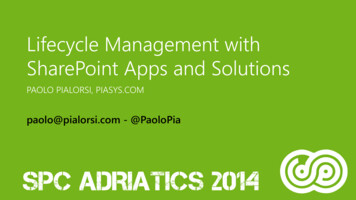

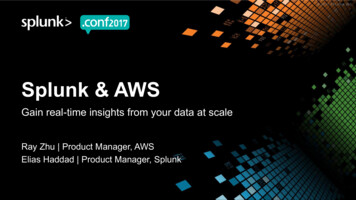

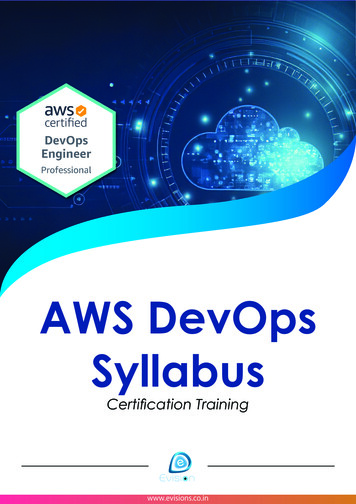
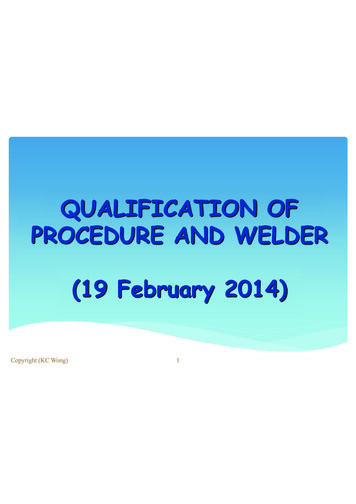
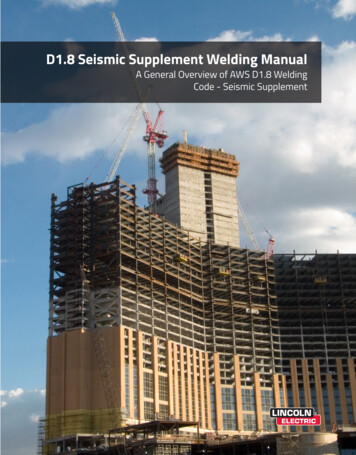
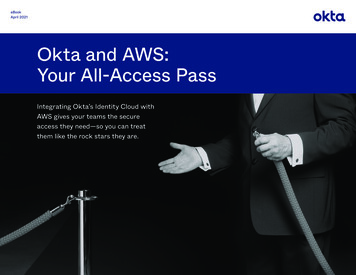
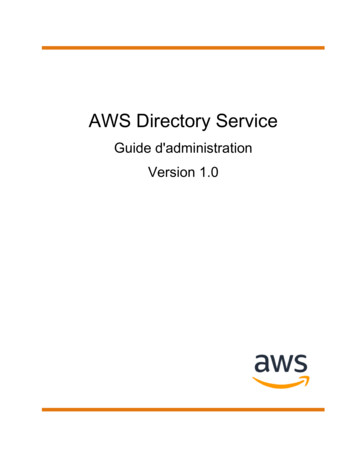
![[AWS Black Belt Online Seminar] AWS X-Ray](/img/17/20200526-blackbelt-x-ray.jpg)