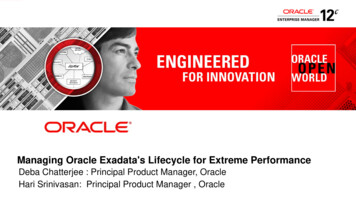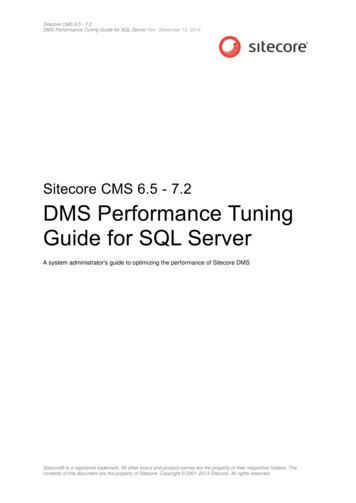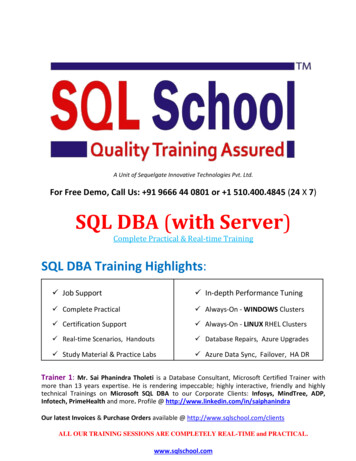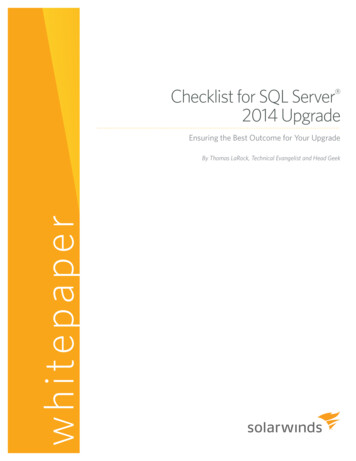Transcription
SQL Server Performance Tuning - Fast TrackCourse TitleSQL Server Performance Tuning - Fast TrackInstructorAmit R S BansalTotal Duration15 hrs 12 minsTotal Lecture Time5 hrs 43 minsTotal Demo Time9 hrs 29 mins (Yeah, demos are the real value )Delivery FormatVideo Course. Stream anywhere, anytime, any device, as many times.Course DescriptionOne fine day you realize that you have to start tuning SQL Server for better performance. The needmight have arisen from a recent performance issue, or the barrage of support tickets that are fillingyour inbox, or maybe your boss assigned this to you after realizing that SQL Server performancetroubleshooting is not his cup of tea. Irrespective of the reason, the challenge is upon you to identify,diagnose and fix a variety of performance issue that is plaguing your SQL Server environment.Performance troubleshooting can be categorized as proactive, real-time & reactive. If a well-definedmethodology is followed during the proactive phase, you will have to fire-fight less during the realtime troubleshooting phase and you will have a lot of meaningful performance data to work withinthe reactive phase, which will further help you in preventing performance cases.Subscribe to this demo-packed vide course, where you will learn the three approaches of SQL Serverperformance troubleshooting & tuning. You will learn the practical way, exactly like how you wouldtroubleshoot in the real world with lots of code and scripts. Amongst many takeaways, here are someinteresting ones:Develop a performance troubleshooting methodology for the real-worldAnalyzing and troubleshooting common wait typesProactive, reactive and real-time CPU troubleshootingTroubleshooting IO performance bottlenecks
Tracking SQL Server memory consumption and fixing OOM errorsDealing with Tempdb madnessTop six query tuning techniques that will solve 75% of performance issues (real-world query tuning)Top six indexing strategies that will fix 60% indexing woesGet rid of deadlocks (yes, you hear it right)SQL Server 2019 performance enhancementsIn total, there will be six modules comprising of close to 50 demos, all from the real-world. Yes, a lotof content and well-paced. You will get all the demo scripts, most of them being production-ready.You will also get PDF version of the content.Pre-RequisiteYou need to have at least one year of genuine SQL Server experience to gain maximum from this courseCourse OutlineModule 0: Introduction Before You Begin Modules Demo Setup What Not To Expect What To Expect How To Get The Best Out Of This CourseModule 1: Performance Troubleshooting Methodology Where Shall I Begin? An Ocean Within An Ocean Installation & Configuration Best Practices Performance Monitoring, Benchmarking & Baselining Developing a Performance Troubleshooting Methodology Tools & Utilities Demos SummaryModule 2: Wait Statistics Query Execution Waiting & Queuing Putting It Together Working With Wait Stats Common Wait Types System Wait Types PAGEIOLATCH Wait Type CXPACKET Wait Type ASYNC NETWORK IO Wait Type RESOURCE SEMAPHORE Wait Type Demos
SummaryModule 3: The Awesome Foursome – CPU, Memory, IO, Tempdb A Classic Example CPU Troubleshooting Memory Troubleshooting IO Troubleshooting Tempdb Troubleshooting Demos SummaryModule 4: Query Tuning Understanding Execution Plan Statistics & Cardinality Estimation Query Tuningo The Bad Bookmark Lookupso Expensive Sortso Implicit Conversiono Non-SARGabilityo Stale Statisticso Parameter Sniffingo Re-Writing T-SQL Query Store (SQL 2016) Automatic Query Tuning (SQL 2017) Intelligent Query Processing (SQL 2017 & 2019) Demos SummaryModule 5: Index Tuning Indexing Architecture Index Fragmentation Indexing Guidelines Index Tuning Identifying Missing Indexes Identifying Unused Indexes Demos SummaryModule 6: Concurrency Troubleshooting Data Modification & Concurrency Architecture Isolation Levels Troubleshooting Blocking Best Practices Troubleshooting Deadlocks Best Practices Demos Summary
Module 7: Wrap UpLearn More: http://bit.ly/SQLMaestrosVC
Course TitleSQL Server Performance Tuning Fast TrackModulesModule 0: IntroductionContent TypeDurationLectureFull Module16:39:00LectureBefore You Begin The Demos7:42:00LectureLectureLectureIntro & AgendaWhere Shall I Begin?An Ocean Within An OceanInstallation and Configuration BestPracticesDemos: Reviewing Power PlanConfigurationDemos: Tempdb Data FilesConfigurationDemos: Rewriting T-SQL CodePerformance Monitoring,Benchmarking & BaseliningDeveloping a PerformanceTroubleshooting MethodologyTools & UtilitiesSummaryTotal Duration1:30:001:54:003:40:00Before You Begin The DemosModule 1: PerformanceTroubleshooting 7:10:0082:07:00Module 2: Wait LectureDemosLectureDemosLectureDemosLectureIntro & AgendaQuery ExecutionWaiting & Queuing (1)Waiting & Queuing (2)Putting It TogetherWorking With Wait StatsCommon Wait TypesSystem Wait TypesDemos: Working With WaitsPAGEIOLATCH Wait TypeDemos: PAGEIOLATCH Wait TypeCXPACKET Wait TypeDemos: CXPACKET Wait TypeASYNC NETWORK IO Wait TypeDemos: ASYNC NETWORK IO WaitTypeRESOURCE SEMAPHORE Wait 15:0012:05:006:16:0019:04:001:05:0010:40:003:13:00
DemosLectureDemosDemosTriviaDemos: RESOURCE SEMAPHOREWait TypeSummaryBonus Demos: Capturing Wait StatsUsing Extended EventsBonus Demos: Capturing SessionLevel WaitsTrivia Time :)Total 7:00Module 3: The Awesome Foursome– CPU, Memory, IO, TempdbIntro & DemosTriviaA Classic ExampleCPU TroubleshootingDemos: CPU Troubleshooting(Proactive)Demos: CPU Troubleshooting(Realtime)Demos: CPU Troubleshooting(Reactive)Memory TroubleshootingDemos: Memory Overview &Tracking ConsumptionDemos: Memory TroubleshootingIO TroubleshootingDemos: IO TroubleshootingVirtual File StatsMost Expensive QueriesTempdb TroubleshootingDemos: Tempdb Troubleshooting(Tempdb Usage Monitoring)Demos: Tempdb on Tracking)Demos: Tempdb Troubleshooting(Eager Writes)SummaryBonus Demos: PerformanceMonitor CountersTrivia Time :)Total :00Module 4: Query TuningLectureIntro & AgendaUnderstanding Execution Plans13:09:00
: Understanding ExecutionPlans & Common PlanIterators/OperatorsStatistics & Cardinality EstimationBad Bookmark LookupsDemos: Bad Bookmark LookupsExpensive SortsDemos: Expensive SortsImplict CoversionDemos: Implicit ConversionNon-SARG-AbilityDemos: Non-SARG-AbilityStale StatisticsDemos: Stale StatisticsParameter SniffingDemos: Parameter SniffingRe-Writing TSQL CodeDemos: Re-Writing TSQL CodeQuery StoreDemos: Query StoreAutomatic TuningDemos: Automatic TuningIntelligent Query ProcessingDemos: Intelligent QuerySummaryTrivia Time :)Total le 5: Index sDemosDemosDemosDemosDemosLectureDemosLectureIntro & AgendaIndex ArchitectureClustered Index ArchitectureNon Clustered Index ArchitectureIndex FragmentationDemos: Index FragmentationIndex Tuning GuidelinesDemos: Speeding Aggregates andRemoving SortsDemos: Removing SortsDemos: Removing BookmarkLookupsDemos: Indexing for AND & OROperatorDemos: Index Column OrderDemos: Index for JoinsIdentifying Missing IndexesDemos: Identifying Missing IndexesIdentifying Unused 53:003:39:001:31:00
DemosLectureTriviaDemos: Identifying Unused IndexesSummaryTrivia Time :)Total Duration2:32:001:07:001:51:00138:49:00LectureIntro & AgendaData Modification & ConcurrencyArchitectureConcurrency & LockingIsolation Level - READUNCOMMITTEDIsolation Level - READ COMMITTEDIsolation Level - REPEATABLE READIsolation Level - SERIALIZABLEConsurrency Problems vs IsolationLevelsDemos: Isolation Level - DirtyDemos: Isolation Level - NonRepeatable ReadsDemos: Isolation Level - PhantomReadsTroubleshooting Locking & BlockingDemos: Troubleshooting BlockingBest Practices - LockingTroubleshooting DeadlocksBest Practices - DeadlocksDemos: Troubleshooting DeadlocksDemos: Fixing DeadlocksSummaryTrivia Time :)Trivia Time :)Total Duration0:50:00Module 6: 392:41:13Module 7: Wrap UpLectureFull Module4:03:00Total Course Duration (MM:SS:00)907:13:00Total Course Duration (HH:MM:SS) 15 hrs 12 minsTotal Lecture TimeTotal Demo TimeYeah, demos are the real value !5 hrs 43 mins9 hrs 29 mins
SQL Server Performance Tuning - Fast Track Course Title SQL Server Performance Tuning - Fast Track Instructor Amit R S Bansal Total Duration 15 hrs 12 mins Total Lecture Time 5 hrs 43 mins Total Demo Time 9 hrs 29 mins (Yeah, demos are the real value) Delivery Format Video Course. Stream anywhere, anytime, any device, as many times. Course .