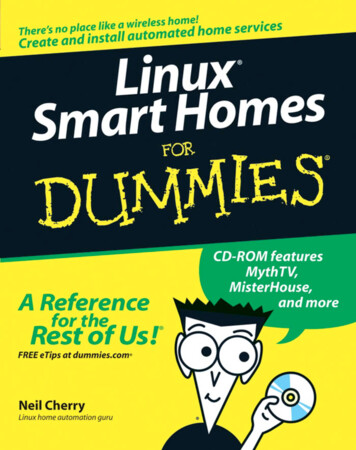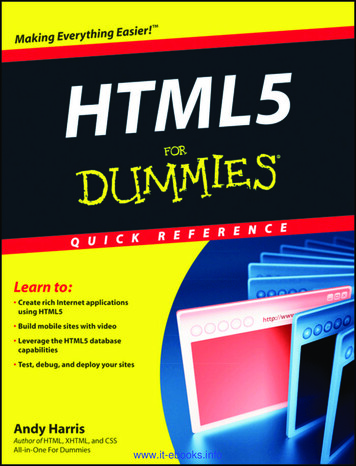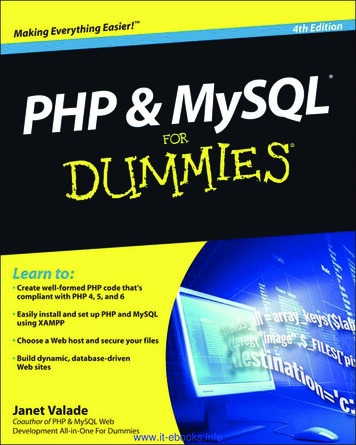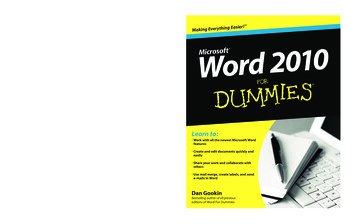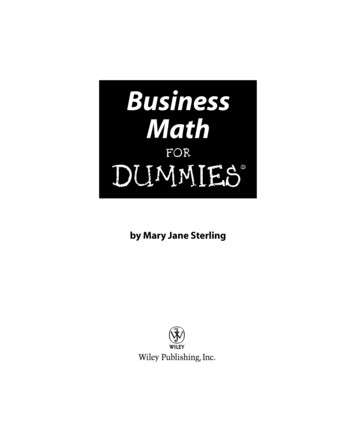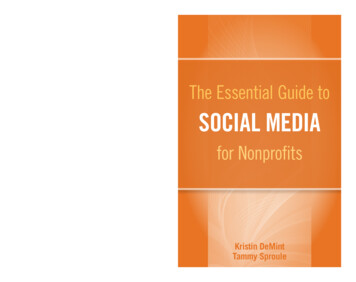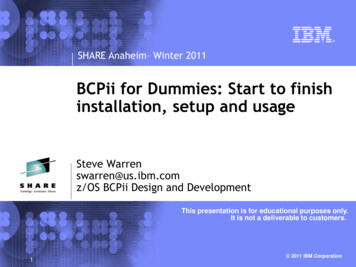
Transcription
SHARE Anaheim– Winter 2011BCPii for Dummies: Start to finishinstallation, setup and usageSteve Warrenswarren@us.ibm.comz/OS BCPii Design and DevelopmentThis presentation is for educational purposes only.It is not a deliverable to customers.1 2011 IBM Corporation
Share Anaheim – Winter 2011TrademarksThe following are trademarks of the International Business Machines Corporation in the United States and/or other countries.DB2*DB2 ConnectDB2 Universal Databasee-business logoGDPS*Geographically Dispersed Parallel SysplexHyperSwapIBM*IBM eServerIBM logo*Parallel Sysplex*System REXXSystem ries** Registered trademarks of IBM CorporationThe following are trademarks or registered trademarks of other companies.Intel is a registered trademark of the Intel Corporation in the United States, other countries or both.Linux is a registered trademark of Linus Torvalds in the United States, other countries, or both.Java and all Java-related trademarks and logos are trademarks of Sun Microsystems, Inc., in the United States and other countries.UNIX is a registered trademark of The Open Group in the United States and other countries.Microsoft, Windows and Windows NT are registered trademarks of Microsoft Corporation.SET and Secure Electronic Transaction are trademarks owned by SET Secure Electronic Transaction LLC.* All other products may be trademarks or registered trademarks of their respective companies.Notes:Performance is in Internal Throughput Rate (ITR) ratio based on measurements and projections using standard IBM benchmarks in a controlled environment. The actual throughput that any user will experiencewill vary depending upon considerations such as the amount of multiprogramming in the user's job stream, the I/O configuration, the storage configuration, and the workload processed. Therefore, no assurancecan be given that an individual user will achieve throughput improvements equivalent to the performance ratios stated here.IBM hardware products are manufactured from new parts, or new and serviceable used parts. Regardless, our warranty terms apply.All customer examples cited or described in this presentation are presented as illustrations of the manner in which some customers have used IBM products and the results they may have achieved. Actualenvironmental costs and performance characteristics will vary depending on individual customer configurations and conditions.This publication was produced in the United States. IBM may not offer the products, services or features discussed in this document in other countries, and the information may be subject to change without notice.Consult your local IBM business contact for information on the product or services available in your area.All statements regarding IBM's future direction and intent are subject to change or withdrawal without notice, and represent goals and objectives only.Information about non-IBM products is obtained from the manufacturers of those products or their published announcements. IBM has not tested those products and cannot confirm the performance, compatibility,or any other claims related to non-IBM products. Questions on the capabilities of non-IBM products should be addressed to the suppliers of those products.Prices subject to change without notice. Contact your IBM representative or Business Partner for the most current pricing in your geography. 2011 IBM Corporation
Share Anaheim – Winter 2011Agenda BCPii Intro– What is BCPii?– Who would use it?– How do I get it and what machines can be targeted?– How do I program using it (the BCPii APIs)?– What do the internals of BCPii look like? BCPii installation and configuration– Configuring the support element– Configuring the security product– Configuring the address space– Configuring optional z/OS UNIX event support BCPii usage– How to start and stop BCPii– BCPii diagnostics 2011 IBM Corporation
Share Anaheim – Winter 2011What is ized z/OSapplication Monitor status or capacitychangesCPC3 Obtain configuration datarelated to CPC or image Re-ipl an imageHMCSE 2011 IBM Corporation
Share Anaheim – Winter 2011What is BCPii? Base Control Program internal interface– Allows authorized z/OS applications to have HMClike control over systems in the process control(HMC) network A set of robust APIs is provided– Complete communication isolation of existingnetworks (intranet/internet) from the processcontrol (HMC) network Communication to the support element is completely withinbase z/OS 2011 IBM Corporation
Share Anaheim – Winter 2011What is BCPii? A set of authorized APIs A new z/OS address space A communications transport between a z/OSapplication and the local support element– Also between other support elements connected toother CPCs routed by the HMC. 2011 IBM Corporation
Share Anaheim – Winter 2011What is z/OS BCPii vs. BCPii mentioned in TSA? Tivoli System Automation (ProcOps) allows itsautomation product to use one of 2 transportprotocols:– SNMP over an IP network– BCPii protocol (internal transport) TSA’s BCPii implementation is similar but not z/OSBCPii and requires TSA, Netview and Comm Server. BCPii transport in TSA is for TSA usage only z/OS BCPii can run in ANY address space and has noother product requirements. 2011 IBM Corporation
Share Anaheim – Winter 2011Who would use BCPii? z/OS operating system components Vendor applications– Control center, systems management applications In-house applications– Installations that have desire to query and possiblymanipulate System z resources In a more automated, programmatic approach From a z/OS environment rather than a hands-on HMCenvironment Without needing to worry about an intranet/internet/internalnetwork being connected to the process control (HMC)network 2011 IBM Corporation
Share Anaheim – Winter 2011Who would use BCPii? Current BCPii exploiters– Capacity Provisioning Manager (CPM) Used to have the capability of adding or removing temporarycapacity based on goals defined in the tool Available in z/OS V1R10 via APAR OA24945 & higher See z/OS Hot Topics August 2009 Issue, pages 73-75– Sysplex Failure Manager (SFM) SFM can more quickly detect that an image has failed rather thanrelying on their current timeout interval, minimizing “sympathysickness” by more aggressively removing a system from the plex Minimizes the “Down error message” on the console when a missingXCF heartbeat occurs Available in z/OS V1R11 See Session 9028: “Parallel Sysplex Resiliency” presentation onSHARE website 2011 IBM Corporation
Share Anaheim – Winter 2011How do I get BCPii? z/OS V1R10– Separate deliverable– Enabled on z/OS V1R10 via APAR OA25426 (PTF UA47493) z/OS V1R11 and higher– Shipped in base– Additional functions available After installation of PTF (V1R10) or after V1R11installation:– BCPii will attempt to auto-start during IPL of z/OS If the proper configuration has not been made for BCPii, itwill graciously terminate. BCPii can be re-started via the START command later oncethe BCPii has been configured properly 2011 IBM Corporation
Share Anaheim – Winter 2011What is shipped in each release? z/OS V1R10 PTF– Base functions (no HWISET) z/OS V1R11– HWISET– Support for IPL Token / Query PSWs– Activation profiles support– Minor internal serviceability enhancements z/OS V1R12– CTRACE enhancements– Improved storage utilization and serviceability of BCPiitransport code– Additional CPC/Image attributes and commands 2011 IBM Corporation
Share Anaheim – Winter 2011What machines can be targeted? zEnterprise z10 plus recommended microcode levels– Close to full functionality– Driver 79 MCL034 in the N24415 (HMC-SYSTEM) EC stream - Bundle #22 MCL088 in the N24409 (SE-SYSTEM) EC stream - Bundle #22 z9 plus recommended microcode levels– Some reduced functionality (no IPLTOKEN, reducedattributes, no temporary capacity options) Lower than z9 Significantly reduced functionality (no HWICMD, reducedattributes) 2011 IBM Corporation
Share Anaheim – Winter 2011How to program using the BCPii APIs? Functions performed using BCPii APIs:– Obtain the System z topology of the currentinterconnected CPCs, Images (LPARs) and CapacityRecords– Query various CPC, image (LPAR) and capacityrecord information– Issue commands against both the CPC and image toperform hardware and software-related functions– Listen for various hardware and software eventswhich may take place on various CPC and images 2011 IBM Corporation
Share Anaheim – Winter 2011How to program using the BCPii APIs? Environment:– Services available in any address space Program-authorized, and SAF-authorized– C and Assembler programming languages– z/OS Unix callers can receive event notificationsthru z/OS Unix-only services utilizing CommonEvent Adapter (CEA) 2011 IBM Corporation
Share Anaheim – Winter 2011How to program using the BCPii APIs? Services available– HWILIST (BCPii List)– HWICONN (BCPii Connect)– HWIDISC (BCPii Disconnect)– HWIQUERY (BCPii Query)– HWISET (BCPii Set) – introduced in V1R11– HWICMD (BCPii Command)– HWIEVENT (BCPii Event (for non-z/OS Unix callers))– HwiBeginEventDelivery, HwiEndEventDelivery,HwiManageEvents, HwiGetEvent (for z/OS Unix callers) 2011 IBM Corporation
Share Anaheim – Winter 2011How to program using the BCPii APIs? HWILIST - Retrieve HMC and BCPii configuration-related information– List CPCS List the CPCs interconnected with the local CPC– List Images List the images (LPARs) contained on an individual CPC– List Capacity Records List the capacity records contained on an individual CPC– List Events List the events already registered on a particular BCPii connection– List Local CPC, List Local Image (available in V1R11) Obtain the name of the CPC name or image (LPAR) name that the BCPii application iscurrently running on.– List Reset Activation Profiles, List Image A.P. and List Load A.P.(available in V1R11 via APAR OA29638) List the currently defined activation profiles contained on a individual CPCInformation retrieved on the service is used on subsequentHWICONN calls 2011 IBM Corporation
Share Anaheim – Winter 2011How to program using the BCPii APIs? HWICONN - Establish a logical connection between theapplication and a:– Central processor complex (CPC),– CPC image (LPAR) on a particular CPC,– Capacity record on particular CPC– Activation Profiles (available in V1R11 via APAR OA29638) Input:– Connection type (above 3 types)– Connection name (CPC example: net1.cpc01)– Previous ConnectToken (if type is image or caprec) Output:– ConnectToken used on subsequent BCPii calls. 2011 IBM Corporation
Share Anaheim – Winter 2011How to program using the BCPii APIs? HWIDISC – Release a logical connection no longerneeded Input:– ConnectToken 2011 IBM Corporation
Share Anaheim – Winter 2011How to program using the BCPii APIs? HWIQUERY - Retrieve information about objects managed by thehardware management console (HMC)/support element relatedto:– Central processor complexes (CPCs),– CPC images (LPARs) on a particular CPC,– Capacity records on particular CPC– Activation Profiles (Reset, Image, or Load) (available inV1R11 via APAR OA29638)Input:– ConnectToken (associated with one of the above)– List of attributes requested, data areas to store thereturn values) Output– Data returned 2011 IBM Corporation
Share Anaheim – Winter 2011How to program using the BCPii APIs? Examples of information you can query– CPC information General information– Name, serial, machine type, id, networking info Status information– Operating status and other status values Capacity information– Various CBU info, Capacity on Demand info, Processor configuration,including IFA, IFL, ICF, IIP Power savings information (available on zEnterprise hardware only withAPAR OA34001 on V1R10, V1R11 and V1R12)– Is power savings available?, current power savings mode, supportedpower saving modes available– Image information General information– Name, OS info Capacity information– Defined capacity, Processor weights 2011 IBM Corporation
Share Anaheim – Winter 2011How to program using the BCPii APIs? Examples of information you can query (continued):– Capacity record information General information– Name, Activation and expiration dates, activation days Status information– Record status Capacity information– The entire Capacity record 2011 IBM Corporation
Share Anaheim – Winter 2011How to program using the BCPii APIs? HWISET (available in V1R11) – Change or set data forobjects managed by the hardware managementconsole (HMC)/support element related to:– Central processor complexes (CPCs),– CPC images (LPARs) on a particular CPC,– Activation Profiles (available in V1R11 via APAR OA29638) Input:– ConnectToken (associated with one of the above)– Attribute (object) to modify, the modified value Output– Return code 2011 IBM Corporation
Share Anaheim – Winter 2011How to program using the BCPii APIs? Examples of information you can set– CPC information Acceptable status values Next Reset activation profile name Processor Running Time– Image information Various processor weights– Activation Profile Information (available in V1R11 via APAROA29638) Any activation profile value 2011 IBM Corporation
Share Anaheim – Winter 2011How to program using the BCPii APIs? HWICMD – Direct hardware/software commands toCPCs and images Input:– ConnectToken (associated with a CPC or image)– Command parameter structure (based on the typeof command issued) Output– Synchronous return code– Asynchronous command completion event deliveredto previously-registered event user when commandfinishes. 2011 IBM Corporation
Share Anaheim – Winter 2011How to program using the BCPii APIs? Examples of commands that can be issued:– CPC commands Activate, Deactivate an entire CPC CBU request– Activate or Undo On/Off Capacity on Demand request– Activate or Undo Switch Power Savings Mode (available on zEnterprise hardwareonly with APAR OA34001 on V1R10, V1R11 and V1R12)Image commands SysReset, SysReset with IPL Token (V1R11) Load Start, Stop all CPs Add or remove temporary capacity Issue operating system command 2011 IBM Corporation
Share Anaheim – Winter 2011How to program using the BCPii APIs? HWIEVENT (non-z/OS Unix callers)– Register/Unregister an application and its connection to be notifiedfor hardware and software events occurring on theconnected CPC or image. Input:– ConnectToken (associated with a CPC or image)– Event action (Add or Delete)– Events for which an application wants to be notified– ENF exit to receive control when event arrives BCPii registers the user with ENF for this event(s) suchthat the ENF exit is driven only when the CPC and/orimage name of the connector matches. 2011 IBM Corporation
Share Anaheim – Winter 2011How to program using the BCPii APIs? Examples of events that can be listened to:– Command completions– Status changes– Capacity changes– Disabled waits– Power mode changes (available on zEnterprise hardware only(mid-November) with APAR OA34001 on V1R10, V1R11 andV1R12)– BCPii status changes 2011 IBM Corporation
Share Anaheim – Winter 2011How to program using the BCPii APIs? HwiBeginEventDelivery (z/OS Unix callers) –begindelivery of event notifications. Input:– ConnectToken (associated with a CPC or image) Output:– DeliveryToken To be used on HwiManageEvents service 2011 IBM Corporation
Share Anaheim – Winter 2011How to program using the BCPii APIs? HwiEndEventDelivery (z/OS Unix callers) –Enddelivery of event notifications. Input:– DeliveryToken 2011 IBM Corporation
Share Anaheim – Winter 2011How to program using the BCPii APIs? HwiManageEvents (z/OS Unix callers) –Registers /un-registers for a list of hardware/software events. Input:– ConnectToken– DeliveryToken– Event action (Add or Delete)– Events to be registered/unregistered 2011 IBM Corporation
Share Anaheim – Winter 2011How to program using the BCPii APIs? HwiGetEvent (z/OS Unix callers) –Retrieveoutstanding event notifications. Input:– DeliveryToken– Buffer Where the ENF68 event data is to be returned– Timeout How much time to wait for an event to occur Output:– ENF68 Event Data in supplied buffer 2011 IBM Corporation
Share Anaheim – Winter 2011How to program using the BCPii APIs? Simple Example:– My company monitor application wants to keep track ofthe list of CPCs and how many CBU test activations areremaining on each CPC, the list of images (LPARs) onthose CPCs, what operating systems are running on allthose images, as well as the OS levels and if z/OS, whatsysplex are they a part of. Finally, the “CurrentDefined Capacity” for each image is desired. 2011 IBM Corporation
Share Anaheim – Winter 2011How to program using the BCPii APIs? Application contains calls like this:– HWILIST (ListCPCs)– For each CPC name returned above: HWICONN (CPC name (input), CPCConnectToken(output)) HWIQUERY (CPCConnectToken (input), QueryParms(HWI CBUTESTAR)) HWILIST (CPCConnectToken(input), ListImages) For each image returned above:– HWICONN (CPCConnectToken(input), Image name (input),ImageConnectToken(output))– HWIQUERY (ImageConnectToken(input),QueryParms(HWI OSNAME,HWI OSTYPE,HWI OSLEVEL,HWI SYSPLEX,HWI DEFCAP)– HWIDISC(ImageConnectToken) HWIDISC (CPCConnectToken) 2011 IBM Corporation
Share Anaheim – Winter 2011How to program using the BCPii APIs?rc -1;numofCPCs -1;listtype HWI LIST CPCS;memset(List of CPCs, 0x00, sizeof(List of CPCs));answerarealen sizeof(List of CPCs);answerarea ptr type,&numofCPCs,&answerarea ptr,answerarealen,&diagarea);if ( rc 0 ){printf("HWILIST for CPC: RC PC AnswerArea into Array(answerarea, List of CPCs, numofCPCs); 2011 IBM Corporation
Share Anaheim – Winter 2011How to program using the BCPii APIs?while( i numofCPCs ){printf("CPC %d: %s\n",i 1,&List of CPCs[i].element);/* CPC //* HWICONN the CPC */rc -1;memset(CPCinconnecttoken, 0x00, sizeof(CPCinconnecttoken));strcpy(CPC target,List of CPCs[i].element);CPCconnecttypevalue &CPC target[0];CPCconnecttype f ( rc 0 ){printf("HWICONN on %s: RC %x\n",&List of CPCs[i],rc); 2011 IBM Corporation
Share Anaheim – Winter 2011How to program using the BCPii APIs?/* HWIQUERY *//* Calling HWIQUERY, using the returned output connecttoken fromHWICONN, query for HWI MMODEL */printf("HWIQUERY for HWI MMODEL\n");rc -1;numofattributes 1;Queryparm[0].AttributeIdentifier HWI MMODEL;Queryparm[0].AttributeValue Ptr &HWI MMODEL value[0];Queryparm[0].AttributeValueLen sizeof(HWI MMODEL value);Queryparm[0].AttributeValueLenReturned -1;query ptr (char oid **)&query ptr,numofattributes,&diagarea);if ( rc 0 ){printf("HWIQUERY on %s: RC %x\n",&List of CPCs[i],rc); 2011 IBM Corporation
Share Anaheim – Winter 2011What do the internals of BCPii look like? The new BCPii address space– The bridge between a z/OS application and the supportelement Manages all application connections Builds and receives all internal communication requests to theSE Provides an infrastructure for storage required by callers andfor the transport communicating with the SE Provides diagnostic capabilities to help with BCPii problemdetermination Provides security authentication of requests 2011 IBM Corporation
Share Anaheim – Winter 2011What do the internals of BCPii look like? The BCPii address space:– Starts automatically during IPL– Requires some initial setup before becoming active– Can be stopped if necessary– Can be restarted via the HWISTART proc 2011 IBM Corporation
Share Anaheim – Winter 2011What do the internals of BCPii look like?RACFUser’s Address SpaceBCPii AddressSpaceTo/From SupportElementBCPiiSystem i APIsPC 2011 IBM Corporation
Share Anaheim – Winter 2011IPL Messages Prior to BCPii Setup in z/OS 1.11 or z/OS 1.12IRR813I NO PROFILE WAS FOUND IN THE STARTED CLASS FOR 497HWIBCPII WITH JOBNAME HWIBCPII. RACF WILL USE ICHRIN03.IEF196IIEF196I2 //HWIBCPII EXEC IEESYSAS,PROG HWIAMIN2STMT NO. MESSAGEIEF196IXX* THE IEESYSAS PROCEDURE IS SPECIFIED IN THEIEF196I00150000IEF196IXX* PARAMETER LIST TO IEEMB881 BY MVS COMPONENTSIEF196I00200000IEF196I2 IEFC001I PROCEDURE IEESYSAS WAS EXPANDED USING SYSTEMIEE252I MEMBER CTIHWI00 FOUND IN SYS1.PARMLIBHWI007I BCPII IS ATTEMPTING COMMUNICATION WITH THE LOCAL CENTRAL 965PROCESSOR COMPLEX (CPC).HWI014I THE SNMP COMMUNITY NAME FOR BCPII IN THE SECURITY 049PRODUCT FOR THE LOCAL CPC IS EITHER NOT DEFINED OR IS INCORRECT.IEA989I SLIP TRAP ID X13E MATCHED.HWIBCPII HWIBCPII IEFPROCJOBNAME HWIBCPII, ASID 001A.00:00:002,11700IEF404I IEESYSAS - ENDED - TIME 13.31.03IEF196I IEF142I IEESYSAS HWIBCPII - STEP WAS EXECUTED - COND CODE 0000IEF196I IEF376IIEF196I SRBJOB/HWIBCPII/STOP2009239.1331 CPU0MIN 00.02SEC0MIN 00.00SECIEF352I ADDRESS SPACE UNAVAILABLEIEF196I IEF352I ADDRESS SPACE UNAVAILABLEIEA989I SLIP TRAP ID X33E MATCHED.JOBNAME *UNAVAIL, ASID 001A.HWI006I BCPII ADDRESS SPACE HAS ENDED.IXC104I SYSTEM STATUS DETECTION PARTITIONING PROTOCOL ELIGIBILITY: 399SYSTEM CANNOT TARGET OTHER SYSTEMS.REASON: BCPII SERVICES NOT AVAILABLESYSTEM IS NOT ELIGIBLE TO BE TARGETED BY OTHER SYSTEMS.REASON: BCPII SERVICES NOT AVAILABLEIXC107E SYSTEM STATUS DETECTION PARTITIONING PROTOCOL CONFIGURATION IS NOT COMPLETE 2011 IBM Corporation
Share Anaheim – Winter 2011BCPii Configuration BCPii Installation Steps– Configure the local SE to support BCPii HMC/SE Administrator– Authorize an application to use BCPii Security Administrator– Configure the BCPii address space z/OS System Administrator– Set up the event notification mechanism for z/OS UNIXcallers (if required) z/OS System Administrator and Security Administrator 2011 IBM Corporation
Share Anaheim – Winter 2011BCPii Configuration – Configuring the local SE Make sure microcode is at the correct level Enable BCPii communications on the SE– Turn on “Cross Partition Authority” Define the BCPii community name on the SE– Turn on “Enable SNMP APIs”– Add a BCPii community name for the BCPii port Repeat these same steps above for any additional CPCscommunication is desired. 2011 IBM Corporation
Share Anaheim – Winter 2011BCPii Configuration – Configuring the local SE Make sure microcode is at a minimum level– z9 MCL240 in the G40965 (SE-SYSTEM) EC stream in Driver 67 MCL046 in the G40969 (HMC-SYSTEM) EC stream in Driver 67– z10 MCL088 in the N24409 (SE-SYSTEM) EC stream in Driver 79 MCL034 in the N24415 (HMC-SYSTEM) EC stream in Driver 79– zEnterprise MCL044 in the N29802 (SE-SYSTEM) EC stream in Driver 86,z196 GA level driver. 2011 IBM Corporation
Share Anaheim – Winter 2011BCPii Configuration – Configuring the local SE Enable BCPii communications on the SE– Turn on “Cross Partition Authority” Open a reset or image activation profile Select the security page Click the “Cross Partition Authority” check box. 2011 IBM Corporation
Share Anaheim – Winter 2011Access Hardware Management Console 2011 IBM Corporation
Share Anaheim – Winter 2011Cross Partition Authority 2011 IBM Corporation
Share Anaheim – Winter 2011BCPii Configuration – Configuring the local SE Define the BCPii community name on the SE– Click on “Enable SNMP APIs” checkbox Optionally click on “Allow Capacity change API requests”– Add a BCPii community name for the BCPii port Specify an UPPERCASE-only nameSpecify address as 127.0.0.1Specify network mask as 255.255.255.255Specify Write access 2011 IBM Corporation
Share Anaheim – Winter 2011Access z Support Element 2011 IBM Corporation
Share Anaheim – Winter 2011HMC Single Object Operation 2011 IBM Corporation
Share Anaheim – Winter 2011Support Element Settings 2011 IBM Corporation
Share Anaheim – Winter 2011Customize API Settings 2011 IBM Corporation
Share Anaheim – Winter 2011Community Name 2011 IBM Corporation
Share Anaheim – Winter 2011Community Name Information 2011 IBM Corporation
Share Anaheim – Winter 2011How to find the CPC SNA Name 2011 IBM Corporation
Share Anaheim – Winter 2011BCPii Configuration – Setting up the support element After all these steps, REBOOT the SE. Repeat these steps on all the other SEs associated withthe CPCs that BCPii access is desired 2011 IBM Corporation
Share Anaheim – Winter 2011BCPii Configuration – Authorizing an application Authorize the application to use BCPii– Give program authority to application issuing BCPii APIs– Give general SAF authority– Give SAF authority to a specific resource 2011 IBM Corporation
Share Anaheim – Winter 2011BCPii Configuration – Program Authorization Give program authority to application issuing BCPii APIs– Put the module into an APF-authorized library asspecified in your PROGxx parmlib member APF ADDDSNAME(MYBCPII.PROG.LIB)VOLUME(ABCDEF)– Issue SET PROG xx console command– Program is NOT required to run in supervisor state or inPKM 0-7 2011 IBM Corporation
Share Anaheim – Winter 2011BCPii Configuration – Giving general authority to app Give general SAF authority Give application at least READ access toHWI.APPLNAME.HWISERV profile in the FACILITY resource class Make sure the FACILITY class is in RACLIST RACF Example:– RDEF FACILITY HWI.APPLNAME.HWISERV UACC(NONE)– PE HWI.APPLNAME.HWISERV CL(FACILITY) ID(STEVE)ACCESS(READ)– SETR RACLIST(FACILITY) REFR 2011 IBM Corporation
Share Anaheim – Winter 2011BCPii Configuration – Security definitions Form the correct SAF profile name– Specifying the CPC name The netid.nau is the SNA CPC gathered from the CPC or fromthe HWILIST List CPCs operation.– Facility class profile name depends on type of connection CPC and activation profile connections– CPC Profile: HWI.TARGET.netid.nau Image connections– Image Profile: HWI.TARGET.netid.nau.imagename Capacity record connections– Caprec Profile: HWI.CAPREC.netid.nau.caprec 2011 IBM Corporation
Share Anaheim – Winter 2011BCPii Configuration - Security definitions Choose SAF authority to a specific resource– Give at least READ access to the SAF profile name belowin the FACILITY resource class (LIST, CONN, DISC, EVENT,QUERY)– Give at least UPDATE access for SET– Give at least CONTROL access of CMD 2011 IBM Corporation
Share Anaheim – Winter 2011BCPii Configuration – Security definitions Specify the community name on the CPC facility classdefinition– Define community name in SAF for each CPC Associate the community name already defined on the supportelement for BCPii with the SAF CPC profile already defined– APPLDATA field used to save this information on the CPCdefinition in SAF Can be done at the time of the CPC definition BCPii propagates this community name to the support elementwhen a connection is established for validation by the SE.The local CPC‟s community name MUST be defined to SAF orthe BCPii address space will fail to come up. 2011 IBM Corporation
Share Anaheim – Winter 2011BCPii Configuration – Security definitions CPC RACF Example:– RDEF FACILITY HWI.TARGET.IBM390PS.CPC1UACC(NONE) APPLDATA(‘BCPII’)– PE HWI.TARGET.IBM390PS.CPC1 CL(FACILITY)ID(STEVE) ACCESS(READ)– SETR RACLIST(FACILITY) REFR Image RACF Example:– RDEF FACILITY HWI.TARGET.IBM390PS.CPC1.LP1UACC(NONE)– PE HWI.TARGET.IBM390PS.CPC1.LP1 CL(FACILITY)ID(STEVE) ACCESS(UPDATE)– SETR RACLIST(FACILITY) REFR 2011 IBM Corporation
Share Anaheim – Winter 2011BCPii Configuration Configure the BCPii address space– Make sure the high-level-qualifier.SCEERUN2 and highlevel-qualifier.SCEERUN data sets are in the link listconcatenation.– Optionally, configure the BCPii CTRACE parmlib member(CTIHWI00) to set up default CTRACE options for theaddress space. TRACEOPTSON OPTIONS('ALL')or OPTIONS(‘MIN’) 2011 IBM Corporation
Share Anaheim – Winter 2011BCPii Configuration – z/OS UNIX Event Authorization Optionally, set up the event notification mechanism forz/OS Unix callers– Start the Common Event Adapter address space in fullfunction mode.– Grant a z/OS Unix BCPii application authority to listen toENF68 events using profile definitions in the SAFSERVAUTH resource class. 2011 IBM Corporation
Share Anaheim – Winter 2011BCPii Configuration – z/OS UNIX Event Authorization Start the Common Event Adapter address space in fullfunction mode.– Add these security definitions (RACF example): ADDUSER CEA DFLTGRP(SYS1) OMVS(UID(any)FILEPROCMAX(1024)) RDEFINE STARTED CEA.** STDATA(USER(CEA)GROUP(SYS1) TRACE(YES)) SETROPTS RACLIST(STARTED) REFRESH PERMIT ’SYS1.PARMLIB’ GENERIC ACCESS(READ)ID(CEA) SETROPTS GENERIC(DATASET) REFRESH– See z/OS Planning for Installation for more details 2011 IBM Corporation
Share Anaheim – Winter 2011BCPii Configuration – z/OS UNIX Event Authorization Build a resource name for the event to be protected– Hardware events are in the form: 03xx00yy– Where xx is the event source ’01’x – CPC ’02’x – Image– Where yy denotes the particular event See the ENFREQ documention in z/OS MVS Programming: AuthorizedAssember Services Reference EDT-IXG for particulars Example: ‟01‟x CmdResp event 2011 IBM Corporation
Share Anaheim – Winter 2011BCPii Configuration – z/OS UNIX Event Authorization Grant a z/OS Unix BCPii application authority to listen toENF68 events using profile definitions in the SAF SERVAUTHresource class.– RDEF SERVAUTH CEA.CONNECT UACC(NONE)– RDEF SERVAUTH CEA.SUBSCRIBE.ENF 006803010001UACC(NONE)– PE CEA.CONNECT CL(SERVAUTH) ID(JOE)ACCESS(READ)– PE CEA.SUBSCRIBE.ENF 006803010001 CL(SERVAUTH)ID(JOE)
-Name, serial, machine type, id, networking info Status information -Operating status and other status values Capacity information -Various CBU info, Capacity on Demand info, Processor configuration, including IFA, IFL, ICF, IIP Power savings information (available on zEnterprise hardware only with