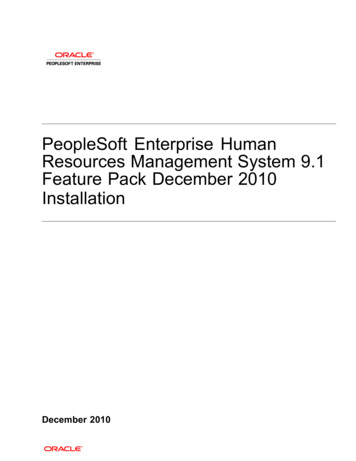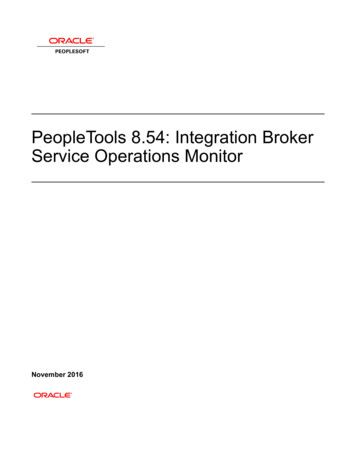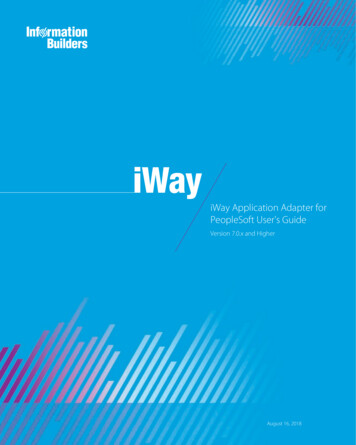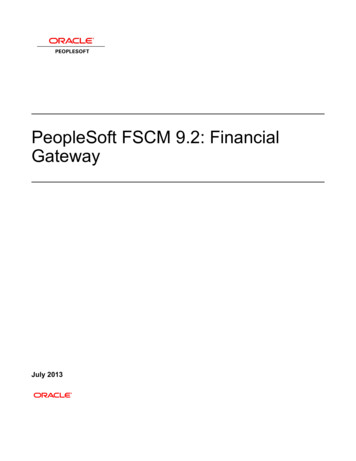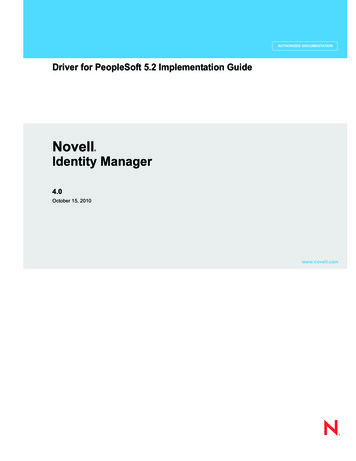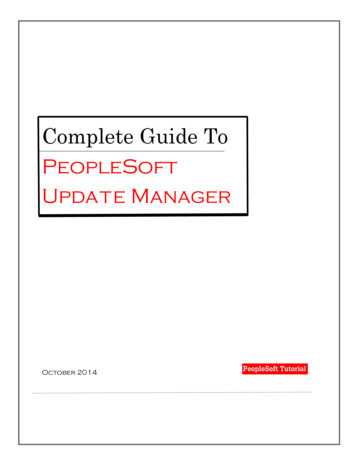Transcription
Release Value PropositionOracle PeopleSoft PeopleTools 8.54April 2014
Release Value Proposition for PeopleSoft PeopleTools 8.54.Copyright 2014, Oracle and/or its affiliates. All rights reserved.License Restrictions Warranty/Consequential Damages DisclaimerThis software and related documentation are provided under a license agreement containingrestrictions on use and disclosure and are protected by intellectual property laws. Except as expresslypermitted in your license agreement or allowed by law, you may not use, copy, reproduce, translate,broadcast, modify, license, transmit, distribute, exhibit, perform, publish or display any part, in any form,or by any means. Reverse engineering, disassembly, or decompilation of this software, unless requiredby law for interoperability, is prohibited.Warranty DisclaimerThe information contained herein is subject to change without notice and is not warranted to be errorfree. If you find any errors, please report them to us in writing.Restricted Rights NoticeIf this software or related documentation is delivered to the U.S. Government or anyone licensing it onbehalf of the U.S. Government, the following notice is applicable:U.S. GOVERNMENT RIGHTSPrograms, software, databases, and related documentation and technical data delivered to U.S.Government customers are “commercial computer software” or “commercial technical data”pursuant to the applicable Federal Acquisition Regulation and agency-specific supplementalregulations. As such, the use, duplication, disclosure, modification, and adaptation shall be subjectto the restrictions and license terms set forth in the applicable Government contract, and, to theextent applicable by the terms of the Government contract, the additional rights set forth in FAR52.227-19, Commercial Computer Software License (December 2007). Oracle USA, Inc., 500Oracle Parkway, Redwood City, CA 94065.Hazardous Applications NoticeThis software is developed for general use in a variety of information management applications. It is notdeveloped or intended for use in any inherently dangerous applications, including applications whichmay create a risk of personal injury. If you use this software in dangerous applications, then you shallbe responsible to take all appropriate fail-safe, backup, redundancy and other measures to ensure thesafe use of this software. Oracle Corporation and its affiliates disclaim any liability for any damagescaused by use of this software in dangerous applications.Third Party Content, Products, and Services DisclaimerThis software and documentation may provide access to or information on content, products andservices from third parties. Oracle Corporation and its affiliates are not responsible for and expresslydisclaim all warranties of any kind with respect to third party content, products and services. OracleCorporation and its affiliates will not be responsible for any loss, costs, or damages incurred due to youraccess to or use of third party content, products or services.Oracle is a registered trademark of Oracle Corporation and/or its affiliates. Other names may betrademarks of their respective owners.
Release Value PropositionPeopleSoft PeopleTools 8.54April 2014ContentsPurpose of This Document. 5Release Information Publications . 6Executive Summary . 7PeopleTools 8.54 Enhancements . 8User Experience . 8PeopleSoft Fluid User Interface – A Completely New User Experience . 8Branding Framework. 10Activity Guide Enhancements . 11WCAG 2.0 Support . 11Unified Navigation for PeopleSoft Fluid User Interface . 12Related Content/Related Actions Enhancements . 12PeopleSoft Search . 13Lifecycle Management. 13PeopleSoft Update Manager . 14Configuration Data Management . 14Automated Testing . 15Server Administration and Infrastructure . 15Modified Platform Components . 15Global Temporary Tables . 17Oracle Materialized Views . 17Multitenant Database Support . 17Partitioning for Oracle Database . 17Portable PS HOME . 18MetaSQL Enhancements . 18Automated Configuration Manager . 18PeopleSoft Plug-in for Enterprise Manager 12c . 19Security Administration . 19Extending Secure by Default Initiative . 19Integration Technology . 21PeopleSoft Integration Broker . 21MultiChannel Framework . 22Copyright 2014, Oracle and/or its affiliates. All rights reserved.3
PeopleSoft PeopleTools 8.54April 2014Release Value PropositionReporting and Analysis Tools . 22PS Query . 22Pivot Grids . 23BI Publisher . 24nVision . 24Additional Features . 24Development Tools. 25Mobile Application Platform . 2564-bit Development Client . 26Auto-completion Support for PeopleCode Editor in Application Designer . 27Toolbar Button that Opens the PeopleCode Editor for the Object in Focus . 27Support for PNG, SVG in Image Field in Application Designer . 27Improved Text Search Functionality . 27Improving Object Reference Search Functionality . 274Copyright 2012, Oracle and/or its affiliates. All rights reserved.
Release Value PropositionPeopleSoft PeopleTools 8.54April 2014Purpose of This DocumentThis Release Value Proposition provides an overview of some of the new features and enhancementsplanned for Oracle PeopleSoft PeopleTools 8.54. It is a “road map” view of the features that may be ofparticular interest to customers as they consider an upgrade to this release. This document is intendedto help you assess the business benefits of upgrading to PeopleTools 8.54 and plan your IT projectsand investments.This document is only a preliminary view of some of the features planned for this release, and it is notsubject to your PeopleSoft license agreement or any other agreement with Oracle. The PeopleSoftPeopleTools 8.54 Release Notes, which are released when PeopleTools 8.54 is made generallyavailable, is the document that defines and articulates the final list of features and enhancements to thePeopleTools product.This document describes intended developments and functionalities and is not meant to be binding onOracle to any particular course of business, product strategy, or development. Please note that thisdocument and, more importantly, the features to be finally delivered with PeopleTools, are subject tochange at any time without notice.Copyright 2014, Oracle and/or its affiliates. All rights reserved.5
PeopleSoft PeopleTools 8.54April 2014Release Value PropositionRelease Information PublicationsThis section lists the types of release information publications that are available.Release Value PropositionThe Release Value Proposition provides functional details, identifies major enhancements, andarticulates their expected business benefit. This document is designed to help you determine whethernew product features might warrant upgrading from an old release or embarking on a newimplementation. With this information, managers can initiate preliminary budget planning and beginputting together a project team to evaluate specific products further.Prerelease NotesPrerelease Notes provide more functional and technical details than the Release Value Proposition.This document describes how the key enhancements function within the context of the greater businessprocess. This added level of detail should enable project teams to answer the following questions: What out-of-the-box functionality will change? What customizations may be affected? How will an upgrade or new implementation affect other systems? How will these changes affect the organization?After the project team has reviewed and analyzed the Prerelease Notes, business decision makersshould be in the position to determine whether to allocate budget and initiate implementation plans.Release NotesRelease Notes, which are published at general availability (GA), validate the final scope of the release.The Release Notes discuss the features and enhancements that are available with the GA release ofeach product and describe the finalized functional and technical details that will enable project teams toconfirm budgets and complete implementation plans.Cumulative Feature Overview ToolThe Cumulative Feature Overview Tool helps you plan your upgrades by providing concise descriptionsof new and enhanced solutions and functionality that have become available between your starting andtarget releases. To use the tool, you identify the products you own, your existing release, and yourtarget implementation release. With a single click, the tool quickly produces a customized set of highlevel, concise descriptions of features that have been developed between your starting and targetreleases. The output of the tool is a Microsoft Excel spreadsheet, so you can easily manipulate and sortthe results or you can copy the content into other implementation planning documents.6Copyright 2012, Oracle and/or its affiliates. All rights reserved.
Release Value PropositionPeopleSoft PeopleTools 8.54April 2014Executive SummaryThe PeopleSoft PeopleTools 8.54 release continues Oracle’s commitment to protect and extend thevalue of your PeopleSoft implementation; provide additional technology options and enhancements thatreduce ongoing operating costs; and provide the applications users a dramatically improvedexperience.User expectations and requirements have shifted over the past few years. Most often, our customers’employees have expressed a desire to use applications at work more like the ones they frequently useelsewhere. For example, why shouldn’t performing a task, such as updating employee records,submitting an expense report, approving workflow, work more like the tasks they do online every day.Customers have told us that their employees are more familiar with online tasks than ever, and thatthey often connect to company resources while traveling or from home; in many cases, they want toaccess these resources from their personal devices, such as tablets, smartphones, and homecomputers. The desire is for enterprise systems to be as intuitive and available as other onlineresources, such as commercial websites. In fact, many of our customers have begun to merge theirinternal systems with their commercial presence so that external partners, affiliates, and students cansecurely access required resources directly from the company’s website.PeopleTools 8.54 introduces a number of exciting new features that will assist our applicationsdevelopment teams in building powerful, secure, and robust applications for everyone from selfservice users to expert power users. PeopleSoft 9.2 enhancements that use this latest release ofPeopleTools will be richer and more intuitive to users than ever before. In addition, this releaseincorporates a number of extremely compelling features for delivering, managing, and maintainingPeopleSoft applications at a much more manageable total cost of ownership (TCO).The most visible features of PeopleTools 8.54 relate to the graphical UI. With this release we introducethe PeopleSoft Fluid User Interface. Our intention is to present PeopleSoft application content in ahighly usable fashion and to leverage the latest advancements in HTML, CSS, and JavaScript. Theresult is a user experience that is simple and intuitive, yet highly productive.The role of reporting has shifted tremendously in recent years. In many cases, it is no longer sufficientto prepare a static extract of data from the system and then print it to paper or publish it online. Today’stechnology allows our customers to engage their users with visual charts and graphical analytics thatrepresent what is happening or has already happened. Users can visually discover what they arelooking for and then take actions using Related Actions right from the reports themselves.As with other recent releases, the scope for PeopleTools 8.54 builds additional functionality into theproduct as a result of direct customer input, industry analysis, and internal feature design. Newfeatures, bug fixes, and new certifications found in PeopleTools 8.54 combine to offer customersimproved application user experience, page interaction, and cost effectiveness.Copyright 2014, Oracle and/or its affiliates. All rights reserved.7
PeopleSoft PeopleTools 8.54April 2014Release Value PropositionPeopleTools 8.54 EnhancementsThis section discusses several of the new enhancements that Oracle intends to include in thePeopleTools 8.54 release. These enhancements fall into the following areas: User Experience Lifecycle Management Server Administration and Infrastructure Security Administration Integration Technology Reporting and Analysis Tools Development ToolsUser ExperiencePeopleSoft Fluid User Interface – A Completely New UserExperienceThis release represents a landmark for PeopleTools and the PeopleSoft user experience. With thisrelease PeopleSoft introduces the PeopleSoft Fluid User Interface. Designed as a significantimprovement over the PeopleSoft “classic” user interface, the PeopleSoft Fluid User Interface movesaway from pixel-perfect page layout and provides greater flexibility with the enhanced use of cascadingstyle sheets (CSS3), HTML5, and JavaScript.PeopleSoft application fluid pages scale gracefully from large screen devices, such as laptops anddesktops, to the reduced viewing space of tablets and smartphones. Many commercial websites use asimilar design model whereby the presentation and layout of information is adjusted dynamically toconform to the dimensions of the user’s device. The Fluid User Interface design approach givesdevelopers just this type of control over the user experience. When a larger screen size (a screen withmore “real estate”) is detected, the application content will adjust and conform accordingly to fill thespace effectively. Similarly, if a smaller screen size is detected, non-essential information can beremoved and the presentation of content will adjust to flow in a usable way.Like PeopleSoft “classic” pages, fluid page definitions are maintained within PeopleSoft ApplicationDesigner, and the application developer will have the ability to define and apply conditional formattingappropriate to smartphone, tablet, or large-screen devices. At runtime, PeopleTools will apply thecorresponding formatting according to the device in use. An end user can interact with fluid pages usinga conventional mouse and keyboard or using a touch interface, which is common on tablets andsmartphones. These new pages are device-independent and will operate on any certified devicebrowser.8Copyright 2012, Oracle and/or its affiliates. All rights reserved.
Release Value PropositionPeopleSoft PeopleTools 8.54April 2014The PeopleSoft Fluid User Interface introduces a number of important new features to the applicationuser experience: Fluid Homepages Tiles Notification Framework PeopleSoft Navigation BarFluid Homepages are the fluid version of an application home page. Similar to the current portaltechnology, the fluid homepage is where a user arrives after logging into the system. The fluidhomepage brings together information that will assist a user in understanding what’s happening andwhat needs their attention, while providing an easy way for the user to navigate to key parts of thePeopleSoft system. A system can contain multiple fluid homepages for different uses. Customers caneasily create new homepages and publish them to users, groups of users, or specific roles. End userscan create their own personal homepages, where they might associate information of relevance orimportance to themselves.Fluid homepages use a new navigational structure: the tile. Tiles, also called grouplets, provide adiscrete view to a segment of the PeopleSoft application. It is a structure on the homepage that will helpthe user navigate to a fluid page (or even a classic page), but the tile also can provide valuableinformation in its own right. Designed to be more than a button on a homepage, the tile leverages theability to display notifications through the new PeopleSoft Notification Framework as well as dynamicvisual content from PeopleSoft Pivot Grids or other information sources. A tile on a fluid homepage canbe compared to a pagelet on a classic homepage.The Notification Framework is a mechanism employed by PeopleTools that updates a widget in thehome page header. As data is updated within applications, the notification widget reflects a sum of allnotifications from all applications represented in the home page. It shows users the number of itemsthat need their attention and enables them to view and act on those items using the NotificationWindow. For example, if an application provides the number of outstanding invoices yet to be approvedby the user, the Notification Framework might be used to update the count dynamically as new invoicesare generated.The new PeopleSoft Navigation Bar (also referred to as NavBar) offers faster and more intuitivenavigation across the PeopleSoft application. The Navigation Bar is a new fluid structure that is alwaysavailable as a dynamic window that slides out from the side of the page. On fluid-enabled systems, thePeopleSoft Navigation Bar will be available even on PeopleSoft classic pages, creating a seamlessexperience for users as they navigate the system.The PeopleSoft Navigation Bar enables users to access information about other areas of theapplication directly and, upon selection, to navigate to those pages. It includes the entire PeopleSoftmenu, user favorites, and recently used links, but also navigation tiles that will bring users to the partsof the application that are most important to them. Users can personalize the PeopleSoft Navigation Bareasily by arranging the icons or even by pinning new application pages to the bar as they work.Copyright 2014, Oracle and/or its affiliates. All rights reserved.9
PeopleSoft PeopleTools 8.54April 2014Release Value PropositionAs previously mentioned, fluid pages are designed with a view to the mobile user. Mobile devices suchas tablets and smartphones include the ability for the user to change the page orientation (by turningthe device) from Portrait (tall) to Landscape (wide). A responsive page will automatically adjust to fill thespace appropriately. In Portrait mode, where width is limited, a grid that would normally display multiplecolumns might adjust to show the information row-by-row instead. PeopleTools allows developers todefine the behavior required of an application page to accommodate these types of dynamic changes.Page designers may also elect to alter the type or nature of information that appears to the user,depending on the form factor of the device. That is, larger displays might show more associatedinformation, related content, or analytic charts; whereas a smartphone page might be designed to showonly the information necessary to complete the steps of a transaction. PeopleTools enables anapplication developer to determine exactly what information will appear to a user in these scenarios.In addition, the PeopleSoft Fluid User Interface supports device-side capabilities for mobile devicessuch as the embedded camera for image uploads. With PeopleTools, application developers canconstruct modern mobile applications and deploy them in conjunction with the deep functionality ofPeopleSoft applications to create a powerful, dynamic experience for users.If you intend to provide fluid page access to end users, system administrators will need to enable FluidMode for the system, which entails reviewing only a couple settings in the web profile and thePeopleTools Options page. Keep in mind that fluid pages may require a higher minimum level ofbrowser version than required by the classic pages. For example, a classic page may require InternetExplorer 9, while the fluid version of that page may require Internet Explorer 11. The system detects thebrowser version and only displays fluid pages on device browsers meeting the minimum requirementsfor fluid page display.Branding FrameworkPeopleTools now provides a greatly expanded branding framework that is powerful and flexible,bringing the capability of managing a site’s look and feel to all applications without requiring thePeopleSoft Interaction Hub. With PeopleTools 8.54, many common branding activities, includingmanaging content associated with the overall site style, are now performed online rather than by usingApplication Designer. In addition, PeopleTools branding supports component-based branding, providingthe ability to apply a consistent appearance when rendering content from multiple providers on thesame page.With PeopleTools branding, common actions, such as layout manipulation, style sheet and image use,and JavaScript injection, can be managed within PIA. For example, these tasks can be easilyperformed within the delivered online pages: Manage configurable header and footer layouts. Create and employ custom themes and skins, either site-wide or within individual components. Inject system-wide or component-level JavaScript and CSS snippets. Style iScript content as managed objects using Meta-tags.10Copyright 2012, Oracle and/or its affiliates. All rights reserved.
Release Value PropositionPeopleSoft PeopleTools 8.54April 2014The PeopleSoft Interaction Hub has long provided a branding framework, and it still offers someoptional branding capabilities that are particularly valuable across a site that includes multiplePeopleSoft applications. The PeopleTools Branding Framework brings many of these capabilities toindividual applications. Online preview of style changes is now incorporated into both PeopleTools andthe PeopleSoft Interaction Hub.From a lifecycle perspective, administrators can migrate branding objects using Application Data Sets.Style sheets can be easily copied from the Interaction Hub for use in other applications across thecluster.Activity Guide EnhancementsActivity Guides are a useful PeopleTools feature that helps guide users through complex or infrequentlyperformed processes. Activity guides provide uses insight into the step-by-step flow of a guidedprocess, potentially reducing user errors and process execution time. Activity Guides have addedsupport for adding batch process as a step in an activity guide by leveraging the self-service schedulingfeature. This feature enables activity guides to encompass both transactional and batch processes in asingle guided process.PeopleSoft applications deliver a number of Activity Guides out of the box, but customers can createtheir own using the PeopleTools framework. With PeopleTools 8.54, Activity Guides will be even easierto create and manage because PeopleTools includes an Activity Guide Management WorkCenter. ThisWorkCenter provides a complete step-by-step process for creating, configuring, maintaining, anddeploying Activity Guides within a PeopleSoft application.Activity Guides will also be able to be cloned in whole so that guided processes and flows that aresimilar yet slightly different can be easily maintained and deployed. For example, if running a particularprocess varies by role, a base activity guide might be created and cloned, allowing a customer toconfigure the variations for each role.WCAG 2.0 SupportPeopleTools 8.54 makes it possible for PeopleSoft applications to conform to WCAG 2.0 AA regulatoryguidelines. Support for WCAG 2.0 means PeopleSoft applications built on PeopleTools 8.54 willconform to the latest accessibility regulations. (Note: Previous versions of applications running onPeopleTools 8.54 will not automatically conform to all aspects of WCAG 2.0. Modifications to earlierapplications may be necessary to conform to specific WCAG 2.0 guidelines.) PeopleTools 8.54 alsomakes it possible for customers to maintain this level of conformance when they create or modifypages.Web Content Accessibility Guidelines (WCAG) are part of a series of guidelines published by theW3C's Web Accessibility Initiative. Their goal is to make content accessible, primarily for disabled usersbut also for all user agents, including highly limited devices, such as mobile phones. The currentversion (2.0) of the guidelines is also an ISO standard: ISO/IEC 40500:2012. WCAG 2.0 is aninternational standard used in most countries that enforce accessibility regulations. The new standardprovides additional requirements to address new web technologies and has become the standard bywhich many organizations monitor software compliance. WCAG 2.0 extends standards described inWCAG 1.0 as well as the U.S.-specific regulations described in section 508 of Federal accessstandards.Copyright 2014, Oracle and/or its affiliates. All rights reserved.11
PeopleSoft PeopleTools 8.54April 2014Release Value PropositionUnified Navigation for PeopleSoft Fluid User InterfaceUnified Navigation now federates PeopleSoft Application Nodes for the fluid user experience frameworkas well as classic PIA pages, eliminating the need for customers to set up the remote ContentReferences/Components manually and to synchronize security between applications in fluid pages.With enhanced Unified Navigation, fluid features such as the Navigation Bar (Navbar) can expose theRemote PeopleSoft Registry (both new and classic PIA targets) without manually copying the remoteregistry and synchronizing security between nodes (no manual copy is needed for PermissionList/Roles).Unified Navigation supports the following fluid features: Navigation Bar (NavBar) unifies the Menu, which will be able to show unified local and remoteFolders/CREFs in both new and classic PIA
PeopleSoft applications at a much more manageable total cost of ownership (TCO). The most visible features of PeopleTools 8.54 relate to the graphical UI. With this release we introduce the PeopleSoft Fluid User Interface. Our intention is to present PeopleSoft application content in a