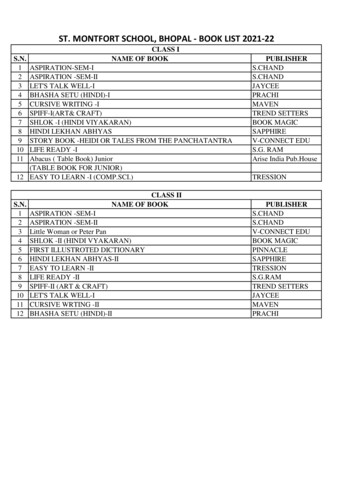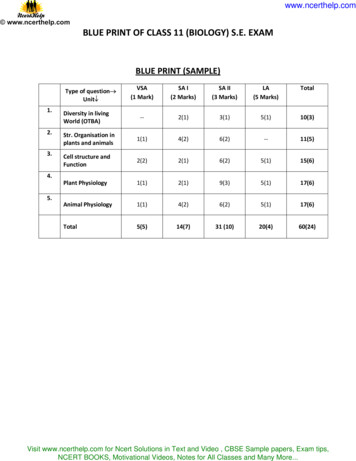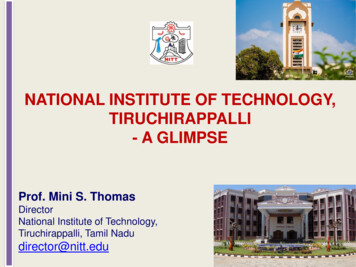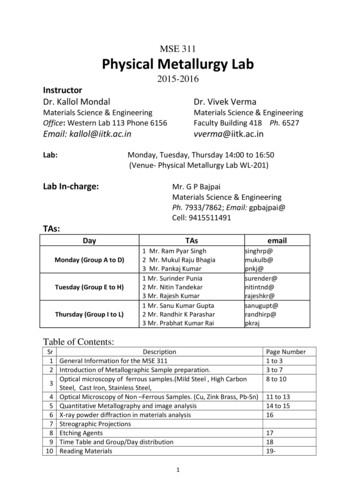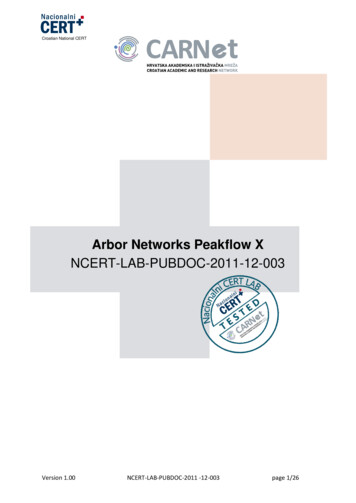
Transcription
Croatian National CERTArbor Networks Peakflow XNCERT-LAB-PUBDOC-2011-12-003Version 1.00NCERT-LAB-PUBDOC-2011 -12-003page 1/26
Croatian National CERTContents. 41INTRODUCTION2ARBOR NETWORKS PEAKFLOW X . 432.1ARBOR NETWORKS . 42.2PEAKFLOW X . 4DEVICE INTERFACE . 63.1. 7DEVICE CONFIGURATION . 83.24COMMAND LINE INTERFACE (CLI) . 6WEB INTERFACEBASIC NETWORK SETTINGS . 8NETFLOW DATA SOURCE CONFIGURATION . 9INSTALLATION OF “IDENTITY TRACKING” SOFTWARE . 9OBJECT CONFIGURATION. 104.4.1Groups . 104.4.2Services . 104.4.3Time objects . 104.4.4Notification objects . 114.5 DEFINING SAFETY POLICY RULES . 114.14.24.34.456ALERTING AND DRAFTING REPORTS . 125.1ALERTING . 125.2REPORTS. 13TESTING. 15TEST NETWORK AND CONFIGURATION .SIMULATION OF USERS IN INTERNET NETWORK .DETECTING APPLICATIONS .6.3.1BitTorrent .6.3.2Face book.6.4 DETECTING NEW CLIENTS IN THE NETWORK .6.5 PORT SCAN .6.6 DENIAL OF SERVICE ATTACKS .6.6.1Ping Flood .6.6.2“DNS Amplification” Attack .6.7 MALWARE OCCURRENCE AND SPREADING IN INTERNAL NETWORK .6.7.1SpyEye .6.8 SNMP MITIGATION .6.9 ACCESS CONTROL LIST (ACL) .6.16.26.37CONCLUSIONVersion 1.001516161717181919192021222224. 26NCERT-LAB-PUBDOC-2011 -12-003page 2/26
This document is the property of National CERT. It is intended for public publishing, everyone mayuse it, refer to it, but only in the original form, without any modifications, with mandatory stating thesource of data. Any type of distribution of the document, in an electronic form (web sites and other)or hard copy, is forbidden. Using this document contrary to the above is an infringement of CARNetcopyright, all in accordance with legal provisions of the Republic of Croatia.Version 1.00NCERT-LAB-PUBDOC-2011-12-003page 3/26
1 IntroductionCompanies nowadays need reliability, speed and safety of their network infrastructure.Network systems are getting greater and more complex, and it is well-known thatcomplexity is one of the greatest enemies of safety. Therefore, the focus is not only onprotecting assets any more, but monitoring the system operation and, what is even moreimportant, receiving key information on time. It is important to have a global networkdisplay, and a simple way of monitoring the safety policy. Something similar can be achievedwith the help of a device that can single out individual security threats from an enormousamount of data passing through the network within companies. Such a device must alsodiscover threats in real time and have an option of monitoring individual users operation.One of the methods for achieving the abovesaid goals is monitoring the network operationin such a manner that the monitoring devices “learn” what kind of traffic and behaviourwithin the network is normal. Such an access uses NBA (Network Behavioural Analysis)technology implemented by Peakflow X device of Arbor Networks company.2 Arbor Networks Peakflow X2.1 Arbor NetworksArbor Networks company is one of the leading global providers of computer networkmonitoring and protection solutions. Its devices protect from safety threats, such asdistributed denial-of-service attacks (DDoS) and botnet network attacks. They are alsointended for providing reliability and quality of service. Arbor's clients are large internationalcompanies and Internet Service Providers (ISPs).Arbor is especially proud of their solutions enabling MPLS (Multiprotocol Label Switching)networks and implementation of safety, based on defence from distributed denial-of-serviceattacks (DDoS). The company offers its users timely information concerning safety andglobal Internet traffic. That is achieved through a unique ATLAS system (Active Threat LevelAnalysis System) which monitors traffic from 300 international Internet Service Providersand network operators. Such companies share their network traffic anonymously on anone-hour basis, and the data are aggregated and analysed with the data collected fromArbor sensors, as well as from third parties. The goal is to enable companies to make keydecisions concerning network safety, but also concerning the analysis of the market, trendsand possible traffic transfer partners. Of course, the system brings data on threats as well,such as malware, exploits, phishing and botnet networks.2.2 Peakflow XBy its insight into the network traffic and possibilities of detecting safety threats in real time,Arbor Peakflow X solution optimizes network performances and safety within largecompanies. The device is automatically and constantly “learning” about the behaviour ofworkstations within the network, i.e. who communicates with whom and how. That enablesdealing with different internal and external safety threats, but with normal businessoperation maintained. The device consists of two types of components - collectors andcontrollers. The collectors are in charge of collecting traffic that they then send to thecontroller. The users access the controller's web interface in order to have an insight intothe statistics and to be able to perform all other necessary operations.Version 1.00NCERT-LAB-PUBDOC-2011-12-003page 4/26
Apart from the abovesaid, Peakflow X integrates data collected from Arbor's global systemATLAS. The device analyses network flow (Netflow, etc.) traffic in search for anomalies thatit detects with the help of its NBA technology. That makes it possible to detect an attackeven before signatures (definitions) are available for it. Some of the features of the deviceare: resolving threats and monitoring the network on the second layer, with a possibilityof simple removal of problematic workstations from the network, withoutinfluencing the operation of other nodes in the network risk assessment in real time, i.e. quick assessment of threats within the networkwhich have the largest risk factor (that the device calculates automatically) andwhich computers and which users are involved in risky activities Flexible monitoring of the identity and recording the user activities (login / logoff)and their IP addressesArbor also points out that the device can replace the existing solutions for monitoring VPNtraffic, as well as solutions based on safety of CPE (customer premises equipment) devices,and it can add new options.Arbor designed Peakflow X as a device comprising safety management and networkoperability. From the aspect of safety, the device enables: detecting distributed denial-of-service attacks (DDoS), defence against viruses,botnet network, worms and other current threats detecting and removing phishing attacks adjusting the network in order to prevent future attacks managing user access and removing possibility of attacks from withinThe device is designed to simplify implementation of safety policies and standards, such asPCI DSS, ITIL, ISO 17799 etc., in companies. Apart from a physical device, Arbor alsodeveloped Peakflow X as a virtualised solution intended for virtual systems VMware ESX andESXi. That is the solution we used in our text. Virtualised solution offers the same options asa physical device, naturally, at a more favourable price.Version 1.00NCERT-LAB-PUBDOC-2011-12-003page 5/26
3 Device InterfacePeakflow X system has command line interface (CLI) and Web interface. Basic settings suchas network, flow data sources and connection of the collector and controller in Peakflow Xvirtual system are configured in CLI interface. After initiating the service, Web interface canbe used as well.3.1 Command Line Interface (CLI)The command line interface of the Peakflow X system provides an insight into the status andmodification of the existing configurations of the device. CLI can be accessed via SSH, Telnet,or directly via the console. The interface enables moving through menus and imputingcommands. The commands are distributed hierarchically, similarly as in the file system. Theroot menu is marked by “/”. Moving through menus is similar to moving through the filesystem. Within each menu, we can execute certain commands characteristic for that menu.3.1: Appearance of CLI interfaceA command shell can operate in two modes: “Edit” marked by “#” and “Disabled” marked by“ ”. Edit enables all configuration modifications. In case the user logs in as an administrator,the system will initiate the “edit” mode automatically. Disabled mode enables minimumconfiguration modifications, and it mostly means reading configuration settings. The userwithout administrator's authorities must enter the Edit mode with the command edit ionorder to change configuration. The command shell also contains basic functions of other CLIsystems, such as automatic ending the command by pressing the “TAB” key, review ofoptions by pressing “?”, command help, etc. The configuration is saved to the disk bycommand config write.Version 1.00NCERT-LAB-PUBDOC-2011-12-003page 6/26
3.2 Web interfaceThe web interface home page is “Summary”, which contains the overview of the currentstatus in the network, while to the right; it offers certain information that is collected fromthe ATLAS system. The image displays the appearance of the said page. The page can beconfigured in the manner that it shows only desired data. Initially, at the top left side thereis information about the biggest risks in the network, ranged in accordance with the riskindex.3.2: appearance of the home page ("Summary") of the web interfaceBelow that, there is information about the total traffic in the network, network topology,and further below there are alerts, generated in the past 24 hours. There are also loads perinterface, number and type of generated alerts, some basic information on the controllerand collector status, while a system modifications log (audit trail) is at the very bottom. Atthe top, there is a main menu bar, offering a selection of five options: Summary (mentioned home page)ExplorePolicyReportsSettingsOption Explore offers an insight into traffic (including statistics about clients, servers,services with most traffic, groups, interfaces, QoS, etc.), of the current connection, and riskfactors. Under Policy, activities in the network can be observed, according to the severityfactor (“severity”) of certain safety threat (it can amount from 1 to 10). It is also possible toVersion 1.00NCERT-LAB-PUBDOC-2011-12-003page 7/26
define one's safety policy, i.e. rules (“User-Defined Rules”) that, when met, will lead to alertgeneration. It is also possible to see a list of installed conduct rules (“Active Threat Feed”),which includes rules concerning malware detection, attempt to use vulnerabilities, revealingtraffic on social networks, IRC, anonymisation networks, etc. Active Threat Feed is upgradedregularly with new definitions of safety threats. There are also five special behaviourscategorised under “Builtin Behaviours”, representing basic types of threats. They are: Flood (flooding with TCP, ICMP or IP packages, i.e. denial-of-service attacks)Host Scan (scanning/detecting computers in the network)Long Lived Sessions (sessions lasting longer than maximum time they areconfigured for)Port Scan (scanning computer ports)Worm (here it is possible to define services and ports that are ignored in case ofdetecting a worm within the network)The Reports part is in charge of scanning the existing reports and generating new ones.Different types of reports can be made based on different network parameters. More aboutthose in the following sections of the document.Finally, Settings menu is in charge of managing and insight into general settings of thedevice, such as defining DNS and SMTP servers that will be used, insights into logs ofperformed changes in the system (audit trail), safety copies, ATF and ATLAS upgradesmanagement, user accounts (including the domain accounts). Basic configurations of groups,services and Time Objects can also be configured from there.4 Device Configuration4.1 Basic network settingsAfter installing Peakflow X virtual systems to VMware ESXi server, network configurationmust be performed in the console window, followed by the remaining configuration throughCLI.In the console window, we configure hostname, one network interface (mgtO) and wedefine networks from which we shall administrate the device.Peakflow X has 4 virtual network interfaces: mgtO serves for administering the device or receiving data flow flowO represents additional interface for receiving data flow pccO and peci are interfaces intended for packet capture.PCC interfaces are used for monitoring user identity in the network with the help of DHCP orradius. They must be connected in a local network, since Peakflow X requests and maps IPaddresses with user IDs based on DHCP and RADIUS. The identity may be monitored bylinking with Microsoft AD as well.Version 1.00NCERT-LAB-PUBDOC-2011-12-003page 8/26
4.1: Appearance of network interface mgtO4.2 Netflow Data Source ConfigurationPeakflow X supports three types of “flow” data: NetFlow, cflowd and sFlow. Flow data canbe sent directly to the controller. In case of large networks, collectors serve for collecting thedata and then sending them to the controller. The number of flow sources depends on thetype, i.e. licence of the device we use. In our testing we collect the flow data to the collectorflowO interface, and we forward them to the controller flowO interface.Peakflow X also supports the monitoring of network devices with SNMP protocol. In thatmanner, we can see the status of individual network interfaces, and in case of using SNMPwith read/write rights, we can turn off problematic network interface via the Web interface.After adding, Peakflow X displays hostname and IP address of the device through the Webinterface.4.3 “Identity tracking” software installationArbor PX supports user identification by using several different technologies, such as DHCP,Radius, Microsoft Active Directory and Novell eDirectory. In our test environment, MicrosoftActive Directory was used.User identification work on the principle of mapping the user ID with IP address.In case of using Microsoft AD, it is necessary to install AuthX on each domain controller, anagent that uses HTTPS protocol to send information towards Arbor controller.The installation of the programme is very simple, and out of configuration data, it isnecessary to enter IP addresses of Arbor and AD controller and the common key.4.4 Object configuration4.2: AuthX configuration dialogue on AD and AD2 serversIt must be stressed that the software does not support operation by multiple users on the terminalservers, where several users are active on the same IP address.Version 1.00NCERT-LAB-PUBDOC-2011-12-003page 9/26
4.4.1 GroupsAs with other devices of similar use, PeakFlow X (under Settings - Groups) offers simpledefining of computer groups. They can be identified individually based on IP address, orjointly as a group based on the scope of addresses. A threat severity factor can be definedfor each group, from 1 to 10, which is important in case one wished to spot an alert on time,during the attack on the most important resources in the network. When editing the currentgroup, the interface displays all the safety policy rules referring to the said group.4.4.2 ServicesOwn services or groups of services can also be defined. They can be defined by the port theyuse, like some of the standard services, or by the application the device is capable ofdetecting. For this object, the threat severity factor can be defined as well.4.3: defining groups4.4.3 Time objectsPeakflow X offers a simple configuration of time objects that can be defined by individualdays of the week and by hours (it is possible to define several different combinations, whichare in that case valid at the same time).Version 1.00NCERT-LAB-PUBDOC-2011-12-003page 10/26
4.4: defining time objects4.4.4 Notification objectsWith the help of Notification objects, the recipient of notifications is defined in case ofgenerating certain alerts. Peakflow X supports sending alerts via electronic mail, SNMP trapor syslogs. Accordingly, when making a new object of this kind, it is possible to defineseveral different e-mail addresses, up to four servers that will receive SNMP messages, andup to four servers that will receive syslog records.4.5Defining safety policy rulesUnder Policy - Management - User-Defined Rules safety policy rules are defined. It mustbe defined to which traffic the rules will apply (scope of addresses from, to or betweenentities, i.e. the most common group or users). Types of alerts that will generate the rulesare also defined, and when changing the existing rule, it is possible to define (select offeredtraffic) exceptions as well, for which no alerts will be generated.4.5: defining new safety policy ruleVersion 1.00NCERT-LAB-PUBDOC-2011-12-003page 11/26
5 Alerts and drafting reportsAlerts, of course, serve to give timely warning about safety threats and events, such asnetwork nodes crashing or unsuccessful backup. In large networks, it is important todistinguish the importance among various alerts that must be visible, therefore PeakFlow Xoffers a simple insight into the events causing the generation of alerts. Such events are listedin accordance with the risk safety factor.Reports serve primarily for observing network operation through a longer period of time.They are usually used by the management or section monitoring the usage of networkinfrastructure. They are also a big help in the implementation of various safety standardsthat many companies must observe.5.1 AlertingFor each behaviour in the network that PeakFlow X may detect, it is possible to define theevent (if it is within the object-defined time interval and/or group) that will cause the systemto generate a certain Alert Type. Some of the alert types are as follows (each type isdisplayed by a separate icon within the interface): Client - generated when detecting a computer that has not been noticed beforewithin a certain network traffic (group)Server - generated when detecting a new serverConnection - any connection that does not observe the defined safety policyOver / Under Rate - traffic is in the period exceeding two minutes above or belowthe configured valueOver / Under Baseline - traffic is in the defined period above or below baseline1valueHost Pair - traffic between two computers that has not been seen before within themonitored groupThere are also special types of alerts for system events, such as: fall of collectors or liftingcollectors, flow data source, etc. They can be configured under Policy- Management - System Events. There are also network alerts that can be configured under Policy - NetworkAlerts. They are alerts used for monitoring the status of network traffic for certainrouters, interfaces and groups of interfaces. When such traffic is above or below theconfigured value, Peakflow X generated alerts. That value can be defined according to thepercentage of used interface bandwidth maximum.1it is a value that clearly differs from the value the device “learnt” in the period of at least a week,during which time it monitored the network trafficVersion 1.00NCERT-LAB-PUBDOC-2011-12-003page 12/26
5.1: configuring new network alertThe above mentioned Activity page of the interface [Policy - Activity) serves primarily formonitoring the current status of the network. The status can be monitored through eventsthat led to alerts generation, through events that do not generate alerts, through an alertgenerated by the AFT system, based on alerts that occurred as a result of violating safetypolicy rules or through alerts that occurred as a result of violating the rules defined by theuser (currently logged in).5.2: list of generated alerts (Activity)On the smaller graphic display, traffic can be observed in the past 24 hours, and apart fromother information, the amounts of the approved traffic are also visible (through definedexceptions in rules), as well as traffic that has not been approved.5.2 ReportsIn order to monitor the manner the network infrastructure is used in, Peakflow X enablespreparing reports from the data the device collects all the time. There is a special part in theweb interface menu for that purpose, under a shortcut “Reports”.Version 1.00NCERT-LAB-PUBDOC-2011-12-003page 13/26
5.3: new report draftingIt is possible to draft various types of reports (which is visible on the menu on the image, to the right):per computers, services, servers, entities (that can be a computer, user, server, service, etc.), webtraffic, visited URLs, interfaces, routers, braking safety rules, generated alerts, etc. It is necessary todefine the time frame to be considered for all mentioned types of reports. When defining an entity,the device is searching the traffic in the following order:1.2.3.4.IP addressesCIDR blocks of IP addressesnames of computersnames of groupsReports can be generated instantly, configured in advance (and draw up later on) or their automatic,time-defined generation can be set up (“Scheduled Reports”). In case the last option is used, thereports can be forwarded automatically, via e-mail to defined recipients (listed within the selectednotification object). They can be made in three different formats: PDF, XLS or CSV. Ordinary users mayreview all reports, but the reports can be deleted only by the users who made them. The system keepsthe reports for a year, and deletes them after that period. In case we wish to find one of the existingreports, there is an option, i.e. field “Search Recent Reports”. Reports can be searched by ID, title orname of the user who had it generated.Version 1.00NCERT-LAB-PUBDOC-2011-12-003page 14/26
5.4: excerpt from report sampleAs can be seen, the manufacturer paid special attention to the reports, which is not surprisingconsidering their multiple use in a company.6 TestingConcerning testing Arbor Peakflow X device, it is important to stress that the focus of this test was ontesting the abilities of the device from the aspect of safety, and not from the aspect of monitoring theoperability of the computer network.6.1 Network and configuration testImage 6.1 displays the topology of the network used when testing the device. Two networks havebeen configured: internal with the scope of IP address of 10.0.21.0/24, and DMZ with the scope of10.0.20.0/24. Internal network holds workstations and two Microsoft Active Directory servers (AD1and AD2), and in DMZ web and mail server and Terminal Server. For performing the test, Cisco 2911router was used, which sends NetFlow data of version 5. Peakflow X is otherwise supported byNetFlow version 1, 5, 7 and 9. The router is configured in such a manner to collect Netflow frominterface Gi 0/2.20, Gi 0/2.21 and Gi 0/0.The management of interfaces on Peakflow X virtual devices (mgtO) are configured perdocumentation and IP addresses 10.0.14.99 (collector) and 10.0.14.100 (controller) are assigned tothem. Interfaces for Netflow traffic (flowO) are connected to a separate network. The collector acceptsNetflow traffic from the router (IP 172.16.16.2) on IP address 172.16.16.3, and after processing andconversion into Arborflow format, sends it to the controller to IP 172.16.16.4.Version 1.00NCERT-LAB-PUBDOC-2011-12-003page 15/26
PF-X Collectormgt0 10.0.14.996.1 : topology of tested networksArbor PF-X client software was installed on both domain controllers and it sends to the controller theuser names logged on individual computers, i.e. IP addresses. That enables monitoring the activities ofindividual users, regardless of the computer they are logged on.6.2 Simulation of users in internet networkFor the purpose of this test, several user accounts have been created on the domain controller. Userworkstations were simulated in the test for the usual office traffic, i.e. they were used for viewing theweb portal, downloading files via HTTP and FTP, etc.6.3 Detecting applicationsUnder Policy- Management, there is a list of predefined safety policy rules. Among them, there arerules that enable detection of individual applications. We tested detection of Bittorent traffic andFacebook applications.Version 1.00NCERT-LAB-PUBDOC-2011-12-003page 16/26
6.3.1 BitTorrentAs listed in the description of rules, the device detects familiar BitTorrent ports (TCP 68816889). Itthen detects "peer" computers as clients, servers or both. During the test, the device successfullydetected a computer using bittorrent and compiled a list of peer/seed computers from whereBitTorrent communication had been established.6.2: computer in a local network and other peer computersAs well as for other rules, time frames can be defined when usage is enabled (pause, outside workinghours) and services and networks for which we wish the device to generate alerts can be defined.6.3: display of BitTorrent traffic6.3.2 FacebookThe device checks HTTP and HTTPS traffic towards Facebook networks after ASN number(autonomous system) 32934. In the description of safety policy, a list of Facebook IP addresses(networks) is given, in case traffic towards them wishes to be blocked manually on the firewall,etc.Version 1.00NCERT-LAB-PUBDOC-2011-12-003page 17/26
6.4: part of description of predefined rule enables detection of Facebook application6.4 Detecting new clients in the networkA rule for detecting new users of the HTTP service within DMZ network has been detected:6.5: rule for detecting new usersEach time a new user connects from the internal network to a web server, administrators receive ane-mail with an alert and link to more detailed information on the incident, such as:Excerpt from the received e-mail:Version 1.00NCERT-LAB-PUBDOC-2011-12-003page 18/26
Detailed display in web interface of Peakflow X controller, shown in image 6.6.:6.6: alert about new user in the networkNCERT-LAB-PUBDOC-2011-00-0036.5 Port ScanPort scan of mail servers within DMZ was initiated from the computer in an external network. Soon, analert appeared on the controller's web interface about the recorded port scan in progress.6.7: port scan alertMore detailed display of recorded scanning within web interface is shown on the image below:6.8: port scan details6.6 Denial of Service attacksSince viruses are used in further tests, as well as spoofed source addresses of packages, the tests were,for safety reasons, performed completely disconnected from the Internet. Otherwise, a virus could bespread, information could leak, or unwanted packages could be sent outside the network, as ananswer to the spoofed incoming packages.Version 1.00NCERT-LAB-PUBDOC-2011-12-003page 19/26
6.6.1 Ping FloodAn
Croatian National CERT Version 1.00 NCERT-LAB-PUBDOC-2011 -12-003 page 1/26 Arbor Networks Peakflow X NCERT-LAB-PUBDOC-2011-12-003