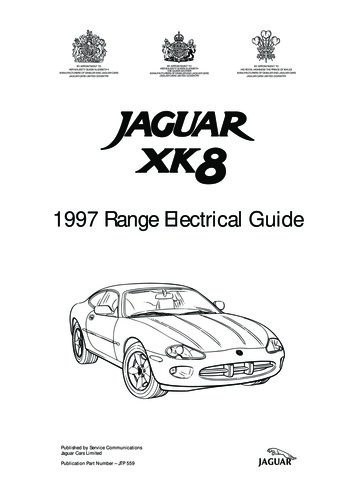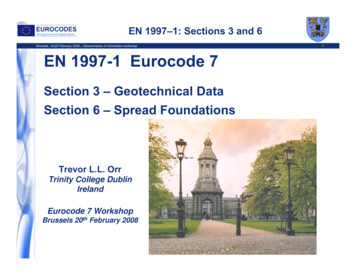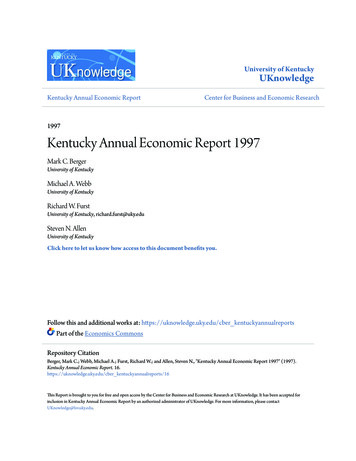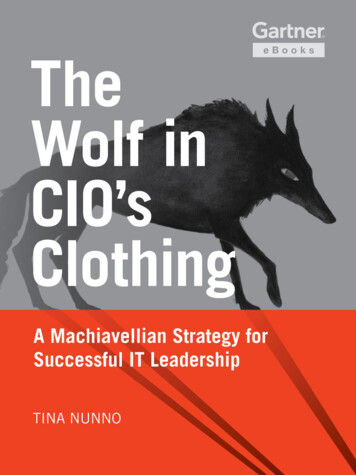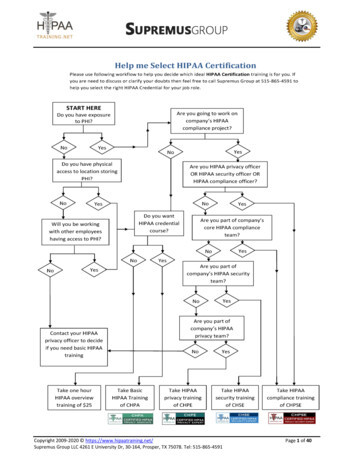Transcription
Copyright 1997 – 2017 Aldelo, LP All Rights Reserved.
Aldelo POS User ManualPUBLISHED BYAldelo, LP6800 Koll Center Parkway, Suite 310Pleasanton, CA 94566Copyright 1997-2019 by Aldelo, LP.All rights reserved. No part of the contents of this book may be reproduced or transmitted in anyform or by any means without the written permissions of the publisher.This manual is available through Aldelo, LP and resellers worldwide. For further information,please contact Aldelo, LP or visit our website at www.aldelo.com. Send comments about thismanual to contact@aldelo.com.Aldelo is the registered trademark of Aldelo, LP. Other products or company names mentionedherein are the trademarks of their respective owners.The example companies, organizations, products, logos, people, places, and events depicted hereinare fictitious. No association with any real company, organization, product, logo, person, place orevent is intended or should be inferred.For the sake of simplicity, all gender references are written only in the masculine. Any references tothe masculine gender should be interpreted to include the feminine gender as well and vice versa,wherever applicable.Copyright 1997 – 2017 Aldelo, LP All Rights Reserved.
IVCopyright 1997 – 2017 Aldelo, LP All Rights Reserved.
Table of ContentsVPART 1 GETTING STARTED ---------------------------- 1CHAPTER 1 POS HARDWARE ------------------------------ 3Server Computer ----------------------------------------- 3What Defines the Server? ---------------------------------------- 3Minimum/Recommended Requirements ----------------------- 3Software on the Server -------------------------------------------- 4Client Computer ----------------------------------------- 4What Defines the Client Computer? ---------------------------- 5Minimum/Recommended Requirements ----------------------- 5Software on the Client Computer ------------------------------- 5Touch Screens -------------------------------------------- 5All-In-One Terminals --------------------------------------------- 5Touch Monitors -- 6Printers -- 6Interfaces --------Serial ----------Parallel --------Ethernet -------USB ------------66778Printer Roles --------------------------------------------- 8Receipt -----------Kitchen -----------Bar ----------------Label -------------Report -------------88999MSR Devices --------------------------------------------- 9Keyboard Interface ------------------------------------------------ 9USB Interface --- 10Serial Interface -- 10Customer Pole Displays -------------------------------10Command Set --- 10Serial ------------- 10Cash Drawers er Driven --- 11Serial ------------- 11MICR Devices ard Interface ----------------------------------------------- 11USB Interface --- 11Barcode Readers ----------------------------------------12Keyboard Interface ----------------------------------------------- 12USB Interface --- 12Weight Scales --------------------------------------------12Coin Changers ------------------------------------------12Caller ID 3CHAPTER 2 NETWORK HARDWARE ----------------------15Physical Network ---------------------------------------15Cabling ----------- 15Hardware -------- 15NIC Cards ------- 16Copyright 1997 – 2017 Aldelo, LP All Rights Reserved.
VITable of ContentsHubs -------------- 16Switches --------- 16Routers ----------- 16Wireless Access Points ------------------------------------------ 17Assembling Your Network ----------------------------- 17Starting the Network --------------------------------------------- 17CHAPTER 3 NETWORK SOFTWARE ----------------------- 19Configuring Windows for Networking --------------- 19Windows 7 Professional ----------------------------------------- 19Testing Your Network ---------------------------------- 20CHAPTER 4 POS HARDWARE SETUP -------------------- 23Setting Up the Terminal ------------------------------- 23Setting Up the POS Printers -------------------------- 23Windows 7 Professional ----------------------------------------- 23Sharing Printers in Windows 7 Professional -------------- 24Testing the POS Printers ------------------------------ 24Setting Up the Cash Drawer -------------------------- 25Printer Driven --- 25Serial ------------- 25Setting Up the Customer Pole Display -------------- 26Setting Up the MICR Device -------------------------- 26Keyboard Interface ----------------------------------------------- 26USB Interface --- 26Setting Up the MSR Device --------------------------- 27Keyboard Interface ----------------------------------------------- 27Serial Interface -- 27USB Interface --- 27Setting Up the Barcode ----------------------------- 27Setting Up the Weight Scale -------------------------- 28Installation ------- 28Registry -------- 28Weight Scale Decimals --------------------------------------- 29Weight Scale Display Max Len ----------------------------- 29Weight Scale Hardware Refresh Interval ------------------ 29Weight Scale Integrated -------------------------------------- 29Weight Scale Query Interval -------------------------------- 29Weight Scale Unit Name ------------------------------------- 30Weight Size [1-5] Items -------------------------------------- 30Weight Size [1-5] Tare --------------------------------------- 31Setting Up the Coin Changer ------------------------- 31Setting Up Caller ID ----------------------------------- 31Modem ----------- 31Multi-Line Caller ID Device ------------------------------------ 31PART 2 SOFTWARE INSTALLATION AND CONFIGURATION ------------------------------ 33CHAPTER 5 SOFTWARE SETUP --------------------------- 35Installing Aldelo POS -------------------------------- 35Registering the Software ------------------------------ 36Adjusting Windows ------------------------------------- 37Proper Screen Resolution --------------------------------------- 37Copyright 1997 – 2017 Aldelo, LP All Rights Reserved.
Table of ContentsVII16 Bit Color Palette or Better ----------------------------------- 38Small Font 96 DPI ------------------------------------------------ 38Setting the Windows Taskbar to Auto Hide ------------------ 39Multiple pported Languages and Special Multilingual Capabilities ------------------------------------------------- 40Language Settings in Windows 7 Professional --------------- 41Spanish ALT Codes ---------------------------------------------- 41Adding a New Font to Windows 7 Professional -------------- 41Sharing the Database Folder --------------------------42Sharing in Windows 7 Professional ---------------------------- 42Selecting a Database -----------------------------------43Creating a Database ---------------------------------------------- 44Connecting to a Database over th
For the sake of simplicity, all gender references are written only in the masculine. Any references to the masculine gender should be interpreted to include the feminine gender as well and vice versa, wherever applicable.