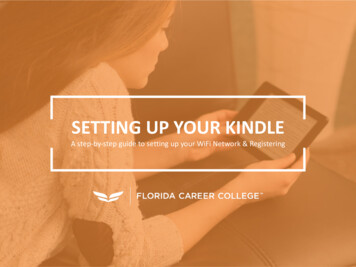Transcription
Solution BriefArista Cognitive WiFiOverviewThe Arista cognitive WiFi solution, uniquely harnesses the power of the cloud, big data analytics and self-awarenessto automate WiFi troubleshooting and deliver the best user experience possible to both WiFi users and networkadministrators.The solution is built on top of a cognitive plane that is distributed across Arista’s high performance, intelligent WiFiaccess points (APs) at the edge and its massively scalable cloud platform. Arista’s cognition plane continuouslymonitors close to 300 Key Performance Indicators (KPIs) and uses machine learning and cognitive computing basedon deep domain expertise to convert those KPIs into essential, actionable insights for the network administrators, andwhen possible, let’s the WiFi network self-heal.arista.com
Solution BriefEase of UseThe Arista cognitive WiFi solution providesa pristine user experience to networkadministrators by presenting only theinformation that matters the most andmaking it easy to access via intuitiveworkflows. Particularly, it takes a clientfirst approach and provides direct insightinto how WiFi clients are experiencingthe network in terms of connectivity andperformance. The assessment of the clientexperience is available both in real time andalso historically — if a network administratorwants to investigate an incident in the past.The dashboard provides a summary of keymetrics, and highlights failures, anomaliesor anything that may hamper the WiFi userexperience and requires attention. Theinformation is interactive making it easy togain further insight by mouse-hover or toclick and drill down into the context of aspecific WiFi client, an AP, an application or astatistical data point in a chart.Being able to quickly search and drill downto a WiFi user or client on the UI is often themost critical first step in troubleshooting auser-reported WiFi issue. The Arista cognitiveWiFi solution minimizes the time and pain ittakes to find a troubled client by providingglobal, dynamic search for clients on thenetwork. The main search bar is readilyaccessible at the top of the dashboard andit dynamically searches for clients based ontheir MAC address, IP address, user Name(802.1x), or device name refining the searchas you type, character by character.The approach and information needed for troubleshooting these two typesproblems is different.Troubleshooting Connections andPerformanceClient Journey - LocationWiFi issues can be divided into two generalcategories: Users experience network downtimebecause their WiFi device is unable toconnect Users experience poor performancewhile using the WiFi networkarista.comConnection FailuresUsing the deep domain expertise embedded into Arista APs, the connection analysisengine monitors each client as it attempts to connect to the WiFi network. If a connectionproblem occurs, the engine detects it in real time, determines the root cause of theproblem, and reports it to the UI that displays it in an easy to understand language.The Client Journey provides a quick view into the type and number of client connectionproblems by showing the attempts and failure as clients go through the association,authentication, and network (DHCP and DNS) connection steps. It aggregates thedata for the currently active WiFi clients that are attempting to connect or successfullyconnected to Arista APs and shows the total number of clients that attempted to connectand how many of those passed or failed at each of the association, authentication and
Solution Briefnetwork phases. Hovering over the numberof failed clients in a connection phase showsthe root cause and number of each type ofconnection error.Client Journey - Individual ClientThe Client Journey can also be used to seethe details of individual client’s connection.Searching and selecting the client by usingthe search bar on the Client Journey’s graph,shows the details of user’s last connectionattempt. It shows the connection details(success/ failure, latency, etc.) and allows youto drill down into the client’s connection logs.PerformanceOnce clients are connected, the userexperience and application performancelargely depends on the quality of a client’sconnection. The Arista cognitive WiFi solutionprovides direct insight into client healthand reports clients experiencing WiFi issues(e.g., low RSSI or poor coverage, low datarate, high retry rate and stick clients) thatmay eventually lead to poor applicationperformance or user experience. It alsoprovides latencies for the various networkservices such as DHCP and DNS and latencyexperienced by TCP-based applications.Application Quality of Experience (QoE)Using machine-learning, the Arista cognitiveWiFi solution is able to determine the QoEfor specific applications, and the clientsimpacted by poor experience.Network BaseliningTraditional network monitoring systems usemanually set and tuned thresholds to triggeralerts. Most network managers disable thesewarning because there are too many falsealarms.Arista cognitive WiFi provides baselines tocharacterize “normal” network behavior andhighlights anomalies or significant deviationsarista.comfrom those baselines. Baselines, like networks, are dynamic and adjust as the networkcharacteristics change. Each baseline graph contains three components that makenormal and unusual behavior easy to see: Baseline Deviation range Anomalies
Solution BriefThe deviation range plots the standarddeviation of the data points and adjustswith the baseline as more data points areadded. Anomalies--data points that differsignificantly from the baseline and deviationrange--are highlighted in red for furtherinvestigation.Application LatencyEnd-to-end application performancedepends on both WiFi and wired networksover which packets traverse. Users oftenblame WiFi for performance problems whenthere could be a problem with wired side ofthe network. Using deep packet inspection(DPI), Arista parses all TCP connections forthe network and separates them into wiredand wireless components. The ApplicationLatency baseline graph displays the wiredand wireless components of TCP latency.Comparing these baselines allows you tonarrow down the troubleshooting focus tothe wired or wireless part of the network.TroubleshootingThe Arista cognitive WiFi solution takes thepain out of WiFi troubleshooting by largelyautomating the detection and root causeanalysis of failures and anomalies, even insituations when the problem is not with WiFi,but elsewhere on the network. However,at times, a deeper look or further analysismay be necessary. Traditionally, advancedWiFi troubleshooting has been a painstakingprocess, often requiring personnel to travelto the site, set up test gear, attempt toreproduce the problem and collect relevantinformation if everything goes as planned.Arista also simplifies advanced WiFitroubleshooting with its Auto Packet Captureand Client Emulation features.Auto Packet CaptureNetwork administrators often rely oncapturing packet traces for advanced WiFitroubleshooting. However, in many cases,by the time a packet trace is captured, theproblem has gone away. The administratorarista.comhas to coordinate with the user(s) that experienced and reported a problem and seektheir help in reproducing the problem so that it can be captured in a packet trace. Specialtools for WiFi packet capture and analysis, and presence of onsite WiFi experts is oftenneeded.The Arista cognitive WiFi solution provides a smarter, automated way of capturing packettraces when it matters. Each Arista AP captures packets for each client as it connects tothe network. When a problem occurs, the AP uses its in-built connection analysis engineto detect the problem, perform root cause analysis, save the captured packets, andreport all that information to the cloud.All necessary information is captured in real-time, as the problem occurs and available atyour fingertips in the context of the specific WiFi client that experienced the problem. Noneed to travel to the site with special tools to try to reproduce the problem and capture apacket trace.Reviewing the trace is easy. It can be downloaded locally for review with your favoritesniffer tool or even better, the trace can be seamlessly uploaded to the Arista Packets toolfor graphical analysis without having to sift through thousands of raw packets.
Solution BriefClient EmulationBy converting the third radio of Arista’s tri-radio APs into a client, administrators canemulate WiFi clients and run WiFi connectivity and performance tests. This can be doneby selecting WiFi APs to test, defining the test profile (e.g., SSID profile, frequency band,and websites or services to ping), and selecting the tri-radio APs to be used as WiFiclients. The tests can be run on-demand or scheduled for automated execution.The client emulation testing evaluates connectivity and latency of: Association Authentication (PSK or 802.1x) DHCP Gateway DNS WAN Latency - to www.google.com Ping to selected serversUsing client emulation, network administrators can experience the WiFi network beforetheir WiFi users do, and also validate user-reported “WiFi issues.”Santa Clara—Corporate Headquarters5453 Great America Parkway,Santa Clara, CA 95054Phone: 1-408-547-5500Fax: 1-408-538-8920Email: info@arista.comIreland—International Headquarters3130 Atlantic AvenueWestpark Business CampusShannon, Co. ClareIrelandIndia—R&D OfficeGlobal Tech Park, Tower A & B, 11th FloorMarathahalli Outer Ring RoadDevarabeesanahalli Village, Varthur HobliBangalore, India 560103Vancouver—R&D Office9200 Glenlyon Pkwy, Unit 300Burnaby, British ColumbiaCanada V5J 5J8Singapore—APAC Administrative Office9 Temasek Boulevard#29-01, Suntec Tower TwoSingapore 038989San Francisco—R&D and Sales Office 1390Market Street, Suite 800San Francisco, CA 94102Nashua—R&D Office10 Tara BoulevardNashua, NH 03062Copyright 2018 Arista Networks, Inc. All rights reserved. CloudVision, and EOS are registered trademarks and Arista Networksis a trademark of Arista Networks, Inc. All other company names are trademarks of their respective holders. Information in thisdocument is subject to change without notice. Certain features may not yet be available. Arista Networks, Inc. assumes noresponsibility for any errors that may appear in this document. MM/YYarista.com
emulate WiFi clients and run WiFi connectivity and performance tests. This can be done by selecting WiFi APs to test, defining the test profile (e.g., SSID profile, frequency band, and websites or services to ping), and selecting the tri-radio APs to be used as WiFi clients. The tests can be run on-demand or scheduled for automated execution.