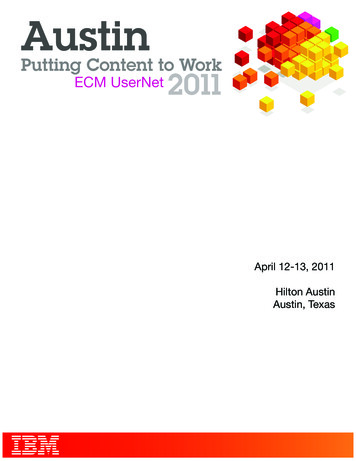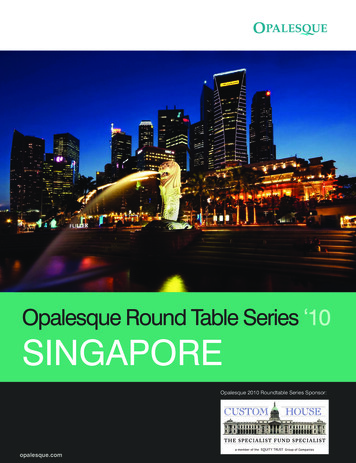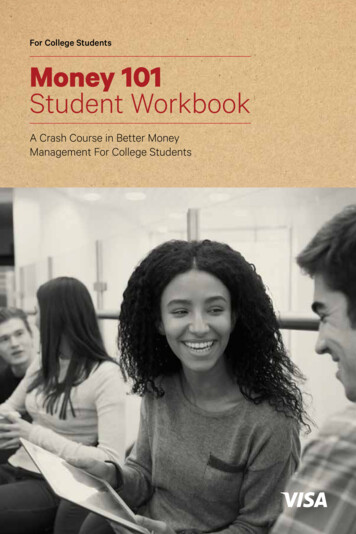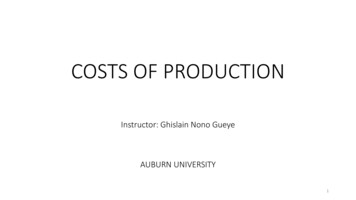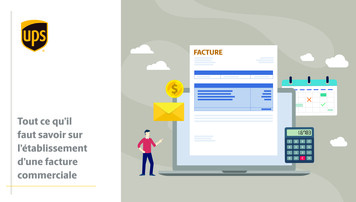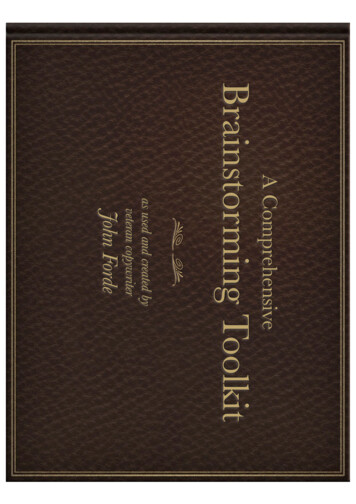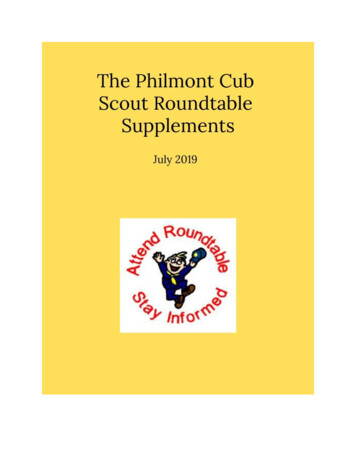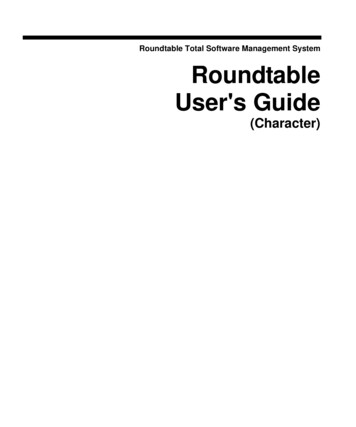
Transcription
Roundtable Total Software Management SystemRoundtableUser's Guide(Character)
Copyright 2004 by Ledbetter & Harp LLCRoundtable software products are licensed by Tugboat Software Inc. and copyrighted byLedbetter & Harp LLC, with all rights reserved. This manual is also copyrighted and allrights are reserved. This manual may not, in whole or in part, be copied, photocopied,translated, or reduced to any electronic medium or machine-readable form without priorconsent, in writing, from Tugboat Software or Ledbetter & Harp LLC.The information in this document is subject to change without notice, and neither TugboatSoftware, nor Ledbetter & Harp LLC assume responsibility for any errors that may appear inthis document.Printed in U.S.A.April 2004Roundtable is a registered trademark of Ledbetter & Harp LLC.Microsoft Windows is copyrighted by Microsoft Corporation. Microsoft is a registeredtrademark of Microsoft Corporation. Windows is a trademark of Microsoft Corporation.Progress is a registered trademark of Progress Software Corporation.Unix is a trademark registered in the United States and other countries, licensed exclusivelythrough X/Open Company, Ltd.All company and product names are the trademarks or registered trademarks of theirrespective companies.Tugboat Software Inc.3300 Irvine AvenueSuite 288Newport Beach, CA 92660-3122
ContentsSoftware Configuration Management . 1-11.1 Introduction . 1-11.2 Exploiting the Opportunity. 1-31.3 Principal SCM Activities . 1-31.4 Configuration Identification . 1-31.4.1 SCM and the Development Cycle. 1-61.4.2 Configuration Item Identification . 1-91.4.3 Configuration Hierarchy—Product Modules and Workspaces . 1-101.5 Configuration Control . 1-151.5.1 Task Management . 1-161.6 Change Control . 1-171.7 Configuration Auditing. 1-181.7.1 Functional Baseline Audit Checklist. 1-181.7.2 Allocated Baseline Audit Checklist. 1-191.7.3 Design Baseline Audit Checklist . 1-191.7.4 Alpha Baseline Audit Checklist . 1-201.7.5 Beta Baseline Audit Checklist . 1-201.7.6 Product Baseline Audit Checklist . 1-211.8 Configuration Status Accounting . 1-221.9 SCM Information Flow . 1-221.10Benefits of SCM. 1-231.11Workspace Networks . 1-241.12SCM for Product Releases. 1-241.13SCM for Incremental Deployment . 1-261.14SCM for Custom Variant Deployment . 1-291.15Distributed Development . 1-311.15.1 Sites and Ownership . 1-311.15.2 Deployments and Partner Site Loads . 1-321.15.3 Receipt Workspace . 1-331.15.4 Customers Doing Development . 1-331.15.5 Custom Product Modules. 1-35
Roundtable User’s Guide1.15.61.15.7Distributed Development Scenario # 1 . 1-36Distributed Development Scenario # 2 . 1-38Navigating Roundtable . 2-12.1 Introduction . 2-12.2 Roundtable Screens, Keys, and Menus . 2-22.3 Tour of Roundtable Views. 2-52.3.1 Tasks. 2-52.3.2 Workspace Selection . 2-62.3.3 Module Selection. 2-72.3.4 Object Selection . 2-72.3.5 Xref:. 2-82.3.6 Where Used: . 2-82.3.7 Change History: . 2-9Roundtable Administration . 3-13.1 Introduction . 3-13.2 Starting Roundtable . 3-23.3 Exiting Roundtable . 3-23.4 RTBSETUP File Options. 3-33.5 Setting Up Roundtable Users . 3-73.6 Defining a Configuration Hierarchy. 3-83.6.1 Application Group Directories . 3-93.6.2 Directories by Component Type . 3-93.6.3 Directories by Application Group and Component Type . 3-113.6.4 Using Subtypes to Extend the Configuration Hierarchy. 3-133.7 Products . 3-153.7.2 Adding a Product. 3-193.7.3 Editing a Product Name . 3-203.7.4 Deleting a Product. 3-203.7.5 Product Report . 3-203.7.6 Adding a Product Module. 3-213.7.7 Editing a Product Module . 3-233.7.8 Deleting a Product Module. 3-233.7.9 Product Module Report . 3-243.8 Workspace Module Definitions . 3-253.8.2 Editing a Workspace Module Definition . 3-263.8.3 Deleting a Workspace Module Definition. 3-263.9 Subtypes . 3-273.9.1 PCODE Subtype Menu . 3-273.9.2 Subtype Theory. 3-293.9.3 Subtype Example — Part I. 3-303.9.4 Subtype Example — Part II. 3-303.9.5 Subtype Example — Part III. 3-33iv
Contents3.9.6 Adding a Subtype. 3-343.9.7 Editing a Subtype or Subtype Part. 3-363.9.8 Deleting a Subtype. 3-363.9.9 Sub-types Report . 3-373.9.10 Build Program . 3-383.9.11 Edit Program . 3-403.10System Parameters. 3-433.11Security. 3-443.11.1 User Maintenance Screen Description . 3-453.11.2 Adding, Editing, or Deleting a User. 3-453.11.3 Changing Your Password . 3-463.11.4 Group Access Screen Description . 3-473.11.5 Adding, Editing, or Deleting a Group Access Code . 3-493.11.6 Workspace Security Screen Description . 3-513.11.7 Adding Workspace User Access Assignments. 3-513.11.8 Editing User Access for Workspace Assignments. 3-523.11.9 Deleting User Access for Workspace Assignment . 3-523.11.10 Viewing Current Privileges . 3-533.11.11 Sysop Exclusive Access . 3-533.12Repository Dump and Load. 3-543.13Defining Your Application . 3-553.14Loading Multiple Workspaces . 3-563.14.1 Pre-Prod . 3-563.14.2 Test . 3-573.14.3 Devel . 3-583.14.4 Setting Up the Workspace Flow. 3-58Workspaces . 4-14.1 Introduction . 4-14.2 Workspace Maintenance . 4-24.2.1 Guidelines for Workspace Planning. 4-24.2.2 Workspace Window Description . 4-34.2.3 Adding a Workspace . 4-64.2.4 Editing a Workspace . 4-74.2.5 Deleting a Workspace . 4-84.2.6 Viewing Workspace Event History . 4-84.2.7 Virtual "Read-Only" Workspace . 4-114.2.8 Hidden Workspace. 4-114.2.9 Archived Workspace . 4-114.2.10 Workspace Reports. 4-114.2.11 Printing Reports . 4-134.2.12 Print Destination Dialog Box . 4-134.2.13 Workspace Report . 4-144.2.14 Workspace Event History Report. 4-154.2.15 Release Report . 4-16v
Roundtable User’s Guide4.2.16 Changes Report . 4-17Workspace Sources. 4-184.3.1 Workspace Sources Screen Description . 4-204.3.2 Adding a Workspace Source . 4-214.3.3 Deleting a Workspace Source . 4-224.3.4 Editing Workspace Module Parameters . 4-244.4 Object Variants. 4-254.4.1 Object Repository. 4-254.4.2 Versions Versus Variants. 4-264.4.3 Example of Object Variations. 4-264.5 Database Schema Updates . 4-274.5.1 Database Integrity Check Report. 4-284.5.2 What to Do when the Physical Schema Is Out of Synchronization . 4-284.5.3 Schema Update Window Description . 4-294.5.4 Unapplied Changes Report. 4-304.5.5 Building the Schema Update List. 4-304.5.6 Database Storage Areas. 4-324.5.7 Deactivate Flags . 4-334.5.8 Skipping a List Item. 4-334.5.9 Data Procedures . 4-344.5.10 Creating Data Procedures . 4-354.5.11 Updating Physical Schema . 4-364.5.12 Deleting the Schema Update List . 4-364.6 Releases . 4-364.6.1 Releases Window Description . 4-374.6.2 Adding a Release. 4-384.6.3 Editing a Release . 4-394.6.4 Deleting a Release. 4-394.6.5 Finding a Release . 4-394.6.6 Release Report . 4-404.7 Imports . 4-414.7.1 Building the Import Control Table . 4-424.7.2 Import Analysis Report. 4-464.7.3 Version Notes Report. 4-464.7.4 Compare Source Report . 4-464.7.5 Toggling the Import Status . 4-474.7.6 Import . 4-474.7.7 PCODE Data Imports. 4-474.7.8 Deleting the Import Control Table . 4-484.8 Workspace Populate Process. 4-484.9 Build Names Table. 4-494.10Schema Xref Build. 4-504.11Deployments. 4-514.11.1 Sites & Deployments Descriptions. 4-524.11.2 Deployments Menu . 4-544.11.3 Adding a Remote Site . 4-564.3vi
Contents4.11.4 Editing a Remote Site . 4-564.11.5 Deleting a Remote Site . 4-574.11.6 Printing the Workspace Remote Sites Report . 4-574.11.7 Adding a Deployment. 4-584.11.8 Editing a Release Number and Directory . 4-594.11.9 Deleting a Work-in-process (WIP) Deployment . 4-594.11.10 Building a Schema Update List. 4-604.11.11 Making an Update Directory . 4-604.11.12 Updating At a Remote Site. 4-614.11.13 The Update Process . 4-654.11.14 Completing a Deployment. 4-654.12Procedure Updates and Compiles on Remote Sites . 4-664.13Database Schema Updates on Remote Sites . 4-664.13.1 Schema Update Process . 4-674.13.2 Creating and Editing the schema.pf File . 4-684.13.3 Schema Release Rules . 4-694.13.4 Updating the Database Schemas Dialog Box. 4-704.13.5 Database Copies. 4-714.13.6 Deploying Both a Full and Incremental Schema Update . 4-72Task Management . 5-15.1 Introduction . 5-15.2 What Is Task Management? . 5-25.2.1 Benefits of Task Management . 5-25.2.2 How Objects Relate to Task Management . 5-25.3 Task Maintenance. 5-35.3.2 Share Status . 5-75.3.3 Adding a Task . 5-95.3.4 Editing a Task . 5-95.3.5 Deleting a Task . 5-105.3.6 Selecting a Task. 5-115.3.7 Completing a Task . 5-125.3.8 Task Report. 5-135.3.9 Object Orphans in Task Report . 5-145.4 Task Activities . 5-155.4.1 Checking Out an Object . 5-155.4.2 Creating an Object Variant. 5-165.4.3 Checking in an Object . 5-175.4.4 Listing Objects in a Task . 5-185.4.5 Changing the Share Status of an Object . 5-205.4.6 Changing the Share Status of All Objects in a Task. 5-205.4.7 Promoting Task Objects. 5-215.4.8 Finding a Task. 5-215.4.9 Selecting No Current Task. 5-225.4.10 Building a Runtask.p Procedure . 5-22vii
Roundtable User’s Guide5.5Task Groups Maintenance. 5-235.5.1 Task Groups Window Description. 5-235.5.2 Adding a Task Group . 5-255.5.3 Editing a Task Group Directory. 5-255.5.4 Deleting a Task Group . 5-265.5.5 Adding a Task Group Assignment . 5-265.5.6 Deleting a Task Group Assignment . 5-265.6 Task Notations . 5-27Objects . 6-16.1 Introduction . 6-16.2 The Repository. 6-26.2.1 Object Versioning and Tasks . 6-26.3 Workspace Objects Menu. 6-36.4 PCODE Objects . 6-66.4.1 Progress Code Object Menu Description . 6-76.4.2 Adding a PCODE Object. 6-106.4.3 Object Name Aliasing. 6-116.4.4 Editing a PCODE Object’s Configuration Fields . 6-126.4.5 Editing a PCODE Object . 6-126.5 DOC Objects . 6-146.6 Schema Objects. 6-166.6.1 Domains . 6-176.6.2 Schema Object Versions . 6-186.7 PDBASE Objects . 6-186.7.1 Progress Database Object Menu. 6-196.7.2 Adding a PDBASE Object .
Roundtable User's Guide