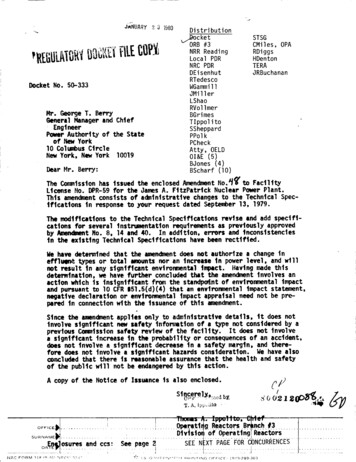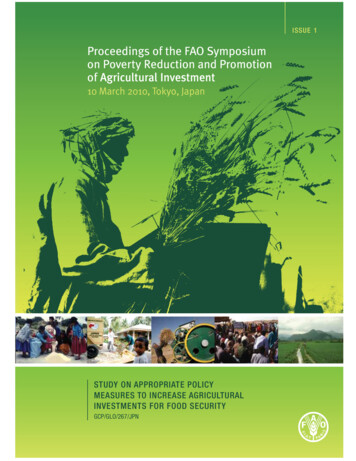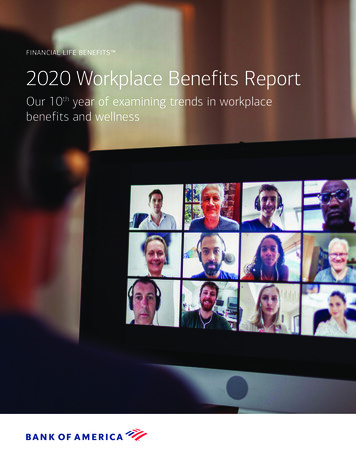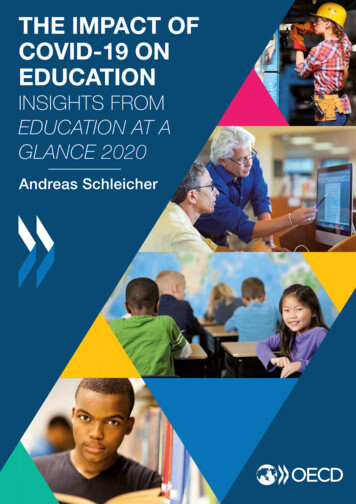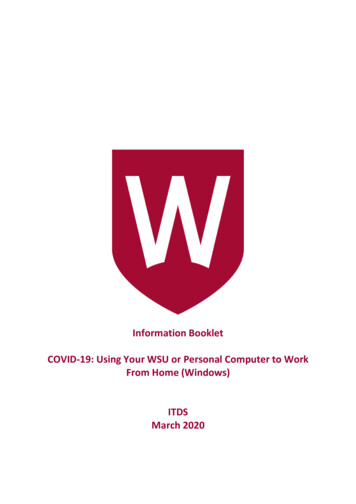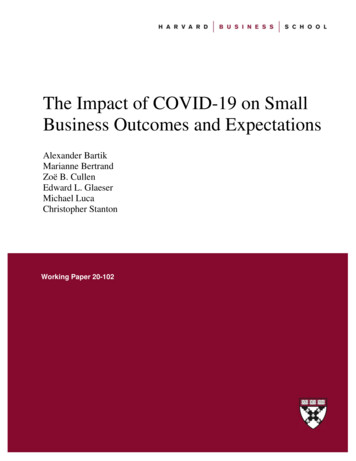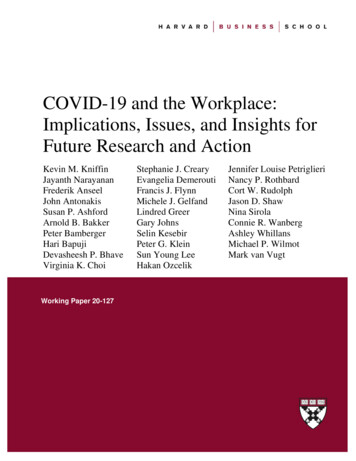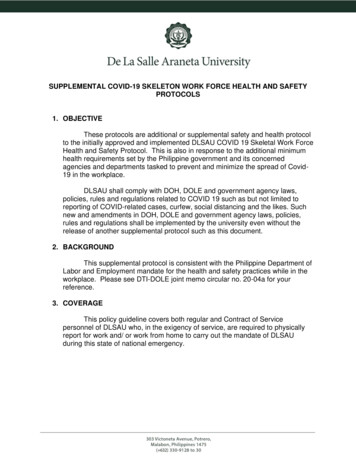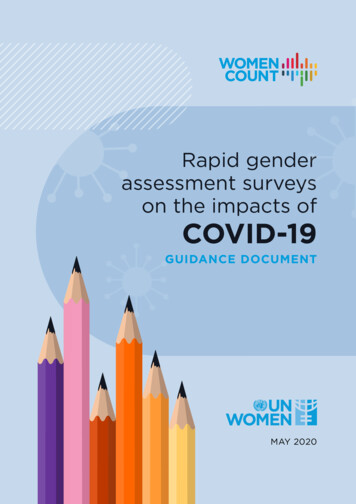Transcription
UIF COVID-19TERS BENEFITSHOW TO APPLYWhat is it?A special UIF benefit to pay employeesthat are not being paid or are beingpaid less as a result of COVID-19Step1Step2Who can apply for the COVID-19 ReliefBenefit? Any UIF contributing business facing distress,unable to pay salaries as a result of the lockdown period; and Any employee who is a contributor (worksmore than 24 hours a month) and there is anemployer and employee relationship.Go to https://uifecc.labour.gov.za/covid19/and register.If you need to find your UIF number click“Get Your UIF Reference Number”Log in and complete the following info:1. Complete all company info2. Accept the Memorandum of Agreement Terms and Conditions*3. Accept the Letter of Agreement Terms and Conditions*4. Upload a bank confirmation letter in PDF format**5. Upload your employees manually one-by-one6. I f you are doing bulk uploads send a blank email tocovid19ters@labour.gov.za to get the Excel spreadsheet that youneed to complete and save as a CSV file. (instructions on how tosave as a CSV file are at the bottom of this document).*Accepting the Terms & Conditions means you do not need to print, sign and send these in**You can download this online from your bank
WHAT INFO IS BEING ASKED FOR ON THE EXCEL FORMUIF Reference numberEach company has 1 UIF number for all employees (it is 9 characters 1234567/9) which you canget by clicking “Get Your UIF Reference Number”button on the home wn from” and “Shutdown to” dates ?This is the date that your staff stopped working(27th March) till the 30th April. May 2020 applications will open shortly so check website for moreinfo.Employment end datePut a zero (0) because the employee is not beingterminatedSector Minimum wage per monthYou can use the National Minimum WageRenumeration received duringlockdown periodThe amount of money you’re paying employeesduring lockdownAccount detailsPAYE NumberThis is a 10 digit number starting with U or a 7Renumeration received monthlyThis is the gross salary (the total you pay beforetax) per employeeYou can put your employees bank details or yoursif you pay them in cashManual uploads are more likely to be acceptedCSV submissions are for bulk uploads onlyWHAT HAPPENS NEXT?Check your profile regularly for updates on the statusof your application.For more information check our Info Sheet WHAT HAPPENS AFTER APPLICATIONDOMESTIC WORKERSCan I claim UIF/TERS benefits for mydomestic worker?You can claim for any employee that works foryou for more than 24 hours a week, is registeredwith UIF and that you have been contributing onbehalf of for at least 3 months.Can I do the claim for my domestic worker?Yes, apply on the COVID-19 TERS site you canfind your UIF reference number on your profileunder ‘declarations manager’
HOW TO CONVERT AN EXCELSHEET INTO A CSV FILEPress Ctl R on a Windows Machine andtype control panel and Press Enter.Alternatively, Go to Windows Start Buttonand select Control PanelSelect Region and Language1
Click Additional settingChange the Comma to pipe in Lineseparator fieldOnce comma is changed to Pipe, clickApply button and then OK button.Open the Excel file which has all youremployee information. All fields marked* are mandatory fields. Complete allmandatory Fields to make sure yourapplication is successfully loaded. If doneincorrectly it will result inNo Payment.2
Go to File (Top Left in the File) and ClickSave AsSelect the ‘Save as type’ option dropdownand select CSV(Comma delimited). Alsochange the file name to be as follows:a. U IFreferenceNumber DDMMMYYYYuniqueno. I f your UIF reference number is1234567/8 - then put 12345678 I f the date is 6th April 2020 – then put06APRIL2020 I f this is the first file you are sendingthen use 1 P ut under scores between the 3 piecesof informationWhen you click Save, you will beprompted with a warning message saying“The selected file type does not supportworkbook that contain multiple sheets”Click OK button(marked with an Arrow)3
You will again be prompted with anotherwarning message that the file maycontain features that are not compatiblewith CSV(as below screen). Click Yesbutton(Marked with an Arrow)Close the file as indicated by the arrowSave the file as indicated by the arrowThe file will be saved in CSV format inthe same location where the Excel file islocated.Right click on the file and select ‘Openwith’ and select Notepad.4
The file will look like the one below withPipe ( )delimiters.Remove the Header that representscolumn name. Here the first line thatstarts with Uifreferencenumber must beremoved.Add a header on the first line.The header should be:“H Date 06Apr2020”Add a Footer at the bottom of all the ofthe file “F Number of employees listed”of records in the fileSave the file using the Save option.The CSV file is ready for submissionto the UIF.5
Go to File (Top Left in the File) and Click Save As Select the ‘Save as type’ option dropdown and select CSV(Comma delimited). Also change the file name to be as follows: a. UIFreferenceNumber_DDMMMYYYY_ uniqueno. If your UIF reference number is 1234567/8 - then put 12345678 If the date is 6th April 2020 – then put 06APRIL2020