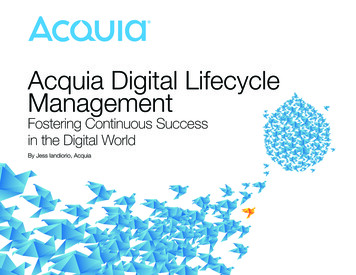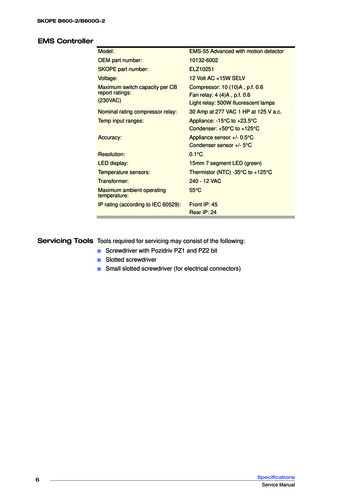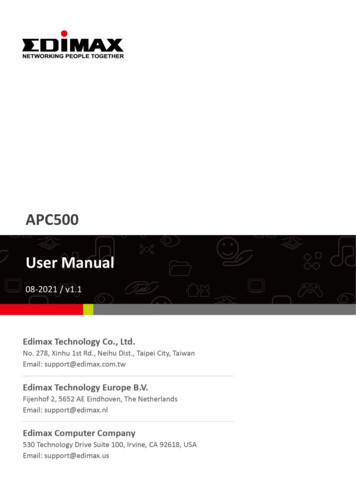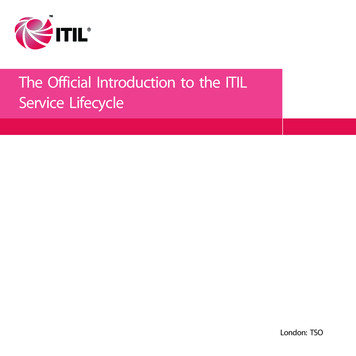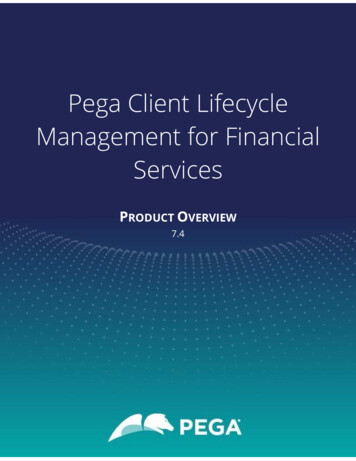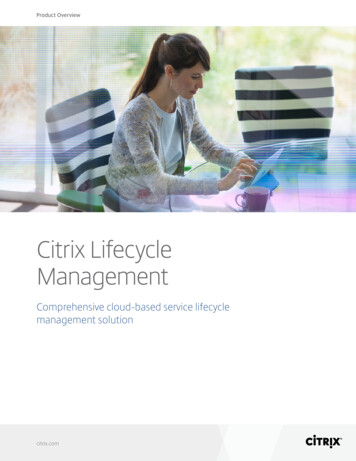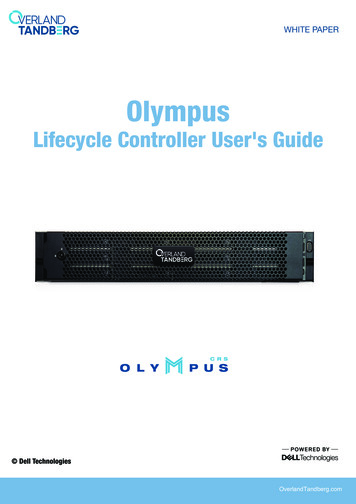
Transcription
WHITE PAPEROlympusLifecycle Controller User's Guide Dell TechnologiesOverlandTandberg.com
Lifecycle Controller User's GuideDecember 2021Rev. A00
Notes, cautions, and warningsNOTE: A NOTE indicates important information that helps you make better use of your product.CAUTION: A CAUTION indicates either potential damage to hardware or loss of data and tells you how to avoidthe problem.WARNING: A WARNING indicates a potential for property damage, personal injury, or death. 2021 Dell Inc. or its subsidiaries. All rights reserved. Dell, EMC, and other trademarks are trademarks of Dell Inc. or its subsidiaries. Othertrademarks may be trademarks of their respective owners.
ContentsChapter 1: Introduction. 6Advantages of using Lifecycle Controller. 6Benefits of using iDRAC with Lifecycle Controller. 6New in this release. 7Firmware version 5.10.00.00 .7Firmware version 5.00.00.00 .7Key features. 7Licensable features in Lifecycle Controller.8Viewing iDRAC license information. 8Other documents you may need.9Social Media Reference.9Accessing documents from Dell support site. 9Contacting Dell. 10Chapter 2: Using Lifecycle Controller. 11Starting Lifecycle Controller. 11Start messages during POST, causes, and resolutions. 11Enabling Lifecycle Controller. 12Disabling Lifecycle Controller. 12Canceling Lifecycle Controller actions. 12Using Lifecycle Controller for the first time.13Setting up Lifecycle Controller using Initial Setup Wizard. 13Setting up Lifecycle Controller from the home page. 15Lifecycle Controller features.16Chapter 3: Operating system deployment. 17Installing an operating system.17Using the optional RAID configuration.18Configuring RAID using the operating system deployment wizard.19Unattended installation.19UEFI Secure Boot. 19Driver access.20Installing an operating system on iSCSI LUN and FCoE LUN. 20Post reboot scenarios. 20Chapter 4: Monitor. 21Hardware inventory view and export. 21About view and export current inventory. 21About view and export factory-shipped inventory. 21Viewing hardware inventory — current or factory shipped. 22Exporting hardware inventory — current or factory shipped.22Exporting hardware inventory to a USB drive.22Exporting hardware inventory to network share. 23Viewing or exporting hardware inventory after part replacement. 23Contents3
Viewing or exporting current inventory after resetting Lifecycle Controller.24Lifecycle Controller log. 24Viewing Lifecycle Log history.24Exporting Lifecycle Log. 25Adding a work note to the Lifecycle Log. 27Chapter 5: Firmware update. 28Firmware update methods. 29Version compatibility. 30Updating firmware. 30Selecting the type of update and update source. 31Using single component DUPs. 34Selecting and applying updates. 35System Configuration Lockdown mode. 35Firmware rollback. 35Rolling back to previous firmware versions.36Chapter 6: Configure. 37System control panel access options. 37Controlling access to the front panel. 37Configuring iDRAC. 38Configuring system time and date. 38Configuring RAID. 38Foreign configuration found. 39Viewing current RAID configuration. 39Selecting RAID levels.40Selecting physical disks. 41Setting virtual disk attributes. 41Viewing summary.42Configuring RAID using software RAID.42Creating a secure virtual disk on a RAID controller. 43Key encryption. 43Applying the local key on a RAID controller. 44Local key encryption mode. 44Encrypting unsecure virtual disks.44Rekey controller with new local key. 45Removing encryption and deleting data. 45Breaking mirrored drives. 45System setup — Advanced Hardware Configuration. 46Modifying device settings. 46Collect system inventory on restart.47Updating server inventory information.47Configuring a local USB drive. 47Copying repository to a local FTP server from the Dell EMC server Updates DVD. 47Using Dell Repository Manager to create the repository and copy it to a local FTP server. 47Configuring NFS and CIFS servers. 48Configuring NFS servers. 48Configuring CIFS servers.48Conditions while configuring HTTP or HTTPS server. 484Contents
Chapter 7: Maintain.50Platform restore. 50Import server license.50Part replacement configuration.50Applying firmware and configuration updates to replaced parts.51Supported devices. 51Repurpose or retire system. 51Deleting server information.52Hardware diagnostics.52Performing hardware diagnostics.52SupportAssist Collection. 53Exporting the SupportAssist Collection. 54Chapter 8: Easy-to-use system component names. 55Chapter 9: Using the system setup and boot manager. 58Choosing the system boot mode.58Entering System Setup. 59Responding to error messages.59Using the system setup navigation keys. 59System Setup options. 60System and setup password features. 67Assigning system and setup password.67Deleting or changing an existing system and setup password. 67Using your system password to secure your system. 68Operating with a setup password enabled. 68Entering the UEFI boot manager.68Using the boot manager navigation keys. 69Boot Manager screen. 69UEFI Boot menu.69Embedded systems management.70iDRAC settings utility.70Entering the iDRAC settings utility. 70Chapter 10: Troubleshooting and frequently asked questions. 71Error messages. 71Frequently asked questions. 71Contents5
1IntroductionDell Lifecycle Controller provides advanced embedded systems management to perform systems management tasks such asdeploy, configure, update, maintain, and diagnose using a graphical user interface (GUI). It is delivered as part of integratedDell Remote Access Controller (iDRAC) out-of-band solution and embedded Unified Extensible Firmware Interface (UEFI)applications in the latest Dell servers. iDRAC works with the UEFI firmware to access and manage every aspect of the hardware,including component and subsystem management that is beyond the traditional Baseboard Management Controller (BMC)capabilities.NOTE: The UEFI environment provides the local console interface and the infrastructure for locally managed systemcomponents.Lifecycle Controller has the following components: GUI: Is an embedded configuration utility that resides on an embedded flash memory card. Is similar to the BIOS utility that is started during the boot sequence, and can function in a pre-operating systemenvironment. Enables server and storage management tasks from an embedded environment throughout the life cycle of the server. Remote Services (WS-Man and iDRAC RESTful API with Redfish) simplify end-to-end server life cycle management by usingthe one-to-many method. It can be accessed over the network by using the secure web services interfaces and can be usedby applications and scripts. Also, it provides a single view of all the system settings that can be imported and exported fromthe server to perform one-to-many cloning operations. For more information about remote services features, see LifecycleController Remote Services Quick Start Guide available at https://www.dell.com/idracmanuals.Topics: Advantages of using Lifecycle ControllerBenefits of using iDRAC with Lifecycle ControllerNew in this releaseKey featuresLicensable features in Lifecycle ControllerViewing iDRAC license informationOther documents you may needAccessing documents from Dell support siteContacting DellAdvantages of using Lifecycle ControllerThe iDRAC with Lifecycle Controller technology in the server’s embedded management allows you to perform useful tasks suchas configuring BIOS and hardware settings, deploying operating systems, changing RAID settings, and saving hardware profiles.Together, iDRAC and Lifecycle Controller provide a robust set of management functions that can be used throughout the entireserver lifecycle.Lifecycle controller simplifies server lifecycle management — from provisioning, deployment, patching and updating to servicingand user customization — both locally and remotely. Lifecycle Controller includes managed and persistent storage that embedssystems management features and Operating System device drivers directly on the server. This eliminates the media-basedsystem management tools and utilities traditionally needed for systems management.Benefits of using iDRAC with Lifecycle ControllerThe benefits include: Increased availability — Early notification of potential or actual failures that help prevent a server failure or reduce recoverytime after failure.6Introduction
Improved productivity and lower Total Cost of Ownership (TCO) — Extending the reach of administrators to larger numberof distant servers can make the IT staff more productive while driving down operational costs such as travel. Secure environment — By providing secure access to remote servers, administrators can perform critical managementfunctions while maintaining server and network security. Enhanced embedded management — Lifecycle Controller provides deployment and simplified serviceability through the LCGUI for local deployment, Remote Services WS-Man and iDRAC RESTful API with Redfish interfaces for remote deploymentintegrated with OpenManage Enterprise, OpenManage Essentials, and partner consoles.For more information on iDRAC, see the Integrated Dell Remote Access Controller User's Guide available at https://www.dell.com/idracmanuals . For more information on wsman, see Dell Lifecycle Controller User's Guide available at https://www.dell.com/idracmanuals .New in this releaseThis section provides the list of new features added in the following release:Firmware version 5.10.00.00The key features of Lifecycle Controller are: Added support for TLS 1.3 Security update for HTTPs protocol.Firmware version 5.00.00.00The key features of Lifecycle Controller are: Added support for IPv6 domain name across LCUI network.Added support for SEKM and LKM in PERC 11 supported platforms.TPM update is blocked.SDK plugin update is blocked.Key featuresThe key features of Lifecycle Controller are: Provisioning — Entire pre-operating system configuration from a unified interface. Deploying — Simplified operating system installation with the embedded drivers on Lifecycle Controller. Unattendedinstallation mode is available for Microsoft Windows and Red Hat Enterprise Linux 7 operating systems. Download drivers for operating system installation from www.dell.com/support. Patching or updating — Operating system agnostic, and reduced maintenance downtime with direct access to updatesfrom . It simplifies firmware updates by maintaining a working version for rollback. Servicing — Continuous availability of diagnostics without depending on a hard-disk drive. Ability to flash firmwareautomatically, while replacing components such as a PowerEdge storage controller, NIC, and power supply unit. Supportfor VLAN in network configuration. System erase — Deletes the server and storage-related data on selected components of a server. You can deleteinformation on BIOS, Lifecycle Controller data (LC logs, configuration database and rollback firmware versions), iDRACsettings, and storage components on the server.NOTE: You cannot delete the iDRAC license file. Security — Support local key encryption.Enhanced Security — Support for TLS 1.3, 1.2, and 1.1. To enhance security, default setting is TLS 1.1 and higher.Hardware inventory — Provides information about the current and factory system configuration.Lifecycle Controller logs for troubleshooting.CIFS operations — CIFS operations from LCUI uses SMBv2 protocol but is displayed as CIFS on the GUI.Introduction7
Licensable features in Lifecycle ControllerLifecycle Controller features are available based on the type of license (iDRAC Basic, iDRAC Express, iDRAC Express for Blades,iDRAC Enterprise and iDRAC Datacenter) that you purchase. Only licensed features are available in the Lifecycle ControllerGUI. For more information about managing licenses, see the Integrated Dell Remote Access Controller User's Guide available athttps://www.dell.com/idracmanuals . The following table lists the Lifecycle Controller features available based on the licensepurchased.Table 1. Licensable Features in Lifecycle ControllerFeatureiDRAC BasiciDRAC Express (Rackand Tower Servers)iDRAC Express (BladeServers)iDRAC Enterprise /DatacenterFirmware UpdateYesYesYesYesSecure EnterpriseKey Manager———Yes (With SEKMlicense)Operating YesYesYesDiagnosticsYesYesYesYesPart replacement—YesYesYesLocal updatesYesYesYesYesDriver packsYesYesYesYesHardware inventoryYesYesYesYesRemote services(through sYesRepurpose or retiresystemYesYesYesYesViewing iDRAC license informationAfter you open the Lifecycle Controller GUI page, you can view details about the iDRAC installed on a server. To view theiDRAC license information:1. Start Lifecycle Controller. For more information, see Starting Lifecycle Controller.2. On any page of Lifecycle Controller, click About in the upper-right corner.3. On the About page, click License Information.The following information is displayed on the iDRAC License Report page:Table 2. : License Information8Device IDIndicates the Service Tag of the server on which iDRAC is installed.License IntroductionEntitlement ID — Indicates a unique ID provided by the manufacturer.Status — Indicates the status of the installed license.Description — Indicates the license details.License Type — Indicates the type of license of the device. For example, Evaluation, EvaluationExtension, or Perpetual.
Table 2. : License Information (continued) Expiration — Indicates the date and time at which the license expires.Other documents you may needIn addition to this guide, you can access the following guides available at https://www.dell.com/manuals. The Lifecycle Controller Online Help provides detailed information about the fields available on the GUI and the descriptionsfor the same. To view the online help information, click Help in the upper-right corner of all Lifecycle Controller pages, orpress F1 . The Lifecycle Controller Release Notes is available from within the product. To read through the Release Notes withinLifecycle Controller, click About in the upper-right corner, and then click View Release Notes. A web version is alsogiven to provide last-minute updates to the system or documentation or advanced technical reference material intended forexperienced users or technicians. This document provides an overview of iDRAC digital licensing and how it is different from iDRAC available in the PowerEdgeservers. It also provides an understanding on iDRAC Express and Enterprise value offerings. The Lifecycle controller Remote Services For PowerEdge Servers Quick Start Guide provides information about usingremote services. The Systems Management Overview Guide provides brief information about the various Dell software available to performsystems management tasks. The Integrated Dell Remote Access Controller (iDRAC) User’s Guide provides information about configuring and using aniDRAC for rack, tower, and blade servers to remotely manage and monitor your system and its shared resources through anetwork. The Dell Repository Manager User Guide provides information about creating customized bundles and repositories comprisedof Dell Update Packages (DUPs) for sy
during POST to start Lifecycle Controller and the system inventory is collected as Collect System Inventory On Restart (CSIOR) is enabled by default. 3. After Lifecycle Controller starts, click . Hardware Configuration View Current Hardware Inventory. or . Export Current Hardware Inventory. to view or export current hardware inventory .