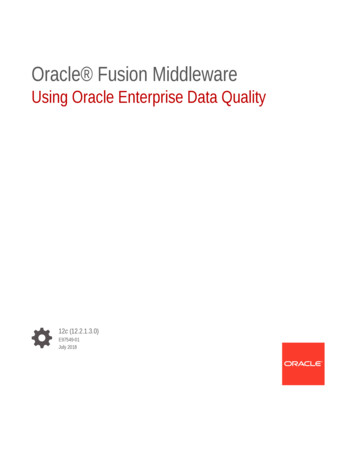Transcription
Oracle Enterprise Data QualityAddress Verification EssentialsProduct Development
Address Verification inOracle Enterprise DataQuality
What Does EDQ Address Verification Do? Verifies that addresses exist, and to what level: For example, the street may exist, but there may be no record of the premise number within thatstreet Standardizes addresses: Adds missing information Outputs a standard format Where possible, corrects typos Identifies addresses’ locations (geocoding): Adds Latitude and Longitude co-ordinates Searches: Returns addresses that are similar to the one you entered
Why Verify and Standardize Addresses? To reduce cost: Mailing discounts and first time delivery To increase customer satisfaction: On time deliveries To ensure accurate business and marketing intelligence. Examples: Locate facilities near concentrations of customers Reliable delivery targets and routes Billing efficiency To improve matching results
Scope and Usage EDQ Address Verification:– Works worldwide– Runs in real-time and batch– Integrates with Enterprise Data Quality: Integration is via EDQ Address Verification processor Used in EDQ Customer Data Services Pack Powerful Summarize Address Verification processor also provided
Three-Part ArchitectureEDQ ServerAddressVerificationProcessorAddress VerificationServerCan be dragged onto the EDQCanvas. Enables you to configureinputs and options. Provided inEDQ distribution.The brain of address verification.Consists of a set of libraries and aJava API. Must be purchasedseparately from Oracle.Global KnowledgeRepositoryData library of worldwideaddresses. Must be purchasedfrom OEM partner, GBG Loqate.
What AV Does: Parse and VerifyInput Data: "9070 South Rita Road Suit 1950 Tucson US"ParseVerifyPremise Number9070 Thoroughfare NameSouth Rita Road Sub-BuildingSuit 1950 LocalityTucson Administrative AreaPostal CodeCountryUS Step 1 – Parse (extract) elements ofthe addressStep 2 – Verify the elementsagainst information in the GlobalKnowledge Repository datafilesChange character set –transliterate if necessary
What AV Does: Standardize and GeocodeInput Data: "9070 South Rita Road Suit 1950 Tucson US"Step 3 – Standardize: add missing information and use country postal regulationsto format address correctlyStandardizePremise Number9070Thoroughfare NameSouth Rita RdSub-BuildingSte 1950LocalityTucsonAdministrative AreaAZPostal Code85747CountryUSAAV Whole Address9070 South Rita Rd Ste 1950,Tucson AZ 85747Step 4 – Findthe locationLatitude32.204399Longitude -110.907989Geocode
The Summarize Address Verification Processor Provides succinct run-down of addressverification results. Number of addresses verified to each level Postal code statuses and more.
AV is Used in the EDQ Customer Data Services Pack(CDS) The Customer Data Services Pack (CDS):– Enables EDQ to provide the Data Quality Protection component of a Customer Hub orCustomer Relationship Management system– Includes an Address Clean service that uses Address Verification The Address Clean Service:– Verifies input address, returning a verification code and description– Corrects, standardizes and completes input addresses, provided the address was verified to asufficient, configurable, level– Geocodes the address, returning latitude and longitude co-ordinates, with additionalmetadata
Configuration Options
Supplying the Addresses to be Verified You can input: The whole address in a single attribute, or Address elements in different attributes (Premise, Building,Thoroughfare, Locality, Administrative Area, Country etc.) This can improve parsing and therefore verification results Country should always be input If it is not populated you can use EDQ to derive a countryvalue. Reasonably tolerant of omissions / nonstandard representations
Setting the Address Verification Processor’s OptionsVerify (Best Match) – returns the best singlematch against AV data files.Verify (Allow Multiple Results) – returnsbest single match if possible, or multiplematches if ambiguous.Search – returns multiple matches.Geocode - controls whether or not to returnLatitude and Longitude coordinates .Output script – controls which writingsystem should be used for the output.(‘Native’ returns the output in its originalscript).
Setting the Address Verification Processor’s Options(Continued)Output Casing – controls the letter case foroutput fields. Select from ‘Upper’, ‘Title’(default - the first character of each word isupper case, the others are lower case), or‘Lower’.Return field status flags? – If set to Yes,an additional flag will generated for eachoutput attribute, with a numeric valueindicating the verification status of each.See EDQ’s online help for moreinformation.Additional options – enables you to set anyother AV option (see Loqate supportwebsite for full details).
Setting the Processing Mode There are three options: Verify (Best Match) One-to-one: Checks the reference data and returns the best match Answers the question: which elements of this address exist? Verify (Allow Multiple Results)V verifiedP partiallyverifiedU unverified Attempts to verify the input address one-to-one, but allows Address Verification to return multiplepossible results if the input address has an ambiguous verification result. Results are returned asarrays. You can configure the maximum number of results to be returned Search One-to-many: checks the reference data and returns multiple matches in arrays You can configure the maximum number of results to be returned Answers the question: what addresses similar to this one exist?
Understanding the Results
What information does the Processor Return? Verified addresses and address elements. Flags indicating verification status and accuracy.Standardized whole address.Elements of address parsedinto own attributes.Latitude and Longitude returned ifGeocode option is selectedAccuracy codes output as flags
Address Verification Processor Results.InputsOutputs
How Much Should you Trust your Address Data? The Address Verification processor generates flags for each address. There aretwo particularly important flags: AV.AccuracyCode Tells you Whether and to what extent the address was verified How much it was changed during standardization AV.GeoAccuracy Tells you How the longitude and latitude were determined To what level they are likely to be accurate
{{{{The AV Accuracy Code: Four SegmentsVerificationstatus andmatch levelsCould the address befound in the GlobalKnowledge Repository?Parsing Statusandmatch levelsWas it possible toparse (extract) theelements of theaddress?PostcodestatusTo what extentwas the postalcode verified?Match scoreHow similarwere the inputand outputaddresses?
{Verification Status and Match LevelsV44VerificationstatusVerificationlevel afterstandardizationVerificationlevel beforestandardizationV: VerifiedP: Partially VerifiedU: UnverifiedA: AmbiguousC: ConflictR: Reverted to Input5: Delivery Point (post box or sub-building)4: Premise (premise or building)3: Thoroughfare2: Locality1: Administrative Area0: None
{Parsing Status and Lexicon and Context Match LevelsI44ParsingstatusIdentificationmatch –lexiconIdentificationmatch –contextI: Identified and ParsedU: Unable to Parse5: Delivery Point (post box or sub-building)4: Premise (premise or building)3: Thoroughfare2: Locality1: Administrative Area0: None
{Postal Code StatusP7PostcodestatusP8: PostalCodePrimary and PostalCodeSecondary verifiedP7: PostalCodePrimary verified, PostalCodeSecondary added or changedP6: PostalCodePrimary verifiedP5: PostalCodePrimary verified with small changeP4: PostalCodePrimary verified with large changeP3: PostalCodePrimary addedP2: PostalCodePrimary identified by lexiconP1: PostalCodePrimary identified by contextP0: PostalCodePrimary empty
{Matchscore100Matchscore Similarity between input data andoutput data Expressed as a percentage 100% complete similarity to theverification level (ignores addeddata)
Geo Accuracy Code and Geo DistanceGeo Accuracy Code: Geocoding StatusGeo Accuracy Code: Geocoding LevelP: Point – a single geocode was found matching theinput address 5: Delivery Point (PostBox or SubBuilding) I: Interpolated – a geocode was interpolated from theinput address's location in a range 4: Premise (Premise or Building) 3: Thoroughfare A: Average - multiple candidate geocodes were foundto match the input address, and an average of thesewas returned 2: Locality 1: AdministrativeArea 0: None U: Unable to geocode - not able to generate geocodefor input addressGeo DistanceRadius of accuracy in meters – indicates likely maximum distancebetween geocode and physical location
Using the Flags The AV flags provide important management information about The level to which you can trust your address data The level to which you can trust the latitude and longitude The flags may influence the way in which you use your address data, includingin downstream EDQ processing
Enterprise Data Quality Address Verification Self-Paced Training Address Verification Self-Paced Training is available from the Oracle ?p 44785:24:17531673927993:PRODUCT:::P24 CONTENT ID,P24 PREV PAGE,P24 PROD SECTION GRP ID:10244,141,3019
Address Verification Server Global Knowledge Repository Address Verification Processor Can be dragged onto the EDQ Canvas. Enables you to configure inputs and options. Provided in EDQ distribution. The brain of address verification. Consists of a set of libraries and a Java API. Must be purchased separately from Oracle. Data library of .