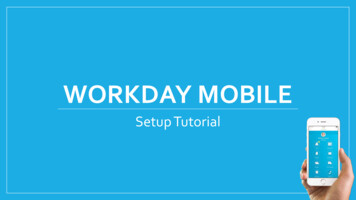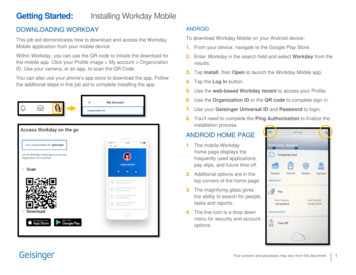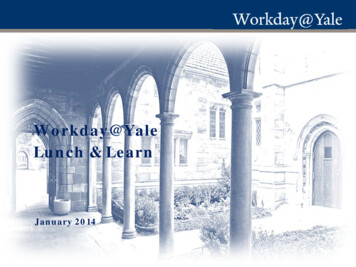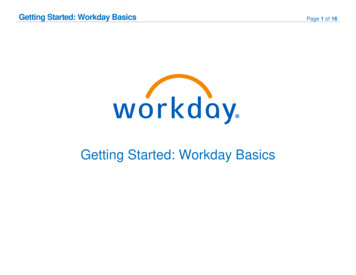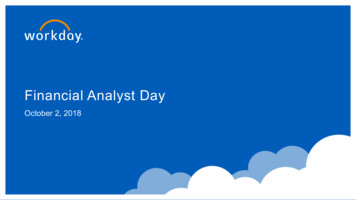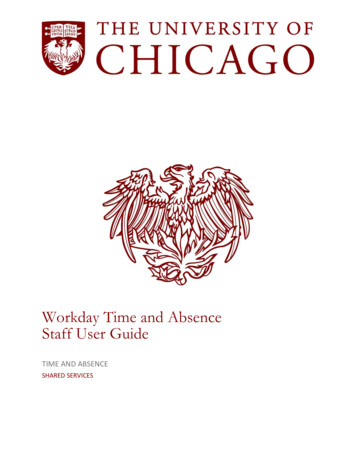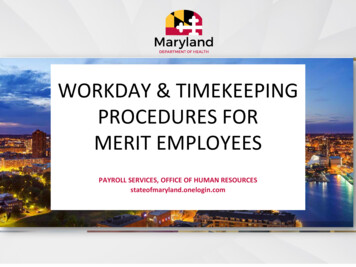
Transcription
WORKDAY & TIMEKEEPINGPROCEDURES FORMERIT EMPLOYEESPAYROLL SERVICES, OFFICE OF HUMAN RESOURCESstateofmaryland.onelogin.com
WORKDAY USER LOG IN Workday # Password (Haven’t logged in yet, contact 410.767.4112 ) Can2 be entered remotely
PASSWORD RESET3
PASSWORD RESET4
LOGIN5
COMMON TASKS IN TIMEKEEPINGNotices are sent to your Inbox to inform you about tasks thatrequire your attention such as:INBOX Timesheets that need to be correctedLeave requests that need to be correctedSupervisors receives notices that timesheets have beensubmitted for review and approvalTIME ENTRY Timesheet entryEnter time offMake correctionsTIME OFF Request time offView time off requestedView time off/leave balancesMake corrections6
WORKDAY TIMEKEEPING1. Regular/Merit Employees havethe responsibility of submittingtheir timesheets timely to ensureaccurate pay and accruals.2. Timesheets should be submittedand approved on a bi-weeklybasis.3. If the timesheet isn’t submittedfor current pay period, It must besubmitted soon as possible.7
COMP/OVERTIME & MULTIPLE POSITIONSREGULAR EXEMPT EMPLOYEESRegular Exempt Employees can only earn comp time which iscalculated at a straight time rate. Regular 40-Hour ExemptEmployees: The system willcalculate comp time afterworking 30 minutes over an8-hour day. Comp timeearned within the currentpay period can not be useduntil the following payperiod. All comp hours mustbe pre-approved by yoursupervisor.8
COMP/OVERTIME & MULTIPLE POSITIONSNON EXEMPT EMPLOYEESAll Non-Exempt employees have the option to elect COE compensatory leaveor overtime both are calculated at time and half rate. However employees canonly elect one option per pay period. All overtime requires prior approval. Non-Exempt COE (Comp in Lieu ofCash) Employees: The systemautomatically calculates overtimeafter forty (40) hours have beenworked in the week (Wed-Tues)Theemployee can choose to earn CompTime in lieu of cash overtime. To do this function, the employeemust elect COE comp on eachWednesday within the pay periodand select quantity 1 on bothWednesdays. Under nocircumstances can an employeeelect COE comp and overtime in thesame pay period.9
LEAVE & BALANCES1. Annual and sick leave accruals are updated at the beginningof each pay period based on your projected accrual rates.2. Personal leave is populated in your leave balances at theprorated rate according to your hire date.3. Leave balances will immediately update as you enter leavehours on your timesheet.4. The Workday calendar does not allow leave requests of lessthan 8hr increments. All leave requests should be handledper your unit’s procedures.5. Comp time is accrued the day it is earned however it can notbe used the same pay period it is earned.10
LEAVE & BALANCES (continued)TIME/LEAVE ACCRUALS – BASED ON FTE (full time employee)New Employees can accrue annual leave; however, they must wait six(6) months prior to usage.ANNUAL 1 – 5 Years – 3.08 hours5 – 10 Years – 4.62 hours10 – 20 Years – 6.15 hours20 Years – 7.69 hoursSICK LEAVE IS AVAILABLE IMMEDIATELY UPONACCRUAL 4.62 hours per pay periodPERSONAL-Prorated from date of Hire January – February – 48 hours March – April – 40 hours May – June - 32 hours July – December – 24 hours11
WORKDAY TUTORIALS/SPSOpen MP4 Files Workday Timesheet Overview Workday Time-off Overview12
CHECKS NEGOTIATED PRIOR TO ISSUE DATE Paper checks will be mailed from Central Payroll Bureau on theMonday afternoon before Wednesday payday. Check could possibly be received at address prior to Issue date. It is very important you do not cash check before issue date oncheck. Checks negotiated prior to issue date will be returned at theemployee’s expense.13
WORKDAY RESOURCESHUBSPS Online Course: SPS-TIM-201E TimekeepingTraining for EmployeesWorkday Assistance Line:Password requests, resets and any otherPayroll related questions or issuesWorkdayYour questions will be answered or directed to staff forresponse as required at410-767-4112DBMDepartment of Budget & ManagementJOB AID Pages & Timekeeping Tutorials. GO TO:http://dbm.maryland.gov/sps to access job aids, videosand other helpful info.Payroll Online Service et/cpb/posc/user/start.aspx14
15
16
17
18
19
THANK YOUQuestions/Comments20
HUB SPS Online Course: SPS-TIM-201E Timekeeping Training for Employees Workday Workday Assistance Line: Password requests, resets and any other Payroll related questions or issues Your questions will be answered or directed to staff for response as required at 410-767-4112 DBM Payroll Online Service Center