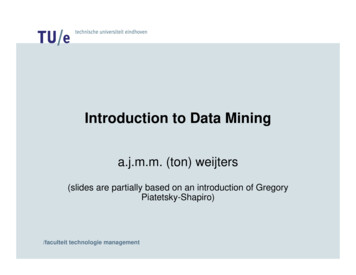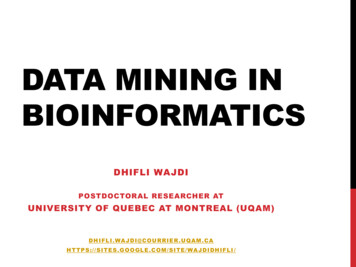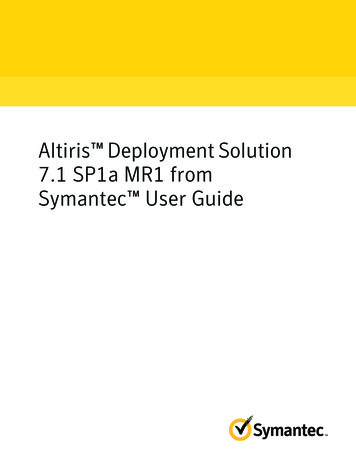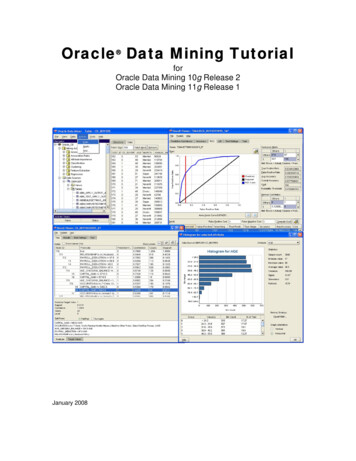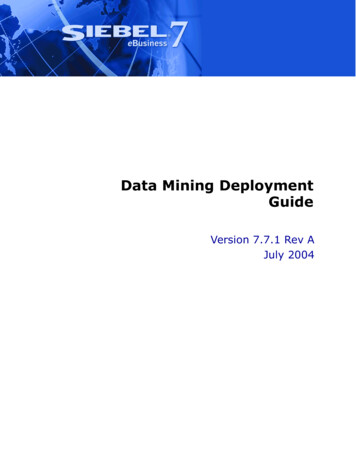
Transcription
Data Mining DeploymentGuideVersion 7.7.1 Rev AJuly 2004
Siebel Systems, Inc., 2207 Bridgepointe Parkway, San Mateo, CA 94404Copyright 2004 Siebel Systems, Inc.All rights reserved.Printed in the United States of AmericaNo part of this publication may be stored in a retrieval system, transmitted, or reproduced in any way,including but not limited to photocopy, photographic, magnetic, or other record, without the prioragreement and written permission of Siebel Systems, Inc.Siebel, the Siebel logo, TrickleSync, Universal Agent, and other Siebel names referenced herein aretrademarks of Siebel Systems, Inc., and may be registered in certain jurisdictions.Other product names, designations, logos, and symbols may be trademarks or registered trademarks oftheir respective owners.PRODUCT MODULES AND OPTIONS. This guide contains descriptions of modules that are optional andfor which you may not have purchased a license. Siebel’s Sample Database also includes data related tothese optional modules. As a result, your software implementation may differ from descriptions in thisguide. To find out more about the modules your organization has purchased, see your corporatepurchasing agent or your Siebel sales representative.U.S. GOVERNMENT RESTRICTED RIGHTS. Programs, Ancillary Programs and Documentation, deliveredsubject to the Department of Defense Federal Acquisition Regulation Supplement, are “commercialcomputer software” as set forth in DFARS 227.7202, Commercial Computer Software and CommercialComputer Software Documentation, and as such, any use, duplication and disclosure of the Programs,Ancillary Programs and Documentation shall be subject to the restrictions contained in the applicableSiebel license agreement. All other use, duplication and disclosure of the Programs, Ancillary Programsand Documentation by the U.S. Government shall be subject to the applicable Siebel license agreementand the restrictions contained in subsection (c) of FAR 52.227-19, Commercial Computer Software Restricted Rights (June 1987), or FAR 52.227-14, Rights in Data—General, including Alternate III (June1987), as applicable. Contractor/licensor is Siebel Systems, Inc., 2207 Bridgepointe Parkway, SanMateo, CA 94404.Proprietary InformationSiebel Systems, Inc. considers information included in thisdocumentation and in Siebel eBusiness Applications Online Help tobe Confidential Information. Your access to and use of thisConfidential Information are subject to the terms and conditions of:(1) the applicable Siebel Systems software license agreement, whichhas been executed and with which you agree to comply; and (2) theproprietary and restricted rights notices included in thisdocumentation.
ContentsData Mining Deployment Guide 1Chapter 1: What’s New in This ReleaseChapter 2: Introduction to Data Mining Deployment GuideChapter 3: Overview of Siebel Data Mining InstallationAbout Siebel Data Mining ComponentsAbout Siebel Data Mining WorkbenchAbout Siebel Miner91010About Siebel Data Mining Engine10About Intelligent Interaction Manager10Chapter 4: Setting Up a Modeling Environment with SiebelData MiningModeling with Siebel Data Mining13Identifying Data Mining Data Sources14Preparing Data for Data Mining ModelingBuilding Measures with Siebel AnalyticsTraining Data Mining Models141516Choosing a Representative Data Sample for Modeling17Chapter 5: Deploying Real-Time Scoring with Siebel DataMiningReal-Time Scoring with Siebel Data MiningDeploying a Predictive Model in Real Time1920Defining Requirements for Real-Time Deployment20Process of Configuring Siebel Operational Applications for Real-Time Deployment21Process of Configuring Intelligent Interaction Manager for Real-Time Deployment23Process of Configuring Siebel Analytics for Real-Time Deployment27Data Mining Deployment Guide Version 7.7.1 Rev A 3
ContentsProcess of Testing Siebel Analytics Configuration for Real-Time DeploymentDeploying Siebel Analytics Real-Time Configuration2829Chapter 6: Setting Up Batch Scoring with Siebel DataMiningDeploying Batch Scoring with Siebel Data Mining31Deploying a Predictive Model with Siebel Data Mining for Batch DeploymentDefining Batch Scoring Requirements32Setting Up a Batch Scoring Schedule33Process of Configuring Siebel eBusiness Applications for Batch DeploymentProcess of Using eScript to Fetch Batch Scores34Deploying Configuration of Siebel Analytics for Batch ScoringData Mining Subject Area in Siebel AnswersTesting Batch Scoring in Siebel Analytics3638Index4 Data Mining Deployment Guide Version 7.7.1 Rev A363233
1What’s New in This ReleaseWhat’s New in Data Mining Deployment Guide, Version 7.7.1 Rev ATable 1 lists topics in this version of the documentation to support Release 7.7.1 of the software.Table 1. New Product Features in Data Mining Deployment Guide, Version 7.7.1 Rev ATopicDescription“About Siebel Data MiningWorkbench” on page 10Connecting to analytics data sources requires installation ofan instance of the analytics ODBC driver on the Siebel DataMining Workbench client.“About Siebel Miner” on page 10Connecting to analytics data sources requires installation ofan instance of the analytics ODBC driver on the Siebel Minerserver.“Process of Configuring SiebelAnalytics for Real-TimeDeployment” on page 27Added content on column data types for the Probability andScore columns provided by predictive models.“Example of Using the Data MiningSubject Area” on page 38Using analytics metadata that joins batch score records toAccount, Contact, or Product entities requires that the IDcolumn of the batch score records matches the ROW WID ofthese entities.Data Mining Deployment Guide Version 7.7.1 Rev A 5
What’s New in This Release What’s New in Data Mining Deployment Guide, Version 7.7.1Table 2 lists topics in this version of the documentation to support Release 7.7.1 of the software.Table 2. New Product Features in Data Mining Deployment Guide, Version 7.7.1TopicDescription“Overview of Siebel Data MiningInstallation” on page 9This chapter gives an overview of general installationrequirements for the Siebel Data Mining products.“Setting Up a Modeling Environmentwith Siebel Data Mining” on page 13This chapter shows how to set up a Siebel Data Miningmodeling environment with Siebel Analytics as the underlyingdata source.“Deploying Real-Time Scoring withSiebel Data Mining” on page 19This chapter explains how to configure Siebel Analytics andSiebel operational applications for deploying predictivemodels in real-time scoring scenarios. Real-time scoring isthe process of scoring a single customer (or other entities likeAccount and Household) on demand in an operationalapplication (such as Siebel Call Center).“Setting Up Batch Scoring withSiebel Data Mining” on page 31This chapter explains how to configure and use SiebelAnswers for deploying predictive models in batch scoringscenarios. Batch scoring is the process of scoring a group ofcustomers (or other entities like Account and Household) in asingle batch run, and using those scores for further analysiswith Siebel Analytics and driving segmentation with SiebelMarketing.NOTE: Chapters 4 through 6 use the example of a wireless service provider managing customerchurn with the help of predictive analytics. Using predictive analytics to pursue business objectivesother than churn management follows a very similar setup and configuration process.6 Data Mining Deployment Guide Version 7.7.1 Rev A
2Introduction to Data MiningDeployment GuideThis guide serves two purposes: It gives an overview of Siebel Data Mining products and acts as a prerequisite and installationreference for the following products: Siebel Data Mining Workbench Siebel Miner (including the Siebel Data Mining Engine) Siebel Intelligent Interaction ManagerNOTE: For step-by-step instructions on installing Siebel Data Mining Workbench and Siebel Minersoftware, see the KnowledgeStudio User Guide and the Siebel Miner documentation in the Angossfolder on the Siebel eBusiness Third-Party Bookshelf. It explains the various deployment options of predictive data mining models for batch and realtime scoring. Those sections detail the configuration steps necessary to use predictive modelsfor both discovering knowledge and driving intelligent interactions at customer touchpoints.This guide illustrates two options for installing and deploying Siebel Data Mining software: Siebel Analytics Stand-Alone—Stand-alone configuration is for users of Siebel Analytics only.It is assumed that Analytics stand-alone users do not operate Siebel operational applications(such as Siebel Call Center). Siebel Analytics Applications—This integrated configuration assumes that users operateSiebel Analytics with Siebel operational applications and will install the Siebel Data Warehouse.These users can use prebuilt subject areas for data mining to analyze batch scores and drivemarketing segmentation, or use Intelligent Interaction Manager and the Siebel Data MiningEngine to build real-time scoring applications.NOTE: The Siebel Data Warehouse is also referred to as the Siebel Relationship ManagementWarehouse.Data Mining Deployment Guide Version 7.7.1 Rev A 7
Introduction to Data Mining Deployment Guide This guide is primarily useful to people whose title or job description matches one of the following:DatabaseMarketersPersons who build and use predictive data mining models.MarketingSpecialistsPersons who define and use applications driven by predictive model insights.Siebel Application Persons who plan, implement, and configure Siebel applications driven byDeveloperspredictive model insights, possibly adding new functionality.Siebel Application Persons responsible for planning, setting up, and maintaining SiebelAdministratorsapplications, possibly adding new functionality.NOTE: Refer to the particular section of this document that applies to the particular option you havechosen. For example, Siebel Analytics Applications users preparing data for modeling with SiebelMiner would see “Data Preparation for Siebel Analytics Applications and Siebel Miner Users” inChapter 4, “Setting Up a Modeling Environment with Siebel Data Mining.”This document assumes some familiarity with basic concepts of data mining and predictive modeling.8 Data Mining Deployment Guide Version 7.7.1 Rev A
3Overview of Siebel Data MiningInstallationThis chapter covers general installation instructions for the Siebel Data Mining products. It includesthe following topics: “About Siebel Data Mining Components” on page 9 “About Siebel Data Mining Workbench” on page 10 “About Siebel Miner” on page 10 “About Siebel Data Mining Engine” on page 10 “About Intelligent Interaction Manager” on page 10NOTE: This chapter does not provide specific instructions on using Siebel Data Mining Workbench orSiebel Miner. To do specific data mining modeling tasks with them, see the KnowledgeStudio UserGuide and the Siebel Miner documentation in the Angoss folder on the Siebel eBusiness Third-PartyBookshelf.About Siebel Data Mining ComponentsThe four primary components of Siebel Data Mining integrate into the overall Siebel Analytics andSiebel operational applications environment, as shown in Figure 1 on page 9.Figure 1. Siebel Data Mining ArchitectureData Mining Deployment Guide Version 7.7.1 Rev A 9
Overview of Siebel Data Mining Installation About Siebel Data Mining WorkbenchAbout Siebel Data Mining WorkbenchSiebel Data Mining Workbench employs data mining techniques for descriptive and predictivemodeling packaged in a Microsoft Office-style working environment. It features wizards for modelcreation and support for testing and validation purposes. Data sources for model training andexecution are accessible through a single logical data access point in Siebel Analytics. Forinstructions on installing Siebel Data Mining Workbench software, see the KnowledgeStudio UserGuide on the Siebel eBusiness Third-Party Bookshelf.NOTE: To connect to analytics data sources, you must install an instance of the analytics ODBCdriver on the client running Siebel Data Mining Workbench.About Siebel MinerSiebel Miner is a thin-client data mining application that allows subject matter experts to train andexecute preconfigured data mining models through the use of templates. Siebel Miner allowsbusiness users to use data mining capabilities by following best practices embedded in thesetemplates. It also provides an interface to the Siebel Data Mining Engine.Siebel Miner uses a relational database to store repository metadata and batch scores. SiebelAnalytics provides prebuilt metadata that exposes the Siebel Miner repository for ad-hoc analysis orfor use in Siebel Marketing. For example, users of Siebel Marketing can use batch scores assegmentation criteria. In order to use the prebuilt data mining subject area in Siebel Analytics, therelational database component of Siebel Miner needs to be installed in the Siebel Data Warehouse.For instructions on installing Siebel Miner software, see the Siebel Miner documentation in theAngoss folder on the Siebel eBusiness Third-Party Bookshelf.NOTE: Users with access to the Template Editor functionality in Siebel Miner must have Siebel DataMining Workbench installed on their client machines. To connect to analytics data sources, you mustinstall an instance of the analytics ODBC driver on the server running Siebel Miner.About Siebel Data Mining EngineSiebel Data Mining Engine is the server-side component of Siebel Miner that trains and executes datamining models. It serves as a cross-platform engine for batch scoring and real-time scoring inoperational applications. All data sources for model training and execution purposes are accessiblethrough a single logical access point in Siebel Analytics.The Siebel Data Mining Engine is automatically installed as a server component of Siebel Miner.About Intelligent Interaction ManagerIntelligent Interaction Manager is a Siebel business service through which Siebel eBusinessApplications trigger the execution of data mining models in real time by the Siebel Data MiningEngine.10 Data Mining Deployment Guide Version 7.7.1 Rev A
Overview of Siebel Data Mining Installation About Intelligent Interaction ManagerSiebel Intelligent Interaction Manager allows Siebel operational applications to access SiebelAnalytics data. Installation of Siebel Intelligent Interaction Manager requires version 7.5.3.2 ofSiebel operational applications or higher. If you are running a previous version of Siebel operationalapplications and Siebel Tools, consult your Siebel administrator about upgrading to version 7.5.3.2.Data Mining Deployment Guide Version 7.7.1 Rev A 11
Overview of Siebel Data Mining Installation About Intelligent Interaction Manager12 Data Mining Deployment Guide Version 7.7.1 Rev A
4Setting Up a ModelingEnvironment with Siebel DataMiningThis chapter covers setting up a modeling environment for users of Siebel Data Mining Workbenchor Siebel Miner. It includes the following topics: “Modeling with Siebel Data Mining” on page 13 “Identifying Data Mining Data Sources” on page 14 “Preparing Data for Data Mining Modeling” on page 14 “Building Measures with Siebel Analytics” on page 15 “Training Data Mining Models” on page 16 “Choosing a Representative Data Sample for Modeling” on page 17NOTE: This chapter does not provide specific instructions on using Siebel Data Mining Workbench orSiebel Miner. To do specific data mining modeling tasks with these two products, see theKnowledgeStudio User Guide and the Siebel Miner documentation in the Angoss folder on the SiebeleBusiness Third-Party Bookshelf.This chapter uses the example of a wireless service provider managing customer churn with the helpof predictive analytics. Using predictive analytics to pursue business objectives other than churnmanagement follows a very similar setup and configuration process.Modeling with Siebel Data MiningTo set up a predictive and descriptive modeling environment, perform the following tasks, as shownin Figure 2 on page 13: Identify your data sources Prepare your data Build your measures Define and train your data mining modelFigure 2. Siebel Data Mining Workbench and Siebel Miner Modeling ProcessData Mining Deployment Guide Version 7.7.1 Rev A 13
Setting Up a Modeling Environment with Siebel Data Mining Identifying Data MiningData SourcesIdentifying Data Mining Data SourcesBefore your organization builds descriptive or predictive models, it must clearly articulate thebusiness objectives and requirements of using data mining. These business requirements willdetermine what data is needed for modeling and will include the constraints that drive a closed-loopdata mining process from modeling through deployment and performance measurement back tomodeling.Start by identifying all data sources that contain information relevant to your immediate data miningtask. Choosing the right data sources is a crucial step in the entire data mining process. Look fordata that captures information which might be helpful in building a meaningful model. Initially, moredata is better, even data with uncertain predictive power. Most data mining techniques like DecisionTrees and Neural Networks, are quite good at handling irrelevant or redundant data. Be aware thatmodeling is an iterative process; you can always ignore data in later stages of the data miningprocess.Example of Data Mining Data Source IdentificationIn the churn management example, the wireless service provider has identified the reduction ofcustomer churn rate as its business objective for using data mining. The provider wants to buildpredictive models of customer behavior that identify customers in danger of ending their relationshipwith the provider by taking their business to competitors. The company plans to use data from pastchurners and non-churners to analyze the root causes for customer churn and train a predictivechurn model. It plans to generate churn propensity scores to drive marketing segmentation, deviseretention campaigns, and deploy a predictive churn model in its Siebel Call Center for real-time churnpropensity scoring. To model customer churn behavior, the provider has identified customer profiledata from the Siebel Data Warehouse and transactional data plus third-party demographic data froman existing data mart as relevant data sources.Siebel Analytics serves as a single logical data source. It lets you connect to several data sourceswithout the need for data transformation and merging. The wireless service provider not onlyaccesses the Siebel Data Warehouse through Siebel Analytics, but also its customer ledger databaseand a demographic data mart.To use Siebel Analytics as your single data source for data mining, the client running Siebel DataMining Workbench or Siebel Miner needs to set up an ODBC DSN pointing to Siebel Analytics. Seethe Siebel Analytics Server Administration Guide for details on installing the Siebel Analytics ODBCclient software and configuring a Siebel Analytics ODBC DSN.Preparing Data for Data Mining ModelingThis process involves leveraging Siebel Analytics to prepare data for modeling purposes. For mostdata mining techniques, you need to define a single customer mining record (CMR) table. This tableencapsulates all model input variables, including independent variables and, in case of predictivemodeling, a dependent or target variable.14 Data Mining Deployment Guide Version 7.7.1 Rev A
Setting Up a Modeling Environment with Siebel Data Mining Building Measures withSiebel AnalyticsData Preparation for Siebel Analytics Applications and Siebel MinerUsersSiebel Analytics and the Siebel Data Warehouse provide prebuilt metadata for data mining purposes.It includes a data mining subject area that exposes various Siebel Miner repository data entities. Themetadata provided also connects batch scores generated with Siebel Miner to Siebel entities likeCustomer, Product and Asset. This allows you to analyze batch scores in depth with Siebel Analyticsand use batch scores as criteria for marketing segmentation.Define your problem-specific CMR table with Siebel Analytics. The Siebel Data Warehouse andAnalytics applications include a large number of predefined measures that are useful for buildingyour CMR. Siebel Analytics ships with a sample CMR named Customer Churn in the data miningsubject area. See the Siebel Analytics Server Administration Guide for details on configuringAnalytics metadata.Siebel Answers is a Web-based, ad-hoc query tool that can analyze, format, and display data visibleto the Analytics server. You can use Siebel Answers to gain insight into variable distributions, and toidentify outliers and correlations. See the Siebel Analytics User Guide for details on using SiebelAnswers.Data Preparation for Siebel Data Mining Workbench UsersIn addition to examining data quality with the help of Siebel Answers, you can use Siebel Data MiningWorkbench to reveal statistical characteristics of model input variables. Use the profiling and visualexploration functionalities of Siebel Data Mining Workbench to evaluate variable characteristics,including a number of unique values, missing values, average, standard deviation, minimum,maximum, medians, and quartiles. See the KnowledgeStudio User Guide in the Angoss folder on theSiebel eBusiness Third-Party Bookshelf for details.Example of Data Mining Modeling Data PreparationIn the churn management example, the wireless service provider uses basic customer and accountprofile information already present in the Siebel Data Warehouse, and enriches the CMR by addingcell phone usage information and third-party demographic data from its existing data mart. Theprovider uses both Siebel Answers and Siebel Data Mining Workbench to identify variables with ahigh count of missing values and unexpected distributions, and decides to discard these variables formodeling purposes.Building Measures with Siebel AnalyticsIn most cases, the existing raw content available in your data sources is not enough to build rich,meaningful data mining models. A customer mining record should include industry- and problemspecific measures that are derived from existing information sources. Use Siebel Analytics to derivemeasures with predictive power that describe customer behavior with relevance to your immediatedata mining task. Choose from a variety of functions to build derived measures in Siebel Analytics.Building Measures for Siebel Analytics Applications UsersNOTE: This information applies to both Siebel Miner and Siebel Data Mining Workbench users.Data Mining Deployment Guide Version 7.7.1 Rev A 15
Setting Up a Modeling Environment with Siebel Data Mining Training Data MiningModelsThere are predefined measures in the Siebel Data Warehouse that you can use as a basis for buildingadditional measures and enhancing your CMR. The Siebel Data Warehouse provides a prebuiltrepository of measures tailored to industry-specific customer and business analytics needs.Example of Building Measures with Siebel AnalyticsTo build a churn model, the wireless service provider needs to derive measures that capture cellphone usage patterns. Based on the source variable—Minutes Used—in the physical layer of SiebelAnalytics, the provider derives a new variable—%Change in Minutes Used—in the business layer ofSiebel Analytics. See the Siebel Analytics Server Administration Guide for details on definingmetadata to build meaningful measures.Training Data Mining ModelsOnce your CMR is exposed in the presentation layer of Siebel Analytics, you can start building datamining models. Use Siebel Data Mining Workbench or Siebel Miner to build and train models. Yourimmediate data mining task will guide the choice of modeling technique. Point Siebel Data MiningWorkbench and Siebel Miner to the Siebel Analytics Server as a data source, and select your CMRtable for data import. See the KnowledgeStudio User Guide and the Siebel Miner documentation inthe Angoss folder on the Siebel eBusiness Third-Party Bookshelf for details on creating and trainingdata mining models.Training Models for Siebel Data Mining Workbench UsersData Mining models are stored in the file system of your client machine running Data MiningWorkbench. Siebel Data Mining Workbench also allows you to export predictive models in PMML fileformat. (PMML—Predictive Modeling Markup Language—is an emerging standard for representingdata mining models in a vendor-independent XML format.) For real-time scoring purposes, save thepredictive model file in a file directory that is accessible to the Siebel Analytics Server. For details onsetting up Siebel Analytics to access PMML files for real-time scoring, see Chapter 5, “Deploying RealTime Scoring with Siebel Data Mining.” If you use both Siebel Data Mining Workbench and Siebel Miner,you can exchange predictive models between the two applications. For details on exporting andimporting predictive models, see the KnowledgeStudio User Guide and the Siebel Minerdocumentation in the Angoss folder on the Siebel eBusiness Third-Party Bookshelf.Training Models for Siebel Miner UsersSiebel Miner stores models both in its file directory and its repository database. For real-time scoringpurposes, save the predictive model file as a PMML file in a directory that is accessible to the SiebelAnalytics Server. For details on setting up Siebel Analytics to access a PMML file for real-time scoring,see Chapter 5, “Deploying Real-Time Scoring with Siebel Data Mining.” If you use both Siebel DataMining Workbench and Siebel Miner, you can exchange predictive models between the twoapplications. For details on exporting and importing predictive models, see the KnowledgeStudioUser Guide and the Siebel Miner documentation in the Angoss folder on the Siebel eBusiness ThirdParty Bookshelf.16 Data Mining Deployment Guide Version 7.7.1 Rev A
Setting Up a Modeling Environment with Siebel Data Mining Choosing aRepresentative Data Sample for ModelingChoosing a Representative Data Samplefor ModelingFor model training purposes, you should always use a representative data sample. A representativesample is sufficient to capture the inherent patterns and rules in the data. Depending on yourobjectives and the immediate modeling task, try to limit the size of your modeling data (involvingtraining, test and validation) to a few thousand records. Because data mining is an iterative andinteractive discovery process, several models often need to be trained and validated. An excessivelylarge data set for model training increases the time needed to build models and unnecessarily slowsdown the overall data mining process. The size of your training data set will determine your hardwarerequirements. See the KnowledgeStudio User Guide and the Siebel Miner documentation in theAngoss folder on the Siebel eBusiness Third-Party Bookshelf, and Release Notes on SiebelSupportWeb, for details and guidance on choosing a suitable hardware configuration for modelingpurposes.Data Mining Deployment Guide Version 7.7.1 Rev A 17
Setting Up a Modeling Environment with Siebel Data Mining Choosing aRepresentative Data Sample for Modeling18 Data Mining Deployment Guide Version 7.7.1 Rev A
5Deploying Real-Time Scoringwith Siebel Data MiningThis chapter covers deployment of real-time scoring with Siebel Data Mining. It includes the followingtopics: “Real-Time Scoring with Siebel Data Mining” on page 19 “Deploying a Predictive Model in Real Time” on page 20 “Defining Requirements for Real-Time Deployment” on page 20 “Process of Configuring Siebel Operational Applications for Real-Time Deployment” on page 21 “Process of Configuring Intelligent Interaction Manager for Real-Time Deployment” on page 23 “Process of Configuring Siebel Analytics for Real-Time Deployment” on page 27 “Process of Testing Siebel Analytics Configuration for Real-Time Deployment” on page 28 “Deploying Siebel Analytics Real-Time Configuration” on page 29This chapter uses the example of a wireless service provider managing customer churn with the helpof predictive analytics. Using predictive analytics to pursue business objectives other than churnmanagement follows a very similar setup and configuration process.Real-Time Scoring with Siebel DataMiningIn real-time deployment scenarios, model input values are fed into a predictive model to produce ascore in real time. The predictive model is executed on demand by a Siebel operational application.The choice between deploying a predictive model for real-time or batch scoring depends on yourbusiness requirements. Some factors to consider include the following: Level of criticality of having access to real-time versus batch scores Volatility of the data feeding into the model Volatility of model scoresNOTE: Currently, the real-time deployment option is available only on configurations that run SiebelAnalytics on a Windows platform. Future releases of Siebel Data Mining will support additionalplatforms.Scenario for Deploying Real-Time ScoringThis topic gives two examples of how you may deploy real-time scoring. You may use it differently,depending on your business model.Data Mining Deployment Guide Version 7.7.1 Rev A 19
Deploying Real-Time Scoring with Siebel Data Mining Deploying a Predictive Modelin Real Time A company wants to drive intelligent decisioning in real time at the customer touchpoint, suchas churn prediction in the Siebel Call Center. In this case, the user of the application triggers theexecution of a predictive model as he or she updates or enters new customer informationrelevant to the predictive model. Customer information can change without an organization’s immediate involvement andknowledge. In this case, a company might want to deploy a workflow process that detectschanges in customer information. This workflow process triggers the execution of a predictivemodel and, depending on the resulting score, ini
Data Mining Deployment Guide Version 7.7.1 Rev A 7 2 Introduction to Data Mining Deployment Guide This guide serves two purposes: It gives an overview of Siebel Data Mining products and acts as a prerequisite and installation reference for the following products: Siebel Data Mining Workbench Siebel Miner (including the Siebel Data Mining Engine)