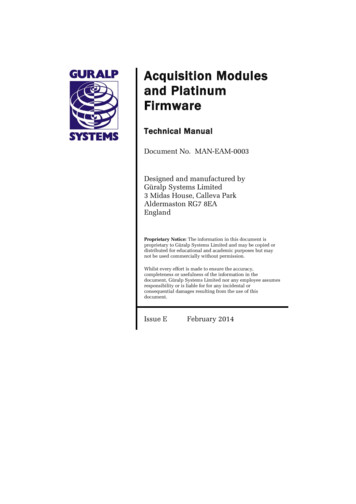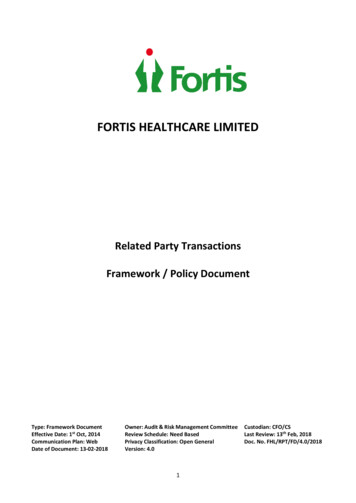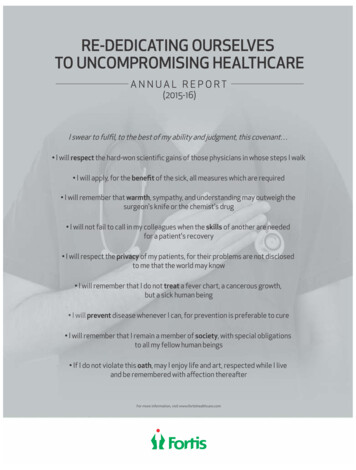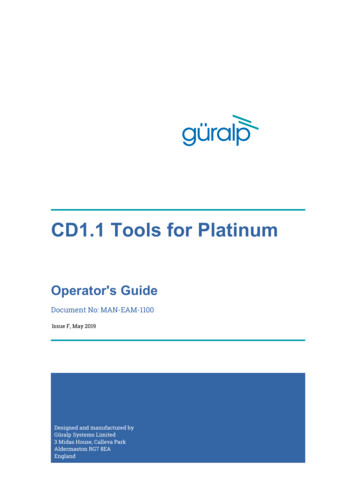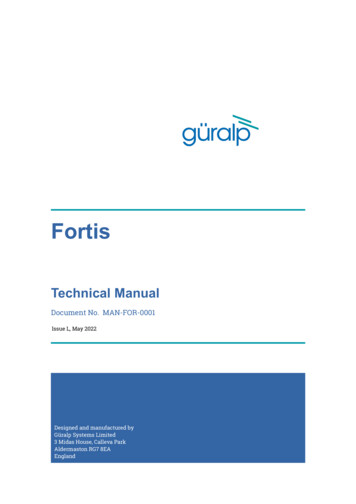
Transcription
FortisTechnical ManualDocument No. MAN-FOR-0001Issue L, May 2022Designed and manufactured byGüralp Systems Limited3 Midas House, Calleva ParkAldermaston RG7 8EAEngland
FortisContentsTable of Contents1 Preliminary Notes.41.1 Proprietary Notice.41.2 Warnings, Cautions and Notes.41.3 Manuals and Software.42 Introduction.53 Fortisᴾᴴ – the Post-hole Fortis.74 Getting started.94.1 Unpacking and packing.94.2 Initial testing.94.3 Setting the gain.104.3.1 To adjust the gain using the switch.104.3.2 To adjust the gain using a Güralp Minimus digitiser.124.3.3 To adjust the gain using the control lines.134.3.4 Gain interaction.134.4 Output polarity.144.5 Use with third-party digitisers.155 Installation.165.1 Permanent installations.165.2 Temporary installations.175.3 Installation in Hazardous environments.186 Calibration.196.1 Absolute calibration.19MAN-FOR-0001Issue L - May 2022
Fortis6.2 Relative calibration.196.3 Calibrating the Fortis.206.3.1 Broadband Noise calibration using Scream and CD24/DM24 digitiser.206.3.2 Broadband Noise calibration using Affinity digitiser.236.3.3 White Noise calibration using Minimus.266.3.4 Calibration with third-party digitisers.296.4 The calibration pack.296.4.1 The calibration sheet.296.4.2 Frequency response.306.4.3 Obtaining copies of the calibration pack.307 Appendix A – Connector pin-outs.317.1 Fortis instrument connector.317.2 FortisPH instrument connector.328 Appendix B – Certificate of conformance.339 Revision History.34MAN-FOR-00013Issue L - May 2022
FortisPreliminary Notes1Preliminary Notes1.1Proprietary NoticeThe information in this document is proprietary to Güralp Systems Limited and maybe copied or distributed for educational and academic purposes but may not be usedcommercially without permission.Whilst every effort is made to ensure the accuracy, completeness and usefulness ofthe information in the document, neither Güralp Systems Limited nor any employeeassumes responsibility or is liable for any incidental or consequential damagesresulting from the use of this document.1.2Warnings, Cautions and NotesWarnings, cautions and notes are displayed and defined as follows:Warning: A black cross indicates a chance of injury or death if thewarning is not heeded.Caution: A yellow triangle indicates a chance of damage to or failure ofthe equipment if the caution is not heeded.Note: A blue circle indicates indicates a procedural or advisory note.1.3Manuals and SoftwareAll manuals and software referred to in this document are available from the GüralpSystems website: www.guralp.com unless otherwise stated.MAN-FOR-00014Issue L - May 2022
Fortis2IntroductionIntroductionThe Güralp Fortis is a three-axis, strong-motion, force-feedback accelerometer withan innovative, slim-line design for fast installation in any environment. The systemhas a flat response to ground acceleration from DC to 100 Hertz and a stable phaseresponse within this passband.Extremely low noise, a high dynamic range and switchable gain allow theinstrument to perform optimally in a wide range of scenarios, providing versatilityfor all EEW (earthquake early warning) and structural health monitoringapplications.The hard-anodised aluminium casing protects the instrument from water, allowing itto be deployed in a range of environments. Installation is simple, using a singlefixing bolt to attach the sensor to a hard surface. If required, you can also level thesensor using its adjustable levelling feet. An integrated bubble-level provides quickvisual feedback.MAN-FOR-00015Issue L - May 2022
FortisIntroductionEach accelerometer is delivered with a detailed calibration sheet showing its serialnumber, measured frequency response, sensor DC calibration levels and the transferfunction in poles/zeroes notation.Optionally, you can use a Güralp Hand-held Control Unit (HCU) and/or breakout boxto distribute power and calibration signals to the sensor and to receive the signals itproduces. The HCU is available in standard, rack-mounted and water-resistantportable formats.A version designed for post-hole deployments, the Fortis PH, is also available. Seechapter 3 on page 7 for details.MAN-FOR-00016Issue L - May 2022
Fortis3Fortisᴾᴴ – the Post-hole FortisFortisᴾᴴ – the Post-hole FortisThe Fortis accelerometer is also available in borehole-specific packaging. Thisvariant is called the Fortis Post-hole, or Fortis PH. The components and electronicsinside the sensor are identical to the surface module: the only difference is in theexternal casing and the connector, which is water-proof to 100 Bar (equivalent to10 MPa or 1500 psi). See section 7.2 on page 32 for pin-out details.Note: The FortisPH is not fitted with the bubble level, adjustable feet,engraved switch and pointers.The FortisPH is 125 mm in diameter and 78 mm tall, excluding the connector. Anengraved arrow on the top of the casing indicates the direction of sensitivity of theNorth/South component, so the instrument can be aligned correctly.MAN-FOR-00017Issue L - May 2022
FortisFortisᴾᴴ – the Post-hole FortisFour tapped holes in the lid, situated around the connector, allow the attachment of alifting bail. The bail is cranked to allow easy access to the connector. When fitted,the top of the bail is around 290 mm above the bottom of the instrument.Like the Fortis, the centring function allows installation of the accelerometer at up toaround 10 degrees of inclination from the vertical axis. When the Fortis PH ispowered-up, a centring command is executed automatically in order to null anyoffset. The centring command can also sent via software from the Minimus' webpage, using the control in the Setup tab (“Centre Mass” button).The physical switch used in the Fortis to set the gain is not accessible in the Fortis PH.The gain is set at 2 g by default but it is still possible to change the gain from theMinimus digitiser web page (see section 4.3.2 on page 12 for details).MAN-FOR-00018Issue L - May 2022
FortisGetting started4Getting started4.1Unpacking and packingThe Fortis is delivered in environmentally-friendly, flat-packable, suspensionpackaging. The packaging is specifically designed for the Fortis and should be reused whenever you need to transport the sensor. Please note any damage to thepackaging when you receive the equipment and unpack on a clean surface. Thepackage should contain the accelerometer, the calibration pack and either aconnection cable, if ordered, or a 19-pin free socket, to which you can terminate yourown cabling.Caution: Although the Fortis is a strong motion instrument, it containssensitive mechanical components which can be damaged bymishandling. If you are at all unsure about the handling or installation ofthe device, you should contact Güralp Systems for assistance.4.2 Do not bump or jolt any part of the sensor when handling orunpacking. Do not kink or walk on the data cable (especially on rough surfacessuch as gravel), nor allow it to bear the weight of the sensor. Do not connect the instrument to power sources except whereinstructed. Never ground any of the output signal lines from the sensor.Initial testingPre-installation testing is most easily accomplished by connecting the Fortis to aGüralp or third-party digitiser, which provides visibility of each individual output.1.Ensure the gain is set to 2 (i.e. 2 g full scale – see section 4.3 on page 10).This is the default configuration from the factory.2. Place the Fortis on a flat, horizontal surface, connected to the digitiser andpower supply.3. Open the LiveView of preferred software and verify that the steady outputvoltage is about zero ( 10 mV or 9.8 mm/s2) from all three components.4. Now turn the sensor on its side, propping it carefully to stop it rolling.5. The vertical output should now read about –5 V, corresponding to –1 g (9.8 m/s2).6. Rotate the Fortis until the “N” indication arrow points vertically upwards.MAN-FOR-00019Issue L - May 2022
FortisGetting started7. The North/South output should now read 5 V, corresponding to 1 g( 9.8 m/s2).8. Rotate the Fortis until the “N” indication arrow points horizontally.9. The East/West output should now read 5 V, corresponding to 1 g ( 9.8 m/s2).If the performance so far has been as expected, the instrument may be assumed to bein working order and you may proceed to install the unit for trial recording tests. Inmany cases, there will be a slight offset to the readings – this can be disregarded.4.3Setting the gainThe gain of the Fortis can be controlled by a rotary switch, recessed into the base ofthe instrument, by a configuration setting on the web page of a Güralp Minimusdigitiser, or by selectively grounding none, one or both of two control lines, exposedon the main instrument connector.Pin-out details for the connector are given in Section 7 on page 31.Note: The Fortis is delivered from the factory with the gain-setting switchin position 3. This results in a full-scale output corresponding to 4 g.4.3.1 To adjust the gain using the switch1.Remove the cover screw using a large, flat-bladed screwdriver.Warning: Instruments are assembled at sea-level. If you areworking at altitude, there may be a considerable pressuredifferential between the outside and the inside of the casing. Takecare that the screw does not fly off, which may cause injury.2. Using a small, flat-bladed screwdriver, turn the exposed switch to one of thefour marked positions, as specified in the table below.MAN-FOR-0001Switch positionAmplifier gainFull-scale (g)080.514122231410Issue L - May 2022
FortisGetting started3. Check the cover screw, the 'O'-ring and the mating face on the base of theinstrument for any dirt or contamination which may compromise the seal.Clean if necessary.4. Replace the cover screw.Caution: Do not over-tighten the cover screw because this candamage the 'O'-ring seal.MAN-FOR-000111Issue L - May 2022
FortisGetting started4.3.2 To adjust the gain using a Güralp Minimus digitiserEnsure that the switch is set to position three (3) and then open the web page of theMinimus. Click the Setup tab:Ensure that the “Sensor type” drop-down menu is set to Fortis. then select the desired gain from the “Fortis Range” drop-down menu:The new gain setting takes effect immediately.Note: This technique only works correctly if the physical gain-controlswitch on the instrument is set to position three (3).MAN-FOR-000112Issue L - May 2022
FortisGetting started4.3.3 To adjust the gain using the control lines1.Ensure that the gain-selection switch is set to position three (3), as describedin the previous section;2. Consult the table below to choose whether each of “Select 0” and “Select 1”should be “high” or “low”.Select 0Select 1AmplifiergainFull-scale(g)Equivalent igh1433. Pins that are to be “high” should be left floating – i.e. not connected at all. Aninternal resistor pulls the corresponding line up to a positive voltage. Pinsthat are to be “low” should be grounded by connecting them to pin N.Pin-out details are given in Section 7 on page 31.4.3.4 Gain interactionGüralp do not recommend attempting to use more than one gain control methodsimultaneously. The following information is provided for completeness only.The gain control switch acts directly on the two gain control lines, “Select 0” and“Select 1”, grounding neither, one or both as appropriate. The following table showsthe effect of using both the physical switch on the instrument and the control linesat the same time.SwitchSelect 0Select 1Amplifier GainFull-scale (g)?3highhigh14 highlow22 lowhigh41 lowlow80.5 OR-0001ignoredignoredignored13Issue L - May 2022
FortisGetting startedThe following table shows the effect of using the physical switch on the instrumentand the web page of a Güralp Minimus digitiser simultaneously:SwitchMinimus (web)settingAmplifier GainFull-scale (g)?0ignored80.5?1Unity41 280.5 441 880.5 Unity22 222 480.5 880.5 Unity14 222 441 880.5 234.4Output polarityThe polarity of output from each component of the instrument is as follows:Direction of groundaccelerationPolarity of ZoutputPolarity of N/SoutputPolarity of onegativeIf the ground accelerates northwards, this moves the casing of the instrumentnorthwards and the N-axis inertial mass is left behind. From the instrument's frameof reference, the mass appears to have been deflected southwards. The feedbacksystem then needs to provide a balancing force to accelerate it northwards and this,by design, will result in a positive output signal from the N/S component.MAN-FOR-000114Issue L - May 2022
FortisGetting startedIf the instrument is mounted with the 'N' arrow pointing downwards, gravity will tryand pull the inertial mass in the direction of the instrument's N-axis. The feedbacksystem then provides a balancing force to accelerate it upwards which, from theinstrument's frame of reference, is now southwards. This is the opposite of theprevious situation, so the output from the N/S component will now be negative.The converses are also true: if the ground accelerates southwards, the instrumentwill produce a negative output signal from the N/S component and if the instrumentis orientated with it's 'N' arrow pointing upwards, it will produce a positive outputsignal from the N/S componentThe polarity of the output signals with respect to acceleration can be demonstratedby selecting a sensitivity of 1 g, 2 g or 4 g and orientating the instrument as shown inthe following diagram:4.5Use with third-party digitisersA “pig-tail” cable, terminated at one end only, is availabled for use with third-partydigitisers. The Fortis and Fortis PH‘s industry-standard differential 10 V outputs(sometimes referred to as 40 V peak-to-peak) are compatible with most third-partydigitisers. If a digitiser with non-balanced (single-ended) inputs is used, leave theinverting output pins, B, D and F unconnected and double the calibration values(because the digitser is now only seeing half of the signal).MAN-FOR-000115Issue L - May 2022
FortisInstallation5Installation5.1Permanent installationsYou will need a hard, clean surface such as a concrete floor, to install the Fortis.If you are in any doubt about how to install the sensor, you should contact GüralpSystems' Technical Support, via support@guralp.com.1.Prepare the surface by scribing an accurate N/S orientation line andinstalling a grouted-in fixing bolt on the line, near the middle. An anchorterminating in a 6 mm or 8 mm (¹ ₄ or ⁵ ₁₆ inch) threaded stud is suitable. Theexposed thread should project approximately 120 mm (4½ inches) above thesurface. Significant excess length should be removed.2. Place the accelerometer over the fixing bolt and rotate to bring the orientationline and pointers accurately into registration with the scribed base-line.For more accurate alignment, a long, thin rod or a length of stiff wire can bealigned with a slot machined into the base of the instrument. It can be heldin place by hand or, if preferred, by inserting two 3mm screws into thethreaded holes provided.3. Level the sensor, using its adjustable feet, until the bubble lies entirely withinthe inner circle of the level indicator.MAN-FOR-000116Issue L - May 2022
FortisInstallationThe feet are mounted on screw threads. To adjust the height of a foot, turnthe brass locking nut clockwise (when viewed from above) to loosen it androtate the entire foot so that it screws either in or out. When you are happywith the height, tighten the brass locking nut anti-clockwise (when viewedfrom above) to secure the foot.4. Secure the instrument to the mounting stud using a wing-nut.Caution: Hand-tighten only: do not use tools.5. Connect a Güralp sensor cable between the instrument and your GüralpAffinity or other Güralp digitiser.Alternatively: connect a Güralp “pig-tail” cable between the instrument andyour own recording equipment, using the pin-out details in Section 7 onpage 31.6. Power on the digitiser.The instrument is now installed and transducing ground motion.5.2Temporary installationsThe Fortis is ideal for monitoring vibrations at field sites, owing to its ruggedness,high sensitivity and ease of deployment. Temporary installations will usually be inhand-dug pits or machine-augered holes. Once a level base is made, theaccelerometer can be sited there and covered with a box or bucket.MAN-FOR-000117Issue L - May 2022
FortisInstallationOne way to produce a level base is to use a hard-setting liquid:1.Prepare a quick-setting cement/sand mixture and pour it into the hole.2. “Puddle” the cement by vibrating it until it is fully liquefied, allowing itssurface to level out.3. Follow the cement manufacturer's instructions carefully. Depending on thetemperature and type of cement used, the mixture will set over the next 2 to12 hours.4. Install the sensor as above, then cover and back-fill the emplacement withsoil, sand, or polystyrene beads.5. Cover the hole with a turf-capped board to exclude wind noise and to providea stable thermal environment.If you prefer, you can use quicker-setting plaster or polyester mixtures to provide amounting surface. However, you must take care to prevent the liquid leaking awayby “proofing” the hole beforehand. Dental plaster, or similar mixtures, may needreinforcing with sacking or muslin.5.3Installation in Hazardous environmentsThe fully enclosed, aluminium case design of the Fortis makes it suitable for use inhazardous environments where electrical discharges due to the build up of staticcharge could lead to the ignition of flammable gasses. To ensure safe operation inthese conditions, the metal case of the instrument must be electrically bonded('earthed') to the structure on which it is mounted, forming a path to safely dischargeany static charge.Where electrical bonding ('earthing') is required during the installation of a Fortis,the central mounting hole that extends through the instrument should be used asthe connection point. This is electrically connected to all other parts of the sensorcase. Connection can be made by either a cable from a local earthing pointterminated in an 8 mm ring tag or via the mounting bolt itself.MAN-FOR-000118Issue L - May 2022
Fortis6CalibrationCalibrationThe Fortis is supplied with a comprehensive calibration document and it should notnormally be necessary to calibrate it yourself. However, you may want to check thatthe response and output signal levels of the sensor are consistent with the valuesgiven in the calibration document.6.1Absolute calibrationThe sensor's response (in V/ms -2) is measured at the production stage by tilting thesensor through 90 and measuring the acceleration due to gravity. In addition,sensors are subjected to the “wagon wheel” test, where they are slowly rotated abouta horizontal axis. The output of the sensor traces out a sinusoid over time, which iscalibrated at the factory to range smoothly from 1 g to –1 g without clipping.6.2Relative calibrationThe response of the sensor, together with several other variables, is measured at thefactory. The values obtained are documented on the sensor's calibration sheet.Using these, you can convert directly from voltage (or counts, as measured inScream!) to acceleration values and back. You can check any of these values byperforming calibration experiments.Güralp sensors and digitisers are calibrated in the following way:In this diagram, a Güralp digitiser is being used to inject a calibration signal into thesensor. This can be either a sine wave, a step function or broad-band noise,depending on your requirements. As well as going to the sensor, the calibrationsignal is returned to the digitiser.MAN-FOR-000119Issue L - May 2022
FortisCalibrationThe signal injected into the sensor gives rise to an equivalent acceleration, which isadded to the measured acceleration to provide the sensor output. Because theinjection circuitry can be a source of noise, a “Calibration enable” line from thedigitiser is provided, which disconnects the calibration circuit when it is notrequired. The Calibration Enable line must normally be allowed to float high. Toenable calibration, the Calibration Enable line should be connected to ground.Note: Instruments can be supplied where this logic is reversed. This isknown as “active-high” logic. For active-high instruments, the CalibrationEnable line should normally be grounded and only allowed to float highduring calibrations.Fortis instruments are tuned at the factory to produce -1 V of output for 1 V input onthe calibration channel. For example, a Fortis with gain set to unity (4 g full-scale)has an acceleration response of 0.25 V/ms-2 so it should produce -1 V output given a1 V calibration signal (i.e. polarity-reversed), corresponding to 1/0.25 4 ms-2 0.408 g of equivalent acceleration.6.3Calibrating the FortisBoth the DM24 digitiser and Scream! software allow direct configuration and controlof any attached Güralp instruments. For full information on how to use a DM24series digitiser, please see its own documentation.6.3.1 Broadband Noise calibration using Scream and CD24/DM24digitiser.To calibrate using Scream! and a Güralp CD24 or DM24 digitiser:1.MAN-FOR-0001In Scream!'s main window, right-click on the digitiser's icon and selectControl In the resulting dialogue, select the Calibration tab.20Issue L - May 2022
FortisCalibration2. Select “Broadband Noise” as the calibration type and, under Component,select “Z”. This will calibrate all three components simultaneously.Note: The Fortis has a single Calibration Line for all threecomponents. Choices other than 'Z' will have undesired results.3. Make any other choices you require and click Inject now. A new data stream,ending Cn (where n is an integer in the range 0 – 7) or MB, should appear inScream!'s main window. This contains the returned calibration signal.4. Open a WaveView window on the calibration signal and the returned streamsby selecting them and double-clicking. The streams should display thecalibration signal combined with the sensors’ own measurements. If youcannot see the calibration signal, zoom into the WaveView using the scalingicons at the top left of the window or the cursor keys. If necessary, drag thecalibration stream Cn up the WaveView window, so that it is at the top.5. If the returning signal is saturated, retry using a calibration signal with loweramplitude, until the entire curve is visible in the WaveView window.6. If you need to scale one, but not another, of the traces, right-click on the traceand select Scale . You can then type in a suitable scale factor for that trace.7. Pause the WaveView window by clicking on the8. Hold down the SHIFT key (icon.) and drag across the window to select thecalibration signal and the returning component(s). Release the mouse button,keeping SHIFT held down. A menu will pop up. Choose Broadband NoiseCalibration.MAN-FOR-000121Issue L - May 2022
FortisCalibration9. The script will ask you to fill in sensor calibration parameters for eachcomponent you have selected.10. Fill in the form as follows:a) “Calibration Resistor” should be set to 1b) “Coil Constant” should be set to 1c) The “Calibration Channel” sensitivity can be found on the calibrationsheet for your digitiser.d) The “Sensor Channel” sensitivity for the appropriate axis can be found onthe calibration sheet for your digitiser.e) “Instrument Type” should be set to “Fortis”.f)“Instrument response” should be set to CMG-5 100Hz Accelerationg) The Number of FFTs is calculated automatically and need not normally beoverwritten.h) The serial number can be filled in if desired: it is printed on the resultinggraph.11. Click. The script will return with a graph showing the response of thesensor in terms of amplitude and phase plots for each component. Theaccuracy of the results depends on the amount of data you have selected, andits sample rate. To obtain good-quality results at low frequency, it will savecomputation time to use data collected at a lower sample rate; although theMAN-FOR-000122Issue L - May 2022
FortisCalibrationsame information is present in higher-rate streams, they also include a largeamount of high-frequency data which may not be relevant to your purposes.12. The noise calibration script automatically performs appropriate averaging toreduce the effects of aliasing and cultural noise.The duration should be long enough to capture many periods of the lowest-frequencysignal of interest. As a guide, allow one minute for each second of the lowestfrequency for which you want accurate results. If, for instance, you are analysingsignals with a period of 30 seconds, calibrate for at least half an hour.If you prefer, you can inject your own signals into the system at any point (togetherwith a Calibration enable signal, if required) to provide independent measurementsand to check that the voltages around the calibration loop are consistent. Forreference, a DM24-series digitiser will generate a calibration signal of around 16,000counts (4 V) when set to 100% (sine-wave or step) and around 10,000 counts (2.5 V)when set to 50%.6.3.2 Broadband Noise calibration using Affinity digitiser.To calibrate using an Affinity digitiser:1.In Affinity web-page, go to Control Instruments and select the Calibrationtab.2. Select “Broadband noise” as the calibration type and, under Component,select “Z”. This will calibrate all three components simultaneously.Note: The Fortis has a single Calibration Line for all threecomponents. Choices other than 'Z' will have undesired results.MAN-FOR-000123Issue L - May 2022
FortisCalibration3. Make any other choices you require (amplitude, and duration) and click Injectnow. A new data stream, ending Cn (where n is an integer in the range 0 – 7)or MB, should appear in Scream!'s main window. This contains the returnedcalibration signal.4. In Scream, open a WaveView window on the calibration signal and thereturned streams by selecting them and double-clicking. The streams shoulddisplay the calibration signal combined with the sensors’ ownmeasurements. If you cannot see the calibration signal, zoom into theWaveView using the scaling icons at the top left of the window or the cursorkeys. If necessary, drag the calibration stream Cn up the WaveView window,so that it is at the top.5. If the returning signal is saturated, retry using a calibration signal with loweramplitude, until the entire curve is visible in the WaveView window.6. If you need to scale one, but not another, of the traces, right-click on the traceand select Scale . You can then type in a suitable scale factor for that trace.7. Pause the W
The Fortis accelerometer is also available in borehole-specific packaging. This variant is called the Fortis Post-hole, or FortisPH. The components and electronics inside the sensor are identical to the surface module: the only difference is in the external casing and the connector, which is water-proof to 100 Bar (equivalent to