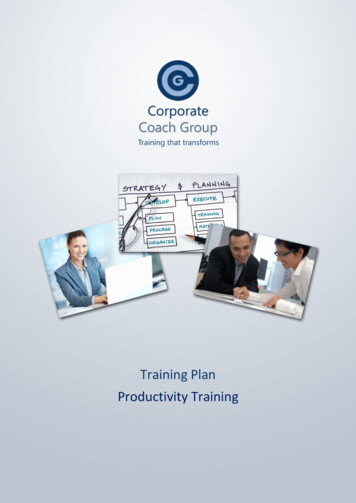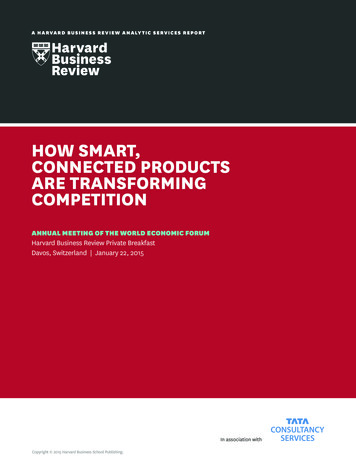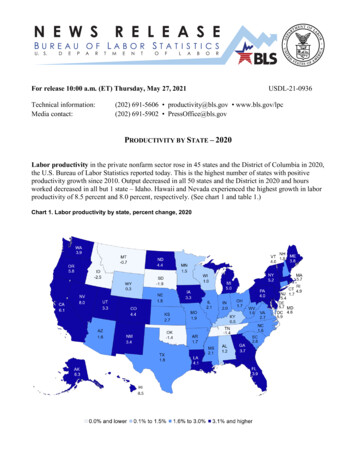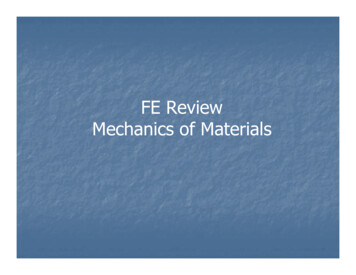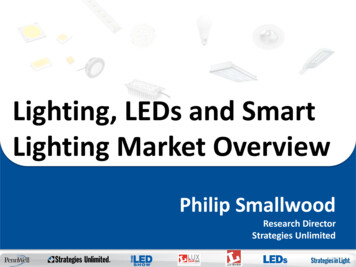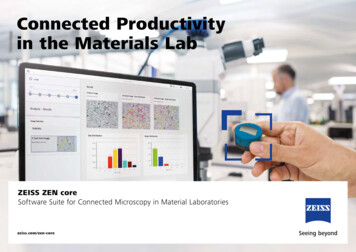
Transcription
Connected Productivityin the Materials LabZEISS ZEN coreSoftware Suite for Connected Microscopy in Material Laboratorieszeiss.com/zen-core
Imaging Software for Connected Microscopyin Material Laboratories›In Brief›The Advantages›The Applications›The SystemZEN core is a powerful software suite for microscopy imaging,automated control of motorized ZEISS microscopes, and multimodal workflows in material laboratory environments.Use ZEN core to handle routine tasks on a wide range of ZEISS microscope andcamera systems. While extracting the highest technical performance from yourmicroscopes, ZEN core provides access to every parameter and function youmight wish to optimize through an intuitive and configurable graphical interface.Create task-specific workbenches that show only the required microscopecontrols on the screen. Combine these workbenches to create dedicated jobsthat assist your operators through a defined flow of consecutive tasks, to ensuredata repeatability in a multi-user environment.ZEN core helps you to make your laboratory even more productive. Withworkflow and infrastructure solutions that connect data from differentmicroscopes, ZEN core delivers more meaningful information in the form ofcorrelated multi-scale and / or multi-modal characterization data. And thanksto its database connectivity features, you keep your valuable data togetheracross instruments, laboratories, and locations.The ZEN core user interface provides both a bright and a darkmode to meet the needs of different users and their preferredworking environment.2
Simpler. More Intelligent. More Integrated.›In Brief›The Advantages›The Applications›The SystemEasy to Configure. Easy to Use.Advanced Imaging and AutomatedInfrastructure Solution for theAnalysisConnected LaboratoryZEN core gives you the benefit of an adaptive userZEN core is the command center for automatedZEN core provides the infrastructure for connectedinterface tailored to the needs of industrial andimaging and analysis functions on compound lightlaboratory environments, linking all your ZEISSresearch environments. The easy-to-follow GUImicroscopes. By using built-in automated imageimaging and microscope solutions to a single,configuration accommodates tasks of all kindsacquisition routines, such as HDR or Best Image,familiar GUI. ZEN core is also the interface to theand any complexity. ZEN core also offers youyou benefit from the consistency of an advancedZEISS Axiocam camera portfolio, safeguardingconfigurable user management, so you canand repeatable workflow. ZEN core providesan open connected laboratory architecture forspecify users and user roles. Whatever their levelautomated image segmentation based on3rd party solutions. ZEN core bridges differentof experience, operators will learn the softwaremachine learning algorithms, as well as analysisforms of light and electron microscopy, improvingquickly. Using the ZEISS Word Add-In lets youfunctionality such as phase analysis or particleproductivity and multi-modal data integrity. Dataeasily create user configured report templates incounting. Application-specific modules enhancemanagement and database connectivity featuresMS Word . The reporting functionality exportsyour microscope to answer typical questionshelp you to keep your valuable analysis datareports to various file formats including PDF orabout the material structure in research andtogether across instruments, laboratories, andDOCX.quality control.locations. 3
ZEISS ZEN core at Work›In Brief›The Advantages›The Applications›The SystemStandard FeaturesPreconfigured workbenchZEN core home screen: Access to image acquisition and job functions Full operational control of ZEISS microscopes,cameras, and components Best Image functionality Enhanced depth of field via manual focus Workbenches for repetitive application tasks Measurement functions Single and automated panorama image Microsoft Word reports and report templatesacquisition User management functionality High Dynamic Range (HDR) image acquisition Create and manage input forms Data archive for images, documents andtemplates Image export to all standard image formatssuch as JPG, BMP, TIFF Live image video recording Connection to ConfoMap Image and data information displayed in Extended workflow capabilities, loopdatazone below the imageMeasurement functionsfunctionalityReporting template7
ZEISS ZEN core at Work›In Brief›The Advantages›The Applications›The SystemAutomation for CompoundLight MicroscopesObtain results – rapidly and repeatably. ZEN coreprovides you with a wide range of choices forautomated image acquisition: Best Image: assists you with the optimummicroscope settings for image acquisition. HDR: ensures best image quality even withchallenging light conditions. Panorama and Tiles: create stitched images injust a few clicks. Autofocus: automatically determine the perfectfocus position for your sample. EDF: Automatically acquire multiple images atdifferent focus positions and combine them toan image with enhanced depth of field.Best Image workbench generates several images by applying different microscope presets. The user can choose the best image.8
ZEISS ZEN core at Work›In Brief›The Advantages›The Applications›The SystemGrain Size Analysis The size and distribution of grains are directlylinked to the material properties. Quantifythe crystallographic structure of your materialographic samples in accordance to internationalstandards. Three evaluation methods allow youto characterize your material: Planimetric method for automatic grainboundary reconstruction Intercept method with a variety of differentchord patterns to interactively recognize andcount the intersections with grain boundaries Comparison method for manual imageevaluation with comparative diagramsSupported Standards: DIN EN ISO 643:2012Planimetric Grain Size Analysis – result view ASTM E 112-13 ASTM E 1382-97 GB/T 6394 2017 Plate I-V the segmentation of the image can beperformed by lates machine learning algorithms10
ZEISS ZEN core at Work›In Brief›The Advantages›The Applications›The SystemMultiphase AnalysisAny part of the material with a distinct crystalstructure can be taken as a “phase”. Differentphases are separated from one another by distinctboundaries. Distribution and orientation of phasesaffect the material properties like hardness,strength or elongation at break.Analyze the phase distribution in your samples.Determine size, shape or orientation precisely andfully automatically. Use this distribution analysisto gain information about porosity of additivemanufactured material.Multiphase Analysis – result view with distribution of different phases11
ZEISS ZEN core at Work›In Brief›The Advantages›The Applications›The SystemCast Iron AnalysisDepending on process parameters and chemicalcomposition of the material, graphite particlesin cast iron can occur in different shape anddistribution. This influences the mechanicalproperties of the material.Analyze the shape and size of graphite particlesfully automatically. Obtain the spheroid numberaccording to DIN EN ISO 945 (2019). Determinethe nodularity of vermicular graphite and examinethe content of graphite particles in areapercentage.Cast Iron Analysis – image segmentation step12
ZEISS ZEN core at Work›In Brief›The Advantages›The Applications›The SystemLayer Thickness MeasurementMeasure thickness of coatings and platings, or thedepth of hardened surfaces in the cross section ofa sample.Evaluate complex layers systems either automatically or interactively. The module calculatesthe course of the measurement chords dependingon the gradient present.Get the results from your part in a clearly reportcontaining images, sample data and measurementvalues, such as the maximum and minimum chordlengths, mean, and standard deviation.Supported Standards: DIN EN ISO 1463 - 2004 ASTM B 487 - 2007Layer Thickness Measurement – automatic detection of a layer13
ZEISS ZEN core at Work›In Brief›The Advantages›The Applications›The SystemNon-Metallic Inclusion AnalysisThe type and amount of non-metallic inclusions(NMI) in steels strongly affect the mechanical andphysical properties of these steels.Metallographic analysis of NMI is governed byindustry standards that are supported by themodular and customizable ZEN core softwarewhich guides the user quickly and easily throughthe workflow, generating a report and inclusiongallery compliant with the standards.ZEISS ZEN module Non-Metallic Inclusion Analysisconfirms that manufacturing processes, grade andquality of the product meet strict specificationsfor impurities or defects that can cause acomponent to fail or impact its tensile strength,toughness and fatigue.NMI user interface: Global Results view providing the option to toggle between the display of inclusion types oxides, sulfides, and artifacts.Powerful inspection views and automatedSupported Standardsdeformation axis detection features make analysisASTM E45easy, intuitive and repeatable. With additional GxPISO 4967functionality, ZEN core users are able to offer theirJIS G0555customers full traceability and data integrity inGB/T 10561NMI analyses, meaning that grade certification isEN 10247auditable, particularly advantageous forSEP 1571customers in regulated industries.DIN 5060214
ZEISS ZEN core at Work›In Brief›The Advantages›The Applications›The SystemComparative DiagramsMake your Wall Charts digital. Compare yoursample under the microscope with comparativediagrams directly on your screen. Choose betweendifferent schematic micrographs with specificcharacteristics. These change gradually fromimage to image and may relate to grain size,carbide precipitation in steel, or quality of samplepreparation. The module also provides a chartseries creator to design your own comparisondiagrams, e.g. for pass-/fail criteria in qualitycontrol or best target preparation images foryour individual material microstructures.Comparative Diagrams: Compare the sample with standardized or customized wall charts.Supported StandardsGrains:Non-metallic inclusion (NMI):DIN EN ISO 643:2012ASTM E45ASTM E 112-13 Plate I-IVISO 4967GB/T 6394 2017 Plate I-IVGB/T 10561EN 10247Graphite:DIN 50602EN ISO 945-1: 2008 Cor. 1: 201015
ZEISS ZEN core at Work›In Brief›The Advantages›The Applications›The SystemZEN Intellesis: Image Segmentationby Machine LearningSegmentation is one of the biggest challengesfaced by today’s microscopists. With imagesegmentation using machine learning you canavoid errors and influences of user bias.ZEN Intellesis is your software module forpowerful machine learning segmentation ofmultidimensional images including 3D datasets.You can smoothly integrate multiple imagingmodalities or achieve superior segmentation onany single image.Images that had to be processed manually cannow be analyzed automatically, by training ZENIntellesis to segment them for you, using thestraightforward graphical interface. Use yourexpertise to train the software and let ZENZEN Intellesis user interface: The user labels a few regions just by painting them in to teach the system how to segment the image.Intellesis do the tedious segmentation.You will also benefit from saving sample preparation time, as ZEN Intellesis can adapt to yoursample preparation. Reproducibility is guaranteedas the stored analysis program can be re-usedsample by sample, or re-trained to handle newèsamples.Once a segmentation model has been trained, it can be re-used, shared, and applied to a bundle of images.16
ZEISS ZEN core at Work›In Brief›The Advantages›The Applications›The SystemZEN Connect: Quality Data Put in ContextOrganize and visualize different microscopyimages and data from the same sample in theircontext, all in one place. For sample-centricanalysis, ZEN Connect workflows enable you toget from a quick overview image to advancedimaging with multipe modalities. The correlationsbetween the images at different scales can beseen and easily navigated. The interdependenciesof the different datasets can be stored, exportedand re-used in a Client Server Database.ZEN Connect also enables an integrated reportingacross the connected images, videos, anddatasets.Shuttle & Find: Correlative MicroscopyThe ZEISS correlative microscopy interface enablesyou to seamlessly transfer samples betweenZEN Connect user interfacedifferent light and/or electron microscopes, thenquickly and automatically relocate regions ofinterest to collect maximum relevant data withminimal effort. With Shuttle & Find you can: Transfer samples and image data betweenZEISS light and electron microscope systems Relocate regions of interest automaticallyClick here to view this video Improve efficiency and throughput Collect the maximum relevant information Make well informed material decisionsAdditively manufactured gear wheel. Imaged on ZEISS Axio Zoomfor overview and ZEISS Axio Imager for higher resolution. Allimages are aligned and well structured in one ZEISS ZEN Connectproject. Courtesy of T. Schubert, Aalen University, Germany.Shuttle & Find: Get more information from light and electronmicroscopy – together17
ZEISS ZEN core at Work›In Brief›The Advantages›The Applications›The SystemArchive / DatabaseThe Archive or, optionally the Client ServerDatabase, is the storage location for all the resultsand templates generated with ZEN core. Easilybrowse and access all results, even those generated from multiple instruments operated viaZEN core. Single station installations can beseamlessly upgraded to multi-station/multi-userdatabase environments. Access data collected from individual systemsor from multi-modal workflows Central storage of results and templates acrosssystems, laboratories and locations Upgradable to database and multi-user systems In Client Server environments, access to all theresult data, templates and workflows from allconnected ZEN core clientsFiltering and managing your results in the browse result view of ZEN core19
ZEISS ZEN core at Work›In Brief›The Advantages›The Applications›The SystemZEN Data Storage: Central Data Management in the Connected LaboratoryAs digitization continues to improve microscopic investigations, you’re facing an ever-growing mass ofimages and data that needs to be managed, all the more so in multi-user laboratories. ZEN Data Storageenables you to separate image and data acquisition from post-acquisition works, making everyone in thelab work more efficiently in a number of ways: Experts and non-experts alike can share instrument presets, workflows, data and reports with ease. Access to all data from different microscope systems as well as mobile and desktop devices is a given –from different locations, too. Access any ZEN Data Storage content with ZEN Data Explorer, a hybrid app for iOS and Android, tobrowse, view, and annotate images and ZEN core job results. Your analyses are quality assured and reproducible. With effortless correlation of data from different microscopes, you can perform multi-modal workflowsand reap maximum information from your samples. You’ll also help your IT department implement security and backups.3ZEN Data Explorer: The web-based app, included in theZEN Data Storage server package, allows to browse, view,and annotate images on smartphones and tablet devices.41Axiocam3051 ZEN Data StorageCentral data managementcolor2 Data acquisitionLight and electron microscopes3 Post acquisitionOffice workstations and mobile devices224 Data and workflow exchangeBetween systems, labs, and locations20
Connected Laboratory ZEN core provides the infrastructure for connected laboratory environments, linking all your ZEISS imaging and microscope solutions to a single, familiar GUI. ZEN core is also the interface to the ZEISS Axiocam camera portfolio, safeguarding an open connected laboratory architecture for 3rd party solutions. ZEN core bridges .