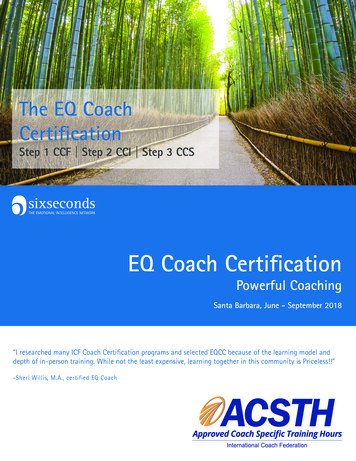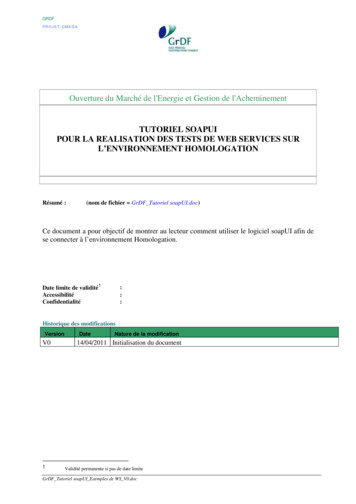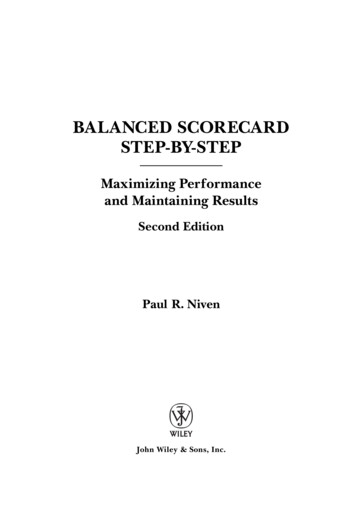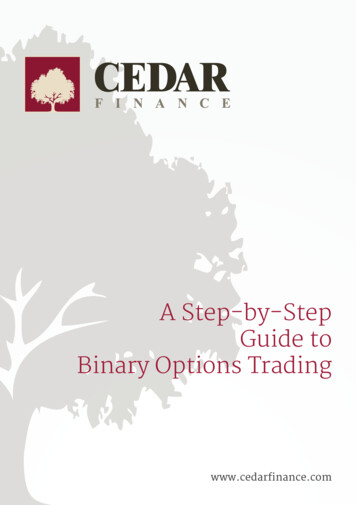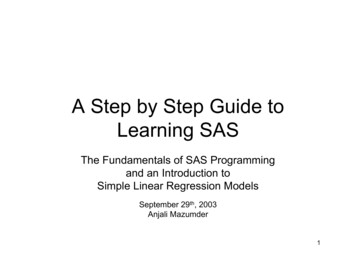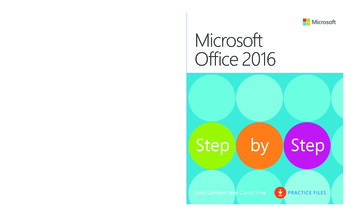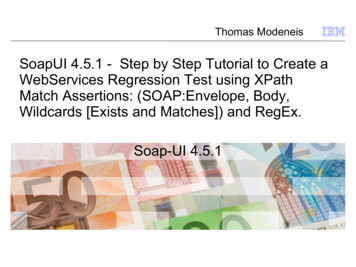
Transcription
Thomas ModeneisSoapUI 4.5.1 - Step by Step Tutorial to Create aWebServices Regression Test using XPathMatch Assertions: (SOAP:Envelope, Body,Wildcards [Exists and Matches]) and RegEx.Soap-UI 4.5.1 2009 IBM Corporation
How to - Creating the project and connecting to a Webservice WSDL. Step 1: Download and install soapUI OpenSource version from http://www.soapui.org/. Step 2: The URL for the WSDL file is -- wsdl Step 3: Double click on the soapUI application to open it and then select File -- New soap UI Project.Fill in the details as shown below and click "OK" 2012 IBM Corporation
Understanding the soapUI Navigator pane and the Request Step 4: When you press the "OK" button, you should see the following folder structure on the soapUINavigator pane: Step 5: Double click on Request1, You will see the Submit Button, The WebService URL and thedivided window. One for the request and the other for the response: 2012 IBM Corporation
Submiting a Request Step 6: Change the argument FromCurrency to GBP and ToCurrency to USD. Step 7: Click on the Submit Button highlighted above and you will get the response back as shownbelow: 2012 IBM Corporation
Creating your First TestCase Step 8: Click on the Add this Request to a TestCase Button as highlighted on the picture bellow: 2012 IBM Corporation
Creating your First TestCase Step 9: Enter the name for your TestSuite Step 10: Enter the name for your TestCase 2012 IBM Corporation
Creating your First TestCase Step 11: Add the Request to TestCase and click ok 2012 IBM Corporation
Submit your Request Step 12: Click on the Submit Button highlighted to Submit your Request to specified endpoint URL 2012 IBM Corporation
Submit your Request Step 13: Select and copy the response SOAP message 2012 IBM Corporation
Creating a new Assert test Step 14: Click on the Add an assertion Button highlighted bellow 2012 IBM Corporation
Creating a new Assert test Step 15: Select the Source Property and the assertion and click Button Add as highlighted bellow 2012 IBM Corporation
Specify the XPath expression and expected result The dialog is divided into two areas; the top specifies the XPath expression to apply, and the bottomthe Expected Result. Next step is to specify the XPath expression Step 16: Paste the SOAP response message from the Step 13 on the Expected Result as highlightedbellow: 2012 IBM Corporation
Specify the XPath expression and expected result Step 17: Now its time to create the XPath Expression, we have selected the "Allow Wildcards" optionand replaced the ConversionRateResult value with a '*' which will result in soapUI ignoring the valuewhen asserting the result. Step 18: Click Save 2012 IBM Corporation
Specify the XPath expression and expected result Step 19: Now its time to declare an XPath expression to validate the soap:Body Exists inside theSOAP message, so create a new Assert XPath following again the steps 14,15 and 16 2012 IBM Corporation
Specify the XPath expression and expected result Step 20: Now its time to declare an XPath expression to validate the soap:ConversionRateResponseExists inside the SOAP message, so create a new Assert XPath following again the steps 14,15 and16 2012 IBM Corporation
Specify the XPath expression and expected result Step 21: Now its time to declare an XPath expression to validate the soap:ConversionRateResultExists inside the SOAP message, so create a new Assert XPath following again the steps 14,15 and16 2012 IBM Corporation
Specify the XPath expression and expected result Step 22: Now its time to declare an XPath expression to validate the soap:ConversionRateResult textmatches with a regular number inside the SOAP message, so create a new Assert XPath followingagain the steps 14,15 and 16. The Declaration bellow is a RegEx expression, a regular expression should be used ('.\d') to validatethe selected node; 2012 IBM Corporation
Running the Test Assertions Step 23:Click on the Submit Button highlighted to Submit your Request to endpoint URL and validatethe our assertions 2012 IBM Corporation
Test case Completed Step 23: Now your test case is completed, tested and the Assertions are all green and valid. 2012 IBM Corporation
Summary Summary SoapUI provides a robust set of capabilities to test web services not only during development, but alsoto test the validity of deployments. We were able to test the functionality of our web services during development, and also create asimple regression test. With it we are able to deploy and validate new versions of our service in amanner of minutes. This was a great time saver and allowed us to confidently declare our webservices as available to consumers. I hope this Tutorial would be of some help for you to understand the “Assertion in soapUI OpenSourceVersion”. Thank You. 2012 IBM Corporation
SoapUI 4.5.1 - Step by Step Tutorial to Create a WebServices Regression Test using XPath Match Assertions: (SOAP:Envelope, Body, Wildcards [Exists and Matches]) and RegEx. Soap-UI File Size: 1MBPage Count: 20