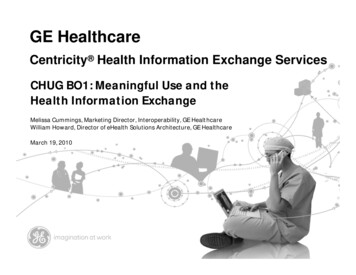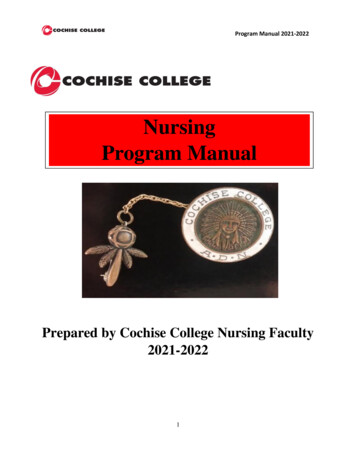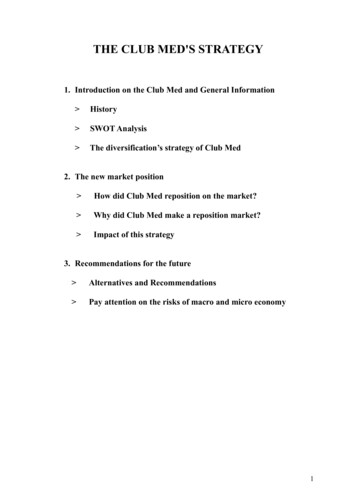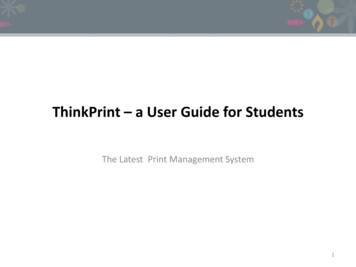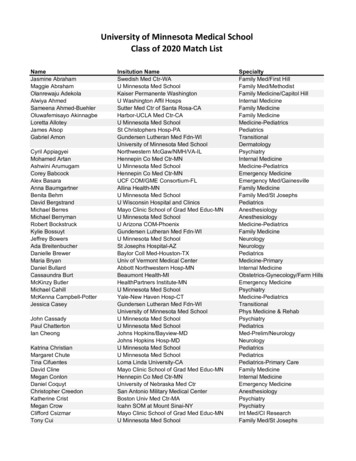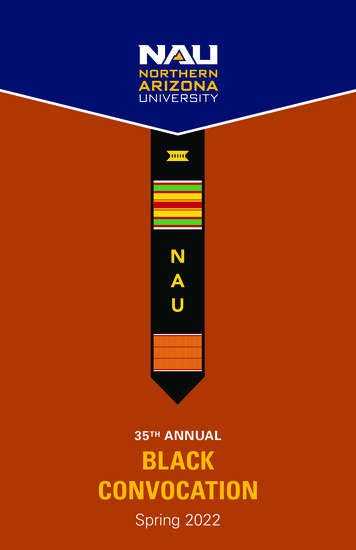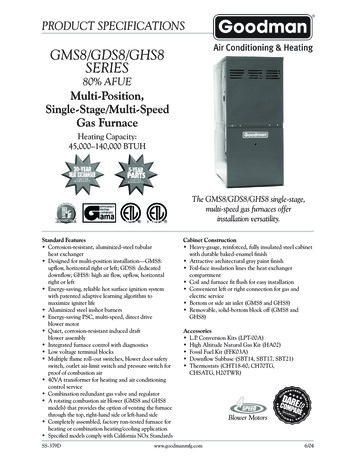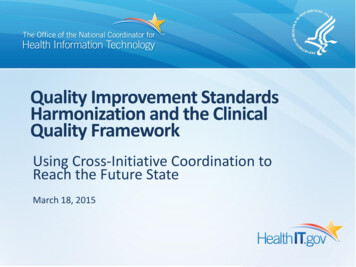Transcription
Color MFP Up to 65 PPM Color Up to 75 PPM B&WMed/Large WorkgroupCopy, Print, Scan, FaxSecure MFPEco Features
High speeds and highquality color have awhole new platform.With every new series of MFPs, we look to more than a century of advanced Toshibatechnology to continually improve speed, performance and functionality. Now, withthe integration of the new generation e-BRIDGE platform, the possibilities arelimitless. In addition to speeds up to 65 brilliant color pages per minute, the newe-STUDIO5540c/6540c/6550c platform provides increased security, connectivity,manageability, energy savings and, best of all, solutions readiness.There are apps for thisPrecisely what solutions and servicesis our newest series ready for?Applications that enhance & extendthe capabilities of the MFP. Thatmeans you can keep pace withrapidly changing technology & needsjust as soon as it’s made available.Another example of Toshiba’sadvanced technology providingadditional value to our customers.Quality and quantityThe e-STUDIO5540c/6540c/6550calso have what you’ve come to expectfrom Toshiba—industry-leading imagequality, rich color, crisp text, powerfulpaper handling and versatile scanning.Designed for medium to large officesthat have high-volume demands ofthe work done in color, this impressiveseries delivers up to 65 color pages perminute and up to 75 in black and white.It also features Gigabit connectivity,standard network scanning and printingas well as optional dual-line, highvolume Super Group 3 faxing. It’s abrilliant combination of high quality colorproduction, a full-featured black andwhite MFP, and a secure IT device.
ew GenerationNe-BRIDGE Platform Capacity For New Apps Increased SecurityGreater ConnectivityEasier Fleet ManagementExceptionally Crisp OutputImproved Energy Efficiency
Banners Up to 12” x 47”Print Up to 13” x 19”Auto Duplex 12” x 18”1,200 x 1,200 DPI Print tandard Tandem Printing/SOptional Cluster Printing110 lb Cover Through Bypass our 540-Sheet Drawers orF6,000-Sheet Tandem Drawer50-Sheet Stapling Finisher60-Sheet Saddle StitchMake the firstimpressions last.While other manufacturers have become complacent, Toshiba continues to push theenvelope. Our philosophy is that there’s always room to discover more by moving beyondthe box. That’s why we have continued to produce leading-edge technology for almost135 years. It’s also why we were able to create the new generation e-BRIDGE platform.
Bright color, brilliant architectureToshiba’s patented technologiesinclude our enhanced laser imagetechnology that sets the standardby delivering the best in class coloroutput. e-BRIDGE color technologyprovides exceptional color clarity andprecise text renditions, from scanningto copying to printing, along with true1,200 x 1,200 dpi print resolution and600 x 600 dpi, scanning resolution.However, today’s competitiveenvironment demands far morethan exceptional scanning, copyingand printing from MFPs. They’vealso become important IT devices.That’s one of the reasons Toshibarestructured the system architectureof the e-STUDIO6550c series,allowing for better connectivitywith other systems, improvedresponse speed, and simplified fleetmanagement and serviceability.The do-it-yourself MFPThe new generation e-BRIDGE platformenables administrators to install multipledevices and perform initial settings withease, even clone settings from othere-STUDIO models. The e-BRIDGEFleet Management System (EFMS)is web based software that makesthe centralized administration ofmultiple MFPs more efficient than ever.Software updates are even simple.In addition, e-BRIDGE allows forseamless integration with core businessapplications to streamline workflows.A new Universal Print Driver allows allusers to print on all current e-STUDIOmodels, permits switching betweenPCL6 and PS3, supports multiplelanguages, and makes it possible foradministrators to install new featuresby simply plugging them in withoutreinstalling the driver. Tandem printingis standard so large printing jobscan be distributed to two networkprinters for faster completion. JobSkip enables a job in standby modeto be printed ahead of a job that istemporarily stopped because paperor toner has run out. Truly, there hasnever been a line of MFPs that coulddo more with such little effort.10.4” SVGA Control PanelPrint From/Scan To USBTemplate Feature KeysPaper/Toner On The FlyEasy Replaceable Units
Industry leaders,managed print experts.In addition to improved functionality, connectivity, and solutions readiness, the newe-STUDIO6550c series also allows for increased security, energy savings, andmanageability. While our previous MFPs were excellent in those categories, at Toshiba, wedon’t simply settle for excellence.ENCOMPASSManaged Print ServicesMore secure than everA higher level of security is achievedin several ways, including moreadministrator control with simpleoperation of advanced features. AHard Disk AES Encryption featureand Data Overwrite come standard,and permit a security mode whichcomplies with IEEE 2600.1—the highestsecurity level of its kind. In fact, dataremains secure even if the hard driveis stolen. Other top security featuresinclude a secure PDF encryptionfeature with up to 128-bit AES, IP/MAC address filtering, Role BasedAccess Control, an SNMPv3 protocolfor enhanced security administration,and an optional IPSec protocol.Doing more for our planetToshiba has always workedhard to keep environmentalimpact to a minimum, developingmany of the world’s leadingtechnologies to conserve energyand protect the environment. Thee-STUDIO5540c/6540c/6550c lineis proof of that. A dramatic reductionin power consumption during thesleep mode—down to 5W—hasbeen achieved, as well as an overallreduction of power by as much as40%. The new design incorporates30% recycled plastics, which is partof the reason there has been animpressive reduction in carbon dioxide.This new line of MFPs also qualifiesfor Energy Star Tier 2 compliance.Your Managed Print ExpertsThe e-STUDIO5540c/6540c/6550cseries puts far more control in yourhands. If you’d like to optimize yourentire fleet of MFPs, copiers andprinters, turn to our Managed PrintExperts. We can help you find ways tocontrol costs and save up to 40% onyour document output expenses. Learnhow to print smarter using rules-basednetwork printing that allows you toset printing parameters such as size,volume and color restrictions. We’llalso analyze your entire documentfleet to find points of vulnerability anddevelop the best security plan for yourbusiness. In short, you can savemoney and the environmentwhile working smarter andmore securely, thanks toToshiba’s ManagedPrint Experts.
nhanced StandardESecurity FeaturesReduced Power UsageEnergy Star Tier 2Print SmarterCut Costs Up To 40%
Color MFPUp to 65 PPM ColorUp to 75 PPM B&WMed/Large WorkgroupCopy, Print, Scan, FaxSecure MFPEco FeaturesE-Filing SpcificationsOperation MethodNumber of BoxesCapacity of BoxesColor Touch Screen Control Panel or Client PC1 Public Box, 200 Private User Boxes100 Folders Per Box, 400 Documents Per Folder200 Pages Per DocumentSecurity (Standard)Data EncryptionHDD OverwriteAuthentication128 Bit AESMeets Department of Defense (DoD) standard 5220.22MLDAP, SMTP, Windows Server DomainAccessories (Options)Additional Paper OptionsLarge Capacity Feeder (LCF): 2,500-Sheet Drawer, LetterSpecifications4-Drum Electrostatic PhotographicTransfer System with Internal Transfer BeltCopying Type4-Beam Color Laser (8 bit)Copy/Print Resolution600 x 600 dpi/1200 x 1200 dpiCopy/Print Speede-STUDIO5540c – 55 PPM Color / 55 PPM B&We-STUDIO6540c – 65 PPM Color / 65 PPM B&We-STUDIO6550c – 65 PPM Color / 75 PPM B&WWarm-Up TimeApprox. 180 SecondsFirst Copy Out Timee-STUDIO5540c–6.5 Seconds Color / 5.3 Seconds B&We-STUDIO6540c – 6.5 Seconds Color / 5.3 Seconds B&We-STUDIO6550c – 6.5 Seconds Color / 4.6 Seconds B&WDuty Cycle225K / 250K / 275K CopiesMultiple CopyingUp to 9999 CopiesAcceptable Paper Size Cassette: ST-R to 12” x 18” (17 lb Bond - 140 lb Index)and WeightBypass: ST-R to 13” x 19” (17 lb Bond - 110 lb Cover)ST-R to 12” x 47” Banner (17 lb Bond - 110 lb Cover)LCF: LT (17 lb Bond - 140 lb Index)Memory (Min/Max)Page Main Memory: 2 GB, PowerPC 1.5 GHz ProcessorHD: 80 GBReduction/Enlargement 25% to 400%Bypass100-Sheet Bypass (17 lb Bond - 110 lb Cover)Control Panel10.4 Color Super SVGA Tiltable LCD Touch PanelPaper SupplyUp to 6,000-Sheet Input Capacity (Tandem Version LCF)4 Drawer Version: 4 x 540-Sheet Cassettes (2,160 Sheets)Tandem Version: 2 x 540-Sheet Casettes 2,320-Sheet LCF100-Sheet BypassOptional 1 x 2,500-Sheet LCFDuplexStandard Automatic Duplex Unit(17 lb Bond - 140 lb Index)DimensionsApprox. 38.582” x 27.480” x 60.629 “ (W x D x H)Weight Approx. 573 lbCMYK Toner YieldCMY: 29.5K, K: 77.4KPower Supply120 V, 20 AmpsPower ConsumptionMaximum 2.2 kWMP2501Copying ProcessFinishing OptionsMulti-Position Finisher Stationary Tray: 250-SheetsFinishing Tray: 3,000-SheetsStaple Capacity: 50 SheetsSaddle-Stitch Finisher Stationary Tray: 250-SheetsFinishing Tray: 3,000-SheetsStaple Capacity: 50 SheetsSaddle Tray Stitcher: Up to 50 SetsSide Exit TrayHole Punch Unit (for MJ1103/MJ1104) 2- or 3-Hole Punch urity OptionsEFI Controller (not available at launch)Fax Board2nd Line FaxWireless LAN AdapterBluetooth AdapterWireless AntennaIP SEC EnablerMeta Scan Enabler for e-CONNECTAdvanced 1080GS1010GB1280TMiscellaneous OptionsSmartCard Reader, HID iClassSmartCard Reader, HID ProxSmartCard Reader, InditagSmartCard Reader, LEGICSmartCard Reader, Multi ISO/MifareSmartCard Reader, Multi 125Harness Kit for Coin ART11242GQ1200Print SpecificationsPDL SupportOperating SystemsProtocol SupportDriversConnectivityDevice ManagementCertificationPCL6 & PostScript 3Netware 6.x, Windows XP, Windows Server 2003, 2008,Vista, Citrix MetaFrame, Macintosh, Linux, UNIXIPX/SPX, TCP/IP, V4/V6 Dual Stack, Ethertalk, AppleTalk PAP,NetBIOS Over TCP/IP, LPR/LPD, IPP, SMB, SNMP,Netware, Port 9100, Bluetooth (HCRP)Windows 2000, Server 2003/2008-Windows 7, Vista, XPMacintosh OS 10.1/10.2/10.3, 10.4, 10.5 (OS 10.4 PPD)UNIX, AS400 via iData & Port 9100, SAP R/310/100/1000BaseTX Ethernet, 802.11b/gWireless LAN, USB, Bluetooth (HCRP)TopAccessWindows (XP, Vista, 7, 2003, 2008) (WHQL) NovellUp to 600 dpiUp to 77 SPM Color / 77 SPM B&WTIFF, PDF, JPEG, XPSFacsimile SpecificationsCompatibilityData CompressionTransmission SpeedFax Modem SpeedFax MemoryMemory TransmissionScan SpeedEast CoastMidwestScan SpecificationsScan ResolutionScan SpeedFile FormatCorporate OfficeSuper G3MH / MR / MMR /JBIGApprox. 3 Seconds Per Page33.6 Kbps500 MB Transmission, 200 MB Reception (HDD)100 Jobs, 1,000 Destinations Max.400 Destinations /Job.7 Seconds Per Page, Maximum 50 SPMSouthWest CoastWeb Site2 Musick, Irvine, CA 92618-1631Tel: 949-462-6000959 Route 46 East, 5th Floor, Parsippany, NJ 07054Tel: 973-3136-27008770 W. Bryn Mawr Ave., Suite 700, Chicago, IL 60631Tel: 773-380-60002037 Bakers Mill Rd., Dacula, GA 30019Tel: 678-546-9385142 Technology, Suite 150, Irvine, CA 92618Tel: 949-462-6262www.copiers.toshiba.comDesigns and Specifications subject to change without notice. For best results and reliable performance, always use supplies manufacturer or designated by Toshiba. Not all options and accessoriesmay be available at the time of product launch. Please contact a local Authorized Toshiba Dealershipfor Availability. Toner yields are estimates based on 6% coverage, letter-size page. Driver and connectivity feature support varies by client/network operating system. 2011 Toshiba America Business Solutions, Inc. Electronic Imaging DivisionInv. Code: ES6550CSERIES1
That's why we have continued to produce leading-edge technology for almost . Server 2003/2008-Windows 7, Vista, XP Macintosh OS 10.1/10.2/10.3, 10.4, 10.5 (OS 10.4 PPD) UNIX, AS400 via iData & Port 9100, SAP R/3 . Operation Method Color Touch Screen Control Panel or Client PC Number of Boxes 1 Public Box, 200 Private User Boxes