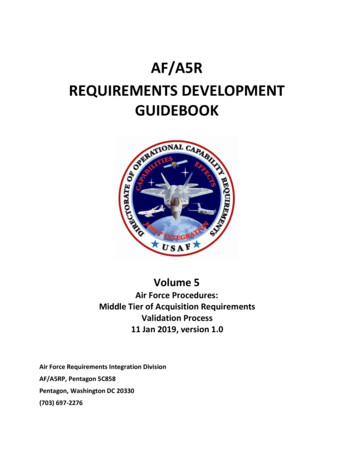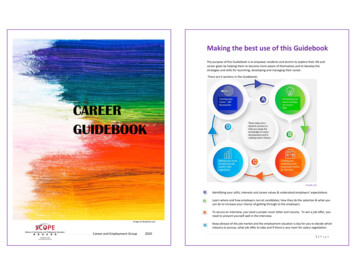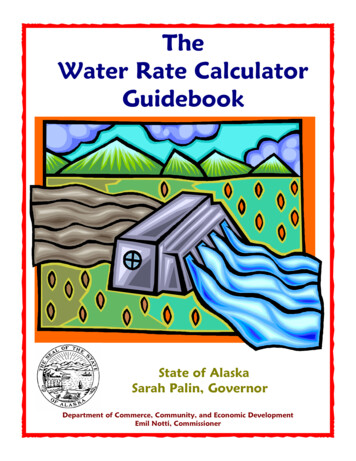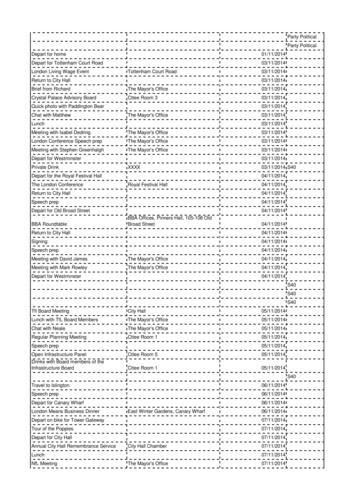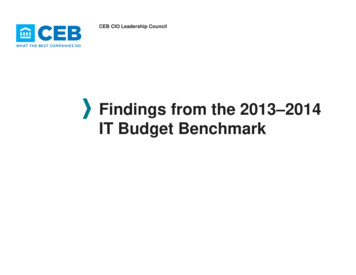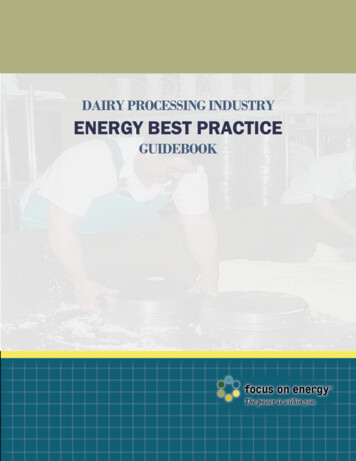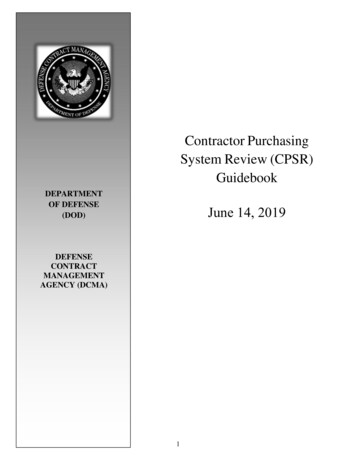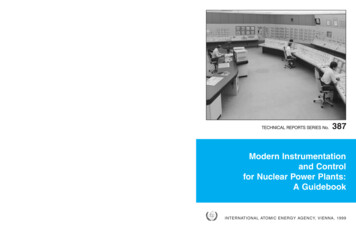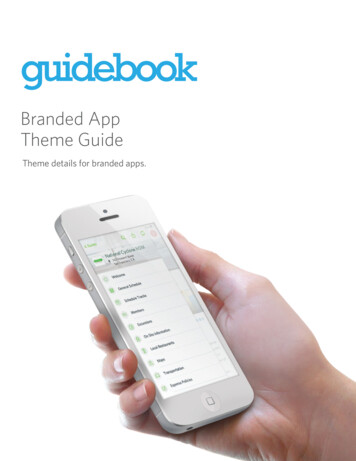Transcription
FFacullty GuidebbookNNew Jerssey School of Arcchitecturee22013 – 20142Acaademic YearY
Faculty GuidebookTable of ContentsINTRODUCTION1ADMINISTRATIVE PERSONNEL2Associate Dean for Administrative AffairsAssociate dean for Academic AffairsAssistant to the Dean1Assistant to the Dean 2Special Assistant to the DeanAdministrative Assistant to the DeanAdministrative Assistant 1Administrative Assistant 2SECURITY4Access to BuildingsAccess to Administrative SuiteAccess to StudiosAccess to Offices and Common RoomsFACILTIESMaintenanceProjectors, laptops, and Media ServicesParkingMailboxCopy machine5INFORMATION TECHNOLOGY6University PoliciesNetwork Access, Email AccountsSoftware Availability – Personal ComputersSoftware Availability – Desktop WorkstationsHardware AvailabilityStudio ComputersDigital Archiving of Student WorkComputer Teaching LabPrintingIT SupportProjectors, Laptops, and Media ServicesSTUDENTS AND CURRICULUMSyllabiSyllabi: NJIT RequirementsSyllabi: NAAB RequirementsStudent AttendanceStudents with DisabilitiesSchedulingField TripsGrading StandardsGrading Standards: UndergraduateGrading Standards: GraduateGrade Submission and DeadlinesGrade AppealsTextbooks and Library14FACULTY sNJSOA Curriculum CommitteeCommitteesPromotion and TenureConferences and TravelIntellectual Property20SPECIAL EVENTS25WHO’S WHO26
Faculty GuidebookINTRODUCTIONThis Guidebook is intended to aid faculty with protocols and procedures related specifically to the NewJersey School of Architecture. There are multiple sources for other university-wide information,specifically in the NJIT Faculty Handbook which may be found online k.pdf.Links to additional faculty information can be found at: http://www.njit.edu/facultystaff/.
Faculty GuidebookADMINISTRATIVE PERSONNELThe following is a list of the College of Architecture and Design administrative personnel and theirresponsibilities.Associate Dean for Administrative Affairs (Peggy Fitzpatrick)Please speak to the Associate Dean for Administrative Affairs for all questions or comments relating to: Budget - overall College budget plus issues relating to reimbursable expense vouchers, conferencebudgets, special events budgetsSpecial Events - planning, budgeting, and overseeing special events, cateringFacilities - access and securityRecruitment - planning, publications and events, tracking, admissions coordinationGeneral administrative issuesDisciplinary actionsAssociate Dean for Academic Affairs (John Cays)Please speak to the Associate Dean for Academic Affairs for all questions or comments relating to: Academic planningFaculty assignmentsCurriculum development and implementationAcademic outcomes assessment (including Kepler3)Faculty reviewsGeneral administrative issuesAssistant to the Dean 1 (Burcak Ozludil Altin)Please speak to the Assistant to the Dean for all questions or comments relating to: Website design and updatesSpecial projects as assigned by the DeanAssistant to the Dean 2 (Fred Little)Please speak to the Assistant to the Dean for all questions or comments relating to: Graduate recruitment and admissionsGraduate School of Architecture academic advisingGraduate graduation certificationFacilities - Issues relating to HVAC, furnishings, repairs and maintenance
Faculty GuidebookAssistant to the Dean 3 (Amada Belton)Please speak to the Assistant to the Dean for all questions or comments relating to: Undergraduate School of Architecture academic advisingUndergraduate School of Architecture graduation certificationSpecial Assistant to the Dean (Sasha Corchado)Please speak to the Special Assistant to the Dean for all questions or comments relating to: School of Art Design recruitingSchool of Art Design academic advisingIssues relating to the School of Art DesignAdministrative Assistant to the Dean (Hope Allen)Please speak to the Administrative Assistant to the Dean for all questions or comments relating to: Dean’s correspondenceRoom reservationsStudent grade appealsRecommendation requestsPromotion and tenure submissionsTime reporting for faculty, staff, and student workersResponse to general inquiriesH1B documentation and submissionAdministrative Assistant (Samanthea Jones)Please speak to the Administrative Assistant for all questions or comments relating to: The Dean’s calendar and schedulingReception and phonesResponse to general inquiriesReceipt and distribution of deliveriesReimbursement submissionsSuppliesKeysKey pad combinationsRequests for business cards and stationaryGroup parking reservations
Faculty GuidebookSECURITYThe Department of Public Safety is responsible for security on campus. Information regarding theDepartment of Public Safety can be found at: http://www.njit.edu/publicsafety.Security, for both people and property, is one of the most challenging issues we face in the College.Faculty are advised to report any breach of security to the Associate Dean for Administrative Affairs andto encourage students in every way possible to observe security precautions at all times.Students will often prop open locked doors for convenience. This practice compromises security andoften damages the doors and latches. Faculty are asked to discourage this at every opportunity.Access to buildings: Off hours access to Weston Hall, the Deck, and parts of Campbell Hall is via swipe card. Swipe cards are activated based on semester-based lists provided by the Administration. Swipe cards are issued to faculty, students, and to individuals with special access requirements. Swipe cards can be issued by semester or for any times, days, or periods. Email the Associate Dean for Administrative Affairs for any special swipe card requests.Access to administrative suite: Access to the administrative suite is through a combination key pad. The combination to administrative suite is issued at the front desk. Check with the reception staff at the beginning of the semester to confirm the key padcombination and memorize it. Please do not expect to be buzzed in each time. The door to the administrative suite is open during regular business hours only. The second doorsinto the administrative suite are lockable and alarmed.Access to studios: Access to all studios is through combination key pads. Combinations are issued at the beginning of each semester after studio assignments are made. Faculty must pick up the key pad combinations for their studio before the first class session. Faculty then distribute key pad combinations to their studio students during the first class session. Combinations are issued to faculty only by the staff at the front desk. Please do not ask the IT staff for combinations. The IT staff is not authorized to distributecombinations please do not email combinations.Access to offices and some common rooms or spaces: All offices and some common rooms are key locked. Requests for keys for temporary use of a common room should be made at the reception desk. Requests for new or replacement office keys should be made at the reception desk.
Faculty GuidebookFACILITIESThe College occupies space in a number of different buildings: Weston Hall, the Parking Deck, ColtonHall, The Guttenberg Information Technologies Center (GITC), Cypress Hall (Idea Factory) andCampbell Hall. These facilities are maintained by the Physical Plant Department.MaintenanceThere are four maintenance staff assigned to the College. They arrive at 5:00 am and leave at 1:00 pm.These individuals have a long history of service and they work very hard. Please cooperate with themby encouraging students to be respectful and considerate. Food should not be left in open containers in the studios to avoid rodent infestations.Trash and recyclables should be deposited in the proper receptacles so that maintenance staffknows what they may throw out.Furniture should not be removed from studios or review or seminar spaces.Studios should be left at the end of the semester in the same condition in which they were found atthe beginning of the semester.Driving & ParkingIf driving to NJIT, the Security Identifications and Parking Systems office in Laurel Hall, 131 SummitStreet will issue an automobile mirror hang tag, which will work, along with the work ID card (photoID), to gain access to the Parking Deck.Mail BoxCoAD assigns an alphabetical mailbox slot in the administrative suite on the third floor. This is yourpersonal mailbox. It is the place where College information will be sent, and also a place wherestudents can drop things off during business hours.Copy MachineThe copy machine is available for limited use and is accessed through the staff at the front desk. Pleaserequest copies from the staff well in advance of need. Electronic transmission of information in lieu ofhard copies is strongly encouraged.
Faculty GuidebookINFORMATION TECHNOLOGYUniversity PoliciesFaculty should familiarize themselves with the NJIT Guidelines for Responsible Use of Computing Resources(http://www.njit.edu/policies/policy computingresources.php). Among the topics discussed are“University-Related Use Only”, “Abuse of Computer Time & Resources”, and “Account Security”. Ingeneral, information about NJIT Computer Resources for faculty can be found under the heading:“Computing & Technology” at http://www.njit.edu/facultystaff/Off-campus access to some NJIT services may require the use of a Virtual Private Network (VPN). If useof a VPN is required, information and software is available at: http://ist.njit.edu/vpn/index.phpNetwork Access, Email Accounts, Highlander PipelineAll faculty and members of the instructional staff are given an “njit.edu” email account and access toHighlander Pipeline via UCID.There are multiple accounts to which you may have access. The UCID is a university-wide identificationand is used for general administrative requirements. It will become the account used to access CoADresources.The College of Architecture and Design has joined the university-wide network with servers physicallylocated outside of our building. The old NJSOA legacy no longer exists. While students may use theUCID for access, group permissions that allow access to COAD software or logon privileges in labsremain restricted. Please note that you are likely to see references to the Imaging Lab network or thelicenses held by the Imaging Lab at NJIT. The Imaging Lab is a decentralized facility that includes allnetwork and laboratory facilities within the College of Architecture and Design. It is the umbrellaorganization that establishes, monitors, and maintains some of the IT facilities at the College ofArchitecture and Design. There is no single Imaging Lab in a room – it is a college-wide facility.Personnel involved in the maintenance and management of these facilities still have offices on the sixthfloor of Weston Hall.Faculty must register with Human Resources (HR) upon employment at NJIT, receive a work ID, and setup a University Computing ID (UCID). This is not done at the College of Architecture and Design - it isa university system. To get more information about setting up a UCID please refer to:http://ist.njit.edu/accounts/ucid.phpAdjuncts are also required to set up a UCID and must complete the appropriate paperwork at HR. TheUCID will allow adjuncts to log onto the Highlander Pipeline account(https://www.njit.edu/cp/login.php), where it is possible to access course information, view courseroster(s), contact students and submit final grades via Banner.Once a UCID is in hand, adjuncts will also receive an “njit.edu” email address. That address is neededto get official communication from the university and to obtain some educational discounts online.NJIT deems email as an official means of communication. This means that faculty absolutely must keepup with all NJIT email. Faculty must either check the njit.edu account, or make sure that it is forwarded
Faculty Guidebookto another chosen account. (Many faculty also make use of free web-based accounts such as hotmail orgmail for supplementary accounts set up for submission of student work. Attachment size in theseaccounts may be larger than that provided by NJIT. This is based strictly on personal preference.)Not all members of the instructional staff (including full-time faculty members) have access to allmachines in all labs. Faculty should be able to log onto a student’s machine (with permission only),their own computer, open computers in the library, etc. Faculty will only be allowed to log onto acomputer in a laboratory if teaching a scheduled class in that laboratory and placed in the “group”with appropriate permissions.Software Availability - Personal Computers/Off-site Use/LaptopsBetween NJIT and the College of Architecture and Design there are some software applicationsavailable for “take-home” use by NJIT personnel. Some software, such as Microsoft Office 2007 and2010, may be downloaded from the university download . There is another link that shows where to get “free” softwarelike GIMP, or AVG Anti-Virus, etc.: http://ist.njit.edu/software/free software.php?fsw os fsw win.php.Once an njit.edu email address is obtained, faculty will be able to download a number of educationalversion applications directly from Autodesk at no cost. The list of available applications includesAutoCAD, AutoCAD Architecture, Inventor, Revit, Ecotect, SketchBook Pro, Maya, Mudbox, AliasDesign, and 3D Studio MAX Design. Faculty can join the Autodesk Design Community athttp://students.autodesk.com. Use of these downloaded educational versions for a professional purposeis a violation of the End User License Agreement.NOTE: DO NOT DOWNLOAD AUTODESK APPLICATIONS ON A COMPUTER USED ON THEIMAGING LAB NETWORK AT SCHOOL. THESE APPLICATIONS ARE AVAILABLE AT SCHOOL. IFYOU ADD A PERSONAL OR EDUCATIONAL VERSION ONTO YOUR WORKSTATION YOU RUN THERISK THAT NEITHER VERSION WILL WORK! Please caution your students who may be impatientand want a newer version of software than they might have on an older image they are stillusing that they run the risk of having more not work than work.The College of Architecture and Design has also worked out an arrangement with Corel Corporationfor a very steep discount for their software applications: 10 (and another 10 /- for two-yeardownload insurance if desired) per downloaded application – Corel Draw Graphics Suite x6, CorelPainter x3, and Corel Paint Shop Pro x5. Please contact Glenn Goldman (glenn.goldman@njit.edu)directly via email if interested in purchasing any of these applications to receive the links and discountcode. Please understand that Corel Corporation may terminate at any time and without notice thisparticular agreement. All three Corel products are on the standard studio and lab image Fall 2013.Adobe has changed its licensing policies to a subscription model based on individual users. Therefore,at this point, we are unable to provide Adobe products on any computer not owned by NJIT (includingstudent machines in studios). However, if you have a desktop or laptop computer that is owned byNJIT, we can provide you with Adobe Creative Suite (version CS6). At this point, we – and mostuniversities – are still navigating through the new licensing models for Adobe Creative Cloud (CC) andnegotiations have not been concluded.The College does NOT image or provide software installation services for personal machines or laptops.This is personal software on a personal computer. The College can offer advice on purchasing, but
Faculty Guidebookfaculty are responsible for their own equipment and data. The College does not support Mac OS in anyversion or for any product.Software Availability - Desktop WorkstationsIf you are in possession of a currently supported workstation (Dell Precision T7500, T3600, T3500,and/or Lenovo S30 and D30) and it is on campus and connected to the CoAD Imaging LaboratoryNetwork, then Imaging Laboratory/IT personnel will image your computer in your office. (You must bepresent during this process to set passwords, etc.) IT staff will image and give you access to thesoftware on our network only if you have one of the computers specified for studio or laboratory use(see “Studio Computers” section below). Furthermore, while we may be able to image computers asthey get older, we only actively maintain images for machines for five years, based on the semesterthey were specified for placement in service (not from the time of purchase). This corresponds to Dell’send-of-life upgrade and support policy as well as the duration of our longest undergraduate (B. Arch.)program. In other words, if you purchase a Dell Precision T3600 this year (the current specified model),CoAD should be able to update the image through September 2017 for the 2017-2018 academic year.This does not mean we or you cannot keep the computer running after that, but we will no longer beable to provide the same level of service we did at the beginning. This is natural and we should allrealize that over the next four years there will be developments and new technology that currentgeneration equipment will not run, or run well. Also, current end-of-life support cycles for Dell is basedon five years of ownership after which there are (usually) no hardware or software (including firmware)upgrades or parts available to maintain the computer in a reliable manner. Please keep track ofwarranty dates for any computer you purchase as the College of Architecture and Design usuallycannot provide parts for out-of-warranty repairs.Desktops that are NOT the specified studio computer will not be supported on the network and facultywill be responsible for all software and maintenance as if these machines and laptops were off campus.NJIT does not upgrade every piece of software when a new version becomes available. Upgradesdepend on grants, contracts, budgets, and network compatibilities (including methods of “counting”limited numbers of copy that are centrally managed). As a rule, the University does not install softwarethat requires serialized locks or physical hardware locks (“dongles”) although there may be exceptionsfor particular, limited-use applications. While there may be a pedagogical justification for a particularapplication, there may not be the resources to get it, or there may be technical reasons preventingacquisition. There will be times when the network deploys an application that offers some, albeit notall, of the capabilities of other applications as a means of maximizing the resources available.Preparation of images takes time. IT personnel start working on the fall disk image by the end of theprevious spring semester. The spring image is started during the fall semester. Given the number ofworkstations served it is not possible to constantly add software at the last minute. Nor is it possible toprepare “special” images for a faculty member or a studio.WARNING: Do NOT distribute or facilitate distribution of illegal, “bootleg”, or “pirated” software.FACULTY are responsible for the actions of the students in studio. Students in the College are preparingfor a lifelong career in the creation of intellectual property. It is inconsistent, inappropriate, and illegalto steal the intellectual property of others.
Faculty GuidebookHardware AvailabilityThe College of Architecture and Design does not have a budget to purchase computers for individualfaculty. Other than entirely self-funded personal purchases, there are typically four common sources toget a computer at NJIT:(1) Use start-up funds provided to newly hired tenure-track faculty. If this route is taken, faculty arestrongly urged to consult IT/Imaging Lab personnel to receive assistance with specifications and pricing, andto assure the greatest level of compatibility possible. In general, it is recommended that a “freshman”computer be purchased (with upgrades as needed and within your budget) for use in on-campusoffices that will also provide access to software on the network. For those with adequate budgets orspecific digital needs, a workstation matching the computers in the animation lab which can still beimaged may be purchased. (NOTE: The College of Architecture and Design is PC-based and all imagesare based on Windows 7/64. The College does not now, nor does it anticipate in the near future, theprovision of any support for Apple computer products or Mac OS.)(2) The university has a laptop distribution program that provides full-time faculty (tenured, tenuretrack, and university lecturers) a computer once every four years (subject to availability of funds) for usein the classroom. These laptops tend to be underpowered for serious graphic use. The intent of thelaptop is less to provide a viable workstation and more to relieve the University of providing inclassroom technology for lectures and demonstrations, thereby reducing the demand on UniversityMedia Services. The College of Architecture and Design has had, on some occasions, been successfulin securing upgrades (particularly amount of RAM and the inclusion of a discrete/dedicated graphicscard) supplied with these laptops. Additional upgrades, where possible, must be self-funded. As withthe case of desktops at CoAD, support and connectivity is provided only for explicitly supportedWindows-based personal computers.(3) Include the cost of workstations, laptops, peripherals, etc. in a research proposal to an externalagency or institution. Successful proposals have resulted in grants that provide faculty (and students)with much needed, state-of-the-art equipment.(4) Wait for available “down-streamed” equipment. Laboratory equipment gets upgraded and movedperiodically within the College of Architecture and Design. Equipment may, at times, be made availableto faculty anywhere from three to six years after it has been placed in service. Clearly this is not newequipment and it has been deemed to be underpowered or obsolete for advanced applicationstypically needed in various laboratories. However, the equipment remains serviceable and may beadequate for office use. It may not run all of the features on the latest graphic applications on thecurrently deployed operating system, but still could provide utility. Because this down-streamedequipment comes from labs, it is almost always a desktop system. People who have laptops tend touse them till they have little or no value left.Access is currently given to the College of Architecture and Design Teaching Lab (Room 650 Weston)upon faculty request for software learning and exploration but access privileges are restricted toindividuals (not his/her students) and only for times when classes are not being held in the room.The various labs in the College of Architecture and Design are booked with classes and must beavailable for students to work. The use of these facilities by other students – especially those working
Faculty Guidebookon studio projects – inhibits (and often intimidates) properly scheduled use. These laboratories areNOT to be used as supplemental workstations for rendering or other tasks to complete studio work.Instructors may use the computers in the Littman Library and in the back of the main office. The librarycomputers are fairly robust and were replaced in Spring 2010. The back-of-office CoAD computers aretentatively scheduled for replacement with down-streamed computers prior to the start of the Fall2012 semester.Studio ComputersStudents are required to purchase a specific computer for use in the design studio. The selection of thespecified computers is based on a variety of factors that include capabilities available and needed forcurrent generation design and analysis software applications, price, warranty and service, reliability ofvendor and commitment to maintain parts and components for expected five-year life of computer,etc. Architecture students purchase the computer upon matriculation while Art and Design studentspurchase them in later years. In order to facilitate service and imaging, students do not have a choicein computers – only in predetermined upgrades.Links to various FAQ pages dealing with the computer purchase may be found athttp://ist.njit.edu/compreq/current fall/index.php and include specific links for general questions,architecture program questions, and art design program questions.Digital Archiving of Student WorkThe Kepler3 System is a new internally-developed and proprietary application of Microsoft SharePointthat serves as a communication tool, classroom management system, and archive of student work. AnNJITDM account for faculty (and an ACADEMIC account for students) is required to log on to Kepler3.You may find Kepler3 at http://kepler3.njit.edu/SitePages/Home.aspx or just type kepler3.njit.edu inInternet Explorer. Please note that this is a Microsoft product optimized for a Microsoft platform; itwill work best on Internet Explorer. You will NOT be able to access all screens or features if you useMozilla Firefox, Google Chrome, or Apple Safari.All students are required to submit and archive work digitally – even work created with traditionalmedia. This means that physical models must be photographed and traditional media compositionsmust be scanned or photographed. Students shall be instructed as to format and submissionrequirements in each class. If low-resolution files are submitted for general visual archiving (typically1920 in the widest direction), high-resolution files must be submitted via DVD or a specifiedonline/network share in order to maintain full documentation.The submission and placement of all work for archiving is a separate requirement of ALL courses in theCollege and course requirements are not considered fulfilled without the submission, regardless ofother course submissions. Failure to upload or properly submit work may result in a grade of “F” untilsuch time as the work is uploaded or submitted, at which point the grade will be changedappropriately.The student archives on Kepler3 and succeeding systems allow the College to have evidence of studentoutcomes for accreditation visits by NAAB, NASAD and CIDA, and they provide a record of student
Faculty Guidebookaccomplishment for the student and faculty alike. They also allow faculty and administration totransparently see what is going on in any given course with the idea that open dialog can improveprogrammatic offerings.Regardless of the digital archive being used, each instructor has the responsibility to collect digital filesat full resolution. Based on past history, it is not unreasonable to anticipate a requirement for reducedsize of files for the general collection. However, in order to leverage the work for publicity, publication,exhibition, and accreditation HIGH RESOLUTION files from the students are need. Please keep in mindthat it is possible to print at 300 dpi. That means when a student provides a 640 x 480 file, it will havean optimal print of 2.13” x 1.6” - hardly big enough for a poster! Collect high resolutionuncompressed TIF files of visualizations and PDF files of drawings as appropriate. If unsure about filetype and resolution to require for your particular course PLEASE ASK! The method of file collection mayvary from term to term. Past options have included network temporary drives, flash drives, submissionof DVDs by students, etc. While faculty may require submission of presentation files or boards orposters, the individual image files at the highest resolution the students can provide should be gottenas well. If students are presenting work in a projected review (e.g. PowerPoint), ensure that they ALSOrender their better images at a higher resolution such as 4000 x 3000 in addition to the 96 dpi screenresolution files used for the review. High resolution files may be required after the review, but must becollected by the last day of class and should not bleed into the final exam period for production.Computer Teaching LabWhile there are a number of computer labs at NJIT, within the College of Architecture and Design, theTeaching Labs typically used by SOA are in 650 and 140 Weston Hall (140 will be available early in thefall semester). Please be aware that these are a college-wide facility in and is available for schedulingup to five classes per semester where courses (1) are not restricted to studio enrollment; (2) havelimited enrollment; and (3) REQUIRE the use of computers during the course time.Students are cautioned not to bring in any food or drink to the laboratories. This restriction absolutelyextends to instructional personnel and any guests/visiting critics attending reviews or events in thespace(s). It is also imperative that any lab never be left unattended. Please make sure that the door isclosed and locked when leaving. (The door in Weston 650 will not lock unless an effort is made to pullit shut.) Do NOT let guests come in and log on. It may be tempting to be “nice” and let students in,but they are not supposed to be there. Even students who have classes in a lab are not supposed to bepresent in the space when another class is being run. Do not expect students to have “ownership” overany computer. Students (and faculty) should not commandeer multiple machines for rendering orother work. Do NOT send studio students into the labs to work. If you have a student in a class orstudio whose computer needs repair, the labs do NOT represent a back-up. If you notice a problemwith any machine or projector, please file a HelpDesk report online and be as specific as possible.Faculty who do not comply with the lab requirements and rules will forfeit the opportunity to teachclasses in those facilities.The lab facilities are monitored remotely by camera. Any attempt to cover up the cameras shall bedeemed a violation of CoAD policy. Students caught trying to cover up a camera will have their
Fa
Faculty Guidebook INTRODUCTION This Guidebook is intended to aid faculty with protocols and procedures related specifically to the New Jersey School of Architecture.