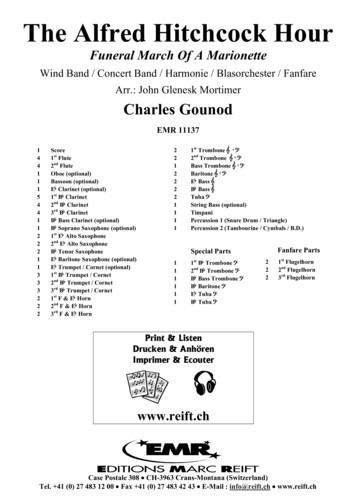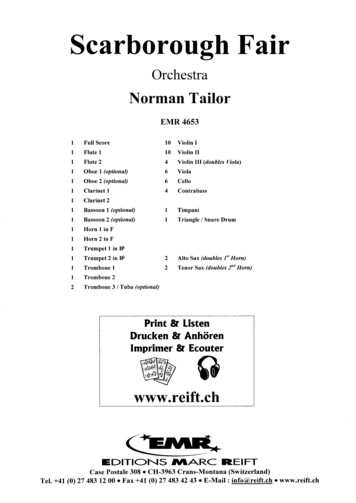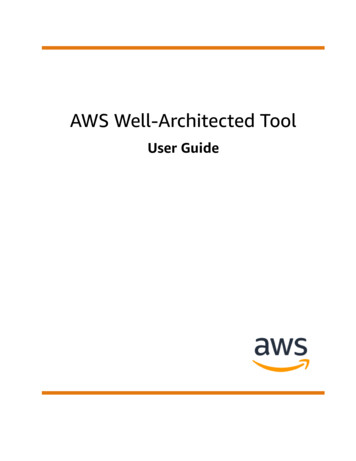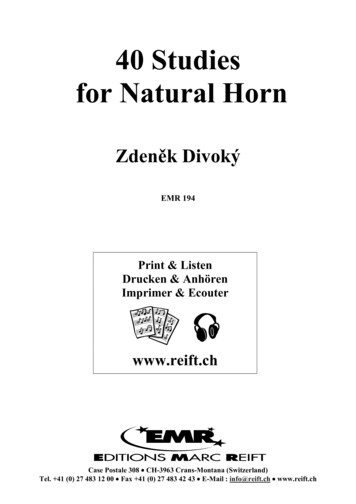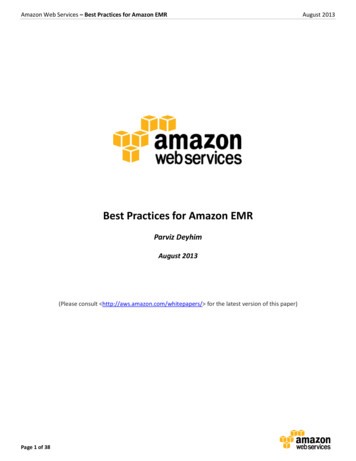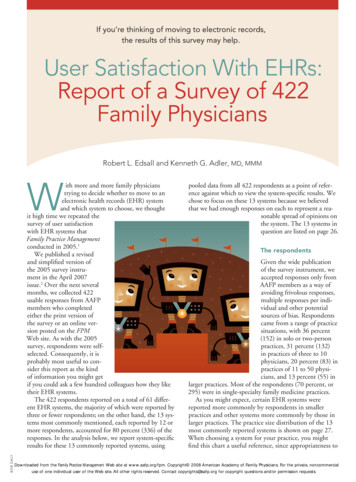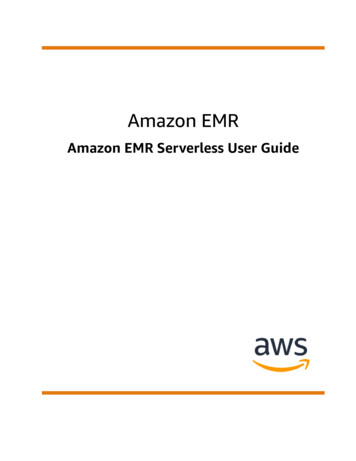
Transcription
Amazon EMRAmazon EMR Serverless User Guide
Amazon EMR Amazon EMR Serverless User GuideAmazon EMR: Amazon EMR Serverless User GuideCopyright Amazon Web Services, Inc. and/or its affiliates. All rights reserved.Amazon's trademarks and trade dress may not be used in connection with any product or service that is notAmazon's, in any manner that is likely to cause confusion among customers, or in any manner that disparages ordiscredits Amazon. All other trademarks not owned by Amazon are the property of their respective owners, who mayor may not be affiliated with, connected to, or sponsored by Amazon.
Amazon EMR Amazon EMR Serverless User GuideTable of ContentsWhat is Amazon EMR Serverless? . 1Concepts . 1Release version . 1Application . 1Job run . 2Workers . 2Pre-initialized capacity . 2EMR Studio . 2Setting up EMR Serverless . 4Sign up . 4Create a user and grant permissions . 4Set up the AWS CLI . 5Open the console . 6Getting started with EMR Serverless . 7Prerequisites . 7Grant permissions to use EMR Serverless . 7Prepare storage for EMR Serverless . 7Create a job runtime role . 7Getting started from the console . 11Step 1: Create an application . 11Step 2: Submit a job run . 11Step 3: View application UI and logs . 13Step 4: Clean up . 13Getting started from the AWS CLI . 13Step 1: Create an application . 13Step 2: Submit a job run . 14Step 3: Review output . 16Step 4: Clean up . 16Interacting with an application . 18Application states . 18Using the EMR Studio console . 19Create an application . 19List applications . 19Manage applications . 20Using the AWS CLI . 20Managing pre-initialized capacity . 21Pre-initialized capacity . 21Worker configurations . 21Maximum capacity . 22Application behavior . 22Customizing pre-initialized capacity for Spark and Hive . 22Configuring VPC access . 24Create application . 24Configure application . 25Running jobs . 26Job run states . 26Using the EMR Studio console . 27Submit a job . 27View job runs . 28Using the AWS CLI . 28Spark jobs . 29Spark properties . 31Spark examples . 34Hive jobs . 35iii
Amazon EMR Amazon EMR Serverless User GuideHive properties .Hive examples .Metastore configuration .Using the AWS Glue Data Catalog as a metastore .Using an external Hive metastore .Logging and monitoring jobs .Logging .Metrics .Tagging resources .What is a tag? .Tagging resources .Tagging limitations .Working with tags .Tutorials .Using Hudi .Using Iceberg .Using Python libraries .Using Delta Lake OSS .Submitting jobs from Airflow .Security .Data protection .Encryption at rest .Encryption in transit .Identity and Access Management (IAM) .Audience .Authenticating with identities .Managing access using policies .How EMR Serverless works with IAM .Using service-linked roles .Job runtime roles .User access policies .Policies for tag-based access control .Identity-based policies .Troubleshooting .Security best practices .Apply principle of least privilege .Isolate untrusted application code .Role-based access control (RBAC) permissions .Logging with CloudTrail .EMR Serverless information in CloudTrail .Understanding EMR Serverless log file entries .Compliance validation .Resilience .Infrastructure security .Configuration and vulnerability analysis .Endpoints and quotas .Service endpoints .Service quotas .Other considerations .Release versions .EMR Serverless versions .Document history 0919192
Amazon EMR Amazon EMR Serverless User GuideConceptsWhat is Amazon EMR Serverless?Amazon EMR Serverless is a new deployment option for Amazon EMR. EMR Serverless provides aserverless runtime environment that simplifies the operation of analytics applications that use the latestopen source frameworks, such as Apache Spark and Apache Hive. With EMR Serverless, you don’t have toconfigure, optimize, secure, or operate clusters to run applications with these frameworks.EMR Serverless helps you avoid over- or under-provisioning resources for your data processing jobs. EMRServerless automatically determines the resources that the application needs, gets these resources toprocess your jobs, and releases the resources when the jobs finish. For use cases where applications needa response within seconds, such as interactive data analysis, you can pre-initialize the resources that theapplication needs when you create the application.With EMR Serverless, you'll continue to get the benefits of Amazon EMR, such as open sourcecompatibility, concurrency, and optimized runtime performance for popular frameworks.EMR Serverless is suitable for customers who want ease in operating applications using open sourceframeworks. It offers quick job startup, automatic capacity management, and straightforward costcontrols.ConceptsIn this section, we cover EMR Serverless terms and concepts that appear throughout our EMR ServerlessUser Guide.Release versionAn Amazon EMR release is a set of open-source applications from the big data ecosystem. Each releaseincludes different big data applications, components, and features that you select for EMR Serverlessto deploy and configure so that they can run your applications. When you create an application, youmust specify its release version. Choose the Amazon EMR release version and the open source frameworkversion that you want to use in your application. To learn more about pre-release versions, see Releaseversions (p. 91).ApplicationWith EMR Serverless, you can create one or more EMR Serverless applications that use open sourceanalytics frameworks. To create an application, you must specify the following attributes: The Amazon EMR release version for the open source framework version that you want to use. Todetermine your release version, see Release versions (p. 91). The specific runtime that you want your application to use, such as Apache Spark or Apache Hive.After you create an application, you can submit data-processing jobs or interactive requests to yourapplication.Each EMR Serverless application runs on a secure Amazon Virtual Private Cloud (VPC) strictly apart fromother applications. Additionally, you can use AWS Identity and Access Management (IAM) policies todefine which IAM users and roles can access the application. You can also specify limits to control andtrack usage costs incurred by the application.1
Amazon EMR Amazon EMR Serverless User GuideJob runConsider creating multiple applications when you need to do the following: Use different open source frameworks Use different versions of open source frameworks for different use cases Perform A/B testing when upgrading from one version to another Maintain separate logical environments for test and production scenarios Provide separate logical environments for different teams with independent cost controls and usagetracking Separate different line-of-business applicationsEMR Serverless is a Regional service that simplifies how workloads run across multiple Availability Zonesin a Region. To learn more about how to use applications with EMR Serverless, see Interacting with anapplication (p. 18).Job runA job run is a request submitted to an EMR Serverless application that the application asychronouslyexecutes and tracks through completion. Examples of jobs include a HiveQL query that you submit toan Apache Hive application, or a PySpark data processing script that you submit to an Apache Sparkapplication. When you submit a job, you must specify a runtime role, authored in IAM, that the jobuses to access AWS resources, such as Amazon S3 objects. You can submit multiple job run requeststo an application, and each job run can use a different runtime role to access AWS resources. An EMRServerless application starts executing jobs as soon as it receives them and runs multiple job requestsconcurrently. To learn more about how EMR Serverless runs jobs, see Running jobs (p. 26).WorkersAn EMR Serverless application internally uses workers to execute your workloads. The default sizes ofthese workers are based on your application type and Amazon EMR release version. When you schedule ajob run, you can override these sizes.When you submit a job, EMR Serverless computes the resources that the application needs for the joband schedules workers. EMR Serverless breaks down your workloads into tasks, downloads images,provisions and sets up workers, and decommissions them when the job finishes. EMR Serverlessautomatically scales workers up or down based on the workload and parallelism required at every stageof the job. This automatic scaling removes the need for you to estimate the number of workers that theapplication needs to run your workloads.Pre-initialized capacityEMR Serverless provides a pre-initialized capacity feature that keeps workers initialized and ready torespond in seconds. This capacity effectively creates a warm pool of workers for an application. Toconfigure this feature for each application, set the initial-capacity parameter of an application.When you configure pre-initialized capacity, jobs can start immediately so that you can implementiterative applications and time-sensitive jobs. To learn more about pre-initialized workers, see Managingpre-initialized capacity (p. 21).EMR StudioEMR Studio is the user console that you can use to manage your EMR Serverless applications. If anEMR Studio doesn't exist in your account when you create your first EMR Serverless application, weautomatically create one for you. You can access EMR Studio either from the Amazon EMR console, oryou can turn on federated access from your identity provider (IdP) through IAM or AWS SSO. When you2
Amazon EMR Amazon EMR Serverless User GuideEMR Studiodo this, users can access Studio and manage EMR Serverless applications without direct access to theAmazon EMR console. To learn more about how EMR Serverless applications works with EMR Studio, seeInteracting with your application from the EMR Studio console (p. 19) and Running jobs from the EMRStudio console (p. 27).3
Amazon EMR Amazon EMR Serverless User GuideSign upSetting up EMR ServerlessTopics Sign up for your AWS account (p. 4) Create a user and grant permissions (p. 4) Install and configure the AWS CLI (p. 5) Open the console (p. 6)Sign up for your AWS accountWhen you sign up for AWS, you automatically sign up your AWS account for all services, including thegenerally available Amazon EMR deployment options. If you have an AWS account already, skip to Createa user and grant permissions (p. 4). If you don't have an AWS account, use the following procedure tocreate one.To create an AWS account1.Open low the online instructions. Part of the sign-up procedure involves receiving a phone call andentering a verification code on the phone keypad.Create a user and grant permissionsAs a best practice, create an AWS Identity and Access Management (IAM) user with administratorpermissions, and then use that IAM user for all work that doesn't require root credentials. Navigate to theIAM console at https://console.aws.amazon.com/iam/, create a password for console access, and createaccess keys to use command line tools. For instructions, see Creating your first IAM admin user and groupin the IAM User Guide.After you create an IAM user or role to work with EMR Serverless, attach an IAM policy to the user so thatthe user has sufficient permissions to invoke EMR Serverless actions. A policy similar to the followingpolicy is ideal to get started.{"Version": "2012-10-17","Statement": [{"Sid": "EMRStudioCreate","Effect": "Allow","Action": ce": "*"},{"Sid": "EMRServerlessFullAccess","Effect": "Allow","Action": [4
Amazon EMR Amazon EMR Serverless User GuideSet up the AWS CLI},{},{}]}"emr-serverless:*"],"Resource": "*""Sid": "AllowEC2ENICreationWithEMRTags","Effect": "Allow","Action": ["ec2:CreateNetworkInterface"],"Resource": ": {"StringEquals": {"aws:CalledViaLast": "ops.emr-serverless.amazonaws.com"}}"Sid": ect": "Allow","Action": "iam:CreateServiceLinkedRole","Resource": "arn:aws:iam::*:role/aws-service-role/*"In production environments, we recommend that you use finer-grained policies. For examples of suchpolicies, see User access policy examples for EMR Serverless (p. 76). To learn more about accessmanagement, see Access management for AWS resources in the IAM User Guide.You can use this same process to create more groups and users and to give your users access to your AWSaccount resources.Install and configure the AWS CLIIf you want to use EMR Serverless APIs, you must install the latest version of the AWS CommandLine Interface (AWS CLI). You don't need the AWS CLI to use EMR Serverless from the EMR Studioconsole, and you can get started without the CLI by following the steps in Getting started from theconsole (p. 11).To set up the AWS CLI1.To install the latest version of the AWS CLI for macOS, Linux, or Windows, see Installing or updatingthe latest version of the AWS CLI.2.To configure the AWS CLI and secure setup of your access to AWS services, including EMR Serverless,see Quick configuration with aws configure.To verify the setup, enter the following DataBrew command at the command prompt.3.aws emr-serverless helpAWS CLI commands use the default AWS Region from your configuration, unless you set it witha parameter or a profile. To set your AWS Region with a parameter, you can add the --regionparameter to each command.To set your AWS Region with a profile, first add a named profile in the /.aws/config file or the%UserProfile%/.aws/config file (for Microsoft Windows). Follow the steps in Named profiles for5
Amazon EMR Amazon EMR Serverless User GuideOpen the consolethe AWS CLI. Next, set your AWS Region and other settings with a command similar to the one in thefollowing example.[profile emr-serverless]aws access key id ACCESS-KEY-ID-OF-IAM-USERaws secret access key SECRET-ACCESS-KEY-ID-OF-IAM-USERregion us-east-1output textOpen the consoleMost of the console-oriented topics in this section start from the Amazon EMR console. If you aren'talready signed in to your AWS account, sign in, then open the Amazon EMR console and continue to thenext section to continue getting started with Amazon EMR.6
Amazon EMR Amazon EMR Serverless User GuidePrerequisitesGetting started with Amazon EMRServerlessThis tutorial helps you get started with EMR Serverless when you deploy a sample Spark or Hiveworkload. You'll create, run, and debug your own application. We show default options in most parts ofthis tutorial.Topics Prerequisites (p. 7) Getting started from the console (p. 11) Getting started from the AWS CLI (p. 13)PrerequisitesBefore you launch an EMR Serverless application, complete the following tasks.Grant permissions to use EMR ServerlessTo use EMR Serverless, you need an IAM user or IAM role with an attached policy that grants permissionsfor EMR Serverless. To create a user and attach the appropriate policy to that user, follow theinstructions in Create a user and grant permissions (p. 4).Prepare storage for EMR ServerlessIn this tutorial, you'll use an S3 bucket to store output files and logs from the sample Spark or Hiveworkload that you'll run using an EMR Serverless application. To create a bucket, follow the instructionsin Creating a bucket in the Amazon Simple Storage Service Console User Guide. Replace any furtherreference to DOC-EXAMPLE-BUCKET with the name of the newly created bucket.Create a job runtime roleJob runs in EMR Serverless use a runtime role that provides granular permissions to specific AWS servicesand resources at runtime. In this tutorial, a public S3 bucket hosts the data and scripts. The bucket DOCEXAMPLE-BUCKET stores the output.To set up a job runtime role, first create a runtime role with a trust policy so that EMR Serverless canuse the new role. Next, attach the required S3 access policy to that role. The following steps guide youthrough the process.Console1.2.3.4.Navigate to the IAM console at https://console.aws.amazon.com/iam/.In the left navigation pane, choose Roles.Choose Create role.For role type, choose Custom trust policy and paste the following trust policy. This allows jobssumitted to your Amazon EMR Serverless applications to access other AWS services on yourbehalf.7
Amazon EMR Amazon EMR Serverless User GuideCreate a job runtime role{}"Version": "2012-10-17","Statement": [{"Effect": "Allow","Principal": {"Service": "emr-serverless.amazonaws.com"},"Action": "sts:AssumeRole"}]5.Choose Next to navigate to the Add permissions page, then choose Create policy.6.The Create policy page opens on a new tab. Paste the policy JSON below.ImportantReplace DOC-EXAMPLE-BUCKET in the policy below with the actual bucket namecreated in Prepare storage for EMR Serverless (p. 7). This is a basic policy for S3access. For more job runtime role examples, see Job runtime roles (p. 75).{"Version": "2012-10-17","Statement": [{"Sid": "ReadAccessForEMRSamples","Effect": "Allow","Action": ["s3:GetObject","s3:ListBucket"],"Resource": .elasticmapreduce/*"]},{"Sid": "FullAccessToOutputBucket","Effect": "Allow","Action": :DeleteObject"],"Resource": OC-EXAMPLE-BUCKET/*"]},{"Sid": "GlueCreateAndReadDataCatalog","Effect": "Allow","Action": ","glue:GetPartition",8
Amazon EMR Amazon EMR Serverless User GuideCreate a job runtime tions"}]}],"Resource": ["*"]7.On the Review policy page, enter a name for your policy, such asEMRServerlessS3AndGlueAccessPolicy.8.Refresh the Attach permissions policy page, and chooseEMRServerlessS3AndGlueAccessPolicy.9.In the Name, review, and create page, for Role name, enter a name for your role, for example,EMRServerlessS3RuntimeRole. To create this IAM role, choose Create role.1.Create a file named emr-serverless-trust-policy.json that contains the trust policy touse for the IAM role. The file should contain the following policy.CLI{}2."Version": "2012-10-17","Statement": [{"Sid": "EMRServerlessTrustPolicy","Action": "sts:AssumeRole","Effect": "Allow","Principal": {"Service": "emr-serverless.amazonaws.com"}}]Create an IAM role
EMR Serverless is a Regional service that simplifies running workloads across multiple Availability Zones within a Region. To learn more about using applications with EMR Serverless, see Interacting with your application (p. 10). Job run A job run is a request submitted to an EMR Serverless application that is asynchronously executed