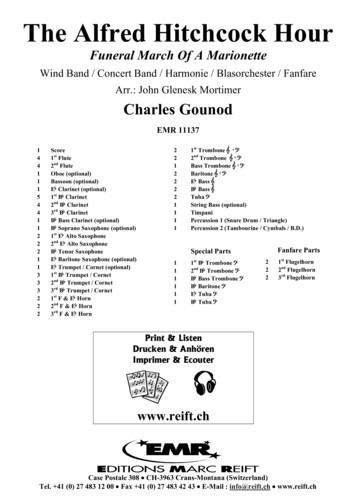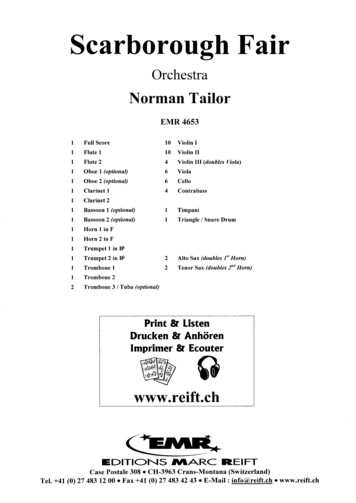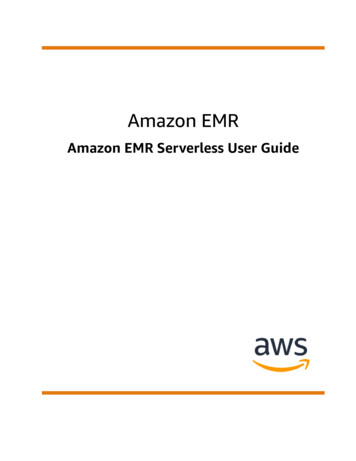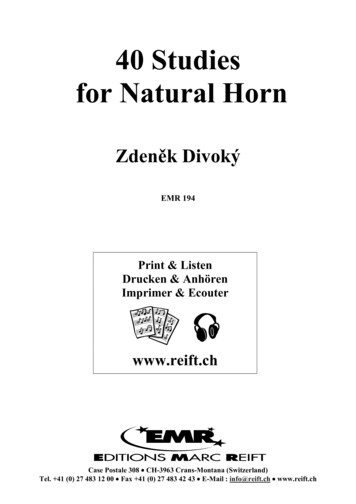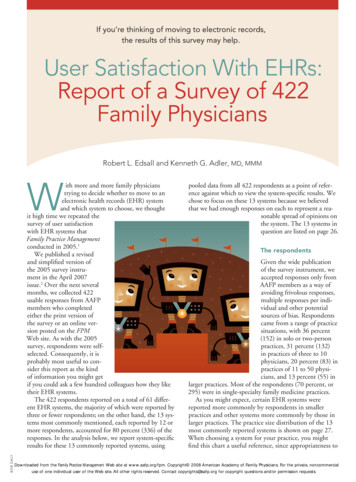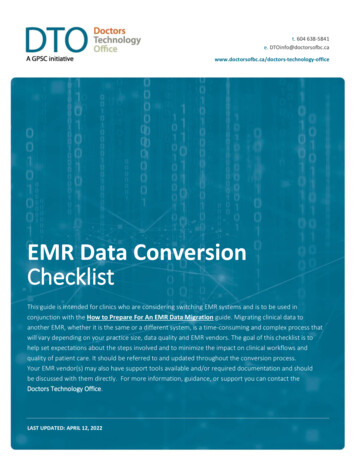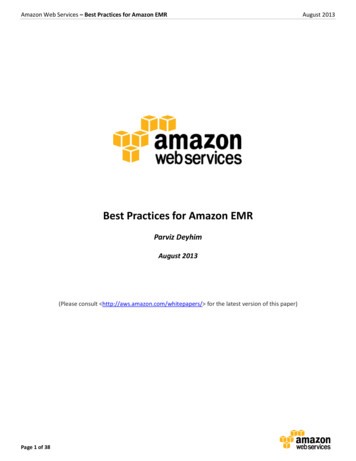
Transcription
Amazon Web Services – Best Practices for Amazon EMRBest Practices for Amazon EMRParviz DeyhimAugust 2013(Please consult http://aws.amazon.com/whitepapers/ for the latest version of this paper)Page 1 of 38August 2013
Amazon Web Services – Best Practices for Amazon EMRAugust 2013Table of ContentsAbstract . 3Introduction . 3Moving Data to AWS . 4Scenario 1: Moving Large Amounts of Data from HDFS (Data Center) to Amazon S3 . 4Using S3DistCp . 4Using DistCp . 6Scenario 2: Moving Large Amounts of Data from Local Disk (non-HDFS) to Amazon S3 . 6Using the Jets3t Java Library . 6Using GNU Parallel . 7Using Aspera Direct-to-S3 . 7Using AWS Import/Export . 8Using AWS Direct Connect . 9Scenario 3: Moving Large Amounts of Data from Amazon S3 to HDFS . 10Using S3DistCp . 10Using DistCp . 11Data Collection . 11Using Apache Flume . 11Using Fluentd . 12Data Aggregation . 12Data Aggregation with Apache Flume . 13Data Aggregation Best Practices. 13Best Practice 1: Aggregated Data Size . 15Best Practice 2: Controlling Data Aggregation Size . 15Best Practice 3: Data Compression Algorithms . 15Best Practice 4: Data Partitioning. 18Processing Data with Amazon EMR . 19Picking the Right Instance Size . 19Picking the Right Number of Instances for Your Job . 20Estimating the Number of Mappers Your Job Requires . 21Amazon EMR Cluster Types . 22Transient Amazon EMR Clusters . Error! Bookmark not defined.Persistent Amazon EMR Clusters . 23Common Amazon EMR Architectures . 23Pattern 1: Amazon S3 Instead of HDFS . 24Pattern 2: Amazon S3 and HDFS . 25Pattern 3: HDFS and Amazon S3 as Backup Storage . 26Pattern 4: Elastic Amazon EMR Cluster (Manual) . 27Pattern 5: Elastic Amazon EMR Cluster (Dynamic) . 27Optimizing for Cost with Amazon EMR and Amazon EC2 . 29Optimizing for Cost with EC2 Spot Instances. 32Performance Optimizations (Advanced) . 33Suggestions for Performance Improvement . 34Map Task Improvements. 34Reduce Task Improvements . 35Use Ganglia for Performance Optimizations . 35Locating Hadoop Metrics . 37Conclusion . 37Further Reading and Next Steps . 37Appendix A: Benefits of Amazon S3 compared to HDFS . 38Page 2 of 38
Amazon Web Services – Best Practices for Amazon EMRAugust 2013AbstractAmazon Web Services (AWS) cloud accelerates big data analytics. It provides instant scalability and elasticity, letting youfocus on analytics instead of infrastructure. Whether you are indexing large data sets or analyzing massive amounts ofscientific data or processing clickstream logs, AWS provides a range of big data tools and services that you can leveragefor virtually any data-intensive project.Amazon Elastic MapReduce (EMR) is one such service that provides fully managed hosted Hadoop framework on top ofAmazon Elastic Compute Cloud (EC2). In this paper, we highlight the best practices of moving data to AWS, collectingand aggregating the data, and discuss common architectural patterns for setting up and configuring Amazon EMRclusters for faster processing. We also discuss several performance and cost optimization techniques so you can processand analyze massive amounts of data at high throughput and low cost in a reliable manner.IntroductionBig data is all about collecting, storing, processing, and visualizing massive amounts of data so that companies can distillknowledge from it, derive valuable business insights from that knowledge, and make better business decisions, all asquickly as possible. The main challenges in operating data analysis platforms include installation and operationalmanagement, dynamically allocating data processing capacity to accommodate for variable load, and aggregating datafrom multiple sources for holistic analysis. The Open Source Apache Hadoop and its ecosystem of tools help solve theseproblems because Hadoop can expand horizontally to accommodate growing data volume and can process unstructuredand structured data in the same environment.Amazon Elastic MapReduce (Amazon EMR) simplifies running Hadoop and related big data applications on AWS. Itremoves the cost and complexity of managing the Hadoop installation. This means any developer or business has thepower to do analytics without large capital expenditures. Today, you can spin up a performance-optimized Hadoopcluster in the AWS cloud within minutes on the latest high performance computing hardware and network withoutmaking a capital investment to purchase the hardware. You have the ability to expand and shrink a running cluster ondemand. This means if you need answers to your questions faster, you can immediately scale up the size of your clusterto crunch the data more quickly. You can analyze and process vast amounts of data by using Hadoop’s MapReducearchitecture to distribute the computational work across a cluster of virtual servers running in the AWS cloud.In addition to processing, analyzing massive amounts of data also involves data collection, migration, and optimization.Moving Data toAWSData CollectionDataAggregationData ProcessingCost andPerformanceOptimizationsFigure 1: Data FlowThis whitepaper explains the best practices of moving data to AWS; strategies for collecting, compressing, aggregatingthe data; and common architectural patterns for setting up and configuring Amazon EMR clusters for processing. It alsoprovides examples for optimizing for cost and leverage a variety of Amazon EC2 purchase options such as Reserved andSpot Instances. This paper assumes you have a conceptual understanding and some experience with Amazon EMR andPage 3 of 38
Amazon Web Services – Best Practices for Amazon EMRAugust 2013Apache Hadoop. For an introduction to Amazon EMR, see the Amazon EMR Developer Guide.1 For an introduction toHadoop, see the book Hadoop: The Definitive Guide.2Moving Data to AWSA number of approaches are available for moving large amounts of data from your current storage to Amazon SimpleStorage Service (Amazon S3) or from Amazon S3 to Amazon EMR and the Hadoop Distributed File System (HDFS). Whendoing so, however, it is critical to use the available data bandwidth strategically. With the proper optimizations, uploadsof several terabytes a day may be possible. To achieve such high throughput, you can upload data into AWS in parallelfrom multiple clients, each using multithreading to provide concurrent uploads or employing multipart uploads forfurther parallelization. You can adjust TCP settings such as window scaling3 and selective acknowledgement4 to enhancedata throughput further. The following scenarios explain three ways to optimize data migration from your current localstorage location (data center) to AWS by fully utilizing your available throughput.Scenario 1: Moving Large Amounts of Data from HDFS (Data Center) to Amazon S3Two tools—S3DistCp and DistCp—can help you move data stored on your local (data center) HDFS storage to AmazonS3. Amazon S3 is a great permanent storage option for unstructured data files because of its high durability andenterprise class features, such as security and lifecycle management.Using S3DistCpS3DistCp is an extension of DistCp with optimizations to work with AWS, particularly Amazon S3. By adding S3DistCp as astep in a job flow, you can efficiently copy large amounts of data from Amazon S3 into HDFS where subsequent steps inyour EMR clusters can process it. You can also use S3DistCp to copy data between Amazon S3 buckets or from HDFS toAmazon S3.S3DistCp copies data using distributed map–reduce jobs, which is similar to DistCp. S3DistCp runs mappers to compile alist of files to copy to the destination. Once mappers finish compiling a list of files, the reducers perform the actual datacopy. The main optimization that S3DistCp provides over DistCp is by having a reducer run multiple HTTP upload threadsto upload the files in parallel.To illustrate the advantage of using S3DistCP, we conducted a side-by-side comparison between S3DistCp and DistCp. Inthis test, we copy 50 GB of data from a Hadoop cluster running on Amazon Elastic Compute Cloud (EC2) in Virginia andcopy the data to an Amazon S3 bucket in Oregon. This test provides an indication of the performance differencebetween S3DistCp and DistCp under certain circumstances, but your results may vary.MethodData Size CopiedTotal TimeDistCpS3DistCp50 GB50 GB26 min19 MinFigure 2: DistCp and S3DistCp Performance CPSelectiveAcknowledgement.html2Page 4 of 38
Amazon Web Services – Best Practices for Amazon EMRAugust 2013To copy data from your Hadoop cluster to Amazon S3 using S3DistCpThe following is an example of how to run S3DistCp on your own Hadoop installation to copy data from HDFS to AmazonS3. We’ve tested the following steps with: 1) Apache Hadoop 1.0.3 distribution 2) Amazon EMR AMI 2.4.1. We’ve nottested this process with the other Hadoop distributions and cannot guarantee that the exact same steps works beyondthe Hadoop distribution mentioned here (Apache Hadoop 1.0.3).1. Launch a small Amazon EMR cluster (a single node).elastic-mapreduce --create --alive --instance-count 1 --instance-type m1.small -ami-version 2.4.12. Copy the following jars from Amazon EMR’s master node (/home/Hadoop/lib) to your local Hadoop master nodeunder the /lib directory of your Hadoop installation path (For example: /usr/local/hadoop/lib). Depending onyour Hadoop installation, you may or may not have these jars. The Apache Hadoop distribution does not containthese ar/home/hadoop/lib/httpclient-4.1.1.jar3. Edit the core-site.xml file to insert your AWS credentials. Then copy the core-site.xml config file to all ofyour Hadoop cluster nodes. After copying the file, it is unnecessary to restart any services or daemons for thechange to take effect. property name fs.s3.awsSecretAccessKey /name value YOUR SECRETACCESSKEY /value /property property name fs.s3.awsAccessKeyId /name value YOUR ACCESSKEY /value /property property name fs.s3n.awsSecretAccessKey /name value YOUR SECRETACCESSKEY /value /property property name fs.s3n.awsAccessKeyId /name value YOUR ACCESSKEY /value /property 4. Run s3distcp using the following example (modify HDFS PATH, YOUR S3 BUCKET and PATH):hadoop jar /usr/local/hadoop/lib/emr-s3distcp-1.0.jar mr-Page 5 of 38
Amazon Web Services – Best Practices for Amazon EMRAugust local/hadoop/lib/httpclient4.1.1.jar --src HDFS PATH --dest s3://YOUR S3 BUCKET/PATH/ --disableMultipartUploadUsing DistCpDistCp (distributed copy) is a tool used for large inter- or intra-cluster copying of data. It uses Amazon EMR to effect itsdistribution, error handling, and recovery, as well as reporting. It expands a list of files and directories into input to maptasks, each of which will copy a partition of the files specified in the source list.DistCp can copy data from HDFS to Amazon S3 in a distributed manner similar to S3DistCp; however, DistCp is not asfast. DistCp uses the following algorithm to compute the number of mappers required:min (total bytes / bytes.per.map, 20 * num task trackers)Usually, this formula works well, but occasionally it may not compute the right amount of mappers. If you are usingDistCp and notice that the number of mappers used to copy your data is less than your cluster’s total mapper capacity,you may want to increase the number of mappers that DistCp uses to copy files by specifying the -mnumber of mappers option.The following is an example of DistCp command copying /data directory on HDFS to a given Amazon S3 bucket:hadoop distcp hdfs:///data/ /For more details and tutorials on working with DistCp, see Scenario 2: Moving Large Amounts of Data from Local Disk (non-HDFS) to Amazon S3Scenario 1 explained how to use distributed copy tools (DistCp and S3DistCp) to help you copy your data to AWS inparallel. The parallelism achieved in Scenario 1 was possible because the data was stored on multiple HDFS nodes andmultiple nodes can copy data simultaneously. Fortunately, you have several ways to move data efficiently when you arenot using HDFS.Using the Jets3t Java LibraryJetS3t is an open-source Java toolkit for developers to create powerful yet simple applications to interact with AmazonS3 or Amazon CloudFront. JetS3t provides low-level APIs but also comes with tools that let you work with Amazon S3 orAmazon CloudFront without writing Java applications.One of the tools provided in the JetS3t toolkit is an application called Synchronize. Synchronize is a command-lineapplication for synchronizing directories on your computer with an Amazon S3 bucket. It is ideal for performing backupsor synchronizing files between different computers.One of the benefits of Synchronize is configuration flexibility. Synchronize can be configured to open as many uploadthreads as possible. With this flexibility, you can saturate the available bandwidth and take full advantage of youravailable throughput.Page 6 of 38
Amazon Web Services – Best Practices for Amazon EMRAugust 2013To set up Synchronize1. Download JetS3Tt from the following URL: http://jets3t.s3.amazonaws.com/downloads.html.2. Unzip jets3t.3. Create a synchronize.properties file and add the following parameters, replacing the values foraccesskey and secretkey with your AWS access key identifiers:accesskey xxxsecretkey yyyupload.transformed-files-batch-size 100httpclient.max-connections 100storage-service.admin-max-thread-count 100storage-service.max-thread-count 10threaded-service.max-thread-count 154. Run Synchronize using the following command line example:bin/synchronize.sh -k UP somes3bucket/data /data/ --propertiessynchronize.propertiesUsing GNU ParallelGNU parallel is a shell tool that lets you use one or more computers to execute jobs in parallel. GNU parallel runs jobs,which can be a single command or a small script to run for each of the lines in the input. Using GNU parallel, you canparallelize the process of uploading multiple files by opening multiple threads simultaneously. In general, you shouldopen as many parallel upload threads as possible to use most of the available bandwidth.The following is an example of how you can use GNU parallel:1. Create a list of files that you need to upload to Amazon S3 with their current full path2. Run GNU parallel with any Amazon S3 upload/download tool and with as many thread as possible using thefollowing command line example:ls parallel -j0 -N2s3cmd put {1} s3://somes3bucket/dir1/The previous example copies the content of the current directly (ls) and runs GNU parallel with two parallel threads (N2) to Amazon S3 by running the s3cmd command.Using Aspera Direct-to-S3The file transfer protocols discussed in this document use TCP; however, TCP is suboptimal with high latency paths. Inthese circumstances, UDP provides the potential for higher speeds and better performance.Aspera has developed a proprietary file transfer protocol based on UDP, which provides a high-speed file transferexperience over the Internet. One of the products offered by Aspera, called Direct-to-S3, offers UDP-based file transferprotocol that would transfer large amount of data with fast speed directly to Amazon S3. If you have a large amount ofdata stored in your local data center and would like to move your data to Amazon S3 for later processing on AWS(Amazon EMR for example), Aspera Direct-To-S3 can help move your data to Amazon S3 faster compared to otherprotocols such as HTTP, FTP, SSH, or any TCP-based protocol.Page 7 of 38
Amazon Web Services – Best Practices for Amazon EMRAugust 2013For more information about Aspera cloud-based products, see Aspera at http://cloud.asperasoft.com/big-data-cloud/.Using AWS Import/ExportAWS Import/Export accelerates moving large amounts of data into and out of AWS using portable storage devices fortransport. AWS transfers your data directly to and from storage devices using Amazon’s high-speed internal network andbypassing the Internet. For significant data sets, AWS Import/Export is often faster than using an Internet-based datatransfer and can be more cost effective than upgrading your connectivity.To use AWS Import/Export1. Prepare a portable storage device from the list of supported devices. For more information, see Selecting YourStorage Device, http://aws.amazon.com/importexport/#supported devices.2.Submit a Create Job request to AWS that includes your Amazon S3 bucket, Amazon Elastic Block Store (EBS), orAmazon Glacier region, AWS access key ID, and return shipping address. You will receive back a unique identifierfor the job, a digital signature for authenticating your device, and an AWS address to which to ship your storagedevice.3.Securely identify and authenticate your device. For Amazon S3, place the signature file on the root directory ofyour device. For Amazon EBS or Amazon Glacier, tape the signature barcode to the exterior of the device.4.Ship your device along with its interface connectors, and power supply to AWS.When your package arrives, it will be processed and securely transferred to an AWS data center and attached to an AWSImport/Export station. After the data load is completed, AWS returns the device to you.One of the common ways you can take advantage AWS Import/Export is to use this service as the initial data transferand bulk data upload to AWS. Once that data import has been completed you can incrementally add data to thepreviously uploaded data using data collection and aggregation frameworks discussed later in this document.Page 8 of 38
Amazon Web Services – Best Practices for Amazon EMRAugust 20132. Send Data Directly1. AWS Import/ExportS3Data CenterFigure 3: Moving Data to AWS Using AWS Import/ExportUsing AWS Direct ConnectAWS Direct Connect makes it easy to establish a dedicated network connection from your premises to AWS. Using AWSDirect Connect, you can establish private connectivity between AWS and your data center, office, or colocationenvironment, which in many cases can reduce your network costs, increase bandwidth throughput, and provide a moreconsistent network experience than Internet-based connections.AWS Direct Connect lets you establish a dedicated network connection between your network and one of the AWSDirect Connect locations. Using industry standard 802.1q VLANs, this dedicated connection can be partitioned intomultiple virtual interfaces. This lets you use the same connection to access public resources, such as objects stored inAmazon S3 using public IP address space, and private resources, such as Amazon EC2 instances running within anAmazon Virtual Private Cloud (VPC) using private IP space, while maintaining network separation between the publicand private environments. You can reconfigure virtual interfaces at any time to meet your changing needs.When using AWS Direct Connect to process data on AWS, two architecture patterns are the most common:1. One-time bulk data transfer to AWS. Once the majority of the data has been transferred to AWS, you canterminate your Direct Connect line and start using the methods discussed in the “Data Collection andAggregation” section to continually update your previously migrated data on AWS. This approach lets youcontrol your costs and only pay for the direct-connect link for the duration of data upload to AWS.Page 9 of 38
Amazon Web Services – Best Practices for Amazon EMRAugust 20132. Use AWS Direct Connect to connect your data center with AWS resources. Once connected, you can useAmazon EMR to process your data stored in your own data center and store the results on AWS or back in yourdata center. This approach gives you 1 or 10 gigabit-per-second link connectivity to AWS at all time. And directconnect outbound bandwidth costs less than public Internet outbound cost. So in cases where you expect greatamount of traffic exported to your own data center, having direct connect in place can reduce your bandwidthcharges.S3EMR ClusterAWSAWS Direct Connect1Gbpsor10GbpsData CenterFigure 4: Moving Data to AWS Using Amazon Direct ConnectScenario 3: Moving Large Amounts of Data from Amazon S3 to HDFSIn addition to moving data to AWS (Amazon S3 or Amazon EC2), there are cases where you need to move your data toyour instances (e.g., to HDFS) from Amazon S3. We explain the details of this use case later in this document, but let usbriefly cover two techniques for moving data to Amazon EC2. These techniques focus on moving data to HDFS.Using S3DistCpAs you saw earlier, S3DistCp lets you copy large amounts of data from your data center HDFS storage to Amazon S3. Butyou can also use the same tool and a similar process to move data from Amazon S3 to local HDFS. If you use AmazonEMR and want to copy data to HDFS, simply run S3DistCp using the Amazon EMR command line interface latest/DeveloperGuide/emr-cli-install.html). The following exampledemonstrates how to do this with S3DistCP:Page 10 of 38
Amazon Web Services – Best Practices for Amazon EMRAugust 2013elastic-mapreduce -j JOFLOWID --jar /home/hadoop/lib/emr-s3distcp-1.0.jar--step-name "Moving data from S3 to HDFS"--args eHDFSdir/”Note: elastic-mapreduce is an Amazon EMR ruby client that you can download apReduce/2264. The above example, copies the data froms3://somebucket/somedir/ to hdfs:///somehdfsdir/.Using DistCpYou can also use DistCp to move data from Amazon S3 to HDFS. The following command-line example demonstrateshow to use DistCp to move data from Amazon S3 to HDFS:hadoop / distcp hdfs:///data/Since S3DistCP is optimized to move data from and to Amazon S3, we generally recommend using S3DistCp to improveyour data transfer throughput.Data CollectionOne of the common challenges of processing large amount of data in Hadoop is moving data from the origin to the finalcollection point. In the context of the cloud where a
Amazon Elastic MapReduce (EMR) is one such service that provides fully managed hosted Hadoop framework on top of Amazon Elastic Compute Cloud (EC2). In this paper, we highlight the best practices of moving data to AWS, collecting and aggregating the data, and discuss common architectural patterns for setting up and configuring Amazon EMR