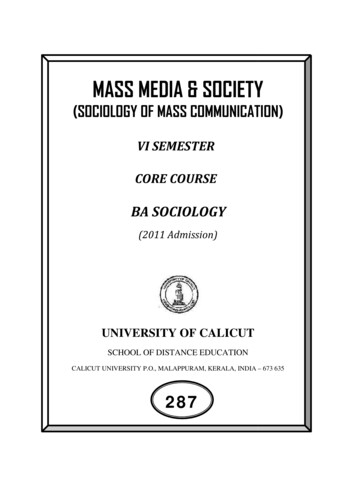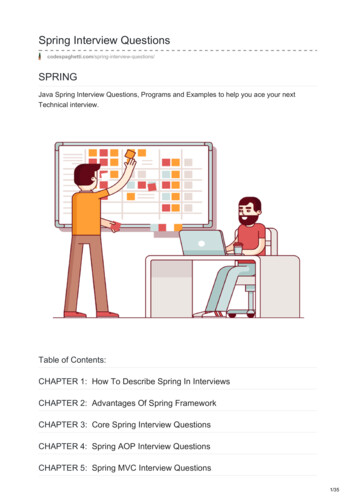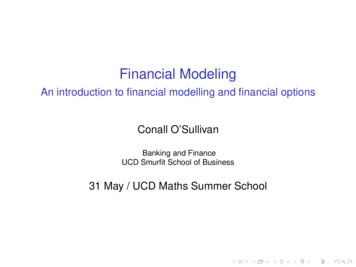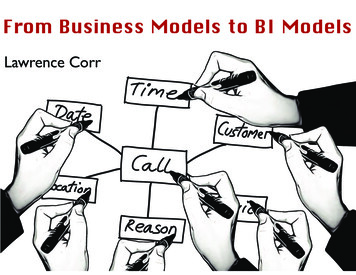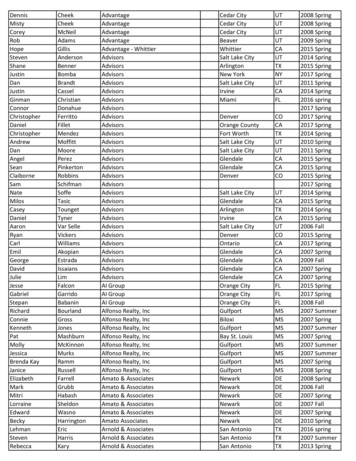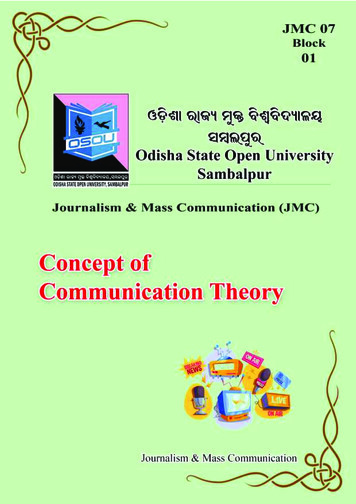Transcription
Modeling a Spring-Mass SystemThis tutorial will demonstrate how a block slides up and down an incline plane with a spring attached to the block andthe plane. There are some external forces that are in effect in this demonstration. These forces include applied force,spring force, gravity, and friction. In order to display the motion of the block, a graph will be made to show thedisplacement of it.ModelingStep 1 – Create the ground and extrude it 1”.
Step 2 – Create the block and extrude it 1”.
Step 3 – Mate the block and the ground togetherLimited distance mate (Under “Advance Mates”) between the top grooves of the ground with the side of the block of 4”.Lower Limit – 0”Upper Limit – 9”
Also, constrain the block to the ground in every other directions as shown below:
Adding ForcesStep 4 – Create a linear springGo to “Solidworks Motion Study” under “Office Product”, and click “Spring” at the bottom of the screen. Also, select thetwo planes for the ends of the spring.
Make the spring 3 inches long with a spring constant of 20lbf/in, a coil diameter of 0.75in, 5 coils, and a wire diameter of0.25in.
Step 5 – Add GravityClick “Gravity” at the bottom of the screen.Make the value to be 386.09in/s2 in the Y-direction. Make sure that the green arrow in the right bottom corner pointingdown.Step 6 – Add ForceUnder “Motion Analysis” menu, click on “Force" at the bottom of the screen.
Select the side of the block, and make the force function an expression (usually sinusoidal).
Click “Edit” then input a mathematical expression (e.g. ( )()). Hit OK when done.
The final model should look something like this:
Optional Step – Adding FrictionRight click on the coincidental mate between the block and the incline plane and edit the feature. Go over to the“Analysis” tab and select “Friction.” Select “Specify coefficient,” and input a value for . Hit OK when done.
AnalysisRight click on the Block part (a moving part) under “Motion Analysis.” Select “Create Motion Plot.” Select theparameters that you want to analyze, and then hit OK.
An example of a plot is shown below:
Go to "Solidworks Motion Study" under "Office Product", and click "Spring" at the bottom of the screen. Also, select the two planes for the ends of the spring. Make the spring 3 inches long with a spring constant of 20lbf/in, a coil diameter of 0.75in, 5 coils, and a wire diameter of