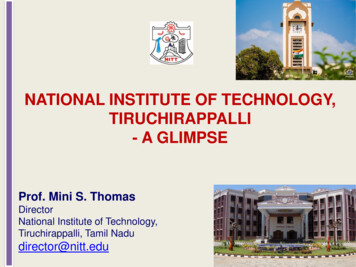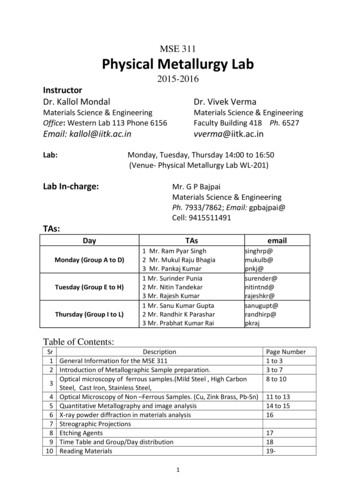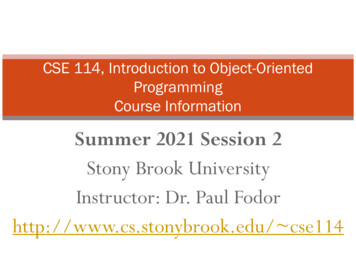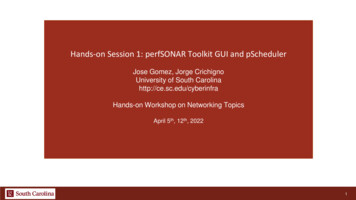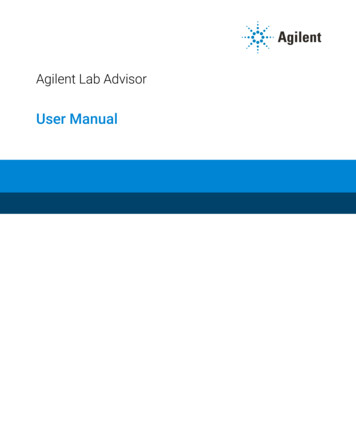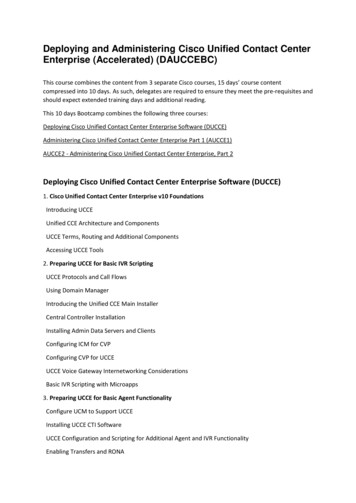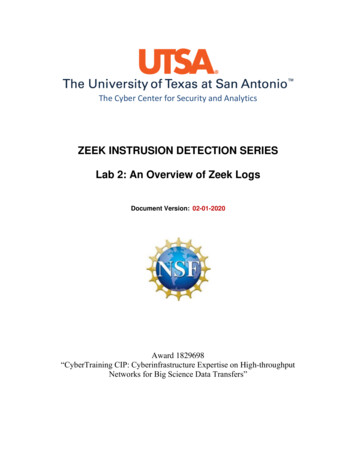
Transcription
The Cyber Center for Security and AnalyticsZEEK INSTRUSION DETECTION SERIESLab 2: An Overview of Zeek LogsDocument Version: 02-01-2020Award 1829698“CyberTraining CIP: Cyberinfrastructure Expertise on High-throughputNetworks for Big Science Data Transfers”
Lab 2: An Overview of Zeek LogsContentsOverview . 3Objectives. 3Lab topology. 3Lab settings . 3Lab roadmap . 41 Introduction to Zeek Logs . 41.1 Zeek Logs generated by packet analysis . 51.2 Zeek Logs generated by recurrent network analysis . 51.3 Typical uses of Zeek Logs . 62 Starting a new instance of Zeek . 63 Parsing packet capture files into Zeek log files . 73.1 Overview of Zeek command options . 73.2 Using Zeek to process offline packet capture files . 83.3 Understanding Zeek log files . 93.4 Basic viewing of Zeek logs . 94 Analyzing Zeek log files . 104.1 Leveraging zeek-cut for a more refined view of log files . 104.1.1 Using zeek-cut in conjunction with the cat, head, and tail commands . 104.1.2 Printing the output of zeek-cut to a text file . 124.1.3 Printing the output of zeek-cut to a csv file . 134.2 Closing the current instance of Zeek . 14References . 14Page 2
Lab 2: An Overview of Zeek LogsOverviewThis lab covers Zeek’s logging files. Zeek’s event-based engine will generate log files basedon signatures or events found during network traffic analysis. The focus in this lab is onexplaining each logging file and introducing some basic analytic functions and tools.ObjectivesBy the end of this lab, students should be able to:1. Generate Zeek log files.2. Use Linux Terminal tools combined with Zeek’s zeek-cut to customize the outputof logs files for analysis.Lab topologyFigure 1 displays the topology of the lab. This lab will primarily use the Zeek2 machine foroffline packet capture processing and analysis.Figure 1. Lab topology.Lab settingsThe information (case-sensitive) in the table below provides the credentials to access themachines used in this lab.Page 3
Lab 2: An Overview of Zeek LogsTable 1. Device credentials for lab workspace.Virtual MachineIP le 2. Shell variables and their corresponding absolute paths.Variable NameAbsolute Path ZEEK INSTALL/usr/local/zeek ZEEK TESTING TRACES/home/vlab/Zeek/testing/btest/Traces/ ZEEK PROTOCOLS SCRIPT/home/vlab/Zeek/scripts/policy/protocols/ ZEEK LABS/home/vlab/Zeek-Labs-Workspace/Lab roadmapThis lab is organized as follows:1.2.3.4.1Section 1: Introduction to Zeek logs.Section 2: Starting a new instance of Zeek.Section 3: Parsing packet capture files into Zeek log files.Section 4: Analyzing Zeek log files.Introduction to Zeek LogsZeek’s generated log files include a comprehensive record of every connection seen onthe wire; this includes application-layer protocols and fields (e.g., Hyper-Text TransferProtocol (HTTP) sessions, Uniform Resource Locator (URL), key headers, Multi-PurposeInternet Mail Extensions (MIME) types, server responses, etc.), Domain Name ServerPage 4
Lab 2: An Overview of Zeek Logs(DNS) requests and responses, Secure Socket Layer (SSL) certificates, key content ofSimple Mail Transfer Protocol (SMTP) sessions, and others.1.1Zeek Logs generated by packet analysisA Zeek log is a stream of high-level entries that correspond to network activities, such asa login to SSH or an email sent using SMTP. In Zeek, each event stream has a dedicatedfile with its own set of features, fields, or columns.During capture or analysis, Zeek generates a log determined by the protocol type. Due tothis architecture, a Session Initiation Protocol (SIP) log for instance, does not contain anyother protocols’ packets information like HTTP. Furthermore, each log file contains caserelative fields (e.g., from and subject fields in an SMTP log). Some of these log files arelarge and contain entries that can be either benign or malicious, whereas others aresmaller and contain more actionable information.1.2Zeek Logs generated by recurrent network analysisWith every session of packet analysis, either through live packet analysis or the parsing ofan offline packet capture file, Zeek generates session-specific log files. In addition to thesesession-based log files, Zeek creates network-reliant log files as well. These networkreliant files are continually generated and updated when a new session is initialized andstarted.The following Zeek log files are updated daily: known hosts.log: Log file containing information for hosts that completed TCPhandshakes.known services.log: Log file containing a list of services running on hosts.known certs.log: Log file containing a list of Secure Socket Layer (SSL) certificates.software.log: Log file containing information about Software being used on thenetwork.Additionally, a list of detection-based log files is created during each session. The log filesrelevant to this lab are: notice.log (Zeek notices): When Zeek detects an anomaly, a corresponding noticewill be raised in this file.intel.log (Intelligence data matches): When Zeek detects traffic flagged withknown malicious indicators, a corresponding reference will be logged in this file.signatures.log (Signature matches): When Zeek detects traffic flagged with knownmalicious or faulty packet signatures, a corresponding reference will be logged inthis file.Page 5
Lab 2: An Overview of Zeek Logs1.3Typical uses of Zeek LogsBy default, Zeek logs all information into well-structured, tab-separated text files suitablefor postprocessing. Users can also choose from a set of alternative output formats andbackends such as external databases.The Zeek-native zeek-cut utility can be leveraged to further specify and parse theinformation within the generated log files.2Starting a new instance of ZeekStep 1. From the top of the screen, click on the Bro2 button as shown below to enter theBro2 machine.Step 2. The Bro2 machine will now open, and the desktop will be displayed. On the leftside of the screen, click on the Terminal icon as shown below.Step 3. Start Zeek by entering the following command on the terminal. This commandenters Zeek’s default installation directory and invokes zeekctl tool to start a newinstance. When prompted for a password, type password and hit Enter .cd ZEEK INSTALL/bin && sudo ./zeekctl startPage 6
Lab 2: An Overview of Zeek LogsA new instance of Zeek is now active, and we are ready to proceed to the next section ofthe lab.Parsing packet capture files into Zeek log files3In this section we introduce Zeek’s capability of generating and viewing log files. Packetcapture files used in this lab are preinstalled into the machine, and can be found with thefollowing path: ZEEK LABS/Sample-CapturesThese packet capture files were downloaded from Tcpreplay’s sample capture res.htmlTcpreplay is a suite of free Open Source utilities for editing and replaying previouslycaptured network traffic and can be used for testing by security analysts.3.1Overview of Zeek command optionsWhen using Zeek, the user specifies a running state option. In this lab, two primarilyoptions are used: -r: specifies offline packet capture file analysis.-w: specifies live network capture.Additional Zeek options can be found using the -help option to the command zeek :zeek -helpPage 7
Lab 2: An Overview of Zeek Logs3.2Using Zeek to process offline packet capture filesIn this step we use Zeek to process the existing offline packet capture file smallFlows.pcap.By specifying the -r option and the directory path to the pcap file, Zeek can generate thecorresponding log files.Step 1. Navigate to the lab workspace directory. To type capital letters, it isrecommended to hold the Shift key while typing rather than using the Caps key.cd ZEEK LABS/Sample-CapturesStep 2. Use the following command to process the smallFlows.pcap file.zeek -r smallFlows.pcapPage 8
Lab 2: An Overview of Zeek LogsOnce done processing the packet capture file, Zeek generates a number of log files.Step 3. Use the following command to list the generated log files.ls3.3Understanding Zeek log filesZeek’s generated log files can be summarized as follows: conn.log: A file containing information pertaining to all TCP/UDP/ICMPconnections, this file contains most of the information gathered from thepacket capture.files.log: A file consisting of analytic results of packets’ counts and sessions’durations.packet filter.log: A file listing the active filters applied to Zeek upon readingthe packet capture file.x509.log: A file containing public key certificates used by protocols.weird.log: A file containing packet data non-conformant with standardprotocols. It also contains packets with possibly corrupted or damaged packetheader fields.(protocol).log (dns.log, dhcp.log, http.log, snmp.log): These are files containinginformation for packets found in each respective protocol. For instance,dns.log will only contain information generated by Domain Name Service(DNS) packets.More information regarding log files is available in the Zeek official documentation, whichcan be viewed online through this nce/log-files.html3.4Basic viewing of Zeek logsIn this section we examine the generated log files and their contents.Page 9
Lab 2: An Overview of Zeek LogsStep 1. Use the following command to display the contents of the conn.log file using thecat command.cat conn.logThe entire conn.log file will be displayed in the Terminal; however, the current formattingwraps around multiple lines, making it unclear and hard to understand. In the followingsection we introduce the zeek-cut utility for enhancing the output of these log files.4Analyzing Zeek log filesIn this section, we review the utilities that help in creating files with well-formattedoutputs.4.1Leveraging zeek-cut for a more refined view of log filesAlthough the produced log file is tab delimited, it is difficult to visualize and parseinformation from the terminal. The zeek-cut utility can be used to parse the log files byspecifying which column data to be displayed in a more organized output.4.1.1Using zeek-cut in conjunction with the cat, head, and tail commandsGenerally, the zeek-cut utility is typically coupled with cat using the pipe command.In Linux, the pipe command allows sending the output of one command as input toanother. Essentially, the output of a left command is passed as input to that on its right,and an unlimited number of commands can be chained together.Page 10
Lab 2: An Overview of Zeek LogsStep 1. Use the following command to pipe the contents of cat into zeek-cut .cat conn.log zeek-cut id.orig h id.orig p id.resp h id.resp pThe options passed into the zeek-cut utility represent the column headers to beextracted from the log file: id.orig h: Column containing the source IP address.id.orig p: Column containing the source port.id.resp h: Column containing the destination IP address.id.resp p: Column containing the destination port.Alternatively, instead of using the cat command, the head command can be used todisplay the topmost rows of the log file, which can be very useful to view a large file’scontents.Step 2. Use the following command to pipe the contents of head into zeek-cut .head conn.log zeek-cut id.orig h id.orig p id.resp h id.resp pPage 11
Lab 2: An Overview of Zeek LogsNotice that only two records are shown. This is caused by the head command taking the10 topmost rows of conn.log , regardless of what that entails, and passing it as input tozeek-cut .Since the log file contains 8 lines of header that explain its format, we will have to specifythe first 18 rows of file when displaying the first 10 packets.Step 3. Use the following command to pipe the contents of head into zeek-cut .head -n 18 conn.log zeek-cut id.orig h id.orig p id.resp h id.resp pThe -n option can be passed to the head utility to specify the desired number of rows.4.1.2Printing the output of zeek-cut to a text fileWhile the results displayed in the Terminal after using the zeek-cut utility can be easilyviewed for smaller datasets, it is often necessary to save the output into a separate file.Using the character, we can send the output to a new file for further processing by otherapplications.Step 1. Use the following command to change the output location of zeek-cut .cat conn.log zeek-cut id.orig h id.orig p id.resp h id.resp p output.txtBy including the file extension in output.txt , we are choosing to print the output into aplain text file.Page 12
Lab 2: An Overview of Zeek LogsStep 2. We can display the contents of the new output.txt file by using the headcommand.head output.txt4.1.3Printing the output of zeek-cut to a csv fileIn some situations, it is helpful to save the output of zeek-cut in a csv file. In a csv file, datamay be imported into other applications, such as databases or machine learning classifiers.Step 1. The exported output file by zeek-cut is tab-delimited due to the default zeek-cutsettings. To export a file with another delimiter, the -F option is used.cat conn.log zeek-cut -F ‘,’ id.orig h id.orig p id.resp h id.resp p output.csvStep 4. We can now display the contents of the output.csv file.head output.csvPage 13
Lab 2: An Overview of Zeek LogsIn conclusion, zeek-cut is a flexible tool that can be called to format Zeek log filesdepending on the user’s needs. The zeek-cut utility can be utilized with more advancedcommands to further increase customization.4.2Closing the current instance of ZeekAfter you have finished the lab, it is necessary to terminate the currently active instanceof Zeek. Shutting down a computer while an active instance persists will cause Zeek toshut down improperly and may cause errors in future instances.Step 1. Stop Zeek by entering the following command on the terminal. If required, typepassword as the password. To type capital letters, it is recommended to hold the Shiftkey while typing rather than using the Caps key.cd ZEEK INSTALL/bin && sudo ./zeekctl stopConcluding this lab, we have reviewed Zeek’s output log files in more depth whileintroducing some of the more relevant network-based log files and introduced some basicutilities to view these log files.References1. “Log files”, Zeek user manual, [Online]. Available: files.html.2. “Sample captures”, Tcpreplay, [Online]. Page 14
Simple Mail Transfer Protocol (SMTP) sessions, and others. 1.1 Zeek Logs generated by packet analysis A Zeek log is a stream of high-level entries that correspond to network activities, such as a login to SSH or an email sent using SMTP. In Zeek, each event stream has a dedicated file with its own set of features, fields, or columns.