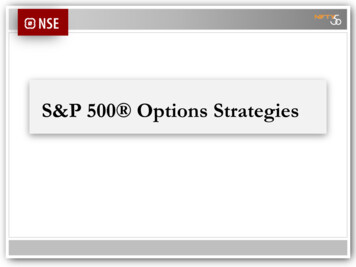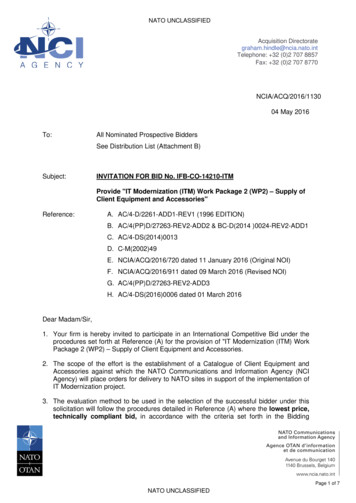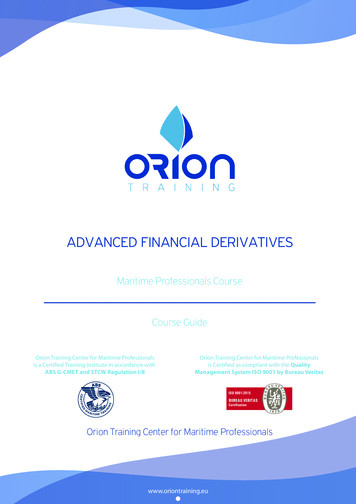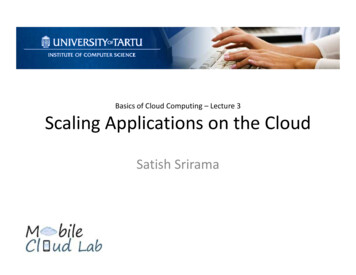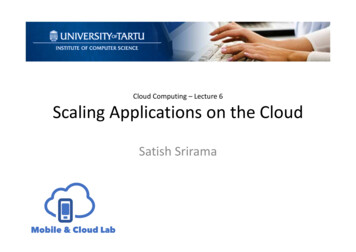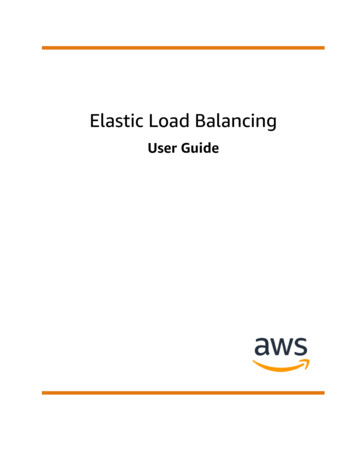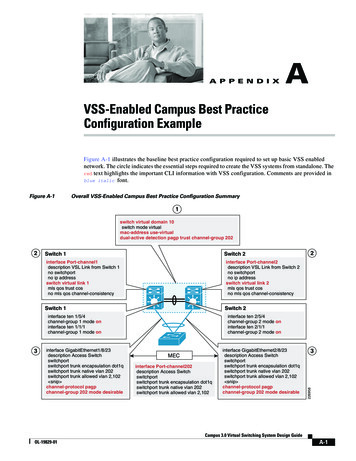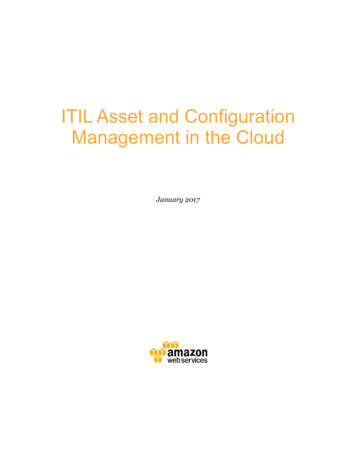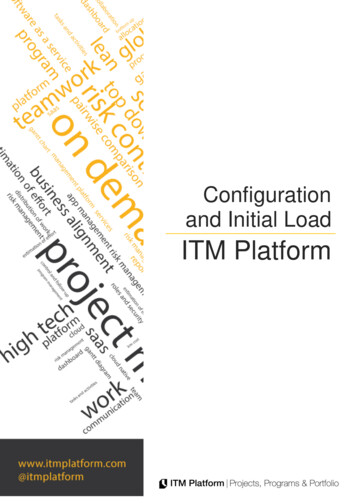
Transcription
Configurationand Initial LoadITM Platform
ContentsContents .1Introduction .31Company .41.1General Company Settings .41.2Working Hours.41.3Calendars .62Organization .72.1Business Processes .72.2Business Goals.732.3Scope of Contribution to Business Goals .72.42.52.6Organizational Structure .8Work Groups .8Professional Categories .8Standard Costs and Rates .93.1Input Cost and Output Cost.93.2Global Standard Cost .93.3Standard Cost per Professional Category .93.4Supplier Rates .94Communications .104.1Language .105Project and Task Classification .115.1Project Priority .115.2Project Status .115.3Project Type .125.45.55.65.7Project Approval .12Project Task Priority .12Project Task Status.12Project Task Types .135.8Custom Fields.136Classification of Services and Activities .146.1Service Priority .146.2Service Status .146.3Service Type .146.4Service Approval .157Program Classification .167.17.27.3Program Priority.16Program Status.16Program Type .168Asset Classification .169Purchase and Revenue Classification .179.1Purchase Types.179.2Purchase Status .171 2016 ITM Platform
9.3Revenue Status .1710Risk Classification .1810.1 Impact .1810.2 Likelihood .1810.310.4Level of Exposure .18Risk Status .1910.5Risk Types.1911Follow-up Values .1912External Supplier and Client Registration .2012.1 Suppliers .2012.2 External Clients .2113User Registration.2213.1 Personal Details .2213.2 Position .2313.3 Roles .2313.4Calendar.232 2016 ITM Platform
IntroductionIn order to best adapt ITM Platform to your needs, you can configure the system to perfectly suit yourorganization and the terminology you use.This manual describes how to complete the initial configuration step-by-step, as ITM Platform includes aseries of default values that allow you to start using the tool as quickly as possible.You can start using ITM Platform as soon as you open it but gradually customize the values you are mostinterested in as you start using them, or even check the parameters you will need beforehand and configurethe platform so it suits your needs perfectly from day one.In order for users at your organization to best customize the product during the initialimplementation stage, we recommend you pay special attention to the most commonly usedterminology. This will facilitate the change management process as people will recognize thelanguage they have been using up until this point (the project types, for example).3 2016 ITM Platform
1 Company1.1General Company SettingsCONFIGURATION ORGANIZATION General Company SettingsThe following general company settings can be customized to your organization: Company Name: The name of the company as you want it to appear in the system, reports, etc.My Language: This is the language that you set as the default for the organization, although eachuser can personalize their environment to another language. The languages currently available areEnglish, Spanish and Portuguese. URL Name for Company: Customization of the web address that ITM assigns for hosting theenvironment of the organization.Various fields for saving the Address of the organization to appear on invoices and otherdocuments. Max File Size Upload: This restricts the size of the documents that can be uploaded to ITMPlatform.Min Password Length: This sets the minimum number of characters that access passwords mustcontain.Logo: The logo of the organization to be displayed in the environment. This must be square (if yourlogo has a design that is predominantly horizontal or vertical, a version with the necessary blankspace will need to be created). The system will adjust it during the upload process to 186x186 pixelsize.Standard Payment Period: This is the maximum number of days for standard payments by theorganization.Tax %: the tax percentage used by the organization. This Value Added Tax varies from country to country and, for example, the maximum rate in Spain stands at 21%, in Costa Rica at 13% and inMexico at 16%.It is important to note that this figure can be configured separately for each registered supplier.Base Currency: This is the main currency used by the organization, which will be converted into the other currencies with which ITM Platform can be used (based on the exchange rates).IMPORTANT: The base currency is the only value that remains fixed following the initialconfiguration and cannot be changed. 1.2Fiscal Details: such as the start and end months for the fiscal period or financial year we are in.Working HoursORGANIZATION USER MANAGEMENT Working HoursITM Platform uses the number of working hours to perform effort estimates: Timetables: as many timetables as necessary can be configured here, although you will need toinclude at least one.4 2016 ITM Platform
Working Hours: for defining the number of hours worked each day of the week within thetimetables. There is no need to set the start and finish times for staff or possible shifts, just thenumber of hours.5 2016 ITM Platform
1.3CalendarsORGANIZATION USER MANAGEMENT CalendarsITM Platform uses the calendars assigned to each user for performing effort estimates based on the definedworking days. Calendars: as many calendars as necessary can be configured here, although you will need toinclude at least one calendar. Users will need to have one calendar assigned, which will be the oneused to reflect the non-working days for all users. Additional calendars may also be assigned tothem.Working Days: each calendar will set the non-working days for the users to whom that calendaris assigned. A CSV file can be imported to automatically upload the non-working days.6 2016 ITM Platform
2 Organization2.1Business ProcessesORGANIZATION OBJECTIVES & PROCESSES Business ProcessesThe system allows the organization’s business processes to be shown according to the following schema: Value Chaino Activity ProcessMore than one Value Chain can be defined. Each chain contains the Activities (main or support) that, inturn, contain the specific Processes on which the organization is based.If the company has a process classification that can be organized according to this schema and it isreflected in the system, then the services, projects and costs can be assigned to the various processes.If this is not the case, this data will not be necessary for ITM Platform to function. Neither the creation of aprocess map just for the system, nor the inclusion of one that is not shared and widely implementedthroughout the organization is recommended.2.2Business GoalsORGANIZATION OBJECTIVES & PROCESSES Business GoalsITM Platform can be used to reflect objectives that are normally contained in the Business Plan of theorganization and assign services, projects and costs to those objectives.The system can contain various Business Plans, usually based on date ranges (Plan 2012-2013), activityareas (International Expansion Plan or Local Development Plan) or any other criteria established by yourorganization for the setting of objectives.Each Business Plan includes the Business Goals that can be associated to projects, services andprograms.2.3Scope of Contribution to Business GoalsORGANIZATION OBJECTIVES & PROCESSES Business Goal CategoriesITM Platform allows business goals to be classified according to what they contribute.The default values are: Cost reductionGrow the business Run the businessTransformationThese values can be modified to suit the terminology and needs of your organization. We recommend usingthese default values if you have no other classification.7 2016 ITM Platform
2.4Organizational StructureCONFIGURATION ORGANIZATION Organization UnitsThis section defines the hierarchical structure of Areas and Departments, or organigram.When describing the Business Areas, it is recommended to only reach the level of classification that isnecessary for identifying the recipients of projects and services. The organizational structure reflected willbe used to define the owners and recipients of the vast majority of the activities contained in the system,meaning it needs a level of details to suit this purpose.The project execution departments (for example, an IT or operations department) must be included inthe organizational structure as any other would be. In this case, it is recommended to describe theorganization in good detail because ITM Platform users will be later assigned to these departments and thespecific areas contained within each one.At any event, the use of an organizational structure that is widely known by the organization isrecommended rather than reflecting organizational structures that are only used by one department or thatare unknown or not widely used throughout the organization because they relate to future changes (thesystem should not be the way in which the organization is made aware of such changes).2.5Work GroupsCONFIGURATION ORGANIZATION Work GroupsIf your organization has a matrix structure or multi-departmental (cross-department) work groups havebeen created, ITM Platform allows users to be grouped together into such groups. Such groupings do notconstitute part of the organizational structure itself.Users can be in various work groups but can only belong to one node of the organizational structure.2.6Professional CategoriesORGANIZATION COSTING Categories and RatesITM Platform uses a professional category classification. Work group members will be assigned aprofessional category in the system to identify their usual role.The use of categories that are widely recognized by the organization is recommended or, if not, categoriesthat are typically accepted in the profession, such as programmer, analyst, systems technician, etc. Usingsuch professional categories as A1, B2, C1, etc. should be avoided unless they are well known to theorganization and service providers.The professional categories are applied to both internal and external personnel. For example, it is possibleto have internal programmers and external programmers, but only programmer will be included as aprofessional category.8 2016 ITM Platform
3Standard Costs and RatesITM Platform uses a series of standard costs and rates to perform cost estimates based on the effortplanned or made in the services and projects. These standard costs and rates are organized as follows:3.1Input Cost and Output CostORGANIZATION COSTING Categories and Rates Categories Standard CostTwo values can be entered into the costs: Input Cost: this corresponds to the cost incurred by the organization for a certain resource.Output Cost: this corresponds to the cost that will be allocated in the event of cost allocation.It is possible that your organization does not allocate costs, in which case the same value can be used forboth types.3.2Global Standard CostORGANIZATION COSTING Categories and Rates Global Standard CostThe standard global costs will be used when the resources to be allocated to a certain task and what theirprofessional category will be are unknown: 3.3Team (General): average cost per hour of any resource, regardless of whether it relates to internalor external personnel.Internal personnel: the average cost per hour of internal resources.External personnel: the average cost per hour of external resources working on the provision ofservices.Standard Cost per Professional CategoryThe standard cost per internal personnel category is always used for internal personnel, avoiding theidentification of direct costs for each internal resource.In the case of external personnel, when a professional category is identified (programmer, for example) butthe supplier that will provide the resource is still unknown and, therefore, a specific rate cannot be applied,the standard cost per professional category for external personnel is used.Two costs are available for each profile: 3.4Standard cost for employeesStandard cost for external resourcesSupplier RatesWhen registering suppliers, a specific rate can be created for each one of the professional categories. Thisrate will be used when information is available on the supplier and category to be applied to each specificresource.9 2016 ITM Platform
4 CommunicationsWe can manage communications and define the events about which we want the system to send alertsand notifications automatically to users by email. Below are the main characteristics that can be definedinsofar as communications are concerned.4.1LanguageCONFIGURATION COMMUNICATION Multi LanguageWe can define which language to use from among those that each user can select as a preference for theirenvironment.CONFIGURATION COMMUNICATION SettingsThe communications management system included in ITM Platform allows definition of the events aboutwhich we want users to receive automatic notifications and emails. The configuration options are as follows: Default for new users: Users will have a default configuration that defines when automatic alertswill be sent. Each user will be able to subsequently change this configuration in their personalprofile.Company email settings: Users will receive an email telling them about the events defined in thisoption. Users will not be able to change these settings.10 2016 ITM Platform
5 Project and Task ClassificationProjects and tasks can be classified by a series of attributes. These attributes allow the activity related totasks and projects to be classified, providing information on which types of activity efforts are beingdedicated to.Below are the main values for classifying projects and tasks, as well as the default values offered by thesystem. These can be customized to suit the needs of each organization.5.1Project PriorityCONFIGURATION PARAMETERS Project Parameters Project PriorityThe default priority for each project can be: HighLowNormalUrgentUnless indicated otherwise, projects will be registered with Normal priority. The organization can adjustthese values to the classification used as standard.5.2Project StatusCONFIGURATION PARAMETERS Project Parameters Project StatusProjects can have various statuses to identify each current situation. The default values are: CanceledClosedDraftIn ProgressInitial On HoldThe Allow approvals field establishes whether changing from certain project status to others requiresapproval from one or more team members.Which status changes require approval, which conditions activate the need for approval, which teammembers must provide approval and whether approval is needed from one or more approval providers canbe configured within each status.The statuses of Closed and Draft cannot be deleted but their names can be changed and correspond tothe situation of a complete or incomplete project.All the other values can be changed and the organization can adapt this classification to the system it usesas standard to identify project status.In addition, it is possible to configure how projects behave vis-à-vis the portfolio and timesheet based onproject status.11 2016 ITM Platform
5.3Project TypeCONFIGURATION PARAMETERS Project Parameters Project TypeProjects are classified by type; in other words, the nature of each one. The default values in the system areas follows: Adaptation of product or processChange ManagementConsulting New product or Business process Presales and Commercial managementResearch, Studies, ViabilityEach organization can adapt these values to the project classification used as standard. Correct projecttype classification will enable a true image of the portfolio to be obtained, meaning full classification isrecommended when classifying projects.5.4Project ApprovalCONFIGURATION PARAMETERS Project Parameters Project ApprovalIn order to enable the management of projects, even before being approved by the company, variouspredetermined levels are defined: ApprovedCancelPending RejectedEach organization can define the project approval statuses and organize these values to suit its needs.5.5Project Task PriorityCONFIGURATION PARAMETERS Task Parameters Task PriorityIn addition to project priority, priorities can also be assigned to the tasks. This enables especially urgenttasks to be distinguished from others. The default values are: UrgentHighNormalLowTasks are created with a default priority of Normal. Each organization can adapt these values to their needsand the classification used as standard.5.6Project Task StatusCONFIGURATION PARAMETERS Project Parameters Task StatusTasks are assigned a status and the default values are: To doIn Progress To VerifyCompleted12 2016 ITM Platform
The status of Complete cannot be deleted and indicates that a task is now closed. Although it cannot bedeleted, it is possible to change its name and adapt it to the needs of your organization. The other valuescan be changed and this classification adapted to suit the system in place at your organization. Each taskstatus will have an associated status type. The task status types are: To doIn Progress CompletedThe status types are taken into consideration when displaying the tasks assigned to each user in thepersonal panel.5.7Project Task TypesCONFIGURATION PARAMETERS Task Parameters Task TypeTasks are classified by type; in other words, the nature of each one. The following values have been definedby default: ManagementDesignTechnicalAnalysisWith clients/users Generic DocumentationEach organization can adapt these default values to the task classification used as standard.5.8Custom FieldsCONFIGURATION OTHER SETTINGS Custom FieldsIf the organization uses attributes related to projects or tasks that are not contained in the aboveparameters, custom fields can be included to show the corresponding information. These fields are definedaccording to the following parameters, among others: Field name (variable per language)DescriptionType (Date, DropDownList, HTML, List, Number, Percentage, RYGList, Text)Required Field (Y/N)These fields will be displayed in the project, task, service, program or activity files to complement theinformation structure used by ITM Platform and thus adapt itself to the needs of your organization.In addition to all these parameters, it is possible to configure and classify the services and activities byconfiguring their attributes in the same way as for projects and tasks.13 2016 ITM Platform
6 Classification of Services and ActivitiesServices and activities can be classified by a series of attributes. These attributes allow the activity relatedto activities and services to be classified, providing information on which types of activity efforts are beingdedicated to.Below are the main values for classifying projects and tasks, as well as the default values offered by thesystem. These can be customized to suit the needs of each organization.6.1Service PriorityCONFIGURATION PARAMETERS Service Parameters Service PriorityThe default priority for each service can be: HighLowNormalUrgentUnless indicated otherwise, projects will be registered with Normal priority. The organization can adjustthese values to the classification used as standard.6.2Service StatusCONFIGURATION PARAMETERS Service Parameters Service StatusServices can have various statuses to identify each current situation. The default values are: ApprovedCancelledClosedDraftIn Progress InitialOn HoldThe Allow approvals field establishes whether changing from certain service statuses to others requiresapproval from one or more team members.Which status changes require approval, which conditions activate the need for approval, which teammembers must provide approval and whether approval is needed from one or more approval providers canbe configured within each status.6.3Service TypeCONFIGURATION PARAMETERS Service Parameters Service TypeServices are classified by type; in other words, the nature of each one. The default values in the systemare as follows: Infrastructure ManagementMaintenanceOthers ProvisioningSupport14 2016 ITM Platform
TrainingEach organization can adapt these values to the service classification used as standard.6.4Service ApprovalCONFIGURATION PARAMETERS Service Parameters Service ApprovalIn order to enable service management, even before being approved by the company, variouspredetermined levels are defined: ApproveCancelPendingRejectedEach organization can define the service approval statuses and organize these values to suit its needs.15 2016 ITM Platform
7 Program ClassificationJust like projects and services, programs can be classified by a series of attributes. These attributes allowthe activity related to other programs and projects to be classified, providing information on which types ofactivity efforts are being dedicated to.7.1Program PriorityCONFIGURATION PARAMETERS Program Parameters Program PriorityThe default priority for each program can be: HighLowMediumUnless indicated otherwise, projects will be registered with Normal priority. The organization can adjustthese values to the classification used as standard.7.2Program StatusCONFIGURATION PARAMETERS Program Parameters Program StatusPrograms can have various statuses to identify each current situation. The default values are: 7.3ClosedIn ProgressInitiationPre-programSetupProgram TypeCONFIGURATION PARAMETERS Program Parameters Program TypePrograms are classified by type; in other words, the nature of each one. The default values in the systemare as follows: Business Change IT ChangeMaintenanceEach organization can adapt these values to the service classification used as standard.8Asset ClassificationCONFIGURATION PARAMETERS Asset Parameters Asset TypeAssets are classified by type; in other words, the nature of each one. The default values in the system areas follows: ApplicationInformationInfrastructureEach organization can adapt these values to the service classification used as standard.16 2016 ITM Platform
9 Purchase and Revenue Classification9.1Purchase TypesCONFIGURATION PARAMETERS Purchase Parameters Purchase TypesPurchases are classified by type; in other words, the nature of each one. The default values in the systemare as follows: Financial costsGoods Indirect costsServicesEach organization can adapt these values to the classification used as standard.9.2Purchase StatusCONFIGURATION PARAMETERS Purchase Parameters Purchase StatusPurchases can have various statuses to identify each current situation. The default values are: CancelledOrder placedOrder received PaidPlanned9.3Revenue StatusCONFIGURATION PARAMETERS Revenue Parameters Revenue StatusRevenues can have various statuses to identify each current situation. The default values are: BilledCancelledCashedPlanned Refused17 2016 ITM Platform
10 Risk ClassificationITM Platform allows project risks to be identified and managed, in the understanding that a risk is anypossible events that could negatively affect the project should it arise. Risk management is divided intoinitial identification and classification, and the preparation of mitigation plans (or likelihood reduction) andcontingency plans (impact reduction).Each company can adjust the risk c
This manual describes how to complete the initial configuration step-by-step, as ITM Platform includes a series of default values that allow you to start using the tool as quickly as possible. You can start using ITM Platform as soon as you open it but gradually customize the values you are most