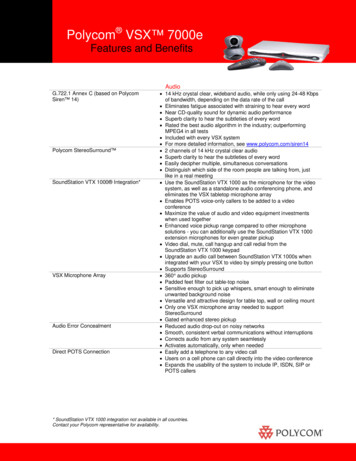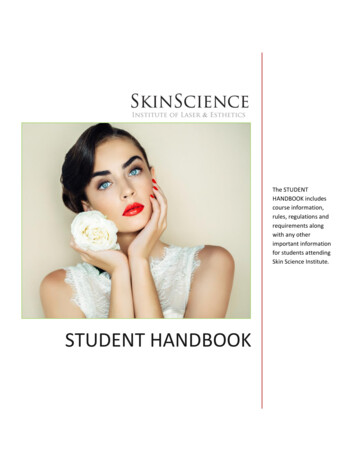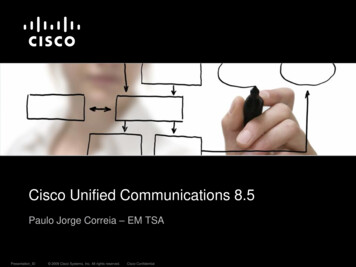Transcription
Siveillance VideoAdvanced 2020 R1 - Specification sheet
ContentsFeature Overview . 5Key features . 5Additional main features . 5Integration options . 7Detailed Product Features . 7Recording Server System . 7Pan-tilt-zoom (PTZ). 8I/O and events . 8Setup and management . 8Client access . 9Alerting and notification. 9Logs . 9Management server and Management Client . 9System . 9Siveillance Video Interconnect . 9Siveillance Video Federated Architecture . 9Storage . 9Devices . 10User rights management . 11Rules, time profiles and notifications . 11Logging . 11Siveillance Video Client profiles . 11Authentication . 12System administration . 12License administration . 12Siveillance Video 20202SI SSP SH LPS COS Video
Event Server . 12Alarm Manager . 12Siveillance Video Mobile server . 13Siveillance Video Client . 13General . 13Live view . 14PTZ . 14I/O and events . 15Bookmarking. 15Export and print . 15Sequence Explorer . 15Map function . 15Alarm Manager . 16System Monitor . 16Authentication . 16Camera Navigator . 17Setup and management . 17System . 17Siveillance Video Client - Player . 17Siveillance Video Web Client . 17Siveillance Video Mobile . 18Siveillance Video Monitoring Wall (optional) . 19Management . 19Control . 19View . 19Licensing Structure . 20Siveillance Video 20203SI SSP SH LPS COS Video
Server base license . 20Hardware device license . 20Siveillance Video Monitoring wall application license . 20Localization & Minimum System Requirements . 20Product availability . 20Support & Contacts . 21Technical Support . 21Cyber security disclaimer . 21Siveillance Video 20204SI SSP SH LPS COS Video
wall option that seamlessly integrates with theFeature OverviewManagement Client and Siveillance Video Client. Key features Optimizes network load in systems with severalUnlimited scalabilityusers by sending one video stream per camera toSiveillance Video Advanced supports an unlimitedmultiple Siveillance Video Clients.number of users, cameras, servers and sites, and allows seamless expansion of any installation. bandwidth or same video quality with lessbandwidth compared to h.264 video codecmanagement server enables full remote system configuration of all recording servers, failoverfrom the CPU to the GPU part of the Intel CPU toSiveillance Video Interconnectsignificantly reduce the CPU load and improveA unique system concept that enables individualperformance of the recording servers. Siveillance Video Advanced systems to beHardware accelerated video decoding on thesystem for central surveillance operation acrossVideo Client using multiple NVIDIA cards Prevents non-authorized people from accessingSystem concept that enables individual Siveillancethe system and protects against “man in theVideo Advanced systems to be connected with amiddle” attacks The generic ONVIF driver will now cover featurescentral management.for ONVIF profiles T and QBookmarkingAdditional main features Centralized Searchinterest and add descriptive notes for lateranalysis or sharing with other users.Easy to use search tool that aggregates differentAlarm Managerdata types registered in the Siveillance Video asSingle-point alarm function that provides aentries and allows users to find everything theyconsolidated and clear overview of security andlook for in one place. Adaptive Streamingsystem-related alarms.Intuitive map functionAdaptive streaming technologies enable theMulti-layered and interactive maps display theoptimum streaming video viewing experience forlocation of every camera and offer control of thea diverse range monitoring device. Deliver videoentire surveillance system. Siveillance Videoto the user in the most efficient way possible withMonitoring wall has a seamless drag-and-dropless hardware needed. Automate Device Password Managementfunction for instant display of any cameras in a ONVIF T and Q profileshierarchical architecture for infinite scalability andAllows users to mark video sections of particular Two-step verificationSiveillance Video Federated Architecturecentral Siveillance Video 300 system in a Hardware accelerated video decodingconnected with a central Siveillance Video 300geographically dispersed sites. Hardware accelerated Video Motion DetectionVideo motion detection (VMD) decoding is movedservers, devices, rules, schedules and user rights. High Efficiency Video CodingH.265 enables better video quality with sameCentralized managementA Management Client connected to the Multicast supportmap.Automate device password changes on periodicSiveillance Video Monitoring wall - optional.basis as per cyber security protocols, with easeFlexible and hardware independent Monitoringand make sure cadence is kept without manualintervention.Siveillance Video 20205SI SSP SH LPS COS Video
Sequence ExplorerNetwork ConfigurationCamera user handling and network settingsProvides an unparalleled Smart Search functionconfiguration done directly in the VMS – for yourand overview of recorded video combined withexisting ONVIF-compliant devices.smooth navigation by displaying sequences, timeintervals and bookmarks in thumbnail previews.Simplify the way you work and quickly change Fast evidence exportnetwork settings – without the need to accessDeliver authentic evidence to public authorities byeach individual device. exporting video to various formats, includingAlarm Notification for video clientvideo from multiple cameras in encryptedEven when the Video Client is minimized, or theSiveillance Video format with dedicated playeroperator is working on another screen, alarmapplication included.notifications will appear – to help keep focus on Audit logswhat’s important.Enables extensive logging of all user systemClick on the notification to gain instant access toaccess, configuration changes and operatoractions.the Alarm Manager – for related video, Flexible user and rights managementbookmarking and further investigation.Strict privileges on management of users’ accessAdministrators can choose what alarm levelsto functions and camera actions. Modular usertrigger this notification, and as before, can definemanagement with support for basic user accountswhat these level mean. Feature is community-to global user management with single sign-onMicrosoft Active Directory accounts.enabled for MIP SDK. Dual authorizationCentralized Search - LPRAdditional level of system security whenIntegrating Siveillance LPR results into theoperating in high-security areas, where users areCentralized Search agentgranted system access only when a second userMake use of camera application metadata forhas confirmed the login with a successfullicense plate recognition. Axis Optimizer pluginauthorization of the second user. now including Centralized Search plugin.Liftable Privacy maskingOne step further in bringing all the searchablePrivacy well protected both on live and recordedelements in the Centralized Search tab.video using permanent and liftable privacymasking Multi-live streaming Privacy maskingDefine multiple streams for live viewing withdifferent properties according to availableAllows users to define privacy masks to hide areasbandwidthin the camera view that must not be visible or Automatic camera discoveryrecorded. Enables fast discovery of more than 4,500 IPSmart Mapscameras, IP video encoder’s models from morequickly navigate to the correct geographicalthan 100 different manufacturers.overview to identify and preview relevant Multiple language supportcameras in a user interface similar to Google orLets most operators use the system in their nativeBing maps using smart mapslanguage with support for 29 different languages,owhile the Management Client is available in 12Navigate with ease between cameras onlanguages.Siveillance Video 2020Building support in Smart Map allows todifferent floors6SI SSP SH LPS COS Video
Web Client Alarm listList of alarms in the systems so users can quicklyUse trusted certificates between the Siveillanceget and overview and act if neededManagement Server and Siveillance RecordingUser access permissionIntegration optionsSystem administrators controlling systems with Software Development Kit (MIP SDK) 2020client for each of the three Siveillance Videoenables seamless integration of video analyticsclients, resulting in safer security accessalgorithms and other third-party applications inSiveillance Video Client and Management Client.Simple installation building management systems, using hardwareperforms certain configurations for an easierinput/output (I/O) and various types of events.installation experience ONVIF Bridgesystems via a simple message-based socketdifferent speeds and backward playback for ancommunication interface.improved investigation experience DLNA supportconfiguration.TV and display video captured from cameras SDK allows IoT devices manufacturers to developOne-click installertheir own drivers and provide faster devicecompatibility and deeper integration with otherdevices connected via Siveillance Videoduring installation, with automatic deviceapplication.detection and retention-time configuration.Detailed Product FeaturesSiveillance Video mobile access controlsupport.Recording Server SystemOpen / close / grant/ deny access and control perimeter via Siveillance Video mobile app.video recording of IP cameras and IP videoencoders without any software limitations oninternet Simultaneous digital multi-channel MJPEG,MPEG4, MPEG-4 ASP, MxPEG, H.264 and H.265Online license ActivationActivate Siveillance Video camera License via Siveillance Video Driver Framework within MIPwithout a computer or a Client.Configure Siveillance Video faster and easier System configuration API enables externalapplications to make changes to the system’sConnect Siveillance Video to any DLNA supported Generic event integration enables easy and fastintegration of third-party applications andIncludes the ability to do forward playback with Compatible with Siveillance Video Access ControlModule and integrates with alarms, gates,initial installation the system automatically The Siveillance Video Integration Platformmultiple users can control access permission perSelecting “Single Computer” set up during the Trusted root certificate via CAnumber of cameras per server.64-bit Client Player Edge Storage with flexible retrieval enables videoTake full advantage of the modern CPU’s benefitsretrieval from camera storage based on timeto process more information at once.schedules, events or manual requests. ThisSiveillance LPR integration via MIP SDKenables users to effectively retrieve videorecordings across low-bandwidth connections.External applications can create and manage match lists fully through the MIP-SDKrecord audio from connected microphones andConfiguration API.Siveillance Video 2020Two-way audio allows users to transmit and7SI SSP SH LPS COS Video
audio from the operator’s microphone to attachedspeakers. patrolling after manual session timeout. Generic framework for receiving and storingaccess to a PTZ camera when is used by anotherRoute traffic between multiple connecteduser or when engaged in an automated patrollingscheme with higher priority playback and export. to reserve the control of a PTZ camera, whichClients. The infrastructure must support IGMP toprevents other users or automated patrollingreach remote networks.schemes (with higher priority) to take over theMulti-live streaming gives the possibility to definecontrol.I/O and eventsproperties. It optimizes Siveillance Video Client viewing performance according to the available deployments with remote viewing.profiles. encodings and frame rate) for video storage andreduces the wear and tear of disc systems bySecure high-speed recording database holdingkeeping the pre-buffered video in memoryJPEG images or MPEG4, MPEG-4 ASP, MxPEG orinstead of writing it to a disk using Pre-buffer inH.264/ H.265 streams.Memory.Flexible control of recording characteristics forSetup and management to toggle between recording key frames only or web page on the management server. TheRecord more than 30 frames per second perrecording server is completely managed via thecamera, limited only by hardware.Management Client and configuration changesTo facilitate post-deployment systemare applied instantly while recording is inperformance optimization and seamless systemoperation. server is inaccessible.Pan-tilt-zoom (PTZ) Recording server manager is available in the local“Pass-through” control of manual PTZ operationconsole notification area (icon tray) for statusfrom clients with user priority.messages, start/stop of the service and change of32,000 PTZ priority levels for control of rightsnetwork settings. between different operators and automaticRecording quality depends entirely on camera andvideo encoder capabilities with no softwarepatrolling schemes. Local recording server configuration data isavailable during periods where the managementrecording servers in runtime. Download and install the recording server from athe full streamexpansion, camera can be moved between two Handle pre-event recordings that significantlyforensic usageMPEG4/H.264/H.265 streams, making it possible Powerful rule processing engine for execution ofstart and stop actions triggered by events or timeA dedicated recording stream enablesoptimization stream properties (resolutions, Support for devices with one or more input andoutput ports.bandwidth and view layouts, which is ideal for The advanced PTZ control also allows an operatorMulticast one video stream to all Siveillance Videomultiple streams for live viewing with different System feedback to operators failing to gainmetadata from compatible devices and clients.cameras and multiple clients requesting live view, Pause PTZ patrolling on event and resumelimitations.Execute rule-based go-to preset position on events and patrolling.Possibility to import pre-event images recordedlocally in camera or video encoder.Siveillance Video 20208SI SSP SH LPS COS Video
Built-in, real-time, camera-independent motiondetection with the ability to generate motionare stored in a centralized Microsoft SQL databasemetadata for Smart Search.and accessible by the management server only. The recording server runs as a Windows serviceprovides a resilient system solution based onWindows user or Microsoft Active DirectoryWindows Server Clustering, ensuring high systemaccount with run-as-a-service privileges.availability. Port forwarding enables clients to access thestatus messages and to start/stop the service. Support for both IPv4 and IPv6 addressingservice under local system account or optionalrun on a single server unit.local Windows user or Microsoft active directorySecure HTTPS camera connection on devicesaccount with run-as-a-service privileges. Facilitate client accessSupport for both IPv4 and IPv6 addressing.Siveillance Video InterconnectClients are authenticated and authorized at the management server and use a session-limitedaccess token to access the recording server.Siveillance Video Advanced is compatible withSiveillance Video Interconnect and works as aremote siteAlerting and notificationSiveillance Video Federated ArchitectureThe system acts as a simple network management protocol (SNMP) agent that canSystem concept that enables individual Siveillancegenerate an SNMP trap as a result of a ruleVideo Advanced systems to be interconnectedactivation.with a central Siveillance Video system as aremote site.Logs To activate your licenses, the system offers offlineactivation.Client access The management server runs as a Windows64-bit recording servers allow more cameras to besupporting HTTPS. Management server manager is available in thelocal console notification area (icon tray) fortranslation (NAT) firewall. Failover solution for the management serverunder local system account or optional localrecording servers from outside a network address All configuration and logs from the entire system Resilient architecture that allows individualLogging of system, audit and rule entries to thesystems to function autonomously in the event ofmanagement server with local caching duringnetwork problems. offline scenarios.Site details (name, address, administrators andadditional information) defined in the federatedManagement server and Managementsystem is made available to the federating parentClientsystem.SystemStorage Management server for initial userindividual archiving schemes and retention times.authentication, system configuration and logging. Definition of one or more storage containers withRecording capacity is limited only by disk space.Management Client for central administration of system components such as recording servers,Each storage container is defined as live databaseand one optional archive, where the video data isdevices, security, rules and logging.moved from the live database to secondary diskSiveillance Video 20209SI SSP SH LPS COS Video
systems or network drives. The archived data isstill online and available for clients.the camera view in live and playback video and inexported material.Devices Hardware wizard to add devices automaticallybehavior options. via IP network range scanning, or using manualdevices detection. All methods support automaticmotion detection is to be disabled to avoiddevices with preserved configuration settings andunwanted detection. Enable and disable devices, which is very useful ifAdjust settings such as brightness, color level,vs. available storage in total and for individualSelect and configure video format, frames percameras. streams used per camera. Storage overview gives instant indication of usedrotation per camera or camera group.second (FPS), resolution and quality for the video Move a device or a group of devices between twostorage containers. compression, maximum bit rate, resolution and Ability to allocate individual devices to differentstorage containers. they are not used or are down for maintenance. Apply one or multiple exclusion zones whereWizard for swift replacement of malfunctioningrecordings. Fine-tune motion detection sensitivity per cameramanually or automatically. or manual model detection. Configure device events like motion detectionwith pre- and post-buffers, or input signalusing Universal Plug and Play (UPnP) discovery, Privacy mask consistently hides certain areas inManage maximum recording time for manualrecording. Select and configure one, or more, video streamsTrigger events:per camera to be used for live viewing. EachThe Siveillance Video Advanced system andstream can be in different video format, FPS,connected devices support a wide set of eventsresolution and quality.that can be used to trigger actions using the ruleAdjustable group of pictures (GOP) length forsystem. Events are grouped in the followingMPEG4 and H.264/ H.265 encoded video.categories:Optional preview window for immediateoverification of video settings per camera or for ahardware devices connected to the system.group of cameras ofunctions and states of devices available tooperation by clients.the Siveillance Video system via theDefine multiple PTZ preset positions on theconnected hardware devices.oImport PTZ preset positions from cameras.External Events: events that relate to VMSintegrations. PTZ scanning on supported devices.Recording server: events that relate to failover,Define multiple PTZ patrolling schemes witharchiving and database functions.adjustable wait time between shifts andAnalytics: events from integrated applications andcustomizable transitions with disabling of motionsystems. detection to avoid false alarms. Devices: events that relates to certainAssign camera shortcut number for easyserver. Hardware: events that relate to physicalRun multiple patrolling schedules per camera perFor further details on available trigger events,please refer to the Siveillance Videoday. For example, run different schedules forAdministrator's Manual. day/night/weekend.Stop actions: The rule engine may also triggerstop actions in the VMS system, connectedSiveillance Video 202010SI SSP SH LPS COS Video
devices or integrated systems upon theocompletion of a rule.Client/ Siveillance Video Web Client/For a complete list of available stop actions,Siveillance Video Mobile, live/ playback/setup,please refer to the Siveillance Videostatus API and service registration APIAdministrator's Manual. oLoggingpreset layout, set Siveillance Video Monitoring wall monitor layout and camera content.intervals. User rights managementCommon and central management of all userSiveillance Video Client profiles interfacesClient application options enables optimization ofpossible to globally allow or deny permission toSiveillance Video Client for different usercategories and skill levels. and delete). Siveillance Video Client application options for aand delete).user or group of users, using maximum threedifferent Siveillance Video Client profiles.Supports inherited user rights and the ability to (camera) live indicators, default image quality,Powerful Microsoft Outlook -style rule systemdefault frame rate, keyboard and joystick setup,supports an unlimited number of rules.startup mode and de-interlacing filters. Rule actions are triggered by event, time interval optionally stopped by an event or after a certainAccess to playback mode and availability oftime.individual control panels, overlay buttons andTime profiles with recurring time selection andsettings for specific functions, such as defaultexpire condition support an unlimited number ofexport path. time profiles. Access to live mode and availability of individualcontrol panels and overlay buttons.or a combination of event and time. Rules can be Define general Siveillance Video Client applicationoptions, including: visibility of time, visibility ofRules, time profiles and notifications Ability to enforce or recommend optionaldevices and functions (such as manage, read, editassign partial management rights Define up to three different Siveillance VideoClient profiles.Device-specific security definition makes itpossible to allow or deny permission to individual Centralized management of Siveillance VideoOverall system security definition makes itdevices and functions (such as manage, read, edit Each log file has adjustable size and timelimitations to avoid overloading the database.rights across all user and programmatic (MIP SDK) Logs of system, audit and rule entries areconsolidated from all Recording Servers at regularMulti-recipient customizable email notificationwith image and/or AVI attachment of incidents. Siveillance Video: Plug-in permissionsSiveillance Video Monitoring wall start and stopactions; Set Siveillance Video Monitoring wall to Application: manager Siveillance Videoindividual control panels and setup functions.Dynamic day-length time profile follows daylight changes over the year for a give
entire surveillance system. Siveillance Video Monitoring wall has a seamless drag-and-drop function for instant display of any cameras in a map. -Siveillance Video Monitoring wall optional. Flexible and hardware independent Monitoring wall option that seamlessly integrates with the Management Client and Siveillance Video Client.