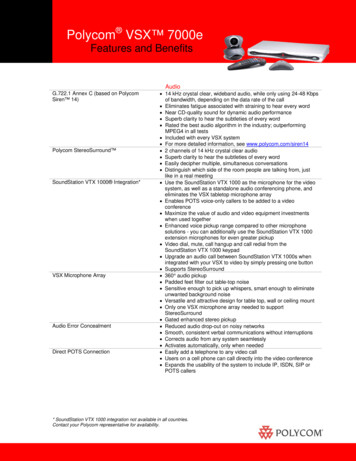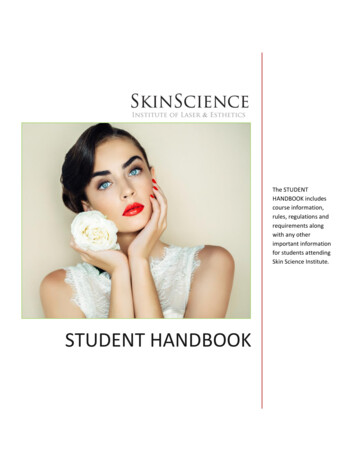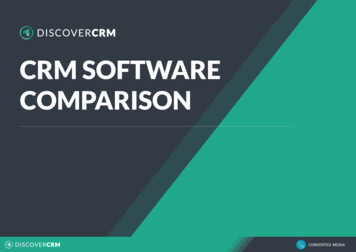Transcription
COMPARSION GUIDESiveillance Video CoreSiveillance Video Core PlusSiveillance Video AdvancedSiveillance Video Pro2022 R1 April 2022
SI BP DB SEC COS VideoCopyrightCopyright 2022. Siemens Switzerland Ltd. All rights reserved.The information contained in this publication is company-proprietary to Siemens Switzerland Ltd. Thispublication and related software are provided under a license agreement containing restrictions on useand disclosure and are also protected by copyright law. Reverse engineering / copying of any SiemensSwitzerland Ltd hardware, software, documentation, or training material is strictly prohibited.This publication and related software remain the exclusive property of Siemens Switzerland Ltd. No part ofthis publication or related software may be reproduced, stored in a retrieval system, or transmitted in anyform or by any means, electronic, mechanical, photocopying, recording or otherwise without the priorwritten permission from Siemens Switzerland Ltd.Due to continued product development, the information in this publication and related software maychange without notice. Please report any errors to Siemens Switzerland Ltd in writing. SiemensSwitzerland Ltd does not warrant that this publication or related software is error-free.Any references to companies or persons are for purposes of illustration only and are not intended to referto actual individuals or organizations.Note to Value Added Partners:Certain links in this document may not work for you because they direct toSiemens internal information. Please get in touch with your local Siemens partnerfor relevant information.Unrestricted Siemens 2022 2
SI BP DB SEC COS VideoGetting Started GuideSiveillance Video is a powerful open platform IP VMS scaling from smaller to large complex deployments.The Siveillance Video portfolio consists of four editions, Siveillance Video Core, Core Plus, Advanced & Proaddressing the specific needs of small and medium size businesses up to large complex deployments.The Siveillance Video family is a family that builds upon itself, it is completely scalable from small to large,built upon a common core platform and offering a wide range of features across the entire family. Thesefeatures also grow with you when scaling upwards.This document is intended to give an overview of the Siveillance Video Management Client and SiveillanceVideo Client features for the Siveillance Video Core, Core Plus, Advanced & Pro and the prerequisitescorresponding to the Siveillance Video family.The clearly structured and easy-to-use video client and management client allow for efficient and troublefree operation, with intuitive and rule-based defined workflows creating a transparent user andmanagement structure even in complex system scenarios.Siveillance Video supports the operational needs of a Video Management System with user-friendlyoperation. Complex alarm handling and video process scenarios are handled quickly through the intuitiveGUI (Siveillance Video Client). The events and alarms can be handled immediately or later because of theworkflow flexibility of the Siveillance Video management and user client.Siveillance Video is targeting projects from small systems up to large and advanced multi-server and/ordistributed system site sizes.It is planned to further increase system features and functions with future market packages that willprovide even more advanced features and scalability.Unrestricted Siemens 2022 3
SI BP DB SEC COS VideoSiveillance Video High-Level Product ComparisonSiveillance Video FeaturesSystem Components (Software Modules)Type of deployment2022 R1CoreSingle serverCore PlusAdvancedProCentrallyCentrallyCentrallymanaged and managed and managed andmulti-servermulti-server distributed sitesNumber of hardware devices(1) per software license48UnlimitedUnlimitedUnlimitedNumber of cameras(2) per recording server48UnlimitedUnlimitedUnlimitedNumber of recording servers per edUnlimitedUnlimitedAlarm Manager Video Out Via Open Network Bridge (earlier known asONVIF Bridge) Dual authorization (Video Client users) Supports Siveillance Video – Video Client, SiveillanceWeb Client and Siveillance Video Mobile Secure HTTPS camera connectivity (on supporteddevices) Adding devices on HTTPS Device firmware upgrade of single devices Device firmware upgrade of multiple devices in bulk Only for Axis, Bosch, Hanwha and ONVIF drivers(Drivers in Legacy Device Pack excluded) Standard Map function 3rd party application integration and support for videoanalytics (2) Built-in Video Motion Detection (VMD) with Autoadjustable VMD sensitivity H.264, MJPEG, MPEG-4, MPEG-4 ASP & MxPEG H.265 (6) Adaptive Streaming Direct Streaming (mobile server) Microsoft Active Directory support Maximum numbers of usersUnrestricted Siemens 2022 4
SI BP DB SEC COS VideoSiveillance Video High-Level Product Comparison –ContinuedSiveillance Video FeaturesSystem Components (Software Modules)2022 R1CoreCore PlusAdvancedProKerberos authentication Metadata support Centralized management Flexible event rule engine Hardware accelerated video decoding for VideoMotion Detection (Quick sync) Hardware accelerated video decoding for VideoMotion Detection (NVIDIA) Hardware accelerated video decoding in the MobileServer Support for live video play without recording storage Edge Storage and Scalable Video Quality Recording Media database encryption and digital signing Management Server communication encryption Recording Server communication encryption Mobile Server communication encryption Hot & cold failover recording server Evidence Lock Supports Siveillance Video Monitoring Wall LicenseRequiredLicenseIncludedSiveillance Video Federated Architecture Remote siteCentral/Remote siteRemote siteRemote siteRemote siteCentral/Remote siteSiveillance Video InterconnectUnrestricted Siemens 2022 5
SI BP DB SEC COS VideoSiveillance Video Detailed Product ComparisonSiveillance Video FeaturesSystem Components (Software Modules)2022 R1CoreCore PlusAdvancedProRecording server Maximum number of hardware devices or cameras perrecording server48UnlimitedUnlimitedUnlimitedMaximum number of recording servers per system1UnlimitedUnlimitedUnlimitedRecording server manager Management Server Management Failover Server (redundant cluster) Management Client (dedicated client application forlocal or remote management) Event Server (for handling of events and alarms) Event Server Failover (redundant cluster) Siveillance Video Mobile (server and client) DLNA Server enabled Siveillance Video Client Siveillance Video Web Client Siveillance Video – Video Client – Player (localplayback/export) Run servers as Windows Services Hot & cold failover recording server CoreCore PlusAdvancedProRemote siteRemote siteRemote siteCentral/Remote siteSiveillance Video Federated Architecture Remote siteCentral/Remote siteRemote camera connection via Remote ConnectionService CoreCore PlusAdvancedPro11000 11000 11000 11000 Distributed OperationSiveillance Video InterconnectDevice SupportNumber of supported IP devices(1)Unrestricted Siemens 2022 6
SI BP DB SEC COS VideoSiveillance Video Detailed Product Comparison –ContinuedSiveillance Video FeaturesSystem Components (Software Modules)2022 R1CoreCore PlusAdvancedProAdding devices on HTTPS Secure HTTPS camera connectivity (on supporteddevices) Support for ONVIF compliant devices Device firmware version listing Update hardware – refresh option Support for PSIA compliant devices Generic device support via Siveillance Video universaldriver Metadata from camera embedded analytics Single device firmware upgrade Bulk device firmware upgrade CoreCore PlusAdvancedProVideo ProcessingVideo motion detections per serverAll connected camerasH.264, MJPEG, MPEG-4, MPEG-4 ASP and MxPEGsupport H.265 support (6) Metadata support Dual stream (live and recording) per camera Generic 360 dewarping Multi-live Streaming Adaptive Streaming Direct Streaming (mobile server) Client video stream down sampling (resolution andFPS) option Adjustable GOP size (MPEG4/H.264//H.265) Unrestricted Siemens 2022 7
SI BP DB SEC COS VideoSiveillance Video Detailed Product Comparison –ContinuedSiveillance Video FeaturesSystem Components (Software Modules)2022 R1CoreCore PlusAdvancedProVideo recording speed up on motion, event or timeschedule Send camera pre-alarm images (pre-recording buffer)to recording server Built-in Video Motion Detection (VMD) Auto adjustable VMD sensitivity Hardware accelerated video decoding for VMD (QuickSync) Motion metadata generated during VMD analysis VMD exclusion zones Hardware accelerated video decoding in the MobileServer Hardware accelerated video decoding for VMD(NVIDIA) All connected camerasVideo motion detections per serverAudioCoreCore PlusAdvancedProMaximum number of supported audio channels48UnlimitedUnlimitedUnlimitedOne-way audio – live and recording support Two-way audio – live support Two-way audio – recording support Two-way AAC Audio support Playback of audio files on rule CoreCore dNumber of PTZ priority levels for prioritized PTZcontrol1332,00032,000Preset patrolling Pan-Tilt-Zoom (PTZ)Preset positions per cameraUnrestricted Siemens 2022 8
SI BP DB SEC COS VideoSiveillance Video Detailed Product Comparison –ContinuedSiveillance Video FeaturesSystem Components (Software Modules)2022 R1CoreCore PlusAdvancedProCombine patrolling and go-to preset on event Scanning/transition speed Go-to preset on event CoreCore PlusAdvancedProHardware configurable events (For Example, I/O input,motion, tampering, temperature, communicationfailure etc.) Motion detection events (VMD in Siveillance VideoRecording Server) System error events (for example disk full) Manual / User defined events Generic events from external systems Event-based device configuration Event-based notification Event-based output control Event-based device start/stop Event-based matrix control Flexible event rule engine for definition of actions onevents CoreCore PlusAdvancedPro I/O and EventsBookmark FunctionManual bookmarking (quick bookmarking andbookmarking with details) Rule-based bookmarking CoreCore PlusAdvancedProLock video for one or multiple cameras Retrieve overview of locked video sequences Define available retention times Evidence LockUnrestricted Siemens 2022 9
SI BP DB SEC COS VideoSiveillance Video Detailed Product Comparison –ContinuedSiveillance Video FeaturesIntegrations2022 R1CoreCore PlusAdvancedProPlug-in, Protocol, Component integration via MIP SDK System Configuration via MIP SDK Device integration through Driver Framework Metadata integration Event integration AI Bridge Event and action rule engine integration via MIP SDK Video processing service in MIP SDK CoreCore PlusAdvancedProAlarm description with work instructions and optionalinitial owner of alarm Time profiles for alarms View triggered alarms Manage alarms (reassign, change status, comment) Maximum number of related cameras in alarmpreview window1515151532,00032,00032,00032,000Customizable alarm priority levels, categories, statusesand result codes Customizable sound notification Alarm handling reporting Alarm logging CoreCore PlusAdvancedProVideo retention timeUnlimitedUnlimitedUnlimitedUnlimitedArchiving schedulesHourlyHourlyHourlyHourlyAlarm ManagerNumber of alarm priority levelsRecording Server, Storage and ArchivingUnrestricted Siemens 2022 10
SI BP DB SEC COS VideoSiveillance Video Detailed Product Comparison –ContinuedSiveillance Video FeaturesSystem Components (Software Modules)2022 R1CoreCore dPre-recording buffer in RAM Archiving of recordings with network drive support Online access to archives Storage definition and retention time per device Storage definition and retention time that can beapplied to individual cameras or common for multipledevices Storage overview (used vs. available space) ofavailable storage drives Support for live video play without recording storage Event on premature deletion of video due toinsufficient physical storage End to End encryption of communication betweenservers & clients Edge Storage support with flexible retrieval Scalable Video Quality Recording Multi-stage video storage and data grooming Media database encryption and digital signing Encryption of communication with connectedservers/clients/integrations Multicast support Evidence Lock CoreCore PlusAdvancedProSiveillance Video dLicenseRequiredSiveillance Video censeRequiredRecording capacity per device/daySupport for Siveillance Video Add-on productsUnrestricted Siemens 2022 11
SI BP DB SEC COS VideoSiveillance Video Detailed Product Comparison –ContinuedSiveillance Video FeaturesSystem Components (Software Modules)2022 R1CoreCore PlusAdvancedPro e Video Screen Recorder Siveillance Video Open Network Bridge DLNA Server CoreCore dPassword Protected system configuration Configuration wizards for aided system setup Device scanning with device model detection Centralized recording server & device management Device group support Device replacement wizard On-the-fly configuration changes Scheduled start/stop of devices Configuration reporting Built-in backup-restore support Add/replace devices without reactivation in offlinesystems Customizable access port with NAT support Offline license activation Automatic license activation of online systems Day length time profile Siveillance Video Monitoring WallSiveillance Video TransactManagementMaximum number of clientsUnrestricted Siemens 2022 12
SI BP DB SEC COS VideoSiveillance Video Detailed Product Comparison –ContinuedSiveillance Video FeaturesSystem Components (Software Modules)2022 R1CoreCore PlusAdvancedPro Move device wizard for moving hardware devices(e.g., cameras) between recording servers Device password management Initial setup of credentials on devices Current device user handling Network configuration for devices Management Client profiles Centralized management of Siveillance Video Clientapplication options (Number of supported SiveillanceVideo – Video Client profiles) 312UnlimitedCustomizable dashboard for task or componentspecific live monitoring Customizable event trigger thresholds for Normal,Warning and Critical levels Real-time and historical system status of managementserver, event server, recording servers and otherSiveillance Video servers Real-time and historical system status of individualcameras Dedicated System Monitor tab that can be displayed asfloating window CoreCore PlusAdvancedProSupports Siveillance Video Monitor wall add-on LicenseRequiredLicenseIncludesNumber of Siveillance Video Monitor Walls andSiveillance Video Monitor Wall displays UnlimitedUnlimitedNumber of concurrent video streams UnlimitedUnlimitedMaximum number of video streams per display 100100Presets for display layouts and camera content Live video stream content Siveillance Video Monitoring WallUnrestricted Siemens 2022 13
SI BP DB SEC COS VideoSiveillance Video Detailed Product Comparison –ContinuedSiveillance Video FeaturesSystem Components (Software Modules)2022 R1CoreCore PlusAdvancedProSupport for rich Monitoring wall content, includingmaps, still images, http pages, alarms, texts,bookmarks, system monitor, etc. Siveillance Video – Video Client controlled playback ofvideo Rule-based control of layout and content (includingtext messages) CoreCore PlusAdvancedProEmail notification Multiple notification profiles SNMP trap CoreCore PlusAdvancedProCentralized user management Restrict user access by client type (Web, Mobile andVideo Client) Basic User (VMS application accounts) Windows User (local Windows accounts) Microsoft Active Directory User (central ActiveDirectory accounts) Dual Authorization – Video Client Users Dual Authorization – Management Client Windows NTML (NT LAN Manager) authentication Kerberos authentication Inheritance of user rights Tiered management rights Time schedule-controlled user access to devices andfunctions Two-step verification (Web and Mobile Client users) System Alarms and NotificationUser Authentication and Rights ManagementUnrestricted Siemens 2022 14
SI BP DB SEC COS VideoSiveillance Video Detailed Product Comparison –ContinuedSiveillance Video Features2022 R1System Components (Software Modules)CoreCore PlusAdvancedProLoggingCoreCore PlusAdvancedProSystem and Audit logging External identify provider support (OIDC) SSO Rule logging CoreCore PlusAdvancedProLanguages (Management Interface)Chinese (Simplified) (5) (5) (5) (5)Chinese (Traditional) (5) (5) (5) (5)Danish (5) (5) (5) (5)English French German Italian (5) (5) (5) (5)Japanese (5) (5) (5) (5)Korean (5) (5) (5) (5)Portuguese (Brazilian) (5) (5) (5) (5)Russian (5) (5) (5) (5)Spanish Swedish (5) (5) (5) (5)Turkish (5) (5) (5) (5)Unrestricted Siemens 2022 15
SI BP DB SEC COS VideoSiveillance Video Detailed Product Comparison –ContinuedSiveillance Video FeaturesLicense2022 R1CoreCore PlusAdvancedProStandard Installation – Base License applicability formultiple location within same legal entity.NoYesYesYesFederated Installation (7) – Base License applicabilityfor Multiple locations within same legal entity.NoNoYesYesInterconnect Installation (8) – Base Licenseapplicability for Multiple location within same legalentity.NoYesYesYesReuse of base license within same legal entityNoYesYesYesNote:1.Supported via dedicated device integration. The figure does not include different device variations invendor’s device series and non-listed OEM devices, or devices that are supported via ONVIF and PSIA driversand Siveillance Video universal driver. Information is based on the support in Device Pack.2.Please check with Technical Support first concerning which analytics are supported / Using SiveillanceVideo MIP SDK3.Client application are under normal circumstances backwards compatible with the two earlier majorversions of the Siveillance Video products. Within this version, the service channel is omitted, so abackward compatibility is currently available. Not guaranteed!4.It is possible to create a rule log entry for events that shall be logged5.Installation and user interface localized. Help system and manuals in English only6.By supported models in the device pack7.Only Siveillance Video Pro can function as central station in a federated environment8.Siveillance Video Core, Core Plus, Advanced & Pro can be mapped as a Slave/Child node to Siveillance VideoPro. Siveillance Video Pro should always be a Master/Parent node in an Interconnect installation.Unrestricted Siemens 2022 16
SI BP DB SEC COS VideoSiveillance Video High-level Client ComparisonSiveillance Video Client FeaturesKey FeaturesUser platformUser mobility2022 R1Mobile ClientWeb ClientSmartphone and tablets Web browsersVideo ClientWindows PCHighMediumLowSingle CameraMulti CameraMulti CameraTrigger I/O events Alarm handling User authentication Camera search Generic 360 dewarping View live video Control PTZ cameras Export/share video from one camera Two-step verification Secure (HTTPS) client-server connection Dynamic bandwidth adaptation Video Push with audio support Manage access control Installation required Export video from multiple cameras Dual authorization Advanced PTZ camera control PTZ specific camera icons Interactive maps Smart Maps Advanced video search (Smart Search) PlaybackUnrestricted Siemens 2022 17
SI BP DB SEC COS VideoSiveillance Video High-level Client Comparison –ContinuedSiveillance Video Client Features2022 R1Key FeaturesMobile ClientWeb ClientVideo ClientEvidence Lock Storyboard function in export Dedicated Search tab (Centralized Search) Include Siveillance Video Client – Player in export Hardware accelerated video decoding (Intel Quick Syncvideo) Mobile access control support (ACM Plug-ins) Cameras and view groups Siveillance Video Detailed Client ComparisonGeneral View HandlingProAdvancedCore PlusCoreProAdvancedCore PlusCoreProAdvancedCore PlusFeature set when used with specific Siveillance VideoPlatform2022 R1CoreSiveillance Video Client FeaturesMobile ClientWeb ClientVideo Client2241100100100Support for Shared Views and Private Views Camera search Automatic restore views and windows at login Initial default view (1) (1) (1)Full screen mode Optimized view layouts for 4:3 and 16:9 display ratios Corridor optimized view layouts Number of view layoutsMaximum view Items per viewUnrestricted Siemens 2022 18
SI BP DB SEC COS VideoSiveillance Video Detailed Client Comparison –ContinuedCameras from multiple Siveillance Video servers ProAdvancedCore PlusCoreProAdvancedCore PlusCoreProAdvancedCore PlusFeature set when used with specific Siveillance VideoPlatform2022 R1CoreSiveillance Video Client Features Optimized view layouts for landscape and portrait displays Siveillance Video Monitoring Wall views Images and active HTML pages in views Hotspot and Carousel in views Virtual Matrix in views Display bounding boxes based on metadata Multi-window functionality with support for full screen or floatingwindows with synchronized or independent operation Switch to view by number Mobile ClientWeb ClientVideo ClientOne-way audio support Two-way audio support Broadcasting audio Update on motion only Start/stop recording in view Independent playback in live mode Replace cameras in view without changing view setup Send camera to Virtual Matrix Via locally installedcommunicationapplications(email) Print, copy toclipboard andsave to file Live ViewShare video imageSwitch to camera by number Unrestricted Siemens 2022 19
SI BP DB SEC COS VideoSiveillance Video Detailed Client Comparison –ContinuedPTZ SupportProAdvancedCore PlusCoreProAdvancedCore PlusCoreProAdvancedCore PlusFeature set when used with specific Siveillance VideoPlatform2022 R1CoreSiveillance Video Client FeaturesMobile ClientWeb ClientVideo ClientGo to preset positions Pause patrolling at manual operation Define presets in the client application Define and control patrolling schemes in the client application View who have PTZ control and time to automatic release Lock PTZ control Immervision Enables Panomorph lens support Joystick support Assign commands to keyboard shortcuts and joystick buttons Auxiliary commands (wash and wipe) Mobile ClientWeb ClientVideo ClientManually activate events and trigger outputs Camera overlay buttons Mobile ClientWeb ClientVideo Client1Dynamic, 4-18depending onscreenresolution100Single CameraMulti CameraMulti CameraVia locally installedcommunicationSingle JPGapplications (such image exportas email)Print, copy toclipboard andsave to fileI/O and Events ControlAudio & PlaybackMaximum view items per viewPlayback ModeShare video image Unrestricted Siemens 2022 20
SI BP DB SEC COS VideoSiveillance Video Detailed Client Comparison –ContinuedProAdvancedCore PlusCoreProAdvancedCore PlusCoreProAdvancedCore PlusFeature set when used with specific Siveillance VideoPlatform2022 R1CoreSiveillance Video Client FeaturesRecording search Privacy masking Digital zoom Time/date search Adjust playback speed Single frame step (forward/backward) Graphical timeline Broadcasting audio Recent history of recording sequences per camera Independent playback in playback mode Event/alert list in recording Print report with comments One-way audio support Two-way audio support Centralized SearchMobile ClientWeb ClientVideo ClientDedicated Search tab Search on sequences and time intervals Motion search Search on bookmarks Save search templates Alarm search Event search Unrestricted Siemens 2022 21
SI BP DB SEC COS VideoSiveillance Video Detailed Client Comparison –ContinuedProAdvancedCore PlusCoreProAdvancedCore PlusCoreProAdvancedCore PlusFeature set when used with specific Siveillance VideoPlatform2022 R1CoreSiveillance Video Client FeaturesPeople search Vehicle search Location search Visualize location of search result Multi-category Search and sort results by relevance 3rd party search support Siveillance Video LPR search Bookmark FunctionMobile ClientWeb ClientManual bookmarking (quick bookmarking and bookmarking withdetails) Search and apply filters to bookmarks Create, edit, and delete bookmarks Video ClientInstant preview of bookmarks in timeline Listing and previewing of bookmarks in recording search Print bookmark report Direct Video export of bookmark Mobile ClientWeb ClientVideo ClientAlarm description/work instructions Manage alarms (reassign & change status) Manage alarms (comment) Sort and filtering functions Dedicated Alarm Manager tab that can be displayed as floatingwindow Alarm ManagerUnrestricted Siemens 2022 22
SI BP DB SEC COS VideoSiveillance Video Detailed Client Comparison –ContinuedAlarm ManagerProAdvancedCore PlusCoreProAdvancedCore PlusCoreProAdvancedCore PlusFeature set when used with specific Siveillance VideoPlatform2022 R1CoreSiveillance Video Client FeaturesMobile ClientWeb ClientVideo ClientAlarm list and alarm preview view items in normal camera views Desktop notification for alarms Instant preview of primary and related cameras Integration with map function Escalation and forwarding handling Alarm handing reports with print function Alarm location maps in alarm list Combined access to live and playback video Audio notification at new alarm (configurable per priority level) Mobile ClientWeb ClientVideo ClientNumber of linked map layers supported UnlimitedStandard graphical file formats supported for maps Video preview Integrated control of speakers, microphones and I/O devices Drag-and-drop and point-and-click definition of map elements Integrated PTZ control Real-time system integrity overview and system performance Mobile ClientWeb ClientVideo ClientCAD and GIS maps supported Online map services supported: Bing, Google and Open StreetMap Standard Map FunctionSmart Map FunctionUnrestricted Siemens 2022 23
SI BP DB SEC COS VideoSiveillance Video Detailed Client Comparison –ContinuedProAdvancedDevice Clustering Offline map services supported for OpenStreetMap Icons for Alarms, Input devices and Microphones Video preview Support for Federated Architecture Auto-place devices on map via positioning and direction settings Link to standard maps Building support Siveillance Video Monitoring Wall SupportMobile ClientWeb ClientSupports Siveillance Video Monitoring Wall add-on OptionalCore PlusCoreProAdvancedCore PlusCoreProAdvancedCore PlusFeature set when used with specific Siveillance VideoPlatform2022 R1CoreSiveillance Video Client FeaturesUser control of layout and content User control playback of video in Siveillance Video monitoringWall Local subscription to Siveillance Video Monitoring Wall views forlocal display Mobile ClientWeb ClientPush rich content to Siveillance Video Monitoring Wall, such asmaps, still images, http pages, alarms, bookmarks, systemmonitor, etc. Send manual text messages to Siveillance Video Monitoring Wall Mobile ClientWeb Client Siveillance Video Monitoring Wall SupportEvidence LockLock video for one or multiple camerasIncludedVideo ClientVideo ClientVideo Client Unrestricted Siemens 2022 24
SI BP DB SEC COS VideoSiveillance Video Detailed Client Comparison –ContinuedEvidence LockProAdvancedCore PlusCoreProAdvancedCore PlusCoreProAdvancedCore PlusFeature set when used with specific Siveillance VideoPlatform2022 R1CoreSiveillance Video Client FeaturesMobile ClientWeb Client Mobile ClientWeb ClientVideo ClientExport in still Image Format (JPEG) Export with audio support in media player format (AVI & MKV) Preserve system defined privacy masks Export in Siveillance Video format Server-side export Storyboard function in export Encrypted export with password protection and digital signing(2) Verification of digital video signatures in Siveillance Video - VideoClient - Player(2) Re-export prevention(2) Always on Auto-export of Siveillance Video - Video Client Player(2) Additional export specific privacy masks Direct export to optical media Flexible camera selection for export Bulk export to multiple media formats General and camera specific export comments(2) Lift-able user-right protected privacy masks Pre/post comment slides (media player format only) Retrieve overview of locked video sequencesExportVideo Client Unrestricted Siemens 2022 25
SI BP DB SEC COS VideoSiveillance Video Detailed Client Comparison –ContinuedVideo PushProAdvancedCore PlusCoreProAdvancedCore PlusCoreProAdvancedCore PlusFeature set when used with specific Siveillance VideoPlatform2022 R1CoreSiveillance Video Client FeaturesMobile ClientWeb ClientVideo ClientVideo Push
This publication and related software remain the exclusive property of Siemens Switzerland Ltd. No part of . This document is intended to give an overview of the Siveillance Video Management Client and Siveillance . Siveillance Video High-Level Product Comparison Siveillance Video Features 2022 R1 System Components (Software Modules) Core .