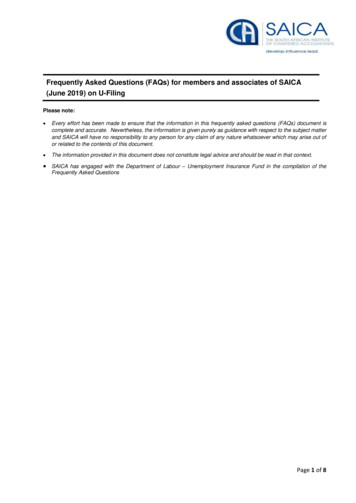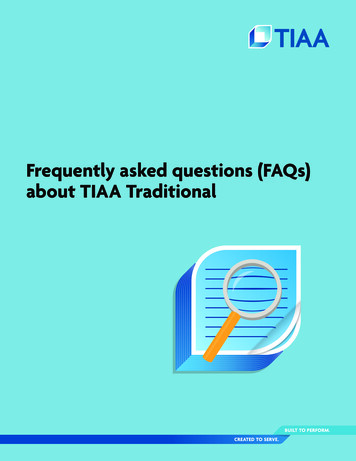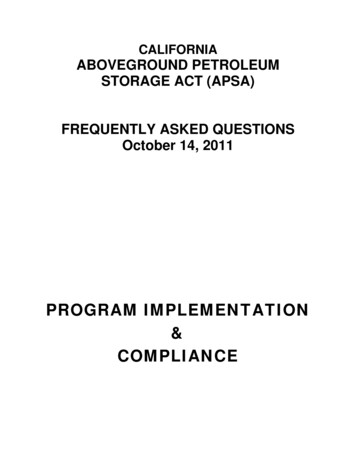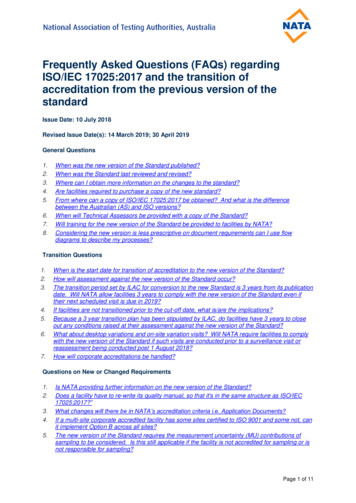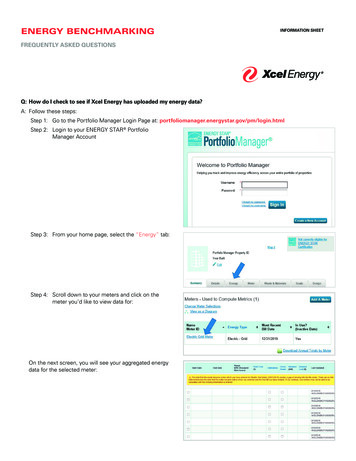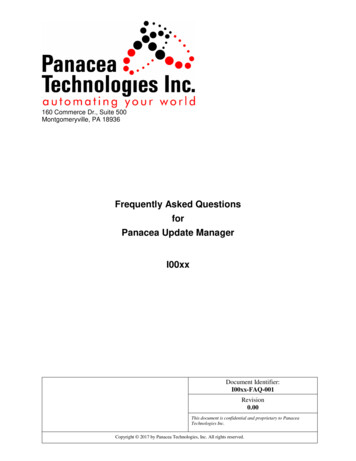Transcription
Frequently Asked QuestionsJump to a topic:GeneralBT MeetMe Audio ConferencingEvent Call Audio ConferencingCisco WebEx Web ConferencingCisco WebEx Training CenterCisco WebEx & BT MeetMe Conferencing - Applications on Mobile DevicesBillingGlobal Connect integrated WebExGeneral FAQsWhen do I use J&J Conferencing?J&J’s standard conferencing solution is Skype for Business (SfB) Virtual Meetings and supportsup to 250 attendees. For special use cases, such as Event Calls/Town Halls (OperatorAssisted), Global Connect integrated WebEx (CMRH) and Training Center, you will need a J&JConferencing account (BT MeetMe audio and Cisco WebEx).How are BT Audio and WebEx Services charged?BT audio costs and WebEx charges are billed centrally to J&J. However, if you schedule anEvent Call, you will need to create a separate account associated with your J&J Corporatecard as those charges are billed from BT to the account holder. Please follow theinstructions on the www.jjconferencing.com site.What is the cost of the Service?BT MeetMe audio and WebEx services are centrally billed to J&J in the United States andcovers the enterprise. Hosts can conduct unlimited WebEx conferences during the month;and it applies to both Meeting Center and Training Center modules along with GlobalConnect integrated WebEx meetings.What if I, or a sponsored contractor, do not have a corporate issued credit card?Employees or contractors that do not have a J&J issued corporate credit card may be addedto their manager’s account.Rev. Dec. 2018Page 1
How does a manager add sponsored contracted employees or consultants to their BTChairperson account?Creating a BT MeetMe & Cisco WebEx conferencing account for a sponsoredemployee/contractor reporting to you is a two‐step process:1. Register an accountGo to www.jjconferencing.com and follow the links within “To create an account”.Click on the link for a manager trying to sign up one of your sponsoredemployees/contractors. Complete the information on the presented pages. Follow this process for each individual contractor by entering one contractorat a time.2. Activate their My Meeting Manager loginAfter registering your sponsored employee/contractor, they will need to call the BTHelp Desk to activate his or her My Meeting Manager login. They will be unable toview or make changes to their account until they contact the help desk andcomplete that process.Sponsored employees/contractors will receive a bill only if the schedule a BT Event Call. ASponsor can automatically receive an email copy of your invoice to assist in timelyprocessing of expense reports for Event Calls. To have someone else receive a copy of yourinvoice, please follow these steps: Access My Meeting Manager My Account View My Bill Online Invoices Manage Email Invoice Add Sponsor’s email id select Confirm. An on-screen confirmation message is displayed.Can I change my BT MeetMe Chairperson and Participant passcodes?Yes, Chairperson and Participant passcodes can be changed however, please note that forsecurity purposes they are auto‐generated by BT and cannot be chosen by the owner of theaccount.Can I choose a “vanity” Chairperson or Participant passcode?No, although Passcodes can be changed, please note that for security purposes they areauto‐generated by BT and cannot be “vanity” or specified by the account owner.Will the desk top Video Service features on WebEx work from my location?Service performance is dependent upon available network bandwidth betweenparticipants, which includes both internal JJNET as well as external networks. If bandwidthis not sufficient at your location the video service quality may degrade, however, the audioand web sharing service will continue to function.Rev. Dec. 2018Page 2
BT MeetMe audio conferencingWhat information should I give to someone invited to my conference?Create and send the WebEx meeting invite to your participants; the invite will contain whattime the meeting will start, the dial‐in telephone number and the participant passcode.Using the Productivity Tools in the Outlook ribbon, is the easiest way to schedule and willensure all pertinent information is included.What do I need to join a meeting?All you need is a touch‐tone phone, the dial‐in number and passcode.What if I need help during the conference?Press * 0 to reach a conference coordinator.How do I alter the announcement on the BT MeetMe audio conferencing service whensomeone joins a call?BT MeetMe audio conferencing chairperson settings can be changed online or via the Helpdesk. Options for both entry and exit of participants include: no announcement, a tone, ageneric announcement “Someone has joined the call”, or a personal announcement thatgives the participant's name.What is a BT MeetMe audio conferencing dial‐in number?A BT MeetMe audio conferencing dial‐in number allows participants to dial into conferencecalls using a local, Toll Free or International dial‐in number. Local numbers are easier to dialand more cost‐effective than using international numbers; especially when dialing from aJ&J office.Where can I find a list of BT MeetMe audio conferencing dial‐in numbers?To view your complete list of Global Access Numbers, visit the Find Your Global AccessNumbers page on our website.In which countries is BT MeetMe audio conferencing available?BT MeetMe audio conferencing is available from over 55 countries. To view your completelist of Global Access Numbers, visit the Find Your Global Access Numbers on our website.How do I improve the sound quality of my call?*6 Mute on/off ‐ If you are in a noisy environment or on a mobile phone, you can muteyour own line. Participants can mute their own line when not speaking. This will reducebackground noise levels in the conference call.Rev. Dec. 2018Page 3
*4 Volume equalizer - Adjusts and equalizes the volume of all lines on your call Try not touse a speaker phone. If unavoidable, use the mute function stated above when notspeaking and relocate any projectors from the microphones.*0 Operator assistance ‐ Use this function if you still find you have sound problems and aConference Coordinator will help you to resolve any audio problems.What is a local toll‐free number?A local toll‐free phone number is a toll‐free number participants’ can use to dial‐in.What is an international dial‐in number?An international dial‐in number allows participants from over 55 countries to join the callwith a local dial‐in number, saving them the cost of an international call.What is BT MeetMe audio conferencing Recording?BT MeetMe audio conferencing Recording allows you to instantly record your BT MeetMeaudio conferencing calls by pressing * 8 on your telephone keypad.Once the call is completed the chairperson can download the recording fromwww.jjconferencing.com - click on Go To My Meeting Manager My Meetings My BTMeetMe Recordings for archiving or to share the recording for future use.Can I record my BT MeetMe audio conferencing conference calls?Yes ‐ now, it's easier than ever for a Chairperson to record BT MeetMe audio conferencingaudio conferences. Just press * 8 and your recording will begin, press * 8 again if you wishto stop the recording. When your meeting ends, the chairperson receives an email notifyingthem of the recording's location. Please adhere to company specific policy on recording andprotecting unencrypted J&J data and information.How can I access the BT MeetMe audio conferencing recording after my conference call?When your meeting ends, the chairperson will receive an email with a web link to a websitewhere you will be able to retrieve your recording. Click on the web link, enter yourchairperson and participant passcodes as well as a verification code for security purposesto access your conference recording. You have the option to archive or share the recordingby saving the recording directly onto your computer, posting it on a website or forwarding iton to your contacts via an emailOr once the call is completed the chairperson can download the recording to their PC fromwww.jjconferencing.com - click on Go To My Meeting Manager My Meetings My BTMeetMe Recordings.How can I record my BT MeetMe audio conferencing conference calls?Press * 8 on your telephone keypad to start/stop recording a BT MeetMe audioconferencingRev. Dec. 2018Page 4
How do I schedule a BT MeetMe Audio Conference from Outlook?Go into your Outlook calendar and open a new meeting. Fill in the subject and Location‐Audio Conference and then click on the icon in the toolbar "Add Personal ConferenceMeeting". This will add your Audio details into your calendar invite.Please note that BT MeetMe audio services must be used according to all J&J applicableIAPP ‐ AU‐6 (Telecommunication and Electronic Meeting Acceptable Use Policy)My WebEx Productivity Tools are missing from Outlook, how do I get them back?You can restore them yourself. First close Outlook. Start Menu All Programs WebEx WebEx Outlook plugins restore. You can also search IRIS for the supporting KnowledgeArticle with steps and screen shots if needed.BT Event Call audio conferencingWhat is BT Event Call audio conferencing?BT Event Call audio conferencing is a booked audio conferencing service, designedspecifically for larger conferences from 40 to over 2500 participants.What are the common uses of BT Event Call audio conferencing?BT Event Call audio conferencing is ideal for formal meetings and mass communications tolarge audiences: Multinational conferencesCompany announcementsTraining coursesGlobal financial reviewsSeminars and lecturesWhat do I need to be able to schedule a BT Event Call?You will need a separate BT Event Call account and a Corporate Credit card associated tothat account. Event Calls are billed to the Event Call scheduler/host.To create an account for BT Event Calls, please follow the directions onwww.jjconferencing.com. You will: Rev. Dec. 2018Request an accountReceive an email asking you to add your credit card detailsEnter the credit card details. You will now be able to book an Event CallReceive an email saying your account has been created. This may take up to 24hoursPage 5
What do I need to use BT Event Call audio conferencing?To use BT Event Call audio conferencing all you need is a landline or mobile phone, withtouch tone‐dialing capability for each participant.What is BT Event Call audio conferencing Global Access?BT Event Call audio conferencing Global Access enables people from over 55 countries tojoin a booked conference by using a local dial‐in number.What support does BT Event Call audio conferencing offer to ensure my conference call isrun successfully?With BT Event Call audio conferencing, you benefit from the services of an expert EventManagement team to help you before, during and after the conference, which gives youthe reassurance that will help ensure your conference runs smoothly.Which features can I have on a BT Event Call audio conferencing conference? Event management at no extra cost to help you plan and manage your conferencePre‐registration to allow organizers to track conference registration and attendanceSecurity ensured by a unique passcode for each conferencePre‐booking to guarantee number of linesAutomated dial‐in for fast accessCoordinator assistance, as requiredMy scheduled BT Event Call or Operator Assisted WebEx Call is going to have less attendees.What do I need to do?It is a good practice to validate required features and adjust the number of ports you needbased on your accepted attendees. Making those adjustments with the helpdesk will saveyou no‐show and oversubscription charges.What do I need to do to cancel my BT Event Call or Operator Assisted WebEx Call?To avoid cancellation or no‐show fees, you must cancel your Event or Operator‐Assistedcall with the BT helpdesk 24 hours prior to the call’s scheduled start time. If you cancel thecall with the helpdesk: Rev. Dec. 201824 hours before the scheduled start time, there is no cancellation chargeBetween 1 and 24 hours of the scheduled start time, you will incur a charge of50% of the value of the booked callLess than 1 hour before the scheduled start time, you will incur a charge of the fullbooked value of the callPage 6
How can I estimate the cost of an Event Call?There is an Event Call Pricing Estimator available on the J&J Conferencing Site(https://www.jjconferencing.com/jj/index.jsp). It compares all 3 Event Call types andallows you to estimate charges based on call type, duration, number of participants andrequired features. It also explains under/over booking fees and cancellation fees.Cisco WebEx web conferencingWhat affects the performance of my meetings?Because WebEx meetings provide real‐time collaboration and sharing over the Internet,performance depends on both the Internet itself and the WebEx service. WebEx constantlymonitors service and network performance, and continually enhances its infrastructure tokeep WebEx meeting services highly available and reliable.Some of the factors that affect performance are the following: Internet speedInternet service provider performanceOverall Internet traffic on your routed connection to the WebEx serverPerformance of firewall and proxy servers (if your computer is behind a companyfirewall)What can I do to speed things up?First, get the fastest connection that you can, such as DSL, cable modem, or T1 connections.Dial‐up modems can still do the job, but anything less than 56K is probably too slow. Evenwith a 56K modem, your actual connection speed may vary.Next, try using document and presentation sharing instead of application or desktopsharing. (Document and presentation sharing uses less bandwidth.) Also, sharingdocuments or presentations that contain fewer graphics can improve performance.Also, make sure the presenter has a fast connection. It doesn’t help if the attendees are allon T1 connections and the presenter is on a slow modem connection.Finally, you can test your connection to determine what is causing the problem.How do I retrieve an attendee report?1. Log into your Cisco WebEx service site with your WebEx user name and password.2. Navigate: my WebEx Reports Usage Report and follow the prompts to find aspecific meeting.Rev. Dec. 2018Page 7
What does “Call-in User 1” in my Participant list mean?WebEx reports a dial in participant to the audio conference as a “Call‐in User x” (where xstarts from 1 indicating the first participant to call in). Each subsequent participant to call inwill be given the next consecutive number. If a participant drops off and rejoins, they willbe allocated a new number.It is recommended that all participants join their audio with their name in the participantpanel, by entering in their unique Attendee ID. This will allow everyone to know who isspeaking and allows for webcam sharing. Please note that should a user NOT join their audioto their name in the participant panel, it has NO impact on the cost of the call.Sharing documentsWhat’s the difference between document sharing and application sharing?Document sharing uses a printer driver (the WebEx Document Loader) to create an image ofyour document, which is then presented for review and markup in the Meeting Centercontent viewer. This image is much like a printed document or fax – that is, you cannot editit. This image requires relatively little bandwidth and thus works well at slower connectionspeeds.On the other hand, application sharing sends images of the application in real‐time,allowing you to edit documents as well as show all of an application’s features, such asmenus and tools. This type of sharing is much more powerful and requires morebandwidth.What types of files or applications can I share?You can share virtually any document or application. However, applications with streamingcontent may not work well, because such content is not streaming directly from the sourceto attendees. However, if you want to share a web page with streaming content, you can useweb content sharing, which opens a browser window on each attendee’s computer andstreams the content directly from its source.Does everyone in a meeting need the file or application that I want to share?No. Only the presenter in the meeting must have the file or application on his or hercomputer. Other attendees in the meeting need not have the file or application on theircomputers.How can I modify documents that I’m sharing?In document sharing, you can annotate documents, but not edit them, because the contentis an image much like a PDF document or fax. However, you can use application sharing toedit documents as you share them in a meeting, and save the final version in the nativeapplication format. Application sharing allows all attendees to see the changes that youmake, or edit the document themselves, if you grant them remote control.Rev. Dec. 2018Page 8
Can I share more than one document or presentation at a time?Yes, you can share as many documents or presentations as you like in the content viewer.Each document or presentation that you open appears on its own tab in the contentviewer. Because Meeting Center automatically labels each tab with the title or name of thedocument or presentation, you can quickly locate the document or presentation that youwant to share with attendees.Can I save annotated documents or presentations and view them offline?Yes. To save any document or presentation in a file on your computer, choose Save on theFile menu. To view the saved file offline, simply double‐click it. The document orpresentation appears in the WebEx Document Viewer, which is part of the Meeting Centerapplication.Can I save annotations made during application sharing or desktop sharing?Yes. To do so, you can record your meeting. A recording captures all annotations and otheractions that you make during application sharing or desktop sharing.Can I show animations and slide transitions in presentations?Yes. If you share a Microsoft PowerPoint presentation, attendees can see animations andslide transitions in their content viewers. Alternatively, you can show animations and slidetransitions by using application sharing to share your slide‐authoring application, thenopen the slides in that application.What happens if people in a meeting have displays of different sizes or resolutions?In a WebEx meeting, all attendees’ views automatically display the meeting content, even ifthey have different display resolutions. No matter which resolution attendees’ monitors areset to, attendees’ views automatically follow the presenter’s mouse pointer. Thus, thepresenter should always keep the mouse pointer near the content under discussion. Forbest results, the presenter should set his or her monitor to 800 x 600 pixels, because thisresolution is the most common. To change your monitor’s display resolution for Windows,use the Settings tab in the Display Control Panel. For MAC OS, use the Monitors ControlPanel.Can I use my keyboard keys to remotely control an application that is running on a differentplatform?Yes. If you are remotely controlling a presenter’s application, desktop, or web browser andyour computer’s operating system is not the same as the presenter’s, Meeting Centerautomatically maps your keyboard keys to the presenter’s keys. For details, look upkeyboard shortcuts, using to remotely control software in the Index in the online Help foryour meeting service website.Rev. Dec. 2018Page 9
TroubleshootingHow can I prevent uninvited attendees from joining my meeting?The following are several ways you can prevent uninvited attendees from joining a meeting: Specify a password for your meeting.Your meeting service automatically includes the password for your meeting in aninvitation email message to each invited attendee. Schedule an unlisted meeting.On the Schedule a Meeting page, you can select the Unlisted meeting check box toprevent your meeting from appearing on the meeting calendar. Only attendees whohave the meeting number can join the meeting. Restrict access to your meeting.Once all invited attendees have joined the meeting, you can choose Restrict Accesson the Meeting menu to prevent others from joining the meeting. Expel uninvited attendees.Choose Expel on the Participant menu.When I join the meeting as a participant I see the yellow pop up bar that asks to install anadd‐on from WebEx, but I do not have admin rights to install. What should I do?Please click the blue button Click Here at the bottom of the screen then click Run in anydialog box that appears. And you don’t need admin rights for installs.Productivity ToolsWhat are WebEx Productivity Tools?WebEx Productivity Tools make it very easy for users to start, schedule, invite, and joinmeetings from their desktop or from commonly used desktop applications.What desktop integrations are available using Productivity Tools? Microsoft Outlook Meet Now (Personal Meeting Room) Microsoft Office integrations: Word Excel PowerPoint Internet Explorer / ChromeRev. Dec. 2018Page 10
Can I use WebEx Productivity Tools with multiple WebEx service sites?You cannot use Productivity Tools with multiple WebEx service sites simultaneously.I am a Linux desktop or MAC user. Are Productivity Tools available for me?No. Currently Productivity Tools are available only for Microsoft Windows users.What are the different ways I can schedule meetings using Productivity Tools?If you use Microsoft Outlook as your email client, you can schedule WebEx meetingsdirectly from the Outlook using Productivity Tools.How do I schedule a WebEx meeting using Outlook or integration?You schedule a WebEx meeting with Outlook the same way you schedule other meetings.In the scheduler, click Add WebEx Meeting to add a WebEx meeting to your Outlook.How can I minimize the audio usage charges the chairperson would incur when scheduling aWebEx meeting?You schedule a WebEx meeting with Outlook the same way you schedule other meetings. Inthe scheduler, click Add WebEx Meeting to add a WebEx meeting to your Outlook. Then adialog box appears. By default, participants will be provided links to BT MeetMe accessnumbers to dial in to your WebEx conference.Please be aware that by checking the “Participants receive call back” feature you as thehost can incur audio usage charges significantly more expensive than the BT MeetMeToll Free usage charge for participants outside NA. If you are hosting a WebEx meetingwith only participants located in NA then the “Participants receive Call Back” featureaudio charge will be the same as BT MeetMe Toll Free.How do I start a scheduled WebEx meeting using Outlook integration?When you add a WebEx meeting to your Outlook the meeting on your calendar includes aURL link that you can click to start a meeting.How do my attendees join my scheduled WebEx meeting using Outlook?When attendees open a meeting on their Outlook calendar, they will see a URL link thatthey can click on to join the WebEx meeting. Attendees can also click on the URL link in theOutlook meeting invitation to join the meeting.Rev. Dec. 2018Page 11
Why do I need to specify my preferences options for every meeting? Can I specify thesepreferences once so they are available for all future meetings?With this release of Productivity Tools, you don’t need to specify options (such asteleconference, join before start, tracking code, etc.) for each meeting. There are two waysyou can save your preferences for all future meetings:1. When you click Add WebEx Meeting while scheduling an Outlook meeting, aftersetting up your preferences in the WebEx Settings dialog box, turn on the Save asdefault option. Your preferences will be saved for all future meetings.2. In Outlook, click WebEx Account Settings to open the WebEx Settings dialog box. Inthe WebEx Settings dialog box, click the Scheduled Meetings tab. Select yourpreferences and then click OK to save the preferences for all of your scheduledmeetings.What are the different options to start instant meetings? Meet Now (Personal Meeting Room) Instant messenger integrations: Skype for Business Microsoft Office integrations: Word Excel PowerPoint Internet ExplorerWhat is WebEx Meet Now (Personal Meeting Room)?WebEx Meet Now is a simple way to start and join meetings and to send meeting invitationswithout logging in to your WebEx service site or navigating Web pages. The WebEx MeetNow panel is available from the Start menu, from the Meet Now shortcut on your desktop,and from the Meet Now icon in the taskbar.How can I invite an attendee to a WebEx meeting using Meet Now?Right‐click the Meet Now icon in the taskbar and click Open Meet Now. In the panel, youcan either type your contact’s email address or click the Address book icon to select yourcontacts from your Outlook directory. Once you have selected your contacts, you canclick Start meeting to start a WebEx meeting and automatically send invitations, usingyour local mail client, to all selected contacts to join the WebEx meeting.Can I join a WebEx meeting using Meet Now?Yes. Right‐click the Meet Now icon in your taskbar and click Join a Meeting. Type the host’semail address or the meeting number to join WebEx meeting. You will still need to knowthe meeting password to join your host’s meeting.Rev. Dec. 2018Page 12
Can I start my scheduled WebEx meetings using Meet Now?Yes. Right‐click the Meet Now icon in your taskbar and click Start a scheduled meeting.How can I invite my buddy to a WebEx meeting using instant messenger integration?Start an instant messenger chat session with your buddy. In the chat window, click Start aWebEx meeting to start a WebEx meeting and then send a meeting invitation to yourbuddy as a chat message.I already have a WebEx meeting in progress on my desktop – how can I invite my instantmessenger buddy to an in‐progress meeting?Start a chat session with your buddy. In the chat window, click Invite to Meeting to inviteyour buddy to an in‐progress WebEx meeting.What is the best way to start a WebEx meeting from Microsoft Office documents?In the toolbar of your Microsoft Office document, spreadsheet, or presentation, click Shareas Application. Clicking this button starts a WebEx meeting and automatically shares thatapplication. You can invite others to the meeting by clicking the Participants Panel button inthe floating icon tray, clicking the Invite or Remind Participants button, and the clickingInvite by Email or Invite by IM. You can also invite attendees using One‐Click or an InstantMessenger integration.What are the new productivity tool features?Single Sign‐On. Single Sign‐On (SSO) is supported through out‐of‐box integration with third‐party identify management systems (such as CA Siteminder, Sun Java Access Manager, OracleOblix, and so on). SSO is supported through SAML and WS‐Federation integration.Enhanced WebEx toolbar for Microsoft Office and browsers. There is a WebEx toolbar forMicrosoft Office and Internet browsers. You can now type an email address and share yourbrowser or Microsoft Office file from WebEx toolbar in a single click. The WebEx toolbar isintegrated with your Microsoft Outlook address books.Simplified Audio Only meetings from Microsoft Outlook from the Meet Now menu. Thereis now a simple way to schedule Audio Only meetings using the Microsoft Outlookintegrations. You can also schedule Audio Only meetings from the Meet Now menu that isavailable from the Meet Now taskbar icon.Enable attendees to invite buddy into instant messenger integration. In the instantmessenger integration, you can enable meeting attendees to invite a buddy to a meetingwith their instant messenger.Meet Now usability enhancements. When you are joining a meeting, the Meet Now panellists all the meetings you are invited to, so it is easier to join a meeting from your list. Emailtemplates are being used for Meet Now meetings. While starting a Meet Now meeting, ahost can specify a new meeting topic and password. A type ahead feature is now availablefor the Meet Now panel. As you type an email address, the Meet Now panel willRev. Dec. 2018Page 13
automatically suggest email addresses from your address book, like Microsoft Outlook.What type of data is WebEx approved for?The WebEx conferencing tool is approved for all levels of data classification levels; however,if the WebEx Network Based Recording (meeting recording) or MyFile (file storage) featuresare utilized, you should be aware that although well protected, the data is not encrypted atrest in the WebEx data center. Therefore, you should refrain from using these features whereLegal or Regulatory requirements mandate encryption of the data storage.I already have a WebEx meeting in progress on my desktop. A buddy reported issues dialinginto the bridge, so how can he use “Dial‐Out” feature to invite buddy to an in‐progressmeeting?1. From the WebEx Meeting window, click on Participants Invite and Remind Phone2. Enter “Invitee Name” and Select “Country” from drop down list3. Enter “Phone Number” and click Call and WebEx will call your buddy.4. Please note that BT MeetMe audio services must be used according to all J&Japplicable5. IAPP ‐ AU‐6 (Telecommunication and Electronic Meeting Acceptable Use PolicyCisco WebEx Training Center ModuleWhat is WebEx Training Center Module?Training Center is a hosted online solution that enables you to deliver dynamic,interactive learning to anyone with web access and a browser.With Training Center, you reduce the costs of delivering live training, reach yourlearners more often and reduce the time your learners spend away from theirjobs and their customers. For more information on Training Center, go -center/Do I automatically get access to Training Center as part of my J&J Conferencing account?No, Training Center is targeted for those responsible for delivering on-linelectures, tutorials, and pre and post testing. For most J&J Conferencing users,
What is a BT MeetMe audio conferencing dial‐in number? A BT MeetMe audio conferencing dial‐in number allows participants to dial into conference calls using a local, Toll Free or International dial‐in number. Local numbers are easier to dial and more cost‐effective than using international numbers; especially when dialing from a J&J office.