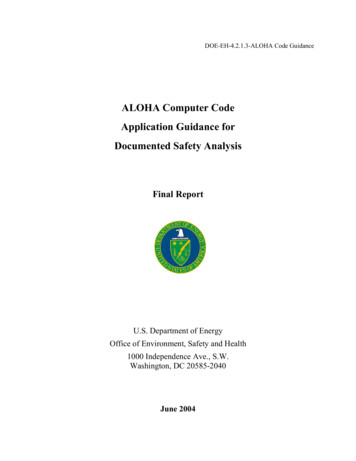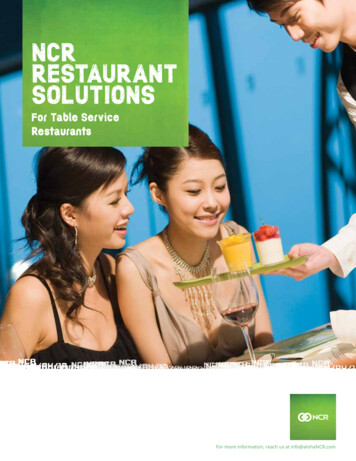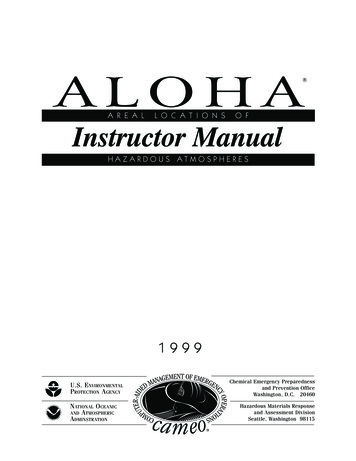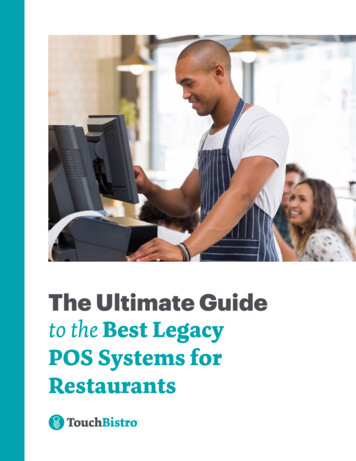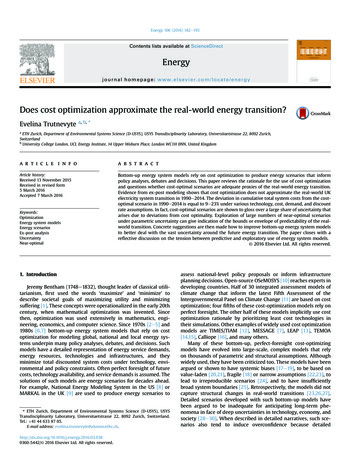Transcription
The CAMEO Software SuiteALOHA Example ScenariosSeptember 2016National Oceanic and Atmospheric AdministrationOffice of Response and RestorationEmergency Response DivisionSeattle, WashingtonIT ED S T ATESENTAIOV IR O N MNAG E NC Y ENUNL PR OTE CTU.S. Environmental Protection AgencyOffice of Emergency ManagementWashington, D.C.
This document contains three step-by-step fictional ALOHA example scenarios. You can complete thefirst two scenarios using only ALOHA. To complete the third scenario, you’ll also need the latestMARPLOT mapping application.If you have questions about ALOHA, you can email the ALOHA Specialist at orr.cameo@noaa.gov.ALOHA ExamplesExample 1: A Tank Source (Puddle and Pool Fire) . 3Part 1: Modeling a Toxic Vapor Cloud. 3Part 2: Modeling a Pool Fire . 15Example 2: A Tank Source (Multiple Scenarios) . 20Part 1: Modeling a BLEVE . 20Part 2: Modeling a Flash Fire or Vapor Cloud Explosion . 27Part 3: Modeling a Jet Fire . 37Example 3: A Direct Source and a MARPLOT Map . 40 2
Example 1: A Tank Source (Puddle and Pool Fire)In a small industrial park outside Baton Rouge, Louisiana, a 500-gallon, 4-foot-diameter, vertical tankcontains liquid benzene. On June 20, 2016, at 10:30 p.m. local time, a security guard discovers thatliquid is leaking out of the tank through a 6-inch circular hole located 10 inches above the bottom of thetank. He also sees that the liquid is flowing onto a paved area in the industrial park. The guard thinksthat the tank has just been filled that evening.The temperature on scene is 80 F, with the wind from the southwest at 7 miles per hour (as measured ata height of 10 meters by a fixed meteorological tower at the site). The sky is more than half covered byclouds and the humidity is about 75 percent. A thunderstorm is approaching from the southwest. Thereis no low-level inversion. There are very few buildings in the industrial park and a large grassy field islocated to the northeast of the industrial park.The Local Emergency Planning Committee has requested that on-scene responders use ERPG-2concentrations to define the toxic endpoints in their analysis of benzene hazards.In this example scenario, you’ll determine:1. Distance to the ERPG-2 level if the puddle evaporates and forms a toxic vapor cloud.2. Thermal radiation threat if a lightning strike ignites the puddle and forms a pool fire.Example 1, Part 1: Modeling a Toxic Vapor CloudChoosing a Location and a Chemical1. Start ALOHA.2. Read the list of ALOHA’s limitations (clickfor more details), then click OK.3. Select Location from the SiteData menu. A Location Information dialog box appears with a listof the names of cities included in ALOHA’s location library.4. The industrial park is located outside Baton Rouge, Louisiana. Type the characters ba to quicklymove to the section of the list containing names beginning with “ba.” Scroll down a little fartheruntil you see BATON ROUGE, LOUISIANA. Click on this name to highlight it, then clickSelect. 3
5. Select Date & Time from the SiteData menu. A Date and Time Options dialog box appears.6. The release occurs at 10:30 p.m. on June 20, 2016. Select the Set a constant time option. Enterthe month, day, year, hour, and minute for this scenario. ALOHA requires you to convert thetime of day into 24-hour time (click Help to learn how to convert time values). Click OK.7. To choose the chemical that is being released—benzene—select Chemical from the SetUpmenu. A Chemical Information dialog box appears with a list of the chemicals in ALOHA’schemical library.8. Select Pure Chemicals at the top of the window (this should be the default). Find BENZENE inthe list (type the character b to locate benzene more rapidly in the list), click on this name, thenclick Select. 4
Entering Weather Information and Ground RoughnessNow that you’ve selected the location, time, and chemical, you must provide information about weatherconditions and ground roughness.1. In the SetUp menu, point to Atmospheric, then select User Input. The first AtmosphericOptions dialog box appears.2. The wind is travelling from the southwest at a speed of 7 miles per hour. Type 7 in the windspeed box, then select mph. Type SW in the wind direction box.3. The wind conditions are measured at a height of 10 meters. Select the tower icon in theMeasurement Height section. Notice that ALOHA has filled in a value of 10 meters.4. There are very few buildings in the industrial park and a large grassy field is located to thenortheast (the area where the wind would blow the toxic vapor cloud). Select the Open Countryground roughness option.5. The sky is more than half covered by clouds. Under Select Cloud Cover, choose the secondoption from the left (the option between the complete cover and partly cloudy options). Noticethat ALOHA has filled in a value of 7. Click OK. The second Atmospheric Options dialog boxappears. 5
6. The air temperature is 80 F. Type 80 in the air temperature box, then select F.7. ALOHA uses the wind speed, cloudcover, and date and time informationthat you’ve entered to automaticallyselect atmospheric Stability ClassD, representing conditions of neutralatmospheric stability. (Click Helpfor more details about stabilityclasses and atmospheric stability.)8. There is no low-level inversion.Check to be sure that No Inversionis selected.9. The relative humidity is about 75 percent. Choose the second option from the left (the optionbetween the wet and medium options). Notice that ALOHA has filled in a value of 75 percent.Click OK.The information that you have entered into ALOHA appears in the Text Summary. Ignore ALOHA’sestimate of building exchange rate, since you’re not considering infiltration into buildings. 6
Describing the ReleaseNow you’re ready to enter information about the release itself—that is, to “set the source”—for thisrelease.1. The benzene is leaking from a tank. In the SetUp menu, point to Source, then select Tank. ATank Size and Orientation dialog box appears.2. The benzene is stored in a 500-gallon, 4-foot-diameter, vertical tank. Select Vertical cylinder.Type 500 in the volume box, then select gallons. Type 4 in the diameter box, then select feet.Notice that ALOHA automatically calculates the tank length. Click OK. A Chemical State andTemperature dialog box appears.3. The benzene is stored in the tank as a liquid (notice in the Text Summary that it has a boilingpoint of 176.1 F, which is well above the ambient temperature). Select the Tank contains liquidoption. Check to be sure that Chemical stored at ambient temperature is selected. Click OK.A Liquid Mass or Volume dialog box appears. 7
4. The security guard thinks the 500-gallon tank was filled that evening, so the most conservativeestimate you can make is that the tank is 100 percent full. Either (a) type 100 in the % full byvolume box, (b) type 500 in the liquid volume box, then click gallons, or (c) scroll the liquidlevel bar to the top of the tank diagram. Notice that ALOHA fills in the other values. Click OK.A Type of Tank Failure dialog box appears.5. Initially, the benzene is leaking from a hole in the tank, but it is not burning. Choose the Leakingtank, chemical is not burning and forms an evaporating puddle option. Click OK. An Areaand Type of Leak dialog box appears. 8
6. The benzene is leaking from a 6-inch circular hole. Check to be sure that Circular opening isselected. Type 6 in the opening diameter box and select inches. Choose the Hole option. ClickOK. A Height of the Tank Opening dialog box appears.7. The hole is 10 inches above the bottom of the tank. Type 10 in the bottom of the leak box andselect in. Notice that ALOHA fills in the other values. Click OK. A Puddle Parameters dialogbox appears. 9
8. The liquid benzene is flowing onto a paved area in the industrial park.a. Select the Concrete ground type.b. Since you have no information about the ground temperature, select Use airtemperature (select this if unknown).c. Because the product is flowing onto a paved area, it is probably not contained by a dike,so it will continue spreading outward until it reaches a minimum thickness. Under the“Input maximum puddle diameter or area” heading, click Unknown. ALOHA willcalculate the area for you based on the release information you provided (up to amaximum diameter of 200 meters for spills on land).d. Click OK.The source strength information that you have entered—and the results of ALOHA’s source strengthcalculations—appear in the Text Summary. ALOHA estimates that the release of vapor into theatmosphere lasts for about 46 minutes, and that the maximum amount of vapor released at any one timeis 77.1 pounds per minute (this is the Maximum Average Sustained Release Rate). ALOHA estimatesthat the puddle reached a maximum diameter of 21.6 yards. 10
9. Choose Source Strength from the Display menu to see the source strength graph for thisscenario. The graph shows the predicted averaged release rate during the hour after the releasebegins.Whenever you run ALOHA, ask yourself: Is ALOHA accurately representing what is actually occurringin this scenario? In this case, liquid benzene leaks from a tank to form a puddle; ALOHA expects thatbecause the puddle is undiked, it spreads out to cover a large area and evaporates at a high rate for arelatively short period of time. What if the puddle were constrained by small depressions in the ground?The puddle would not spread out as far because the liquid flowing away from the tank would fill up the 11
depressions in the ground. The puddle would then be smaller in area and deeper. It would evaporate at aslower rate and it would take longer to completely evaporate.Because ALOHA assumes that the puddle is on a perfectly flat surface and would spread out until it wasvery thin, ALOHA may overestimate the real puddle size and evaporation rate. At a real accident scene,check for terrain features that would constrain the puddle from spreading; use this information toestimate the maximum puddle area.Checking the Model SettingsYou don’t know if the toxic gas is a heavy gas or not, so you’ll want ALOHA to use information aboutthe properties of the chemical and the amount of chemical released to choose whether to make Gaussianor heavy gas dispersion computations. Check to be sure that ALOHA is set to this default.1. Select Calculation Options from the SetUp menu. A Calculation Options dialog box appears.Check to be sure that Let ALOHA decide (select this if unsure) is selected. Click OK.2. Select Display Options from the Display menu. A Display Options dialog box appears. SelectEnglish units and ALOHA’s computation results will be displayed in those units. Click OK. 12
Choosing LOCs and Creating a Threat Zone Estimate1. Choose Threat Zone from the Displaymenu. A Hazard To Analyze dialogbox appears.2. As the puddle evaporates, a vaporcloud forms. ALOHA can help youmodel three possible hazardousscenarios for the flammable vaporcloud: toxic area, flammable area (thearea where a flash fire could occur ifthe cloud encountered an ignitionsource), or blast area (if a vapor cloud explosion occurred). For this example, you want todisplay the toxic area threat zone estimate. Select the Toxic Area of Vapor Cloud option. ClickOK. A Toxic Level of Concern dialog box appears.3. ALOHA uses AEGLs (Acute Exposure Guideline Levels) as the default LOCs for benzene;however, the Local Emergency Planning Committee has requested that on-scene responders useERPGs (Emergency Response Planning Guidelines). Use the Red Threat Zone LOC drop-downlist to change the AEGL-3 value to the ERPG-3 value. Repeat to change the Orange and YellowThreat Zone LOCs to ERPG-2 and ERPG-1 values, respectively. Check that Show winddirection confidence lines only for the longest threat zone has been selected. Click OK.ALOHA will display a threat zone estimate for this release. 13
You’ll see ALOHA’s threat zone estimate for this scenario. You want to know the downwind distance tothe ERPG-2 level specified by the Local Emergency Planning Committee. ALOHA estimates that theorange threat zone will extend 281 yards downwind (the exact value for this threat distance is displayedin the Text Summary). Within this zone, ground-level benzene concentrations might exceed the ERPG-2level. At concentrations above the ERPG-2 level, people could experience serious health effects or findtheir ability to escape to be impaired (if they are exposed for about an hour).Note that threat zones displayed in ALOHA are always drawn with the downwind direction to theright—that is, moving across the threat zone window from left to right is the same direction that thewind is moving. It is not an indication of the cardinal wind directions; so, for example, going to the rightis not necessarily mean that the wind is coming from the “west”. To see the threat zone drawn based oncardinal wind direction, display it in a mapping program (such as MARPLOT).Check the Text Summary for this release. 14
Example 1, Part 2: Modeling a Pool FireNow that ALOHA has displayed the downwind distance to the ERPG-2 level, you want to assess thethermal radiation threat if the puddle is ignited by a lightning strike (or other ignition source) and formsa pool fire. For this example, you want to assess the threat assuming that the pool fire occurs soon afterthe puddle forms. Therefore, you don’t need to enter new information for time, atmospheric conditions,or puddle size.1. When you run multiple scenarios for the same incident, the threat zone estimates and TextSummary screen from the first scenario will change when you enter new information. Before youstart running an additional scenario, either print out the threat zone picture and the TextSummary screen or paste them into a word processing document. You’ll need the originalinformation to compare the scenarios later.2. Close the threat zone window.3. When you set the source for the first scenario, you told ALOHA that the benzene was leakingfrom a tank, but it was not burning. You need to return to the Type of Tank Failure screen andtell ALOHA that now the chemical is burning and it has formed a pool fire. Begin by selectingthe Tank source again. In the SetUp menu, point to Source, then select Tank. A Tank Size andOrientation dialog box appears.4. Notice that all of your original information is already entered into the dialog box. Thedimensions of the tank have not changed, so you can just click OK to move to the next screen.5. Your original information is still correct on the Chemical State and Temperature and the LiquidMass or Volume dialog boxes. Click OK on each screen until the Type of Tank Failure dialogbox appears.6. Choose the Leaking tank, chemical is burning and forms a pool fire option. Click OK. AnArea and Type of Leak dialog box appears.7. Your original information is still correct on the Area and Type of Leak, Height of the TankOpening, and Maximum Puddle Size dialog boxes. Click OK on each screen. 15
The source strength information that you have entered, and the results of ALOHA’s source strengthcalculations, appear in the Text Summary. ALOHA estimates that the puddle burns for about twominutes, and that the Maximum Burn Rate is 1,610 pounds per minute. Notice that ALOHA estimatesthat the puddle reached a maximum diameter of 15.0 yards, which is smaller than the 21.6 yardsestimated for the evaporating puddle, because the chemical is being consumed in the fire before thepuddle can spread to the larger diameter. 16
8. Choose Source Strength from the Display menu to see the source strength graph for thisscenario. The graph shows the predicted averaged burn rate.ALOHA estimates that the pool fire would last just under 2 and a half minutes. (In the Text Summary,ALOHA listed the burn duration as 2 minutes. ALOHA rounds duration estimates to the nearest wholeminute on the Text Summary screen, but uses the more precise source strength value in its threatcalculations.) The increase in burn rate for the first minute and a half is due to the growing puddle sizeas the chemical continues to leak from the tank.Choosing LOCs and Creating a Threat Zone Estimate for the Pool Fire1. Choose Threat Zone from the Display menu. A Thermal Radiation Level of Concern dialog boxappears.2. You want to know the thermal radiation threat for the pool fire. Keep ALOHA’s default LOCsand click OK. ALOHA will display a threat zone estimate for this release. 17
You’ll see ALOHA’s threat zone estimate for this scenario, showing three nearly circular thermalradiation threat zones. The red threat zone represents the worst hazard level, and the orange and yellowthreat zones represent areas of decreasing hazard. Unlike the toxic threat, the thermal radiation threatextends in all directions simultaneously. But it extends a little farther in the downwind direction. Forexample, ALOHA estimates that the orange threat zone will extend 50 yards in the downwind direction.This threat distance is shown in the Text Summary. The orange threat zone extends only about 40 yardsin the upwind direction. This difference exists because the wind tilts the flames in the downwinddirection—leading to a greater thermal radiation threat in that direction. It is important to realize thatthere may be additional hazards that are not modeled by ALOHA, including secondary fires andexplosions.Check the Text Summary for this release. 18
Compare the threat zone estimates and the Text Summary screens from both of the scenarios. (Thethreat distances from the Text Summary screens are summarized in the table below.) The origin (0,0) onboth pictures represents the center of the puddle. ALOHA estimates that the red toxic threat zone—theworst hazard level—extends primarily in the downwind direction for about 82 yards. The worst of thethermal radiation threat (the red zone) is predicted to extend roughly 30 yards in all directions—and alittle farther in the downwind direction. Notice the role that the direction of the wind plays in bothscenarios. The toxic threat is confined primarily to the area downwind of the release, and even thoughthe thermal radiation threat occurs in all directions it too is shifted downwind from the origin.Scenario 19 lradiationRedThreatZone82 yards36 yardsOrangeThreatZone281 yards50 yardsYellowThreatZone561 yards77 yards
Example 2: A Tank Source (Multiple Scenarios)On June 25, 2016, at 12:30 p.m., a train derails in a highly industrialized section of Columbia, SouthCarolina. Among the derailed cars is a tank car of propane in a U.S. Department of Transportation(DOT) class 112J400W car with a listed capacity of 33,800 gallons. The tank is approximately 70 feetlong and the tank appears to be intact. The propane has been liquefied under pressure.At the time of the accident, the air temperature is 70 F, with the wind from 360 at 10 miles per hour(measured at a height of 10 meters by the National Weather Service). The sky is completely overcastand the relative humidity is 67 percent. There is no low-level inversion.The tank needs to be removed from the tracks and the cargo off-loaded. The tank has already beensubjected to significant stress during the wreck and it is conceivable that it could fail during this effort.Possible failure scenarios include: A sudden catastrophic failure leading to a Boiling Liquid Expanding Vapor Explosion (BLEVE);A leak leading to a flash fire or a vapor cloud explosion; orA breach leading to a jet fire from the tank.In order to plan a safe response and ensure public safety, the potential severity of these threats must beevaluated. You’ll use ALOHA to predict the threat zones for each of these potential scenarios. For thelast two scenarios, you’ll model the release assuming a seam fails on the tank, creating a rectangularhole 40 inches long and 0.1 inch wide.Example 2, Part 1: Modeling a BLEVEChoosing a Location and a Chemical1. Start ALOHA. Read the list of ALOHA’s limitations (click Help to see more details), then clickOK.2. Select Location from the SiteData menu. A Location Information dialog box appears with a listof the names of cities included in ALOHA’s location library.3. The train derails in Columbia, South Carolina. Type the characters co to quickly move to thesection of the list containing names beginning with “co.” Scroll down a little farther until you seeCOLUMBIA, SOUTH CAROLINA. Click on this name to highlight it, then click Select. 20
4. Select Date & Time from the SiteData menu. A Date and Time Options dialog box appears.5. The release occurs at 12:30 p.m. on June 25, 2016. Select the Set a constant time option. Enterthe month, day, year, hour, and minute for this scenario. Click OK.6. To choose the chemical that is in the tank—propane—select Chemical from the SetUp menu. AChemical Information dialog box appears with a list of the chemicals in ALOHA’s chemicallibrary.7. Select Pure Chemicals at the top of the window (this should be the default). Find PROPANE inthe list (quickly type the characters pr to locate propane more rapidly in the list), click on thisname, then click Select. 21
Entering Weather Information and Ground RoughnessNow that you’ve selected the location, time, and chemical, you must provide information about weatherconditions and ground roughness.1. In the SetUp menu, point to Atmospheric, then select User Input. The first AtmosphericOptions dialog box appears.2. The wind is travelling from 360 at a speed of 10 miles per hour. Type 10 in the wind speed box,then select mph. Type 360 in the wind direction box.3. The wind conditions are measured at a height of 10 meters. Select the tower icon in theMeasurement Height section. Notice that ALOHA has filled in a value of 10 meters.4. The area surrounding the derailed cars is highly industrialized. Select the Urban or Forestground roughness option.5. The sky is completely overcast. Under Select Cloud Cover, choose the complete cover option.Notice that ALOHA has filled in a value of 10. Click OK. The second Atmospheric Optionsdialog box appears. 22
6. The air temperature is 70 F. Type 70 in the air temperature box, then select F.7. ALOHA uses the wind speed,cloud cover, and date and timeinformation that you’veentered to automatically selectatmospheric Stability Class D,representing conditions ofneutral atmospheric stability.(Click Help for more detailsabout stability classes andatmospheric stability.)8. There is no low-levelinversion. Check to be surethat No Inversion is selected.9. The relative humidity is 67 percent. Type 67 in the humidity value box. Click OK.The information that you’ve entered into ALOHA appears in the Text Summary. Ignore ALOHA’sestimate of building exchange rate, since you aren’t considering infiltration into buildings. 23
Describing the ReleaseNow you’re ready to enter information about the release itself—that is, to “set the source”—for thisrelease. You’ll begin by modeling the BLEVE scenario.1. The propane might leak from the tank car. In the SetUp menu, point to Source, then selectTank. A Tank Size and Orientation dialog box appears.2. The propane is stored in a 33,800-gallon, 70-foot long, horizontal tank car. Select horizontalcylinder. Type 33800 in the volume box, then select gallons. Type 70 in the length box, thenselect feet. Notice that ALOHA automatically calculates the tank diameter. Click OK. AChemical State and Temperature dialog box appears.3. The propane is stored in the tank as a liquid; the propane was liquefied by pressure, not byrefrigeration. Select the Tank contains liquid option. Check to be sure that Chemical stored atambient temperature is selected. Click OK. A Liquid Mass or Volume dialog box appears. 24
4. You are not sure how full the tank is—but you want to make a worst-case estimate—so you willassume the tank is filled to capacity (33,800 gallons). Either (a) type 100 in the % full by volumebox, (b) type 33800 in the liquid volume box, then click gallons, or (c) scroll the liquid level barto the top of the tank diagram. Notice that ALOHA fills in the other values. Click OK. A Type ofTank Failure dialog box appears.5. You want to begin by modeling the potential BLEVE scenario. Choose the BLEVE, tankexplodes and chemical burns in a fireball option. Click OK. 25
The source strength information that you have entered, and the results of ALOHA’s source strengthcalculations, appear in the Text Summary. ALOHA estimates that the BLEVE fireball has a diameter ofabout 253 yards and burns for about 14 seconds.Choosing LOCs and Creating a Threat Zone Estimate for a BLEVE1. Choose Threat Zone from the Display menu. A Thermal Radiation Level of Concern dialog boxappears.2. You want to know the thermal radiation threat for a BLEVE. Keep ALOHA’s default LOCs andclick OK. ALOHA will display a threat zone estimate for this release. 26
You’ll see ALOHA’s threat zone estimate for this scenario, showing three thermal radiation threatzones. ALOHA estimates that the red threat zone—the worst hazard level—will extend 560 yards in alldirections (the threat distance values are displayed in the Text Summary). The orange and yellow threatzones represent areas of decreasing hazard. Check the legend on the picture to see the hazard that eachzone represents. It’s important to realize that there may be additional hazards that are not modeled byALOHA, including hazardous fragments, overpressure, and secondary fires and explosions.Check the Text Summary for this release to see a summary of the scenario and the threat zones. 27
Example 2, Part 2: Modeling a Flash Fire or Vapor CloudExplosionNow that ALOHA has displayed the thermal radiation hazard from a BLEVE, you want to assess thethreat if the tank leaks and a flammable vapor cloud forms instead. If this situation occurs, either a flashfire or a vapor cloud explosion could occur, depending on the scenario specifics. For both of thesescenarios, you will need to begin by estimating the flammable area of the vapor cloud. You do not needto enter new information for time, atmospheric conditions, or tank size.1. When you run multiple scenarios for the same incident, the threat zone estimates and TextSummary screen from the first scenario will change when you enter new information. Before youstart running an additional scenario, either print out the threat zone picture and the TextSummary screen or paste them into a word processing document. You’ll need the originalinformation to compare the scenarios later.2. Close the threat zone window.3. When you set the source for the first scenario, you told ALOHA that a BLEVE occurred. Youneed to return to the Type of Tank Failure screen and tell ALOHA that now you want to model ascenario where the chemical is not burning as it escapes into the atmosphere. Begin by selectingthe Tank source again. In the SetUp menu, point to Source, then select Tank. A Tank Size andOrientation dialog box appears.4. Notice that all of your original information is already entered into the dialog box. Thedimensions of the tank have not changed, so you can just click OK to move to the next screen.5. Your original information is still correct on the Chemical State and Temperature and the LiquidMass or Volume dialog boxes. Click OK on each screen until the Type of Tank Failure dialogbox appears.6. Choose the Leaking tank, chemical is not burning as it escapes into the atmosphere option.Click OK. An Area and Type of Leak dialog box appears. 28
7. The tank is intact. However, you want to model a release assuming a seam fails, creating arectangular hole 40 inches long and 0.1 inch wide. Select Rectangular opening. Type 40 in theopening length box and select inches. Type 0.1 in the opening width box. Choose the Holeoption. Click OK. A Height of the Tank Opening dialog box appears.8. Since you are modeling this scenario in order to plan for a potential release, you don’t knowwhere the hole might occur. However, a hole that occurs at the bottom of the tank will give theworst-case estimate for this type of scenario, because the weight of the remaining propane in thetank will push the propane through the hole faster. Type 0 in the % of the way to the top of thetank box. Click OK. 29
The source strength information that you have entered, and the results of ALOHA’s source strengthcalculations, appear in the Text Summary. ALOHA estimates that the release lasts for about 26 minutesand that the Maximum Average Sustained Release Rate is 5,730 pounds per minute.Choosing LOCs and Creating Threat Zone Estimates for a Flammable VaporCloud1. Choose Threat Zone from the Display menu. A Hazard To Analyze dialog box appears.2. ALOHA can help you model three possible hazardous scenarios for the flammable vapor cloud:toxic area, flammable area, or blast area. For this example, first display the threat zone estimatefor the flammable area of the vapor cloud. The flammable area is the predicted area where theground-level vapor (fuel) concentration in air is within the flammable range and can be ignited.Then, you’ll use the threat zone estimate to determine possible ignition sources and the level
ALOHA estimates that the release of vapor into the atmosphere lasts for about 46 minutes, and that the maximum amount of vapor released at any one time is 77.1 pounds per minute (this is the Maximum Average Sustained Release Rate). ALOHA estimates that the puddle reached a maximum diameter of 21.6 yards. 10