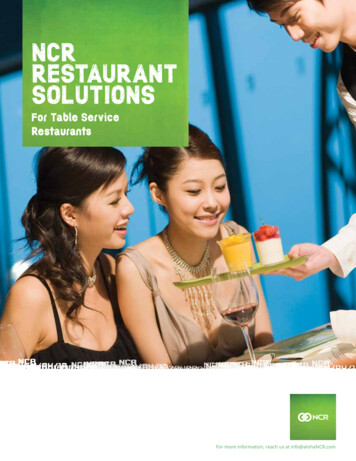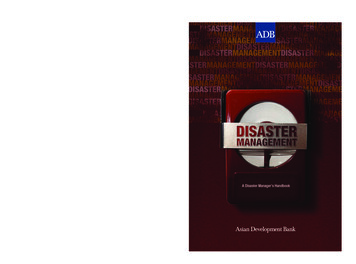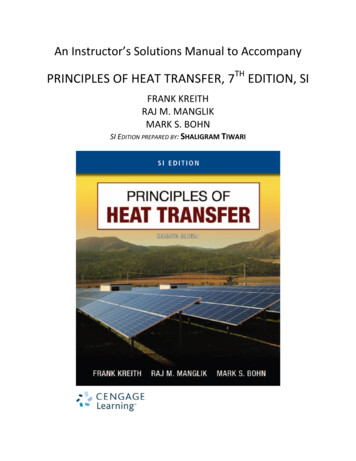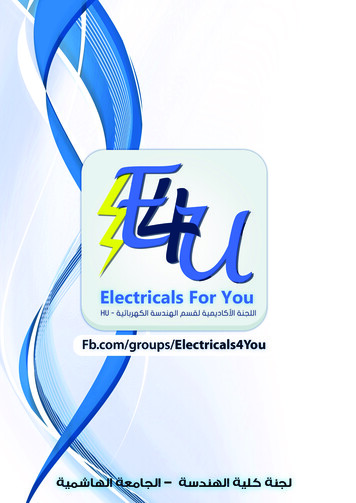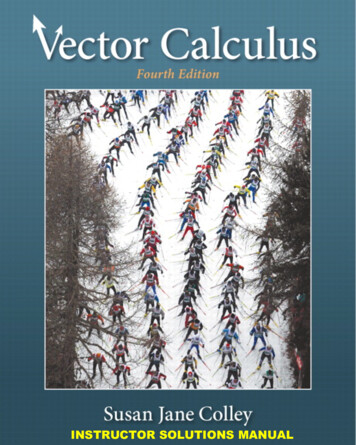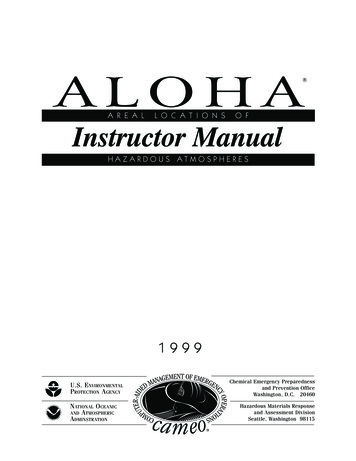
Transcription
ALOHAA R E A LL O C A T I O N SRO FInstructor ManualHAZARDOUS ATMOSPHERES1999Chemical Emergency Preparednessand Prevention OfficeWashington, D.C. 20460U.S. E NVIRONMENTALP ROTECTION A GENCYN ATIONAL O CEANICAND A TMOSPHERICA DMINSTRATIONHazardous Materials Responseand Assessment DivisionSeattle, Washington 98115R
About the ALOHA Training CourseThis document is the instructor manual for a two day training course for ALOHA . It is intended tothoroughly introduce students to ALOHA. The following information should be used to guide theinstructor in the setup of the ALOHA training course. It is recommended that there is one computer perstudent (2 students per computer at a maximum). The instructor will require a computer to demonstrateALOHA, a device to project the demonstration screens onto a projection screen, and an overheadprojection device (e.g., LCD panel).The instructor should print out this manual. The manual starts with a training course outline. Thetraining continues with script notes and then a detailed script within each training session. The scriptnotes are abbreviated course instructions. They would be used by the instructor as a quick referenceguide after becoming very familiar with the detailed script. The script notes are followed by detailedscript that are intended to cover the course in detail and is suitable for an instructor who is not familiarwith the ALOHA application and training materials. Some pages of the detailed script provide text thatgoes along with screens during demonstrations of the ALOHA software. Other pages will have text andassociated half page graphics. These half page graphics are essentially what the students should see onthe screen for the actual training presentation. The full page graphics are located in another pdf file. Forconvenience, the full page graphics have a number that corresponds to the half page graphics. Theinstructor can either copy the full page graphics onto transparencies or use a device to project theelectronic file onto a projection screen.Another pdf file associated with this ALOHA training is the ALOHA Student Workbook. Thisworkbook contains background information, definitions, exercises, course materials, and other usefulinformation for the student's reference. Each student needs a copy of the ALOHA Student Workbook.Prior to the beginning of the course, each computer will need to have the ALOHA application installedand running. The room where the training is held should be set up like a normal classroom.ALOHA is available on two platforms: Microsoft Windows and Apple Macintosh. For a Windows based system, ALOHA requires Windows 3.1, 95, or NT, 2.5 MB of hard drive disk space, and at least a80286 microprocessor (80386 is better). For the Macintosh platform, ALOHA requires 2 megabytes ofhard drive space; use a math co-processor or a Power PC because ALOHA will run faster.
ALOHA Two Day Training CourseOutline of Instructor ManualDay 1I.II.III.Introductions (8:30 - 8:40 a.m.)Introduction to ALOHA (8:40-9:25 a.m.)ALOHA - Demonstrating a Scenario (9:25-10:00 a.m.)BREAK (10:00-10:10 a.m.)IV.V.Basics of Air Dispersion Modeling (10:10-11:40 a.m.)File, Edit, and Site Data Selection Menu (11:40-12:10 p.m.)LUNCH BREAK (12:10-1:00 p.m.)VI. Setup Menu: Chemical and Atmospheric Submenus (1:00-2:00 p.m)BREAK (2:00 - 2:15 p.m.)VII. Setup Menu: Source Strength Submenu (2:15 - 3:30 p.m.)VIII. Display Menu: Level of Concern and Display Results Submenus (3:30 4:30 p.m.)IX. Hands On Running of ALOHA (4:30-4:45 p.m.)X.Questions and Answers (4:45-5:00 p.m.)
Day 2I.Short Reintroduction to ALOHA Model (8:30-8:35 a.m.)II.Hands On Running of ALOHA (8:35-9:20 a.m.)IIIIV.Effects of Inputs on Outputs (9:20-9:40 a.m.)When and When Not to Use ALOHA (9:40-10:10 a.m.)BREAK (10:10-10:25 a.m.)V.VI.Case Histories: Problem and Success Stories (10:25-11:10 a.m.)Tools and More Tips for Running ALOHA (11:10-11:55 a.m.)LUNCH BREAK (11:55-1:10 p.m.)VII. ALOHA Use for Mapping and Meeting Federal Requirements (1:102:10 p.m.)BREAK (2:10-2:25 p.m.)VIII. Examples: Class Exercises and Scavenger Hunt (2:25-3:25 p.m)IX. Conclusion: MINI-Test and Wrap-up (3:25-4:10 p.m.)
Script Notes for Sessions I and IIDay 1I. Introductions (8:30-8:40 a.m.)Trainers and class introduce themselves, discuss reasons for using ALOHATrainers check class members’ level of awareness/experience with ALOHAII. Introduction to ALOHA (8:40-9:25 a.m.)Learning Objectives: Introduce ALOHAGive overview of courseExplain what ALOHA isDescribe what ALOHA can do and discuss footprint plotALOHA gives ballpark estimate, not exact answerExplain history of ALOHA and its uses: response, planning, intuition-building, otherDescribe users of ALOHA: responders, SERCs, LEPCs, universities, etc.Explain ALOHA as part of CAMEODescribe what ALOHA needs to runExplain about two platforms for ALOHA - Windows/Macintosh versionsHard disk space requirements
Detailed Script for Sessions I and IIDay 1I - II. Introduction to ALOHA (8:30 - 9:25 a.m.)I. ALOHA Two-Day TrainingCourse - Instructor Manual Overview of course What is ALOHAWhen to use and not to useLearn about dispersion modelingDemonstration and hands-on experience inrunning ALOHAExamples and exercises1PowerPoint Slide #1Welcome to the two-day training course on ALOHA. If there are goals to achieve in this course, it wouldbe to become skilled in using ALOHA and to know when and when not to use ALOHA. The courseshould provide you with enough background so you can answer questions for local and state governmentsand others about the use of ALOHA.How many of you have run the ALOHA model before or have some experience with ALOHA? For whatpurpose?How many of you have taken some sort of previous course that discussed ALOHA such as at a CAMEOconference, or ALOHA course?Well, this class covers the basics of ALOHA use. The course includes several parts. This morning, wewill cover what is ALOHA, then demonstrate a release scenario, and finally provide you with a mini airdispersion modeling course. This afternoon will be a step by step instruction and hands on session. Iftime permits today, you will model an entire scenario on your own. Tomorrow will be mostly hands-onwork. The course assumes you have familiarity with Windows or Macintosh operating systems.Please feel free to ask any questions you have throughout the course. Do you have any questions so far?
II. What is ALOHA?ALOHA stands for Areal Locations ofHazardous Atmospheres ALOHA is an air dispersion model toevaluate hazardous chemical releasescenarios and predict dispersion 2PowerPoint Slide #2Now that I have mentioned it several times already, what is ALOHA? ALOHA stands for the ArealLocations of Hazardous Atmospheres. It is a computer modeling tool for estimating the movement anddispersion of hazardous chemical gases. ALOHA can predict the rates at which gases may escape intothe atmosphere from broken gas pipes, leaking tanks, and evaporating puddles. Then, it can predict howa hazardous gas cloud might disperse in the atmosphere after an accidental chemical release. A greatadvantage in using ALOHA is that it is easy to use and distributed widely.
What Can ALOHA Do? Estimates impact distances from releases ofhazardous substances Using toxicological and physical properties ofreleased chemicalUsing real-time conditionsPlots the predicted affected area, as well asconcentrations at important locations Provides estimates, not precise answers 3PowerPoint Slide #3What can ALOHA do? ALOHA can predict the area within which a person might experience animmediate serious health impact from contact with more than a certain concentration of a toxic gas. Thisconcentration is called the level of concern, or LOC. ALOHA can also be used to predict the area wherea flammable gas may explode. ALOHA uses the physical characteristics of the released chemical and thereal-time circumstances of the release scenario to predict the dispersion of a hazardous gas cloud.Using an extensive chemical library and release equations, ALOHA then solves the release problemrapidly and provides results in a graphic, easy-to-use.It’s important to note that ALOHA provides estimates, not precise answers.
4PowerPoint Slide #4This is a footprint plot generated by ALOHA. The footprint represents an overhead view of the areawhere the concentration of the chemical released is predicted to exceed the LOC at some time during thehour after the release begins. How to interpret a footprint depends on what level of concern is being used.If a flammable limit is used as the LOC, such as the lower flammable or explosive limit, then thefootprint represents the area where gas concentrations are likely to become high enough to be flammableor explosive.It is also important to note that the footprint does not represent the situation at any particular point intime. Instead, it represents the area where gas concentrations are predicted to exceed the LOC at sometime during the hour after the release begins. Close to the release point, that would happen sooner than atpoints in the footprint farther from the release point. The Concentration graph can be used to see anestimate of how soon gas concentrations at a given location would rise above the LOC as we will seelater.
ALOHA Answers QuestionsWhat is the release rate forming the cloud? What is the danger from release of thechemical? What areas downwind may be affected? 5PowerPoint Slide #5ALOHA can answer important questions in a short time. For example, ALOHA could answer, What isthe release rate forming the cloud? What is the danger from the release of the chemical?, What areasdownwind may be affected? However, it is important to note that ALOHA does not providerecommendations of action such as evacuation, but provides information that might help in making suchdecisions.
History of ALOHA and Its Uses Developed by: NOAA’s Hazardous Materials Response andAssessment Division andEPA’s Chemical Emergency Preparedness andPrevention OfficeDeveloped for: Chemical emergency responseChemical emergency planningIntuition building6PowerPoint Slide #6Now, how did ALOHA come about? The National Oceanic and Atmospheric Administration or NOAAnoticed that fire departments and other response agencies did not have critical information abouthazardous chemicals or a toxic air dispersion model to predict threat areas. ALOHA was developed as aresponse tool in 1982. Over the years, several academic institutions and response organizations helped inits development and refinement. Its use by emergency responders increased as the benefits of its ease ofuse and speed of calculations were demonstrated. ALOHA first shipped with CAMEO in September1986 to the Seattle Fire Department, and since late 1987 has been co-developed with EPA’s ChemicalEmergency Preparedness and Prevention Office. In January 1991, a completely rewritten ALOHA wasdistributed. It included new calculations to estimate source strength release rate and to predict thedispersion of heavier-than-air gases. ALOHA continues to be refined.ALOHA is an important tool to build intuition about the nature of chemical accidents. In other words, byusing ALOHA, the user can begin to get an intuitive idea of the relative atmospheric hazards ofchemicals by picking up facts about the chemical’s toxicity, properties, and ability to disperse downwind.The user can bring this experience to addressing a release in an actual incident. Intuition building is alsoan important component of developing a trained staff for emergency response.
Users of ALOHAFire departments Emergency planners SERCs and LEPCs Chemical facilities Health care facilities Universities 7PowerPoint Slide #7ALOHA has value for many different types of users. As we described earlier, fire departments and otheremergency responders assess a hazardous chemical situation and take actions including evacuation andsheltering-in-place. For example, HAZMAT vehicles used by some fire departments contain portablecomputers loaded with ALOHA. But what about emergency planning? State Emergency ResponseCommissions (SERCs) and Local Emergency Planning Committees (LEPCs) use ALOHA results indeveloping emergency planning documents under the Emergency Planning and Community Right-toKnow Act and in conducting a dialogue with facilities. Chemical companies may want to run ALOHA toevaluate possible scenarios, determine the priority of certain release prevention and mitigation strategies,and to even comply with certain regulatory requirements such as the EPA’s Risk Management ProgramRule, which will be addressed in more detail later in this course. Finally, health care facilities anduniversities would be interested in ALOHA results. Universities and other training institutions useALOHA as an instructional aid in teaching some of the basics of air dispersion modeling.
Run Separately or as Part ofCAMEO CAMEO is a suite of three separateintegrated software applications ALOHA - air dispersion modeling ofchemical releasesCAMEO - response and planningdatabasesMARPLOT - mapping application8PowerPoint Slide #8ALOHA can be run on its own or as part of a suite of three software applications that together are calledCAMEO. CAMEO stands for Computer-Aided Management of Emergency Operations. CAMEO helpsemergency planners and first responders prepare for and more effectively deal with chemical accidents.Many local and state governments have CAMEO and therefore have access to ALOHA. Also, in theCAMEO system is a chemical information and planning database. MARPLOT is the mappingapplication, which you can use to plot ALOHA footprints on area maps.
What do you need to do to RunALOHA? Specify site data Specify hazardous chemical from over 900 Incident locationRelease time/dateVarious chemical property dataEnter weather conditions9PowerPoint Slide #9To use ALOHA, you will typically perform several basic steps. These include:1) indicate the city where an accidental chemical release has occurred and the time and date of theaccident.2) specify a chemical of concern from ALOHA’s library of chemical information3) enter information about weather conditions/meteorological information
What do you need to do to RunALOHA? Enter source information DirectPuddleTankPipeEnter level of concern Plot footprint on map showing possible offsite receptors (e.g., school, road) 10PowerPoint Slide #104) describe the source of the chemical release: direct, puddle, tank, or pipe;5) choose the chemical concentration in the air at which there is a concern;6) request ALOHA display a footprint. Again, a footprint shows the predicted area where chemicalconcentrations in the air exceed the level of concern you have selected at some time during the hourafter the release begins. ALOHA and MARPLOT can display this footprint on an electronic map.You then could see if any location such as a school or hospital is impacted by the release.To run ALOHA, the user may not have all the input information and will have to estimate some inputs.ALOHA has built in checks to make sure that some of these inputs are reasonable or consistent withother inputs. We will see examples of some of these ALOHA checks when we demonstrate and use theALOHA model. ALOHA also has an extensive help system.
Two Platforms for RunningALOHA Windows Version 3.1, 95, or NT2.5 Mb on hard driveAt least 80286 microprocessor (80386 better)Macintosh 2 Mb on hard drivePrefer math co-processor chip or Power PC11PowerPoint Slide #11ALOHA is available on two platforms; Microsoft Windows and Apple Macintosh. ALOHA forMicrosoft Windows requires Windows version 3.1, 95, or NT. Two and one half megabytes of spaceavailable on the hard drive is required. The Macintosh platform requires 2 megabytes of hard drivespace; use a math co-processor or a Power PC because ALOHA will run faster.Now, we are going to demonstrate ALOHA to briefly introduce you to running a scenario. You may notunderstand all the options presented and the choices made, but you will get a flavor of what ALOHA cando and recognize how ALOHA can be used. Don’t worry, later on you will get plenty of hands onexperience with the ALOHA model.
Script Notes for Session IIIDay 1III. ALOHA - Demonstrating a Scenario (9:25-10:00 a.m.)Learning Objectives: Instructor quickly demonstrates ALOHA to initially introduce the students torunning a scenario. After the demonstration, instructor points out that ALOHA is easy to run. Theimportant thing is for students to learn what ALOHA does so it can be used properly. Explain reasons for demonstration To show how easy it is to run and then to show graphicsRead scenario of chlorine release at paper mill Ask what is the downwind distance to the IDLHRun ALOHA using scenario inputs Click on the ALOHA icon and mention first window (about limitations) Read each point in the window and state they will be discussed in detail later Click OK and mention that the text summary window has key information about the release siteAs screens appear, explain briefly ALOHA menu bar: File, Edit, SiteData, SetUp, Display, Sharing Choosing a location. Go to SiteData and select Location. Type the letters of the city Columbia. Choosing a building. Go to SiteData and select Building Type. Go over possible selections;select Enclosed Buildings for this example. Choosing a date and time. For this example, select Constant time as January 15, 1996, 1:00 pm(enter 13 for military time). Choosing a chemical. From SetUp, select chemical. Type CH and select Chlorine. Entering weather information. From SetUp, select Atmospheric then User Input. Then enterWind speed of 12 knots, 360 for Wind is from, Measurement height of 10 meters, Open countryfor ground roughness. Complete cover for Cloud cover, and then press OK. Then enter 70oF, Dfor stability class, no inversion, and humidity of 70%. Choosing a Source. From SetUp, select Source. For this example, select Tank. Then selectVertical Cylinder with a diameter of 3 feet and length of 4 feet. In the next window, select Tankcontains liquid and Chemical stored at ambient condition. Then, enter 1 ton as the mass of thetank. Next, enter 10 by 3 inch opening through a rectangular Hole. Finally, enter the leak as 6inches above the bottom of the tank. Computational Preferences will not be discussed. Choosing a Level of Concern and plotting a footprint. From Display, select Options to open theDisplay Options window; use default values for Level of Concern. Select Footprint to displaythe dispersion cloud. Plot the footprint on a map in MARPLOT.Final points on ALOHA. ALOHA gives ballpark estimates: there is a random component to dispersion, ALOHA hassimplifying assumptions, and the user may guess at some inputs. ALOHA is easy to use, but also easy to misuse or misinterpret.BREAK (10:00-10:10 a.m.)
Detailed Script for Session IIIDay 1III. ALOHA - Demonstrating a Scenario (9:25 - 10:00 a.m.)1)Explain reasons for demonstrationa)b)2)Show how easy to runShow graphicsRead following scenario of chlorine release at paper mill (two slides show inputs)
III. Demonstrating a ScenarioPaper mill uses liquid chlorine Release: Columbia, South CarolinaJanuary 15, 1996 at 1 pmTank punctured, creating 10 by 3 inch holeHole is 6 inches above bottom of tankTank Holds liquid chlorine at ambient temperatureVertical tank, 3 feet diameter and 4 feet high 12Powerpoint Slide #12At a paper mill located in a highly industrialized area of Columbia, South Carolina, liquid chlorine isstored in several tanks. The chlorine is normally kept at ambient temperature. On January 15, 1996 at1:00 pm, a reckless forklift operator punctures one of the tanks, and the liquid chlorine begins to sprayout in a fine mist. The vertical tank is 3 feet in diameter and 4 feet high and holds 1 ton of chlorine. Theforklift has made a 10-inch-by-3-inch hole about 6 inches above the bottom of the tank. The groundbelow the tank
ALOHA is an important tool to build intuition about the nature of chemical accidents. In other words, by using ALOHA, the user can begin to get an intuitive idea of the relative atmospheric hazards of chemicals by picking up facts about the chemical’