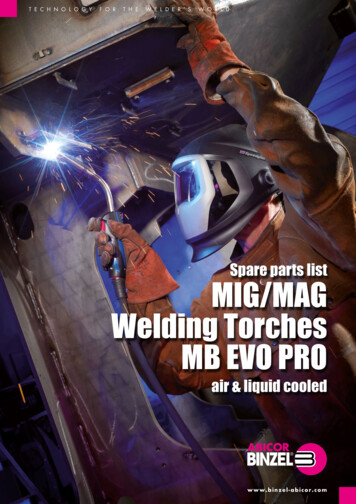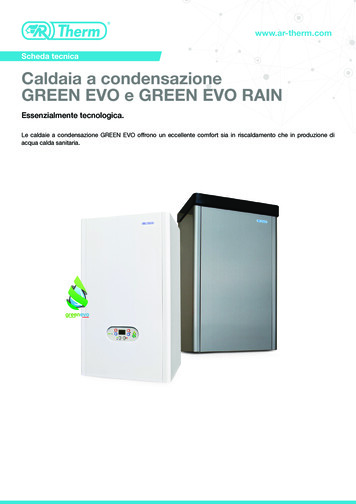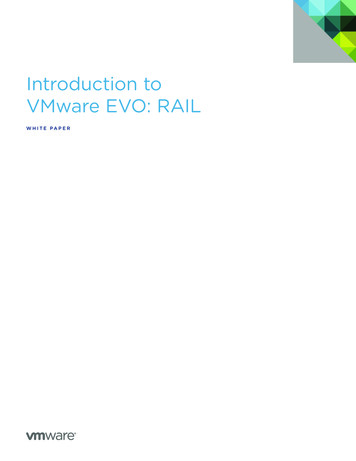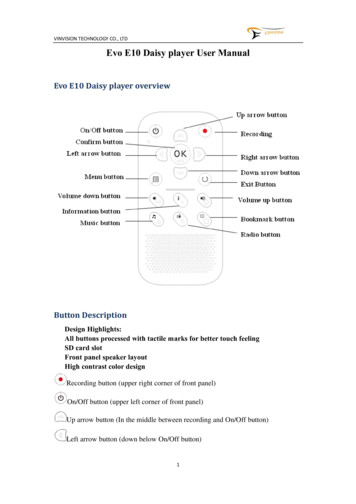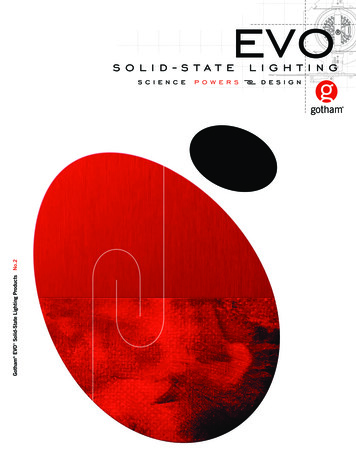Transcription
Project EVO Training – GeneralInformation
Why Project EVO? HRSD is implementing an integration of their ERPsoftware, EBS, and their project managementsoftware, Unifier, to eliminate redundancies andprovide accurate and timely financial information.The goal of this project is to leverage thestrengths inherent in each of the systems.2
What will NOT be affected - External Bid/Solicitation process – Still in Oracle E-BusinessSuite (EBS, ERP)– Including contract award Non-CIP project processes Non-cost related Unifier processes3
What will NOT be affected - Internal iExpensePayment (check) requests for non-PO invoiceReceivingAssigning of Requisitions4
What WILL Change – Project Management Initiation in Unifier:– Requisitions for capital projects– Change Orders for capital projects– Invoices against capital PO’s5
Accessing the Systems Unifier: https://uhrsd-primaveraidm.oracleindustry.com/ Contact Unifier Help Desk at UnifierAdmin@hrsd.comfor Username and Password for Unifier Oracle E-Business Suite (EBS) or “ERP”:https://ebsprdap1.hrsd.com/OA HTML/AppsLocalLogin.jsp Please note that Chrome is the preferred browser, butany browser will work6
Schedule May 5th – last day for initiation in EBS May 12th – last day to complete approvals in EBS– In-flight bids will be able to process in EBS May 18th – Cost records for capital projectsinitiated in Unifier Post go-live support: unifieradmin@hrsd.com7
Introduction to Unifier for Procurement8
HRSD Contracts Business Process (BP) Used to initiate Requisitions EBS Requisitions Unifier’s HRSD Contracts BP Flow of information:1.2.3.4.1HRSD Contract BP created and approvedInterface to EBS for Req creationBid process and PO awarded in EBSInterface Final Contract/PO Information back to Unifier2349
Creating HRSD Contracts – Required Metadata10
Creating HRSD Contracts – Required Metadata11
Transaction Details – Important! Determines the type of contract Quantity vs Dollar Amount1. Quantity and Unit Cost – Goods Billed by Quantity2. Dollar Amount – Used for Services
Navigation Project Collaboration Tasks Project Contractual BP Logs HRSD Contracts13
Finalize Attachments Procurement Specialist task– Upload final copies of attachments– Send for Engineer Notification14
HRSD Contract Change Business Process (BP) HRSD Contract Change Business Process used toinitiate Amendments and Change Orders Flow of information:1.2.3.4.HRSD Contract Change BP created and approvedInterface to EBS/ERP for changes to original POLines items added/updated in EBS/ERPInterface Line Item information back to Unifier1423
Workflow – Procurement Specialist Procurement Specialist approve– Record interfaces with ERP for processing
HRSD RequisitionProcurement Process
iProcurement for Unifier Requisitions18
Requisition Approve and Assign Unifier Requisition will interface to EBS forApproval and Budget Check by an Analyst (Fundsencumbered at Approval) They will assign Requisition to ProcurementSpecialist and move to his/her “My Requisitions toProcess” in BWC19
Unifier Unique Identifier Requisition will have a Unifier Unique Identifier(numeric value) to keep records in sync20
Creating PO Select all line items related to the requisition andclick “Add” and make sure the Document Buildersays “New PO” and then “Create” button There is a new Line Type for Unifier Services21
Creating PO Update the Required fields on the “Header” Tab.Unifier ID field remains blank22
Creating PO Update fields on the “Lines” Tab Disregard Warning when updating NIGP Code23
Creating PO Update fields on the “Distribution” Tab Confirm “Deliver To” and “Encumbered Date” isfilled out and verify accounting codes Submit for PO Approval24
Unifier Unique Identifier Unifier ID will populate in field after PO has beenapproved and EBS Interface is ran25
Cancel Requisition If the Req is canceled/changed by Super User;then make sure to key Unifier ID into manuallycreated PO26
Create Manual PO Create PO from BWC Manually enter information on all tabs27
Create Manual PO On Header Tab you will enter Unifier ID in orderto keep in Sync with Unifier28
Create Manual PO On Lines Tab you will need to enter requiredinformation as normal. New Line Type for Services or it will failintegration with Unifier for “Invalid Line Type”29
Create Manual PO On Distribution Tab you will need to enterrequired information as normal. “Deliver To” and “Encumbered Date” needs to befilled out.30
Create Manual PO Important to make sure the Charge Accountinformation is updated on each line EBS Tasks must match Unifier CostCodes/Expenditure Type Submit PO for Approval31
Unifier Contract Change OrderProcurement Process
Contract Change Order Workflow The interface will bring over the Unifier ContractChange Order over for approval The PO status will change to “In Process”
Contract Change Order Workflow The information provided will be the new amountand not the delta
Contract Change Order Workflow After it is approved the PO status will change to“Approved” again
Payments Created in Unifier
Accounts Payable Designated AP Users will receive an email with anattachment and a link from Unifier when a voucher isinterfaced.37
Accounts Payable The attachment will be a pdf file with Unifier systeminformation (creation date, who approved, who receivednotification, etc.). All approvals will take place in Unifierand AP will not be required to review the approval path.38
Accounts Payable The link will take the user to Unifier where theycan log in to see the attachment. AP users arerequired to view the attachment to ensure thatthe dollar amount matches the invoice amount.39
Accounts Payable The invoice interface is currently set to run twicedaily. The interface will create an invoice batch inAP which can be queried on the invoice batchscreen. The batch name will start with “UNIFIERAP INTERFACE - ####”40
Accounts Payable The invoices will need to be validated and haveapproval initiated. The approval will change toNot Required. All project purchase orders will beconverted to a 2-way match so no matching isnecessary.41
Accounts Payable The user can also select the paper clip to view theattachment from the Invoice Workbench. Theuser will be directed to log in to Unifier.42
Accounts Payable After payment has been issued in EBS, the sameinterface will return the payment information toUnifier.43
Accounts Payable There will also be an interface that runs twicedaily for Miscellaneous Transactions:–––––iExpense items for capital projectsRetainage withheld/releasedMiscellaneous AP correctionsNon-PO Project InvoicesCMMS PO Project Invoices44
Questions and Additional Information Questions? Training slides, recordings, procedures will beposted to HRSD.com/Doing Business withHRSD/Engineering/Unifier and ERP Portal45
Why Project EVO? 2 Bid/Solicitation process - Still in Oracle E-Business Suite (EBS, ERP) . Interface to EBS/ERP for changes to original PO 3. Lines items added/updated in EBS/ERP 4. Interface Line Item information back to Unifier HRSD Contract Change Business Process (BP) 1. 2. 3. 4