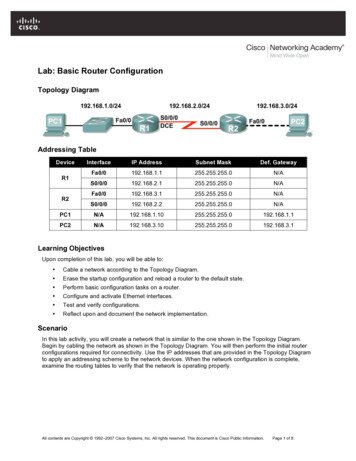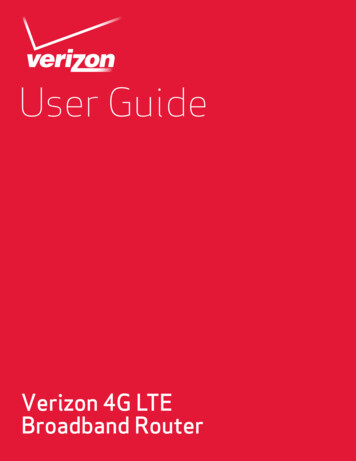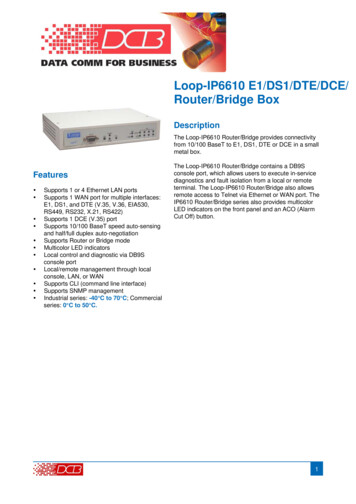Transcription
DatasheetEdgeRouter Lite3-Port RouterModel: ERLite-3Sophisticated Routing FeaturesAdvanced Security, Monitoring, and ManagementHigh-Performance Gigabit Ports
DatasheetAdvanced 3-Port RouterIntroducing the EdgeRouter Litefrom Ubiquiti Networks, part ofthe EdgeMAX series. Housed in acompact, fanless form factor, theEdgeRouter Lite operates quietly as itdelivers the powerful routing, security,and management features you requireto efficiently run your network.Typical Service Provider DeploymentOSPFArea 1Site ADirect Traffic FlowInterfaces Each Gigabit portfunctions as an independent interface.You can also configure Virtual LocalArea Network (VLAN) interfaces tomeet your network segmentationrequirements.Routing Configure static routesand dynamic routing protocols toeffectively manage the routes used bythe EdgeRouter.InternetOSPFArea 0Site-to-Site LinkOSPFArea 2Site BSecure Your NetworkInternetFirewall Policies Organize the rulesyou apply in the order you specify.Firewall Groups Apply the policies togroups filtered by IP address, networkaddress, or port number.Typical Corporate DeploymentNAT Rules The EdgeRouter Litechanges packet addressing basedon your customized source anddestination NAT rules.Manage Your NetworkDHCP Server Set up multiple DHCPservers to assign IP ranges in differentsubnets on the different interfaces.Easily control dynamic and static IPaddressing for your network devices.Firewall PoliciesInternetMonitoring Tools Conveniently tracknetwork activity and devices fromtools such as Ping, Trace, Discover,Packet Capture, and Log Monitor.User Accounts Manage access tothe EdgeRouter Lite using uniqueadministrator and operator accounts.DMZWith these capabilities and more,the EdgeRouter Lite provides thecentralized control you want tooptimize the performance andreliability of your network.LANwww.ubnt.com/edgemax2
DatasheetIntuitive User InterfaceThe EdgeRouter Lite provides agraphical user interface designedfor convenient setup and control.Accessed via a network port and webbrowser, the user-friendly interfaceprovides intuitive management witha virtual view of the ports, displayingphysical connectivity, speed, andstatus. The Dashboard displaysdetailed statistics: IP information,MTU, transmit and receive speeds, andstatus for each physical and virtualinterface.Powerful FeaturesEdgeOS is a sophisticated operatingsystem loaded with robust features,including: Static routes and support of routingprotocols: OSPF, RIP, and BGP Firewall policies and NAT rules DHCP services Quality of Service (QoS) Network administration andmonitoring tools Comprehensive IPv6 support Choice of configuration methods:the graphical user interface tovisualize the workings of yournetwork or the Command LineInterface (CLI) to use advanced,command‑driven configurationConfiguration by CLIThe CLI provides quick and flexibleconfiguration by command line andfeatures the following: For power users, configuration andmonitoring of all advanced features Direct access to standard Linux toolsand shell commands CLI access through the serialconsole port, SSH, Telnet, and thegraphical user interfacewww.ubnt.com/edgemax3
DatasheetHardware SpecificationsEdgeRouter LiteDimensions197.52 x 91 x 28 mmWeight289.2 gPower Input12VDC, 1A Power Adapter (Included)9 to 24V (Supported Voltage Range)ButtonResetProcessorDual-Core 500 MHz, MIPS64with Hardware Accelerationfor Packet ProcessingSystem Memory512 MB DDR2 RAMOnboard Flash Storage2 GBCertificationsCE, FCC, ICWall-MountYesOperating Temperature-10 to 45 C (14 to 113 F)Operating Humidity90% Non-CondensingLayer 3 Forwarding PerformancePacket Size: 64 Bytes1,000,000 ppsPacket Size: 512 Bytes or Larger3 Gbps (Line Rate)LEDs Per PortSerial Console PortPowerData PortsSpeed/Link/ActivityNetworking InterfacesSerial Console Port(1) RJ45 Serial PortData Ports(3) 10/100/1000 Ethernet PortsSPEEDCONSOLE012Front Panel12V DCGROUNDBack Panelwww.ubnt.com/edgemax4
.1q VLANPPPoEGREIP in IPBridgingBonding (802.3ad)Static IPv4/IPv6 AddressingDHCP/DHCPv6RoutingStatic RoutesOSPF/OSPFv3RIP/RIPngBGP (with IPv6 Support)IGMP ProxySecurityACL-Based FirewallZone-Based FirewallNATVPNIPSec Site-to-Site and Remote AccessOpenVPN Site-to-Site and Remote AccessPPTP Remote AccessL2TP Remote AccessPPTP ClientServicesQoSDatasheetSoftware SpecificationsDHCP/DHCPv6 ServerDHCP/DHCPv6 RelayDynamic DNSDNS ForwardingVRRPRADIUS ClientWeb CachingFIFOStochastic Fairness QueueingRandom Early DetectionToken Bucket FilterDeficit Round RobinHierarchical Token BucketIngress PolicingManagementWeb UICLI (Console, SSH, Telnet)SNMPNetFlowLLDPNTPUBNT Discovery ProtocolLoggingTERMS OF USE: Ubiquiti devices must be professionally installed. For outdoor applications, shieldedCategory 5 (or above) cable and earth grounding must be used as conditions of product warranty. For indoorapplications, Category 5 (or above) cabling must be used as a condition of product warranty.For further information, please visit www.ubnt.com.All specifications in this document are subject to change without notice. 2012 Ubiquiti Networks, Inc. All rights reserved.www.ubnt.comJL0911125
DHCP Server Set up multiple DHCP servers to assign IP ranges in different subnets on the different interfaces. Easily control dynamic and static IP addressing for your network devices. Monitoring Tools Conveniently track network activity and devices from tools such as Ping, Trace, Discover, Packet Capture, and Log Monitor.