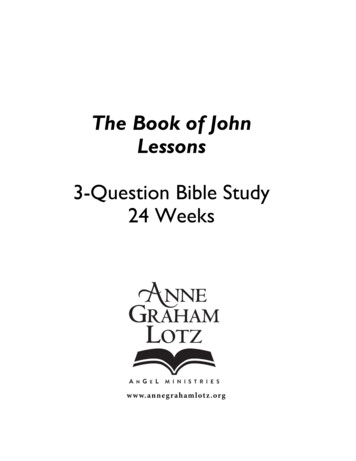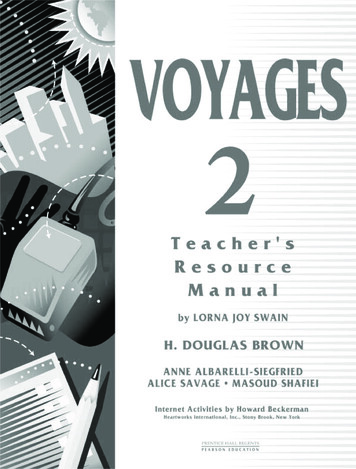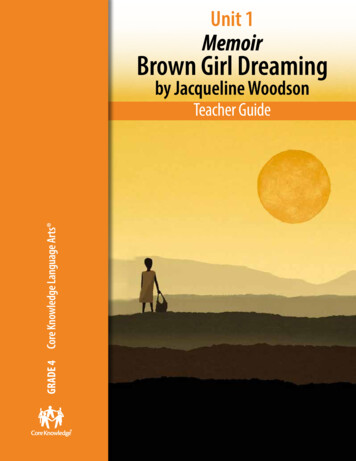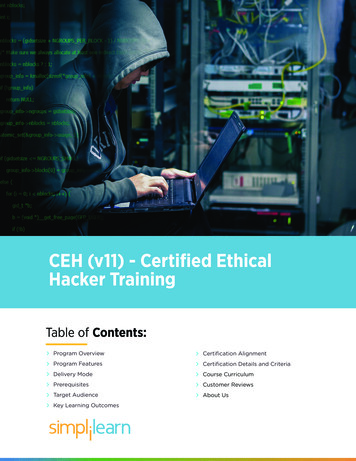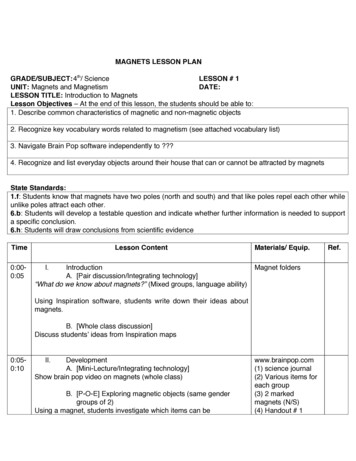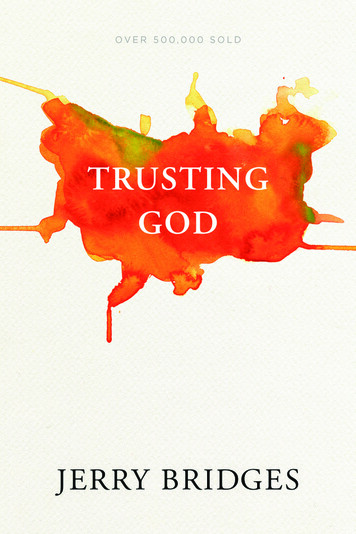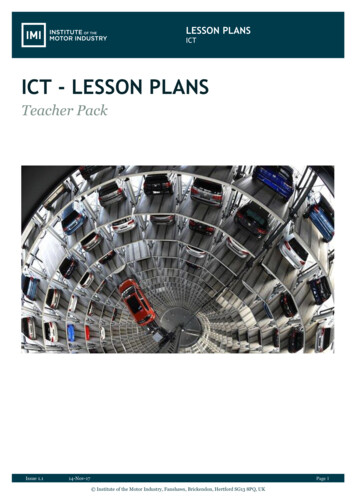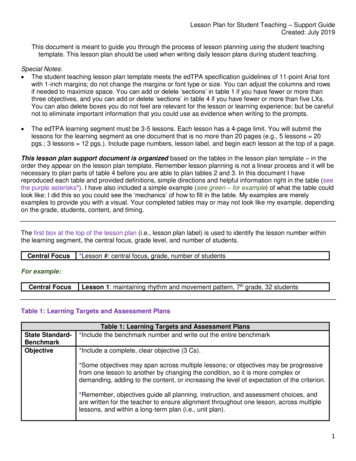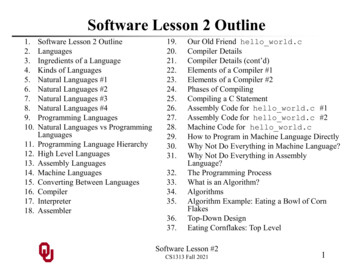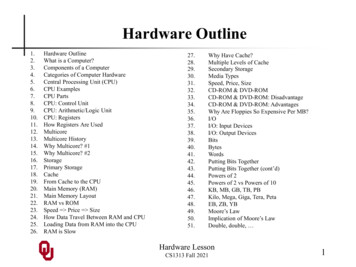
Transcription
Hardware 8.19.20.21.22.23.24.25.26.Hardware OutlineWhat is a Computer?Components of a ComputerCategories of Computer HardwareCentral Processing Unit (CPU)CPU ExamplesCPU PartsCPU: Control UnitCPU: Arithmetic/Logic UnitCPU: RegistersHow Registers Are UsedMulticoreMulticore HistoryWhy Multicore? #1Why Multicore? #2StoragePrimary StorageCacheFrom Cache to the CPUMain Memory (RAM)Main Memory LayoutRAM vs ROMSpeed Price SizeHow Data Travel Between RAM and CPULoading Data from RAM into the CPURAM is 2.43.44.45.46.47.48.49.50.51.Why Have Cache?Multiple Levels of CacheSecondary StorageMedia TypesSpeed, Price, SizeCD-ROM & DVD-ROMCD-ROM & DVD-ROM: DisadvantageCD-ROM & DVD-ROM: AdvantagesWhy Are Floppies So Expensive Per MB?I/OI/O: Input DevicesI/O: Output DevicesBitsBytesWordsPutting Bits TogetherPutting Bits Together (cont’d)Powers of 2Powers of 2 vs Powers of 10KB, MB, GB, TB, PBKilo, Mega, Giga, Tera, PetaEB, ZB, YBMoore’s LawImplication of Moore’s LawDouble, double, Hardware LessonCS1313 Fall 20211
What is a Computer?“ [A] programmable electronic device thatcan store, retrieve and process data.”(N. Dale & D. Orshalick,Introduction to PASCAL and StructuredDesign,D.C. Heath & Co.,Lexington MA, 1983, p. 2)Hardware LessonCS1313 Fall 20212
Components of a ComputerComputerHardwareSoftwarePhysical DevicesInstructions & DataDON’T PANIC!This discussion may be confusing at the moment;it’ll make more sense after you’ve written a few programs.Hardware LessonCS1313 Fall 20213
Categories of Computer Hardware Central Processing Unit (CPU)Storage Primary: Cache, RAMSecondary: Hard disk, removable (e.g., USB thumb drive)I/O Input DevicesOutput DevicesHardware LessonCS1313 Fall 20214
Central Processing Unit (CPU)The Central Processing Unit (CPU), also called the processor,is the “brain” of the computer.Intel Ice Lake eSN34jqI/AAAAAAAACA0/PuVjQ0 gGYURDodUvaECRfj5 10%2529.webpIntel Ice Lake quad core articles/2019-05-26-23-55/2019 05 26 23 55 22 PowerPoint Presentation.pngHardware LessonCS1313 Fall 20215
CPU Examples x86: Intel Celeron/Pentium/Core/i3/i5/i7/i9/Xeon andAMD Athlon/Sempron/Turion/Ryzen/Threadripper/EPYC(and related models from smaller manufacturers)(Windows, MacOS and Linux PCs; some Android tablets)http://en.wikipedia.org/wiki/X86Market Share: Intel 60.3%, AMD 39.6% de-x86-intel-amd-market-share/ ARM (in 90% of mobile “applications processors”)http://en.wikipedia.org/wiki/ARM Fs/Arm SBG Q1 2019 Roadshow Slides FINAL.pdf IBM POWER9 (servers)https://en.wikipedia.org/wiki/Power ArchitectureHardware LessonCS1313 Fall 20216
CPU PartsThe CPU consists of three main parts: Control Unit Arithmetic/Logic Unit RegistersControl UnitFetch Next InstructionFetch DataStore DataIncrement Instruction PtrExecute Instruction Arithmetic/Logic UnitAddSubMultDivAndOrNot Hardware LessonCS1313 Fall 2021RegistersIntegerFloating Point7
CPU: Control UnitThe Control Unit decides what to do next.For example: memory operations: for example, load data from main memory (RAM) into the registers;store data from the registers into main memory;arithmetic/logical operations: e.g., add, multiply;branch: choose among several possible courses of action.Hardware LessonCS1313 Fall 20218
CPU: Arithmetic/Logic UnitThe Arithmetic/Logic Unit (ALU) performsarithmetic and logical operations. Arithmetic operations: e.g., add, subtract, multiply, divide,square root, cosine, etc. Logical operations: e.g.,compare two numbers to see which is greater,check whether both of a pair of true/false statements are true,etc.Hardware LessonCS1313 Fall 20219
CPU: RegistersRegisters are memory-like locations inside the CPU wheredata and instructions reside that are being used right now.That is, registers hold the operands being used bythe current arithmetic or logical operation, and/or the result ofthe arithmetic or logical operation that was just performed.For example, if the CPU is adding two numbers, then the addend is in some register; the augend is in another register; after the addition is performed, the sum shows up inyet another register.A typical CPU has only a few hundred to a few thousand bytesof registers.Hardware LessonCS1313 Fall 202110
How Registers Are Used Every arithmetic or logical operation hasone or more operands and one result.Operands are contained in registers (“source”).A “black box” of circuits performs the operation.The result goes into a register (“destination”).Register RiRegister RjoperandresultoperandRegister RkExample:Operation circuitryaddend in R0augend in R157ADD12Hardware LessonCS1313 Fall 2021sum in R211
Multicore A multicore CPU is a chip with multiple, independent “brains,”known as cores.These multiple cores can run completely separate programs, orthey can cooperate together to work simultaneously in parallelon different parts of the same program.All of the cores share the same connection to memory –and the same bandwidth (memory speed).Hardware LessonCS1313 Fall 202112
Multicore History (x86) Single core: November 1971 (Intel 4004)x86 Core CountsDual core: October 2005 (Intel), March 2006 (AMD)Quad core: June 2006 (Intel), Sep 2007 (AMD) 6456Hex core: Sep 2008 (Intel), June 2009 (AMD) 48408-core (Intel & AMD): March 2010322412-core (AMD only): March 20101616-core: Nov 2011 (AMD only)8018-core: Sep 2014 (Intel only)200520072009201120132015201722-core: March 2016 (Intel only)Intel CoresAMD Cores28-core: July 2017 (Intel only)Note that this is only for x86 – other32-core: June 2017 (AMD only)processor families (for example, POWER)56-core: Apr 2019 (Intel only)introduced multicore earlier.64-core: Aug 2019 (AMD reffam.htm (dual core, quad tel-Xeon-Processor-7000-Sequence#@Server (hex amilyID 594&MarketSegment SRV (oct core)http://en.wikipedia.org/wiki/Intel Nehalem (microarchitecture)(oct core)http://en.wikipedia.org/wiki/AMD dwell (microarchitecture) (22-core)https://en.wikipedia.org/wiki/Skylake (microarchitecture) (28-core)https://en.wikipedia.org/wiki/Cascade Lake (microarchitecture) (56-core)https://en.wikipedia.org/wiki/Epyc (64-core, 32-core)Hardware LessonCS1313 Fall 202113
Why Multicore? #1 In the golden olden days (through about 2005),the way to speed up a CPU was to increase its “clock speed.” Every CPU has a little crystal inside it that vibrates at a fixedfrequency (for example, 1 GHz 1 billion vibrations per second).Each operation (add, subtract, multiply, divide, etc) requiresa specific number of clock ticks to complete.But, the power density (watts per square cm) of a CPU chipis proportional to the square of the clock speed.So, continuing to increase the clock speed would have been, quiteliterally, a dead end, because by now such CPU chips would havealready reached the power density of the sun.Hardware LessonCS1313 Fall 202114
Why Multicore? #2D. Etiemble, 2018: “45-year CPU Evolution: One Law and Two 03/1803.00254.pdfDerived from:F. Pollack, 1999: “New Microarchitecture Challenges in the ComingGeneration of CMOS Process Technologies.” Micro32 conference keynote.19902000c. 2005Hardware LessonCS1313 Fall 2021c. 2010 c. 201515
StorageThere are two major categories of storage: Primary CacheMain memory (RAM)Secondary Hard diskRemovable (e.g., thumb drive, CD, floppy)Hardware LessonCS1313 Fall 202116
Primary StoragePrimary storage is where data and instructions reside when they’rebeing used by a program that is currently running. Typically is volatile: The data disappear when the power isturned off. Typically comes in two subcategories: CacheMain memory (RAM)Hardware LessonCS1313 Fall 202117
CacheCache memory is where data and instructions reside when they aregoing to be used very very soon, or have just been used. Cache is very fast (typically 5% - 100% of the speed of theregisters) compared to RAM ( 1% of the speed of the registers). Therefore, it’s very expensive (e.g., 17 per -i3-4360-Processor-4M-Cache-3 70-GHz ( e-i3-4170-Processor-3M-Cache-3 70-GHz ( 132)http://www.pricewatch.com/Therefore, it’s very small (e.g., under 1 MB to 256 MB)https://en.wikipedia.org/wiki/Epyc but still much bigger than registers.Hardware LessonCS1313 Fall 202118
From Cache to the tent/dam/global-sitedesign/product images/dell clientproducts/notebooks/latitude notebooks/13 3590/global -ng.psd?fmt pngalpha&wid 570&hei 400CPU: Up to 1229 GB/sec ona 1.6 GHz Intel i-8250UKaby LakeCache: 40 GB/sec rks/BenchMem.shtmlCacheTypically, data move between cache and the CPUat speeds closer to that of the CPU performing calculations.Hardware LessonCS1313 Fall 202119
Main Memory (RAM)Main memory (RAM) is where data and instructions residewhen a program that is currently running is going to usethem at some point during the run (whether soon or not). Much slower than cache(e.g., less than 1% of CPU speed for RAM, vs5-100% of CPU speed for cache) Therefore, much cheaper than cache(e.g., 0.005/MB for RAM vs 17/MB for cache)http://www.pricewatch.com/, /compatible-upgrade-for/Dell/latitude-e5540 Therefore, much larger than cache –for example, 1 GB (1024 MB) to 8 TB ( 8M MB) for RAMvs under 1 MB to 256 MB for cache)https://en.wikipedia.org/wiki/EpycHardware LessonCS1313 Fall 202120
Main Memory LayoutMain memory is made upof locations, also known ascells.Each location has aunique integer addressthat never changes.Each location has avalue – also knownas the contents – thatthe CPU can look atand change.We can think ofmemory as onecontiguous lineof cells.Hardware LessonCS1313 Fall 202121
RAM vs ROMRAM: Random Access Memory Memory that the CPU can look at and change arbitrarily(i.e., can load from or store into any location at any time,not just in a sequence). We often use the terms Main Memory, Memory andRAM interchangeably. Sometimes known as core memory, named for an oldermemory technology. (Note that this use of the word “core”is unrelated to “multi-core.”)ROM: Read Only MemoryMemory that the CPU can look at arbitrarily, but cannotchange.Hardware LessonCS1313 Fall 202122
Speed Price Size Registers are VERY fast, because they are etched directly intothe CPU.Cache is also very fast, because it’s also etched into the CPU,but it isn’t directly connected to the Control Unit orArithmetic/Logic Unit in the same way as registers.Cache operates at speeds similar to registers, but cache isMUCH bigger than the collection of registers (typicallyon the order of 1,000 to 100,000 times as big).Main memory (RAM) is much slower than cache, because itisn’t part of the CPU; therefore, it’s much cheaper than cache,and therefore it’s much bigger than cache (for example,1000 times as big).Hardware LessonCS1313 Fall 202123
How Data Travel Between RAM and CPUThe bus is theconnection from theCPU to main memory;all data travel along it.CPUFor now, we canthink of the bus as abig wire connectingthem.Hardware LessonCS1313 Fall 202124
Loading Data from RAM into the CPUHardware LessonCS1313 Fall 202125
RAM is SlowThe speed of data transferCPUbetween Main Memory andthe CPU is much slower thanthe speed of calculating, so theCPU spends most of its timewaiting for data to come in orgo out.Hardware LessonCS1313 Fall 2021Up to 1229 GB/sec ona 1.6 GHz i5-8250UBottleneck12.5 GB/sec (1%)26
Why Have Cache?Cache is much faster thanRAM, so the CPU doesn’thave to wait nearly aslong for stuff that’salready in cache: it cando more operations persecond!CPUUp to 1229 GB/sec ona 1.6 GHz i5-8250U40 GB/sec rks/BenchMem.shtml12.5 GB/sec (1%)Hardware LessonCS1313 Fall 202127
Multiple Levels of Cache Nowadays, most CPUs have multiple levels of cache.For example, Henry’s laptop has: L1 cache: 32 KB per core,266.0 GB/sec (22% of register speed)L2 cache: 256 KB per core,123.0 GB/sec (10% of register speed)L3 cache: 6144 KB shared by all cores, 40.0 GB/sec (3% of register speed)RAM (for comparison):12.5 GB/sec (1% of register speed)So, the goal is to get the data you need into the fastest (buttherefore smallest) cache by the time you need it.Hardware LessonCS1313 Fall 202128
Secondary Storage Where data and instructions reside that are going to be usedin the futureNonvolatile: data don’t disappear when power is turned off.Much slower than RAM, therefore much cheaper,therefore much larger.Other than hard disk, most are portable: they can be easilyremoved from your computer and taken to someone else’s.Hardware LessonCS1313 Fall 202129
Media Types Solid State (for example, flash drive) Magnetic (for example, spinning disk drive) Always can be readAlways can be written and rewritten multiple timesContents degrade relatively rapidly over timeCan be erased by magnetsOptical (for example, DVD) Always can be readAlways can be written and rewritten multiple timesContents don’t degrade much over timeCan’t be erased by magnetsAlways can be readSome can be written only once, some can be rewritten multipletimesContents degrade more slowly than magnetic mediaCan’t be erased by magnetsPaper: forget about it!Hardware LessonCS1313 Fall 202130
Speed, Price, SizeSpeed(MB/sec)Size (MB)MediaTypeCan writeto it?Portable?Popular?Cache40,00032L1/L2/L3YNReq’d 17.0000000RAM12,50016,777,216DDR4YNReq’d 0.0045700USB 3 Flash6252,000,000SolidYYY 0.0000275Hard Disk10020,000,000MagYNY 0.0000191Blu-ray7225,000OptYYN 64 0.0000560DVD RW324,700OptYYN 7 0.0000511CD-RW7.8700OptYYN 4 0.0002282Mag tape3609,000,000MagYYN 4049 0.0000047Floppy0.031.44MagYYN 20 1.7900000Cassette 1 1MagYYHistoricalPaper tape 1 1PaperYYHistoricalPunch card 1 1PaperYYHistoricalMediumDrivecost ( )Media cost( /MB)* Maximum among models commonly available for PCsNote: All numbers are approximate as of Aug 2021 (amazon.com, bestbuy.com, cendyne.com, creativelabs.com, dell.com, ebay.com,floppydisk.com, nextag.com, pcworld.com, pricewatch.com, rakuten.com, sony.com, storagetek.com, toshiba.com, walmart.com, wikipedia.org).Tape drive is LTO-8, tape cartridge is LTO-7 Type M.Hardware LessonCS1313 Fall 202131
CD-ROM/DVD-ROM/BD-ROMWhen a CD or DVD or Blu-ray holds data instead of music or amovie, it acts very much like Read Only Memory (ROM): it can only be read from, but not written to; it’s nonvolatile; it can be addressed essentially arbitrarily (it’s not actuallyarbitrary, but it’s fast enough that it might as well be).Hardware LessonCS1313 Fall 202132
CD-ROM/DVD-ROM/BD-ROM: DisadvantageDisadvantage of CD-ROM/DVD-ROM/BD-ROM compared toROM: Speed: CD-ROM/DVD-ROM/BD-ROM are much slower thanROM: CD-ROM is 7.8 MB/sec (peak); DVD-ROM is 32 MB/sec; BDROM is 72 MB/sec.Most ROM these days is 10-300 GB/sec (hundreds or thousandsof times as fast as secondary storage).Hardware LessonCS1313 Fall 202133
CD-ROM & DVD-ROM: AdvantagesAdvantages of CD-ROM/DVD-ROM compared to ROM: Price: CD-ROM and DVD-ROM are much cheaper than ROM. Blank BD-REs are roughly 0.00006 per MB;blank DVD-RWs are roughly 0.00005 per MB;blank CD-RWs are roughly 0.00023 per MB.ROM is even more expensive than RAM (which is 0.005/MB),because it has to be programmed special (with “firmware”).Size: CD-ROM and DVD-ROM are much larger –they can have arbitrary amount of storage (on many CDs orDVDs); ROM is limited to a few GB.Hardware LessonCS1313 Fall 202134
Why Are Floppies So Expensive Per MB?BD-REs cost roughly 0.00006 per MB, but floppy disks costabout 1.79 per MB, about 30,000 times as expensive per MB.Why?Well, an individual BD-RE has much greater capacity than anindividual floppy (25-100 GB vs. 1.44 MB), and the costs ofmanufacturing the actual physical objects are similar.And, because floppies are much less popular than CDs, they aren’tmanufactured in high quantities – so it’s tricky to amortize thehigh fixed costs of running the factory.So, the cost of a floppy per MB is much higher.Hardware LessonCS1313 Fall 202135
I/OWe often say I/O as a shorthand for “Input/Output.”Hardware LessonCS1313 Fall 202136
I/O: Input DevicesWe often say I/O as a shorthand for “Input/Output.”Input Devices transfer data into computer (e.g., from a user intomemory).For example: Keyboard Mouse Scanner Microphone Touchpad JoystickHardware LessonCS1313 Fall 202137
I/O: Output DevicesWe often say I/O as a shorthand for “Input/Output.”Output Devices transfer data out of computer(for example, from memory to a user).For example: Monitor Printer SpeakersNOTE: A device can be both input and output –for example, a touchscreen.Hardware LessonCS1313 Fall 202138
BitsBit (Binary digIT) Tiniest possible piece of memory. Made of teeny tiny transistors wired together(the most recent are smaller than 10 nanometers) Has 2 possible values that we can think of in several ways: Low or High: Voltage into transistorOff or On: Conceptual description of transistor stateFalse or True: Boolean value for symbolic logic0 or 1: Integer valueBits aren’t individually addressable: the CPU can’t loadfrom or store into an individual bit of memory.Hardware LessonCS1313 Fall 202139
BytesByte: a sequence of 8 contiguous bits (typically) On most platforms (kinds of computers),a bit is the smallest addressable piece of memory: typically,the CPU can load from, or store into, an individual byte. Possible integer values: 0 to 255 or -128 to127(to be explained later) Can also represent a character(for example, letter, digit, punctuation; to be explained later)Hardware LessonCS1313 Fall 202140
WordsWord: a sequence of 4 or 8 contiguous bytes (typically);that is, 32 or 64 contiguous bits Standard size for storing a number (integer or real) Standard size for storing an address (special kind of integer)Hardware LessonCS1313 Fall 202141
Putting Bits Together0 or 11 bit: 21 2 possible values:2 bits: 22 4 possible values0 00 11 03 bits: 23 8 possible values1 10 0 00 0 10 1 00 1 11 0 01 0 11 1 01 1 1Hardware LessonCS1313 Fall 202142
Putting Bits Together (cont’d)4 bits: 24 16 possible values 8 bits: 28 256 possible values 10 bits: 210 1024 possible values 16 bits: 216 65,536 possible values 32 bits: 232 4,294,967,296 possible values(typical size of an integer in most computers today)Hardware LessonCS1313 Fall 202143
Powers of 220212223242526272829210 1211 2,048 2212 4,096 4213 8,192 8214 16,384 16215 32,768 32216 65,536 64217 131,072 128218 262,144 256219 524,288 512220 1,048,576 (about a million) 1,024 (about a thousand)Hardware LessonCS1313 Fall 202144
Powers of 2 vs Powers of 10A rule of thumb for comparing powers of 2 to powers of 10:210 103 (that is, 1024 1000)So: 210 1,000 (thousand)20 1,000,000 (million) 230 1,000,000,000 (billion) 2 240 1,000,000,000,000 (trillion) 250 1,000,000,000,000,000 (quadrillion)60 1,000,000,000,000,000,000 (quintillion) 2Hardware LessonCS1313 Fall 202145
KB, MB, GB, TB, PBKilobyte (KB): 210 bytes, which is approximately1,000 bytes (thousand)Megabyte (MB): 220 bytes, which is approximately1,000,000 bytes (million)Gigabyte (GB): 230 bytes, which is approximately1,000,000,000 bytes (billion)Terabyte (TB): 240 bytes, which is approximately1,000,000,000,000 bytes (trillion)Petabyte (PB): 250 bytes, which is approximately1,000,000,000,000,000 bytes (quadrillion)Hardware LessonCS1313 Fall 202146
Kilo, Mega, Giga, Tera, PetaKilobyte (KB):210 bytes 1,024 bytes 1,000 bytesApproximate size: one e-mail (plain text)Desktop Example: TRS-80 w/4 KB RAM (1977)Megabyte (MB):220 bytes 1,048,576 bytes 1,000,000 bytesApproximate size: 30 phonebook pagesDesktop Example: IBM PS/2 PC w/1 MB RAM (1987)Gigabyte (GB):230 bytes 1,073,741,824 bytes 1,000,000,000 bytesApproximate size: 15 copies of the OKC white pagesDesktop: c. 1997Terabyte (TB):240 bytes 1,099,511,627,776 bytes 1,000,000,000,000 bytesApproximate size: 5,500 copies of a phonebook listing everyone in the worldDesktop: Example: Dell T630 workstation (2014)Petabyte (PB):250 bytes 1,000,000,000,000,000 bytesDesktop: ?Hardware LessonCS1313 Fall 202147
EB, ZB, YB Exabyte (EB): 260 bytes, which is approximately1,000,000,000,000,000,000 bytes (quintillion)(global monthly Internet traffic reached 1 EB in 2004; global daily Internettraffic was 1.7 EB in 2013; 20,000 copies of every book ever written) Zettabyte (ZB): 270 bytes, which is approximately1,000,000,000,000,000,000,000 bytes (sextillion)(By late 2016, annual Internet traffic was 1 ZB.) Yottabyte (YB): 280 bytes, which is approximately1,000,000,000,000,000,000,000,000 bytes (septillion)(At current growth rates, by 2043, all data in the world will be 1 YB;1 YB 1400 metric tons of s-700-terabytes-of-data-into-asingle-gramHardware LessonCS1313 Fall 202148
Moore’s LawMoore’s Law: Computing speed and capacity double every24 months.In 1965 Gordon Moore (Chairman Emeritus, Intel Corp) observedthe “doubling of transistor density on a manufactured die everyyear.”People have noticed that computing speed and capacity areroughly proportional to transistor density.Moore’s Law is usually hedged by saying that computing speeddoubles every 24 p://en.wikipedia.org/wiki/Transistor counthttp://en.wikipedia.org/wiki/Beckton %28microprocessor%29#6500.2F7500-series .22Beckton.22https://en.wikipedia.org/wiki/List of Intel Nehalembased Xeon microprocessors#"Beckton" (45 nm)Hardware LessonCS1313 Fall 202149
Implication of Moore’s LawIf computing speed and capacity double every 24 months, what arethe implications in our lives?Well, the average undergrad student is – to one significant figure –about 20 years old.And the average lifespan in the US – to one significant figure – isabout 80 years.So, the average undergrad student has 60 years to go.So how much will computing speed and capacity increase duringthe time you have left?Hardware LessonCS1313 Fall 202150
Double, double, 60 years / 2 years 30 doublingsWhat is 230?Consider the computer on your desktop today, compared to thecomputer on your desktop the day you die.How much faster will it be?Can we possibly predict what the future of computing will enableus to do?Hardware LessonCS1313 Fall 202151
Dual core: October 2005 (Intel), March 2006 (AMD) Quad core: June 2006 (Intel), Sep 2007 (AMD) Hex core: Sep 2008 (Intel), June 2009 (AMD) 8-core (Intel & AMD): March 2010 12-core (AMD only): March 2010 16-core: Nov 2011 (AMD only) 18-core: Sep 2014 (Intel only) 22-core: March 2016 (Intel only) 28-core: July 2017 (Intel only)