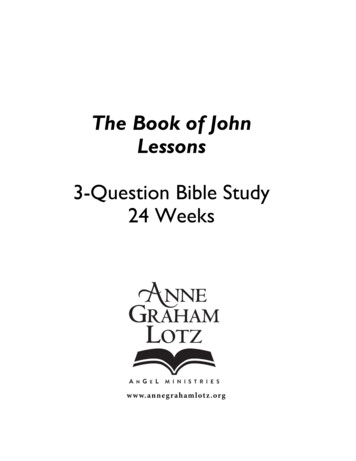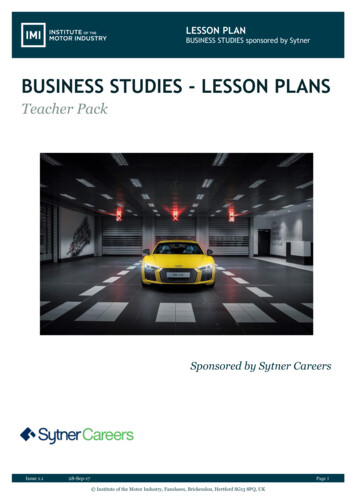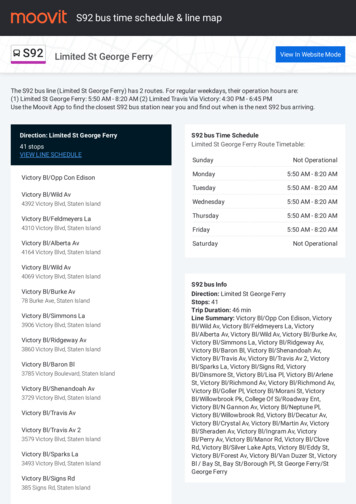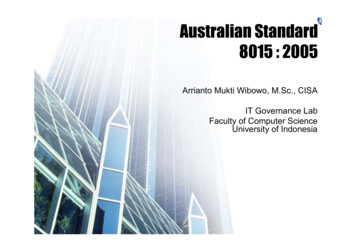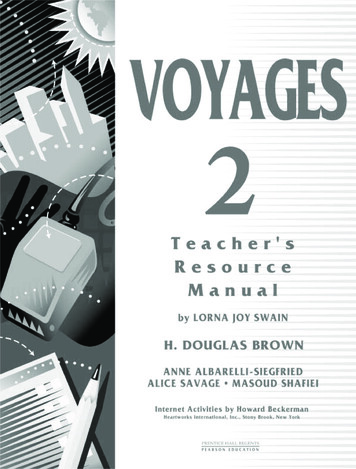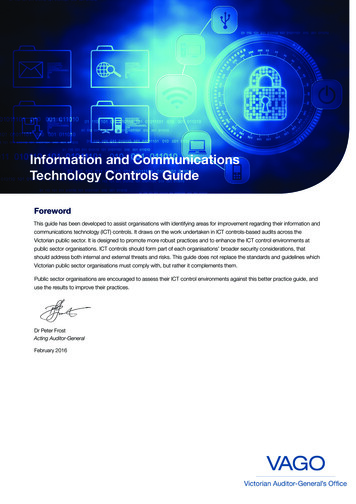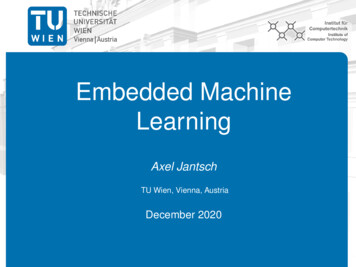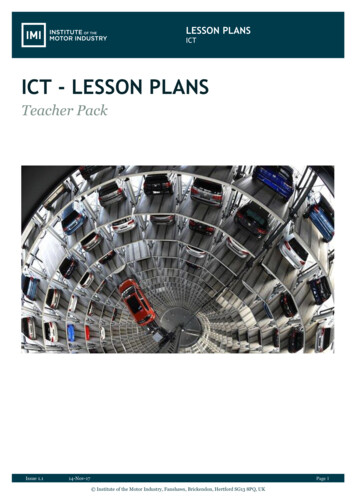
Transcription
LESSON PLANSICTICT - LESSON PLANSTeacher PackIssue 1.114-Nov-17Page 1 Institute of the Motor Industry, Fanshaws, Brickendon, Hertford SG13 8PQ, UK
LESSON PLANSICTContentThank you for downloading our FREE ICT course. This pack includes: 12 lesson plans. Full lesson plans Resources Maximum 60 minutes per lesson Mapped to National Curriculum (England) Key Stage 3 & 4 computing programmes of studyPlease add/remove/change tasks activities and resources if required for student differentiation and timerestrictions.IntroductionAbout The IMI and IMI AutocityLesson 7Microsoft ExcelNotes:Curriculum ContentLesson 8Microsoft Outlook BasicLesson 1Understanding Hardware and SoftwareLesson 9Microsoft Outlook AdvancedLesson 2Technology & SafetyLesson 10Microsoft PowerPointLesson 3Online ReputationLesson 11Microsoft PowerPoint AdvancedLesson 4Microsoft Word BasicLesson 12Presentation of PowerPointLesson 5Microsoft Word AdvancedAdditional Information:Student FeedbackLesson 6Microsoft ExcelIssue 1.114-Nov-17Page 2 Institute of the Motor Industry, Fanshaws, Brickendon, Hertford SG13 8PQ, UK
LESSON PLANSICTLesson Titles and Resource Reference NumbersLesson 1 - Understanding Hardware and SoftwareLesson plan 1Task 1 – External Hardware handoutTask 1 – Internal Hardware handoutTask 2 – Hardware / Software handoutRef. no.001002003004Lesson 2 - Technology & SafetyLesson plan 2Task 1 – Comprehension & Class discussionTask 2 – Inappropriate comments handoutTask 3 – Group activity005006007008Lesson 3 – Online ReputationLesson plan 3Task 1 – Reading activity008009Lesson 4 – Microsoft WordLesson plan 4Task 1 – Create a cover letter010011Lesson 5 – Microsoft WordLesson plan 5Task 1 – Edit document012013Lesson 6 & 7 – Microsoft ExcelLesson plan 6 & 7Task 1 – Create a price list014015Lesson 8 – Microsoft OutlookLesson plan 8Task 1 – Create and send an email016017Lesson 9 – Microsoft Outlook FurtherLesson plan 9Task 1 – Send a meeting requestTask 2 – Create and save a taskTask 3 – Save and create a new contact018019020021Lesson 10 – Microsoft Power PointLesson plan 10Task 1 – Create and save a presentationIssue 1.114-Nov-17022023Page 3 Institute of the Motor Industry, Fanshaws, Brickendon, Hertford SG13 8PQ, UK
LESSON PLANSICTLesson 11 – Microsoft PowerPoint FurtherLesson plan 12Task 1 – Edit a presentation and save it024025Lesson 12 – The PresentationLesson plan 14Task 1 – Present their PowerPointRules Automotive Family Fortunes026027AAutomotive Family Fortunes QuestionsBAutomotive Family Fortunes SlidesCCourse Feedback Form StudentDLesson plan KEYPrizesResourcesDark blue underlined textTeacher informationBold or non-bold red text(T)Teacher/Tutor’s roleEnd of lesson 8 YES(1 prize)(ALL)Students’ role(Individual, group or whole class is indicated)End of lesson 17 YES(2 prizes)Monitor:Teacher/Tutor to monitor studentprogress and offer supportIssue 1.114-Nov-17Page 4 Institute of the Motor Industry, Fanshaws, Brickendon, Hertford SG13 8PQ, UK
LESSON PLANSICTIntroductionThe automotive industry influences everyone, from delivering goods on time to commuters travelling towork and emerging services being able to respond to crisis, the motor industry helps keep the countrymoving.About The IMIThe Institute of The Motor Industry is the professional bodyfor individuals working in the motor industry and theauthoritative voice of the retail automotive sector. The IMI’saim is to ensure that the automotive retail sector has askilled, competent and professional workforce that is fullyequipped to keep pace with the demands of new technologyand changing markets. A key part of business formanufacturers and dealers is to encourage the best andbrightest people to join their business in a variety of roles.www.theimi.org.uk/autocityIMI Autocity is the one-stop-shop for impartialcareers information and advice on careers in theRetail Motor Industry. Whether you are an individuallooking to start or progress your career, or a teacheror careers advisor who supports others in makingtheir career choices, Autocity is the place to start.With over 150 #MotorCareers to choose fromAutocity provides you with all things Automotive!Issue 1.114-Nov-17Page 5 Institute of the Motor Industry, Fanshaws, Brickendon, Hertford SG13 8PQ, UK
LESSON PLANSICTNOTESCurriculum contentPlease note: The following points are not covered on the ICT Lessons.Candidates should be able to: design, use and evaluate computational abstractions that model the state andbehaviour of real-world problems and physical systems understand several key algorithms that reflect computational thinking [for example,ones for sorting and searching]; use logical reasoning to compare the utility ofalternative algorithms for the same problem use two or more programming languages, at least one of which is textual, to solve a variety ofcomputational problems; make appropriate use of data structures [for example, lists, tables orarrays]; design and develop modular programs that use procedures or functions understand simple Boolean logic [for example, AND, OR and NOT] and some of its usesin circuits and programming; understand how numbers can be represented in binary,and be able to carry out simple operations on binary numbers [for example, binaryaddition, and conversion between binary and decimal] understand how instructions are stored and executed within a computer system; understandhow data of various types (including text, sounds and pictures) can be represented andmanipulated digitally, in the form of binary digits create, re-use, revise and re-purpose digital artefacts for a given audience, with attentionto trustworthiness, design and usabilityIssue 1.114-Nov-17Page 6 Institute of the Motor Industry, Fanshaws, Brickendon, Hertford SG13 8PQ, UK
LESSON PLANSICTLESSON 1: ICTUnderstanding Hardware & SoftwareLearning objectives: Know the difference between hardware and software. Understand what hardware and software are found in a home computer. Be able to label hardware and software correctly.Key words and phrases:HardwareSoftwareResources:Student hand outsTask 2 – Internal hardware handout001Lesson plan 1003002Task 1 – External hardware handout004Task 3 - Hardware / Software handoutTeacher’s resourcesAExternal Hardware handoutBInternal hardware handoutCHardware / software handoutDPowerPoint PresentationPre-class preparation:Task 1: Print one external hardware handout per studentTask 2: Print one internal hardware handout per studentTask 3: Print one hardware / software handout per studentLesson begins Course ice breakerAutomotive Family FortunesExplain the rules if necessary (See Resource A Rules Automotive Family Fortunes) They will be split into two teams for this game (same teams over the 17 lessons)Issue 1.114-Nov-17Page 7 Institute of the Motor Industry, Fanshaws, Brickendon, Hertford SG13 8PQ, UK
LESSON PLANSICT The winning team will receive a prize in the final lesson Show example question and scoring on slides Check everyone knows how to playStart the game:Divide the class into two teams, ask the first player from each team to come to the front desk –and ask them both the first question.We asked 100 people 1. Name an animal that would not fit into aSmart Car 2. What are the most popular car colours in theUK?ElephantLionHippoGiraffeMouseSilver41% said Black17%Blue16%Red15%White11%4. What are the most popular cars of all time inthe UK?43% said 18%16%14%9%3. What are the most crashed cars in the UK?Renault ClioFord FiestaAlfa 147Porsche BoxsterBMW Convertible38% said 20%18%15%9%Ford FiestaFord EscortVauxhall AstraFord CortinaVauxhall Corsa45% said 28%12%8%7%5. Name 5 of the most reliable cars 6. Name 5 of the most unreliable cars HondaToyotaLexusSuzukiSubaruLand RoverBMWPorscheVolvoMercedes36% said 30%21%9%4%39% said 22%16%14%9%Lesson objective/aims:(T)Using the PowerPoint presentation explain the learning objectives.Discuss what hardware is – both internal and external.Issue 1.114-Nov-17Page 8 Institute of the Motor Industry, Fanshaws, Brickendon, Hertford SG13 8PQ, UK
LESSON PLANSICTTask 1:(T)Ask students if they can name each piece of external hardware in the picture(ALL)Students give their answers.(T)Show them the slide with other examples of external hardware.Then,(T)Hand out the external hardware worksheet and ask the students to fill it in.(ALL)Students discuss their answers and fill in the sheet of missing answersTask 2:(T)Explain internal hardware using the PowerPoint presentation.(ALL)Students to discuss with teacher(T)Hand out the internal hardware worksheet and ask the students to fill it in(ALL)Work with a partner to check and improve your work(T)Ensure learners are happy with their knowledge internal and external components.Task 3(T)Discuss what software is.(ALL)Discuss the different examples of software and their functions.(T)Give the students the software handout and ask them to complete it.(ALL)Swap / Review your work with a partner – how many did you get right?(T)Ensure learners are happy with both internal and external hardware and the softwarecomponents of a computer.Lesson endsIssue 1.114-Nov-17Page 9 Institute of the Motor Industry, Fanshaws, Brickendon, Hertford SG13 8PQ, UK
LESSON PLANSICTHANDOUT 002: External Hardware Task 1Label as many pieces of hardware as you can on this picture:Issue 1.114-Nov-17Page 10 Institute of the Motor Industry, Fanshaws, Brickendon, Hertford SG13 8PQ, UK
LESSON PLANSICTHANDOUT 003: Internal Hardware Task 2Label as many pieces of hardware as you can on this picture:Issue 1.114-Nov-17Page 11 Institute of the Motor Industry, Fanshaws, Brickendon, Hertford SG13 8PQ, UK
LESSON PLANSICTHANDOUT 004: Hardware or Software Task 3HardwareIssue 1.1Software14-Nov-17Page 12 Institute of the Motor Industry, Fanshaws, Brickendon, Hertford SG13 8PQ, UK
LESSON PLANSICTGraphics CardSpeakersMicrosoft PaintKeyboardWindows 8Driving Test Theory CDROMAdobe PhotoshopWebcamMicrophoneMonitorWindows Media PlayerRAMPower SupplyCPUSim City GameHard Disc DriveNorton Anti-VirusMicrosoft OutlookAssassin’s Creed 3 DownloadMicrosoft WordIssue 1.114-Nov-17Page 13 Institute of the Motor Industry, Fanshaws, Brickendon, Hertford SG13 8PQ, UK
LESSON PLANSICTLESSON 2: ICTTechnology & SafetyLearning objectives: Know how to use technology safely. Understand how to protect your online identity and privacy. Be able to recognise inappropriate content and know how to report it.Key words and phrases:PrivacyResponsibilityIdentity TheftProtectRespectInappropriate CommentsSecureResources:Student hand outs005007Lesson plan 2Task 2: Inappropriate Comments worksheetMisc.Computers / LaptopsPens006Task 1: Online Conversation Task008Task 3: Identity Theft WorksheetsPost-it notes (green, red, orange or yellow)Teacher’s resourcesAAutomotive Family Fortunes QuestionsBAutomotive Family Fortunes SlidesPre-class preparation:Task 1: Print handoutTask 2: Print handoutTask 3: Print handoutLesson begins Starter ActivityIssue 1.114-Nov-17Page 14 Institute of the Motor Industry, Fanshaws, Brickendon, Hertford SG13 8PQ, UK
LESSON PLANSICTGo to https://www.typingclub.com/typing-qwerty-en.html and practice your typing skills. Keep note ofwhere you left off so as you can start at that point next lesson!(T)Explain the objectives.(T)Discuss how teenagers could encounter issues online(ALL)Discuss issues when using a computer and how safe/unsafe it can be(T)Using the PowerPoint (Lesson 2 ICT) presentation discuss Cyberbullying / dealing withcyberbullying(ALL)Discuss ‘speaking with people online’ and what you would do if you suspect someoneisn’t who they say they are – Use the links to read about real life situations that haveoccurred!Task 1:(ALL)Read the online messaging conversation on the handout and answer the questions(ALL)Go through the answers and discuss – Look at the You don’t know!!!(T)Explain the information on the ‘inappropriate content’ slide(ALL)Discuss what is inappropriate and why. Has it ever happened to you?Task 2(T)Hand out the worksheets to the students(ALL)Circle which comments you would find inappropriate if you saw them on Social Media(ALL)Reflect on your answers with the class(T)Discuss identity theft using the slides –Task 3:(T)Issue 1.1Spilt the class into groups - Hand out the Task 3 handout on Privacy & Identity Theft14-Nov-17Page 15 Institute of the Motor Industry, Fanshaws, Brickendon, Hertford SG13 8PQ, UK
LESSON PLANSICT(ALL)In your groups take 4 minutes to discuss and fill in the sheet of 10 things you shouldnever give out online.(T)Ask each group to share their answers with the class and to jot down any answers theymay have missed.Hand out sheet – ‘What other things could happen if you give out your personalinformation online?’(ALL)In the same groups – take 4 minutes to discuss and fill in the handout.Again, share your answers with the class and fil in any answers you may have missed.(T)Discuss Viruses and the damage they can cause using the slidesFeedback to teacher(T)Ask students if they feel the learning objective & aims have been met using Post-its.Explain what the colours mean and give an example.Give out Post-its.Green YESRed NOAmber OR Yellow not sureAsk students to give their reasons.(ALL)Hold up a Post-it and volunteer reasons.(T)Collect in Post-its held up/count no. of each colour and keep a written record.Lesson endsIssue 1.114-Nov-17Page 16 Institute of the Motor Industry, Fanshaws, Brickendon, Hertford SG13 8PQ, UK
LESSON PLANSICTHANDOUT 006: Lesson 2: Technology & SafetyOnline Conversation Task 1Read the following online conversation then answer the questions:Chris: Hey you’re friends with Amyright? Saw you on her Facebookfriends, are you in her class?Sarah: Yeah, where do you know herfrom?Chris: She lives near me, are yougoing Corn Exchange on Friday withher?Sarah: Might do, dunno. You in ouryear? Which school?Chris: Yeah, am at all boys Sarah: Bugger! Lol. do you know TimPeters?Chris: No, must be a different form –think my brother does. He’s away withour parents this week.Sarah: So you’ve got a free house?Cool. Party?! ;)Chris: Maybe ;), they go away a lot. Doyours?Issue 1.114-Nov-17Page 17 Institute of the Motor Industry, Fanshaws, Brickendon, Hertford SG13 8PQ, UK
LESSON PLANSICTPretend you are Sarah:QUESTIONANSWERWhat is the name of theperson you are speaking to?What year are they in?How do they know you?What school are they at?Where do they live?Are they male or female?Do they have a family?What would you reply to theirlast question?Issue 1.114-Nov-17Page 18 Institute of the Motor Industry, Fanshaws, Brickendon, Hertford SG13 8PQ, UK
LESSON PLANSICTHANDOUT 007: Inappropriate Comments Task 2Circle which comments you would find inappropriate if you saw them on Facebook or Twitter:Just hit a cyclist on way to work, oh well.Shut up you idiot!This is my video of my friend hitting apuppy, isn’t it funny?All Welsh people aredumb.I don’t talk to people from Scotlandbecause I can’t understand them.Some people are really annoying!I’m not racist, I just don’t like peoplefrom China.I wish I was Irish, theEnglish are boring.All French people eat frogs and snails.Issue 1.114-Nov-17Page 19 Institute of the Motor Industry, Fanshaws, Brickendon, Hertford SG13 8PQ, UK
LESSON PLANSICTHANDOUT 008: Privacy & Identity Theft Task 3Work in groups and list 10 things you should never give out online.1.2.3.4.5.6.7.8.9.10.Issue 1.114-Nov-17Page 20 Institute of the Motor Industry, Fanshaws, Brickendon, Hertford SG13 8PQ, UK
LESSON PLANSICTApart from Identity Theft, what other things could happen if you give out your personal informationonline?1.2.3.4.5.Issue 1.114-Nov-17Page 21 Institute of the Motor Industry, Fanshaws, Brickendon, Hertford SG13 8PQ, UK
LESSON PLANSICTLESSON 3: ICTOnline ReputationLearning objectives: Know what your online reputation is. Understand why it is important to protect your online reputation. Be able to manage online accounts safely, securely and appropriately.Key words and tingOnlineTextingResources:Student hand outs009011Lesson plan 3Case Study010Task 1 Future YouBAutomotive Family Fortunes QuestionsTeacher’s resourcesAAutomotive Family Fortunes SlidesWebsitesNONEMisc.Post-it notes (green, red, orange or yellow)Smart board & Flip chart paperBlue TackBlank paper and marker pensPre-class preparation:Task 1: Print 010 Future You Task 1Print 011 case studyTask 2: Research what a Dealer Principle is using - http://www.autocity.org.uk/world-of-workLesson begins Issue 1.114-Nov-17Page 22 Institute of the Motor Industry, Fanshaws, Brickendon, Hertford SG13 8PQ, UK
LESSON PLANSICTStarter ActivityAutomotive Family Fortunes (4-5 minutes)Use Resources: Automotive Family Fortunes Slides AND Automotive Family Fortunes QuestionsExplain the rules if necessary (See Resource A Rules Automotive Family Fortunes) They will be split into two teams for this game (same teams over the 17 lessons).The winning team will receive a prize in the final lesson.Show example question and scoring on slides:Check everyone knows how to play.Start the game:Divide the class into two teams, ask the first player from each team to come to the front desk – andask them both the first question.7. Name 5 past and present Top Gearpresenters 8. Name the most popular, past and present, TopGear presenter Jeremy Clarkson43% said Richard Hammond28%James May12%Chris Evans11%Matt Le Blanc6%9. Name the oldest, past and present, TopGear presenter Jeremy Clarkson39% said Richard Hammond31%James May15%Matt Le Blanc9%Chris Evans6%10. Name the youngest, past and present, TopGear presenter Jeremy Clarkson (55)James May (53)Chris Evans (49)Matt Le Blanc (48)Richard Hammond (46)Richard Hammond (46)Matt Le Blanc (48)Chris Evans (49)James May (53)Jeremy Clarkson (55)34% said 33%30%2%1%11. Name 5 of their most favourite carsfeatured on Top Gear 12. Name 5 supercars LamborghiniFerrariAudiBMWAlfa RomeoBugattiFerrariAston MartinLamborghiniPorsche28% said 26%24%15%7%46% said 43%6%3%2%24% said 22%21%19%14%Issue 1.114-Nov-17Page 23 Institute of the Motor Industry, Fanshaws, Brickendon, Hertford SG13 8PQ, UK
LESSON PLANSICTLesson objective/aims:(T)Explain the objectives.Task 1:(T)Using the power point slides, discuss your online reputation and why is it important tohave a positiveHand out the Future you handoutRead the future you story on the handout – fill in the sheet answering online or offline tothe comments.(ALL)(T)Bask students to read out their answers in class and discuss the reason for choosingtheir answer – discuss the repercussions of seeing posts online using the PowerPointpresentation.(ALL)Case study – Read the case study about Kent youth PCC Paris Brown investigated overtweets.(T)Continue through the PowerPoint presentation discussing the importance of having apositive online reputation and posting pictures online.(ALL)Class discussion on - What is safe to post online?IF THERE IS TIME:Task 2:(T)Research what a Dealer Principle is using - http://www.autocity.org.ukFeedback to teacher(T)Ask students if they feel the learning objective & aims have been met using Post-its.Explain what the colours mean and give an example.Give out Post-its.Green YESRed NOAmber OR Yellow not sureAsk students to give their reasons.(ALL)Hold up a Post-it and volunteer reasons.(T)Collect in Post-its held up/count no. of each colour and keep a written record.Issue 1.114-Nov-17Page 24 Institute of the Motor Industry, Fanshaws, Brickendon, Hertford SG13 8PQ, UK
LESSON PLANSICTLesson endsIssue 1.114-Nov-17Page 25 Institute of the Motor Industry, Fanshaws, Brickendon, Hertford SG13 8PQ, UK
LESSON PLANSICTHANDOUT 010: Future You Task 1You are now 40 years old, married and have 2 children. You own 4 car dealerships and are a respectedmember of your local Institute of the Motor Industry, Membership Association.A local reporter is writing an article on you and decides to dig around online to see what he can find outabout you when you were younger.If you had posted any of the things below online the reporter will be able to find them and will use themin his article, which all your friends and family will see.Knowing this, which of the following would you post online and which would you keep off the internet?InformationOnline or Offline?A picture of you coming out of a party, drunkand wearing only underwear.A picture of you and your friends at youruniversity graduation.A video of you singing karaoke in a nightclub inIbiza.A post where you have written that you think allpeople of a certain nationality shouldn’t beallowed in the UK.A video of your dog.A picture of you with your parentsA picture of you swearing at the camera.Issue 1.114-Nov-17Page 26 Institute of the Motor Industry, Fanshaws, Brickendon, Hertford SG13 8PQ, UK
LESSON PLANSICTHANDOUT 011: Case StudyKent youth PCC Paris Brown investigated over tweets(www.bbc.co.uk )Paris Brown, an apprentice with Swale Borough Council, is due to begin the PCC job in the summerComments posted on Twitter by Britain's first youth police and crime commissioner are beinginvestigated for possible criminal offences.Paris Brown, 17, posted what could have been considered racist and anti-gay tweets from the agesof 14 to 16.She was appointed to the 15,000-a-year post last week by Kent PCC Ann Barnes, who said shewould stand by her.Kent Police said it was investigating the circumstances to determine whether any offences had beencommitted.The force said it had received on Monday a number of complaints about statements posted onsocial media.Earlier, the teenager was urged to resignfrom the post. Two Kent MPs - LauraSandys and Damian Collins - said Parisshould step down.Labour's home affairs select committeechairman Keith Vaz said he believed herviews were "incompatible with holdingoffice but at the end of the day it is amatter for the police and crimecommissioner to decide".The teenager, from Sheerness, made a tearful apology for the tweets after the Mail on Sundayreported she had boasted about her sex life, drug taking and drinking on her account @vilulabelleon the social networking website.She said: "I deeply apologise for any offence caused by my use of inappropriate language and forany inference of inappropriate views."I am not homophobic, racist or violent and am against the taking of drugs.Issue 1.114-Nov-17Page 27 Institute of the Motor Industry, Fanshaws, Brickendon, Hertford SG13 8PQ, UK
LESSON PLANSICT"If I'm guilty of anything it's showing off and wildly exaggerating on Twitter and I am very ashamed ofmyself."The Twitter page has since been removed.Ms Barnes, 67, who is paying 5,000 of Paris's salary from her own pay, said her tweets orFacebook page were not vetted when she was offered the job."Perhaps that is a lesson for the future," she said. "We went through a perfectly normal recruitmentprocess. We had her vetted by the force and nobody normally looks through anybody's Twitter feed."Ms Barnes added: "A lot of young people use them and say the most horrible things. They don't eventhink about what they are saying and I think this is what's happened with Paris."She said the teenager was one of 164 applicants for the job and was the best one and a "confidentand articulate woman".Paris, who is currently an apprentice at Swale Borough Council, is due to begin the one-year PCCpost in July or August.Paris resigned 2 days after this new story came ssue 1.114-Nov-17Page 28 Institute of the Motor Industry, Fanshaws, Brickendon, Hertford SG13 8PQ, UK
LESSON PLANSICTLESSON 4: ICTMicrosoft Word – The BasicsLearning objectives: Know what Microsoft Word is. Understand what documents can be created in Microsoft Word. Be able to create documents and use basic functionsKey words and tingOnlineTextingResources:Student hand outs012Lesson plan 4014Example Letter013Task 1 Write a letterBAutomotive Family Fortunes QuestionsTeacher’s resourcesAAutomotive Family Fortunes SlidesMisc.Post-it notes (green, red, orange or yellow)PrinterComputersPre-class preparation:Task 1:Lesson begins Starter ActivityGo to https://www.typingclub.com/typing-qwerty-en.html and practice your typing skills. Keep note ofwhere you left off so as you can start at that point next lesson!Issue 1.114-Nov-17Page 29 Institute of the Motor Industry, Fanshaws, Brickendon, Hertford SG13 8PQ, UK
LESSON PLANSICTLesson objective/aims:(T)Explain the objectives.Task 1:(T)Explain to the students what Microsoft word is and why you would use it.(T)Demonstrate the look and layout of Microsoft word, to include;(ALL)Turn on your computers and open Microsoft Word.(T)Handout the Activity sheet and the example of a letter.Ensure students are comfortable usingFeedback to teacher(T)Ask students if they feel the learning objective & aims have been met using Post-its.Explain what the colours mean and give an example.Give out Post-its.Green YESRed NOAmber OR Yellow not sureAsk students to give their reasons.(ALL)Hold up a Post-it and volunteer reasons.(T)Collect in Post-its held up/count no. of each colour and keep a written record.Lesson endsIssue 1.114-Nov-17Page 30 Institute of the Motor Industry, Fanshaws, Brickendon, Hertford SG13 8PQ, UK
LESSON PLANSICTHANDOUT 013: Microsoft WordType a Covering LetterYou are going to write a letter to a local company applying for an apprenticeship that you have seenthem advertising.Go to http://jobs.theimi.org.uk/ and search for an apprenticeship. Pick one vacancy that you are goingto apply for.Open Microsoft Word by clicking on the icon that looks like this:(Yours might be 2007 or another year)Letters should have certain information in them: Your address Your contact phone number and email address The company’s address The date The name of the person you are writing to or, if you do not know the name, put ‘Dear Sir orMadam’. The main section of the letter states why you are writing. In this case it will include the positionthat you want to apply for, where you saw it advertised and why you think you’d be good at thejob Finish the letter with ‘Yours sincerely’ (or ‘Yours faithfully’ if your letter is address to ‘Dear Sir orMadam’ and your full name.Now try writing a letterIn Microsoft Word with all these things in it, an example is on the next page.Issue 1.114-Nov-17Page 31 Institute of the Motor Industry, Fanshaws, Brickendon, Hertford SG13 8PQ, UK
LESSON PLANSICTHANDOUT 014: Microsoft WordAmy Beech123 Road AvenueTownlandCountylandAB1 2CDContact no: 01234 567890Email: Amy.Beech@email.co.ukMotors Ltd1 Road WayTownlandCountylandAB1 3EF1st September 2017Dear Sir / Madam,I would like to apply for the apprenticeship vacancy of Light Vehicle Maintenance and Repair Technician that Isaw advertised on the IMI Jobs Website.I have always been interested in fixing cars and would like to turn this hobby into a career. I can work as partof a team and have been volunteering at my local go-kart track at weekends.I look forward to hearing from you.Yours sincerely,Amy BeechIssue 1.114-Nov-17Page 32 Institute of the Motor Industry, Fanshaws, Brickendon, Hertford SG13 8PQ, UK
LESSON PLANSICTNotes on using Microsoft Word:Make sure that all the writing is in the same font.To change the font; select all the writing on the page and left click on the font box in the bar along the top, youcan then select a different font by left clicking on it.Change to font to Arial now using this box, then use the box next to it to make sure all your writing is the samesize (12):To make your address appear on the right hand side of the page you need to type it in normally, then select thewriting you want to move and use the ‘alignment’ buttons on the right of the text box.You can also use these to make sure the company’s address is aligned to the left hand side of the page.Issue 1.114-Nov-17Page 33 Institute of the Motor Industry, Fanshaws, Brickendon, Hertford SG13 8PQ, UK
LESSON PLANSICTOnce you have written your letter make sure you have no spelling mistakes by doing a spell check (you should dothis on any document you create). Click ‘Review’ at the top of the page and then the first icon, Spelling andGrammar:A box will appear that will change any words you have spelt wrong – remember do not just accept what it tellsyou, it might be changing the word. Make sure you read it carefully and think what you want to say.You now need to save your document. Click the Windows Icon (or File), and select ‘Save As’ and ‘Word Document’:Issue 1.114-Nov-17Page 34 Institute of the Motor Industry, Fanshaws, Brickendon, Hertford SG13 8PQ, UK
LESSON PLANSICTYou can then select where you want to save the document (ask your teacher) and what to call it:Now you need to make sure the letter prints properly. Go back to the Word document that is your letter and selectthe Windows Icon again, and hover your mouse over ‘Print’, the select ‘Print Preview’:Issue 1.114-Nov-17Page 35 Institute of the Motor Industry, Fanshaws, Brickendon, Hertford SG13 8PQ, UK
LESSON PLANSICTOnce you have clicked Print Preview you will see your letter displayed in a preview screen:If you are happy with how your letter looks then press print in the top left corner.When the print box comes up check that the right printer is selected (ask your teacher) and press ok.Check your printed letter, if it is on more than one page, does not look right or has bits missing youneed to change it in Microsoft Word, save it and re-print it.Issue 1.114-Nov-17Page 36 Institute of the Motor Industry, Fanshaws, Brickendon, Hertford SG13 8PQ, UK
LESSON PLANSICTLESSON 5: Microsoft WordDocument to EditLearning objectives: Know how to edit a Microsoft Word document Understand what you can display in a Microsoft Word document Be able to edit documents and add addition
Lesson 2 - Technology & Safety Lesson plan 2 005 Task 1 - Comprehension & Class discussion 006 Task 2 - Inappropriate comments handout 007 Task 3 - Group activity 008 Lesson 3 - Online Reputation Lesson plan 3 008 Task 1 - Reading activity 009 Lesson 4 - Microsoft Word Lesson plan 4 010 Task 1 - Create a cover letter 011