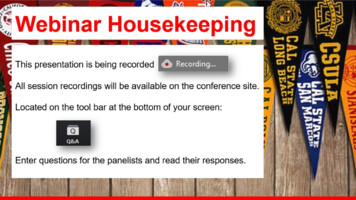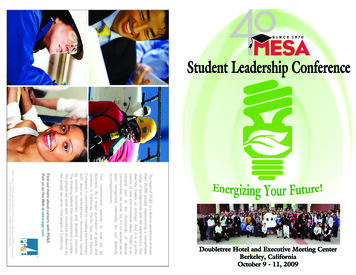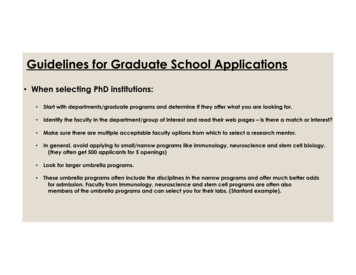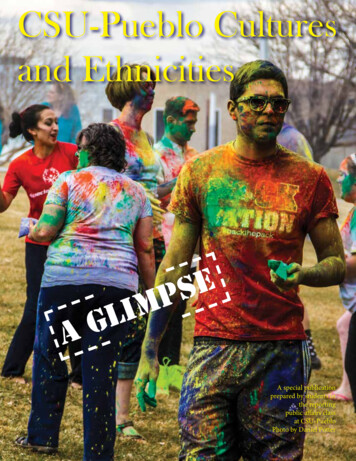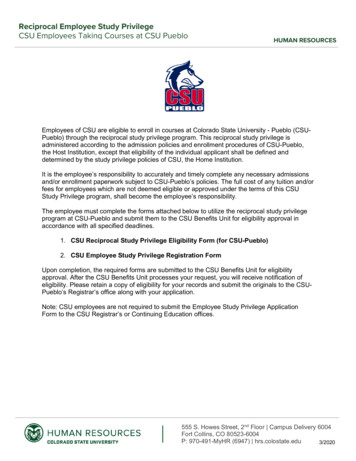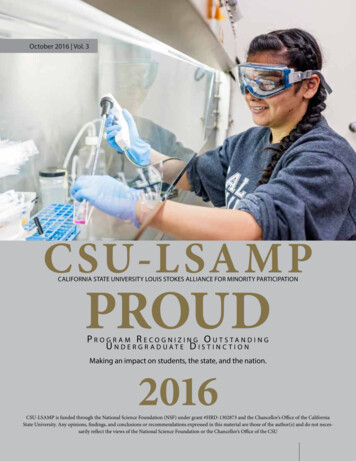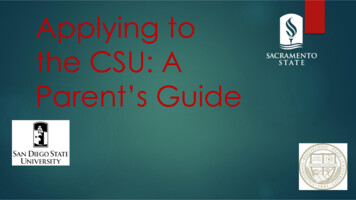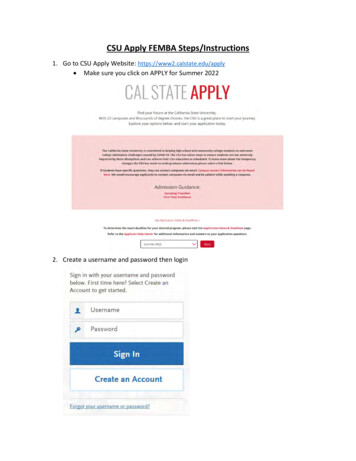
Transcription
CSU Apply FEMBA Steps/Instructions1. Go to CSU Apply Website: https://www2.calstate.edu/apply Make sure you click on APPLY for Summer 20222. Create a username and password then login
3. Complete Your Profile Degree Goal: Graduate (e.g. Master’s) Returning: choose yes or no US Military Status International Applicant4. Start Your Application! Campus: Cal State San Marcos Start Term: Summer Source: Campus Once you choose Business Administration press the I am Done, Review MySelections button5. Press the Continue To My Application button and start working on the quadrants6. Quadrant 1: Personal Information Release Statement Enter remaining Biographic Information Contact Information Citizenship/ Residency Information Race & Ethnicity Other Information
i. If you have a U.S. Social Security number you are required to include it onadmission application forms to all CSU campuses pursuant to Section41201, Title 5, Code of California Regulations and Section 6109 of theInternal Revenue Code.Financial and parental InformationCredentials7. Quadrant II: Academic History Colleges Attendedi. Press Add a College or University Add your Colleges or UniversitiesPress and complete Transcript Entry (tab on left)On the Transcript Entry portion, select:You will need to submit all official transcripts to:Office of AdmissionsCalifornia State University, San Marcos333 S. Twin Oaks Valley RoadSan Marcos, CA 92096-0001Transcripts may also be sent electronically to: transcripts@csusm.edu Press and complete GPA Entries (left tab)i. Press Add GPAii. If degree is currently in progress or you do not know your GPA, press Idon’t have a GPA to add
Press and add Standardized Test Scores (left tab)i. Add GMAT and/or GRE scores1. If you have not yet take GMAT/GRE press:ii. You will need to submit your official GMAT/GRE scores by March 31,2022iii. Press My Application on top left to get to Quadrant III: SupportingInformation8. Quadrant III: Supporting Information Experiencesi. You are not required to enter any experiences. Press: ii. You will upload your resume at a later timeAchievementsi. You are not required to enter any achievements. Press:Statement of Purposei. This is not required. Type “N/A”ii. You will upload your essays at a later time9. Quadrant IV: Program Materials Homei. Review all application and admission requirements Documentsi. Scroll down and upload all required supplemental application materialii. Upload CV/Resume
iii. Upload Program Experience essay to Essaysiv. Upload Personal Achievements essay to Personal Statementv. Upload all Unofficial Transcripts1. You will need to add all unofficial transcripts to one document Recommendationsi. Add three professional referencesii. You will be asked to provide the following information about yourrecommender/evaluator:1. First Name2. Last Name3. Email Address4. Due Date (All application materials are due by March 31th, butyou can enter an earlier date)5. Personal Message/Notesiii. This is a sample of the email your recommender will get
Your Personal Message/Note Prerequisitesi. Indicate the CSUSM course you are seeking to substitute for creditii. If you choose to not substitute a course for credit please do thefollowing:1. Press Assign Course for section Upper Division Business Course 12. Press I Am Not Matching Any Courses to this Prerequisite3. Press Save and Exit4. Press Assign Course for section Upper Division Business Course 25. Press I Am Not Matching Any Courses to this Prerequisite6. Press Save and Exit
Questionsi. Test Waiverii. GPAiii. Acknowledgment10. Submit Application Press Submit Application (tab on top) Press submit and pay 70.00 Application Fee Press ContinueEnter Payment Method and Billing AddressPlease contact the MBA Office at mba@csusm.edu or 760-750-4267 if you have any questionsYou can review our application requirements here:https://www.csusm.edu/mba/femba/apply.html
Statement of Purpose . This is a sample of the email your recommender will get. Your Personal Message/Note Prerequisites i. Indicate the CSUSM course you are seeking to substitute for credit . Please contact the MBA Office at mba@csusm.edu or 760-750-4267 if you have any questions You can review our application requirements here: