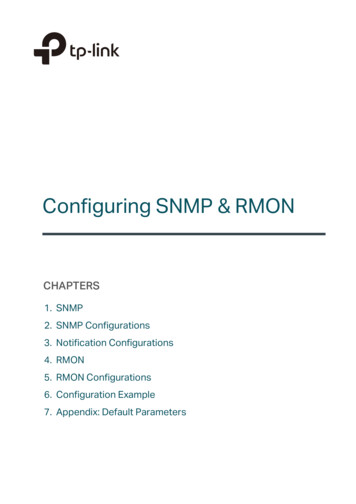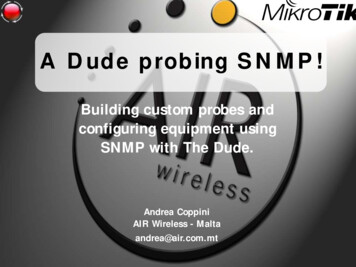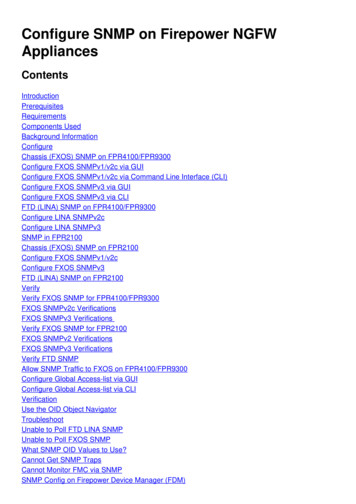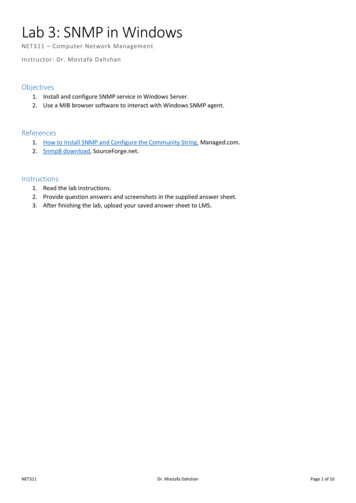Transcription
Basic SNMP Reference GuideiiQuantum Scalar 40 and Scalar 806-66773-05 Rev A
Basic SNMP Reference Guide, 6-66773-05 Rev A, December 2013, Product of USA.Quantum Corporation provides this publication “as is” without warranty of any kind, either express orimplied, including but not limited to the implied warranties of merchantability or fitness for a particularpurpose. Quantum Corporation may revise this publication from time to time without notice.COPYRIGHT STATEMENT 2013 Quantum Corporation. All rights reserved.Your right to copy this manual is limited by copyright law. Making copies or adaptations without priorwritten authorization of Quantum Corporation is prohibited by law and constitutes a punishableviolation of the law.TRADEMARK STATEMENTQuantum, the Quantum logo, DLT, DLTtape, the DLTtape logo, SuperLoader, Scalar, StorNext, and DXi areregistered trademarks of Quantum Corporation, registered in the U.S. and other countries.Preserving the World's Most Important Data. Yours., Backup. Recovery. Archive. It’s What We Do., theDLT logo, DLTSage, Dynamic Powerdown, FastSense, FlexLink, GoVault, MediaShield, Optyon, Pocketsized. Well-armored, SDLT, SiteCare, SmartVerify, StorageCare, Super DLTtape, and Vision are trademarksof Quantum.LTO and Ultrium are trademarks of HP, IBM, and Quantum in the U.S. and other countries. All othertrademarks are the property of their respective companies.Specifications are subject to change without notice.iiBasic SNMP Reference Guide
ContentsPrefaceChapter 11Description5SNMP Functionality Available to Remote Applications. . . . . . . . . . . . . . 5Accessing SNMP Information. . . . . . . . . . . . . . . . . . . . . . . . . . . . . . . . . 6SNMPv3 . . . . . . . . . . . . . . . . . . . . . . . . . . . . . . . . . . . . . . . . . . 7SNMP TRAPs . . . . . . . . . . . . . . . . . . . . . . . . . . . . . . . . . . . . . . . 7SNMP Queries . . . . . . . . . . . . . . . . . . . . . . . . . . . . . . . . . . . . . . 8SNMP Community Strings . . . . . . . . . . . . . . . . . . . . . . . . . . . . . . . . . . . 8SNMP Authentication TRAPs . . . . . . . . . . . . . . . . . . . . . . . . . . . . . . . . . 9Chapter 2SNMP TRAPs11Appendix AMIBs Implemented15Quantum Small Tape Library MIB . . . . . . . . . . . . . . . . . . . . . . . . . . . . 15Reference MIBs . . . . . . . . . . . . . . . . . . . . . . . . . . . . . . . . . . . . 16Downloading the SNMP MIB from the Library. . . . . . . . . . . . . . . . . . . 16Scalar i40 and Scalar i80 Basic SNMP Reference Guideiii
ContentsIndexiv57Scalar i40 and Scalar i80 Basic SNMP Reference Guide
PrefaceThis guide is for library customers, partners, third party managementsoftware developers, and other parties interested in integrating theScalar i40 and Scalar i80 with commercial management frameworks. Itassumes that you have a working knowledge of Simple NetworkManagement Protocol (SNMP), that you can compile a ManagementInformation Base (MIB) on your framework application, that you canperform SNMP GET operations, and that you know how to collect SNMPTRAPs and filter them for information.This guide describes information that you can obtain from the Scalar i40and Scalar i80 library SNMP. Using SNMP, you can monitor the libraryfrom a network management application rather than — or in additionto — the library’s diagnostic ticket system. For information about theScalar i40 and Scalar i80 libraries, refer to the Scalar i40 and Scalar i80User’s Guide.The Scalar i40 and Scalar i80 libraries support SNMP by publishing a MIBthat can be queried to obtain the status of the library and many of itsindividual components. You can obtain status information automaticallyby configuring the library to send alerts using SNMP TRAPs, or you canobtain it on an ad-hoc basis by sending SNMP queries from yournetwork management application.For more information about the library MIBs, contact Quantum Support.For information on integrating MIBs with an SNMP managementapplication, contact your network management application vendor.Scalar i40 and Scalar i80 Basic SNMP Reference Guide1
PrefaceExplanation of Symbols and NotesThe following symbols appear throughout this document to highlightimportant information.Note: Note emphasizes important information related to the maintopic.Caution: Caution indicates potential hazards to equipment or data.WARNING: Warning indicates potential hazards to personal safety.Other Documents You Might NeedThe following documents are also available for this product.Document NumberDocument Title6-66545-xxScalar i40 and Scalar i80 User’s Guide6-66546-xxScalar i40 and Scalar i80 Quick Start Guide6-00618-xxSystem, Safety, and Regulatory Information6-66547-xxScalar i40 and Scalar i80 Release Notes6-00423-xxQuantum Intelligent Libraries SCSI Reference Guide6-01317-xxQuantum Intelligent Libraries SMI-S Reference GuideQuantum company contacts are listed below.2Scalar i40 and Scalar i80 Basic SNMP Reference Guide
PrefaceQuantum Corporate HeadquartersFor information about contacting Quantum, including Quantumoffice locations, go aspxQuantum Home PageVisit the Quantum home page at:http://www.quantum.comGetting MoreInformation or HelpThe following resources are available for general product support: Service and Support Website - Register products, license software,browse Quantum Learning courses, check backup software andoperating system support, and locate manuals, FAQs, firmwaredownloads, product updates and more in one convenient location.Benefit today at:http://www.quantum.com/support Telephone Support - To find contact information for your location,go to: ProductSelect/Index.aspx eSupport - Submit online service requests, update contactinformation, add attachments, and receive status updates via email.Online Service accounts are free from Quantum. That account canalso be used to access Quantum’s Knowledge Base, acomprehensive repository of product support information. Sign uptoday at:http://www.quantum.com/osrWorldwide End-UserProduct WarrantyFor more information on the Quantum Worldwide End-User StandardLimited Product y.pdfScalar i40 and Scalar i80 Basic SNMP Reference Guide3
Preface4Scalar i40 and Scalar i80 Basic SNMP Reference Guide
Chapter 1DescriptionThe Simple Network Management Protocol (SNMP) is a light-weightprotocol designed for remote management and monitoring ofinfrastructure devices. The Scalar i40 and Scalar i80 libraries provideSNMP support so you can use a framework application to monitor thestatus of the library. Using SNMP, you can be alerted of numerous libraryevents.The Scalar i40 and Scalar i80 libraries also provide informationaltroubleshooting procedures from their own reporting system, called thediagnostic ticket system. Diagnostic tickets enable library administratorsto diagnose specific library events.SNMP Functionality Available to Remote ApplicationsBoth the Scalar i40 and Scalar i80 libraries support SNMP GET queriesand unicast TRAPs (which can be sent only to registered recipients), thatenable you to monitor library status from a remote application. SETcommands are currently not enabled on the Scalar i40 and Scalar i80.Scalar i40 and Scalar i80 Basic SNMP Reference Guide5
Chapter 1: DescriptionAccessing SNMP InformationSpecific Scalar i40 and Scalar i80 SNMP characteristics include: Supports SNMP v1, v2c, and v3 Supports SNMP v1 and v2 TRAPs as defined by RFC 1157. You canset the library to report SNMP TRAPs using either v1 or v2 (v1 is thedefault). The timeout for all SNMP requests to the library must be at10 seconds or greater (command line parameter-t). SMIv2 compliance only Usage of port 161 for GET queries Default community read/TRAP strings: publicCmtyStr (see SNMPCommunity Strings on page 8) TRAP registration interface in the library’s Web client, which enablesyou to configure application IP addresses, transport protocols, anduser-configurable UDP port numbers to receive TRAPsAccessing SNMP InformationSNMP information can be obtained from the Scalar i40 and Scalar i80using TRAPs and GET queries. Using the information contained in thisguide, library administrators can configure their framework applicationto generate alerts to receive Scalar i40 and Scalar i80 SNMP information.By default, most SNMP information is returned as an integer value(library partition names, however, are returned as string values). Forinstance, the return value of physicalLibraryState might be 2, whichindicates that the robotics is not ready.You can, however, configure the framework application to return statusinformation as a string value, which provides a description of the status.For example, the return value of physicalLibraryState might benotReady(2).6Scalar i40 and Scalar i80 Basic SNMP Reference Guide
Chapter 1: DescriptionAccessing SNMP InformationSNMPv3Although the Scalar i40 and Scalar i80 support SNMP version 1 andversion 2c for MIB information retrieval, we strongly recommend thatyou access the library using SNMP version 3 (SNMPv3). SNMPv3 is themost secure of the three versions, as it supports message digest 5, orMD5, as its authentication protocol.To access the library for SNMP support, use the following values asneeded in the remote management application:User name: AdminContext name: (None. Leave this field blank.)Authentication protocol: MD5Privacy protocol: (None. Leave this field blank.)Password: Your Admin passwordFor secure access to the library using SNMP, disable SNMPv1 andSNMPv2c access from the Web client and the operator panel. For moreinformation, see either the Scalar i40 and Scalar i80 User’s Guide or therelevant Scalar i40 and Scalar i80 Web client online help topics.SNMP TRAPsTRAPs enable alerts to be sent automatically to registered hosts whenspecific events occur. Only one application per UDP port can listen forTRAPs.The Scalar i40 and Scalar i80 supports SNMP v1 and v2 TRAPs as definedby RFC 1157.You can set the library to report SNMP TRAPs using either v1 or v2 (v1 isthe default). The timeout for all SNMP requests to the library must be at10 seconds or greater (command line parameter-t).To receive TRAPs, you must perform two steps:1 Configure your framework application to collect TRAPs from theScalar i40 and Scalar i80.2 Using the library’s SNMP Trap Registrations feature, register thehost’s IP address, transport protocol, and UDP port number.Registration informs the Scalar i40 and Scalar i80 to send TRAPs tothe host.For additional details about registering a host with the Scalar i40 andScalar i80, refer to the Scalar i40 and Scalar i80 User’s Guide.Scalar i40 and Scalar i80 Basic SNMP Reference Guide7
Chapter 1: DescriptionSNMP Community StringsSNMP QueriesSNMP queries, or GET queries, can be initiated on a periodic basis by theframework application. By querying the MIB, hosts can gather statusinformation about specific components of the library. Frequent MIBqueries are not required, however, since the SNMP agent is event-driven,it provides updated data if a TRAP alerts of an event or status change.Caution: As with any SNMP device, excessive MIB queries can resultin performance degradation for the SNMP daemon, as wellas for the network.GETs must also include an instance ID. The instance identifies a specificdevice from which you can retrieve status information. For example, todetermine if the second partition on a Scalar i40 and Scalar i80 is online,access the MIB variable for logical library online status and select theinstance for partition 2.SNMP Community StringsAn SNMP community string is a text string that acts as a password toauthenticate messages sent between the SNMP remote managementapplication and the device (the SNMP agent). SNMP Get and Get-nextrequests are valid only if the community string in the request matchesthe community string at the device. If the community strings do notmatch, either modify the community string at the device so that it is thestring that the management station expects, or modify themanagement station so that it uses the device’s community strings.The community string is included in every SNMPv1 and SNMPv2C packettransmitted between the SNMP manager and the SNMP agent. Thisstring is case sensitive, cannot be empty, and cannot exceed 32characters.Use this procedure to configure the read-only SNMP community string.1 Log in to the Web client.2 Select Setup Network Management SNMP.8Scalar i40 and Scalar i80 Basic SNMP Reference Guide
Chapter 1: DescriptionSNMP Authentication TRAPs3 Change the community string value.4 Click Apply.SNMP Authentication TRAPsSNMP authentication TRAPs occur in a number of conditions. Inparticular, they can occur when the SNMP agent: Receives a request that does not contain the correct communityname. Receives a request not sent from a member of the acceptable hostlist. Receives a request from a bad user name or password when usingSNMP Version 3. Sends an authentication TRAP message to one or more TRAPdestinations (management systems), indicating authenticationfailure.By default, authentication TRAPs are disabled on the library. Use thisprocedure to configure SNMP authentication TRAPs.1 Log in to the Web client.2 Select Setup Network Management SNMP.3 Do one of the following: Click the Authentication TRAPs check box to enableauthentication TRAPs. Remove the check from the Authentication TRAPs check box todisable authentication TRAPs.4 Click Apply.Scalar i40 and Scalar i80 Basic SNMP Reference Guide9
Chapter 1: DescriptionSNMP Authentication TRAPs10Scalar i40 and Scalar i80 Basic SNMP Reference Guide
Chapter 2SNMP TRAPsThis section describes the basic set of Simple Network ManagementProtocol (SNMP) system status TRAPs issued by the library. TRAPs pertainto the entire library, not specific partitions.Note: The Scalar i40 and Scalar i80 support SNMP v1 and v2 TRAPs asdefined by RFC 1157.TRAPs defined in the Tape Library Management Information Base (MIB)are issued with enterprise OID 1.3.6.1.4.1.3764.1.10.10.Scalar i40 and Scalar i80 Basic SNMP Reference Guide11
Chapter 2: SNMP TRAPsTable 1 Status TRAPsTRAP tes that the tape library agent has startedrunning.2shutdownSequenceInitiatedShutdown Sequence InitiatedNotification that the library has started its tification that the tape library agent has beenrestarted. This indication does not imply anyconfiguration change (unlike the standard coldStart orwarmStart TRAPs).101startupSequenceCompletedStartup Sequence CompletedIndicates that the library has completed its bootsequence.104moduleDoorStatusChangeModule Door Status ChangeIndicates that a library storage magazine has beenunlocked, removed, or inserted.105ieDoorStatusChangeI/E Door Status ChangeIndicates that an I/E station has been opened or closed.106roboticsReadyRobotics ReadyIndicates that the library’s robotics system hastransitioned from a “not ready” to “ready” state.TRAPs 106 and 107 may occur as part of a startup orshutdown procedure.a. The library issues a TRAP whenever the aggregate state of one of the Reliability, Availability, and Serviceability(RAS) status groups changes. Listening for these TRAPs (rather than querying for them) is the preferredmethod of monitoring the health of the library.12Scalar i40 and Scalar i80 Basic SNMP Reference Guide
Chapter 2: SNMP TRAPsTRAP IDTRAPDescription107roboticsNotReadyRobotics Not ReadyIndicates that the library’s robotics system hastransitioned from a “ready” to “not ready” state.TRAPs 106 and 107 may occur as part of a startup orshutdown procedure.108logicalLibraryStatusChangeLogical Library State or Mode ChangeIndicates that a logical library, also known as apartition, has changed its ready state, and/or has beentaken online or offline.109connectivityStatusChangeNote: This TRAP is currently not supported.Connectivity Status Changes are reported viaTRAP 110, Control Status Change.110controlStatusChangeRAS Status Change: ControlaIndicates that a library control problem has beendetected.Indicates that the status of the library controlsubsystem (which includes all library componentsexcept for drives and media) has changed. If the TRAPpayload Control Status variable indicates that aproblem exists, use the operator panel or Web client todetermine how to resolve the issue.111coolingStatusChangeNote: This TRAP is currently not supported. CoolingStatus Changes are reported via TRAP 110,Control Status Change.112drivesStatusChangeRAS Status Change: DrivesaIndicates that the status of the drives and/or media haschanged. If the TRAP payload Drive Status variableindicates that a problem exists, use the operator panelor remote web client to determine how to resolve theissue.a. The library issues a TRAP whenever the aggregate state of one of the Reliability, Availability, and Serviceability(RAS) status groups changes. Listening for these TRAPs (rather than querying for them) is the preferredmethod of monitoring the health of the library.Scalar i40 and Scalar i80 Basic SNMP Reference Guide13
Chapter 2: SNMP TRAPsTRAP IDTRAPDescription113mediaStatusChangeRAS Status Change: MediaaIndicates that the status of the media has changed. Ifthe TRAP payload Media Status variable indicates thata problem exists, use the operator panel or remoteweb client to determine how to resolve the issue.114powerStatusChangeNote: This TRAP is currently not supported. PowerStatus Changes are reported via TRAP 110,Control Status Change.115roboticsStatusChangeNote: This TRAP is currently not supported. RoboticsStatus Changes are reported via TRAP 110,Control Status Change.116operatorInterventionRequiredRAS Status Change: Operator Intervention RequiredaIndicates that an error has occurred and that operatorintervention is required in order to resolve the issue.117driveOnlineStateChangeDrive Online State ChangeIndicates that a tape drive has been taken online oroffline.a. The library issues a TRAP whenever the aggregate state of one of the Reliability, Availability, and Serviceability(RAS) status groups changes. Listening for these TRAPs (rather than querying for them) is the preferredmethod of monitoring the health of the library.14Scalar i40 and Scalar i80 Basic SNMP Reference Guide
Appendix AMIBs ImplementedThe library requires five Management Information Bases (MIBs): theQuantum Tape Library MIB and four standard SNMP MIBs.Quantum Small Tape Library MIBThe Quantum Tape Library MIB provides the following information: System identification (library model and serial number) Notifications for a changed configuration (added and removedcomponents) Library startup and shutdown TRAPs Library online and offline status Library composition Drives Robotics Library partitioning Advanced status information: Reliability, Availability andServiceability (RAS) functionalityScalar i40 and Scalar i80 Basic SNMP Reference Guide15
Appendix A: MIBs ImplementedDownloading the SNMP MIB from the LibraryReference MIBsThe library MIBs reference the following SNMP standard MIBs: IPV6-MIB of MIB II IP-MIB of MIB II RFC 1155-SMI RFC 1212 RFC 1213-MIB RFC 1215These MIBs must be included with your framework application. They arerequired for accurate compilation of the library MIBs.Downloading the SNMP MIB from the LibraryAdministrative users can download the SNMP MIB from the library. TheMIB can then be installed on an SNMP external managementapplication.To download the SNMP MIB:1 From the library Web client, select Tools Download SNMP MIB.2 Save the file to a known location.16Scalar i40 and Scalar i80 Basic SNMP Reference Guide
Appendix A: MIBs ImplementedDownloading the SNMP MIB from the LibraryQuantum Library MIB Content-- **-- QUANTUM-SMALL-TAPE-LIBRARY-MIB.mib: Small Tape Library Platform SpecificMIB--- Date: 2013-10-01 00:00:01 (Tue, 01 Oct 2013) --- Copyright (c) 2009 - 2013 by Quantum Corporation-- All rights reserved.--- **-- Glossary of terms--- FC: Fiber Channel-- MIB : Management Information Base-- RAS : Reliability, Accessibilityand Serviceability-- SAS : Serial Attached SCSI-- SCSI: Small Computer System Interface-- WWNN: World Wide Node name-- WWPN: World Wide Port name---QUANTUM-SMALL-TAPE-LIBRARY-MIB DEFINITIONS :: BEGINIMPORTSNOTIFICATION-TYPE, MODULE-IDENTITY, enterprises, Integer32, OBJECT-TYPEFROM SNMPv2-SMITEXTUAL-CONVENTION, DisplayString FROM SNMPv2-TCScalar i40 and Scalar i80 Basic SNMP Reference Guide17
Appendix A: MIBs ImplementedDownloading the SNMP MIB from the LibraryNOTIFICATION-GROUP, MODULE-COMPLIANCE, OBJECT-GROUP FROM SNMPv2-CONF;smallTapeLibraryMIB MODULE-IDENTITYLAST-UPDATED "201310010000Z"ORGANIZATION "Quantum Corporation, Tape Automation"CONTACT-INFO "Postal: Quantum Corporation8560 Upland DriveEnglewood, CO. 80112E-mail: support@quantum.com"DESCRIPTION "This MIB provides product information for Quantum's smalltape library t revision last updated on August 7, 2013.":: { library 10 }quantum OBJECT IDENTIFIER :: { enterprises 3697 }storage OBJECT IDENTIFIER :: { quantum 1 }library OBJECT IDENTIFIER :: { storage 10 }smallTapeLibrarySystem OBJECT IDENTIFIER :: { smallTapeLibraryMIB 1 }--- The following two OBJECT IDENTIFIERS are used-- to define SNMPv2 Notifications that are-- backward compatible with SNMPv1 Traps.-smallTapeLibraryMIBNotificationPrefix OBJECT IDENTIFIER :: {smallTapeLibraryMIB 3 }smallTapeLibraryMIBNotifications OBJECT IDENTIFIER :: {smallTapeLibraryMIBNotificationPrefix 0 }18Scalar i40 and Scalar i80 Basic SNMP Reference Guide
Appendix A: MIBs ImplementedDownloading the SNMP MIB from the Library--- Textual conventions-Boolean :: nts a general boolean type value."SYNTAXINTEGER { false(0), true(1) }OnOff :: nts a boolean switch type on or off value."SYNTAXINTEGER { off(0), on(1) }NoYes :: nts a boolean no yes answer type value."SYNTAXINTEGER { no(0), yes(1) }OnlineMode :: TEXTUAL-CONVENTIONSTATUScurrentDESCRIPTION "Device Online mode."SYNTAX INTEGER { online(1), onlinePending(2), offline(3),offlinePending(4), shutdownPending(5) }LibraryReadyState :: TEXTUAL-CONVENTIONSTATUScurrentDESCRIPTION "Robotics Ready Status."SYNTAX INTEGER { ready(1), notReady(2), becomingReady(3) }Scalar i40 and Scalar i80 Basic SNMP Reference Guide19
Appendix A: MIBs ImplementedDownloading the SNMP MIB from the LibraryDriveReadyState :: TEXTUAL-CONVENTIONSTATUScurrentDESCRIPTION "Drive Ready status."SYNTAX INTEGER { ready(1), notReady(2), notInstalled(3) }InterfaceMethod :: TEXTUAL-CONVENTIONSTATUScurrentDESCRIPTION "Library control path interface method."SYNTAX INTEGER { viaControlPathDrive(1), viaConnectionBlade(2),viaDriveAndBlade(3) }InterfaceType :: TEXTUAL-CONVENTIONSTATUScurrentDESCRIPTION "Device interface type."SYNTAX INTEGER { scsi(1), fibreChannel(2), sas(3), iscsi(4) }LibraryDoorStatus :: TEXTUAL-CONVENTIONSTATUScurrentDESCRIPTION "Library access door status."SYNTAX INTEGER { open(1), closed(2), unknown(3) }IEDoorStatus :: TEXTUAL-CONVENTIONSTATUScurrentDESCRIPTION "Import Export Station Door Status."SYNTAX INTEGER { open(1), closedAndLocked(2), closedAndUnLocked(3) }RASSubSystemStatus :: TEXTUAL-CONVENTIONSTATUScurrentDESCRIPTION "Device health status."20Scalar i40 and Scalar i80 Basic SNMP Reference Guide
Appendix A: MIBs ImplementedDownloading the SNMP MIB from the LibrarySYNTAX INTEGER { good(1), failed(2), degraded(3), warning(4),informational(5), unknown(6), invalid(7)}CleaningStatus :: TEXTUAL-CONVENTIONSTATUScurrentDESCRIPTION "Device cleaning status."SYNTAX INTEGER { recommended(1), notNeeded(2), required(3) }--- Overall Tape Library parameters-libraryIpAddress TATUScurrentDESCRIPTION"The IP address of this SNMP agent.If thelibrary has only an IPV4 address, or both anIPV4 and an IPV6 address, then the IP address isdisplayed in IPV4 format (xxx.xxx.xxx.xxx).Ifthe library only has an IPV6 address, then itwill report an IPV6 address.":: { smallTapeLibrarySystem 1 }librarySNMPAgentDescription TATUScurrentDESCRIPTION"Description of the library SNMP agent.":: { smallTapeLibrarySystem 2 }Scalar i40 and Scalar i80 Basic SNMP Reference Guide21
Appendix A: MIBs ImplementedDownloading the SNMP MIB from the LibrarylibraryName TATUScurrentDESCRIPTION"Host name for the system hosting the SNMP agent.":: { smallTapeLibrarySystem 3 }libraryVendor TATUScurrentDESCRIPTION"Library vendor identification.":: { smallTapeLibrarySystem 4 }librarySerialNumber TATUScurrentDESCRIPTION"Library serial number.":: { smallTapeLibrarySystem 5 }libraryDescription TATUScurrentDESCRIPTION"Description of the library.":: { smallTapeLibrarySystem 6 }22Scalar i40 and Scalar i80 Basic SNMP Reference Guide
Appendix A: MIBs ImplementedDownloading the SNMP MIB from the LibrarylibraryModel TATUScurrentDESCRIPTION"Library model information.":: { smallTapeLibrarySystem 7 }libraryGlobalStatus onlySTATUScurrentDESCRIPTION(including"Current status of the entire library systemall attached drives).":: { smallTapeLibrarySystem 8 }libraryURL TATUScurrentDESCRIPTION"URL of the library's management application.":: { smallTapeLibrarySystem 9 }libraryProductName TATUScurrentDESCRIPTION"Product name of the library.":: { smallTapeLibrarySystem 10 }Scalar i40 and Scalar i80 Basic SNMP Reference Guide23
Appendix A: MIBs ImplementedDownloading the SNMP MIB from the LibrarylibraryFirmwareVersion TATUScurrentDESCRIPTION"Library firmware version.":: { smallTapeLibrarySystem 11 }--- Physical Library Information-physicalLibrary OBJECT IDENTIFIER :: { smallTapeLibrarySystem 15 }physicalLibraryState nlySTATUScurrentDESCRIPTIONstatus.""Physical library's overall robotics readiness:: { physicalLibrary 1 }aggregatedMainDoorStatus nlySTATUScurrentDESCRIPTIONstatus.""Physical library's overall main access door open:: { physicalLibrary 2 }aggregatedIEDoorStatus OBJECT-TYPE24Scalar i40 and Scalar i80 Basic SNMP Reference Guide
Appendix A: MIBs ImplementedDownloading the SNMP MIB from the currentDESCRIPTIONstatus.""Physical library's overall insert/eject area closure:: { physicalLibrary 3 }--- Library Interface Information-libraryInterfaces OBJECT IDENTIFIER :: { physicalLibrary 4 }libraryControl ySTATUScurrentDESCRIPTION"Library's communication control path connection.":: { libraryInterfaces 1}--- Library Cartridge Slot Information-libraryCartridgeSlots OBJECT IDENTIFIER :: { physicalLibrary 5 }numStorageSlots ScurrentDESCRIPTION"Number of overall library storage slots."Scalar i40 and Scalar i80 Basic SNMP Reference Guide25
Appendix A: MIBs ImplementedDownloading the SNMP MIB from the Library:: { libraryCartridgeSlots 1 }numCleanSlots ScurrentDESCRIPTIONslots.""Number of storage slots configured as cleaning:: { libraryCartridgeSlots 2 }numIESlots ScurrentDESCRIPTION"Number of configured library insert/eject slots.":: { libraryCartridgeSlots 3 }--- Drive Information-physicalDrive OBJECT IDENTIFIER :: { physicalLibrary 6 }numPhDrives ScurrentDESCRIPTION"Number of installed tape drives.":: { physicalDrive 1 }26Scalar i40 and Scalar i80 Basic SNMP Reference Guide
Appendix A: MIBs ImplementedDownloading the SNMP MIB from the LibraryoverallPhDriveOnlineStatus UScurrentDESCRIPTION"Overall tape drive online status.":: { physicalDrive 2 }overallPhDriveReadinessStatus ySTATUScurrentDESCRIPTION"Overall tape drive readiness status.":: { physicalDrive 3 }physicalDriveTable OBJECT-TYPESYNTAXSEQUENCE OF rrentDESCRIPTION"A table of all tape drive devices in the domainof this SNMP agent.":: { physicalDrive 4 }physicalDriveEntry ccessibleSTATUScurrentDESCRIPTION"Tape drive information."INDEX{ phDriveIndex }:: { physicalDriveTable 1 }Scalar i40 and Scalar i80 Basic SNMP Reference Guide27
Appendix A: MIBs ImplementedDownloading the SNMP MIB from the LibraryPhysicalDriveEntry :: SEQUENCE vePhysicalSerialNumber olPathDriveBoolean}phDriveIndex OBJECT-TYPE
The timeout for all SNMP re quests to the library must be at 10 seconds or greater (command line parameter-t). SMIv2 compliance only Usage of port 161 for GET queries Default community read/TRAP strings: publicCmtyStr (see SNMP Community Strings on page 8) TRAP registration interface in the library's Web client, which enables